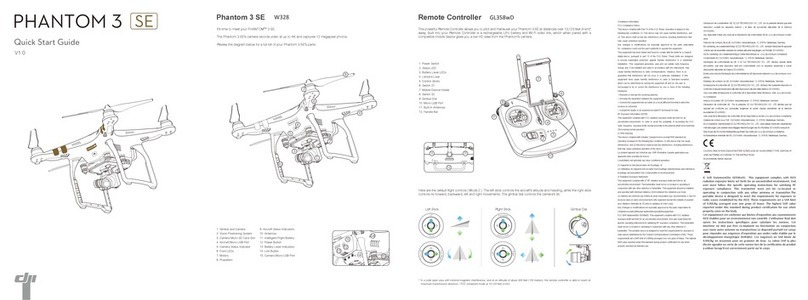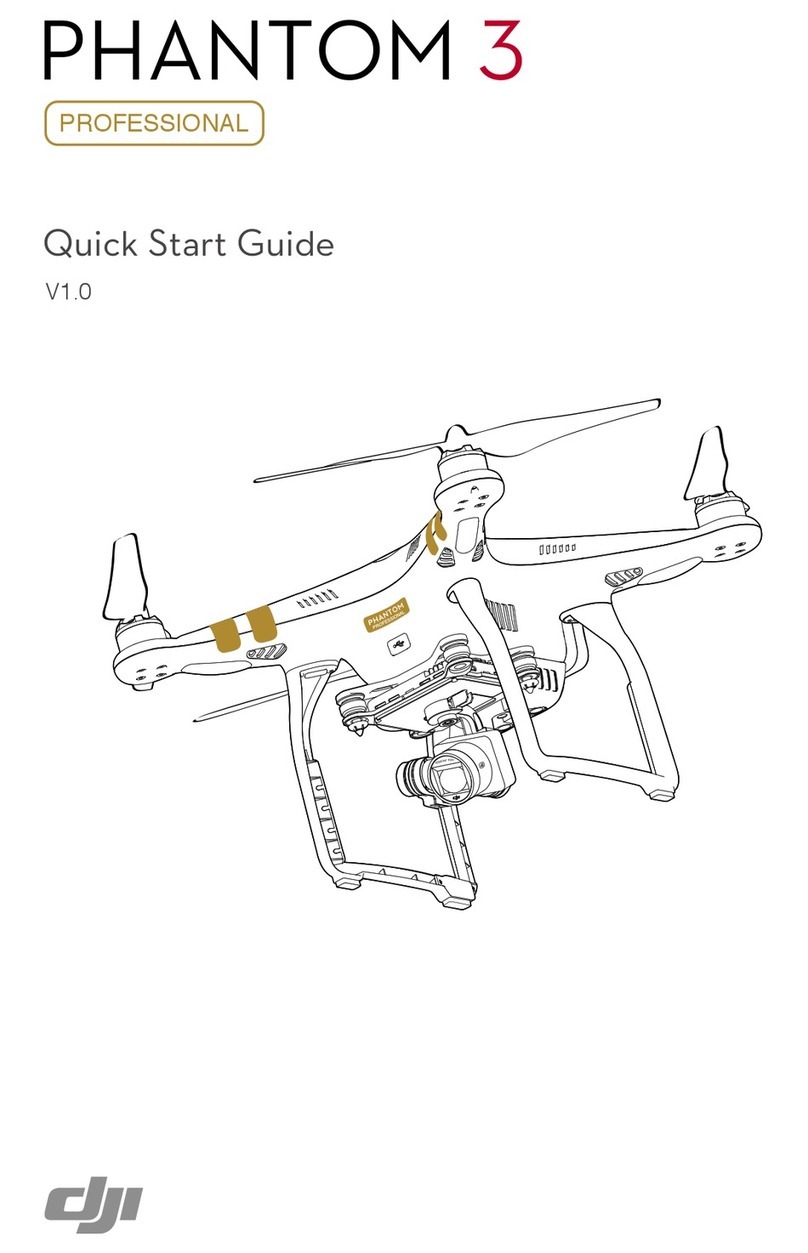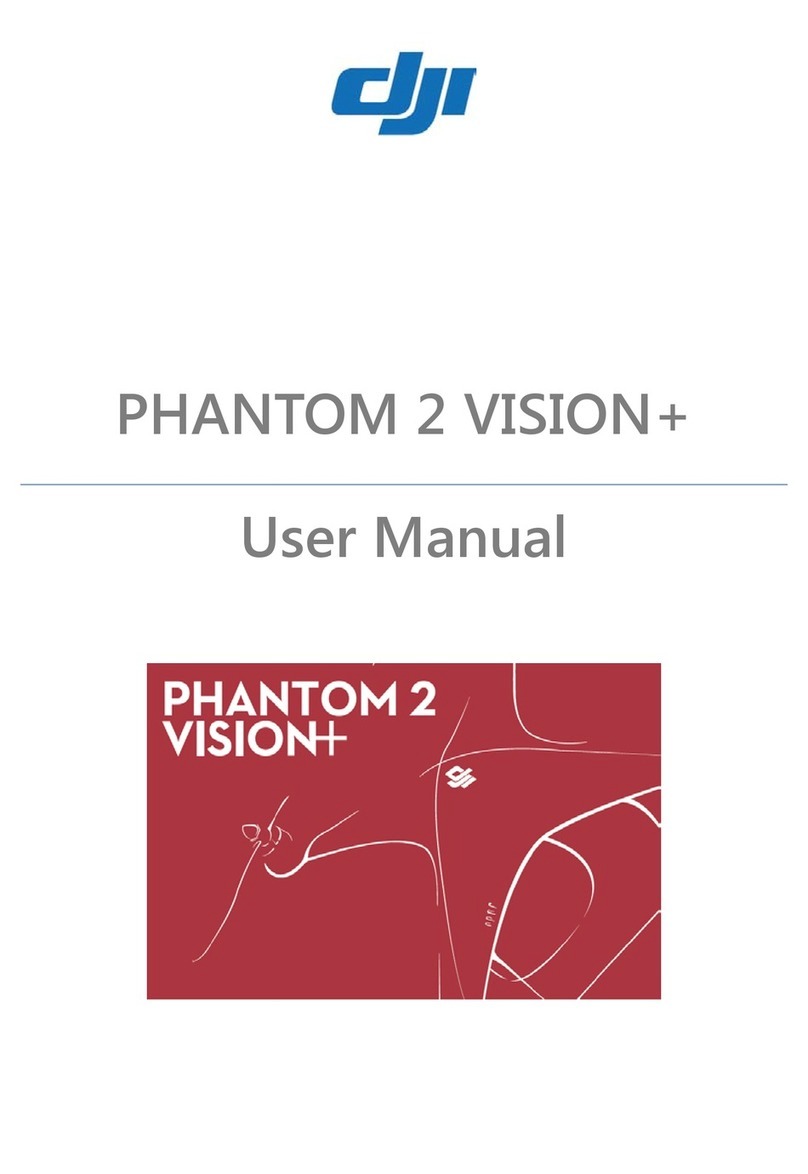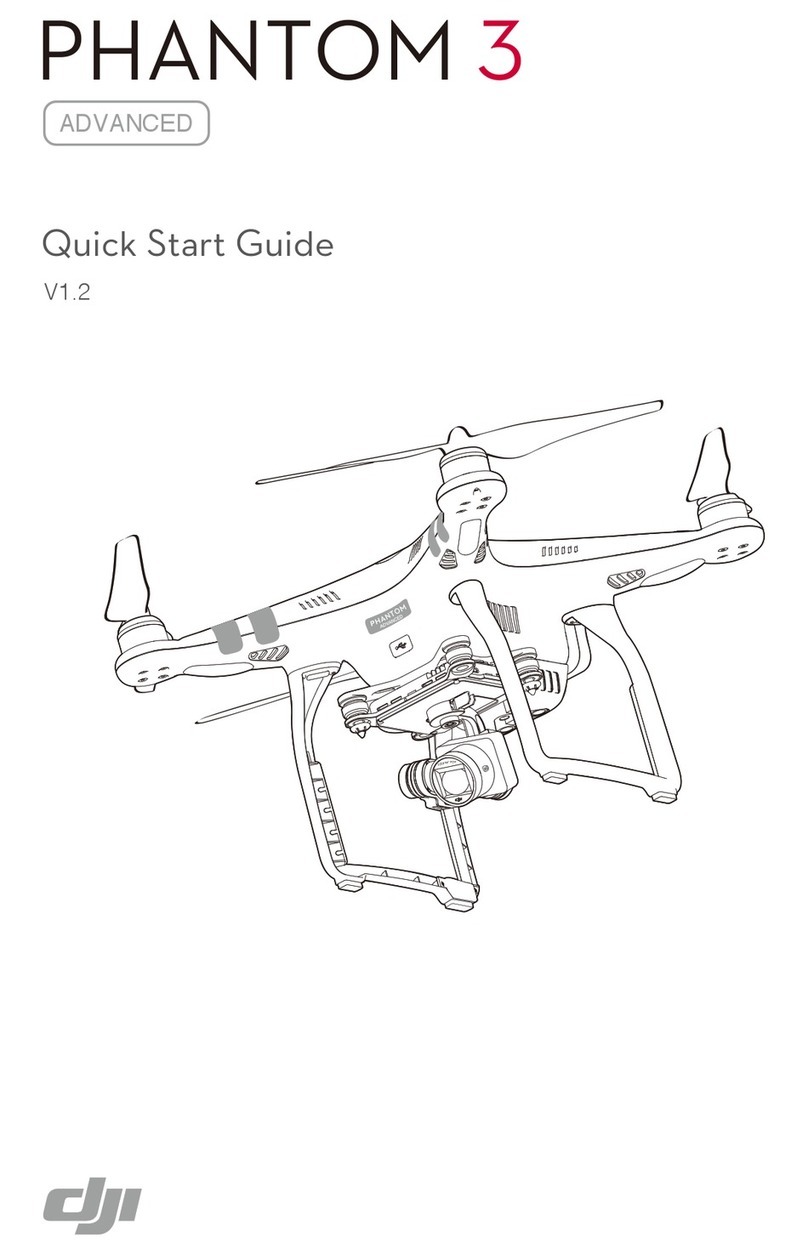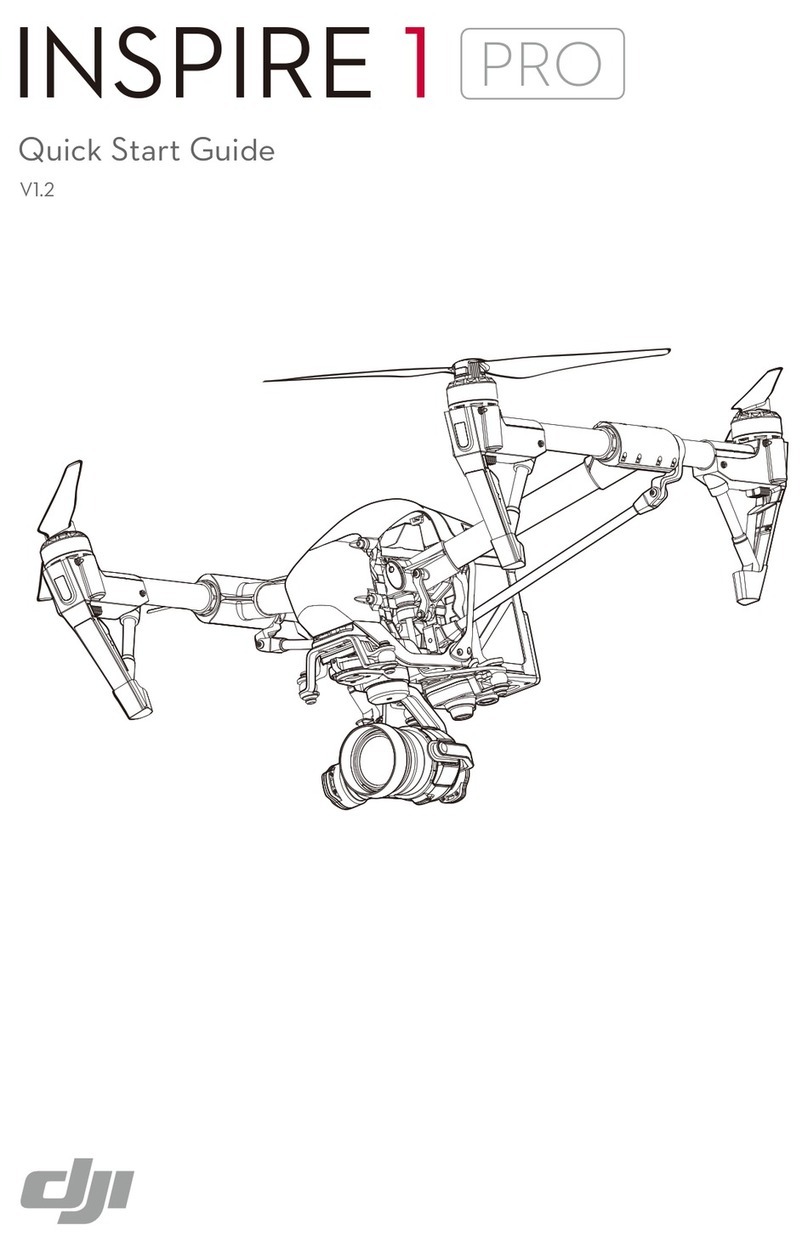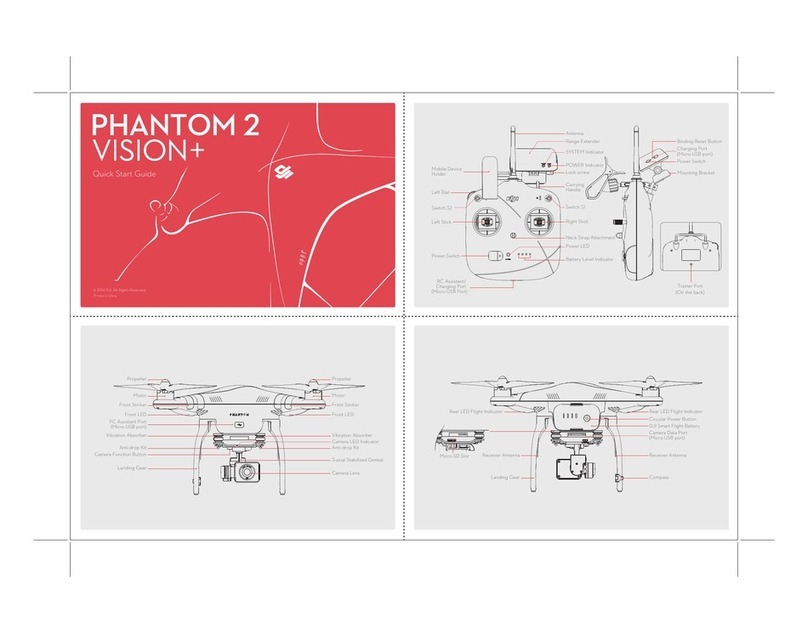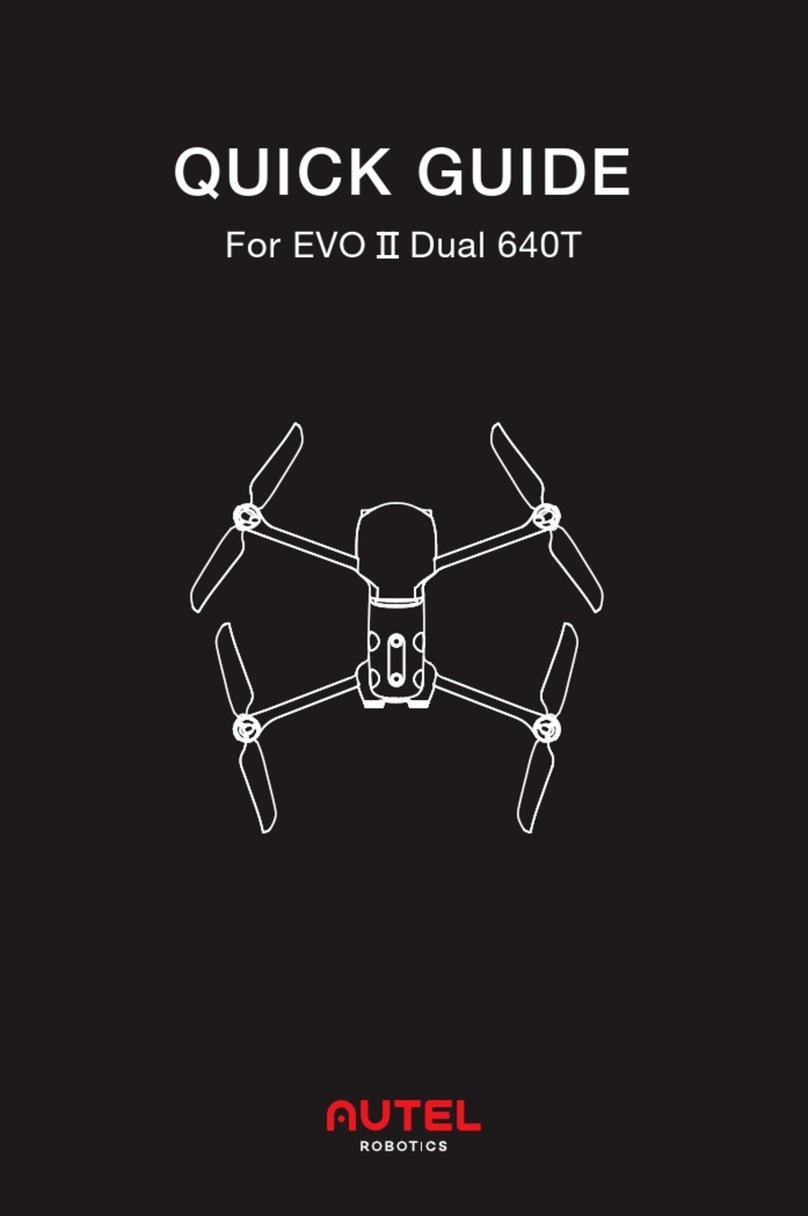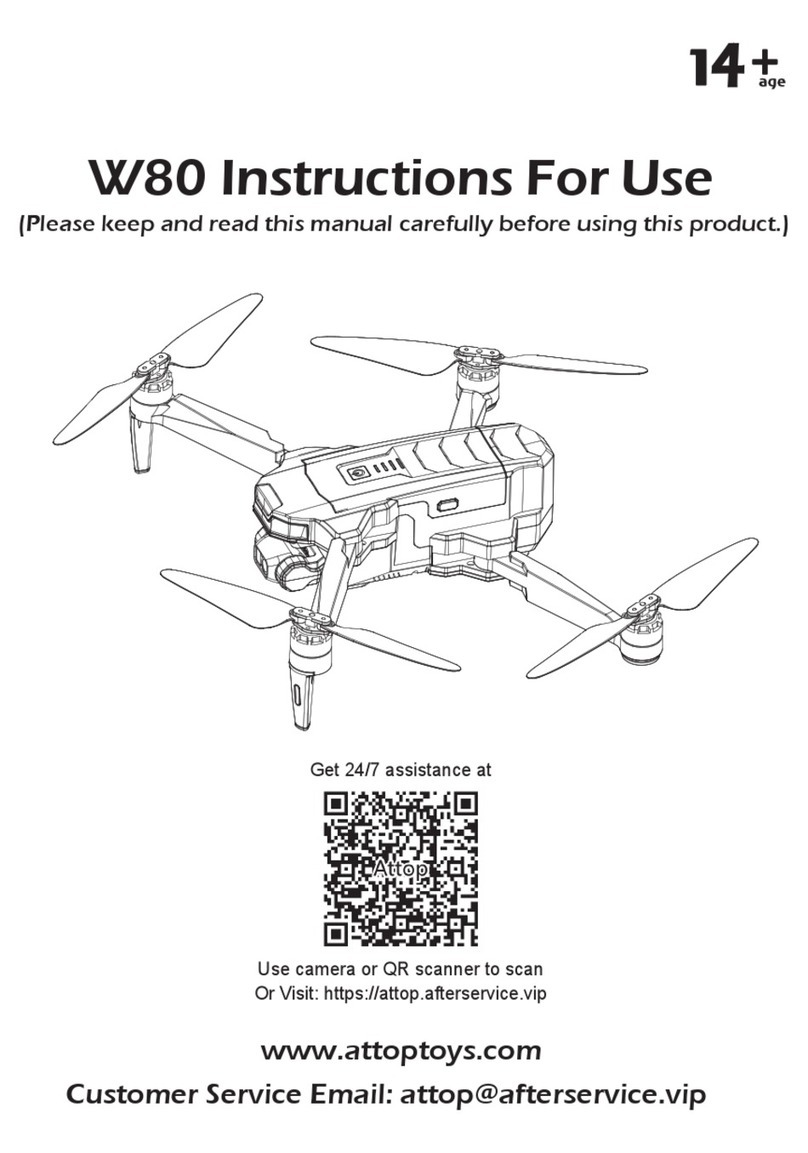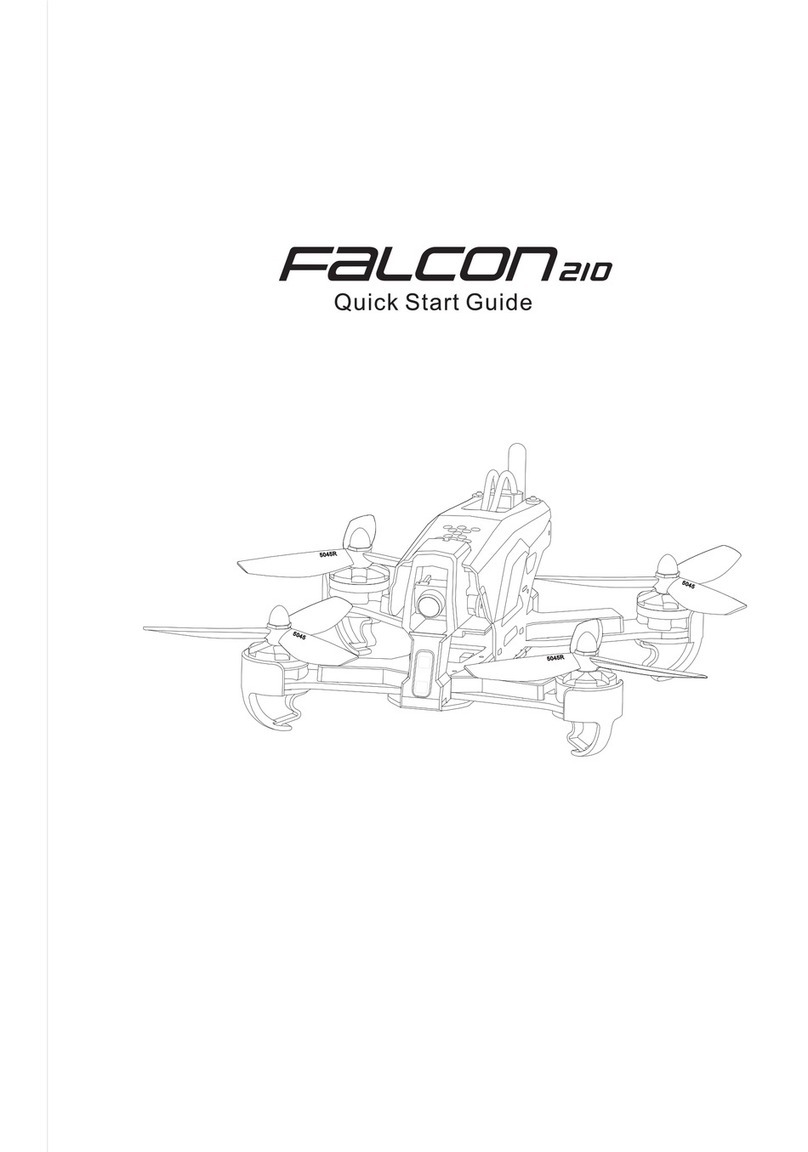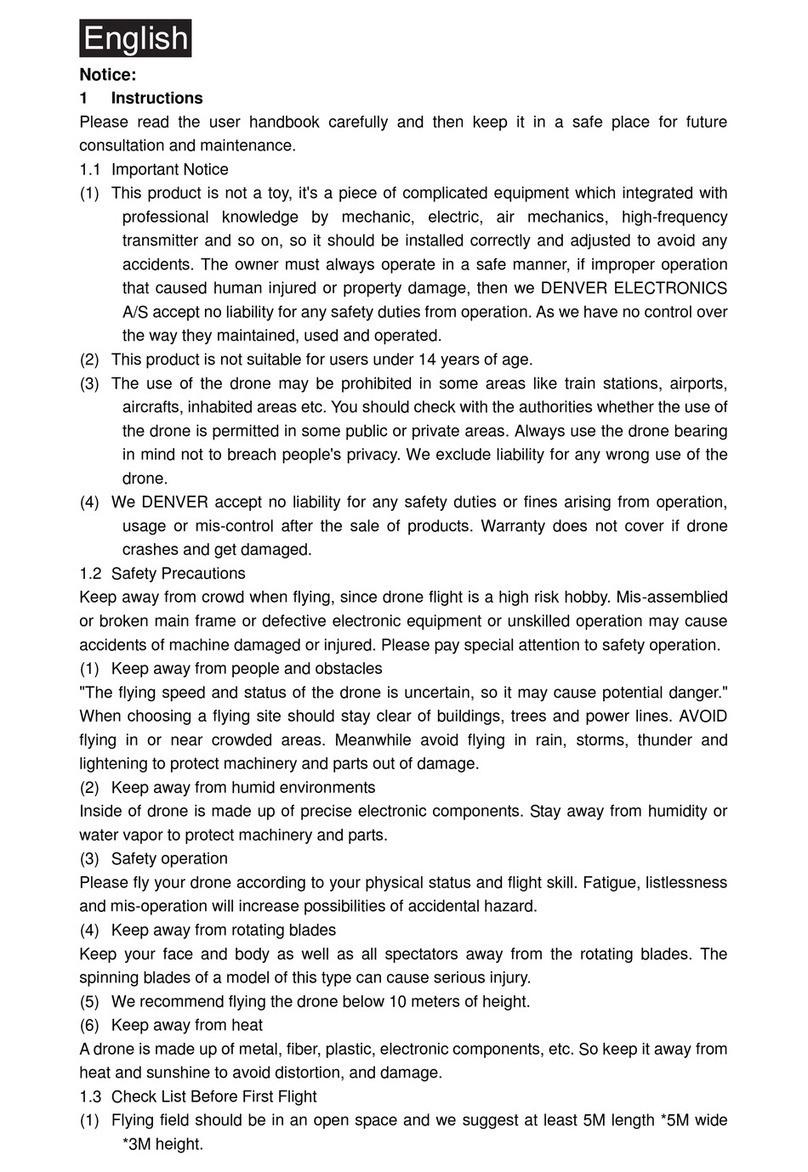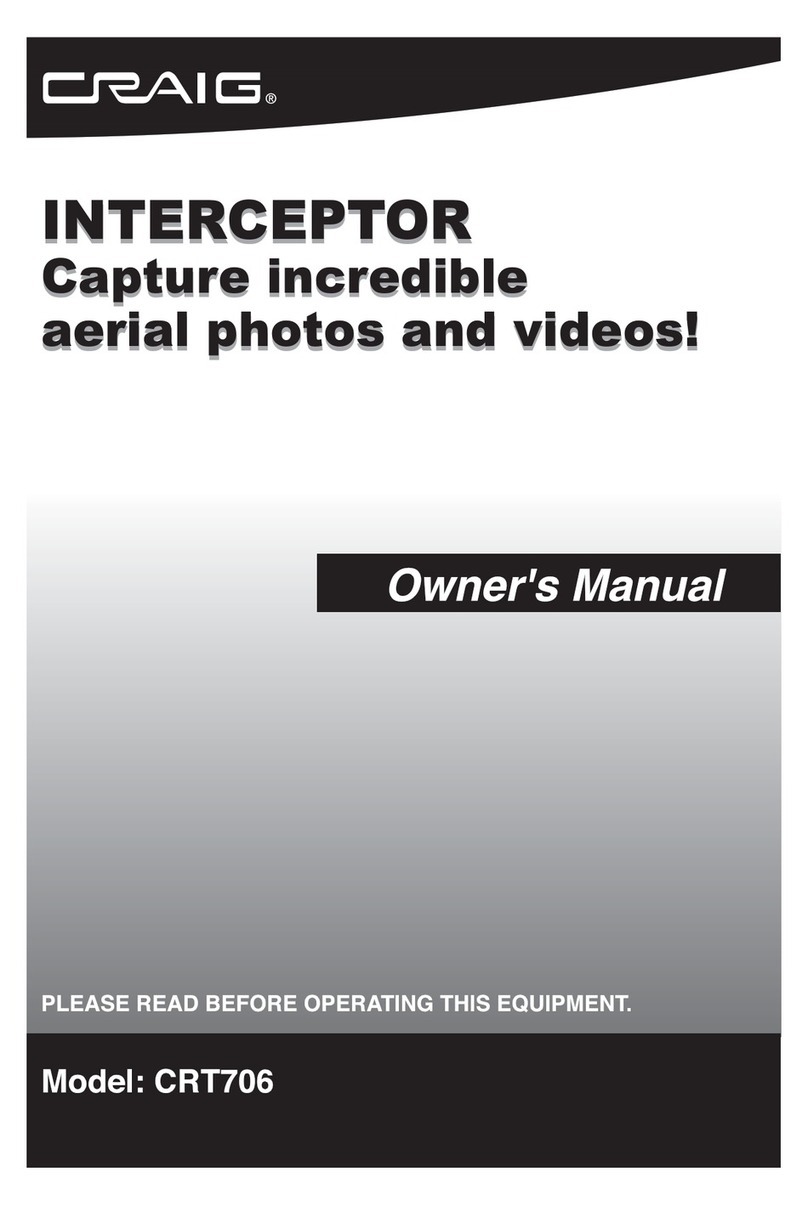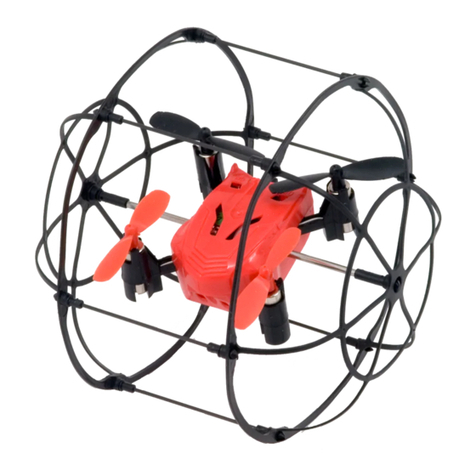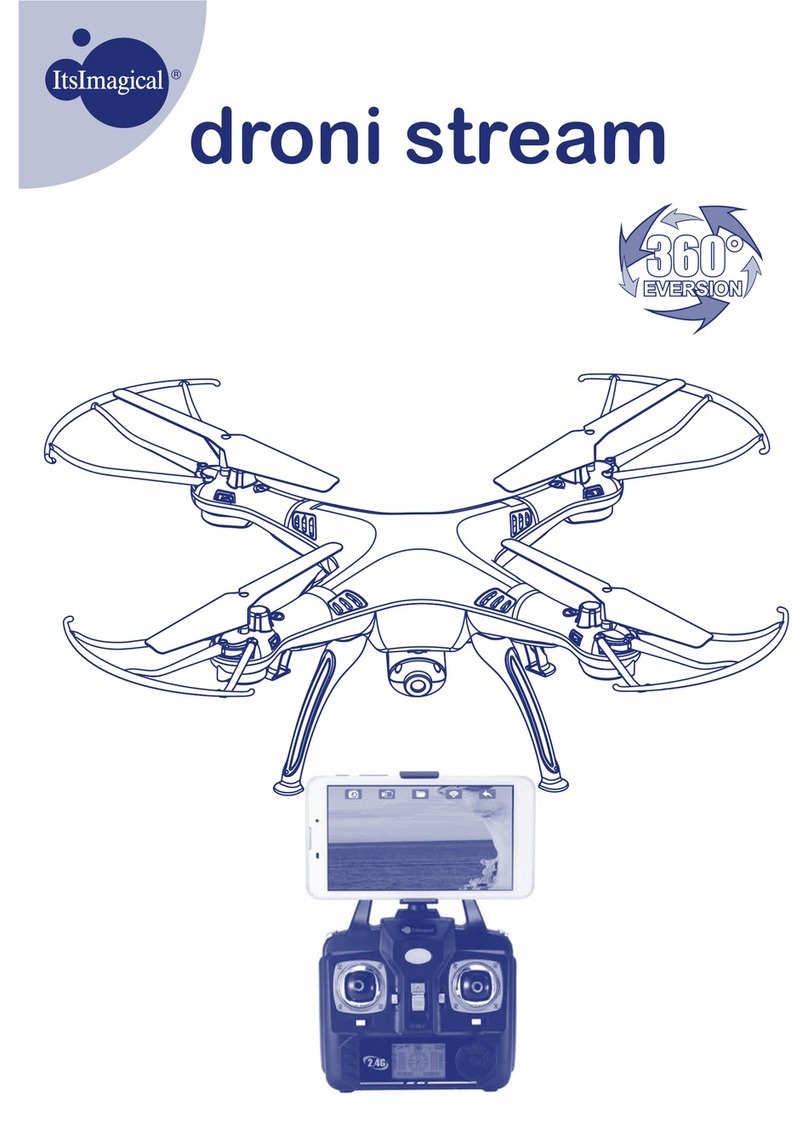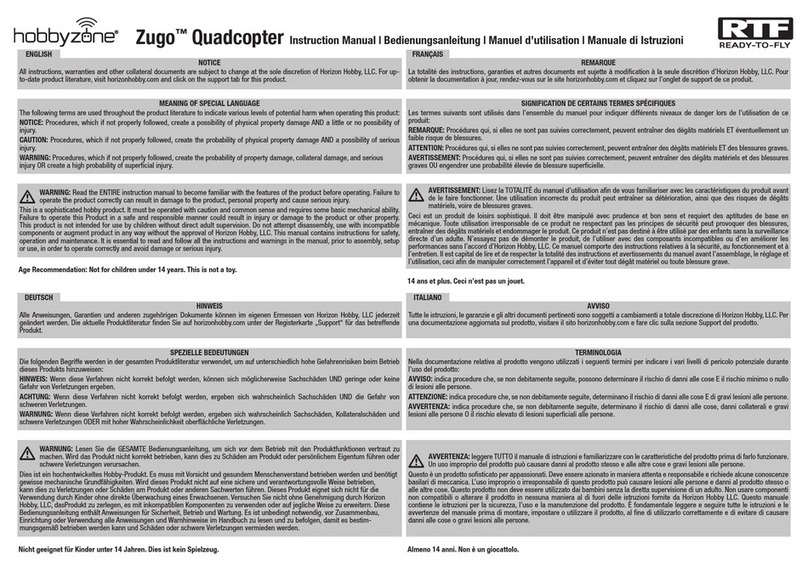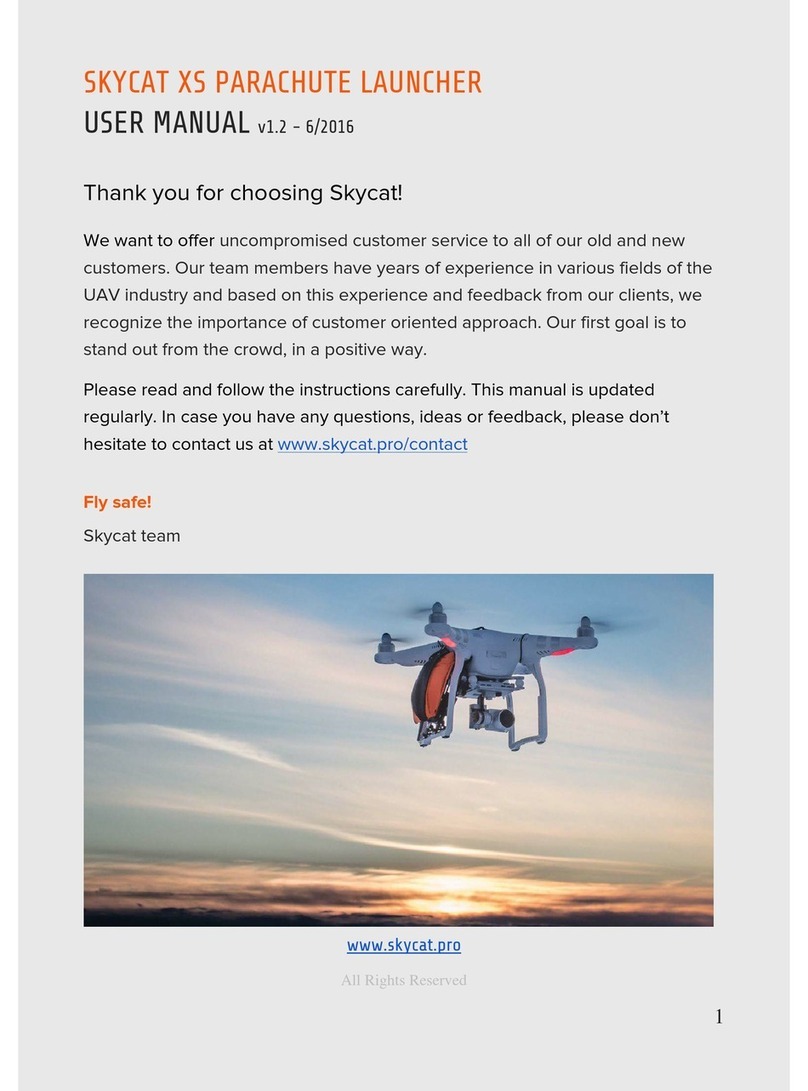4
© 2014 Troy Built Models, Inc. All Rights Reserved.
DJI S-1000 PREFLIGHT CHECKLIST
oCheck area to fly on Google maps
oConfirm walkie talkie and ATC coms operation
oInform ATC of your flight plan if required
oDetermine emergency flight plan and alternate landing zones avoiding power lines and obstacles
oCheck wind direction
oSet a perimeter of 50-100 meters – area must be clear of people
oAll antennas (9?) installed and all pointing in correct directions
oEngage GCS, monitor, laptop, goggles, etc. (bring up flight plan)
oRemove lens cap / Clean lens
oCamera On
oEnsure camera has SD card installed.
oCheck battery voltage
oInstall battery on copter.
oCheck CG
oLevel copter with front pointing in correct direction for course lock – do not turn on
oOn Copter TX - Set switches - Throttle Down, Return to Home switch Off, Manual Flight Mode
Switch On, Flight Path Switch Off – Not Course or Home Lock
oCopter Transmitter On
oCheck Model Selection on Tx
oCheck Tx battery voltage (above 7.4v)
oOn Photo Tx – set switches - HDMI switch Off, Freestyle switch On
oPhotography Transmitter On
oCheck Model Selection on Tx
oCheck Tx battery voltage (above 7.4v)
oPlug in battery black lead first.
oCalibrate GPS/Compass if necessary
oIf calibrated, cycle battery with correct heading for course lock.
oDo not touch the Copter until 30 seconds after full GPS Lock. Initial 3 red blinks is normal meaning
no GPS lock. Wait until no flashes. Continue with checklist.
oCheck Copter Voltage from GCS
oEngage Attitude Mode – Must Achieve Double Amber Flash
oEngage GPS Mode – Must Achieve Double Purple Flash
oWhile in GPS mode engage “Course Lock” mode. Must achieve green Flash
oDo not engage motors. Set throttle to center position. Must achieve single amber flash in Attitude
Mode and single purple flash in GPS mode
oHDMI switch On (video on camera itself should go off)
oFreestyle switch On (FPV Off)
oVerify camera operation (If problems, check Drive Mode – Remote Cmdr must be “on”, manual focus,
intelligent auto)
oVerify data link if installed – rolling copter manually should change gauges
oUpload flight plan
oVerify altitude is about 0 via gauge on computer/GCS/video monitor/goggles
oTimers set properly