Flow Controller Systems FCS KA6/12 User manual











Table of contents
Other Flow Controller Systems Water Pump manuals

Flow Controller Systems
Flow Controller Systems FCS KA1 User manual

Flow Controller Systems
Flow Controller Systems FCS KA SS User manual
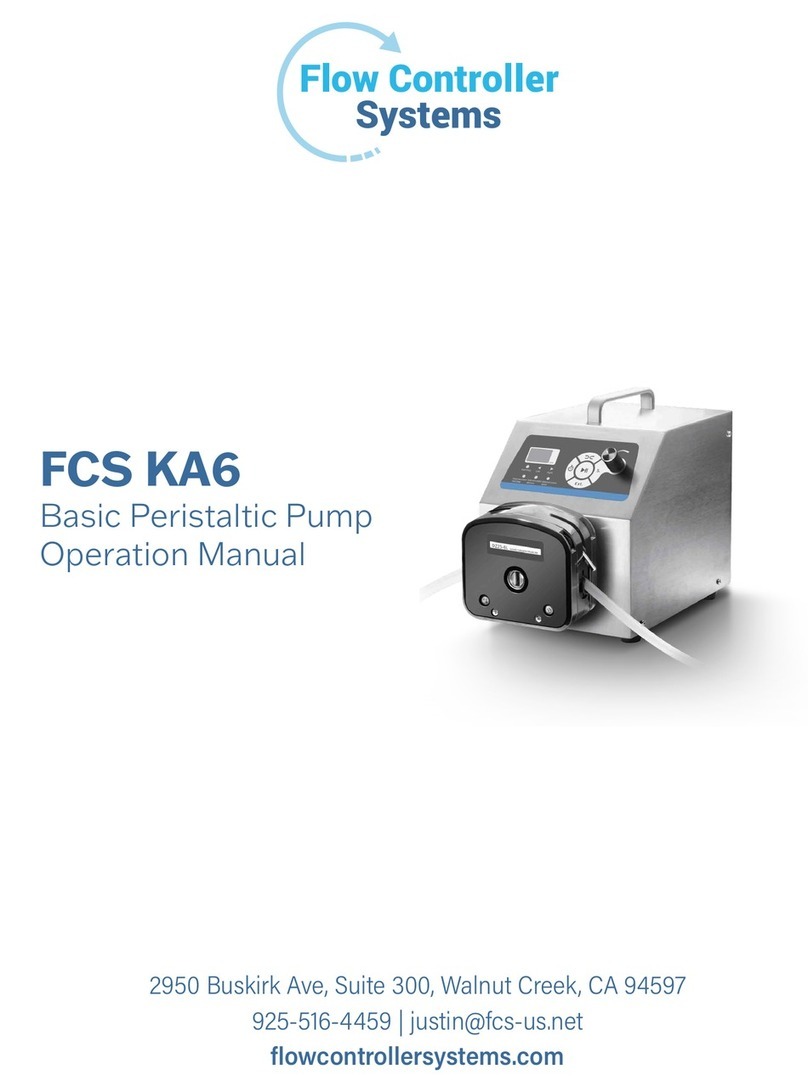
Flow Controller Systems
Flow Controller Systems FCS KA6 User manual

Flow Controller Systems
Flow Controller Systems FCS KA-DISP User manual

Flow Controller Systems
Flow Controller Systems FCS KA User manual
Popular Water Pump manuals by other brands
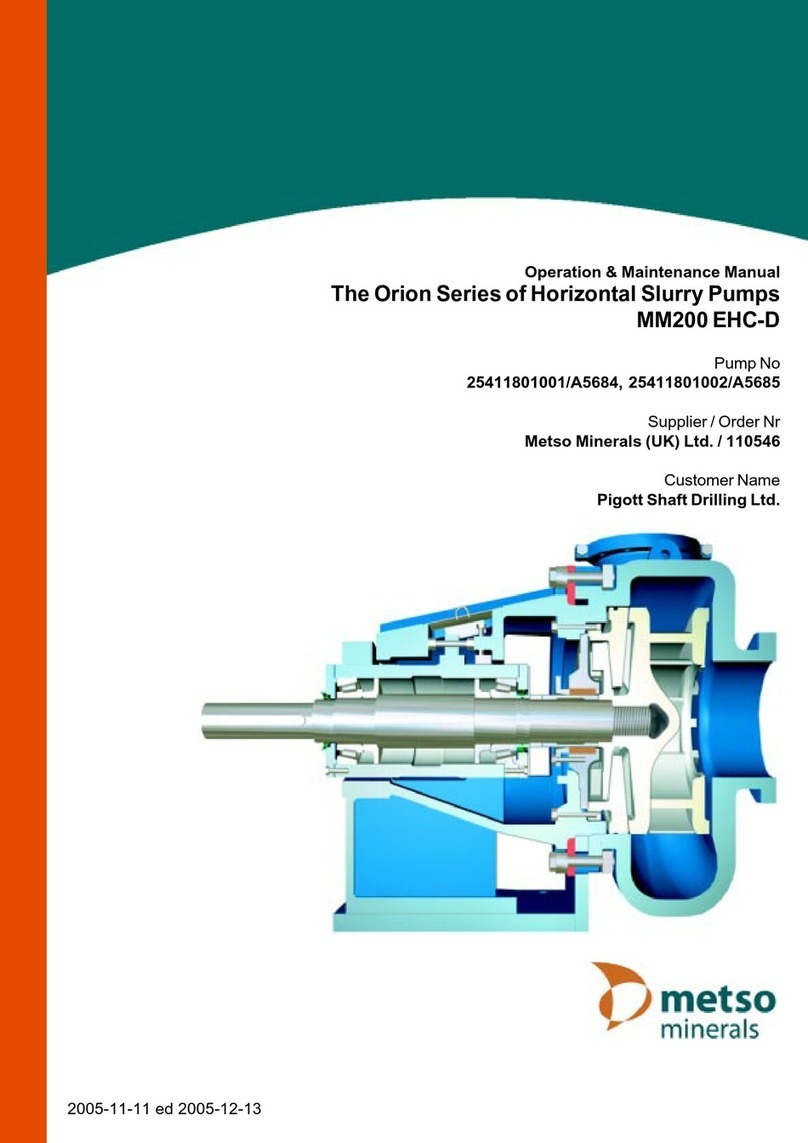
Metso
Metso Orion Series Operation & maintenance manual
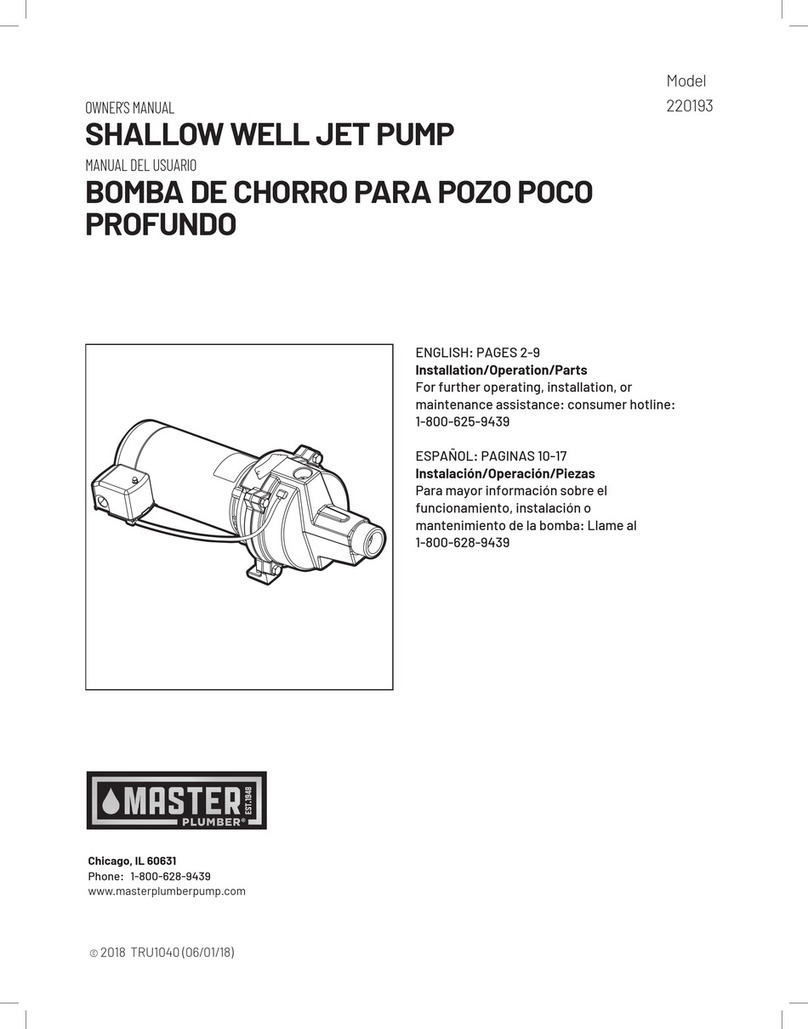
Master Plumber
Master Plumber 220193 owner's manual

Grundfos
Grundfos CU 3x2 instructions
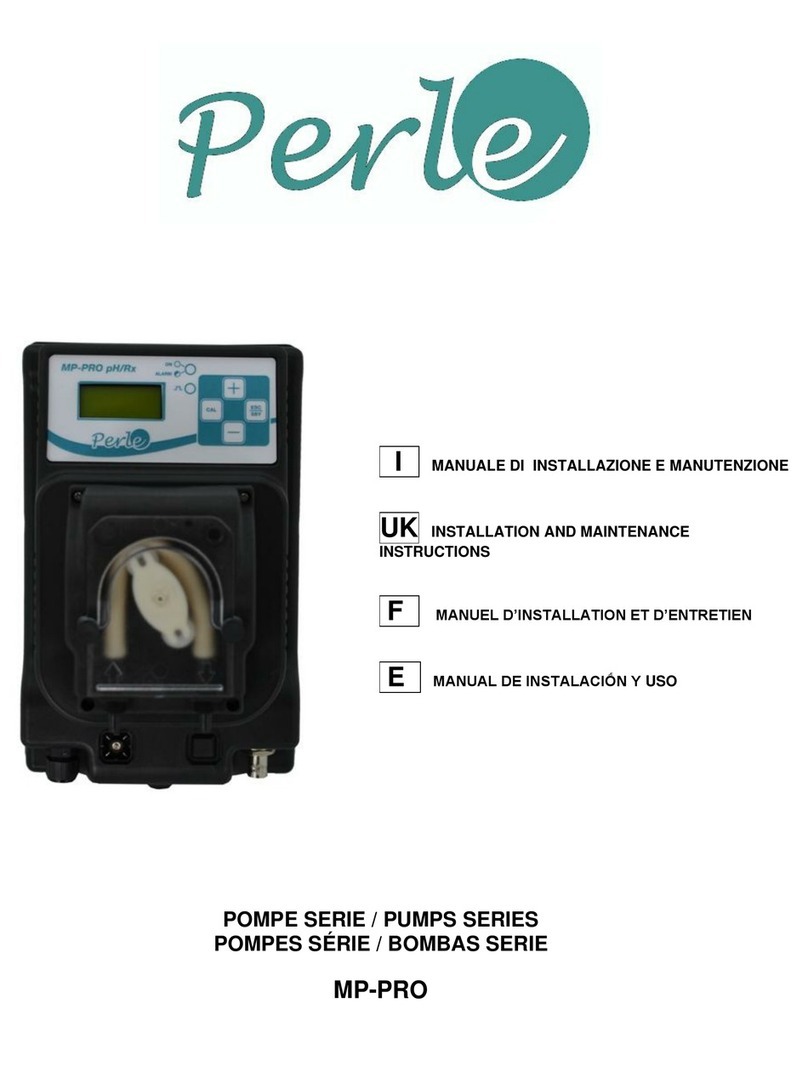
Perle
Perle MP-PRO Series Installation and maintenance instructions

Wacker Neuson
Wacker Neuson PG 3A Operator's manual
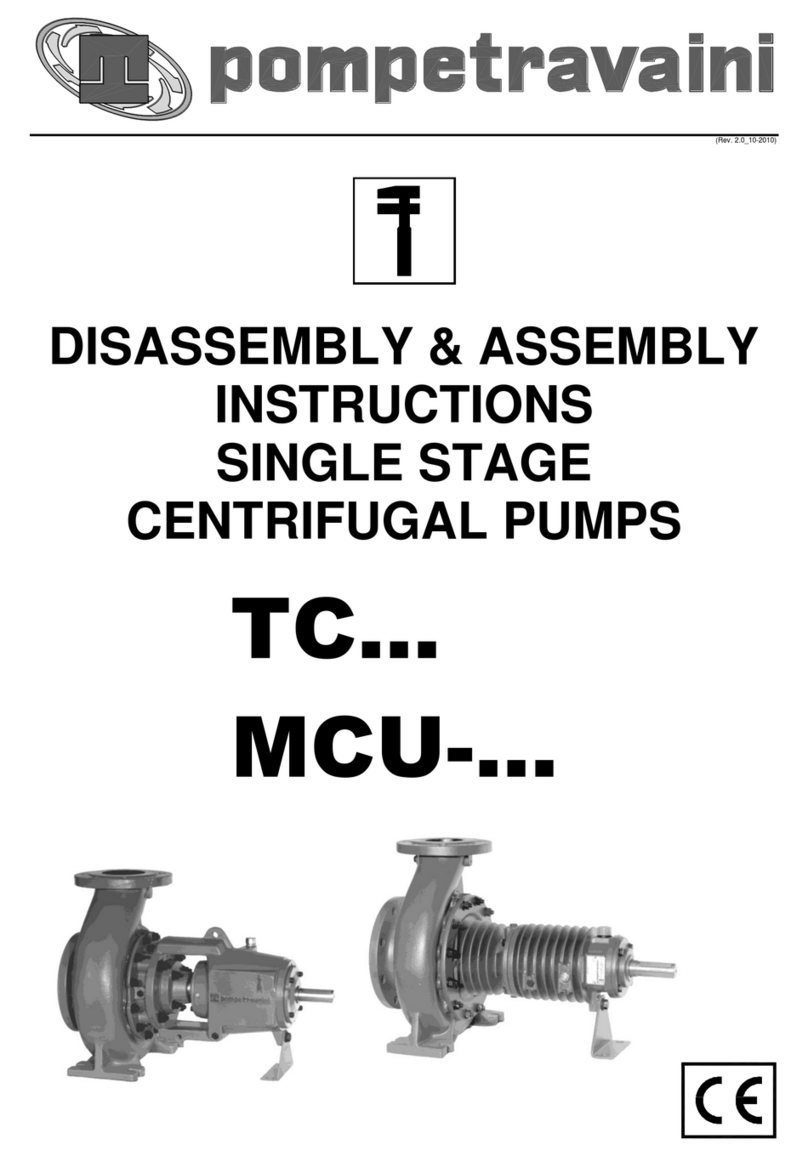
Pompetravaini
Pompetravaini TC Series Disassembly & Assembly Instructions

GORMAN-RUPP PUMPS
GORMAN-RUPP PUMPS PA12A60-B-6068H Installation, operation, and maintenance manual with parts list

WilTec
WilTec 61962 Operation manual
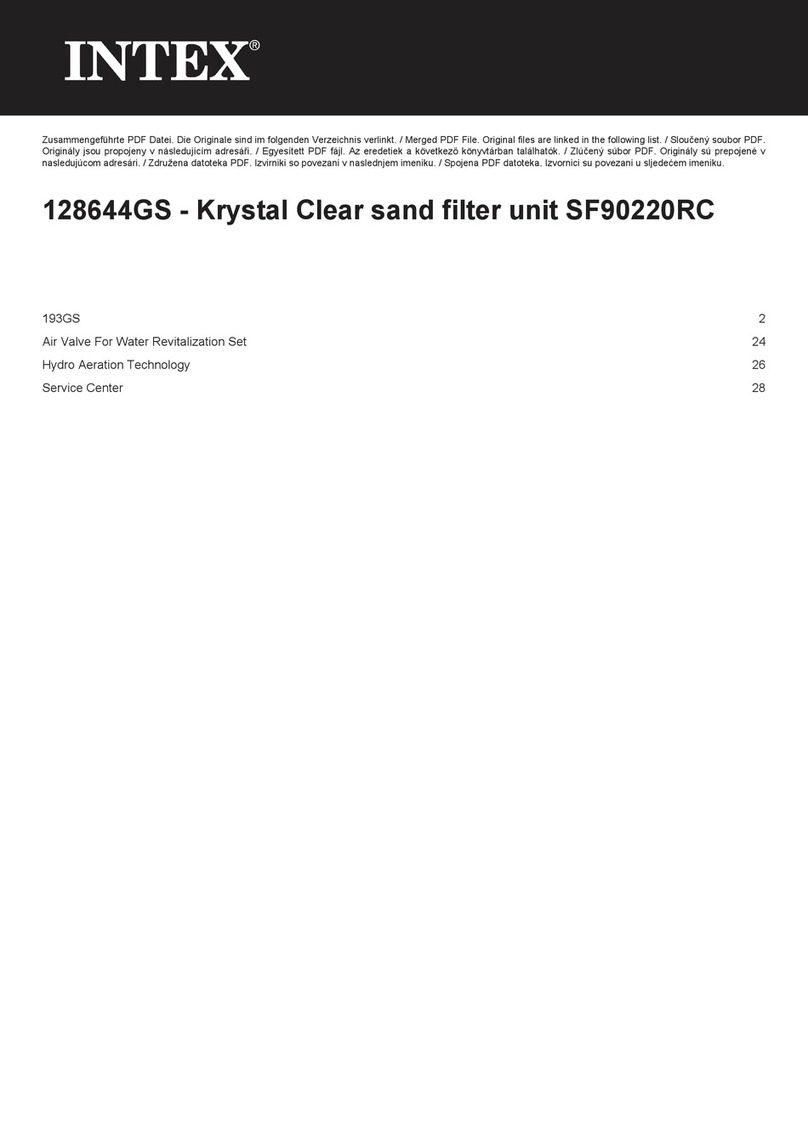
Intex
Intex 128644GS owner's manual

Pentair
Pentair MYERS D65-16 Series manual
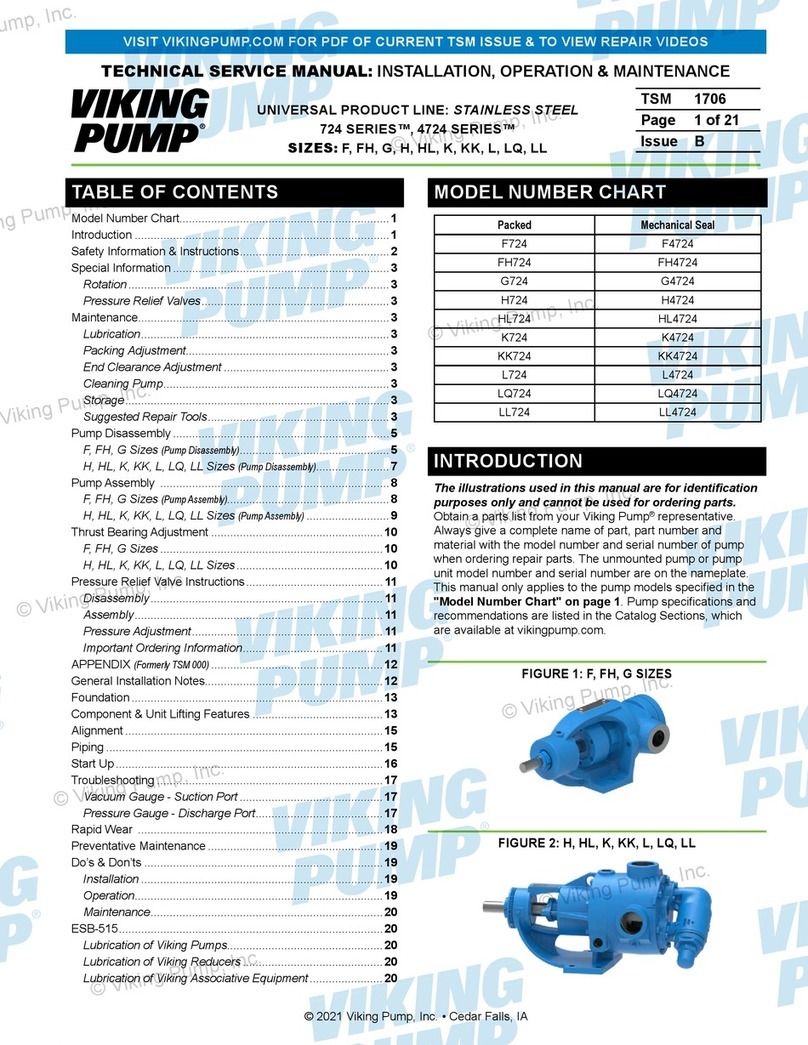
Viking pump
Viking pump 724 Series Technical & service manual
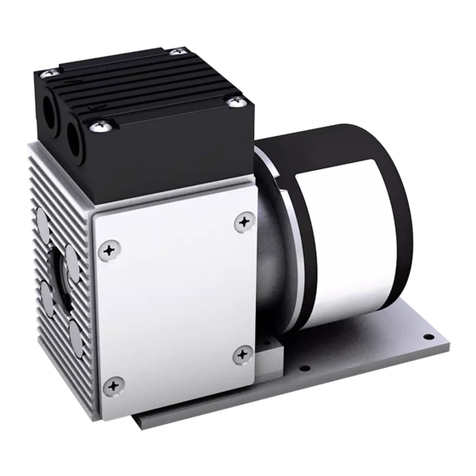
KNF
KNF N85.3 TRANSLATION OF ORIGINAL OPERATING AND INSTALLATION INSTRUCTIONS

Boss Hydraulics
Boss Hydraulics PE026 operating instructions

ULTIMATE SPEED
ULTIMATE SPEED 12 V UOP 12 C1 Operation and safety notes

DGSI
DGSI TR-974 manual

Aspen Pumps
Aspen Pumps Silent+ Mini Lime manual

Kessel
Kessel Aqualift F XL Mono Installation and operating manual
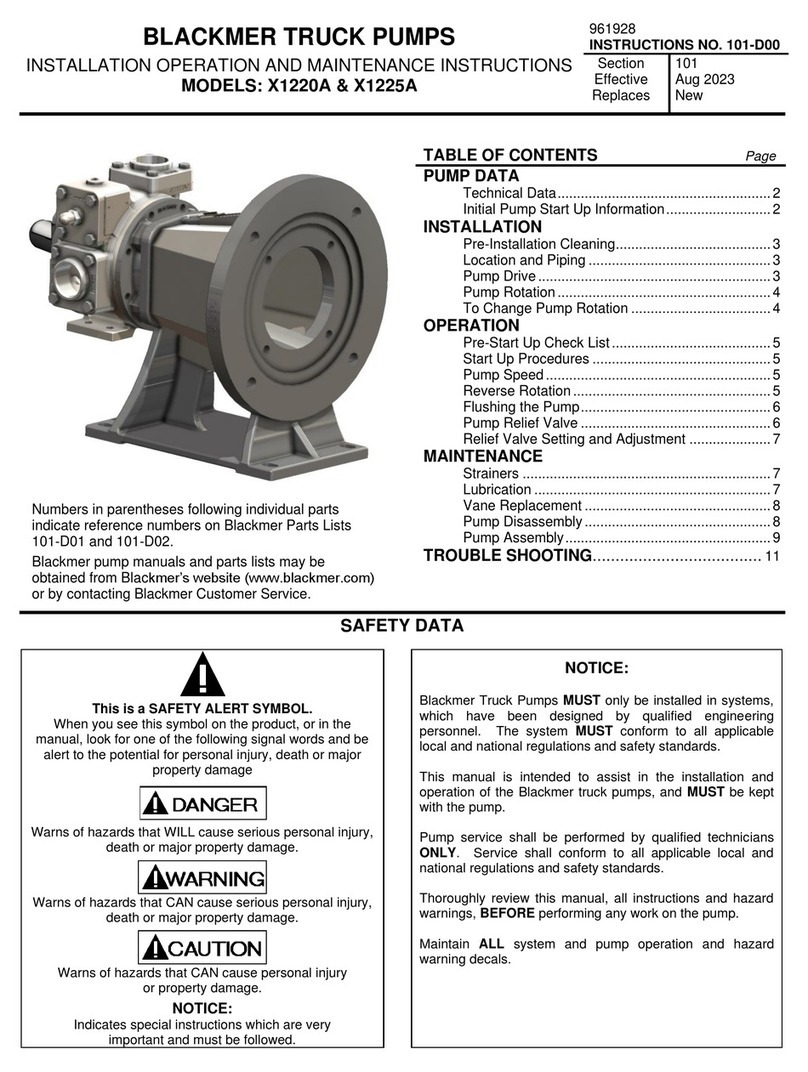
BLACKMER
BLACKMER X1220A Installation, operation and maintenance instructions