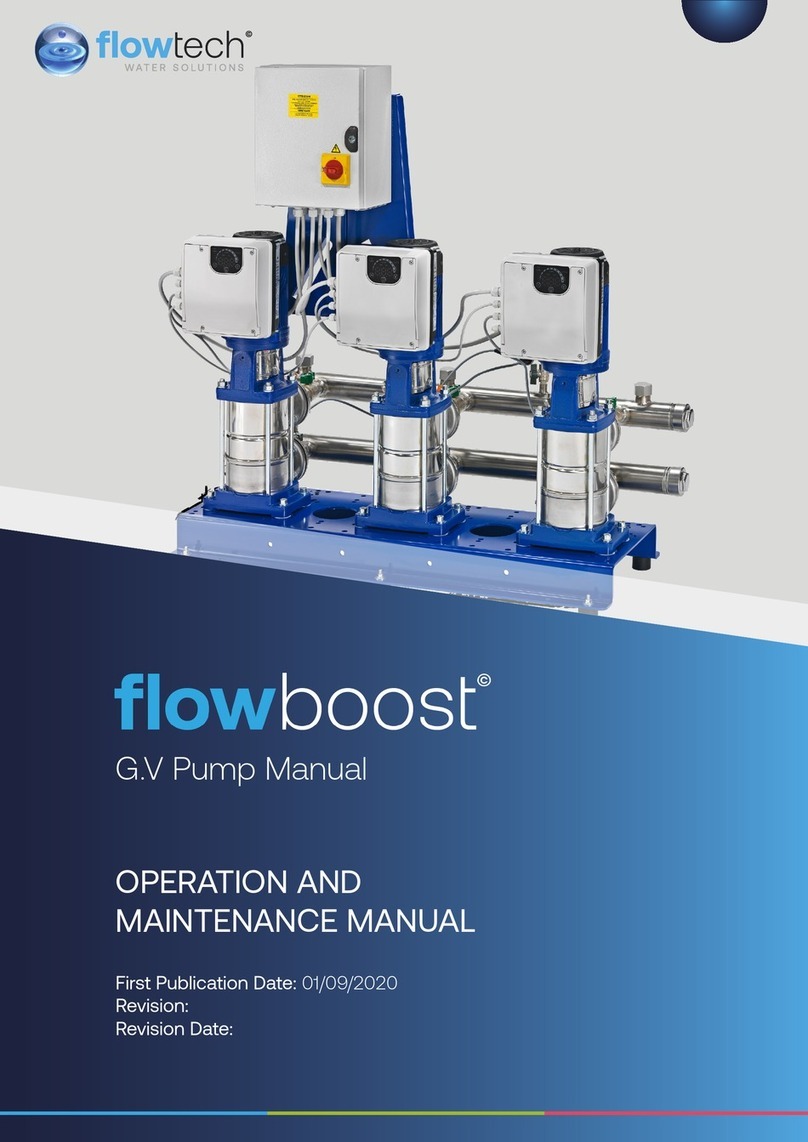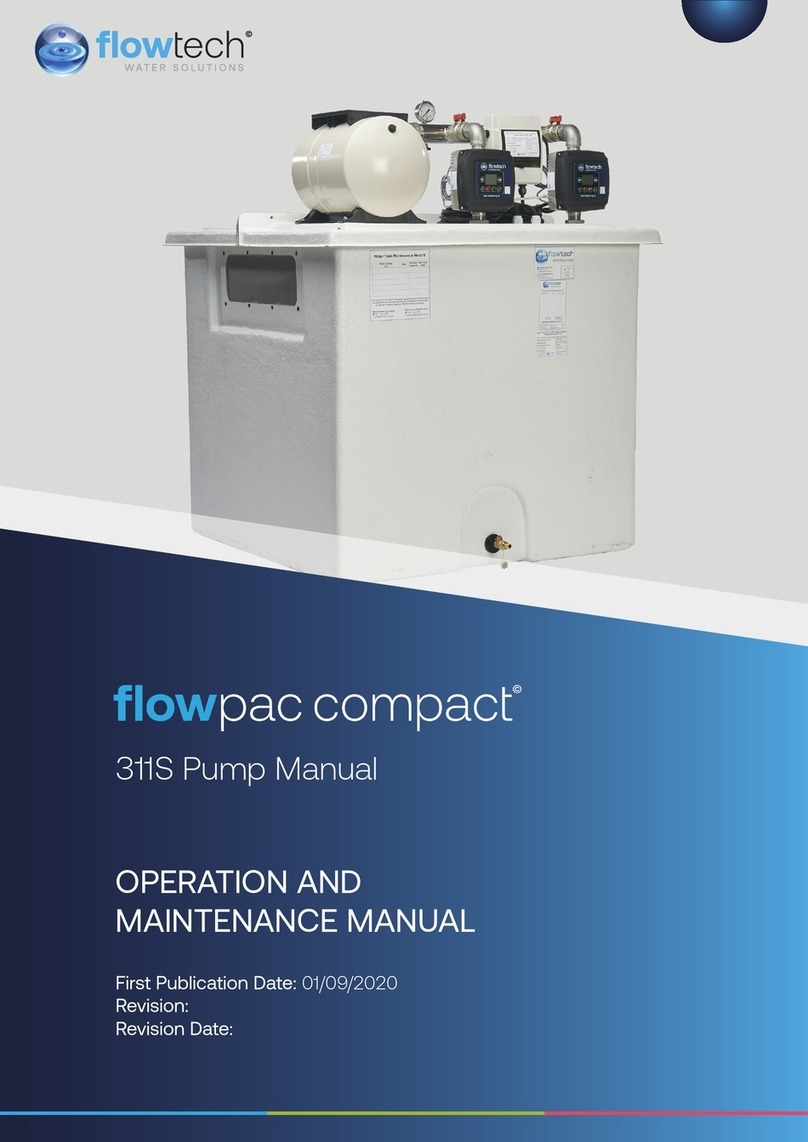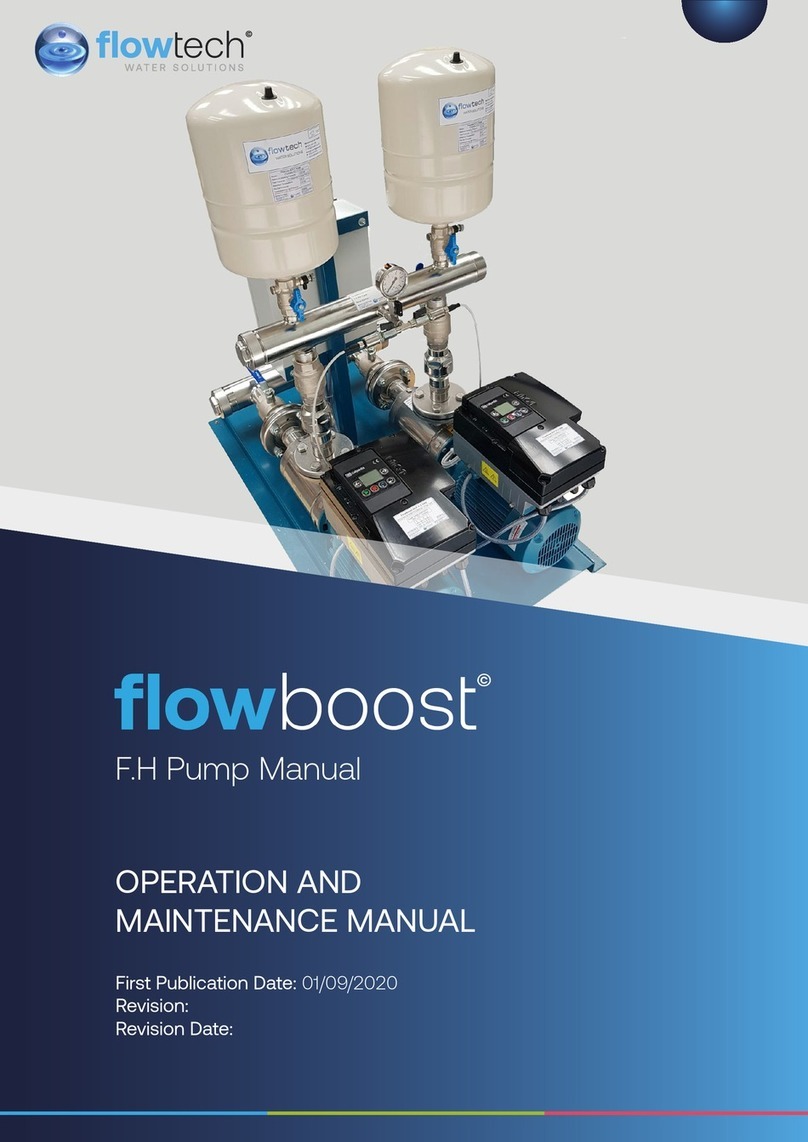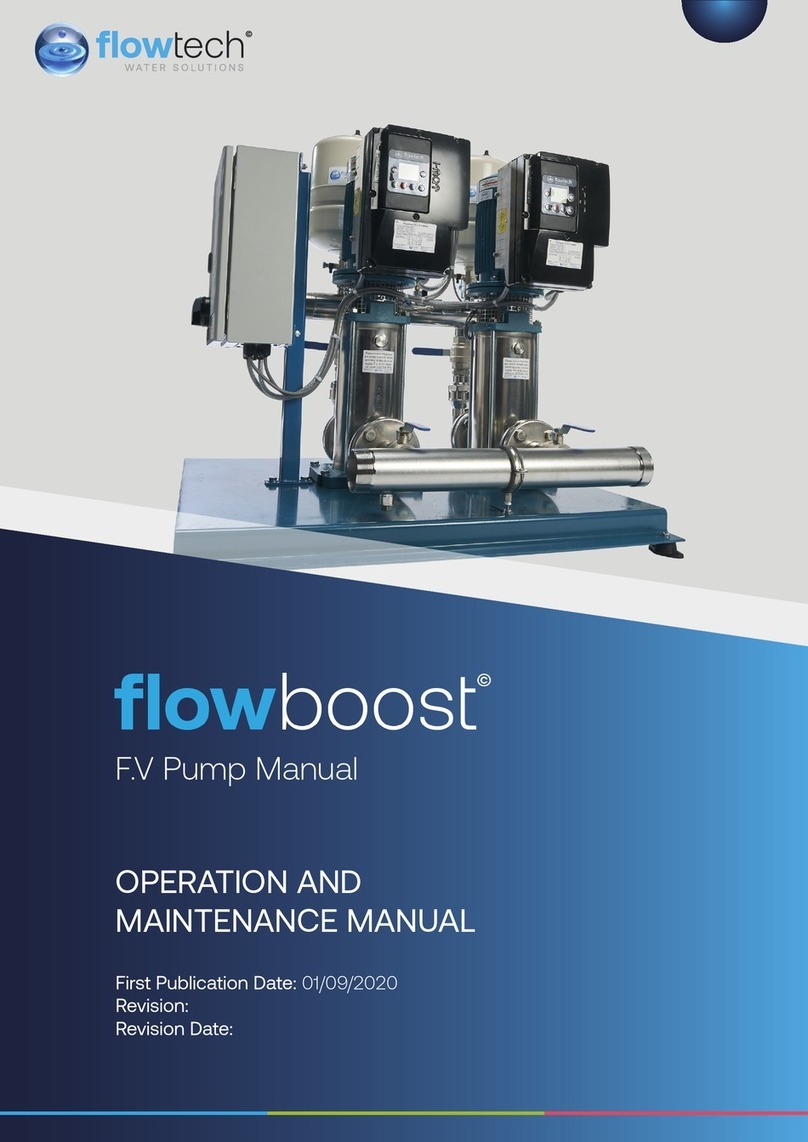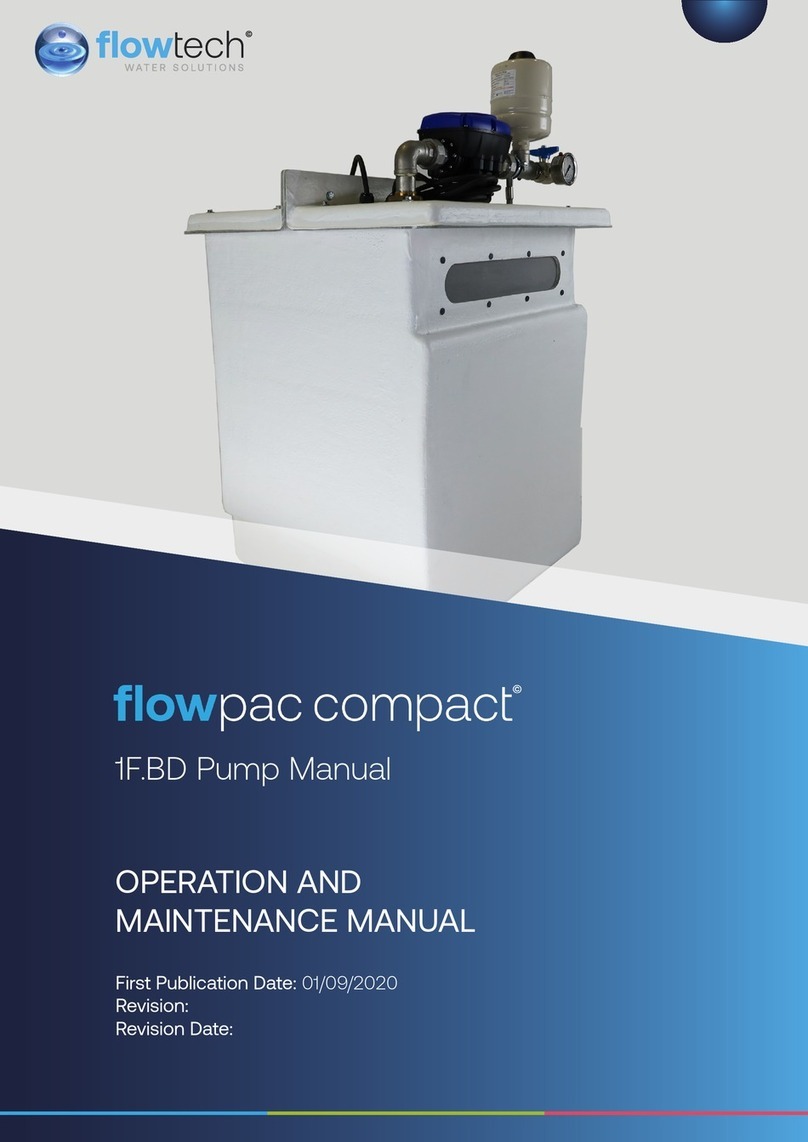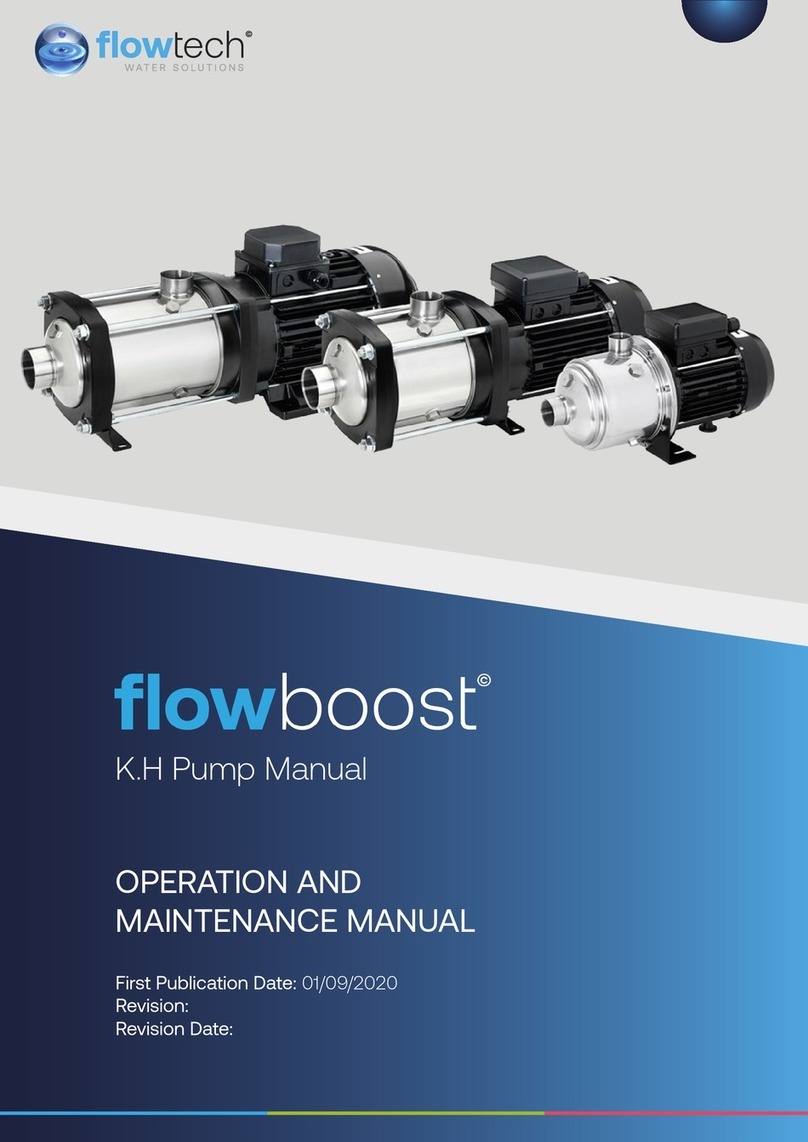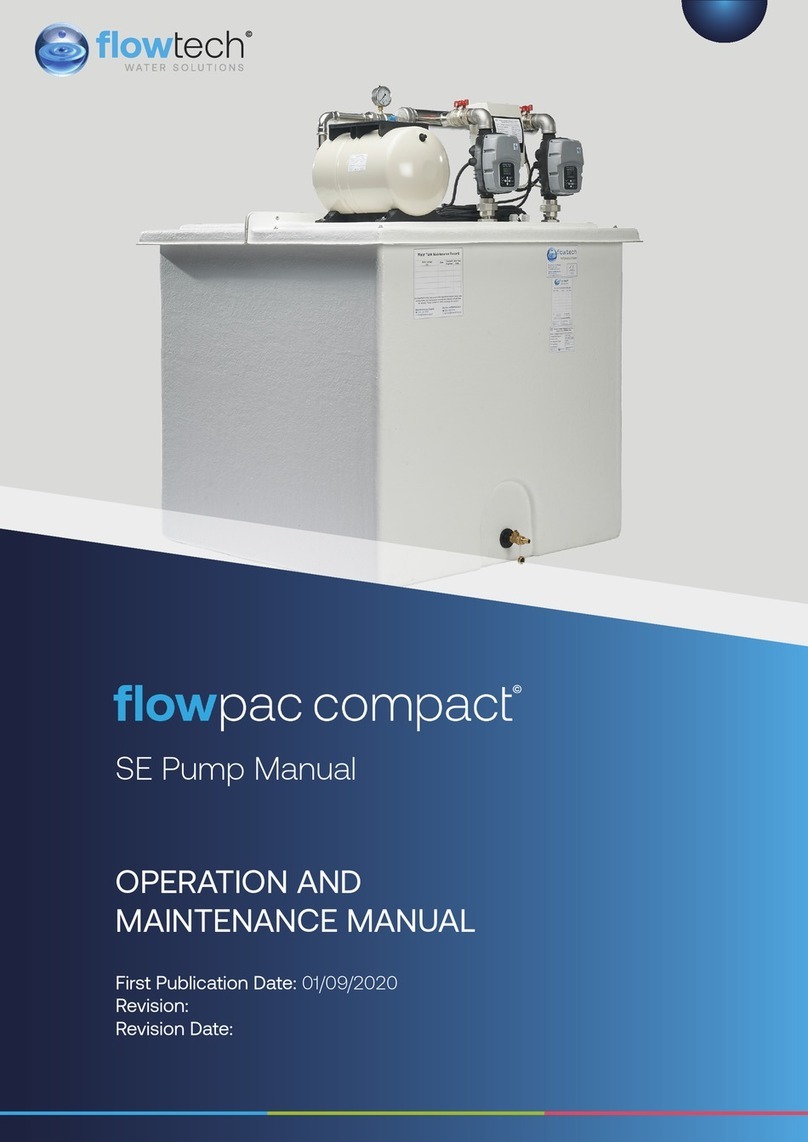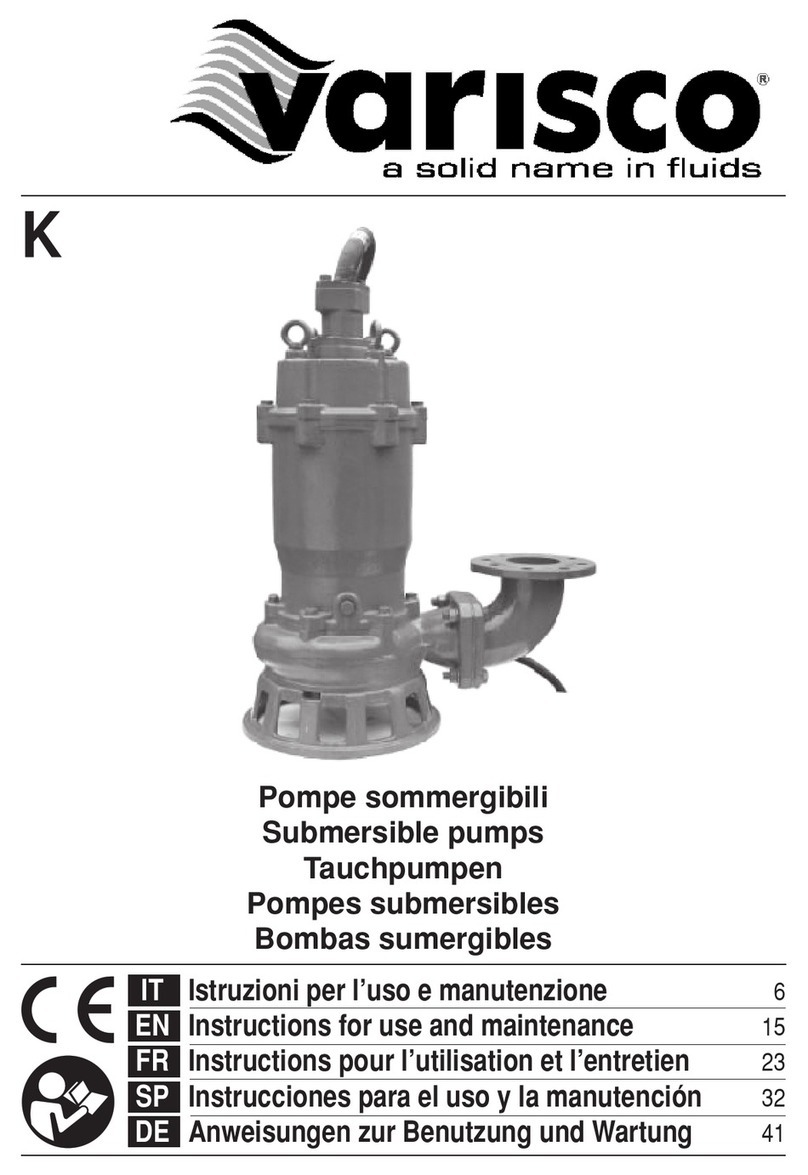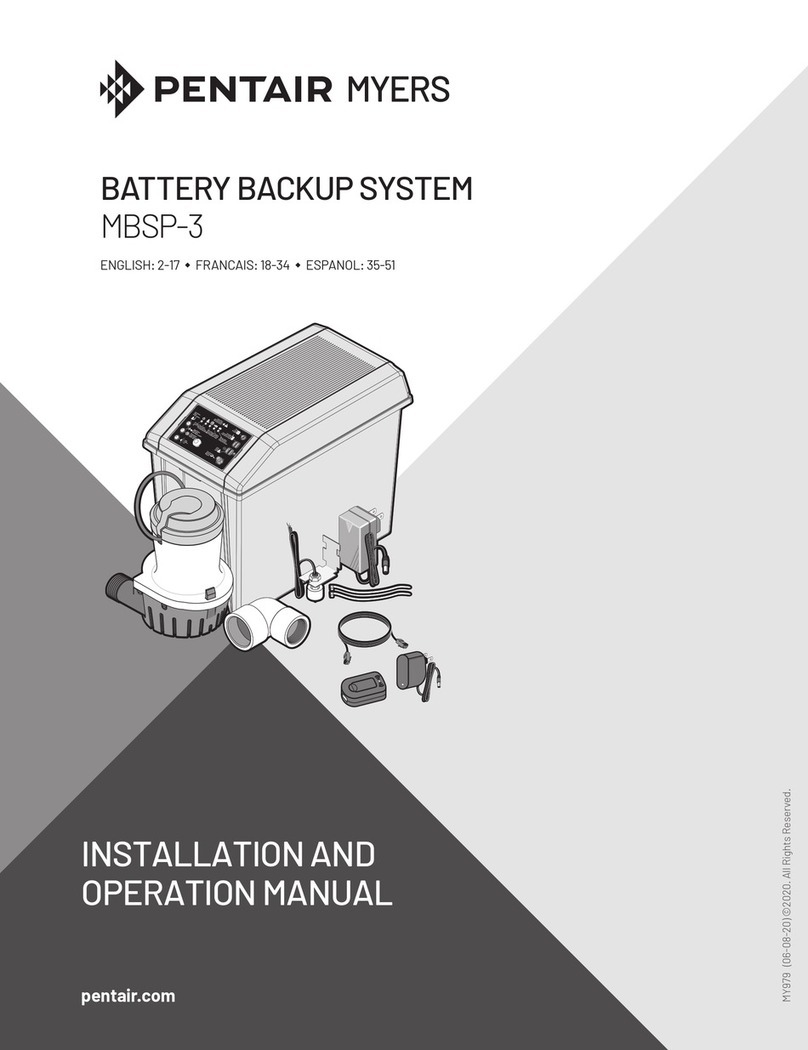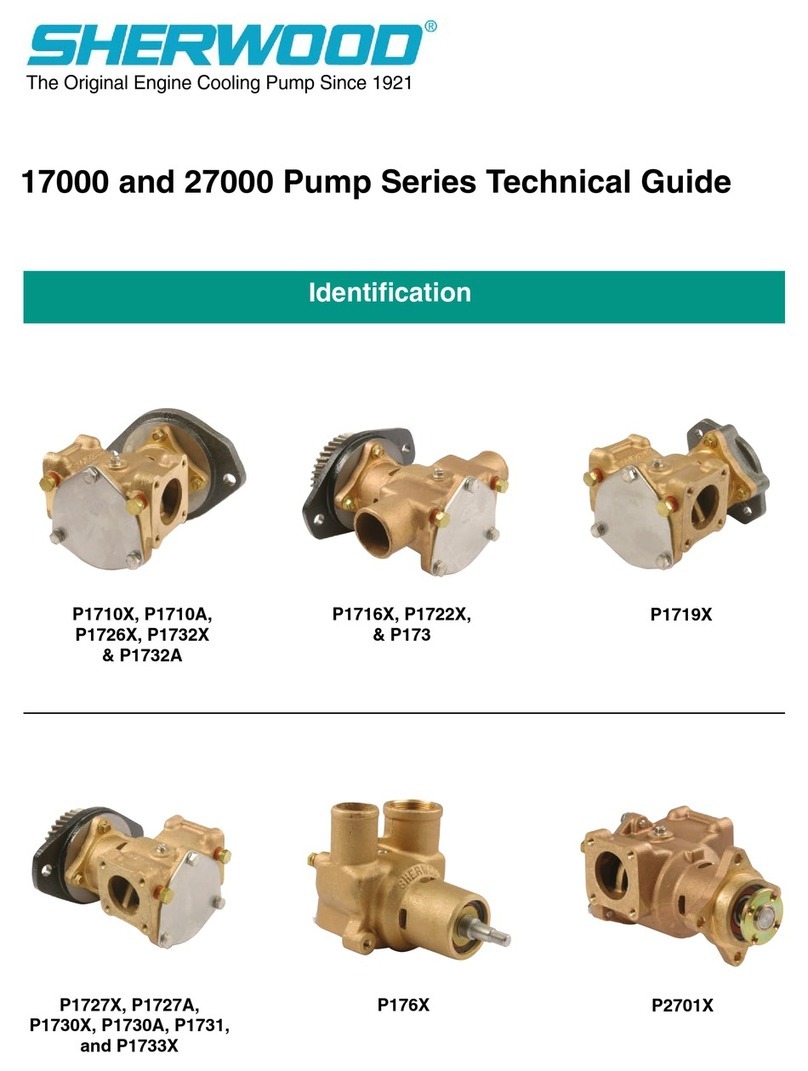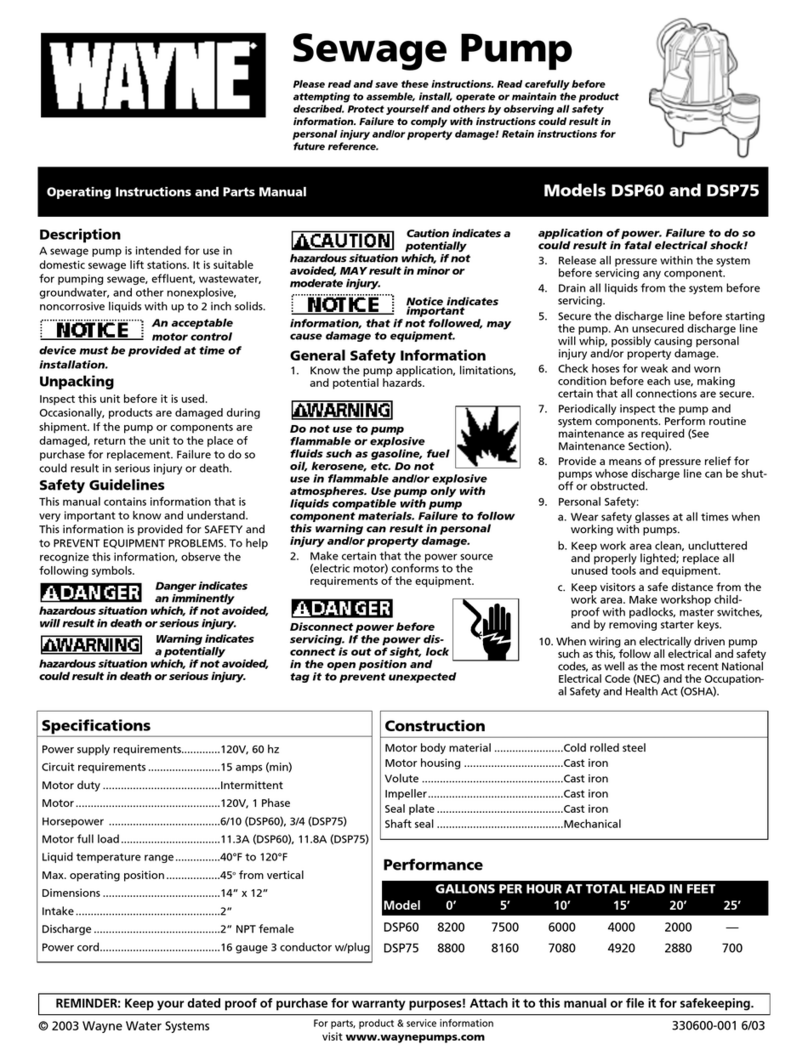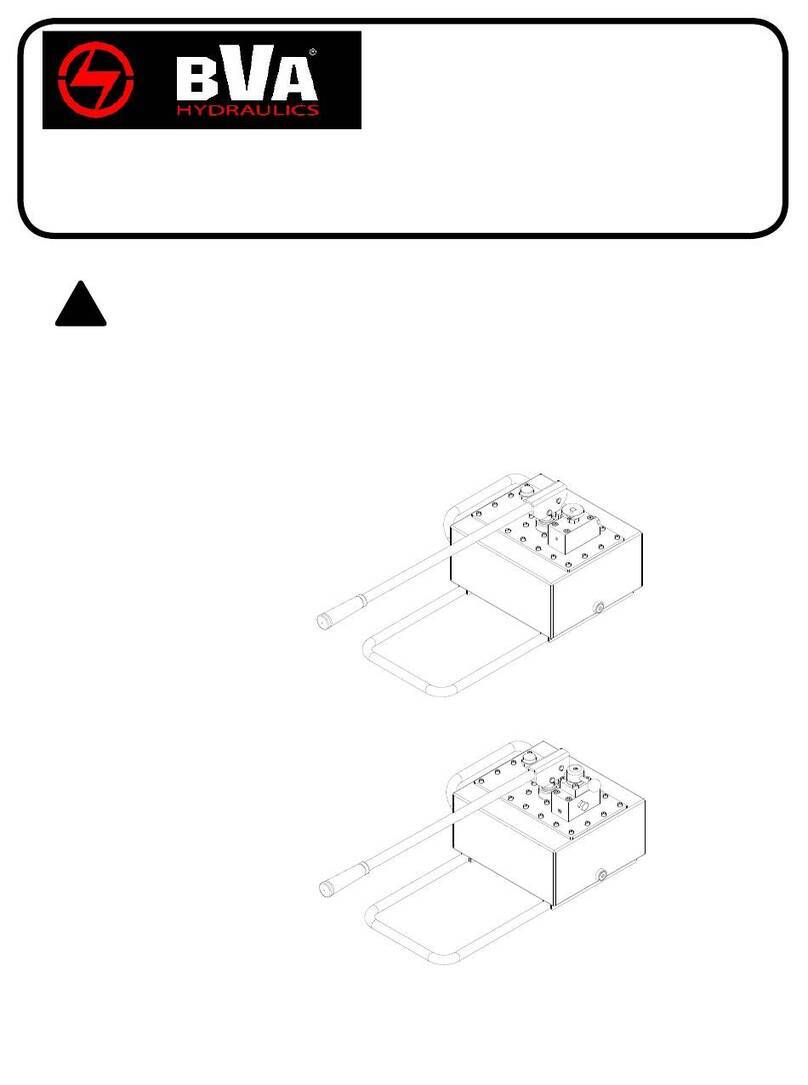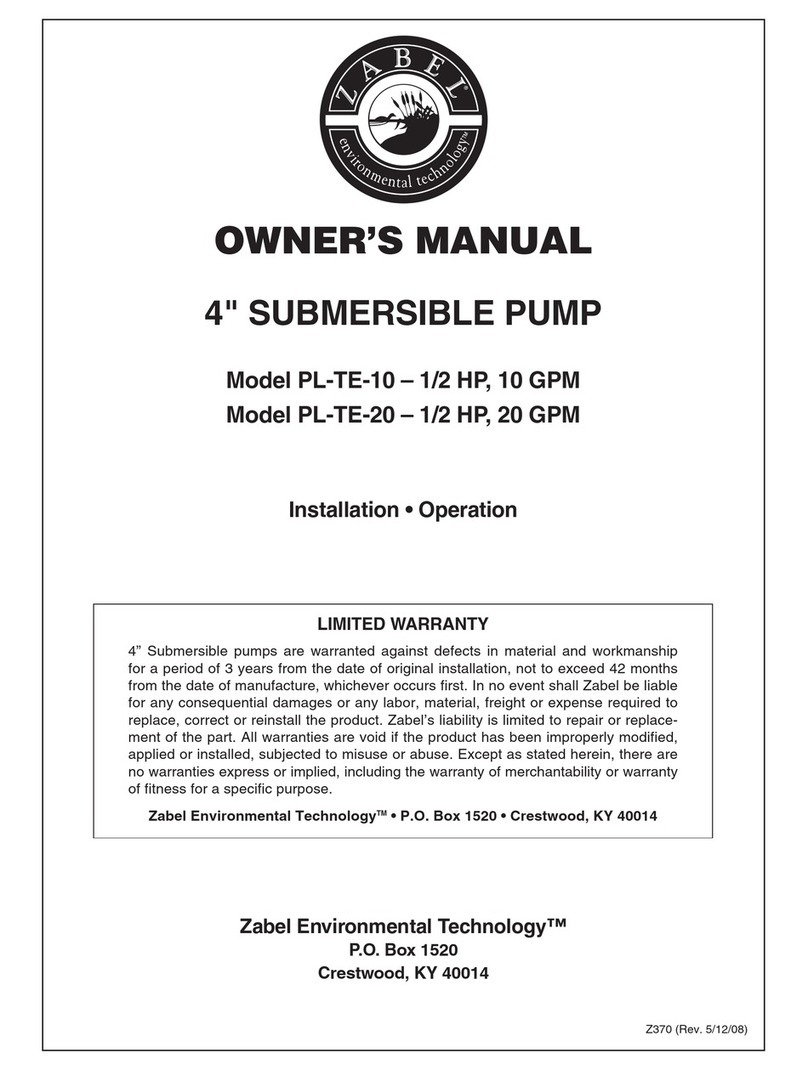Program List
The table below gives details of all menu items, in the order that they will appear:
#Menu Item Function Default
Value
1 COLD FILL
The required fill pressure, i.e. pump ‘cut-out’ pressure.
The recommended seing is 0.3 BAR above the static pressure of the system
(0.1 Bar per meter of static height).
For example, a 14m high installation will have a static pressure of 1.4 Bar, making the
recommended cold fill pressure 1.7 Bar.
It is not possible to enter a value higher than the current [HIGH SET] or lower than
the current [LOW SET] values.
1.0 Bar
2HIGH SET
The high pressure alarm seing.
If the pressure in the system reaches this value, the <HIGH PRESSURE> alarm and
common alarm will be activated.
The recommended seing is 10% below the safety valve rating.
For example, if the safety valve rating is 3 Bar, the recommended seing is 2.7Bar. It
is not possible to enter a value lower than the current [COLD FILL] value.
2.7 Bar
3LOW SET
The low pressure alarm seing.
If the pressure in the system falls below this value, the <LOW PRESSURE> alarm and
common alarm will be activated, and the pressurisation pumps will not run.
The recommended seing is 0.5 Bar below the [COLD FILL] pressure.
It is not possible to enter a value higher than the current [COLD FILL] value.
0.5 Bar
4 DIFFERENTIAL
The dierential between the ‘cut-in’ and ‘cut-out’ pressures of the pressurisation
pumps.
The cut-in pressure will be equal to the [COLD FILL] pressure, minus the dierential
pressure.
For example, if the [COLD FILL] pressure is set to 1.5 bar, and the dierential set to 0.2
Bar, the pump ‘cut-in’ pressure will be 1.3 Bar (1.5 – 0.2 = 1.3)
0.2 Bar
5 FLOOD LIMIT
The maximum continuous run time for each of the pressurisation pumps.
If a pump runs continuously for longer than this period, the pump will stop and a
<FLOOD LIMIT> alarm will be activated.
This is to prevent the unit from pumping large amounts of water in the event of a
large leak/burst pipe.
For very large systems, this may need to be increased.
The value can be changed in increments of 10 minutes, to a maximum of 990.
10 MINS
6PUMP 1
COUNT
The cumulative number of pump starts for pump 1.
This is a cumulative counter, the value of which cannot be modified. If using the
engineer’s code, the counter can be reset to zero by holding the (MUTE) buon. -
7PUMP 1 HOURS
The cumulative run time in hours for pump 1.
This is a cumulative timer, the value of which cannot be modified. If using the
engineer’s code, the counter can be reset to zero by holding the (MUTE) buon.
-
8PUMP 2
COUNT
The cumulative number of pump starts for pump 2.
This is a cumulative counter, the value of which cannot be modified. If using the
engineer’s code, the counter can be reset to zero by holding the (MUTE) buon.
-
9PUMP 2
HOURS
The cumulative run time in hours for pump 2.
This is a cumulative timer, the value of which cannot be modified. If using the
engineer’s code, the counter can be reset to zero by holding the (MUTE) buon.
-
10 ALARM
COUNT
The cumulative number of all alarm incidents.
This is a cumulative counter, the value of which cannot be modified. If using the
engineer’s code, the counter can be reset to zero by holding the (MUTE) buon.
-
flowpress WMDA Pressurisation Units
17