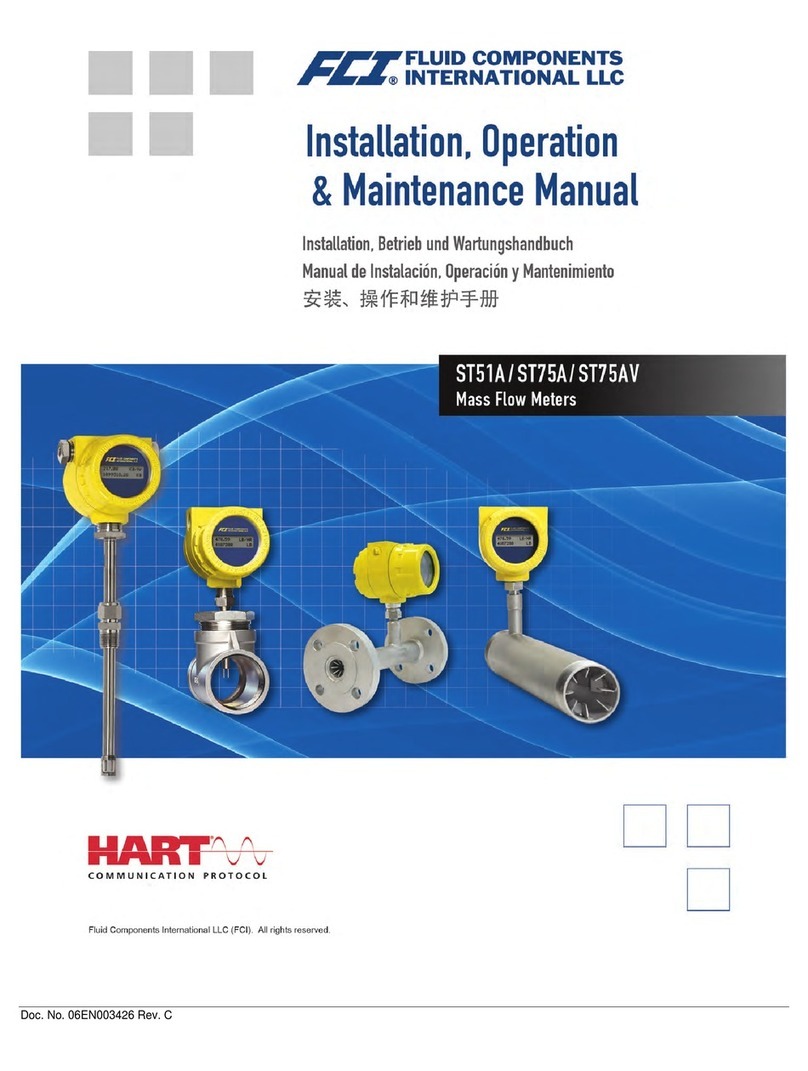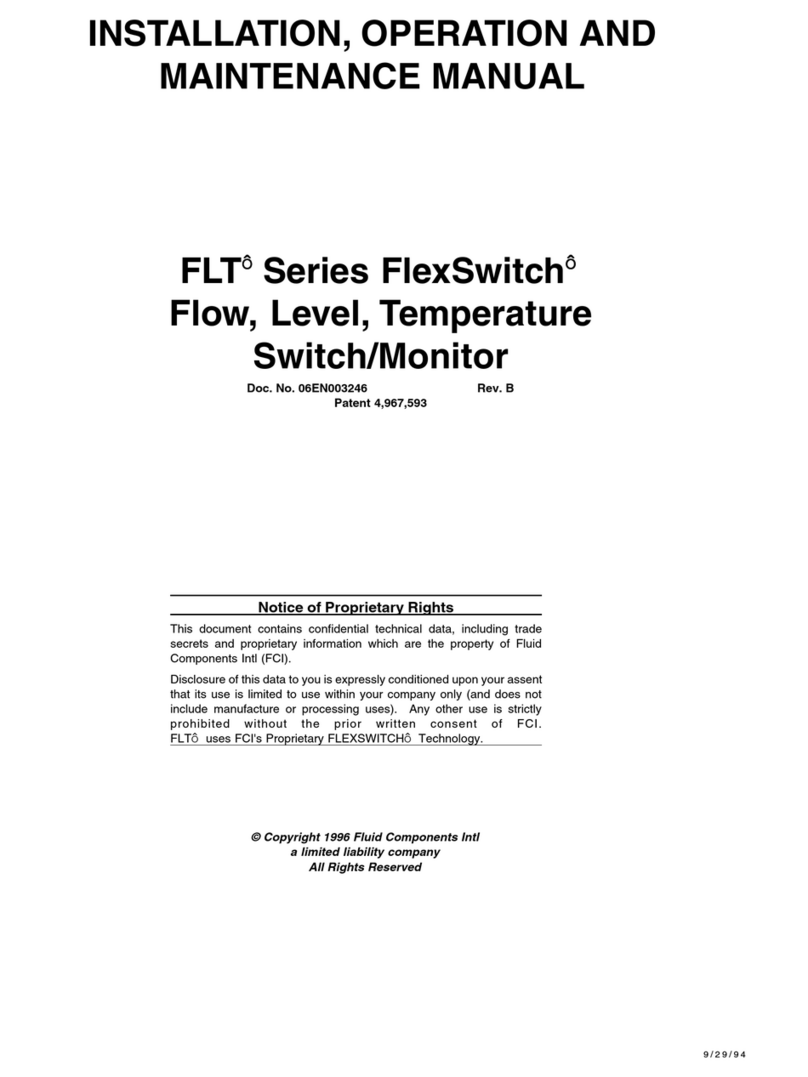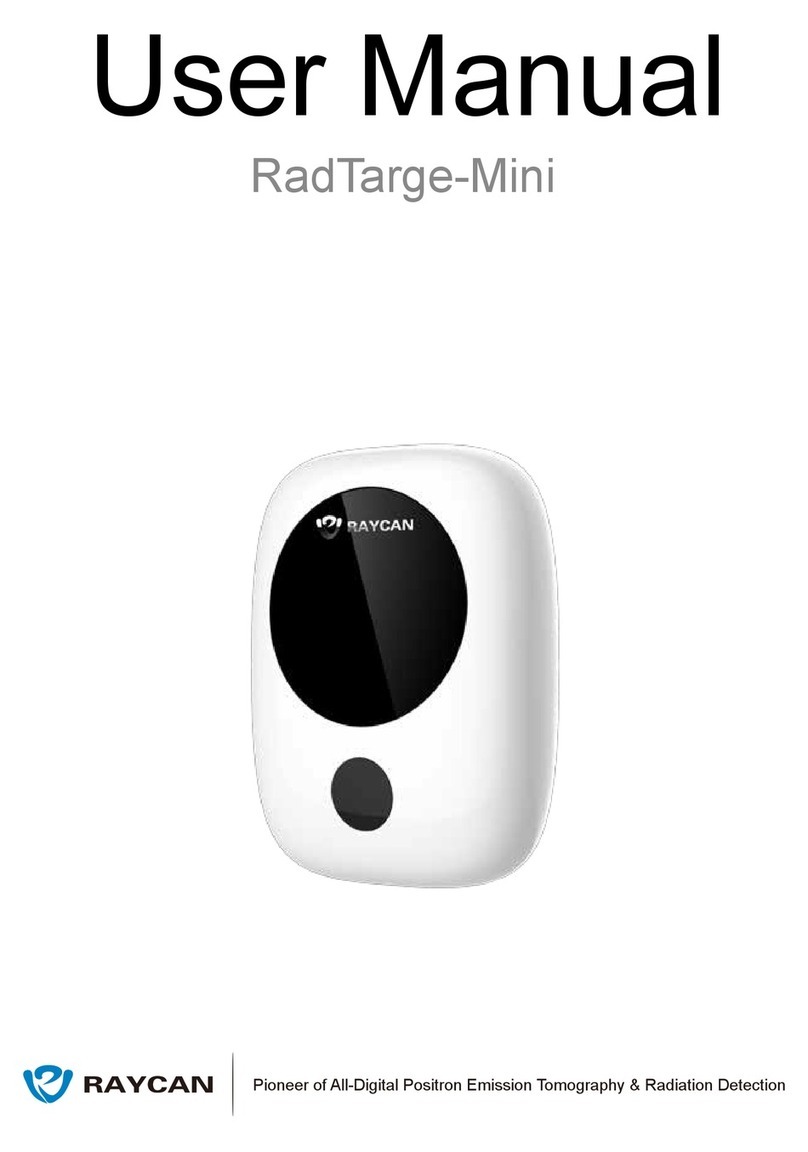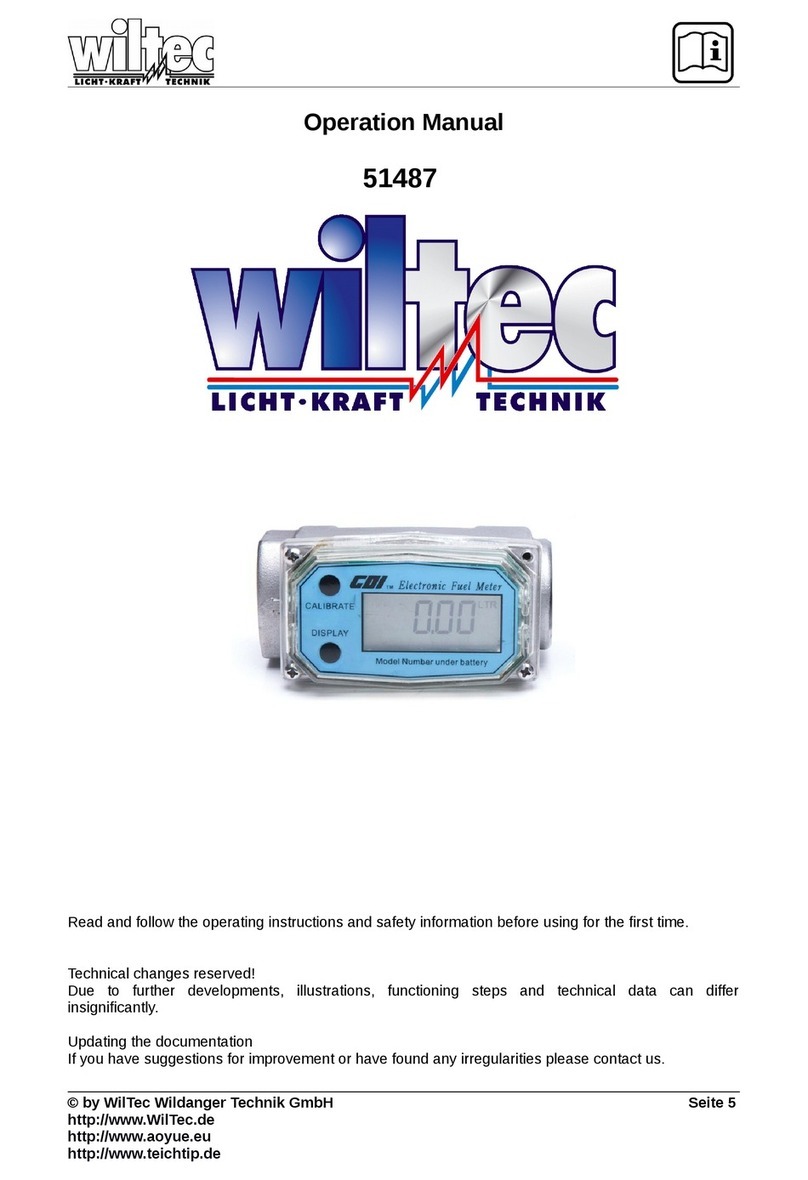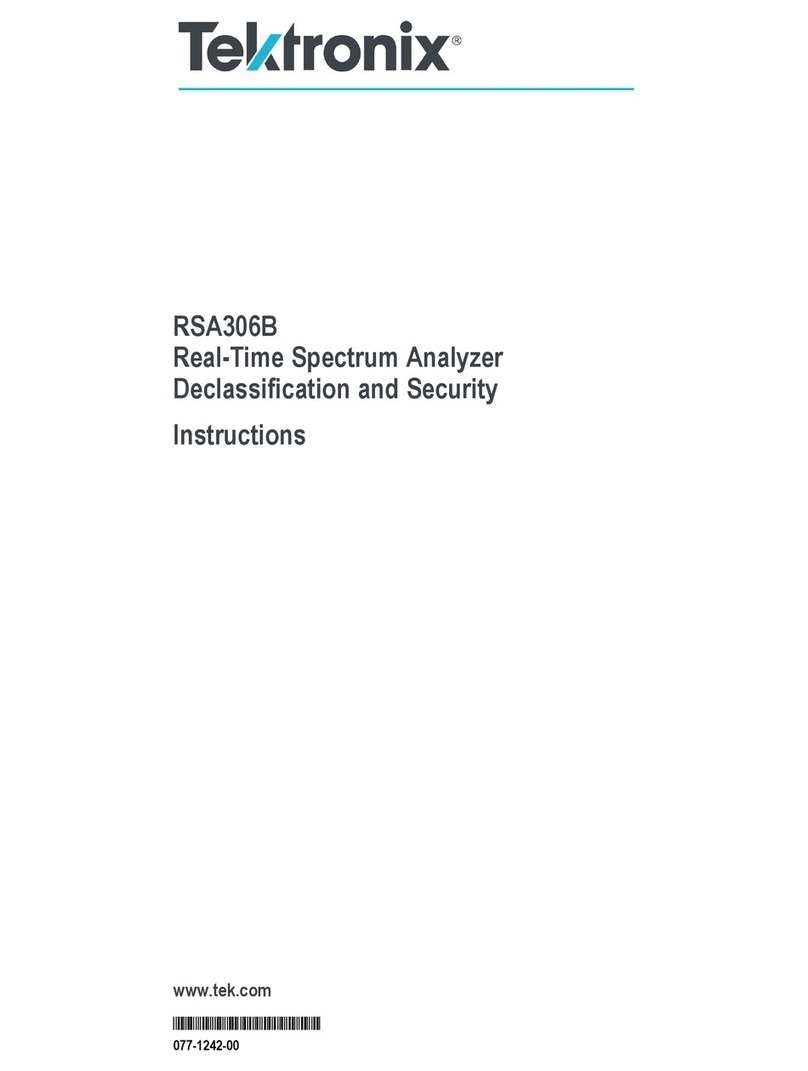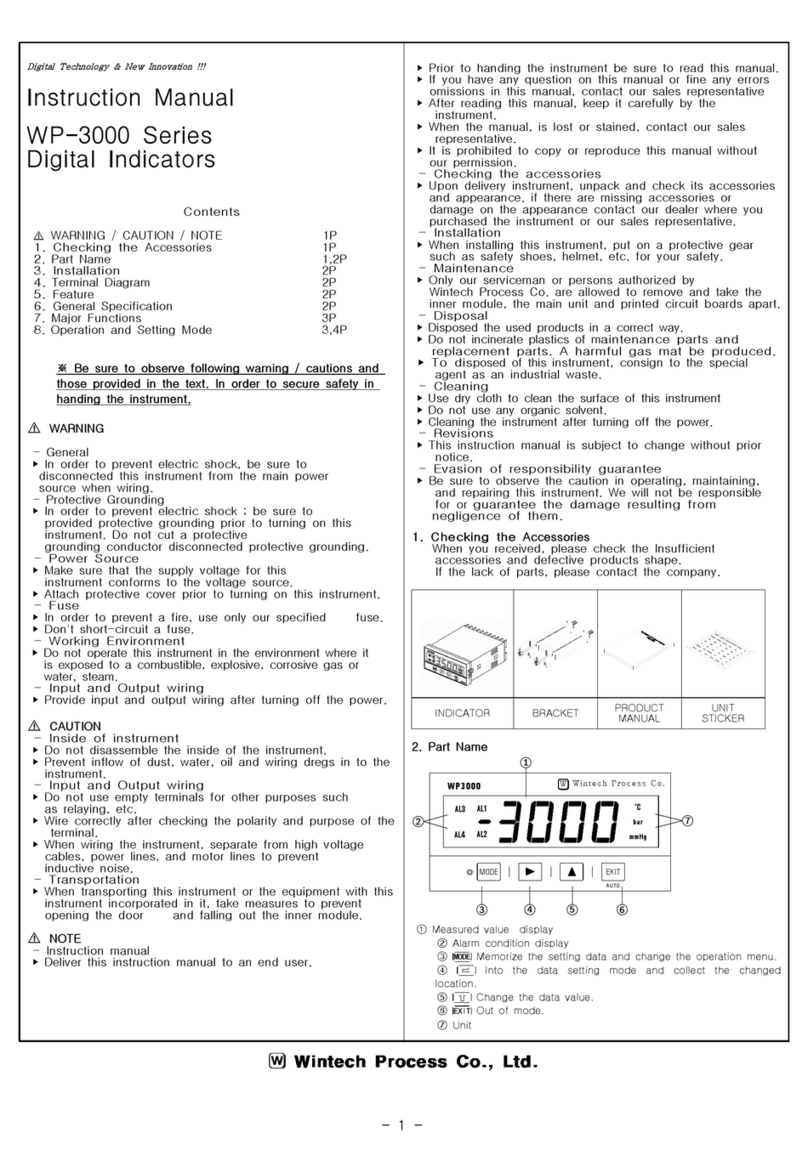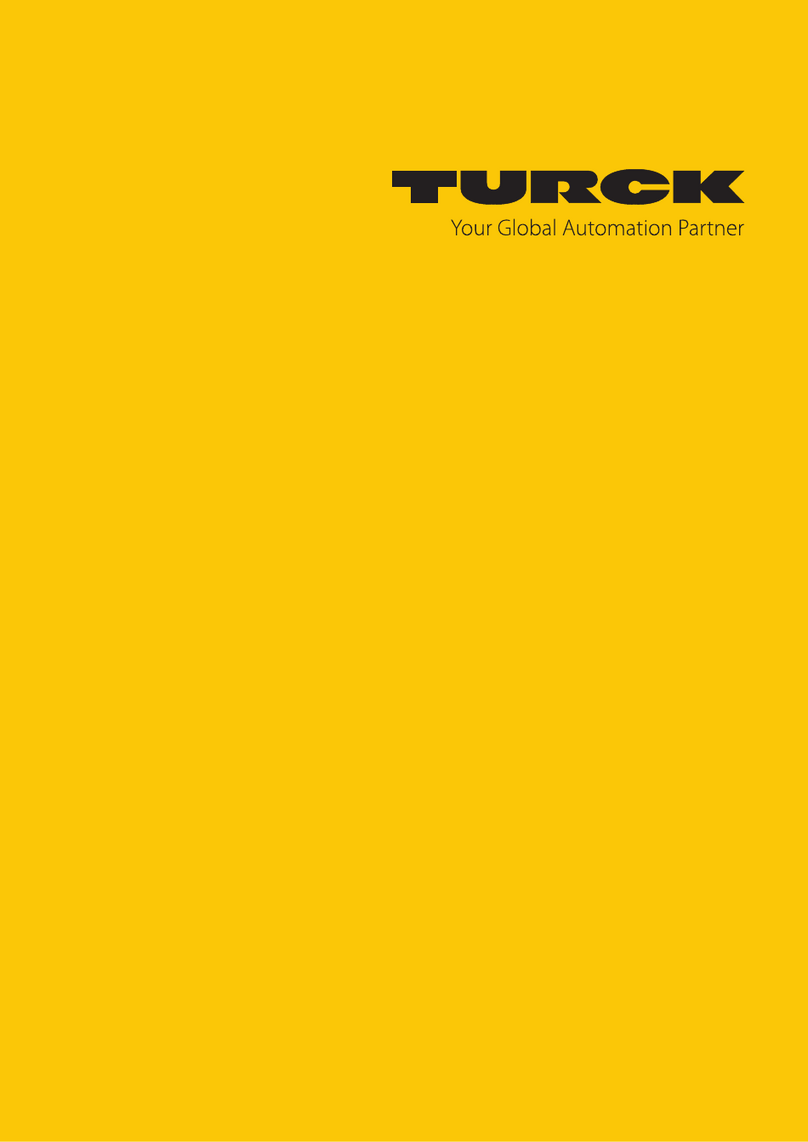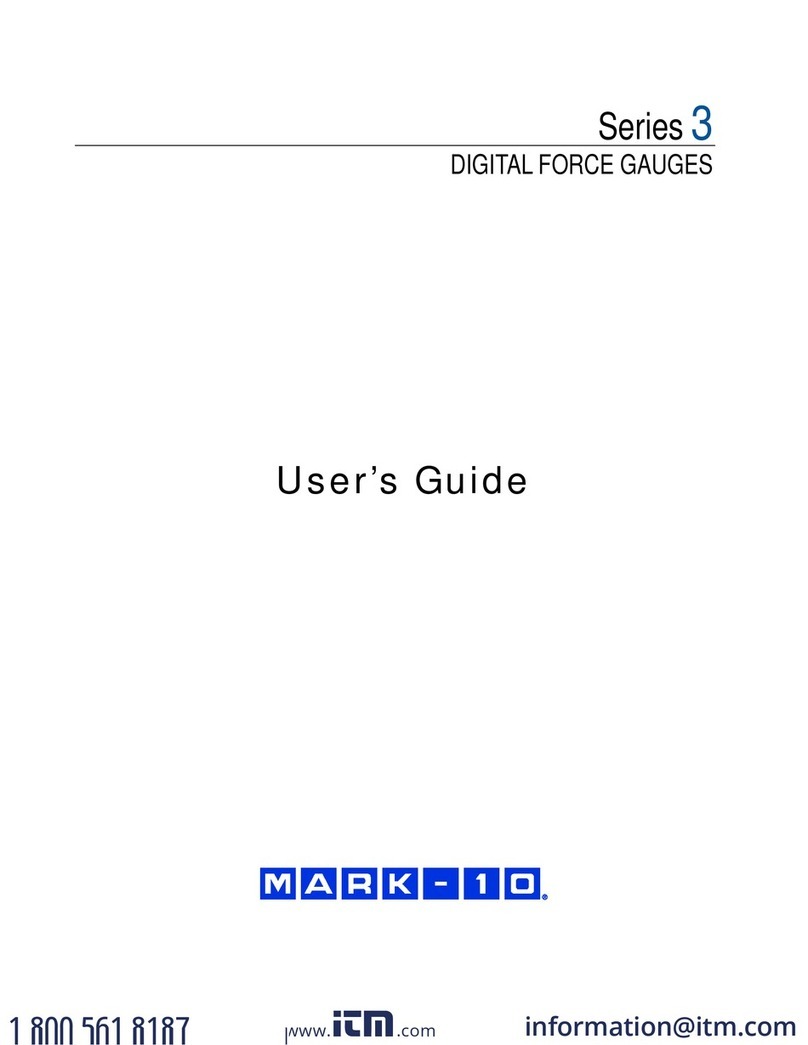Fluid Components Intl AF Series User manual

INSTALLATION, OPERATION AND
MAINTENANCE MANUAL
©Copyright1999FluidComponentsIntl
alimitedliabilitycompany
AllRightsReserved
7/20/94REV. A
01/19/99 REV. B
Notice of Proprietary Rights
This document contains confidential technical data, including trade
secrets and proprietary information which are the property of Fluid
Components Intl (FCI).
Disclosure of this data to you is expressly conditioned upon your assent
that its use is limited to use within your company only (and does not
include manufacture or processing uses). Any other use is strictly
prohibited without the prior written consent of FCI.
AF Series Flowmeter
Models AF88/AF89
FirmwareRevisions 3.00and earlier
Doc. No. 06EN003240 Rev. B

FLUID COMPONENTS INTL
AFSeriesFlowmeterModelsAF88/AF89 ii Doc.No.06EN003240Rev.B
AF_SERB

FLUID COMPONENTS INTL
Doc.No.06EN003240 Rev.B iii AF Series Flowmeter Models AF88/AF89
CUSTOMER COMMITMENT PLEDGE
We will work closely with our customers to provide the best products and service
• at a competitive value
• on time
• with unquestioned support
in full compliance with our COMPLETE CUSTOMER COMMITMENT.
COMMITMENT TO QUALITY
In keeping with the overall commitment of management and employees of Fluid Components Intl to Total Quality
Management, the Technical Publications Department expresses its pledge and mission to you, our customer:
“To support the creation and publication of world-class technical material which is technically accurate and
practical, concise and user-friendly, attractive and professional in appearance, and consistent in form, format,
content, and style.”
QUALITY IMPROVEMENT
We appreciate your comments and suggestions which support our effort to constantly improve our product and
services. Please address comments and suggestions to your nearest field representative or in-house technical
support representative. Thank you. FCI Technical Publications Department

FLUID COMPONENTS INTL
AFSeriesFlowmeterModelsAF88/AF89 iv Doc.No.06EN003240Rev.B
CUSTOMER SERVICE/TECHNICAL SUPPORT
FCI provides full in-house technical support for our products. Also, additional technical representation is provided
by FCI field representatives. Before contacting one of our field or in-house representatives, please ensure that you
have performed the troubleshooting techniques outlined in this document.
By Mail
Fluid Components Intl
1755 La Costa Meadows Dr.
San Marcos, CA 92069
Attn: Customer Service Department
By Phone
Contact the FCI regional representative in your area. If your are unable to contact the field representative
or are unable to satisfactorily resolve the situation, contact the FCI Customer Service Department toll free
at 1 (800) 854-1993.
By Fax
To describe your problems in a more graphical or pictorial manner, send your fax including your phone
or fax number to your regional representative. Again FCI is available through facsimile if you have
exhausted your possibilities with the authorized factory representative. Our fax number is
(760) 736-6250; it is available 7 days a week, 24 hours a day.
International Support
For product information or product support outside the contiguous United States, Alaska, or Hawaii,
contact your country’s FCI International Representative or the one nearest to you. See list on following
pages.
Appendix C contains a detailed explanation of the FCI customer service policy on returns, adjustments, in-field or
factory repair, in- or out-of-warranty.

FLUID COMPONENTS INTL
Doc.No.06EN003240 Rev.B v AF Series Flowmeter Models AF88/AF89
REVISIONS
REV. DESCRIPTION DATE AUTHOR
AIncorporated Errata 17EN000016 into the manual.
Changed Appendix C and Added Appendices E and F (no change bars used).
See change bars for all other changes.
9/17/96 R. Sanders
BSee change bars for changes. (Most changes are incorporating new software,
international standards for Warning and Caution symbols and using photo-
graphs where possible.)
01/19/99 R. Sanders

FLUID COMPONENTS INTL
AFSeriesFlowmeterModelsAF88/AF89 vi Doc.No.06EN003240Rev.B

FLUID COMPONENTS INTL
Doc.No.06EN003240 Rev.B vii AF Series Flowmeter Models AF88/AF89
Reserved for Domestic Rep Map

FLUID COMPONENTS INTL
AFSeriesFlowmeterModelsAF88/AF89 viii Doc.No.06EN003240Rev.B
Reserved for International Rep Map

FLUID COMPONENTS INTL
Doc.No.06EN003240 Rev.B ix AF Series Flowmeter Models AF88/AF89
Contents
1. General Information
Description ........................................................................................................................... 1 - 1
Flow Element ................................................................................................................ 1 - 1
Flow Transmitter .......................................................................................................... 1 - 2
Theory of Operation .............................................................................................................1-2
Specifications ....................................................................................................................... 1 - 3
AF Series Abbreviated Menu............................................................................................... 1 - 4
2. Installation
Receiving/Inspection............................................................................................................2-1
Packing/Shipping/Returns ................................................................................................... 2 - 1
Factory Calibration Note...................................................................................................... 2 - 1
Pre-Installation Procedure ................................................................................................... 2 - 1
Use Standard ESD Precautions .................................................................................... 2 - 1
Prepare or Verify Flow Element Location.................................................................... 2 - 2
Verify Dimensions ........................................................................................................ 2 - 2
Verify Flow Direction for Flow Element Orientation and Placement ......................... 2 - 2
Verify Matching Serial Numbers ................................................................................. 2 - 2
Install AF88 Flow Element.................................................................................................. 2 - 3
Threaded Mounting ...................................................................................................... 2 - 3
Flanged Mounting ........................................................................................................ 2 - 3
Packing Gland Mount................................................................................................... 2 - 4
Install AF89 Flow Element.................................................................................................. 2 - 4
Threaded Mounting ...................................................................................................... 2 - 4
Flanged Mounting ........................................................................................................ 2 - 5
Install Flow Transmitter ...................................................................................................... 2 - 5
Wiring at the Local Enclosure...................................................................................... 2 - 5
Locate Remote Hardware Location .............................................................................. 2 - 5
Minimum Wire Size ..................................................................................................... 2 - 5
Wiring at the Remote Enclosure .................................................................................. 2 - 8
Integral/Pigtail Flow Elements...............................................................................2 - 8
Remote Flow Elements ...........................................................................................2 - 8
Customer Connections .................................................................................................. 2 - 8
4-20 mA Output (Standard) ...................................................................................2 - 8
1-5 VDC Output (Field Selectable) ........................................................................2 - 8
0-5/0-10 VDC Output (Field Selectable) ...............................................................2 - 8
Connecting and Using an External PC ..................................................................2 - 9
Connect Power .............................................................................................................. 2 - 10
AC Power................................................................................................................2 - 10
DC Power................................................................................................................2 - 10
3. Operation
Introduction.......................................................................................................................... 3 - 1
Start Up ................................................................................................................................ 3 - 1
Using an FC88 Communicator ............................................................................................ 3 - 1
Menu Control ................................................................................................................ 3 - 1
Abbreviated Menu......................................................................................................... 3 - 3
Detailed 3.00 Menu Description.......................................................................................... 3 - 4
4. Maintenance
Maintenance ......................................................................................................................... 4 - 1
Calibration .................................................................................................................... 4 - 1
Electrical Connections .................................................................................................. 4 - 1
Remote Enclosure ......................................................................................................... 4 - 1
Electrical Wiring .......................................................................................................... 4 - 1
Flow Element Connections........................................................................................... 4 - 1
Flow Element Assembly ............................................................................................... 4 - 1

FLUID COMPONENTS INTL
AFSeriesFlowmeterModelsAF88/AF89 x Doc.No.06EN003240Rev. B
5. Troubleshooting
Tools Needed........................................................................................................................ 5 - 1
Quick Check......................................................................................................................... 5 - 1
Non-maintenance Observations ........................................................................................... 5 - 1
Check Serial Numbers .................................................................................................. 5 - 1
Check Input Power........................................................................................................ 5 - 1
Check the Instrument Installation ................................................................................ 5 - 1
Check for Moisture ....................................................................................................... 5 - 1
Check Application Design Requirements .................................................................... 5 - 2
Verify Standard Versus Actual Process Conditions..................................................... 5 - 2
Verify the Calibration AF Parameters ................................................................................. 5 - 2
Check the Hardware............................................................................................................. 5 - 3
Check the Resistance of the Flow Element .................................................................. 5 - 3
Check the Flow Element Voltages ............................................................................... 5 - 5
Check the Flow Transmitter Voltages.......................................................................... 5 - 5
Check the A/D Number and Indicated Display................................................................... 5 - 7
Check the Analog Output .................................................................................................... 5 - 7
Spares ................................................................................................................................... 5 - 8
Defective Parts ..................................................................................................................... 5 - 8
Customer Service ................................................................................................................. 5 - 8
Appendix A. Drawings
Outline Drawings ................................................................................................................. A - 1
Appendix B. Glossary
Abbreviations and Explanation of Terms............................................................................ B - 1
Appendix C. Customer Service
Policy and Procedures .......................................................................................................... C - 1
Appendix D. Other Software Versions
Description Of Older Software Versions ............................................................................. D - 1
Appendix E. CE Conformity
CE Mark Information .......................................................................................................... E - 1
Figures
Figure 1-1. AF88 Flow Element ............................................................................................................1 - 1
Figure 1-2. AF89 Flow Element ............................................................................................................1 - 1
Figure 1-3. Functional Block Diagram .................................................................................................1 - 2
Figure 2-1. AF88 Flow Element Showing FLAT Area.........................................................................2 - 2
Figure 2-2. AF89 Flow Element Showing FLAT Area.........................................................................2 - 3
Figure 2-3. Integral Wiring Diagram ....................................................................................................2 - 6
Figure 2-4. Remote Wiring Diagram ....................................................................................................2 - 7
Figure 2-5. Wiring Diagram, DB-9 and DB25 PC Connectors............................................................2 - 9
Figure 3-1. Menu Organization.............................................................................................................3 - 2
Figure 3-2. Quick Start Menu................................................................................................................3 - 3
Figure 5-1. Terminal Block ...................................................................................................................5 - 4
Figure 5-2. TS2 Connections.................................................................................................................5 - 4

FLUID COMPONENTS INTL
Doc.No.06EN003240 Rev.B xi AF Series Flowmeter Models AF88/AF89
Figure 5-3. Voltage Test Point Locations..............................................................................................5 - 6
Figure 5-4. Decade Box Connections. ...................................................................................................5 - 7
Figure A-1. AF88 3/4 inch NPT Process Connection ...........................................................................A - 1
Figure A-2. AF88 Flange Process Connection......................................................................................A - 1
Figure A-3. AF88 1-1/4 inch Low Pressure Packing Gland Process Connection ................................A - 1
Figure A-4. AF88 1-1/4 inch Medium Pressure Packing Gland Process Connection..........................A - 2
Figure A-5. AF88 Flanged Low Pressure Packing Gland Process Connection....................................A - 2
Figure A-6. AF88 Flanged Medium Pressure Packing Gland Process Connection .............................A - 2
Figure A-7. AF89 Flow Element Process Connections.........................................................................A - 3
Figure A-8. Local Enclosure Dimensions .............................................................................................A - 4
Figure A-9. Remote Enclosure Dimensions ..........................................................................................A - 5
Figure A-10. Panel Assembly and Display Dimensions ......................................................................A - 6
Tables
Table 2-1. Maximum AWG number .....................................................................................................2 - 5
Table 5-1. Diagnostic Test Sequence on Display..................................................................................5 - 3
Table 5-2. Resistance at Terminal Block in the Local Enclosure.........................................................5 - 4
Table 5-3. Resistances at TS2 Connector Plug .....................................................................................5 - 5
Table 5-4. Approximate Flow Element Voltages at 80°F .....................................................................5 - 5
Table 5-5. Power Supply Voltages.........................................................................................................5 - 6

FLUID COMPONENTS INTL
AFSeriesFlowmeterModelsAF88/AF89 xii Doc.No.06EN003240 Rev. B
Symbols
The following symbols are used throughout the manual to draw attention to items or procedures that require
special notice or care.
Caution:
Warns of possible personal danger to those handling the equipment.
Alert:
May cause possible equipment damage.
Note:
Contains important information.
This manual suits for next models
2
Other Fluid Components Intl Measuring Instrument manuals