Fluid E920 User manual

Owners Manual
Wheelchair Acces-
sible

2
Contents
1. Contents of E920 Box.
2. E920 Assembly Instructions.
3. E920 Control Arm.
4. E920 Slider Arm Kit.
5. Tank Filling and Water Treat-
ment.
6. Long Term Water Treatment
and Basic Operation.
7. The E920 Ergometer.
8. Maintenance/Troubleshooting.
9. Tank Belt Drive Adjustment.
10. Parts List and Warranty.
Do not remove hands while crank is in
motion. The crank will continue to rotate
and could cause injury.
As with any piece of fitness equipment,
consult a physician before beginning your
E920 exercise program.
CAUTION
WARNING

3
Box Contents E920
Hex Key
M3x130x25
4x Spring Washers
M8
2x Mainframe Bolts
M10x 25
4x Frame Bolt
Washers
21x11x2
1x Seat and Base
1x Main Frame with Telescoping Tube and
Internal Gas Assist Shock
1x Fill Funnel and
Hose
3x Frame levelers
1x Multi-Tool
2x Mainframe Nylock Nut
M10x2
1x M6
Hex Key
E-920 Slider
arm kit
Slider Arm Kit includes 1x Slider Arm
Assembly Right (includes right han-
dle), 1x Slider Arm Assembly Left
(includes left handle), 2x Yellow Ad-
justment Knobs with Nylon Spacers.
Owners Manual
2x AA Batteries
8x Chlorine Tablets
1x Blue Dye
Touch Up Paint
4x Telescoping
Tube Attachment
Bolts M8x15

4
E920 Assembly Instructions
Adjuster Knob
Step 1: Remove contents from box. Attach telescoping tube to the underside of the
control arm using 4x M8x15mm bolts and 4x M8 spring washers.
The control arm is heavy and will swing freely during this stage of assembly. The ad-
juster knob is pre-tightened from the factory in the optimal position for assembly in rela-
tion to the control arm. Do not loosen the Adjuster knob until the telescoping tube has
been safely secured to the underside of the control arm.
Step 1a: Thread the 3x foot levelers into underside of base. Adjust as required.
CAUTION
4x 8x15mm Bolts
and 4x M8 Spring
Washers
3x Foot Leveler

5
E920 Assembly instructions
M10 Nylock Nut
21x11x2 Washer
M10x25mm Bolt
Step 2: Attach base plate to lower mainframe using 2x
M10x25mm bolts, 2x M10 Nylock nuts and 4x 21x11x2 washers.
Step 3: Tilt the seat rearward until transport wheel is engaged. Secure the seat in
any of the 4 adjustment slots, or leave off entirely if wheelchair access is required.

6
The E920 Control Arm
Crank arm bolts: Loosen
all 8 bolts slightly before
adjusting/tightening chain.
Handgrip: Loosen knob
to adjust handle position
from 0-90 degrees.
E920 Slider Arms: Refer to
following assembly page.
Inspection plate: Open to check chain tension.
With a screwdriver or other implement, check
tension just behind front sprocket.
Note: Aproperly adjusted chain will have 3mm-
5mm of slack only. See top of page for adjust-
ment details.
Warning: Do not check chain tension by
Hand!
Chain tensioning bolts: Allows for tightening the chain or adjustment from side to side.
Make sure when tightening only to adjust the same amount for both bolts, otherwise the
sprocket will be misaligned.
Note: Tightening the right bolt only (turning clockwise) will pull the right side of the crank
assembly toward you, tightening the left will pull the left side toward you. Use this feature
to realign the rear with the front sprocket if needed or when changing to a new chain.
Adjustment Knob: Loosen to allow
the control arm to travel through 90
degrees of travel. Note the tele-
scoping tube is gas assisted.
Tighten securely when desired
workout position is reached.

7
E920 Slider Arm Kit Installation Instructions
Slider Arm Kit includes 1x Slider
Arm Assembly Right (includes right
handle), 1x Slider Arm Assembly
Left (includes left handle), 2x Yellow
Adjustment Knobs with Nylon Spac-
ers and 1x 3mm Allen key.
Note: Slider Arms are marked ‘L’
and ‘R’.
Improper installation will result in
uneven Slider Arm adjustment.

8
E920 Slider Arm Kit Installation Instructions
Step 4: Repeat steps 1-3 to install right
Slider Arm onto axle.
Step 1: Mount the left Slider Arm onto
the axle using the yellow indicator hole
to align the slider and axle.
Step 2: Tighten the set screw onto the axle
and into the yellow indicator hole using the
3mm Allen key.
Step 3: Thread Adjustment Knob onto
axle to secure the assembly.

9
Using the E920 Slider Arm
The E920 Slider Arm Kit offers the user an entire range of added
resistance settings and the ability to perform additional upper
body workouts.
To adjust, simply loosen the Adjustment Knobs, move SliderArm
to desired length and secure. Very little tension is needed.
What do the numbers mean?
The numbers represent the length (in cm) from the center of the
axle to the center of the handgrip shaft bolt. The shortest Slider
Arm length is 12cm and the maximum length is 21cm. The range
of adjustment is 9cm.
Additional Exercises: Training can now be achieved with both
left and right Handgrips moving parallel , rather than in an
opposed motion.
Step 1: On the right Slider Arm Assembly, remove the adjust-
ment knob, loosen set screw and remove Assembly from axle.
Step 2: As shown below, rotate right Slider Arm 180 degrees
and reinstall onto axle. There is an additional screw locator hole
located on opposite side of axle .

10
Tank Filling and Water Treatment
Tank
plug
Filling hose and
funnel
Note: A large bucket is required for filling (Not included).
In areas where tap water quality is known to be poor, FDF recommends the use of
distilled water.
Water Treatment Procedures:
1. Add Chlorine tablet.
2. Wait a minimum of 72
hours. Then add very small
amount of blue dye and check
for desired color. Important!
Do not add blue dye for at
least 72 hours following Chlo-
rine treatment. The blue dye
adds visual appeal as well as
cutting down the amount of light
affecting the tank water, thus
extending the amount of time
between water treatments.
Note: The blue
dye is extremely
concentrated and
will readily stain
carpet or clothing.
Caution: Use a drop cloth when filling or
adding blue dye
Blue Dye
Open the tank plug and insert
hose into tank (rotating the im-
peller slightly may be neces-
sary to allow the hose to
pass), move the tank adjuster
handle to level 20 and begin
filling. Do not fill the tank
higher than the level indicator
on the front of the clear shell.
A properly filled tank holds ap-
proximately 8 liters of water.
Do not under any circum-
stances put fingers into the
tank. Use the end of the hose
to move the impeller should
the need arise.
WARNING

11
Long Term Water Treatment and Basic Operation
Caution: It is important that a drop cloth be used under the fluid tank
whenever the tank plug is opened for water treatment.
The level of resistance is determined by the level indicator located on the front of
the tank. Level one indicates lightest resistance, level twenty represents heaviest
resistance. Allow three to four seconds after adjusting resistance handle for the
correct resistance level to be achieved.
Long term water treatment:
Do not use any water treatment other than the tablets supplied with this ma-
chine. For replacement tablets, contact your local First Degree Fitness distributor
or visit www.firstdegreefitness.com for distributor locations.
Water treatment schedules for the E920 will vary according to the fluid tanks expo-
sure to sunlight but expect 8-12 months near a bright, sunlit window and 2-4 years
for a darker location. At the point of finding the water slightly green, add a Chlorine
tablet. Remember to wait 72 hours before adding the blue dye as the Chlorine tab-
let is extremely concentrated.
Important: Do not fill past the calibration mark as indicated on the tank level
sticker or water spillage may occur. See tank filling and water treatment page
for details.
Resistance:
Removing hands before the crank comes to
a complete stop while training can cause in-
jury. The crank is direct drive so as to allow
both forward and reverse rotation during
workouts.
Warning:
CAUTION

12
E920 Ergometer.
Quick start provides instant workout infor-
mation. Just start training to activate. You
can choose to change UNITS displayed.
UNITS
displays
WATTS,
RPM,
HR,
MPH,
Level Adjustable
from 1-20 Set Changes Time, Distance
parameters
Program Clears current
exercise program
Note: For complete operational
instructions, please refer to the
computer manual, which is in-
cluded with your E920.
Reset Clears
data

13
Item Timeframe Instructions Notes
Seat and
Frame. Weekly. Wipe down weekly with lint
free cloth or more often with
heavy club use.
PK belt tension. Monthly. Check monthly for signs of
slippage. Refer to “Tank
belt adjustment” page.
Tank and water
treatment. 12 months to 4
years. Follow instructions as speci-
fied in the “Water Treat-
ment” section of this man-
ual.
Chain drive. Check every 100
hours for correct ten-
sion.
Open the inspection plate
and check tension using a
screwdriver or other tool.
Tighten as required and re-
fer to “E920 Control Arm”
page for instructions.
E920 HandGrip
Assembly. Check weekly using
Multi-Tool(supplied)
to ensure HandGrip
Assembly is securely
tightened into Crank
Arm.
The HandGrips should be
checked on a regular basis.
Continued use of a loose
HandGrip can cause
damage to the Crank Arm
threads, necessitating re-
placement.
Maintenance Chart.
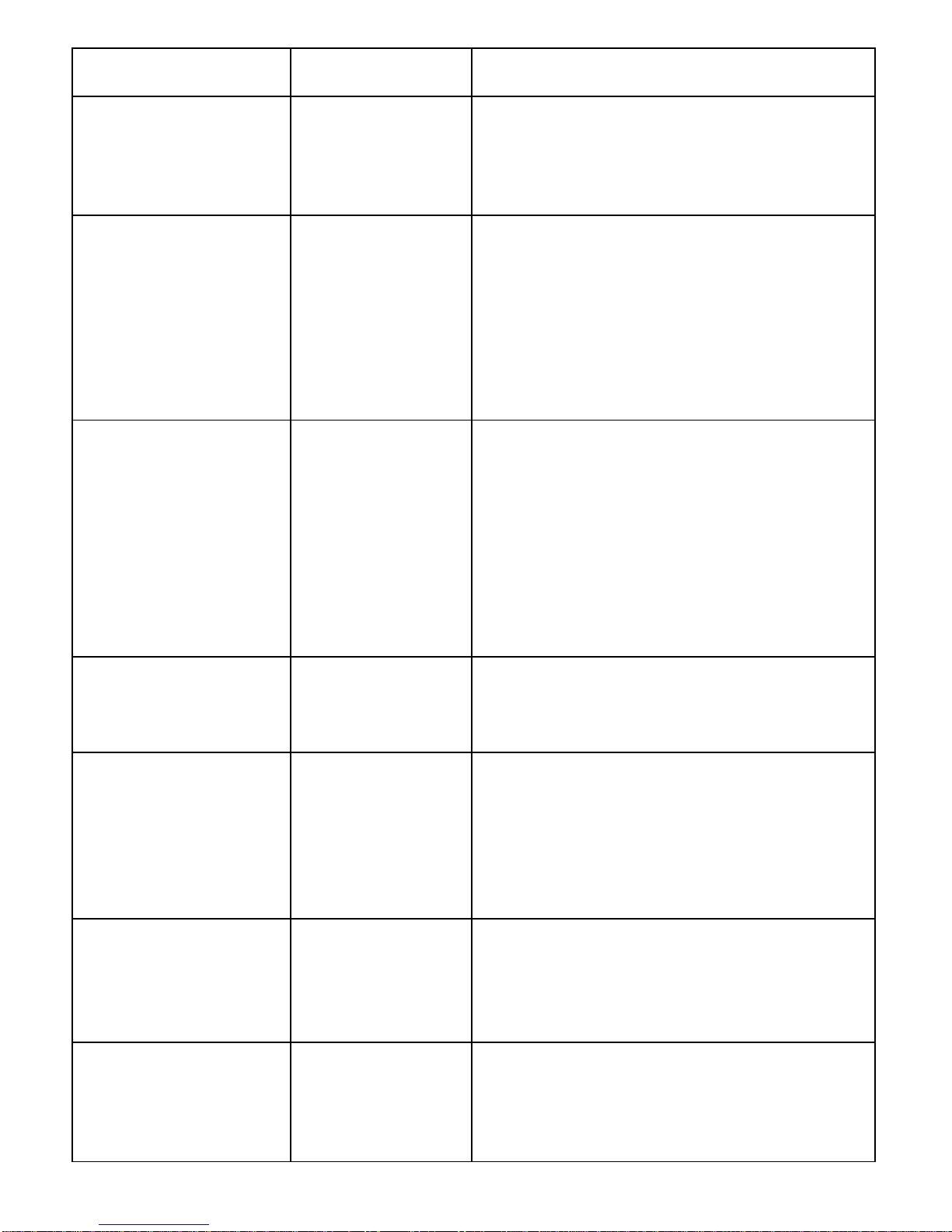
14
Fault Probable
Cause Solution
Tank internal surfaces
show green deposit. Rower is in direct
sunlight or has
not had water
treatment.
Add water treatment or change tank water
as directed in the water treatment section
of this manual.
Knocking noise from
inside the control arm
while training, espe-
cially when changing
directions.
Chain requires
tightening or ad-
justment.
Open inspection plate located on front of
control arm and check tension using a
screwdriver or other tool. Use the chain
tensioning bolts located at the rear of the
control arm to tighten or adjust as needed.
The chain should have approx 3mm of
slack when properly adjusted. See P.6 for
details.
HandGrips slip during
hard training. PK tank belt re-
quires tightening. Remove large inspection plate next to the
tank, insert a long tool to push the rear
end cap out from the inside, exposing the
tank belt tensioning bolt. Loosen tank
bolts slightly. Remove upper rubber belt
cover to expose the PK belt. Tighten the
tank tensioning bolt until the belt is too
tight to be twisted from side to side more
than 45 degrees by hand. See P.15 for
details
HandGrip is loose
(either left or right)
and cannot be retight-
ened.
Crank arm
threads are
stripped.
Contact service center for replacement.
Then check weekly as recommended.
Computer screen illu-
minates, but does not
register when rowing.
Loose or failed
connection. Sen-
sor gap too wide
(see erratic com-
puter display).
Check that the computer lead is con-
nected properly. If connected properly,
check sensor gap. Open main inspection
cover and check behind magnetic ring.
Sensor head to ring gap should be no
more than 2.5mm.
The E920 computer
does not illuminate
after battery installa-
tion.
Batteries installed
incorrectly or
need replacing.
Reinstall batteries in correct position and
try again. If the LCD screen fails to illumi-
nate, try rotating the batteries slightly in
the computer. If this fails, contact your lo-
cal service center.
The E920 computer
display is erratic/slow
while displaying RPM
and WATTS
Gap between
sensor and mag-
netic ring is too
wide.
Once inspection plate is removed, check
behind magnetic ring and inspect sensor
head/ring distance. Gap should be 2.5mm
wide or less. Check Magnetic ring for
wobble.
Troubleshooting Guide:

15
Step 1: Remove large metal in-
spection plate as shown above
right.
Step 2: Using a long tool, push
out the rear end cap as pictured
right. This will give you access
to the tank tensioning bolt
(shown bottom right).
Step 3: Loosen both the front
and rear tank bolts as shown
below. Remove front rubber belt
cover.
Step 4: Using a 6mm Allen key,
tighten the belt using the tank
tensioning bolt until the belt no
longer slips during hard rowing.
Note: Do not over tighten
tank bolts.
Step 3 Step 4
Tank tensioning bolt
Tank Belt Adjustment
Step 2 End Cap
Tip: Twist the belt by hand to gauge tightness.
Correct tension should be obtained when no
longer able to twist more than 45 degrees.

16
E920 Exploded Diagrams
20850
10072
10070
10170
10066
23921
10067
Refer to Tank
Assembly
10043
10040
33100
33941
10096
10082
Refer to Control
Arm Assembly
Refer to Slider
Arms Assembly
Complete (P.18)
Refer to Computer
Assembly
33937
33938
23144
Refer to HandleGrip
Assembly (P.18)
P/N QTY Description P/N QTY Description
10040 1 Bolt M12x140 10170 6 Washer M4
10043 6 Washer M12 20850 1 Tension Adjustment
10066 3 End Cap 100x100mm 23144 1 Adjustment Knob
10067 2 Rubber Cover for Large PK Pulley 23921 1 Control Arm Bushing
10070 18 Screw M4x10 33100 1 Main Frame Assembly
10072 2 Small Steel Side Cover 100mm 33937 1 Flange Nut M25
10082 3 Washer M10 33938 1 Copper Locating Bushing
10096 1 Bolt M10x70 for Aluminum Rail 33941 1 Telescoping Tube External

17
Seat Assembly
10081
10069
10120
20123
23008
10101
20009
10041 10082 10103
23501
10080
20115
20117
23700
P/N QTY Description
10041 1
Nut M10 Nylock
10069 2 End Cap 75x50mm
10080 8 Bolt M6x20
10081 8 Washer M6
10082 2
Washer M10
10101 2 Rubber Bumper
10103 2 Transport Wheel
10120 4 Bolt M6x15
23008 2 End Cap 75x75 Rubber
20009 1 Bolt M10x100
20115 1
Seat LS-622
20117 1 Seat Back LS-622
20123 4 Plastic Washer 30x6x12
23501 1 Seat Frame
23700 1 Foot Plate E820/920

18
Slider Arms Assembly Complete
Part No. Qty Description Part No. Qty Description
A035 1 Handle Complete - Left 21013 1 Slider Arm - Right
A036 1
Handle Complete - Right 21014 1 Slider Arm -Left
10081 2 Washer M6 21015 2 Bolt 10mmx31xM6x15
10082 8 Washer M10 23052 2 Side Bearing Cover E920
20020 8 Bolt M10x35 23182 4 Plastic Washer M10x3
23144 2 Handle Lock Knob 10mm 23901 2 Aluminum Block Bearing Housing
20188 2 Bolt M6x10 23924 2
Grub Screw M6x10
21002 1 Axle and Cog for Slider Arm 30012 1 DID-25 Chain 178
21012 2 Slider 33014 2 C Clip STW-30
A036
30012
10081
21002
21014
21012
10082
20020
33014
23924
23901
A035
23144
20188
2101
21015
23052
23182
21015
20188
23182
A035 / A036 HandleGrip Complete - Left / Right E920
P/N QTY Description
10081 2 Washer M6
10171 2 Bolt M6x8mm
20138 4 Bearing NSK6201ZZ
20139 1 Handle Shaft-Left
20140 2 End Cap 38
20142 2 Plastic Washer 32x8.2x12t
20143 2 Rubber Hand Grip
20149 1 Handle Shaft-Right
20692 2 Handle Guard
20693 2 Handle Bar
23144 2 Handle Lock Knob 10mm
21016 1 Decal—Angle in Handle—Left
21017 1 Decal—Angle in Handle—Right
20692
20693
23144
20143
20138
20149
20139
20140
10081
10171
20142
21016 21017
Redo
10081
23924

19
23920
20036
20170
20043
23291
10139
10017
10109
10011
10012
10015
10083
20157
10146
10138
10052
Main Drive Assembly
Control Arm Assembly
P/N QTY Description
20036 1
Small Warning Decal
20043 1
Decal - UBE
20170 2 Chain Protection Decal
23291 1 Control Arm
23920 2 Control Arm Bushing
P/N QTY Description
10011 1 Bearing Housing
10012 1 NSK 6005ZZ Bearing
10015 1 Large PK Transmission Pulley 150mm
10017 1 Key way 7x7x32
10052 1 Grub Screw M4x6
10083 1 Bolt M10x20
10109 1 Belt 7PK 926mm HUTCHINSON
10138 1 Shaft washer 30x10.2x3t
10139 1 Spring Washer M10 Flywheel shaft
10146 1 NSK6006ZZ Bearing
20157 1 Shaft+Sprocket
Computer Assembly
10116
10082
10114
10096
50903
10117
13112
10097
00903
P/N QTY Description
10082 4 Washer M10
10096 1 Bolt M10x70 for Aluminum Rail
10097 2 Nut Dome Head M10
10114 4 Bushing 20x16x13x10
10116 1 Bolt M10x60
10117 1 Computer Wiring 1200
13112 1 Computer Mounting Arm
50903 1 Computer
00903 1 Computer Rubber Key Pad

20
10062 Bolt M3x12
10046 (Large Tank Seal)
10039 (O Ring
32x3.5-CR)
70321-Tank Plug Black
10207- Tank Plug Yellow
10044 Tank Black Outer
Cover Ring
Refer to Tank Cover Assembly
10039 (O Ring 32x3.5-CR)
A006 Sensor Kit
A010 Tank Assembly
18 x 10035
Bolt M4 Stainless
1x 20136
Flywheel & Shaft
18 x 10033
Washer 10x4.2x1 Stainless
18 x 10034
Nut M4 Stainless
9 x 10047
Impeller Blade
A053 Flywheel Assembly E720/820/920
Refer to Tank Back Assembly
Table of contents
Other Fluid Fitness Equipment manuals
Popular Fitness Equipment manuals by other brands

G-FITNESS
G-FITNESS AIR ROWER user manual

CAPITAL SPORTS
CAPITAL SPORTS Dominate Edition 10028796 manual

Martin System
Martin System TT4FK user guide

CIRCLE FITNESS
CIRCLE FITNESS E7 owner's manual

G-FITNESS
G-FITNESS TZ-6017 user manual

Accelerated Care Plus
Accelerated Care Plus OMNISTIM FX2 CYCLE/WALK user manual













