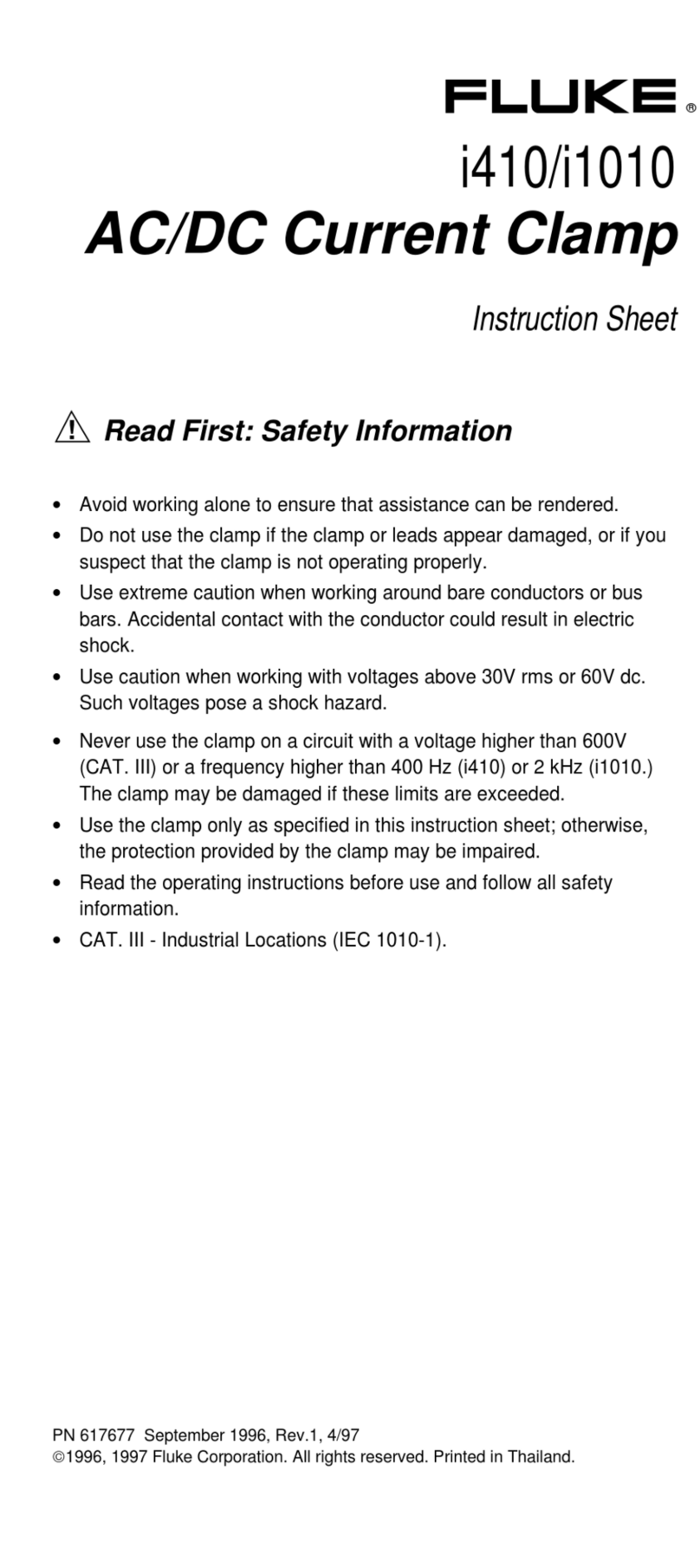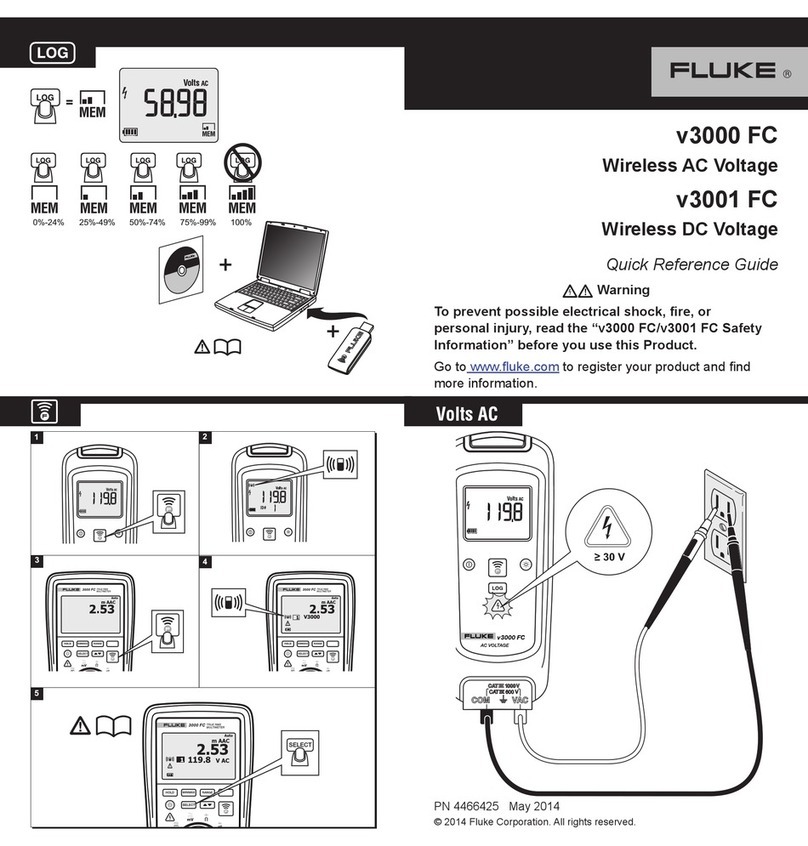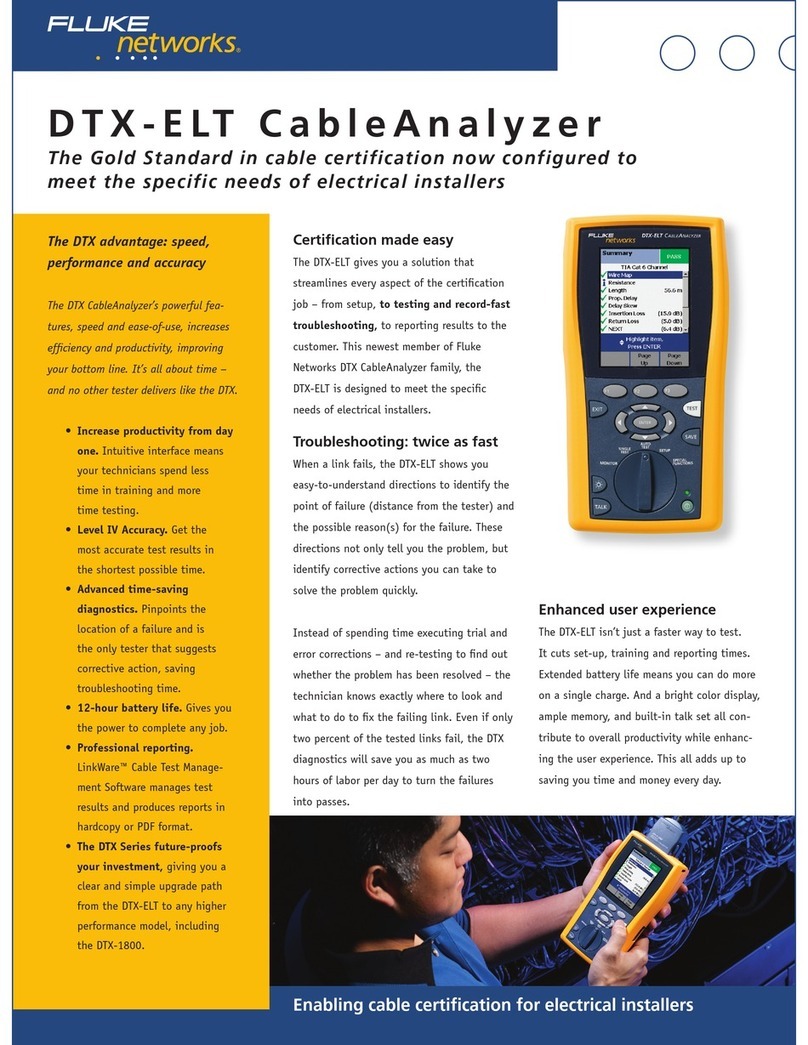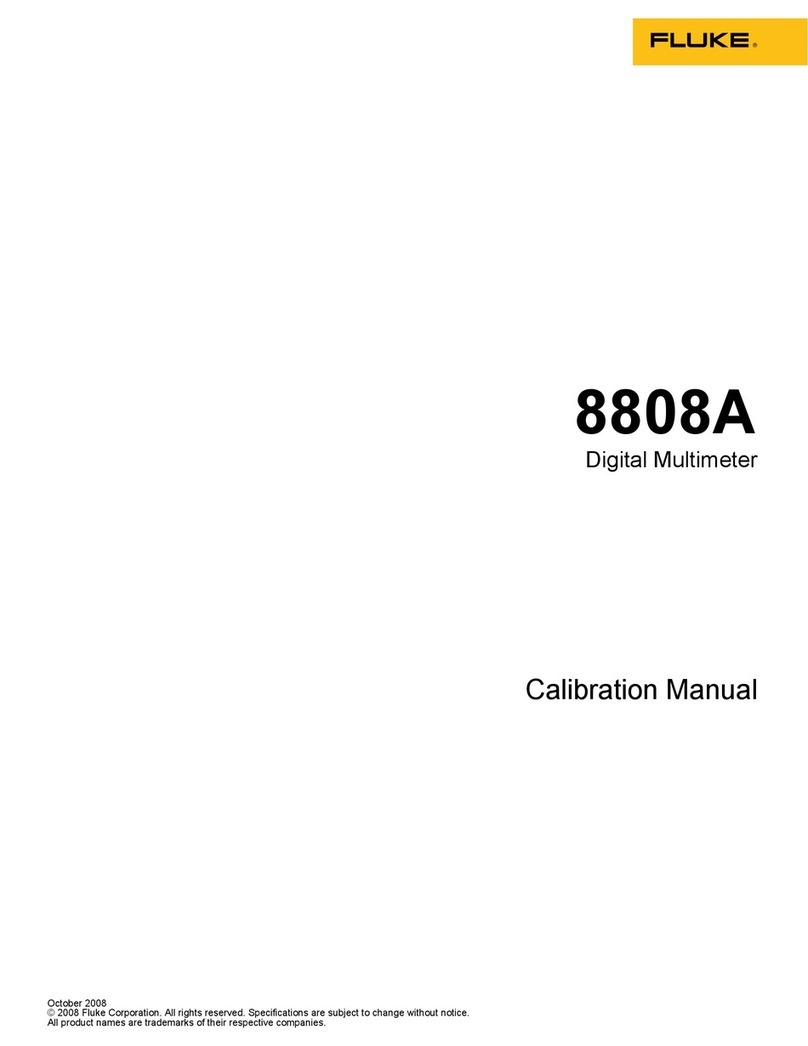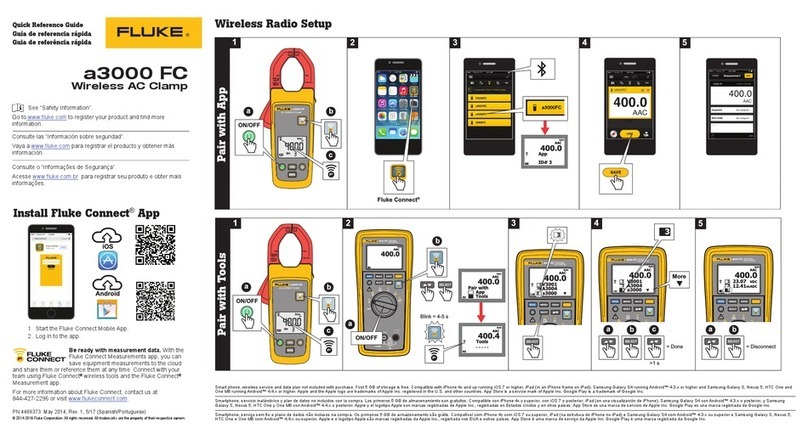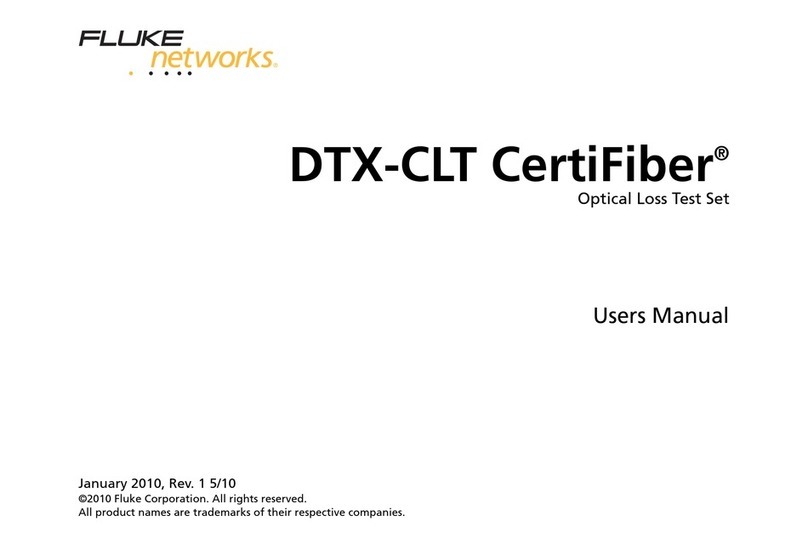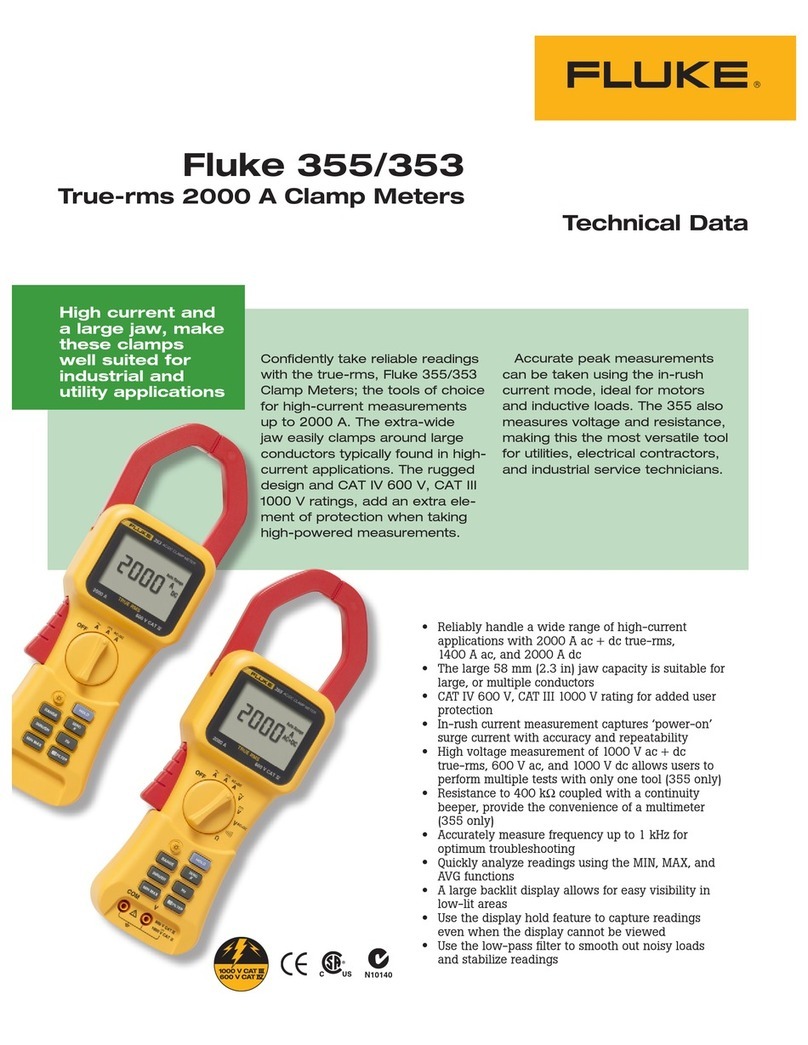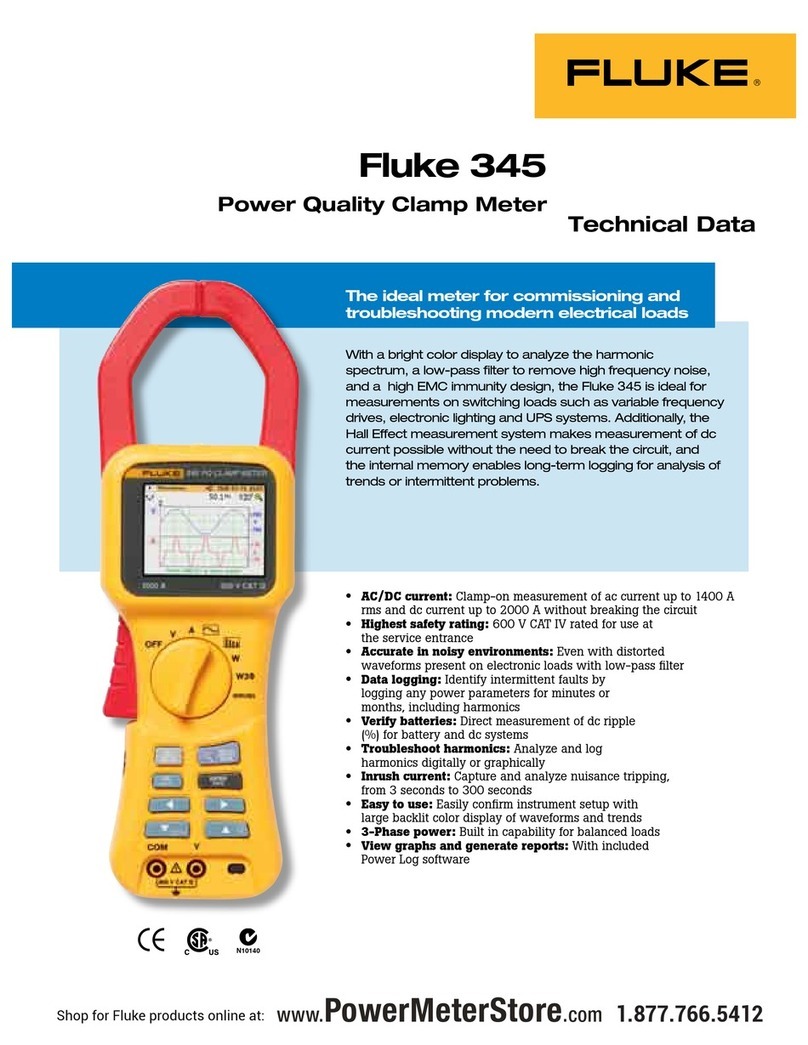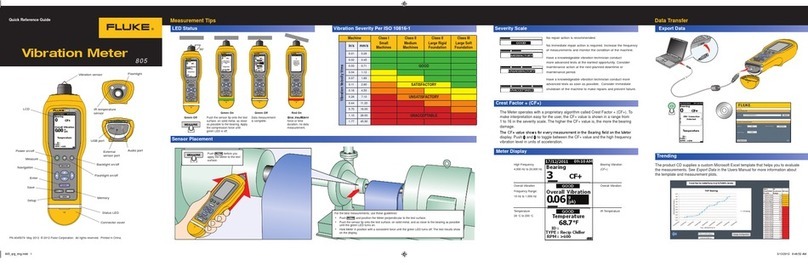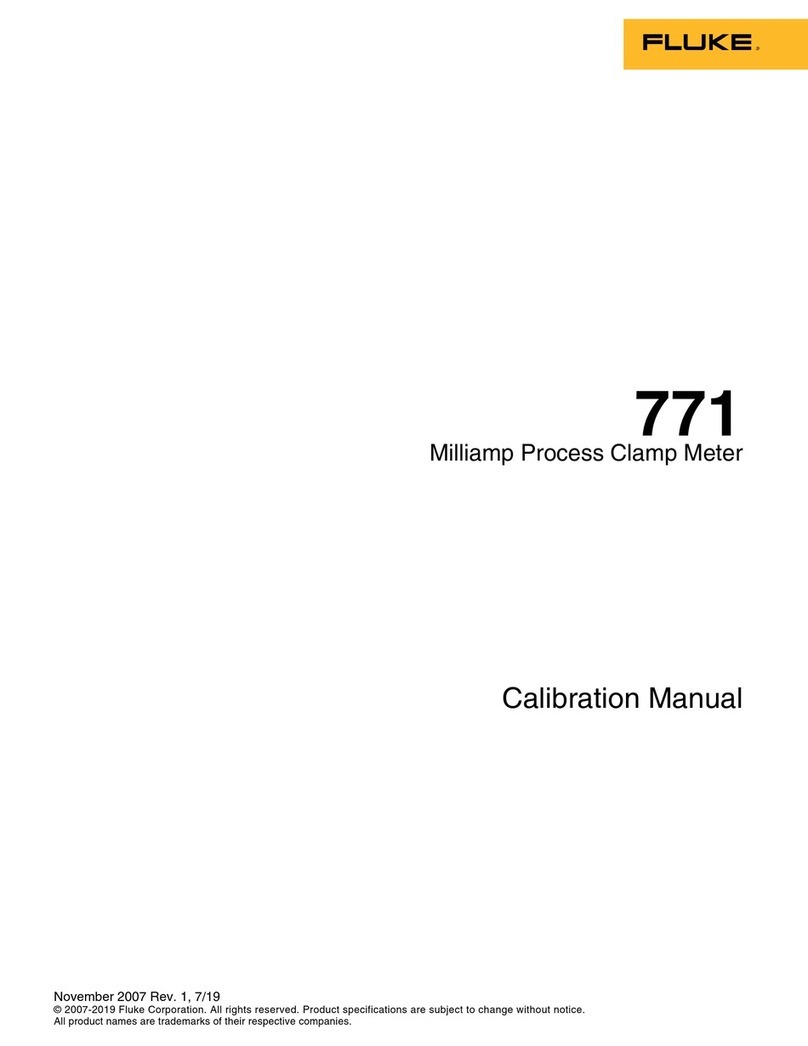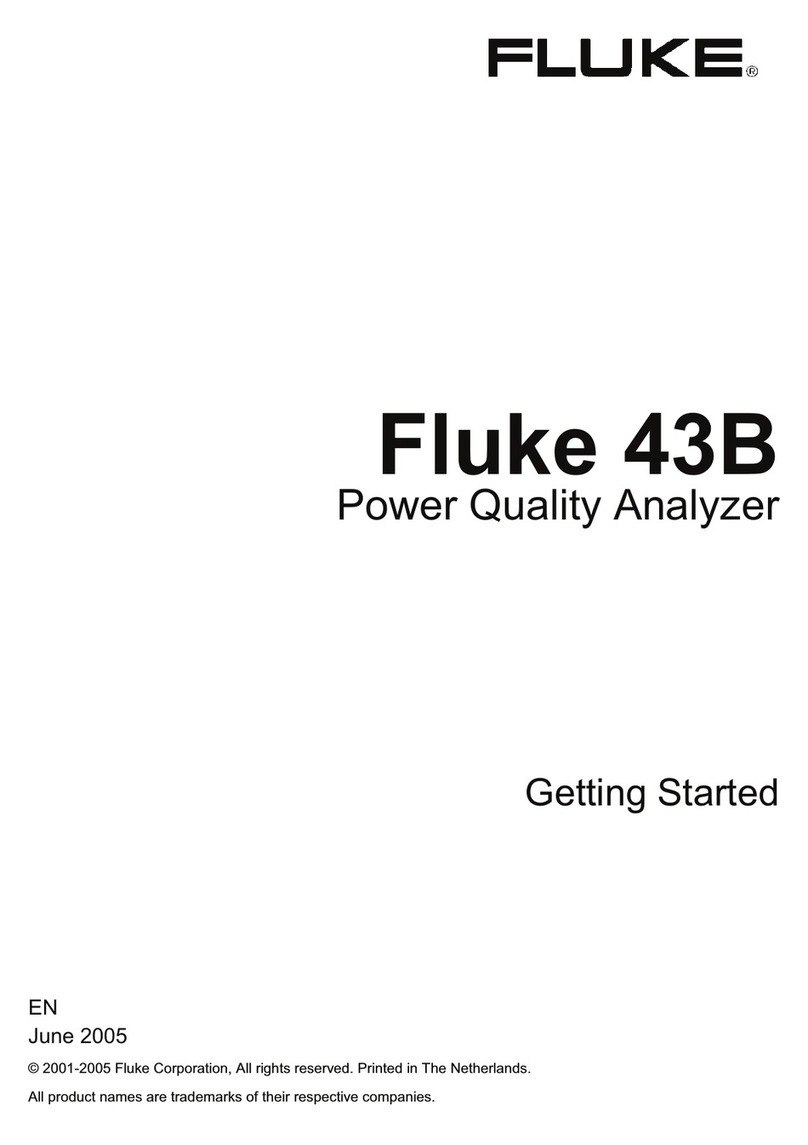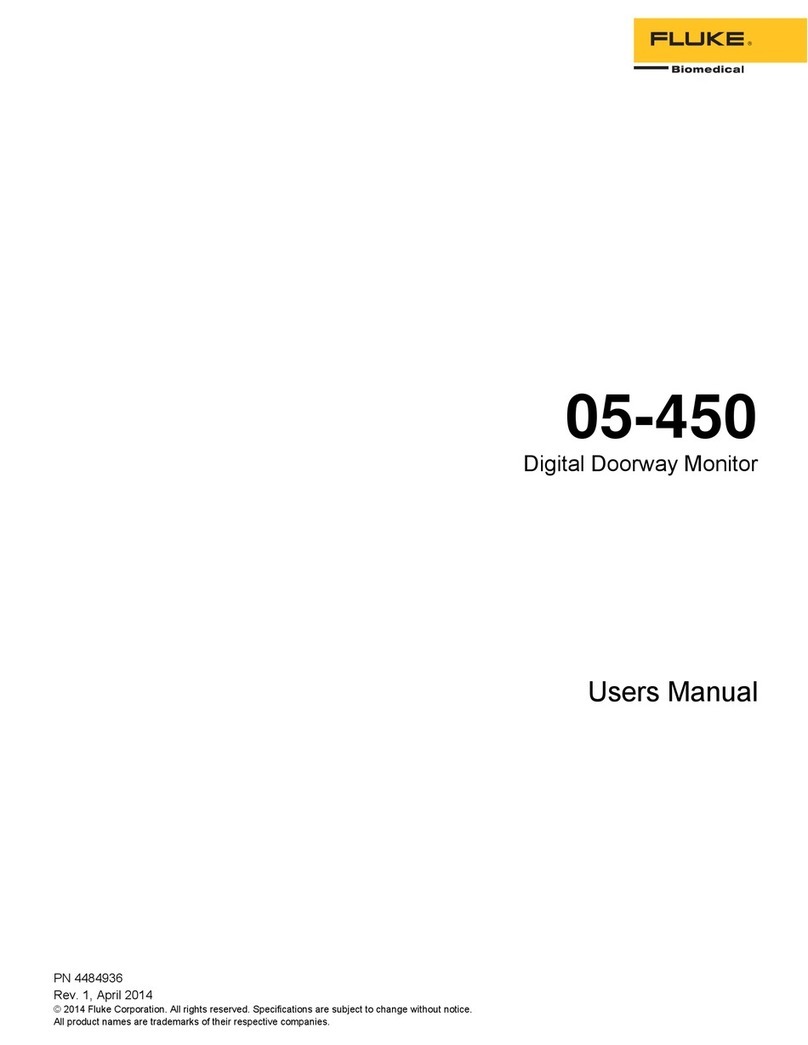WCaution
Use the TS100 only on dry (non-
working) circuits. If you connect the
TS100 to a working ADSL or hi-cap
circuit, it will cause an outage.
Terminations: Devices connected to
the wires under test (such as
telephone sets, fax machines, or
modems) may cause the TS100 to
display -ERR.
Turning on the TS100: Press the ON/
STANDBY button. The display shows
8.8.8.8 during the self test.
Tone: The TS100 has a patented
PowerToneTM Positive ID tone circuit.
When the TS100 is connected to a wire
pair, it automatically injects an
identification tone that is compatible
with most tone receivers. The tone has
five different frequency cadence
options.
To change the frequency cadence,
momentarily short then open the far
end of the wire pair under test.
Locating Faults: The TS100 displays the
distance to the closest fault (short or
open) on the wire pair. If there is no
fault, the TS100 displays the distance
to the end of the pair.
The default Velocity of Propagation
(VOP) of 66 is usually sufficient to find
the fault. For greater accuracy, set the
tester’s VOP per the Users Guide or this
card.
Opens: The TS100 displays the distance
to the first open it detects. If the wire
pair has no fault, the TS100 displays
the distance to the end of the pair.
Shorts: If there are one or more shorts
on the pair, the TS100 displays the
distance to the closest short. The TS100
buzzes when it detects a short.
Bridged Taps: If a fault exists before a
bridged tap, the TS100 displays the
distance to the fault. If there is no
fault, the TS100 usually displays the
distance to the end of one of the
branches. Under certain conditions,
the TS100 displays the distance to the
bridged tap.
Load Coils: Like other Time Domain
Reflectometers (TDRs), the TS100
cannot test past a load coil. It shows a
coil as an OPEN.
Out-of-Range: If the conductors are
too long to measure, the TS100
displays -ERR.