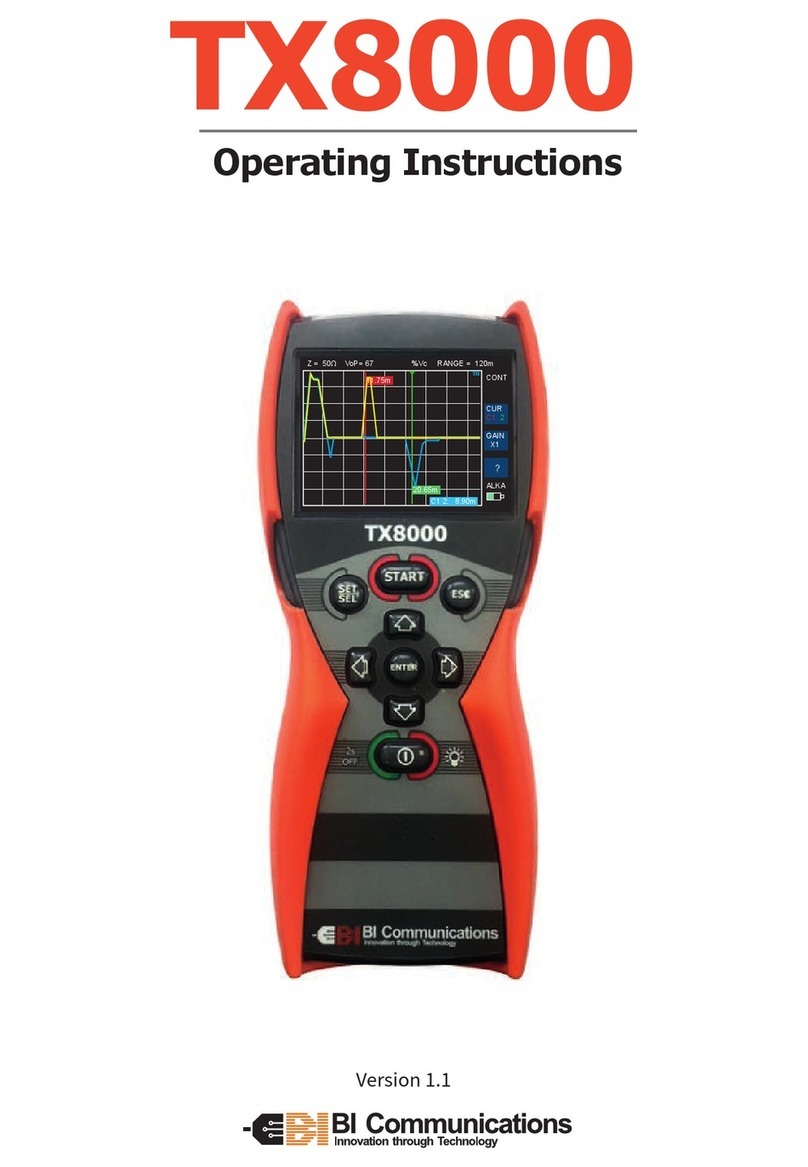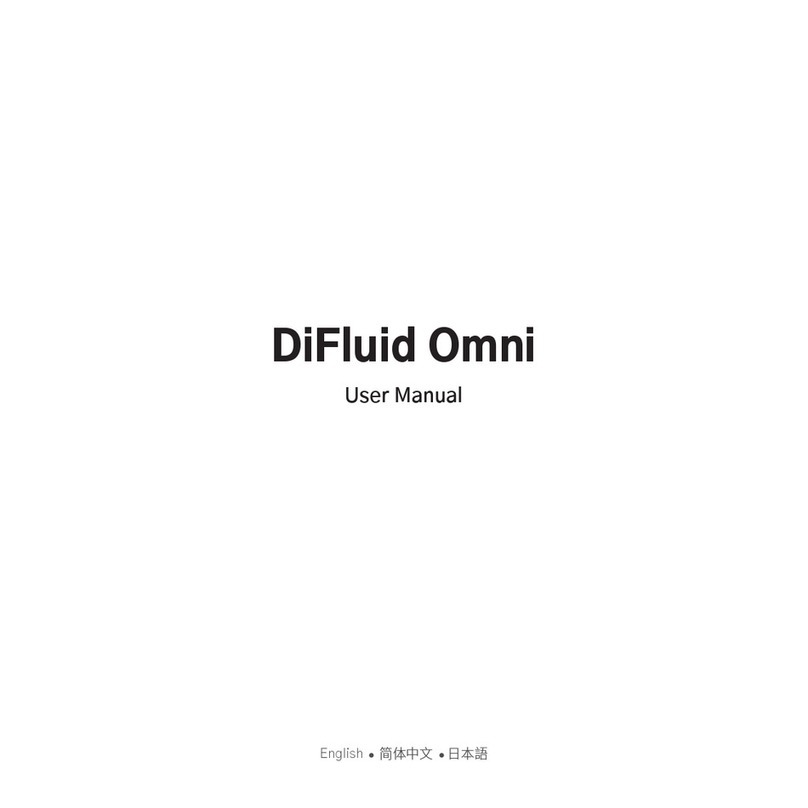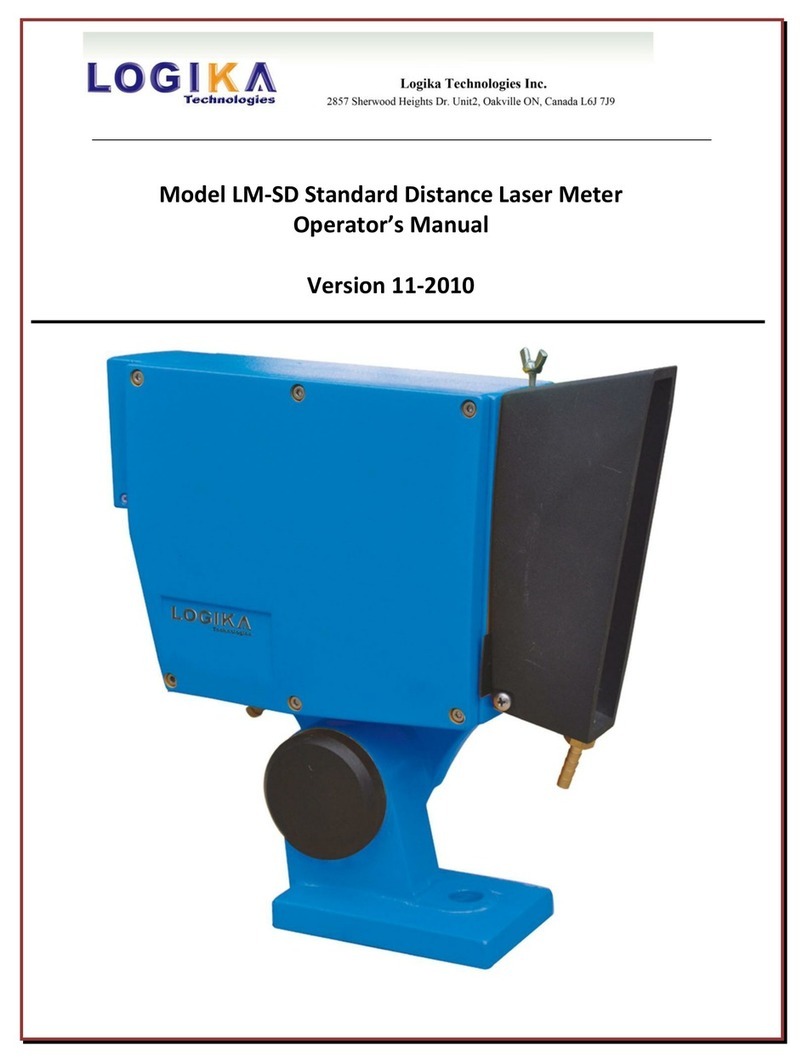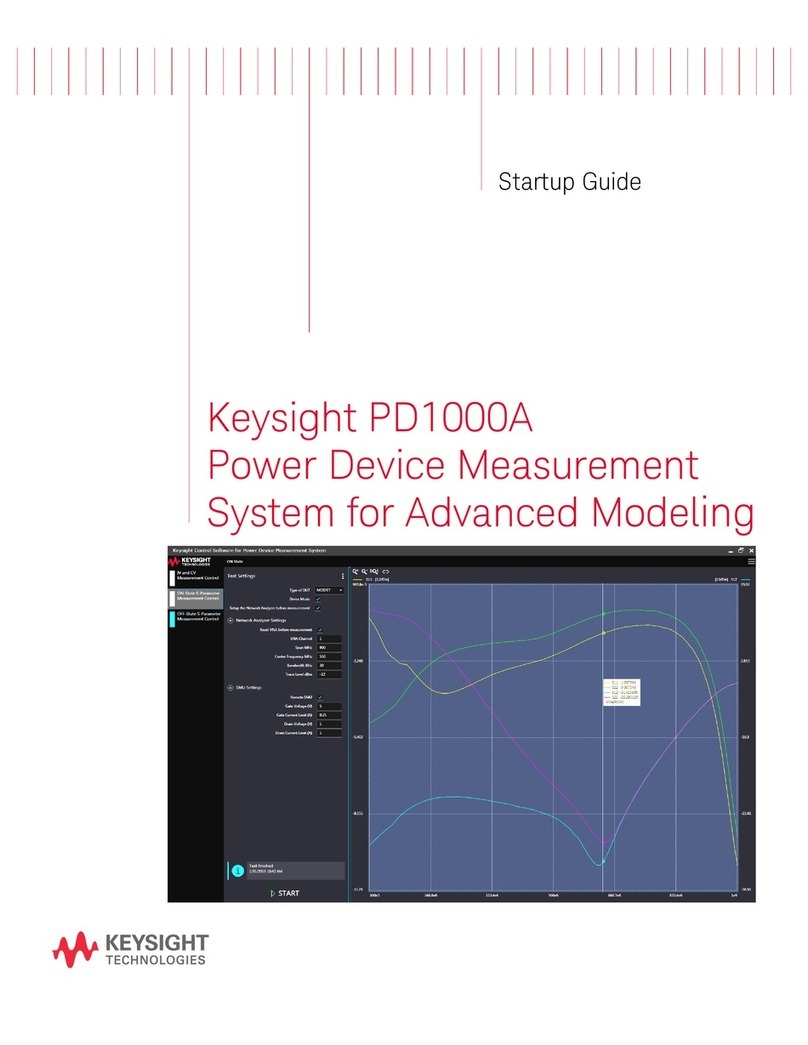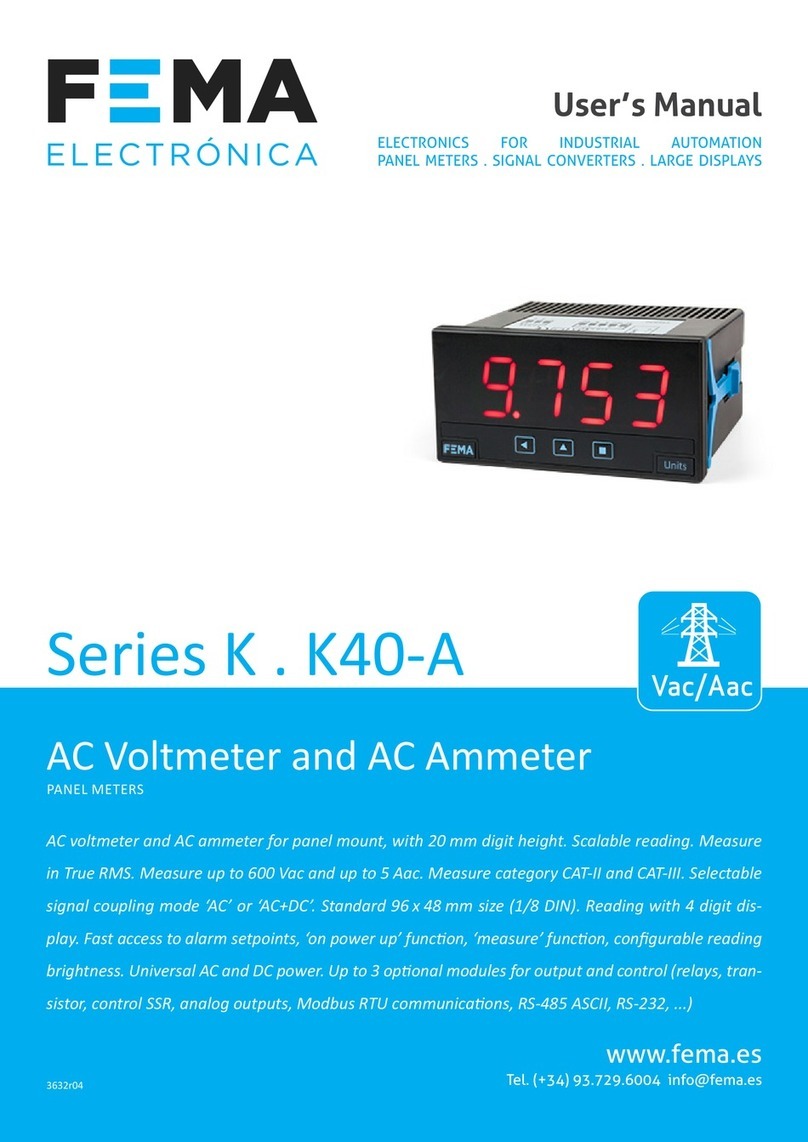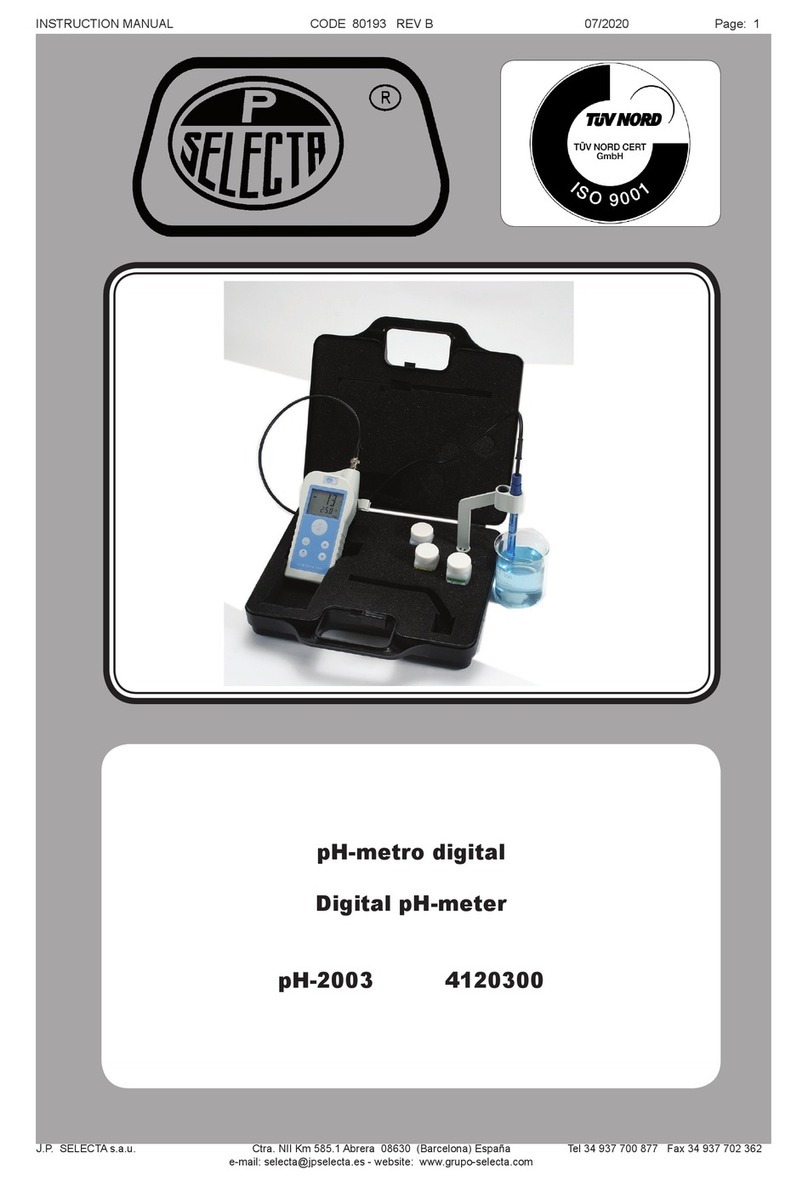Flybox ALT57 User manual

Digital altimeter
ALT57
Revision#2.0, 18/11/2014
For firmware version 1.7
Flybox
®

Page intentionally left blank

MECHANICAL INSTALLATION
SECTIONS
ELECTRICAL INSTALLATION
USE OF THE INSTRUMENT
INSTRUMENT SETTINGS
TECHNICAL SPECIFICATIONS

FLYBOX
ALT57 - User’s manual
Rev. 2.0
®
Introduction
Thank you for purchasing a Flybox®product. We
hope it fully satisfy you and makes your flights
pleasant and secure.
Developing ALT57, our intent was to create a compact
and lightweight digital altimeter, easy to install and
quick to consult.
SYMBOLS USED IN THE MANUAL
NOTE: Used to highlight important informations.
CAUTION: Used to warn the user and indicate a potentially
hazardous situation or improper use of the product.
WARNING: Used to indicate a dangerous situation that can
cause personal injury or death if the instruction is
disregarded.

ALT57 -User’s manual
FLYBOX
Rev. 2.0
®
Important notices & warnings
NOTE: Keep this manual in the aircraft.
This document must accompany the instrument in the event
of change of ownership.
NOTE: This device is intended for installation onto non type
certified aircraft only, because it has no aviation certifications.
Refer to your local aviation authorities to check if this device
may be installed in your aircraft.
CAUTION: Read entirely this manual before installing the
instrument in your aircraft, and follow the installation and
operating instructions described here.
CAUTION: Using this instrument over the maximum
allowable ranges can cause malfunction or wrong indications.
CAUTION: Microel s.r.l. reserves the right to change or
improve its products. Information in this document is subject
to changes without notice.

FLYBOX
ALT57 - User’s manual
Rev. 2.0
®
Index
INDEX
SECTION 1 - Mechanical installation
1.1 - Mechanical installation ………………………………….. 7
1.2 - Dimensions …….…….…………...….………………….. 8
SECTION 2 - Electrical installation
2.1 - Electrical installation ……….……..………………….….. 10
SECTION 3 - Use of the instrument
3.1 - Use of the instrument ……….…..………….……………. 12
3.2 - Altimeter alert .….….….…..….….……..….……………. 14
SECTION 4 - Instrument settings
4.1 - Instrument settings …...…………………….……………. 16
SECTION 5 - Technical specifications …………..……………. 18
Warranty …….…………………………..……….……………. 19

ALT57 -User’s manual
FLYBOX
7
Rev. 2.0
®
Mechanical installation
SECTION 1
1.1 MECHANICAL INSTALLATION
The ALT57 fits in a standard 2 1/4” (57mm) panel cutout.1)
It's recommended to choose a position that permits optimal
display visibility.
2)
Connect the pipe fitting on the back of the instrument to a
static air pressure lines; the furnished pipe fitting is suitable
for pipe with internal diameter of 5 mm.
PRESSURE PORT CONNECTION:

FLYBOX
ALT57 - User’s manual
8
Rev. 2.0
®
Dimensions
1.2 DIMENSIONS
Front view
Dimensions in millimeters

ALT57 -User’s manual
FLYBOX
9
Rev. 2.0
®
Dimensions
Side view
Dimensions in millimeters

FLYBOX
ALT57 - User’s manual
10
Rev. 2.0
®
Electrical installation
SECTION 2
2.1 ELECTRICAL INSTALLATION
On the backpanel of the ALT57 there's a four-pole
connector (faston 6.3 mm); the connections are:

ALT57 -User’s manual
FLYBOX
11
Rev. 2.0
®
Electrical installation
+12 BATT: power lead, can be connected to an auxiliary
backup battery, if present.
+12 V: power lead, connects to 12Volt main line.
ALARM OUT: altitude alert alarm out (300mA max).
Connect the load (for example a lamp indicator)
between this out and +12V.
See chap.3.2 for explanation on the altitude alert
function.
NOTE: Insert a 1A circuit breaker or fuse to the power
lead. (+12V).
CAUTION: Voltage peaks on the supply line that
exceeds the operating limits can damage the device.
Connections detail:
GND: ground lead.

FLYBOX
ALT57 - User’s manual
12
Rev. 2.0
®
Use of the instrument
3.1 USE OF THE INSTRUMENT
SECTION 3
- At startup the display briefly shows the software version,
then it display this indication for 30 seconds to allow
warm- up of the solid-state sensor:
DISPLAY
KNOB WITH
PUSHBUTTON
After this short warm-up period it become operative and it
shows the current altitude.

ALT57 -User’s manual
FLYBOX
13
Rev. 2.0
®
Use of the instrument
Using the ALT57 is very simple: rotate the knob to adjust
the altitude (in the same way you do in a mechanical
altimeters); it's also possible to adjust directly the
pressure reference instead of the altitude: click on the
knob and the display will show the actual pressure
reference. Rotate the knob to adjust the value, then press
again the knob or wait two seconds to return to the
altitude display.
NOTE:if the first digit of the display is flashing add 10000
to the value displayed (it only happens when the unit of
measure are in Feet and the actual altitude exceeds 9999
feets).
CAUTION: Before using the altimeter for the first time you
must set-up the unit of measure for the altitude and for the
pressure (read chapter 4.1 “Instrument setup”); the
default settings are Feet (altitude) and mBAR (pressure).
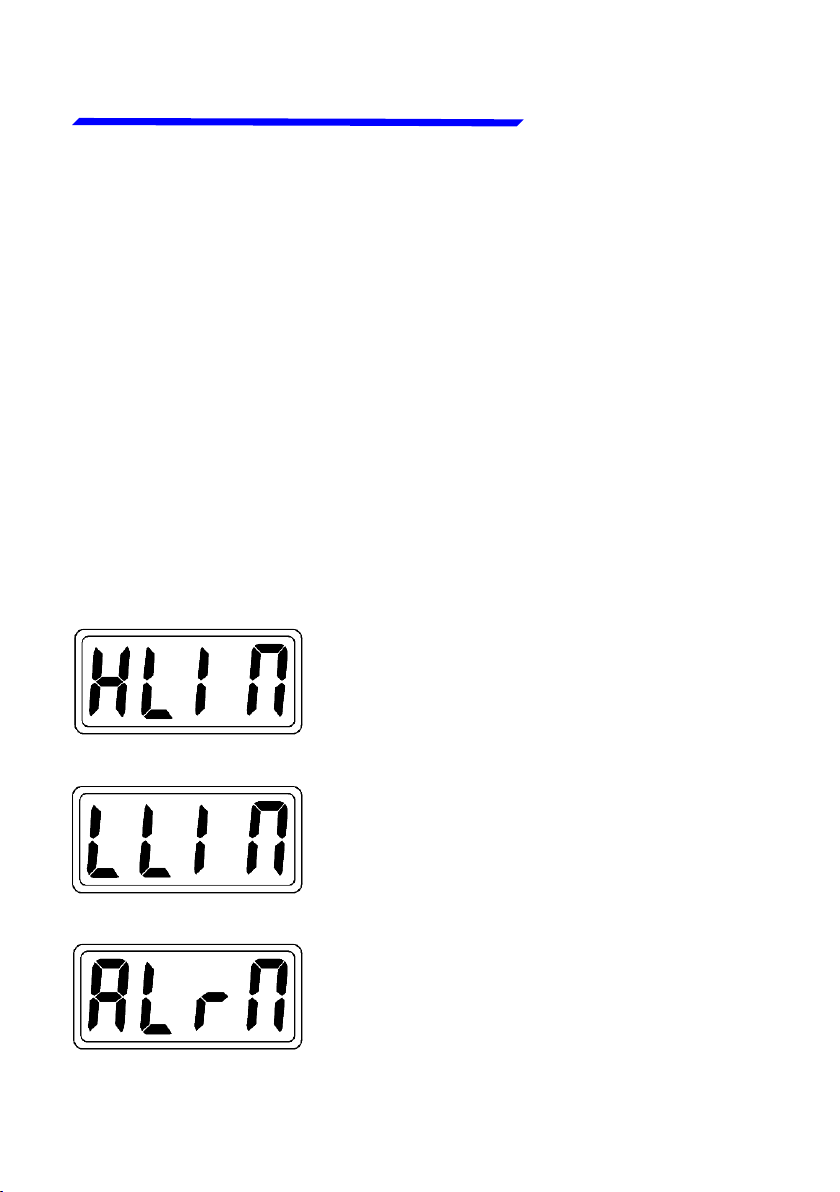
FLYBOX
ALT57 - User’s manual
14
Rev. 2.0
®
Altimeter alert
3.2 ALTIMETER ALERT
The altimeter alert function activate a visual indication on
the display when the altitude exceeds the minimum or
maximum altitude limits.
To set-up the alert function press the knob for 1 second
until the display show the first parameter to set; for all the
parameters the display alternate the view of the
parameter's name with it's numeric value.
●To scroll to the next/previous parameter rotate the knob.
●To modify the parameter displayed press the knob,
adjust the value and press again the knob to store the
value and return to the parameters list.
The parameters to set are:
HIGH LIMIT: set the maximum
altitude above which the altitude alert
is activated
LOW LIMIT: set the minimum altitude
below which the altitude alert is
activated
ALARM: Enable (On) or disable
(OFF) the altitude alert.

ALT57 -User’s manual
FLYBOX
15
Rev. 2.0
®
Altimeter alert
DONE: Return to the altitude display.
NOTE:
- Remember to click on “Done” to return back to the
normal operations (altitude display).
- When the altitude exceeds the low or high limit the
display alternate the altitude view with the words “HIGH”
or “LOW”; in this condition the ALT57 also activate the
alarm out on the backpanel of the instrument, useful for
example to lighten a LED on the panel.

FLYBOX
ALT57 - User’s manual
16
Rev. 2.0
®
Instrument settings
4.1 INSTRUMENT SETTINGS
SECTION 4
To enter in the instrument setup press and keep pressed
the knob with the instrument turned off, then power on the
ALT57 and wait 5 seconds until the display shows the first
parameter to setup.
For all the parameters the display alternate the view of the
parameter's name with it's numeric value.
●To scroll to the next/previous parameter rotate the knob.
●To modify the parameter displayed press the knob,
adjust the value and press again the knob to store the
value and return to the parameters list.
●When you have completed the setup turn off the ALT57:
the settings will be stored in memory.
ALTITUDE FILTER: the value vary
from 1 (minimum filtering, the altitude
displayed will change rapidly) to 255
(maximum filtering, the altitude
displayed will change slowly).
Default = 100.
ALTIMETER UNIT: Select which unit
of measure will be used for the
altitude between meter (Mt) or feet
(Ft). Default = Ft.

ALT57 -User’s manual
FLYBOX
17
Rev. 2.0
®
Instrument settings
PRESSURE UNIT: Select which unit
of measure will be used for the
pressure between milliBar (Mb) or
inches of mercury (In).
Default = mBAR.
SENSOR CALIBRATION: Don't
modify this parameter, the altimeter is
factory calibrated.
DISPLAY UPDATE: with this
parameter you can choose the
display update rate between 0
(continuous display refresh) and 10
(updated one time per second).
Default = 3.
NOTE: To reload all the parameters to its default value
follow this procedure:
with the instrument turned off press the knob then power
on and wait 15 seconds; on the display first it appear the
word “Filt” after 5 seconds then it appear the word “Defa”
after 15 seconds.
SENSOR CALIBRATION: Don't
modify this parameter, the altimeter is
factory calibrated.

FLYBOX
ALT57 - User’s manual
18
Rev. 2.0
®
Technical specifications
- Standard mounting 2 1/4” (57mm).
- Dimensions: 60.0 x 60.0 x 40.5 mm.
- Weight: 125 g.
- Supply voltage: 9 ~ 30 Vdc=.
- Supply current: 42 mA @ 13.8 V.
- Operating temperature range: -20 ~ +70°C.
- Humidity: 90% max.
- Altimeter range: -1000 ~ +20000 feets.
- Sensor resolution: 10 feets.
- Alarm out: open-collector, 300mA max current, active
low.
5.1 TECHNICAL SPECIFICATIONS
SECTION 5

ALT57 -User’s manual
FLYBOX
19
Rev. 2.0
®
Data Versioni Descrizione
03/2010 1.3 Updated warm-up time.
10/2012 1.4 Updated setup parameters.
11/2014 2.0 Layout update.
WARRANTY:
This product is warranted to be free from defects for a
period of 12 months from the user invoice date.
The warranty only cover the manufacture's defects; shall
not apply to product that has been improper installed,
misused or incorrect maintenance, repaired or altered
by non-qualified person.
WARNING: All photos, data, drawings, instruments layouts, technical solutions and
data representation you find in this document or watching at FLYBOX® instruments
working and/or you can access by means of any other media, including web sites,
are sole property of MICROEL s.r.l., cannot be copied or imitate without a written
permission of MICROEL s.r.l. itself and are protected by law, even by means of
extended international copyright and/or specific patents deposited. Any infringement
of this statement and of MICROEL s.r.l. intellectual property will be prosecuted.
©2014 Microel s.r.l. – all rights reserved.

MICROEL s.r.l.
Via Mortara 192-194
27038 Robbio (PV) - ITALY
Tel +39-0384-670602 - Fax +39-0384-671830
www.flyboxavionics.it
Table of contents
Other Flybox Measuring Instrument manuals

Flybox
Flybox Omnia57 CHT-EGT User manual

Flybox
Flybox Omnia57 ROTOR User manual

Flybox
Flybox Omnia57-80 Series User manual

Flybox
Flybox Omnia57-80 Series User manual

Flybox
Flybox Omnia57 ALTI-VARIO User manual

Flybox
Flybox Omnia57-80 Series User manual

Flybox
Flybox Omnia57-80 Series User manual

Flybox
Flybox Omnia57 Fuel-P User manual

Flybox
Flybox Omnia57 G-METER User manual

Flybox
Flybox Omnia57 MAP User manual