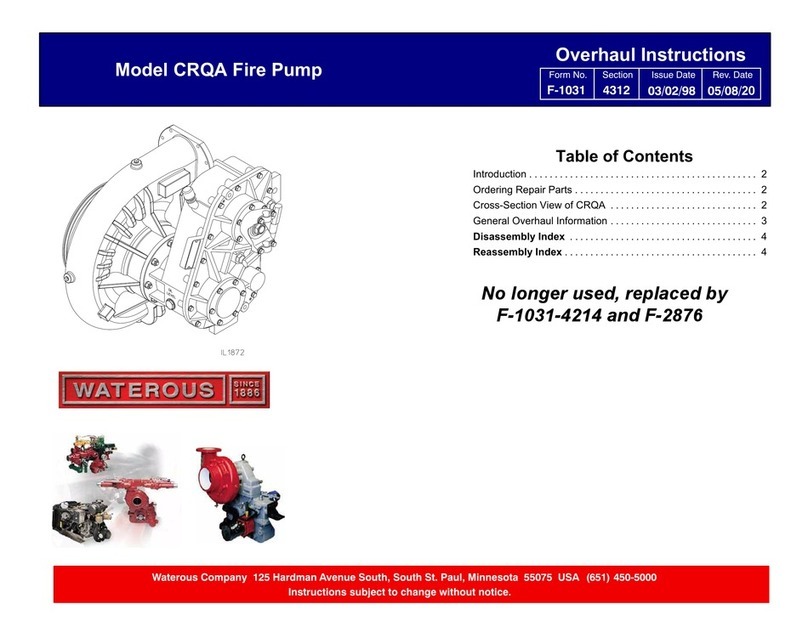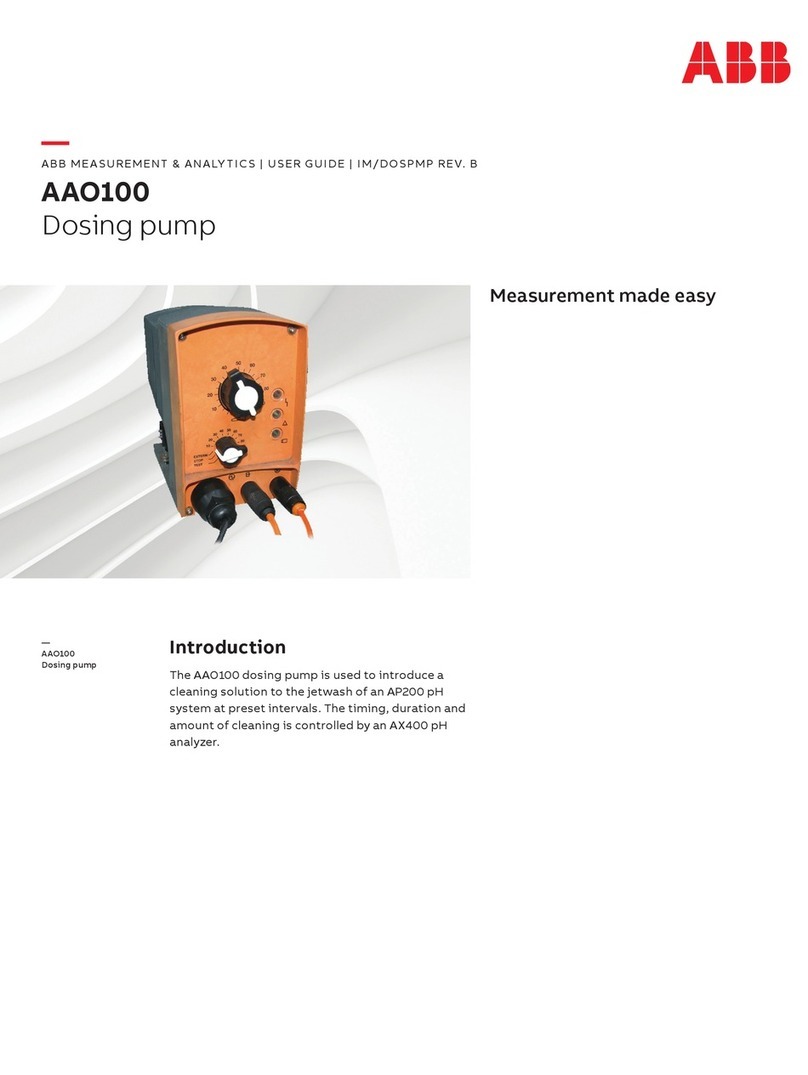FLYGT DX Series User manual
Other FLYGT Water Pump manuals

FLYGT
FLYGT 3085 Installation and operating instructions

FLYGT
FLYGT P7030 User manual

FLYGT
FLYGT 3153 User manual

FLYGT
FLYGT 4630 Maintenance manual
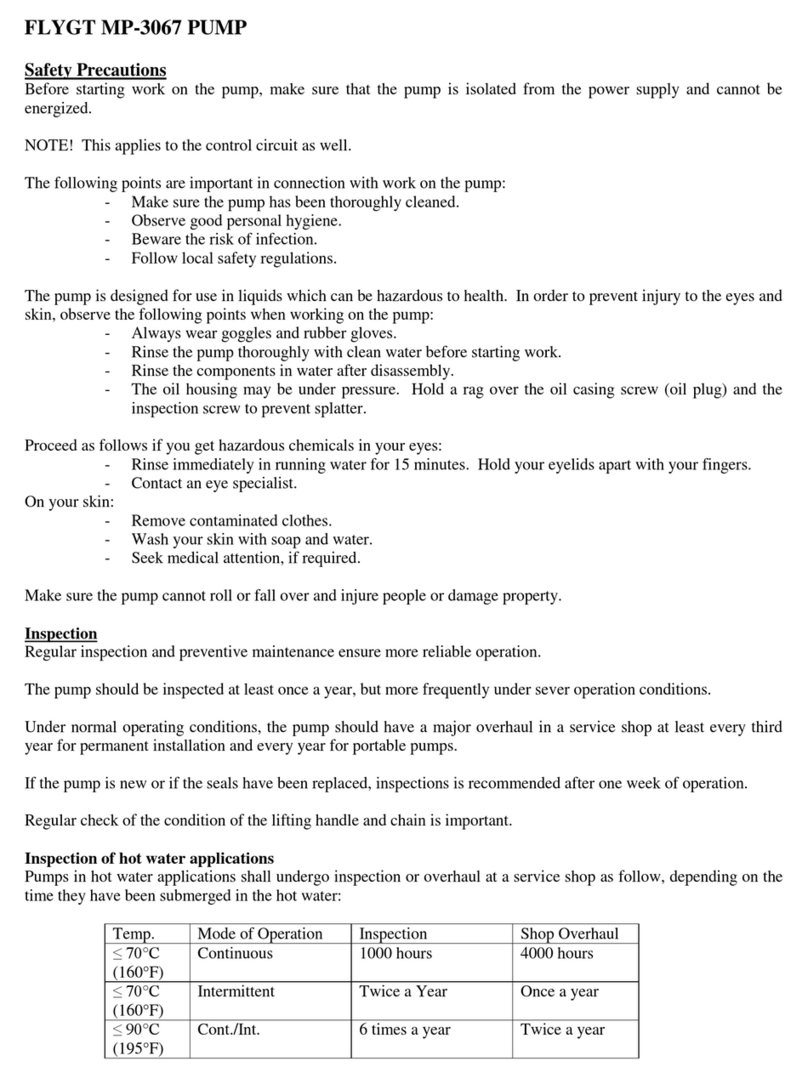
FLYGT
FLYGT MP-3067 User manual
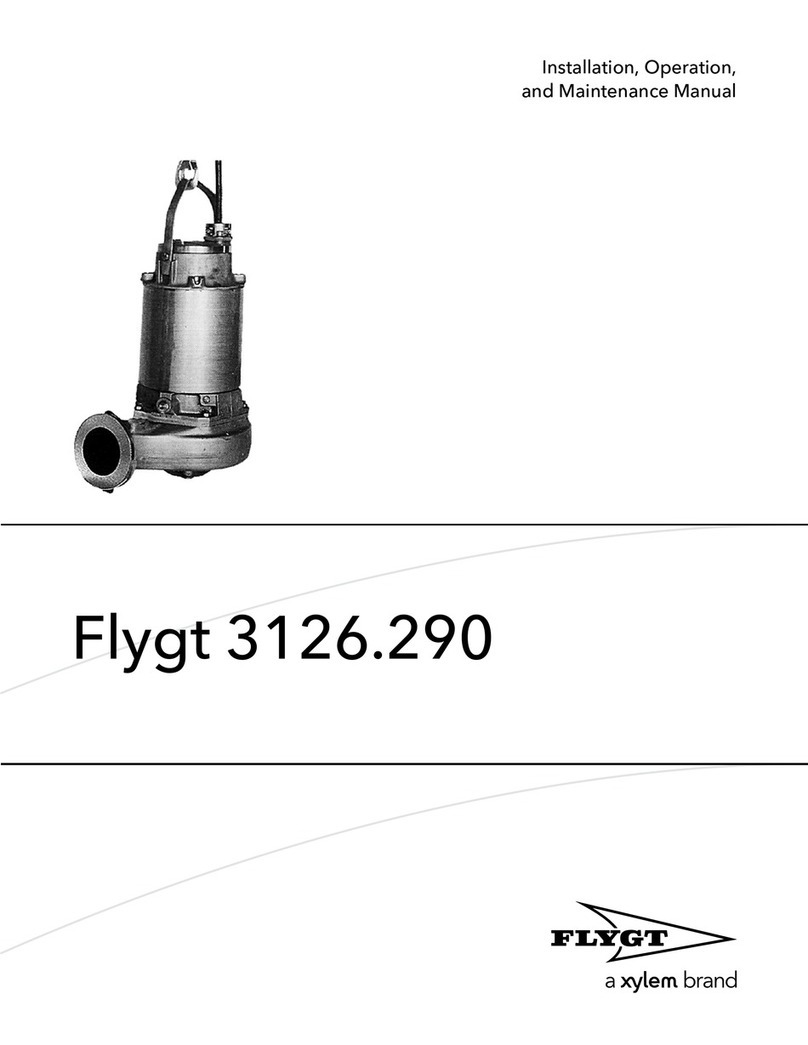
FLYGT
FLYGT 3126.290 User manual

FLYGT
FLYGT ITT Flygt Series User manual

FLYGT
FLYGT SX 5-15 Series User manual

FLYGT
FLYGT 3202 User manual

FLYGT
FLYGT Flygt 3069 User manual
Popular Water Pump manuals by other brands

Grindex
Grindex 8109.282 Salvador Installation, operation and maintenance manual

Oase
Oase AquaMax Eco 5000 operating instructions

Wilo
Wilo TP 80 Series Installation and operating instructions

Simer
Simer PORTABLE UTILITY/SPRINKLER PUMP 2825SS owner's manual

Michelin
Michelin 92418 Instructions for use
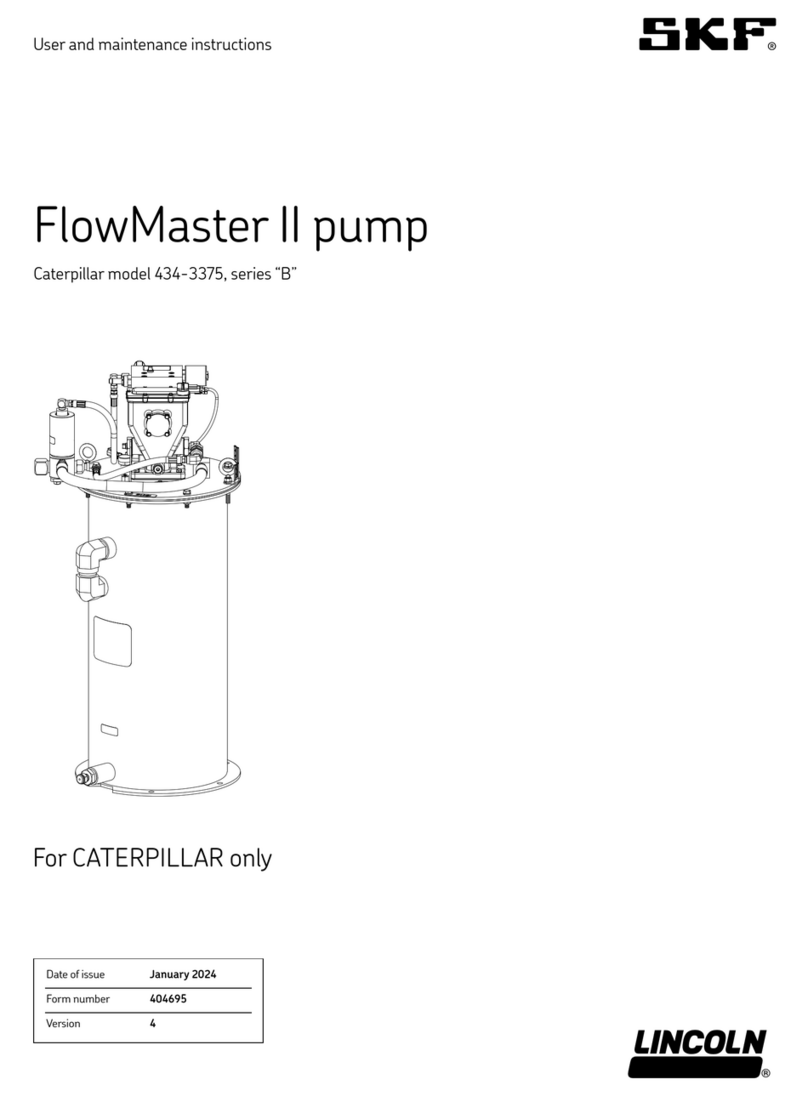
Lincoln
Lincoln SKF FlowMaster II User and maintenance instructions
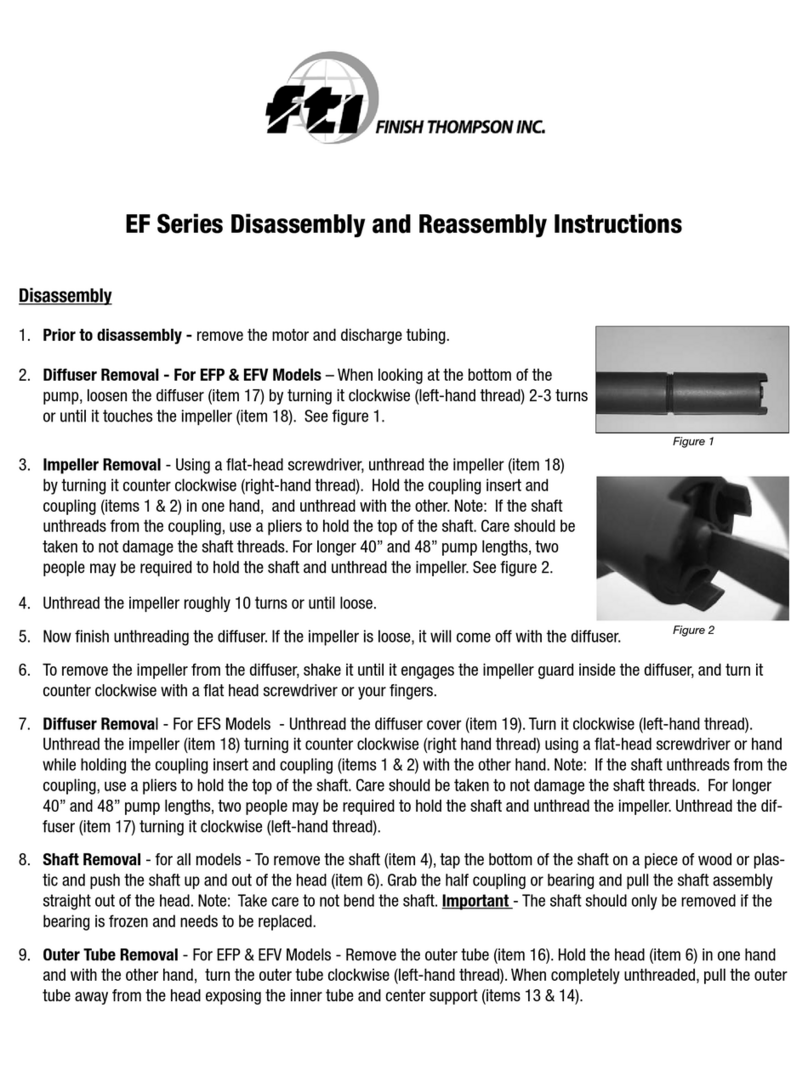
Finish Thompson
Finish Thompson EF Series DISASSEMBLY AND REASSEMBLY INSTRUCTIONS

Calpeda
Calpeda NM operating instructions

DAB
DAB KC Series Instruction for installation and maintenance

Pentair
Pentair STA-RITE DSS3HG owner's manual

Ingersoll-Rand
Ingersoll-Rand ARO 612041 Series Operator's manual

Espa Leader
Espa Leader SIROCCO Smart Additional instruction manual