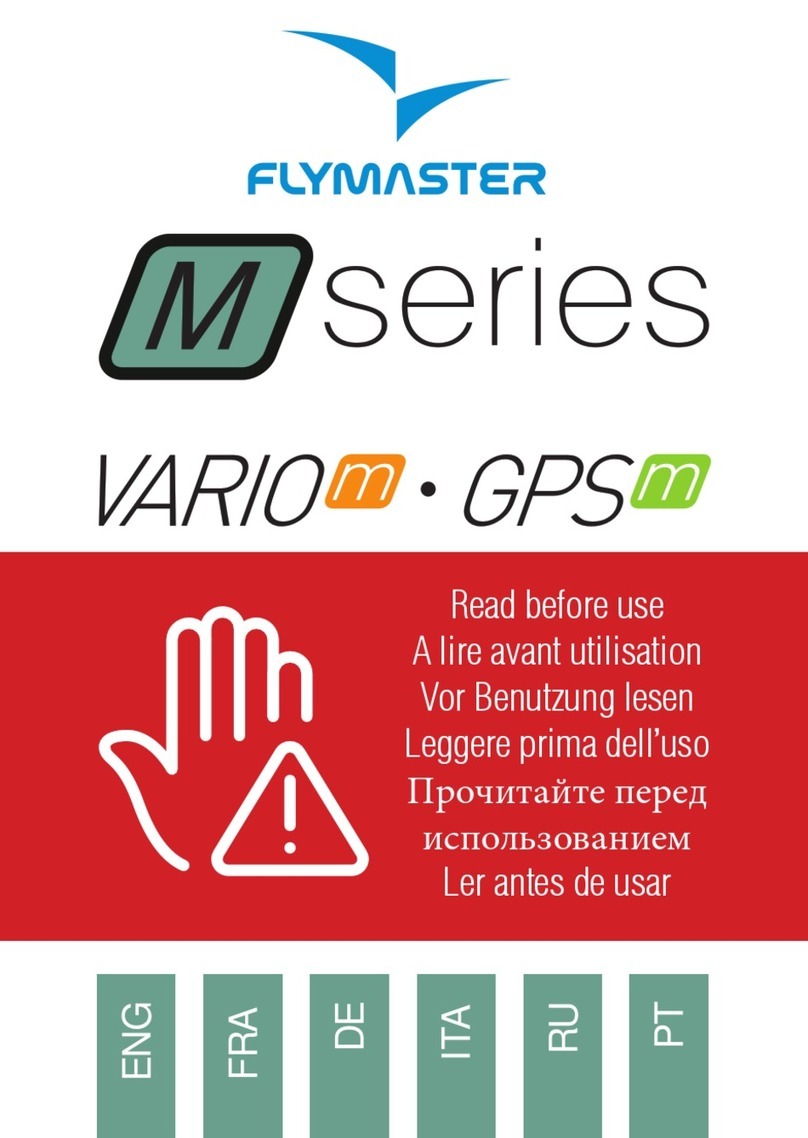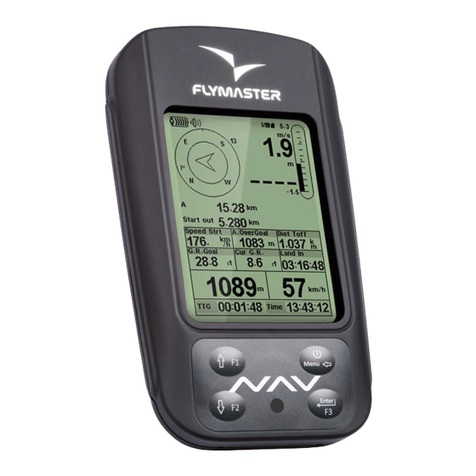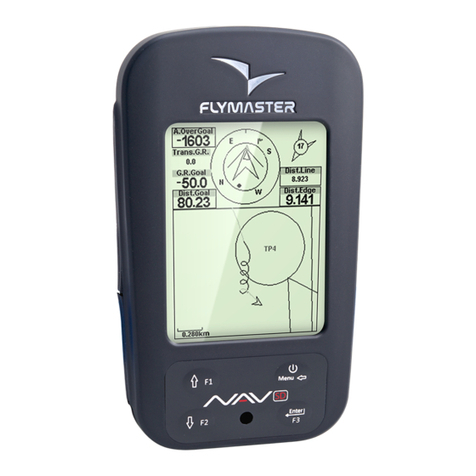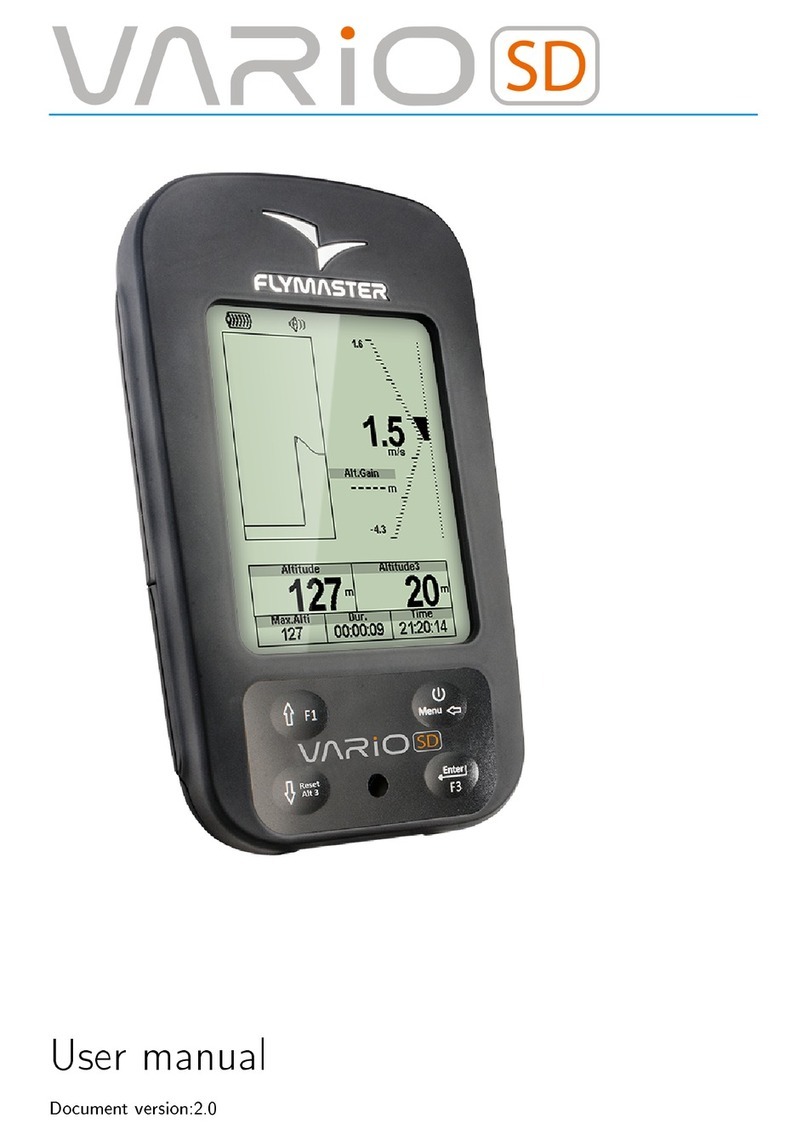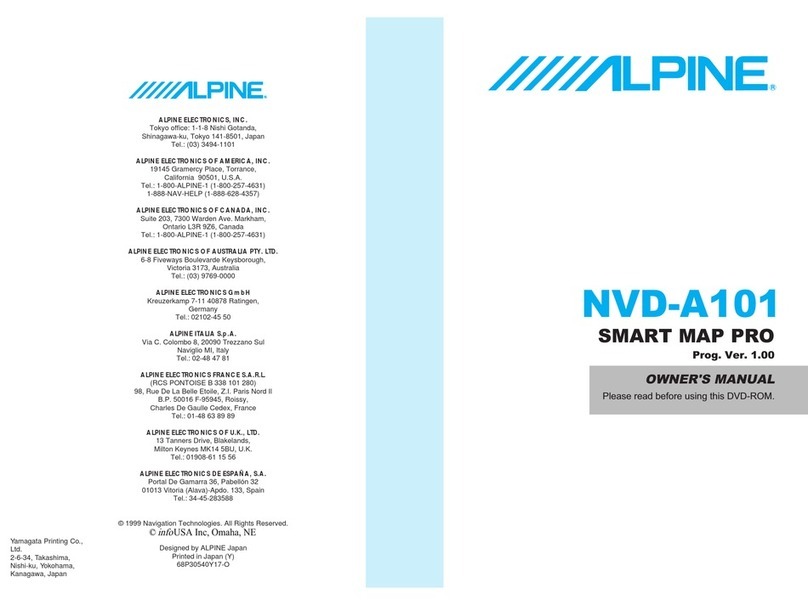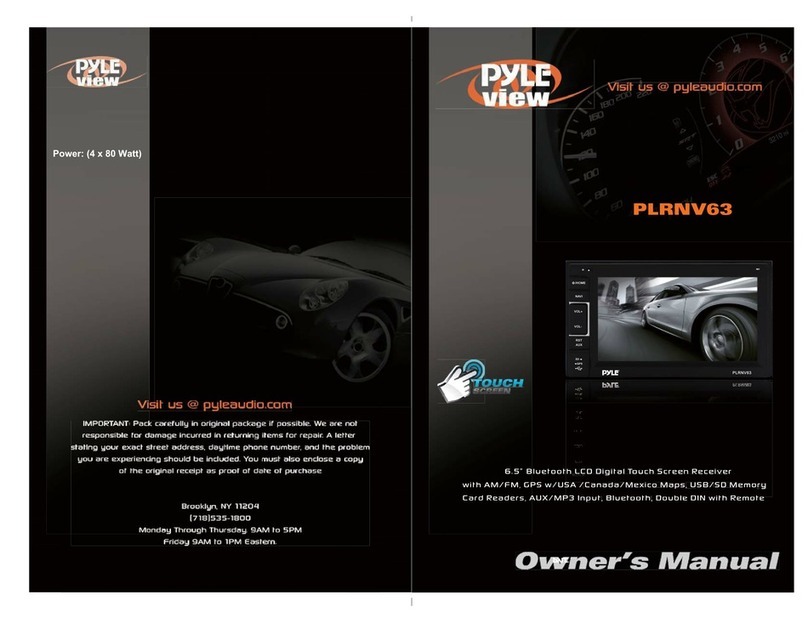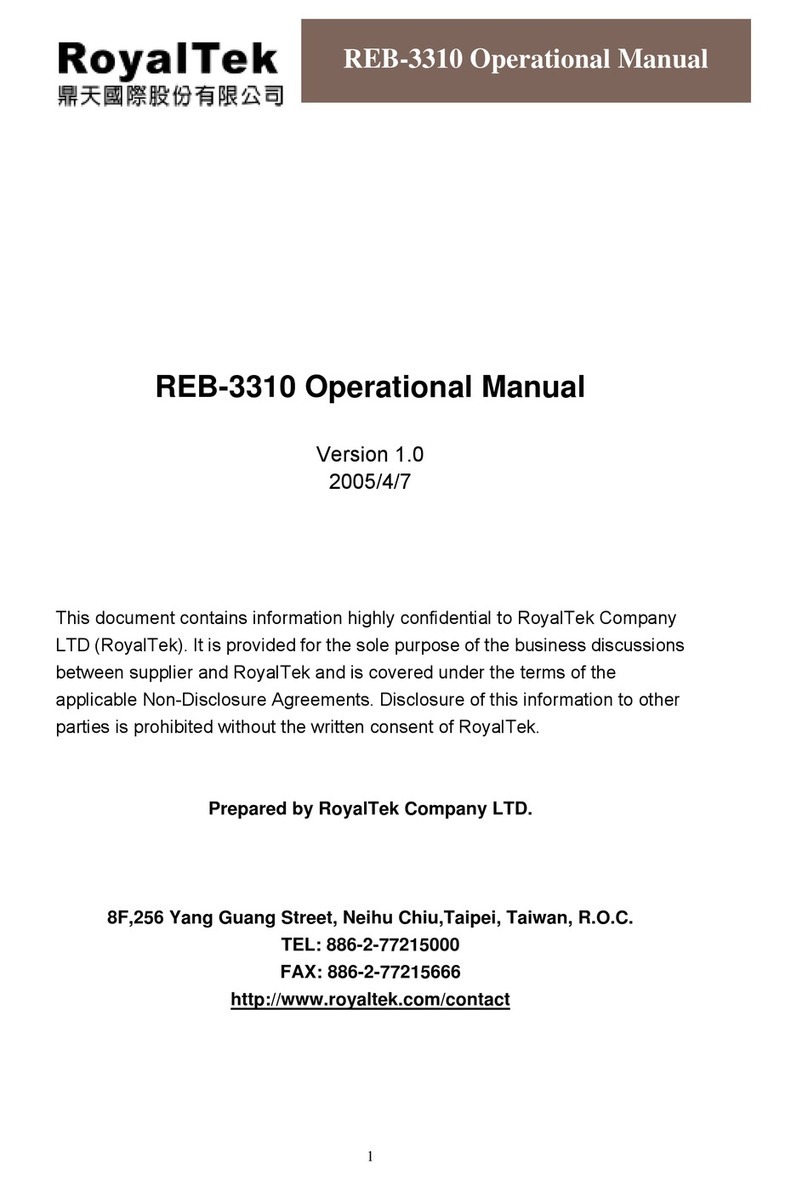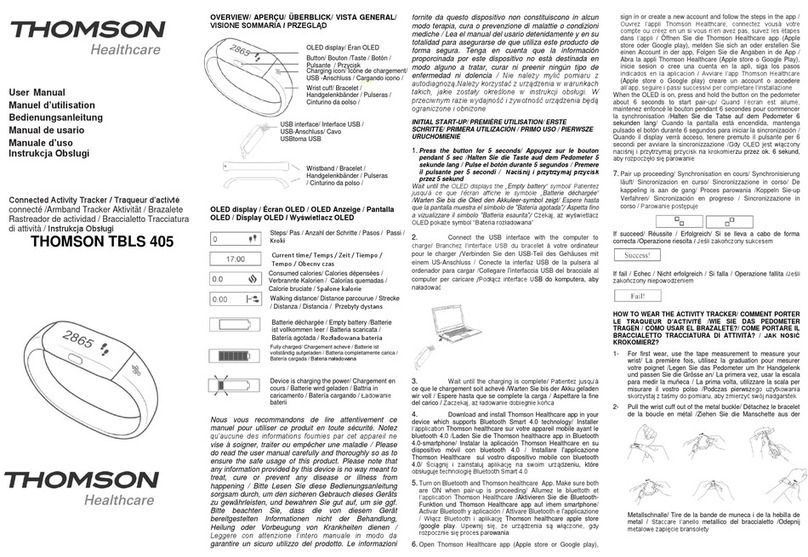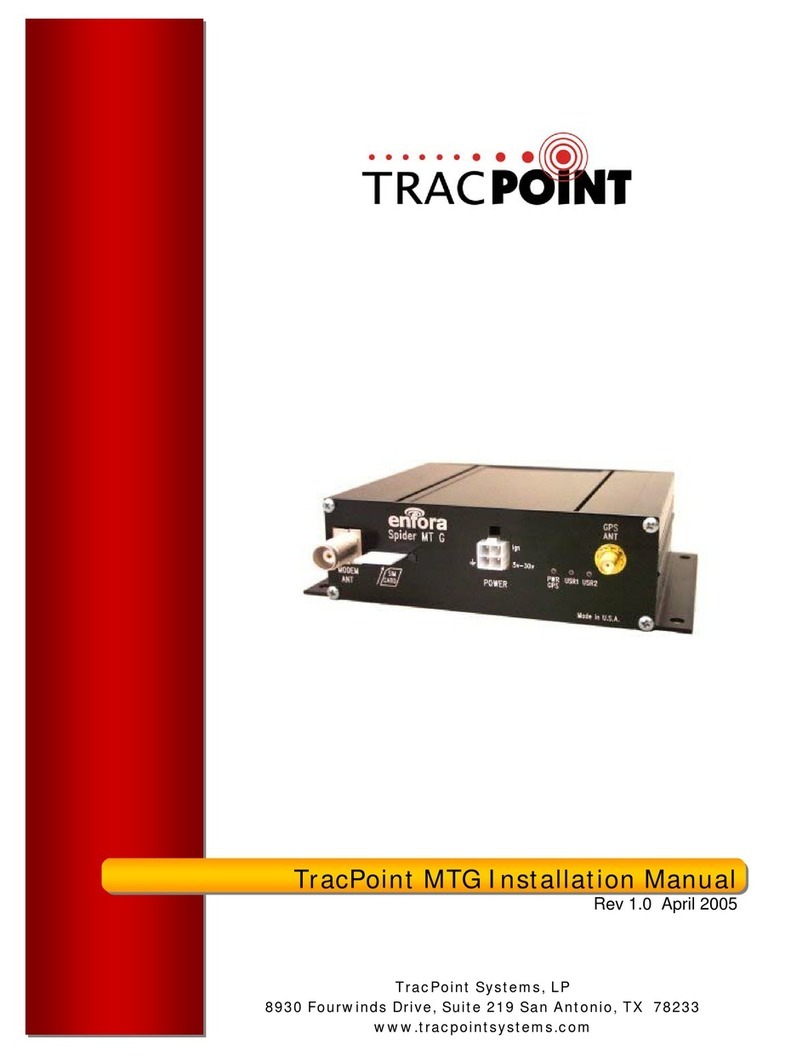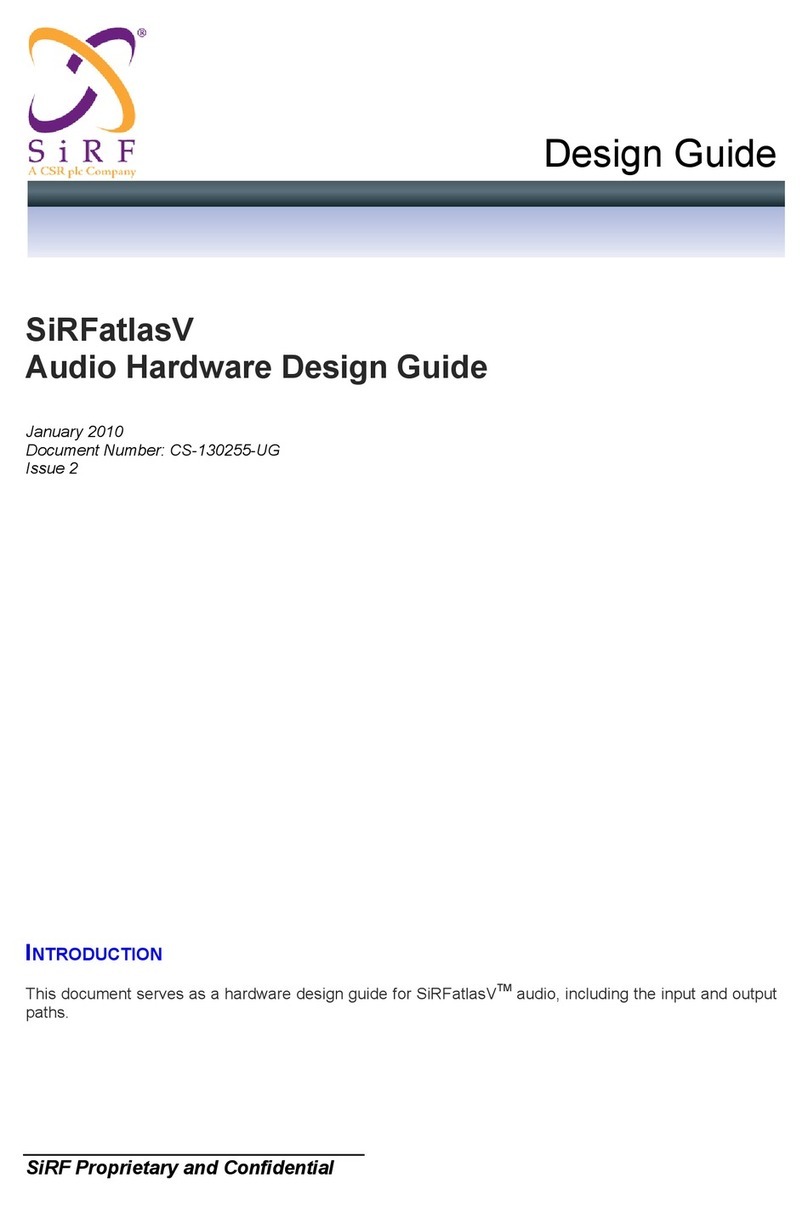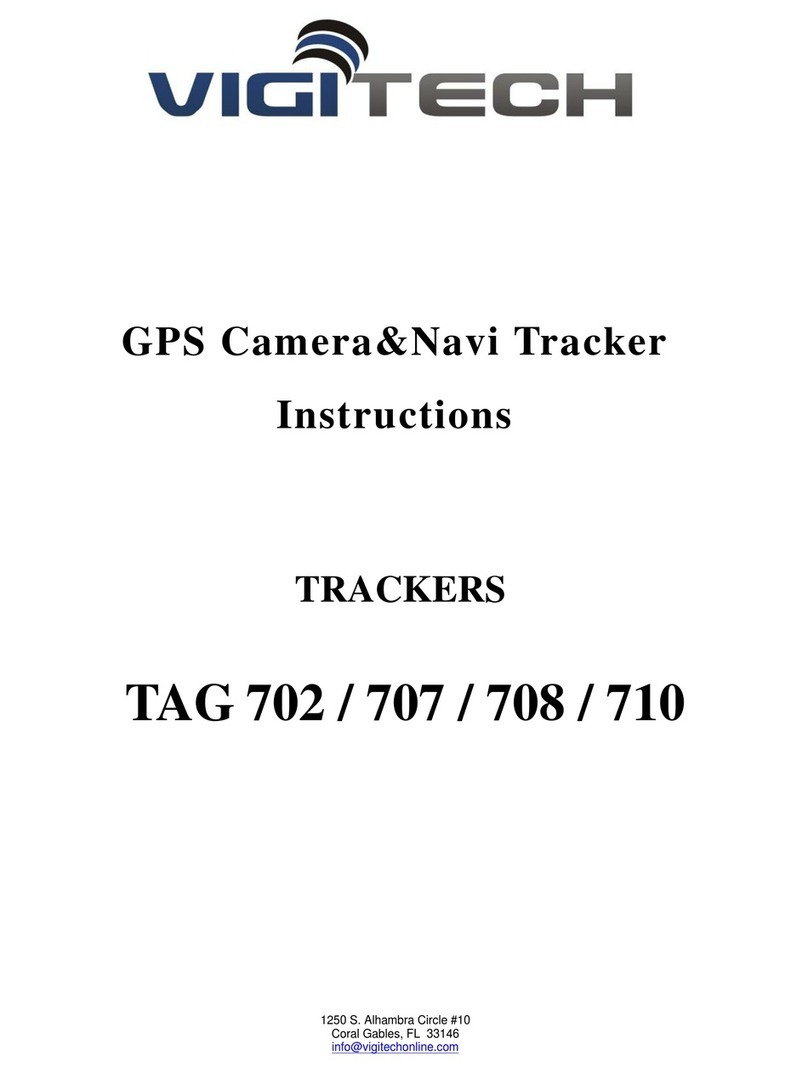F1 quick start guide
Documentversion0.5 3
F1VARIO+GPS+BLUETOOTHmode
Pushthe“B”buttonuntilF1beepsonce,thentwiceandfinallythreetimes,atthispointpush
the“A”buttontheF1willsignalapowerupwitha“puiiii”sound,nowreleasebothbuttons.
InthismodeF1isreadytoacceptBluetoothconnections,includingbondingwithnewdevices.
F1s’Bluetoothoperatesinslavemodewillbondautomatically.Tobondadevice,selectthe
“connecttoanewdevice”onthedeviceyouaretryingtoconnecttoF1,searchingforthe
FlymasterF1.F1willrequestaPIN,youwillfindthisPINinsideF1’sbatterycompartment.
SwitchingofftheF1
Pushthe“B”button,F1willgothroughthevariousavailableoperationmodeselections,
whenyouhearthe“Dih‐Dah”sound,pushthe“A”button.F1willsignalapowerdownwitha
“piuuuu”,sound,bothbuttonsshouldnowbereleased.IfF1isconnectedviaBluetoothor
RS232toanavigationapplicationlikeNAV+,itwillinformitthatpowerisgoingdown,sothe
applicationwillcorrectlydisablethecommunicationsport.
Switchingbetweenoperationmodes
WhenF1ispoweredup,pushingthe“B”buttonwillcauseF1tosignalwithbeeps,the
variousavailableoperationmodes.Ifyouwishtoswitchmode,pushthe“A”buttonafteryou
hearthedesiredamountofbeeps.
Forexample:IfyouwhereusingF1withtheVARIOonlymodeandwishedtoswitchto
VARIO+GPS+BLUETOOTH,pushthe“B”button,untilF1emitsa“Dih‐Dih‐Dih”,atthispoint
pushthe“A”buttontoconfirmthemodechange.
SettingtheVARIOaudiolevel
F1hasfouraudiolevels,Loud,Medium,LowandOff.Whenpushingthe“A”buttonforover
1secondyouwillheara“Dih‐Dih‐Dih”atthenewlyselectsoundlevel.Whenthe“nosound”
isreachyouwillheara“Dih‐Dah‐Doh”,indicatingthatF1willnowbetotallyquiet.
Notethattheselectedsoundlevelisrememberedevenwhenyouswitchtheunitoff,i.e.
whenyoupoweruptheunitagainitwillremainatthepreviouslysetaudiolevel.