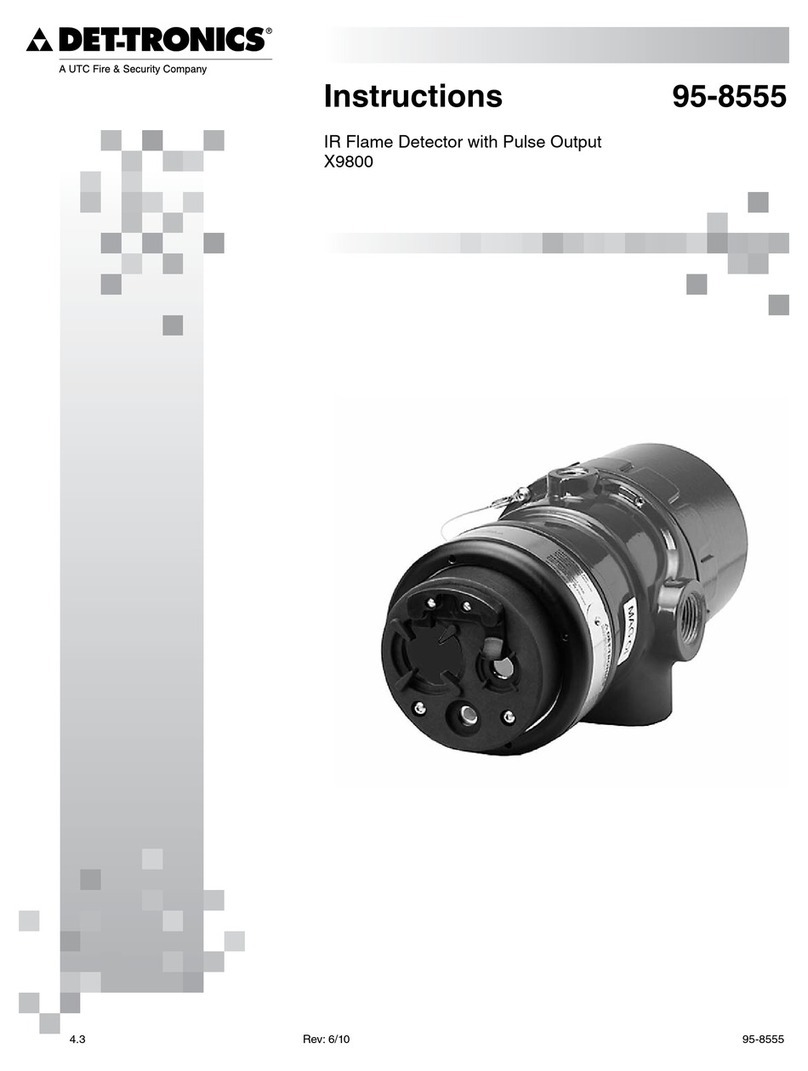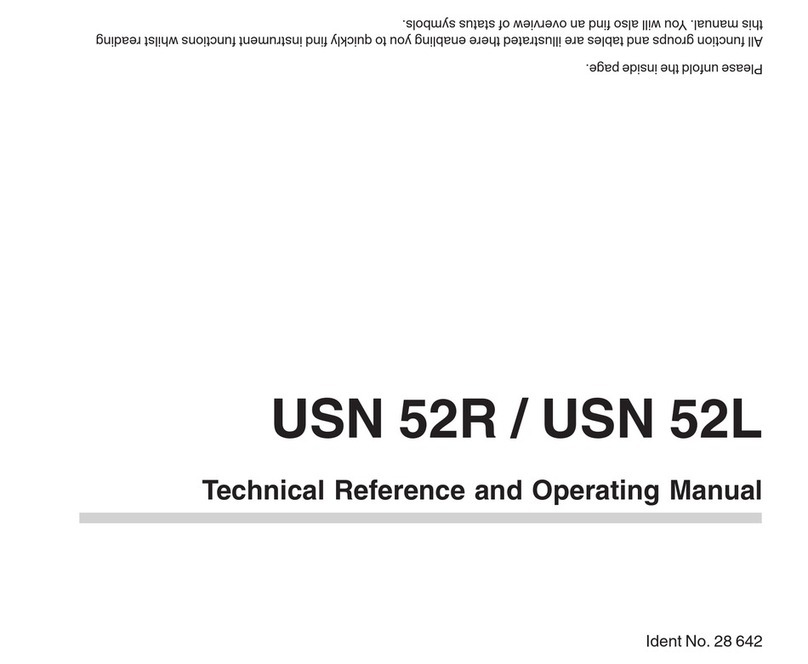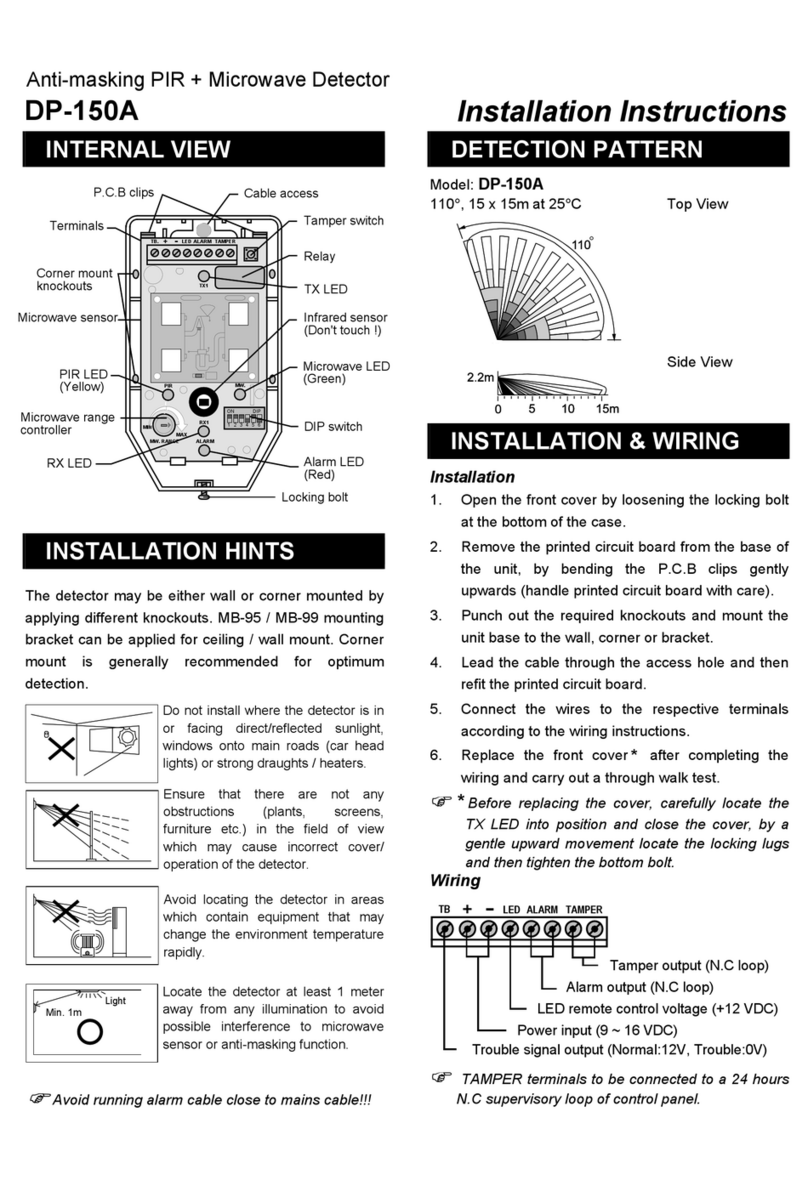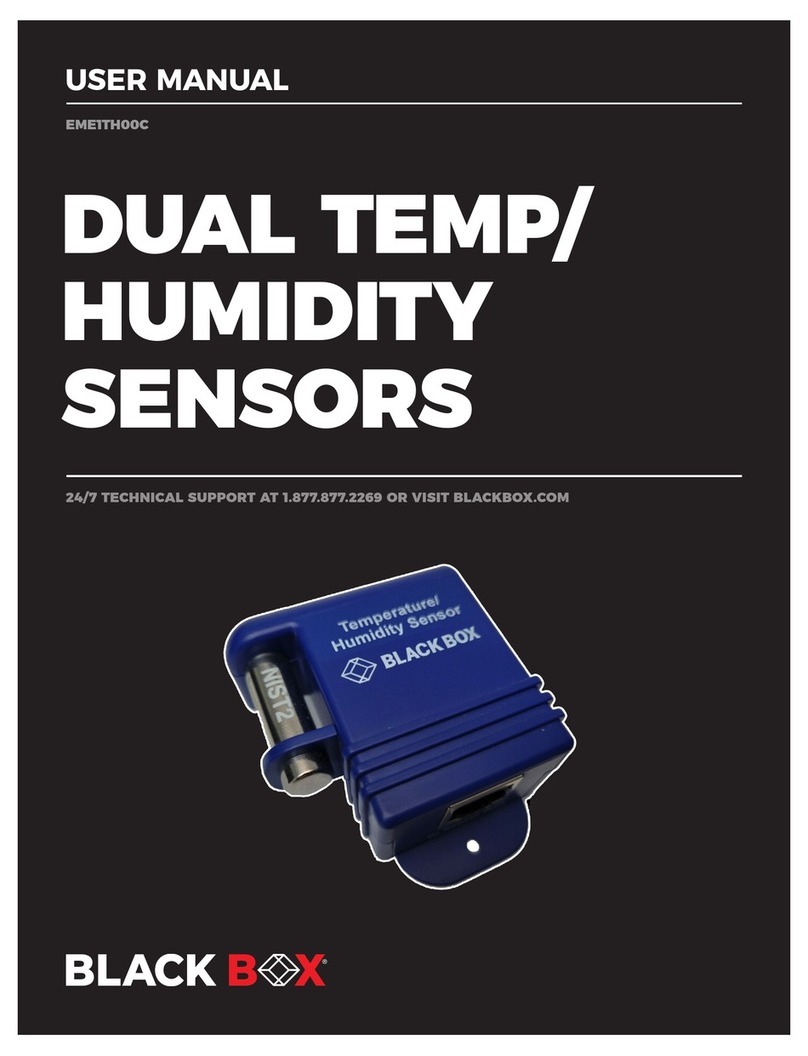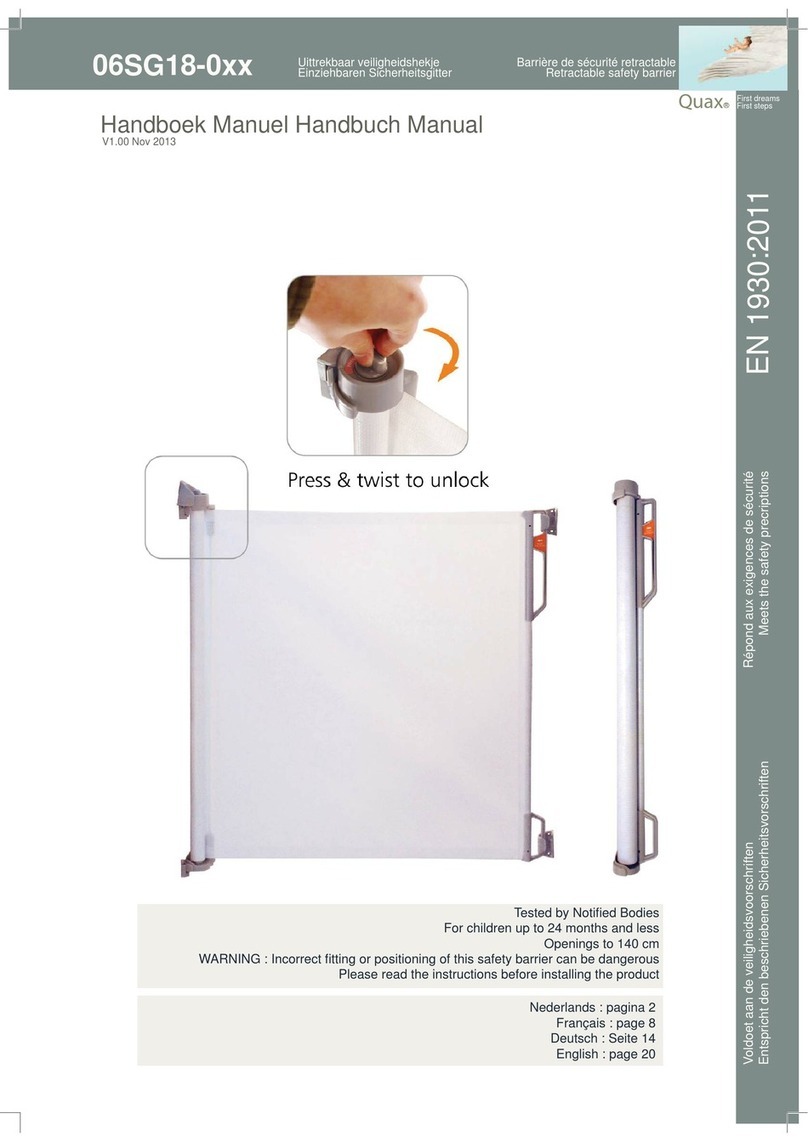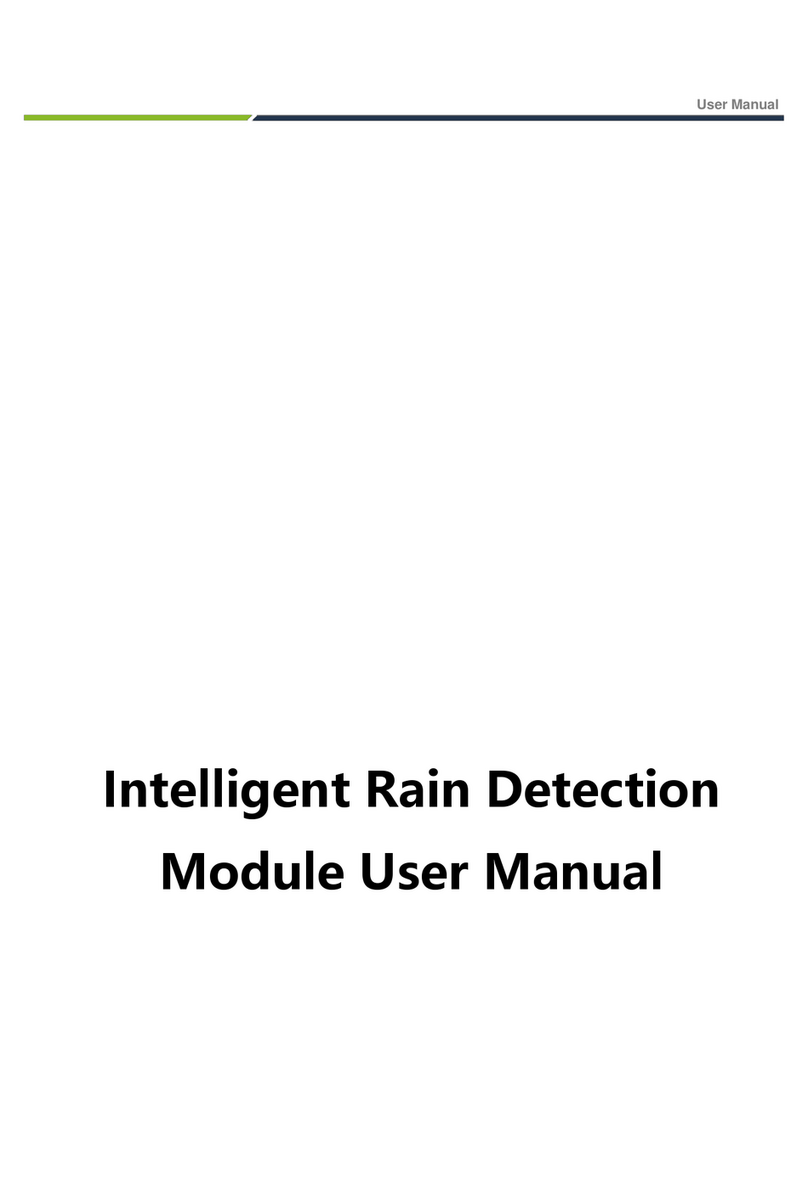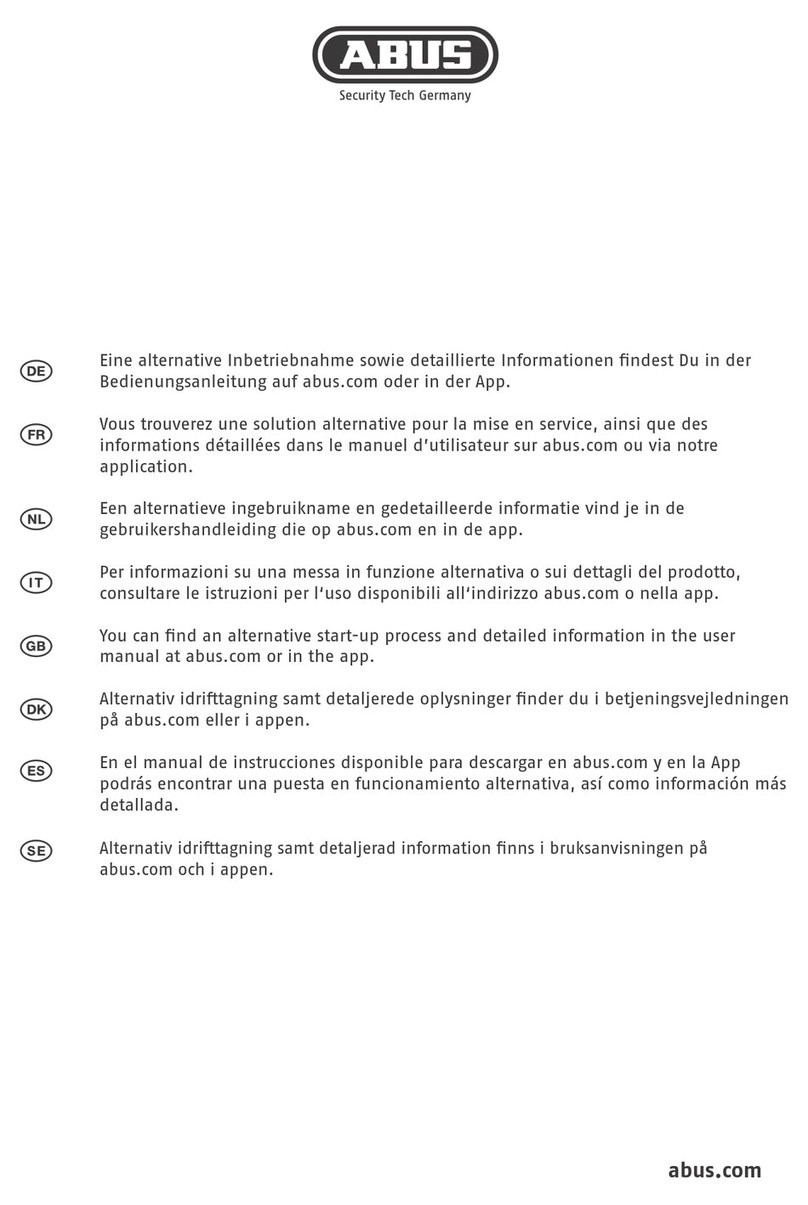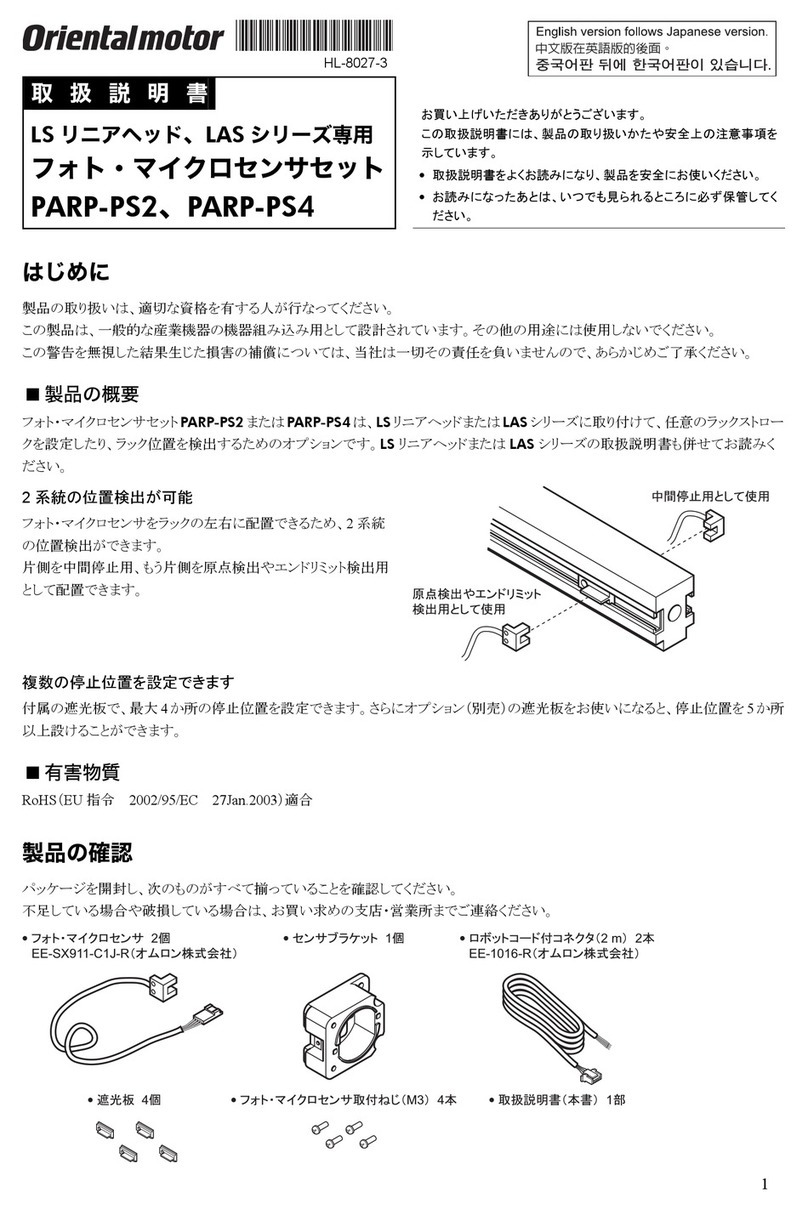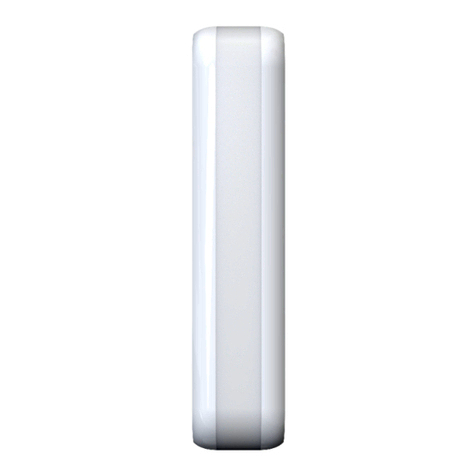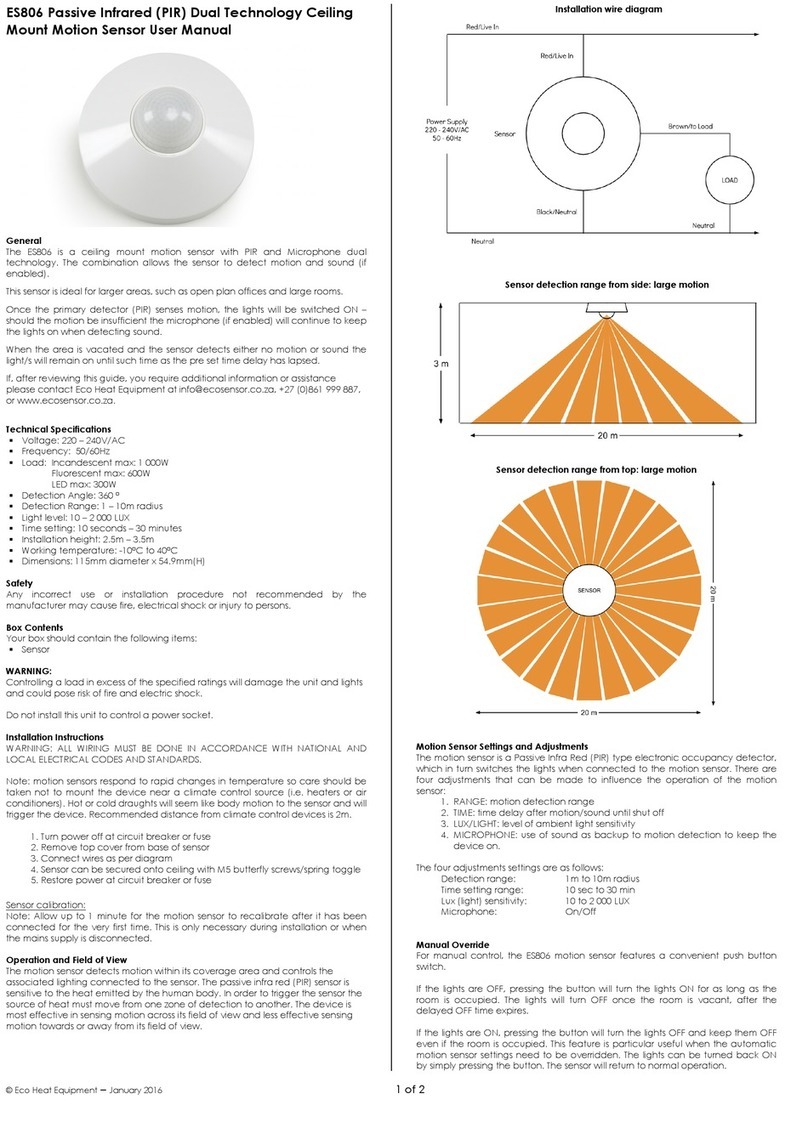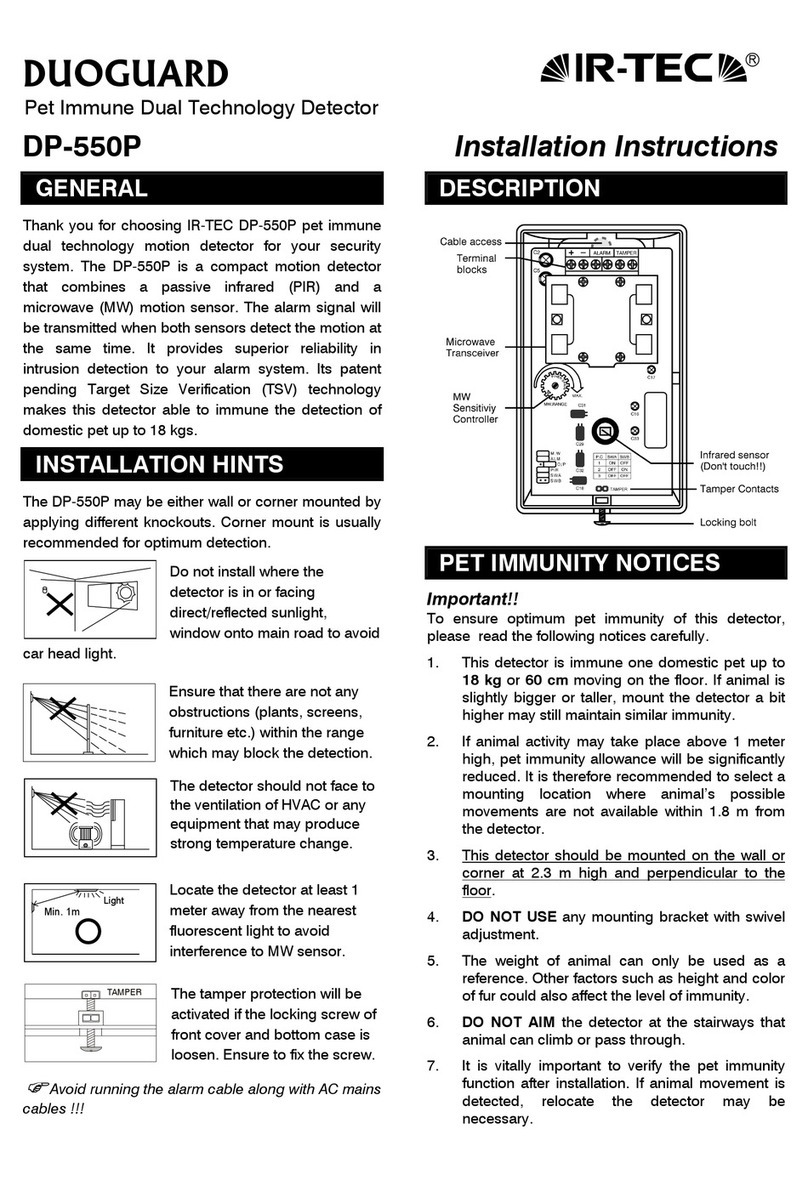FM Systems VFD471 User manual

VFD471
VIDEO FREEZE FRAME DETECTOR
INSTRUCTION BOOK
IB641701

TABLE OF CONTENTS
PAGE
DESCRIPTION 2
FEATURES 2
SELECT JUMPERS AND CONTROL FUNCTIONS 3
CARD INSTALLATION 4-5
SET-UP AND INSTALLATION 5
FRONT PANEL SWITCH OPERATION 5-6
FRONT PANEL INDICATORS 6
AUDIO/ALARM SWITCHING 6
REMOTE SWITCHING FEATURE 6
MAINTENANCE 7
REAR CONNECTOR VIEW 7
VFD471.ISB PAGE 1 OF 7

DESCRIPTION
The VFD471 Video Freeze Frame Detector is a video switch and
alarm that provides an automatic transfer of video and stereo
audio when there is a Freeze Frame interruption of video service.
Freeze Frame interruptions can occur due to loss of signal in a
digital transmission system, loss of signal on an IRD Integrated
Receiver Decoder and many other video sources.
The control circuitry constantly monitors the incoming video
picture content at the primary input (A). When a Freeze Frame
interruption of video occurs the device automatically switches to
the secondary input (B). This feature controls a relay that can
also be used to activate an external alarm or operate other
equipment. The unit will work equally well with NTSC or PAL video
signals.
Field Select time delay allows normal video to pause for a
short period of time without causing an alarm condition. The delay
is used when the video displays a still scene for a few seconds.
This delay is user programmable from 3.75 seconds to 256 minutes.
A front panel toggle switch allows for three alarm reset
conditions. The "AUTO" reset position will switch back to the
primary input (A) after normal video is restored. This gives the
operator trouble free unattended switching of video preventing
"DEAD-AIR" occurrences. The "HOLD" reset position will keep the
video connected to the secondary input (B) until the reset switch
is depressed manually, this is useful for unattended fault
detection. The "MANUAL" reset position keeps the unit in reset,
turning off the alarm while you solve the Freeze Frame problem,
this also switches the unit to the primary input (A).
The video connections are BNC female. All inputs are
automatically terminated with 75 Ohms to maintain the correct
video levels. ALL OUTPUTS MUST BE TERMINATED WITH 75 OHMS FOR
PROPER OPERATION. The balanced audio is connected by a 12 position
screw terminal block.
FEATURES
The unit features a three position toggle switch to manually
select either Primary (A), Secondary (B), or the Automatic mode of
switching from the front panel. If power is lost the unit will
stay connected to the primary channel (A). A second three position
toggle switch controls the reset features.
Two green LED front panel indicators monitor the presence of
video Sync and Luminance levels on the primary video input (A). A
red LED indicates when a Freeze Frame time out alarm has occurred.
VFD471.ISB PAGE 2 OF 7

SELECT JUMPER AND CONTROL FUNCTIONS
Before PC Card installation you may select the desired
control functions. A jumper is on when the two gold pins on the PC
Board are shorted together with the shorting jumper. A jumper is
off when it is placed on only one pin to hold it into place and
keep it on the board.
J2 When the ALARM TONE jumper is on an alarm tone will be heard
to alert the operator that a freeze frame has occurred and
the timer has reached alarm. If the jumper is removed the
alarm will not sound.
J3 If this jumper is removed the internal video A/B switch will
be disabled. If the jumper is ON the video A/B switch will
be active.
J4 This jumper is used to ground one of the REMOTE output
connectors when a switched ground contact is needed.
J5 This jumper selects "NO" Normally Open or "NC" Normally
Closed relay contacts for the REMOTE alarm connector.
J6 The REMOTE CONTROL jumper selects the Rear REMOTE
INPUT/OUTPUT connector as an input or an output function. If
the jumper is in the ALARM RELAY OUT position the Remote
connectors will be used as a relay contact output. The
Normally Open or Normally Closed condition of the relay can
be selected by the NC NO (J5) jumper. If the REMOTE CONTROL
jumper is in the REMOTE GROUND IN position then the Remote
connectors become an input control to force the video relay
to the "B" position when the connector is grounded.
J7 Used to select the time delay after a freeze frame in
seconds (S) and Minutes (M) before the alarm and switching
occurs. The normal setting is 1 Minute.
VR6 The sensitivity of the freeze frame detection system can be
adjusted from the front panel using the "SENSITIVITY"
control. CLOCK-WISE is high sensitivity for very clean video
(no noise) and COUNTER-CLOCKWISE is Low sensitivity for high
noise video. To set this control input blank video or still
frame video and adjust the front control until the alarm
fails to reset automatically. This will be the optimum
setting for that video quality.
NOTE:
Select front control Switches S4 to "HOLD" and S5 to "A" for
installation to insure that the switch will slide easily through
the front panel.
VFD471.ISB PAGE 3 OF 7

CARD INSTALLATION
The VFD471 Card fits into the RMS400 Rack Mount System, which
is a 19" X 5 1/4" slide-in power supply and Mainframe for use in a
standard 19" rack. This rack mount will hold up to nine VFD471
cards. This lets you put nine Video Freeze Frame switchers or any
other 400 series product into three RU spaces.
Remove the equipment from the packing materials. If unit
needs to be mounted in the RMS400 follow these steps.
1. Please read the instruction book completely before starting.
2. Select one of the un-used nine positions to be occupied by
the new circuit board module.
3. Remove the blank label in that position by peeling it off of
the front panel. Peel the label slowly to remove all of the
label and adhesive. Any remaining adhesive may be removed by
rubbing the surface with your thumb. WARNING DO NOT USE
SOLVENTS TO REMOVE THE LABEL ADHESIVE. The solvent could
damage the equipment cards or cause a fire.
4. Peel the backing off of the new label and apply it to the
front panel of the RMS-400 rack in the position of the new
card. Align the new label with the screw head in the hole in
the lower right hand corner of the label, then align the
center thumbscrew with the clearance hole in the front
panel. This should cause the label to be straight and
vertical. When the label is in place press firmly the secure
the label.
5. Then remove the thumb-screw retainer from the product card,
it is located at the front of the card and is removed by
rotating the knob counter-clock-wise.
6. Select any and all product options on the specific card,
(See Instructions for individual product).
7. Next slide the card into the card guides at the rear of the
RMS-400. Be sure that the notch in the circuit card is
facing forward and down. Push the card all the way to the
front of the rack until it stops. DO NOT APPLY EXCESSIVE
FORCE TO THE CARD.
8. Insert the thumb-screw that was removed in step 5 while
rotating it in a clock-wise direction. When it begins to
thread into the card, continue until it is finger tight.
CAUTION TIGHT BY HAND ONLY, DO NOT USE TOOLS TO TIGHTEN THE
THUMB-SCREW. OVER TIGHTENING WILL DAMAGE THE CIRCUIT CARD.
VFD471.ISB PAGE 4 OF 7

9. Attach any video and audio cables to the appropriate
connectors at the rear of the unit. See next section.
Most circuit board modules have several adjustments which are
carefully factory set with precision instruments for optimum
performance. Change only those which must be adjusted, some
controls when mis-adjusted produce little change under normal
operating conditions, but can seriously reduce the ability of the
unit to function correctly under other conditions which may be
encountered. Therefore, if you must adjust a control, place a mark
on it before moving it, so that it may be returned to its original
setting with reasonable accuracy.
SET-UP AND INSTALLATION
Locate a convenient place in your rack and mount the unit.
Next attach the Primary video signal to the input BNC connector
labeled (A INPUT). Then attach the Secondary video signal to the
BNC connector labeled (B INPUT). The BNC connector labeled (COM
OUTPUT) is the output of the video switch. The video that is
selected either manually or automatically will appear at this
connector.
FRONT PANEL SWITCH OPERATION
The switch near the middle of the unit marked "SWITCH" is a
manual/automatic selector for the video switch. When the switch is
in the "A" position, the video switch will stay in the "A" mode.
When the switch is in the "B" position, the video switch will stay
in the "B" mode. If the switch is left in the "AUTO" position, the
video switch will automatically switch from the "A" mode to the
"B" mode when a freeze frame that exceeds the time out occurs on
the "A" channel. In the AUTO mode the "COM" output will return to
the "A" channel when the video on "A" channel returns.
The switch near the bottom of the unit marked "RESET" is a
manual/hold/auto, reset selector. When the switch is in the
"MANUAL" position, the unit will be held in reset and no alarm
will occur, this position is also used momentarily to clear any
alarm condition. An alarm condition will operate the video switch
if you have selected that option with S5.
When the switch is in the "HOLD" position, if an alarm occurs
the alarm will stay on until the unit is manually reset. This is
useful in finding intermittent alarm conditions. This will also
cause the video to switch to the "B" channel and stay there until
the unit is manually reset.
If the switch is set to the "AUTO" position, the alarm
condition will be automatically reset when normal video returns to
the "A" channel input.
VFD471.ISB PAGE 5 OF 7

The video switch will also switch back to "A" channel if you
have selected that option on S5. NORMAL OPERATION WILL HAVE BOTH
SWITCHES UP IN THE "AUTO" MODE.
FRONT PANEL INDICATORS
A Red LED indicator signals the alarm on status. It will glow
red when an alarm has occurred.
A Green LED marked "LUMA" indicates that Luminance video
"white level" is above 40% on the A video input. When Luminance is
below 40% the LED will be off.
A Green LED marked "SYNC" indicates the presence of video
sychronizing pulses on the A video input. When no video is input
on the A channel the LED will be off.
AUDIO/ALARM SWITCHING
The unit is equipped with a set of relays that are used to
switch stereo audio with the video. These contacts can alternately
be used as alarm contacts to operate other equipment when a freeze
frame occurs. The contacts are accessible from the rear panel
through a 12 position screw terminal connector. There are two "C
FORM" relays available for audio switching or for use as alarm
contacts. They are marked "LEFT INPUT, RIGHT INPUT, T for TIP, and
R for RING". The output is marked "OUTPUT". The output is the
common for A and B inputs TIP and RING respectively.
If an alarm only output is desired the video switching
portion of the unit can be turned off. Simply select no video
switching by removing the jumper jack J3, then only the
audio/alarm contacts will operate when a freeze frame occurs. If
both audio and external switching is desired then remove J4 "GND"
and select "NO" or "NC" for Normally Open or Normally Closed
contacts and the REMOTE terminals will output the selected relay
contacts.
REMOTE SWITCHING FEATURE
The "REMOTE INPUT/OUTPUT" connector on the rear panel is for
REMOTE SWITCHING. If a ground is applied to the REMOTE connector
marked "INPUT" and the toggle switch on the front panel marked
"SWITCH" is in the "AUTO" position, the unit will switch to "B"
channel and stay there until the ground is removed. This feature
allows the operator to remotely switch to an alternate channel if
so desired. For the remote feature to be enabled, the center
switch on the front panel must be in the "AUTO" position. If a
external ground is not available then you can program the REMOTE
terminal to be a ground by engaging J4.
VFD471.ISB PAGE 6 OF 7

MAINTENANCE
There are no field adjustments or calibrations required with
the VFD471.
If you have any questions regarding FM SYSTEMS, INC.
products, please contact our engineering department at 800-235-
6960 or fax your questions to 714-979-0913, we will call you back
immediately.
VFD471.ISB PAGE 7 OF 7
Table of contents