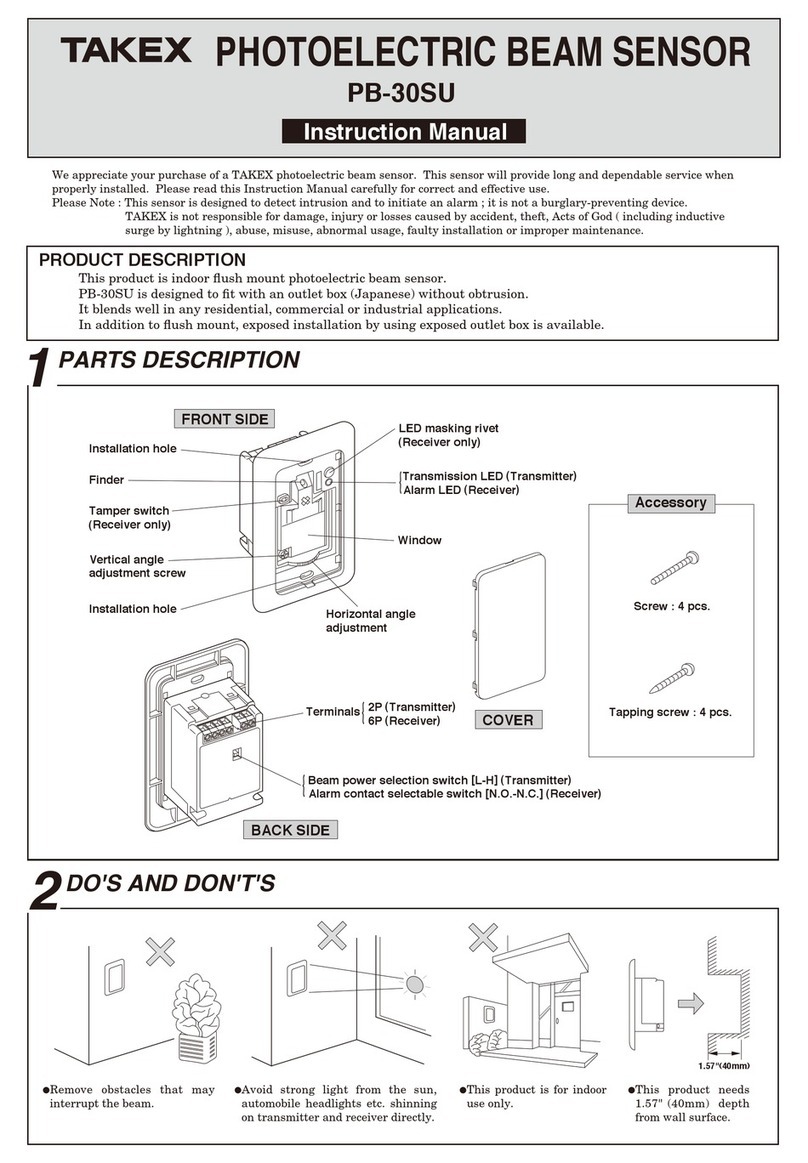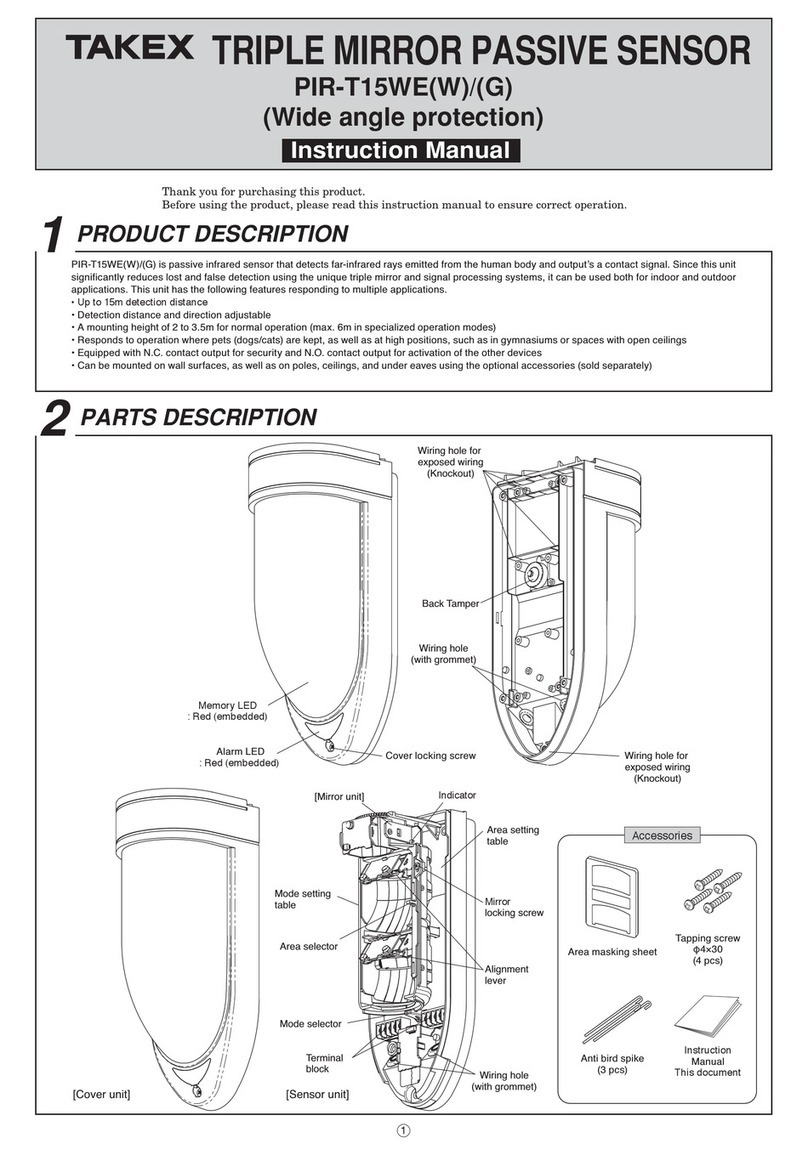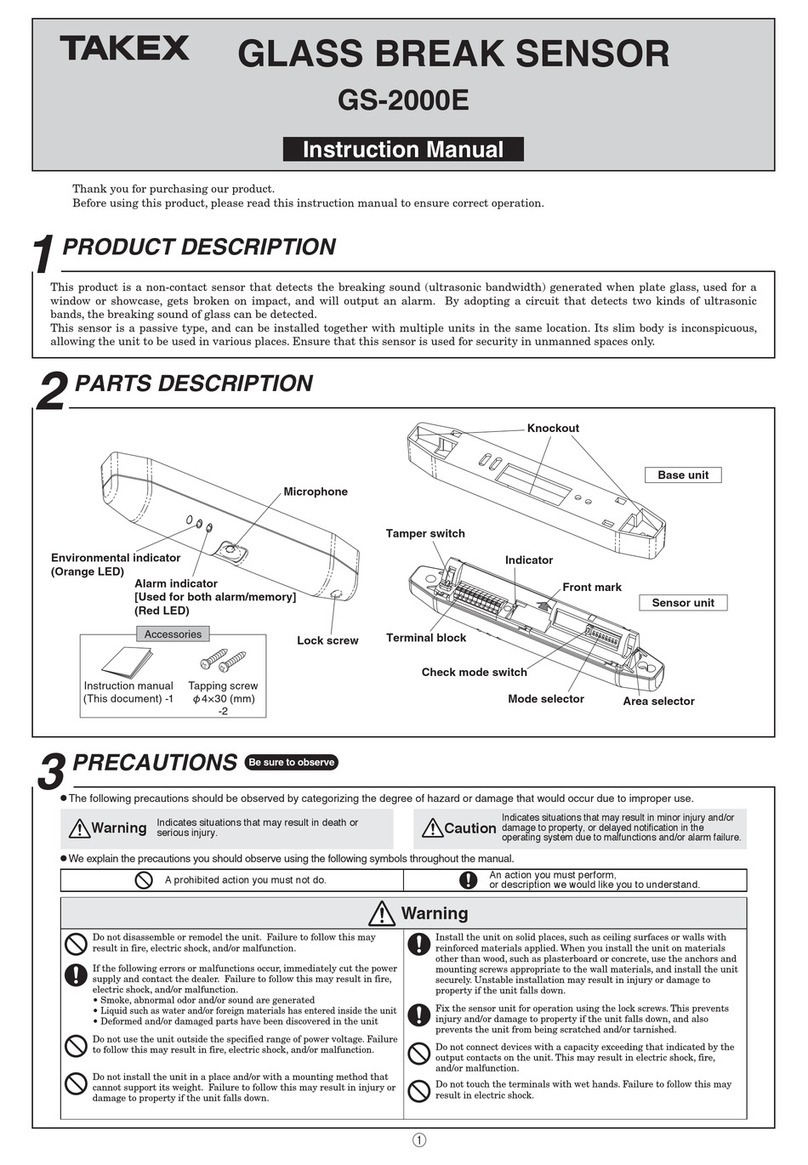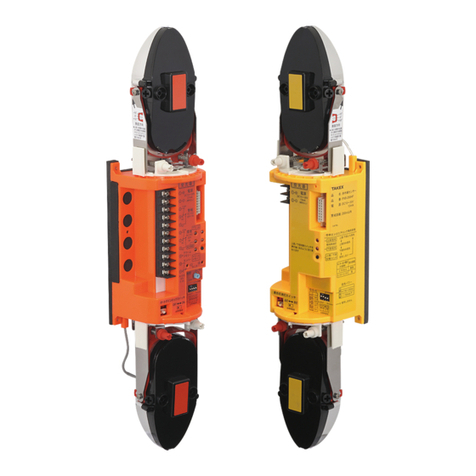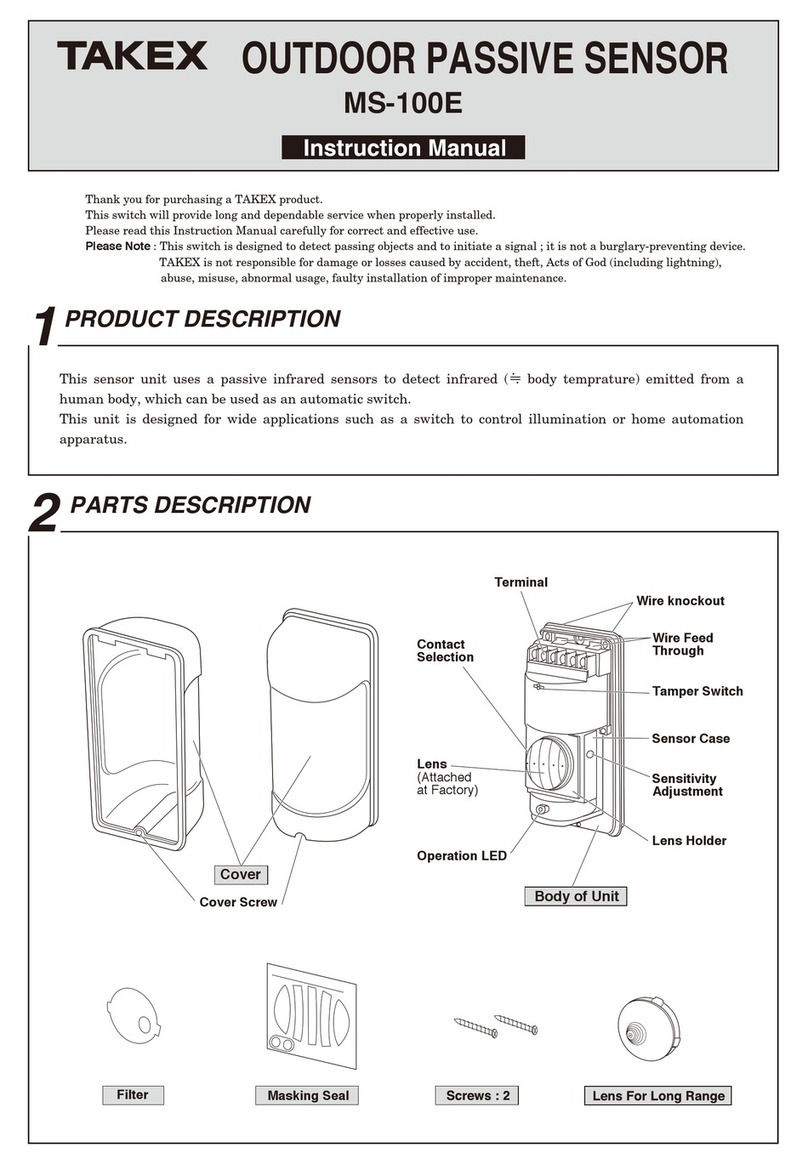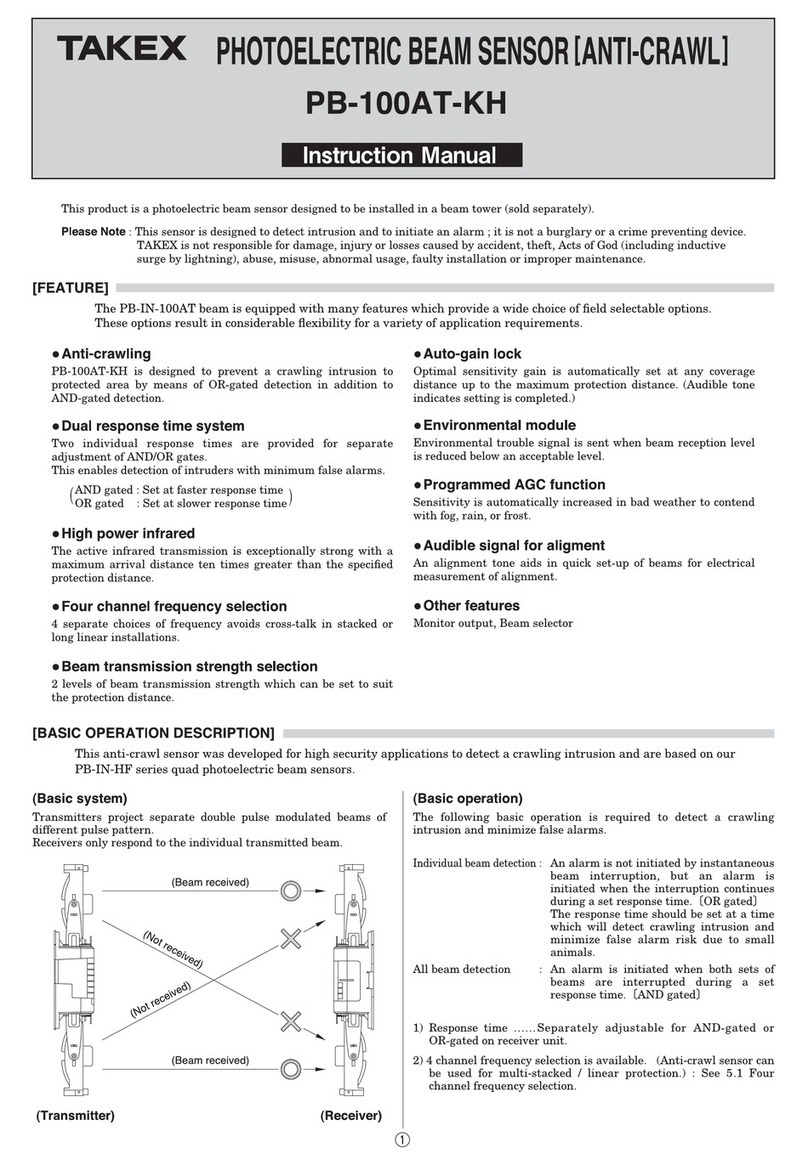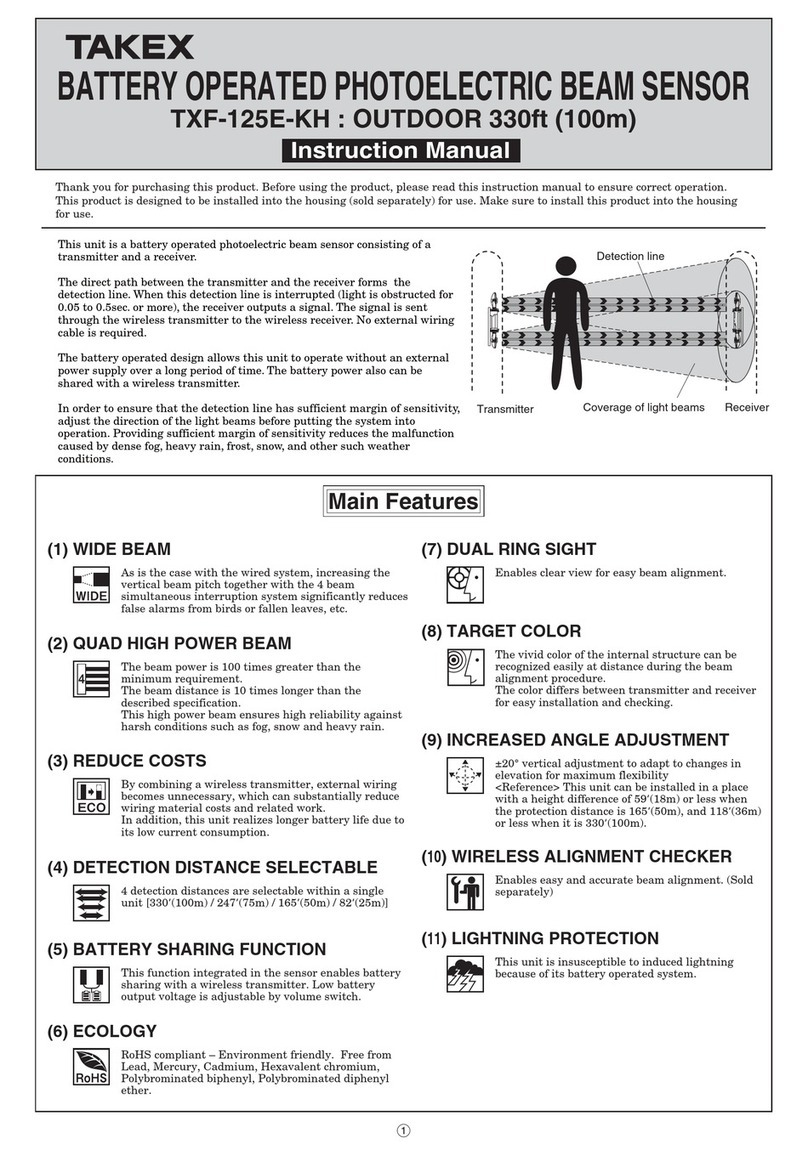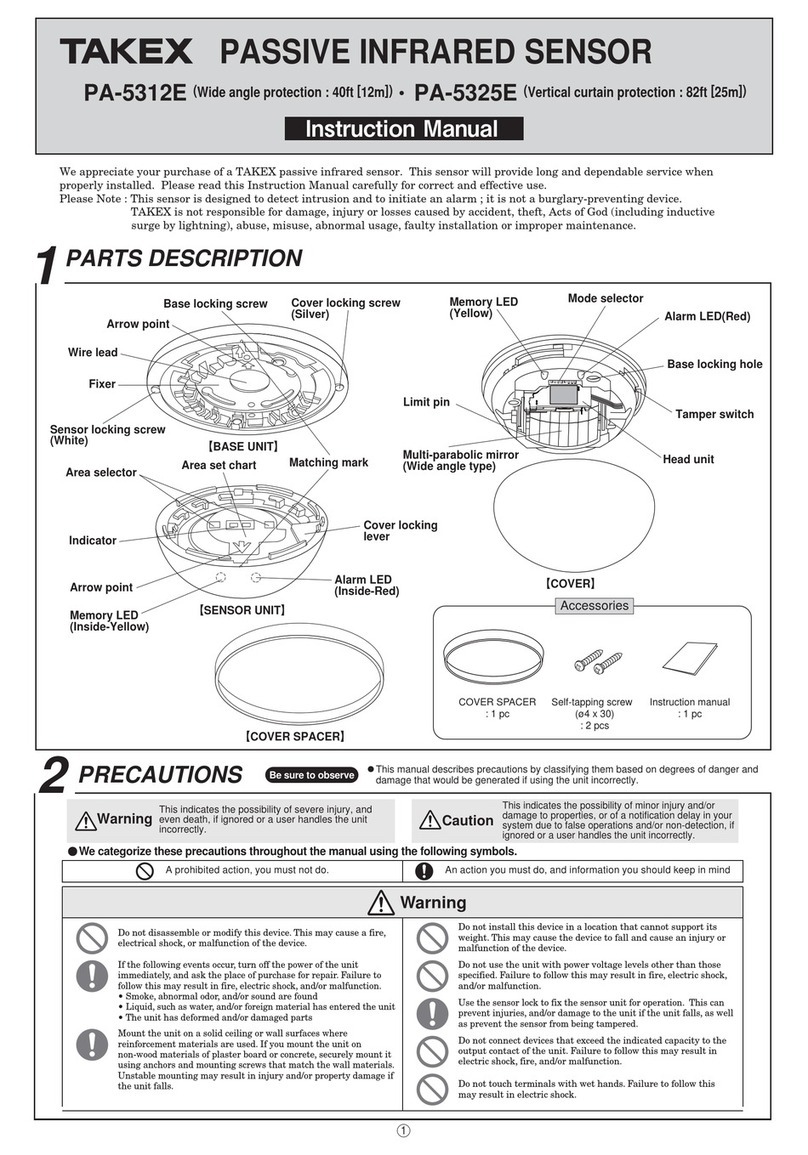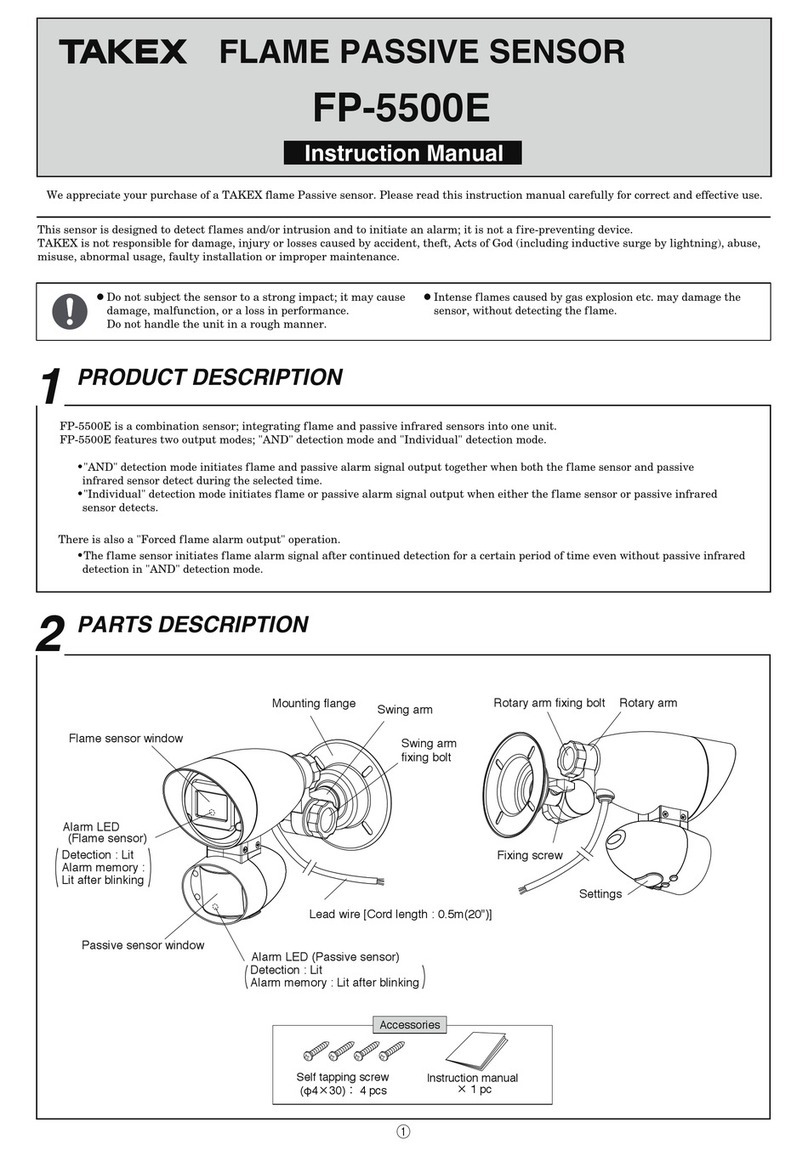Warning
Caution
Warning
Caution
Description of the Display
Indicates information that if ignored and the device is handled incorrectly, may result in death or serious injury.
Indicates information that if ignored and the device is handled incorrectly, may result in injury or damage to property alone.
This symbol indicates a prohibited action, with the specic action shown near the symbol.
Indicates the useful information.
Example: Do not disassemble
(1) When using multi-level protection, use sensors of the same model for both upper and lower sensors, and set the
same transmission power (H/L) for all of them.
(2) Using these sensors together with sensors from a different series (e.g. PB-IN-100HF) may cause interference
between the sensors.
Do not install the device as shown below. Doing so may cause erroneous detection or detection failure.
Models other than
PXB-100SW
PXB-100SW
Light reception authorization LED: Red
(Upper/Lower)
Monitor jack
Sound check switch
(Factory setting: OFF)
Transmitter power changeover switch
(Factory setting: H)
Transmitter channel changeover switch
(Factory setting: 1CH)
Detection response time adjustment volume
Upper/lower changeover switch
Upper/lower changeover switch
[Transmitter]
[Receiver]
Not used
“8 EXPLANATION OF FUNCTIONS
(8-2 MODULATION FREQUENCY
CHANGEOVER FUNCTION)”
“8 EXPLANATION OF FUNCTIONS
(8-3 TRANSMITTER POWER
SELECTION FUNCTION)”
“8 EXPLANATION OF FUNCTIONS
(8-6 UPPER/LOWER CHANGEOVER FUNCTION)”
(Factory setting: Standard position [0.05 secs])
“8 EXPLANATION OF FUNCTIONS
(8-6 UPPER/LOWER CHANGEOVER
FUNCTION)”
“8 EXPLANATION OF FUNCTIONS
(8-5 RESPONSE TIME ADJUSTMENT
FUNCTION)”
“8 EXPLANATION OF FUNCTIONS
(8-7 ALARM OUTPUT SELECTION FUNCTION)”
“8 EXPLANATION OF FUNCTIONS
(8-4 SOUND CHECK FUNCTION)”
Alarm output changeover switch (Factory setting: N.C.)
“8 EXPLANATION OF FUNCTIONS
(8-8 ENVIRONMENTAL OUTPUT SELECTION FUNCTION)”
Environmental output changeover switch
(Factory setting: N.C.)
Light reception channel changeover switch
(Factory setting: 1CH)
“8 EXPLANATION OF FUNCTIONS
(8-2 MODULATION FREQUENCY CHANGEOVER FUNCTION)”
Do not use the sensors powered with a voltage level other
than the indicated power supply voltage specied (between
10 to 30V DC). Doing so may cause a re or electrical shock.
Do not connect a device that exceeds the capacity shown to
the output contact of this device. Doing so may cause a re or
electrical shock.
Do not touch the terminal section with wet hands.
Doing so may cause an electrical shock.
Do not disassemble or modify this device. Doing so may cause a
re, electrical shock, or malfunction of the device.
If smoke or an abnormal odor or sound is found, leaving it
unattended may cause a re or electrical shock. Immediately
turn off the power to the device and conrm that the abnormal
state has been corrected, and then ask the place of purchase for
repair.
Do not install this device in a location that cannot support its
weight. Doing so may cause the device to fall and cause an
injury or malfunction of the device.
Consider the rated protection distance for each device, and
use within the rated distance.
2PRECAUTIONS
NAMES OF OPERATION SECTION
t*OTUBMMBUJPO JO MPDBUJPOT
shaded by trees etc.
t*OTUBMMBUJPO JO MPDBUJPO XIFSF
strong light such as sunlight or
light from vehicle headlights can
directly enter the optical axis
t*OTUBMMBUJPOJOBSFBTXIFSF
objects that move (the
laundry etc) can obstruct
the optical axis
t6TJOH 19#48 UPHFUIFS
with other models
Transmitter LED: Red
(Upper/Lower)
Alarm LED: Red
Sensitivity attenuation
LED: Red
This manual describes the precautions to be observed for safe operation of this device by classifying them into the
following categories. As these are important, be sure to read and strictly observe them.
1-3
③