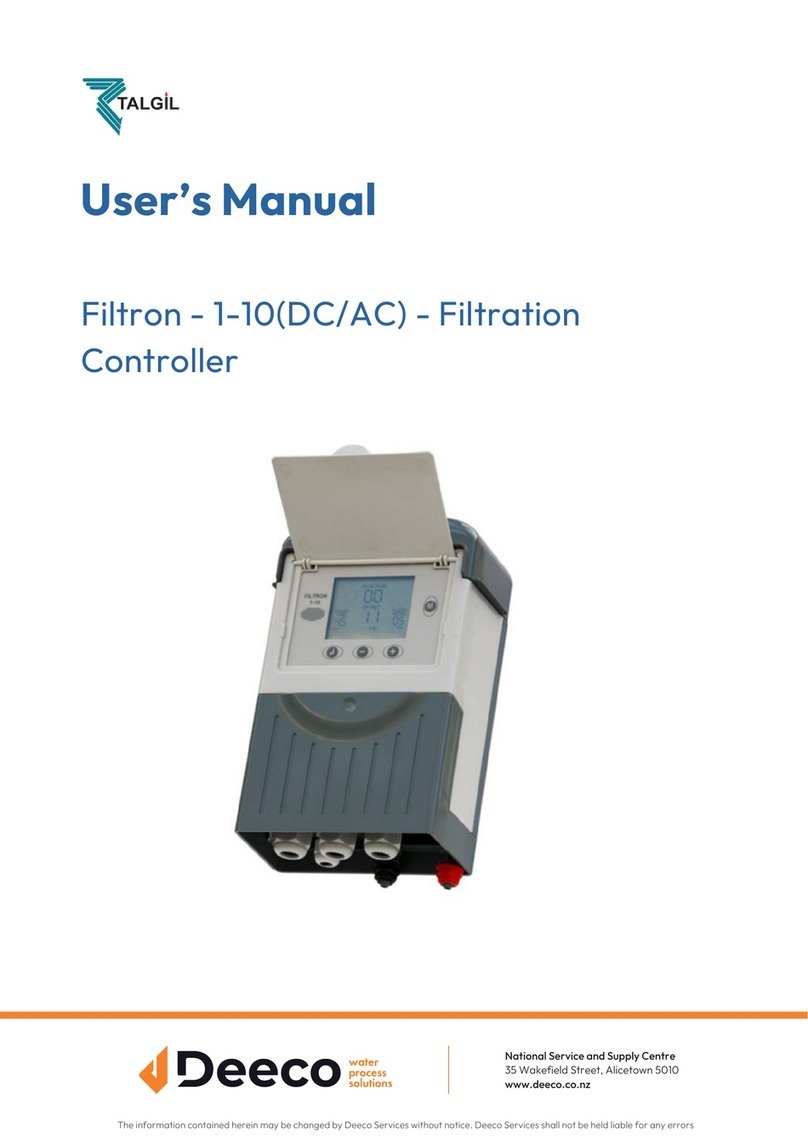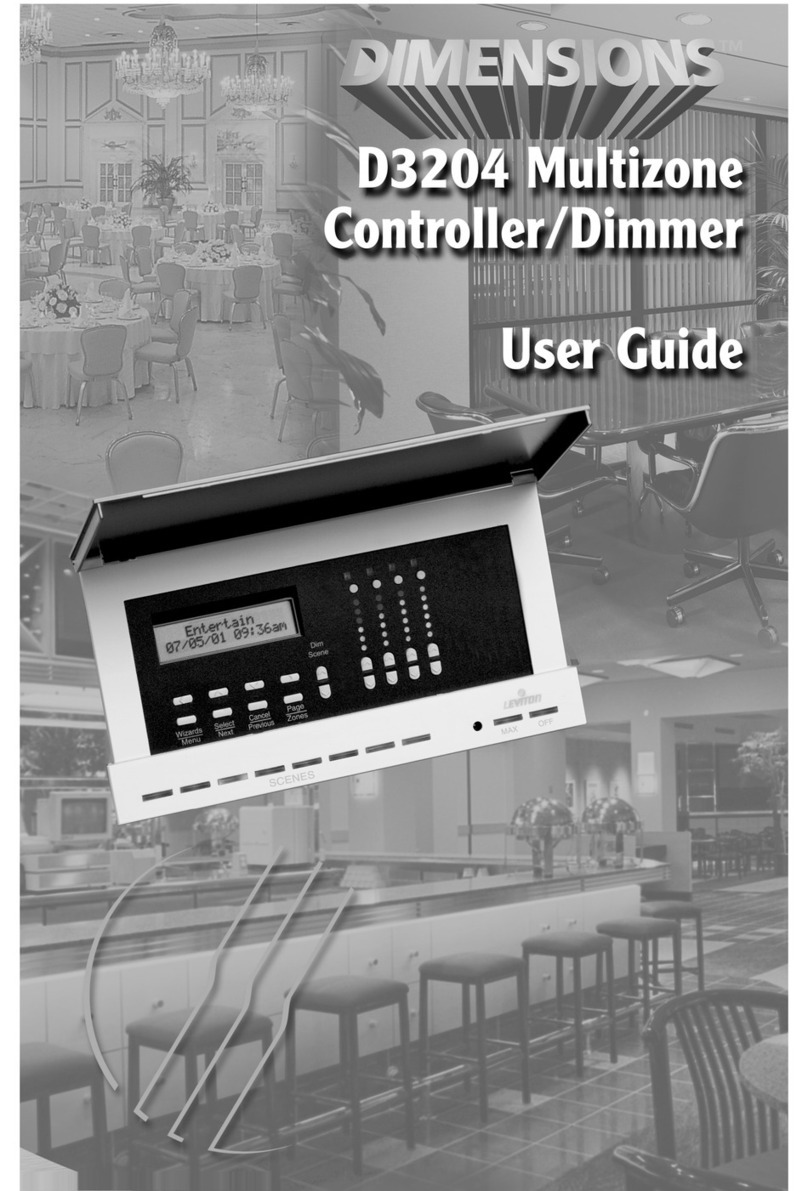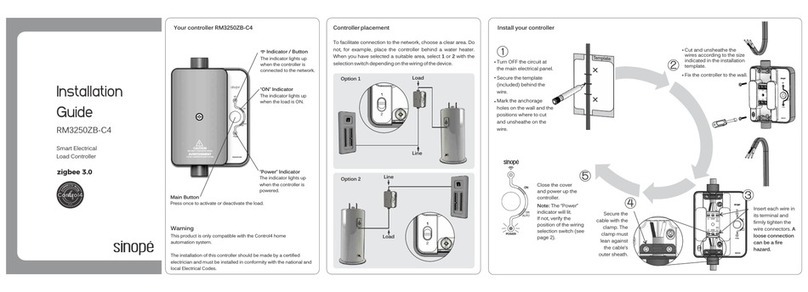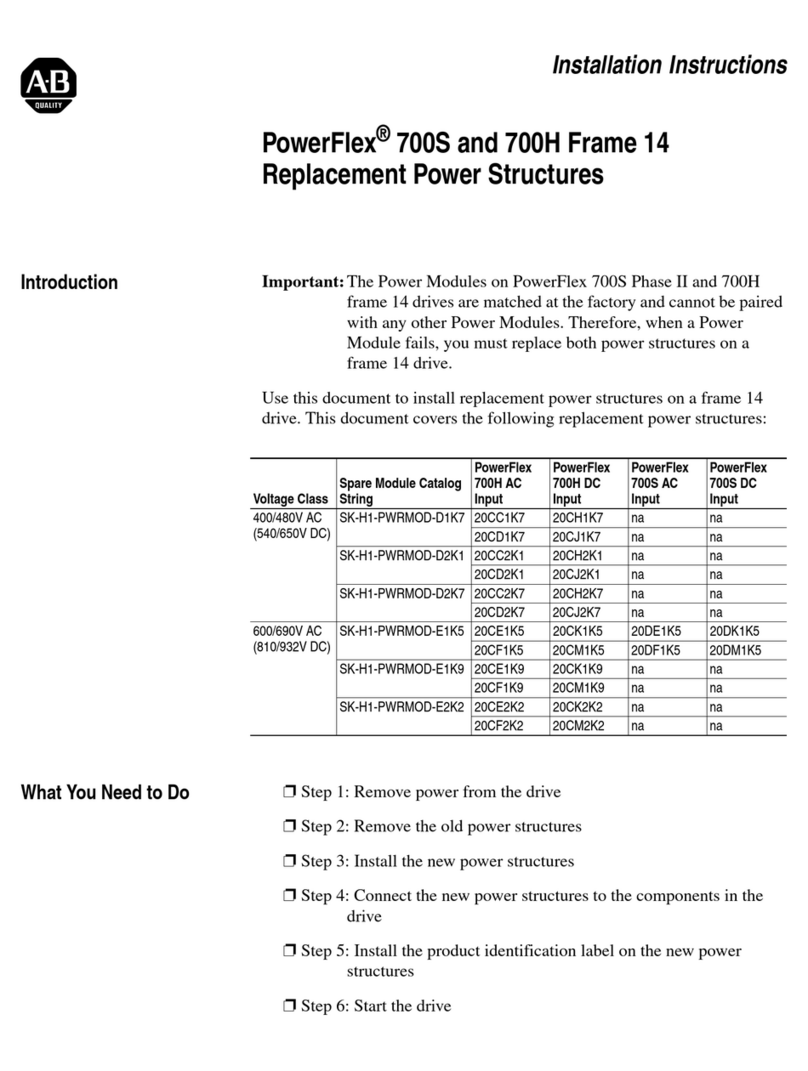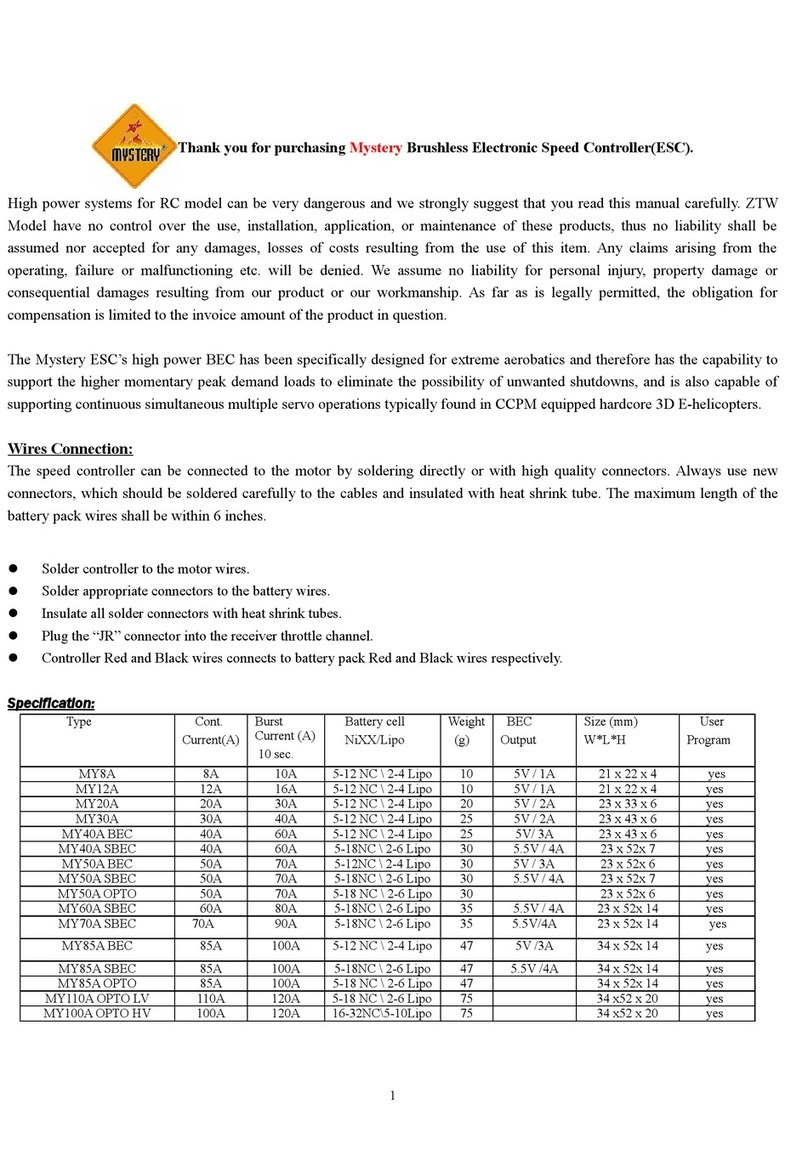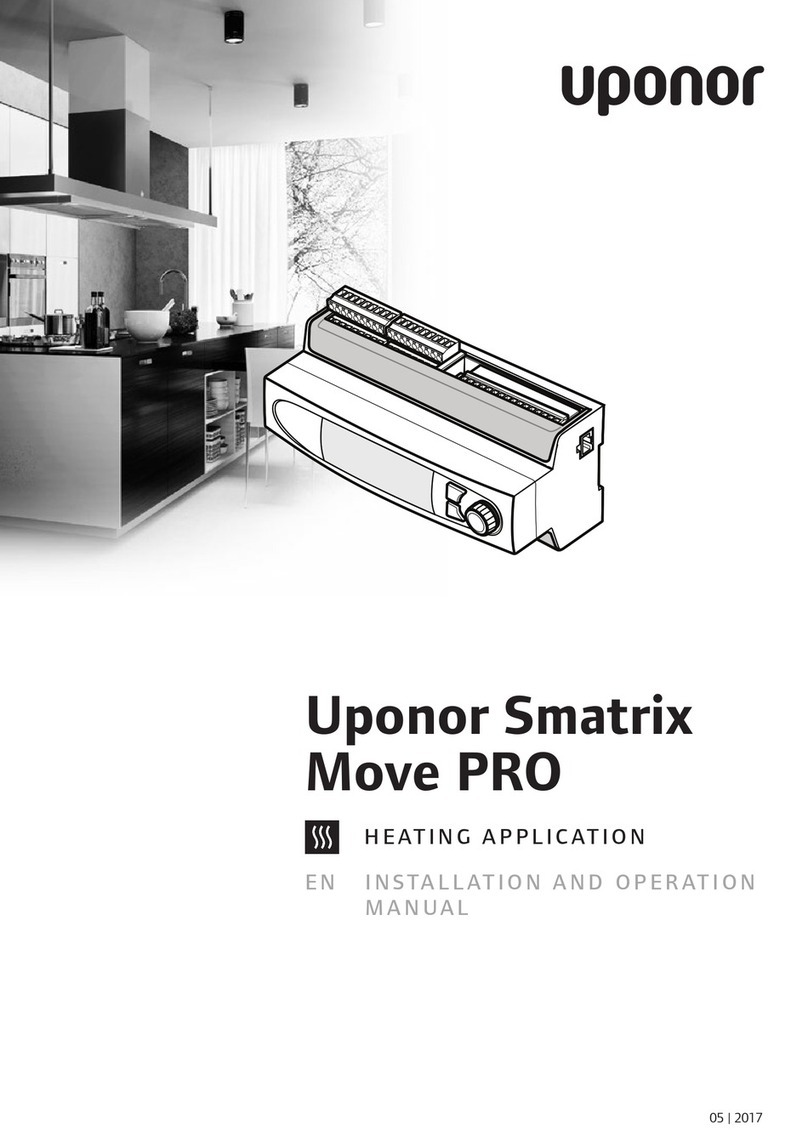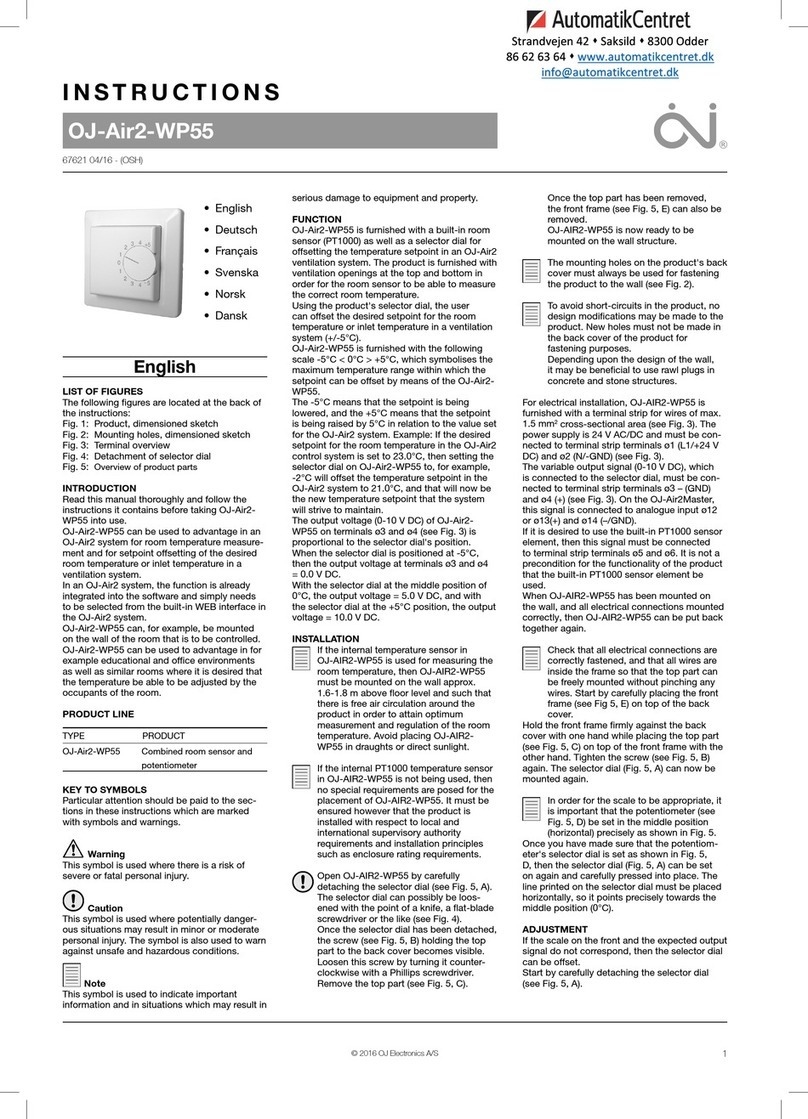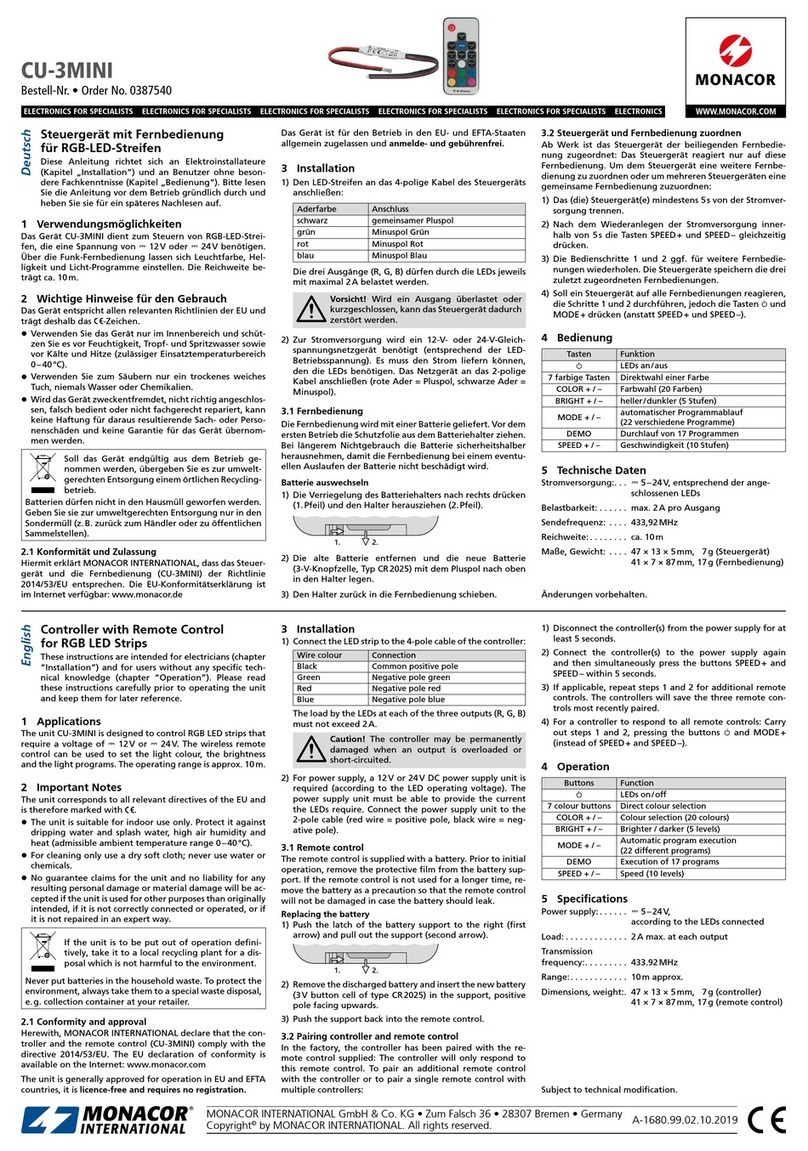FMA Co-Pilot User manual

Co-Pilot™briefing
November, 2003
nComputer switches are active only in Setup Mode.
The Co-Pilot™ Computer “reads” the positions of the four
configuration switches when you exit Setup Mode, then
stores their settings in memory. This assures that Co-Pilot™
operation won’t be affected if the switches are accidentally
moved—either by hand or during a rough landing—at other
times.
Always check for correct control surface movements while
in Setup Mode (this assures the configuration switches are in
their proper positions).
nAuto Trim control.
In previous versions, Auto Trim was always on. With ver-
sion 2.2, you can choose whether Auto Trim is on or off.
Follow these guidelines:
lBest for beginners: Auto Trim on. Take off with Co-
Pilot™ on, and trim in the air with Co-Pilot™ on. With
Auto Trim on, the plane stays in trim when Co-Pilot™ is
turned off in the air.
lBest for experts: Auto Trim off. Take off with Co-Pilot™
off, and trim in the air with Co-Pilot™ off (since Auto
Trim is off, it has no effect on trim). After turning on Co-
Pilot™ for emergency recovery, don’t trim, or you must
retrim when Co-Pilot™ is off.
To set Auto Trim:
1. As the last step in Setup Mode:
For Auto Trim on, turn “Throw” fully clockwise.
For Auto Trim off, turn “Throw” fully counterclockwise.
2. Exit Setup Mode. (The Co-Pilot™ Computer “reads” the
position of the “Throw” control to determine whether
Auto Trim should be on or off. It then stores this setting
in memory, and the “Throw” control returns to its normal
function.)
3. Reset “Throw” to the desired sensitivity.
New features in Co-Pilot™ version 2.2 Tips
nFor consistent Co-Pilot™ operation, keep the Sensor win-
dows clean. Look at the windows as part of your normal
pre-flight checks. If the windows are dirty, clean them with
alcohol and a cotton-tipped applicator.
nCertain airplane designs require modifications to Co-Pilot™
installation and setup. Typically, this would be a low or mid
wing plane, with a canopy and bottom exhaust. Instructions
for handling this design are provided on the other side of this
sheet.
nMounting the Sensor with Velcro® requires roughening the
airplane’s surface with sandpaper to assure the Velcro®
sticks securely. But maybe you don’t want to roughen that
nice covering on your airplane. An alternative method uses a
small piece of trim sheet to protect the airplane’s finish:
1. Cut a piece of self-adhesive trim sheet to about 1½"
square.
2. Roughen the trim piece with sandpaper, then clean it with
alcohol.
3. Using alcohol, clean the covering where you will be
mounting the Sensor. Let dry.
4. Peel the backing from the trim piece, then press it onto the
airplane’s covering where the sensor will go.
5. Attach a 1¼" piece of “stiff” Velcro® to the trim piece on
the airplane.
6. Attach a 1¼" piece of “fuzzy” Velcro® to the bottom of
the Sensor.
7. Mount the Sensor by pressing the two pieces of Velcro to-
gether.
Later, if you no longer need Co-Pilot™ on this airplane, you
should be able to remove the trim piece to reveal the good-
as-new covering underneath.
nMount the Co-Pilot™ Computer in the fuselage using
Velcro®. This makes a neat installation, while allowing you
to easily remove the Computer.
FMA, Inc.
5713Industry Lane, Suite 50
Frederick, MD 21704
Sales: (800) 343-2934 lTechnical: (301) 668-7614
www.fmadirect.com
© 2003 FMA, Inc. All rights reserved. Reproduction of this publication is prohibited. Co-Pilot is a trademark of FMA, Inc.

Special installation and setup
Slightly different installation and setup procedures are required if
your airplane...
nHas a low or mid wing, and exhaust flows under fuselage (the
Sensor should be mounted on top of the fuselage to prevent
exhaust from covering its windows); and
nHas a canopy (the Sensor must be mounted diagonally to pre-
vent the canopy from obstructing the Sensor’s view).
With this configuration, make the following changes:
nInstallation
lStep 1.a. (page 6): best location for Sensor is on top of the
fuselage, behind the canopy.
lStep 1.f. (page 6): mount the Sensor diagonally behind the
canopy, as shown at right.
lStep 4.c. (page 8): set switches like this:
nSetup
lStep 4 (page 12):
a. Stand at the right front of the aircraft, then place your
hand near the right front “P” window (this simulates the
aircraft pitching down and rolling to the right).
b. The right aileron should move down and the elevator
should move up. If the surfaces move incorrectly, change
switches 1 and/or 2 on the Co-Pilot™Computer until the
surfaces move as shown in the photo to the right.
nStep 5 (page 12):
a. Press the Infrared Calibration Button to change to Roll
Setup Mode.
b. Stand at the right rear of the aircraft, then place your
hand near the right rear Sensor window (this simulates
the aircraft pitching up and rolling to the right).
c. The right aileron should move down and the elevator
should move down, as shown in the photo to the right. If
the surfaces move incorrectly, change switch 4 on the
Co-Pilot™Computer (do not change switch 1 or 2 in this
step).
nStep 8.d. (page 12): Set Throw to 50% (or to half of the
setting you would otherwise use).
1 2 3 4
O
N
Note: When performing these tests, if both ailerons
and elevator are not moving, make sure switch 3 on
the Co-Pilot™ Computer is off. You must complete
step 4 first with the “P” sensor pair. You can change
between sensors by pressing the Infrared Calibration
Button.
Right aileron down
Elevator up
Right aileron down
Elevator down
4
5
Other manuals for Co-Pilot
1
This manual suits for next models
1