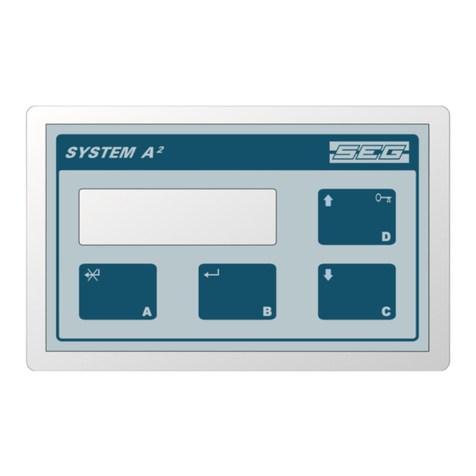3
Ver. 1.0
SHIN HWA Eng.Co.,Ltd.
CONTROL ACTUATOR
CA01H~CA120H
1 Product description
1-1 Overview
The Control Actuator is made by combining all components such as a decelerator, motor,
limit switch, overload torque switch, current transmitter, manual handle instrument, and
remote control box. It is standardized for precise operation.
This product simply opens and closes by remote control a damper or a valve with bad
conditions such as a high position, a high temperature, and much dust. Thus, it is the most
ideal for the latest factory facilities which are advanced and complex.
The Control Actuator is operated by an electric signal communication, and can perform a
servo control with a computer or a controller. It is an effective equipment to save energy and
reduce costs in automatic control of temperature, pressure, and flux.
It is an electric controller, whose maintenance and control are easy. It has a high reliability
and has been broadly used in industries such as iron manufacture, cement, chemical
factories, and fans and boilers for power plants for a long time.
1-2 Genera matters
The Control Actuator is to open and close a damper, valve, or the like by In addition, it can
make a proportional operation in accordance with a received signal if combined with a
potentiometer.
Thanks to its special gear structure, it is small and easy to install.
Every type of this product has a torque switch, and uses a continuous rating motor.
It has a dustproof, drip proof structure.
1-3 Characteristics
The Control Actuator uses the principle of epicycle for the gear structure, and it can perform
the normal operation and the reverse operation of the manual handle even when it is
operating with the motor with power supply.
Even while it is being electrically driven, you can randomly operate the manual handle with
no mechanical burden.
As well, it is designed to be self-locking by using the number of teeth of the worm and the
wheel, and has a structure where manual operation can be easily done immediately when
an emergency occurs.
The internal structure has the machine unit and the electric unit separated from each other.
They are completely airtight to give no impact on the electric unit.
The type with the Local Control Box attached has an automatic-manual converting control
box attached as one body.
It can easily convert to automatic and manual.
Since a torque switch, which is a mechanical overload protection device, is mounted, when
a load greater than the rated output is applied, the power supply is blocked to prevent
the product from being damaged.