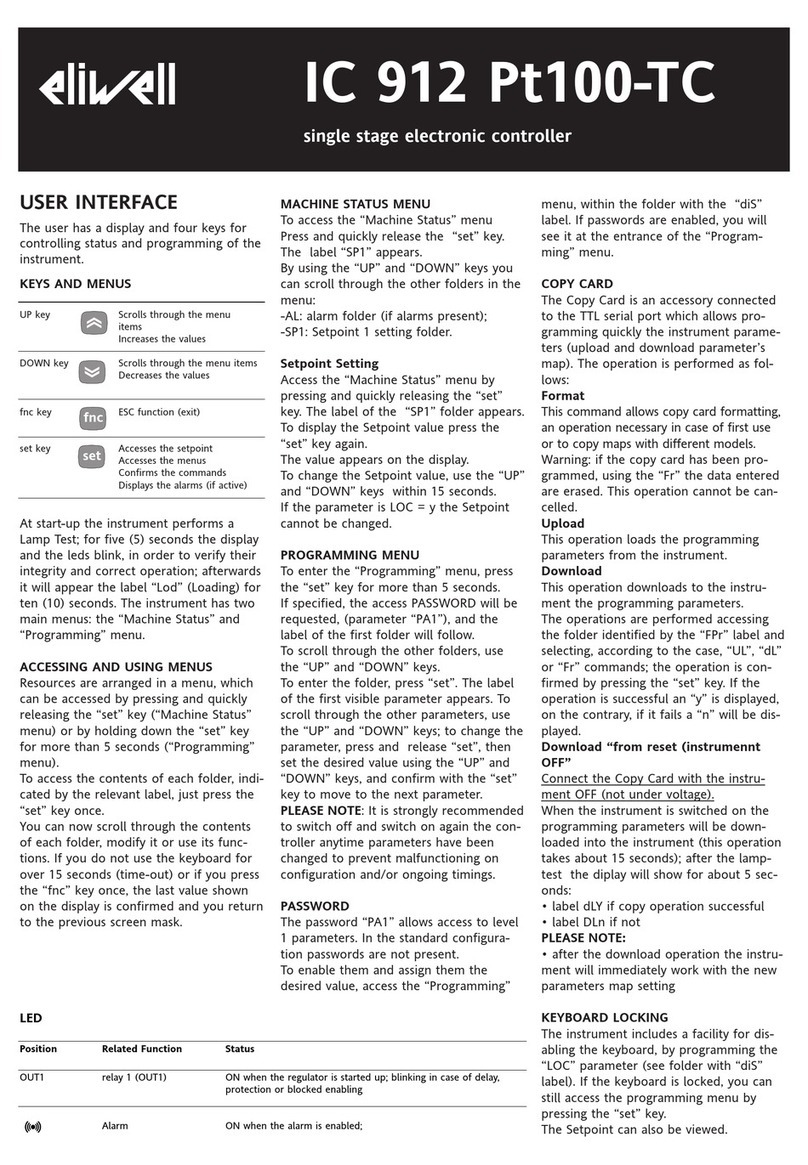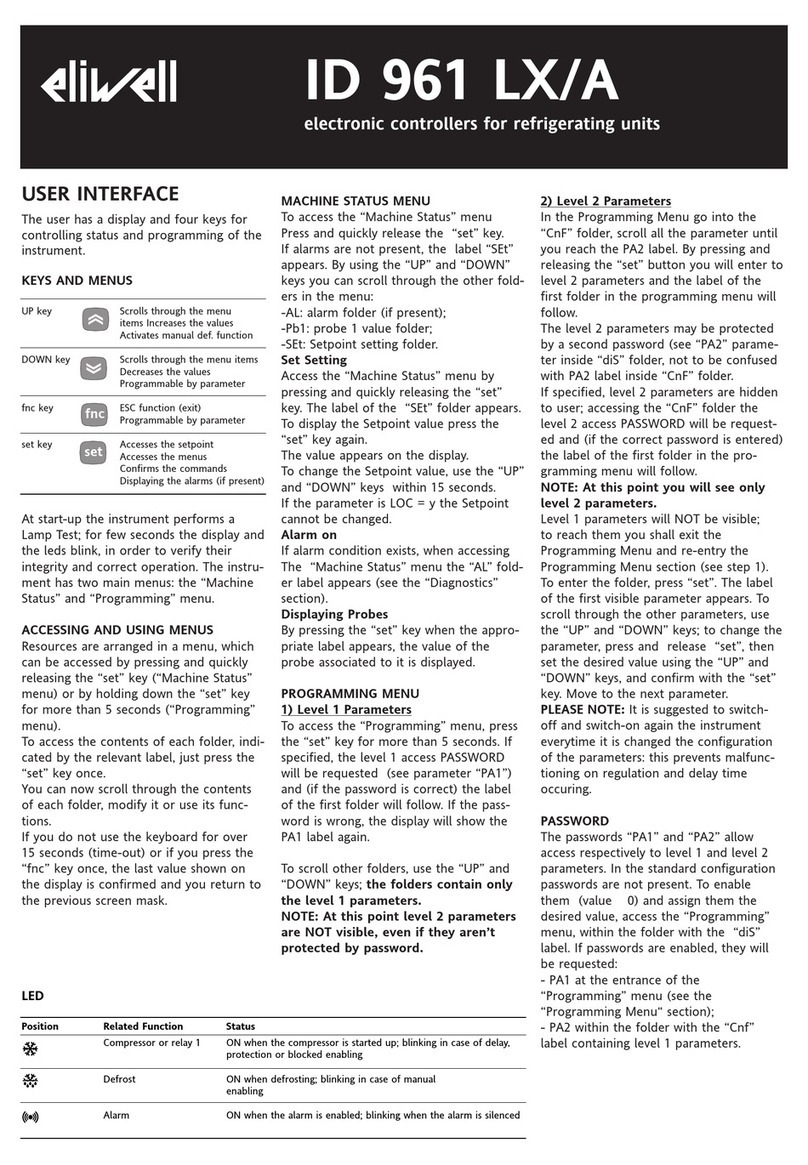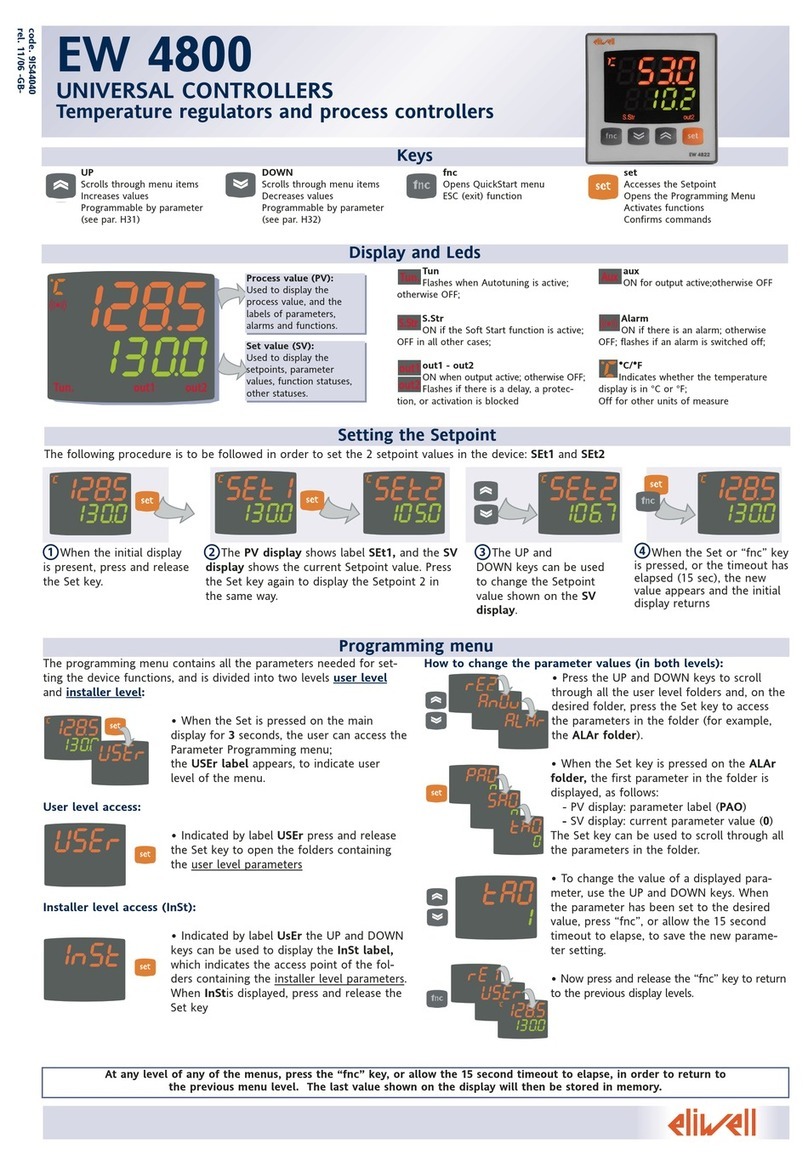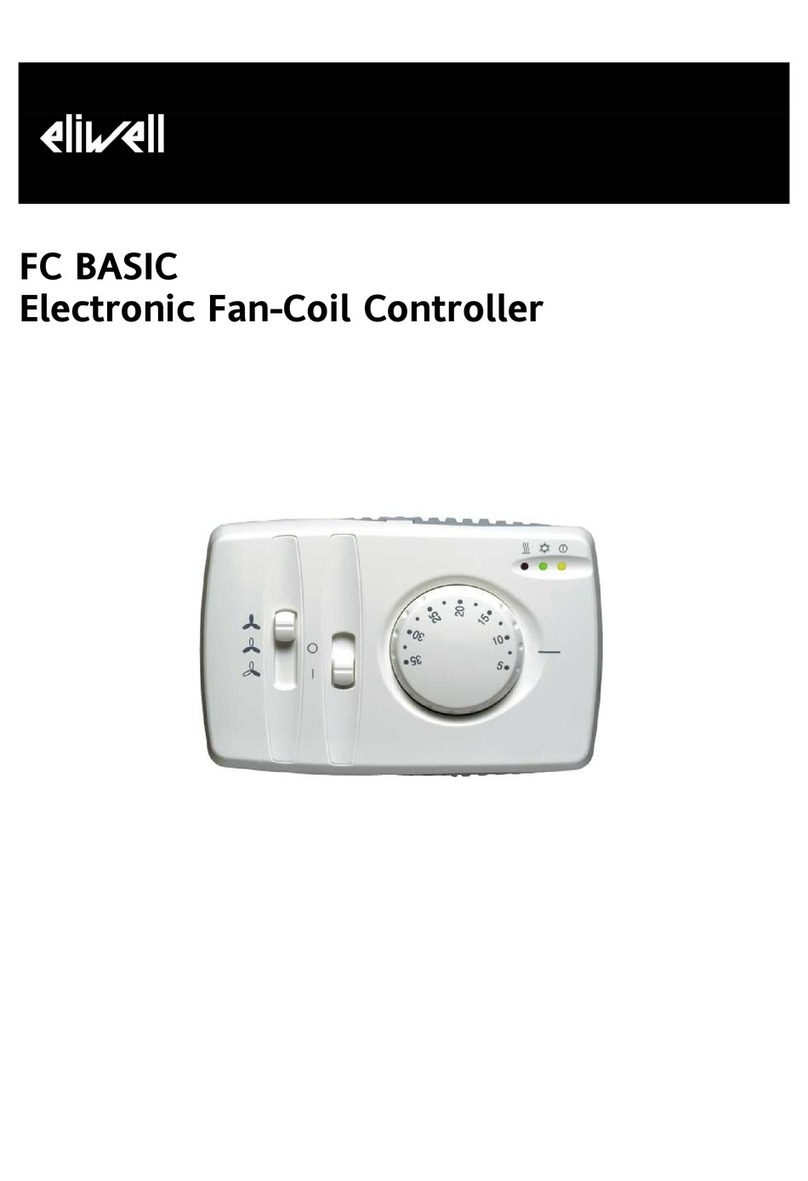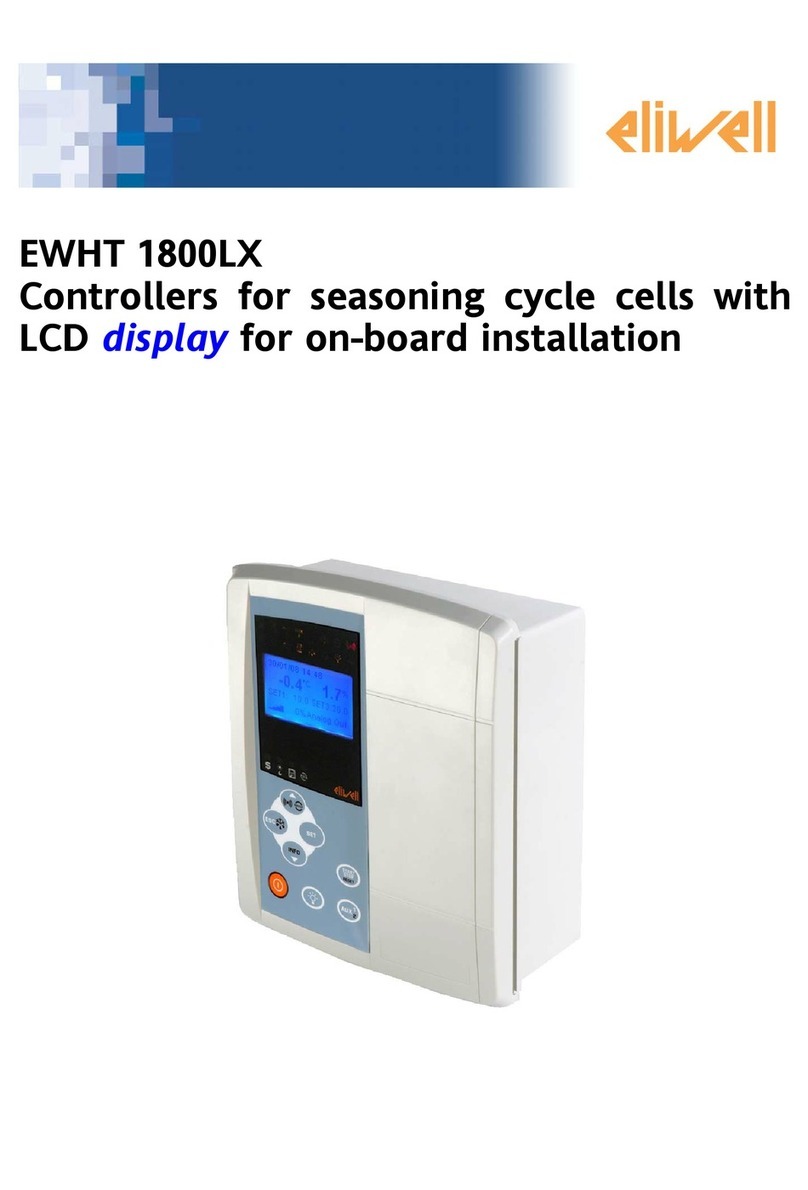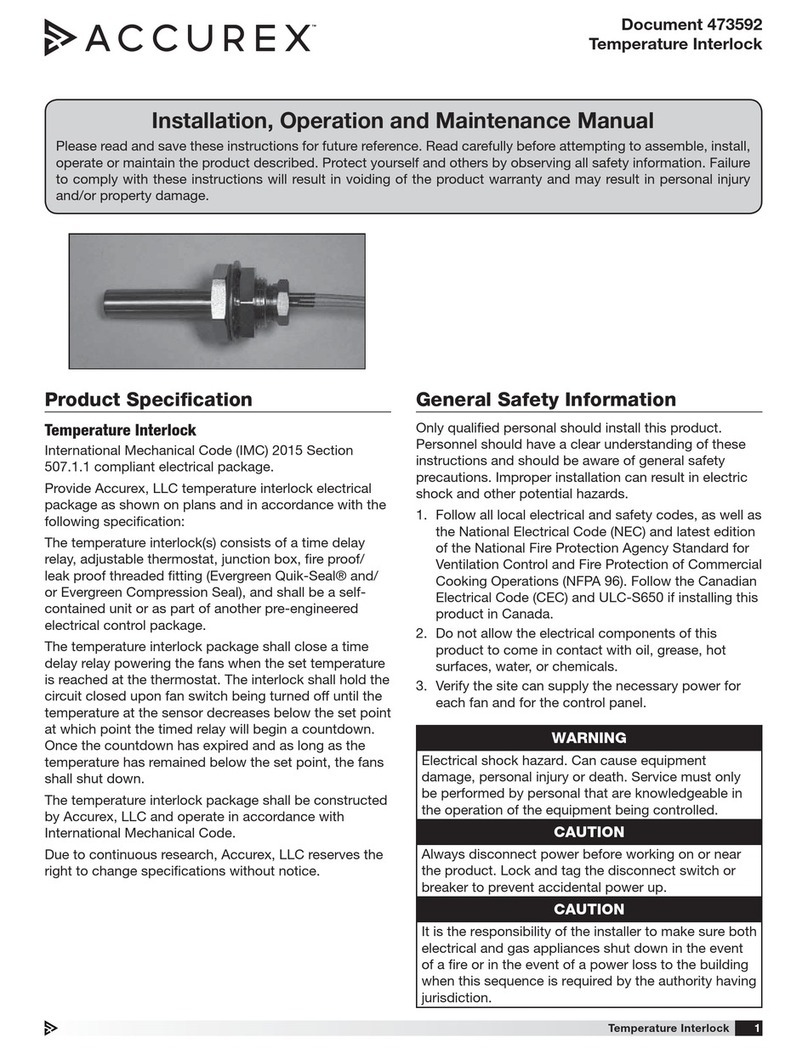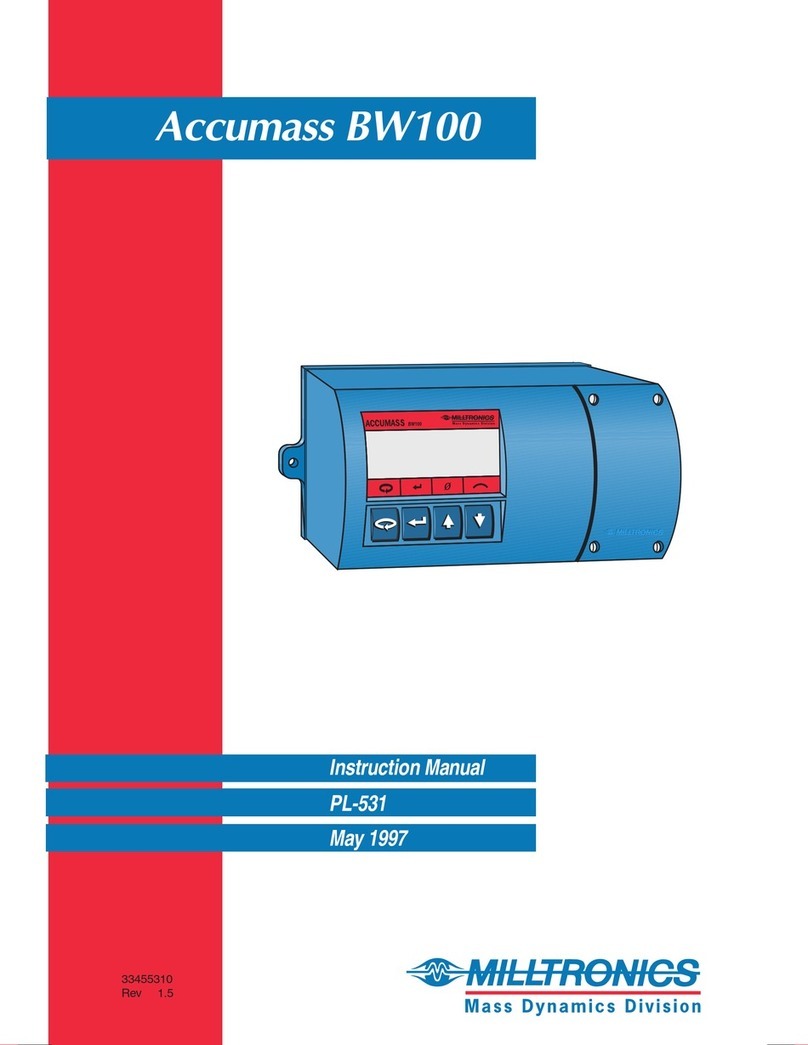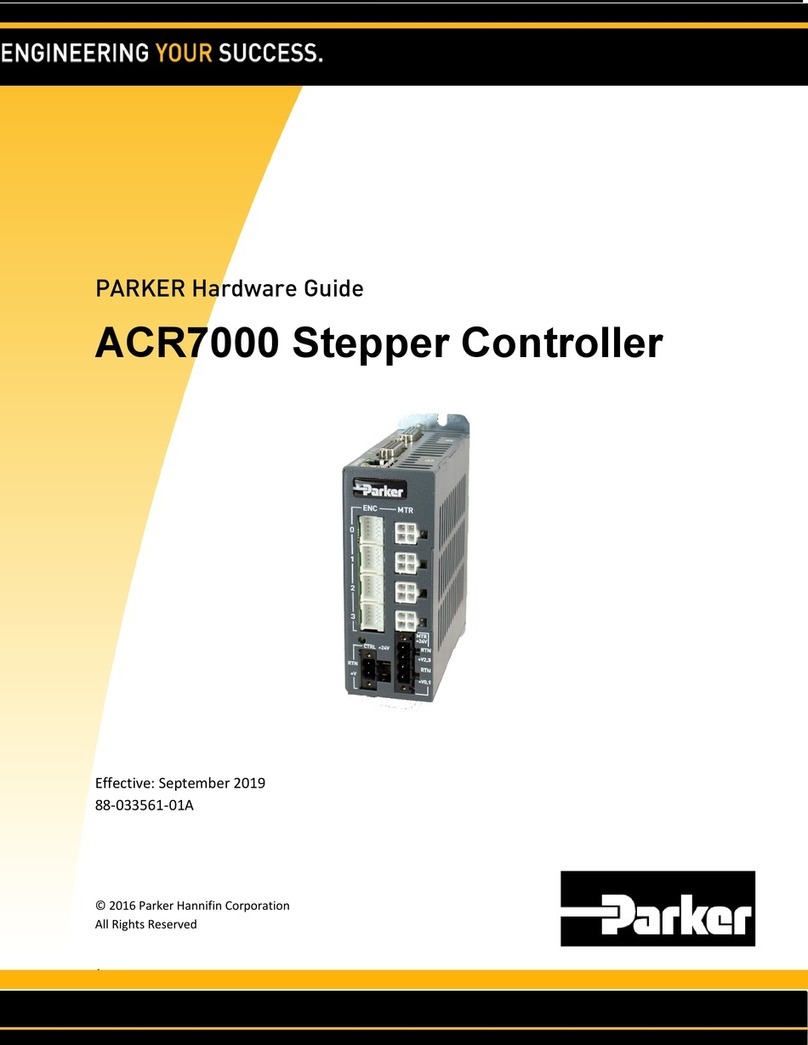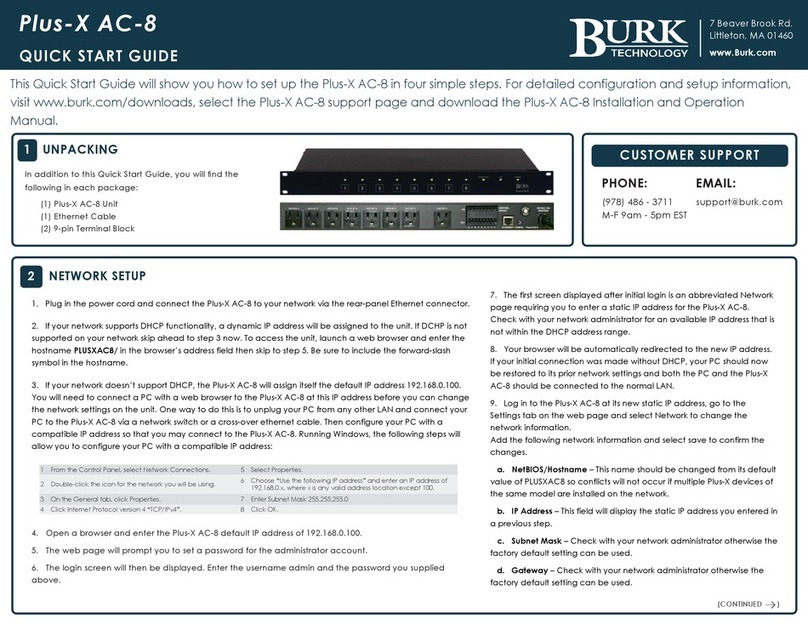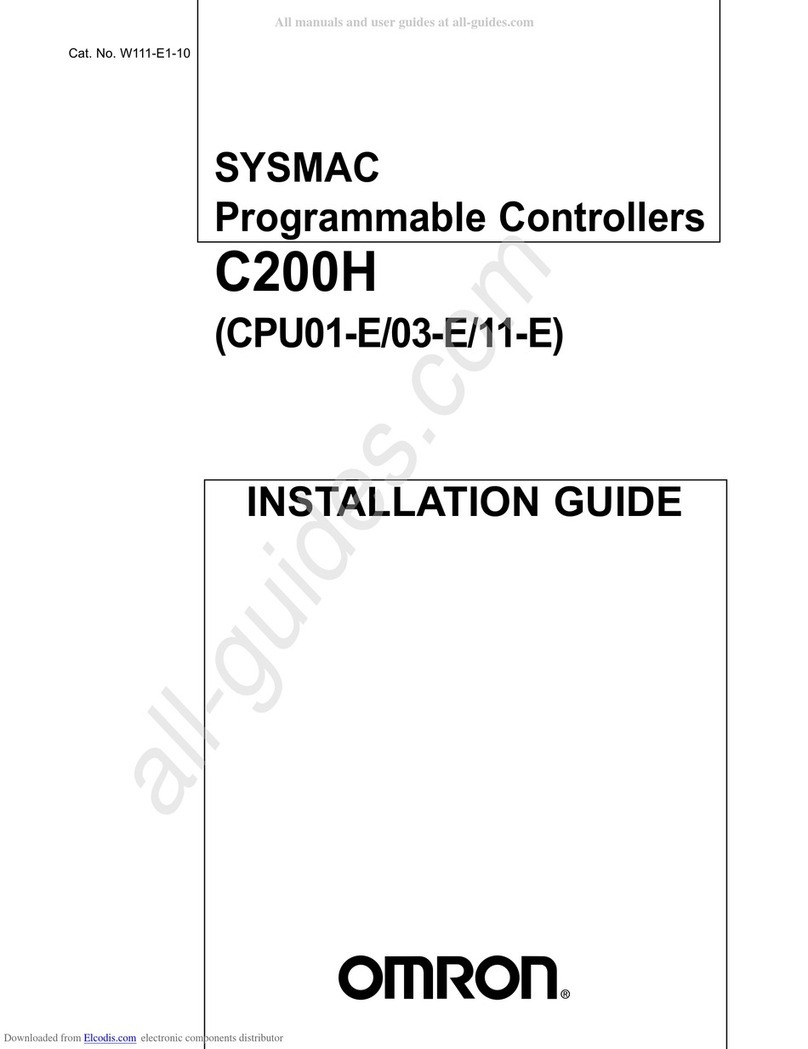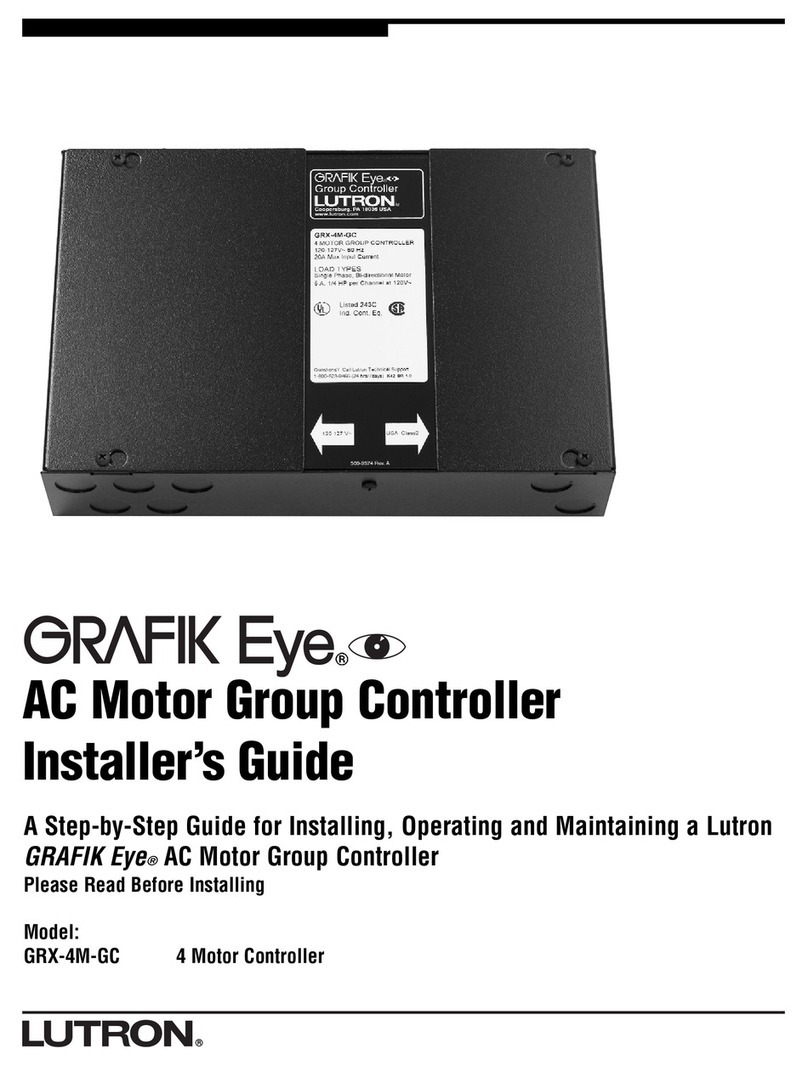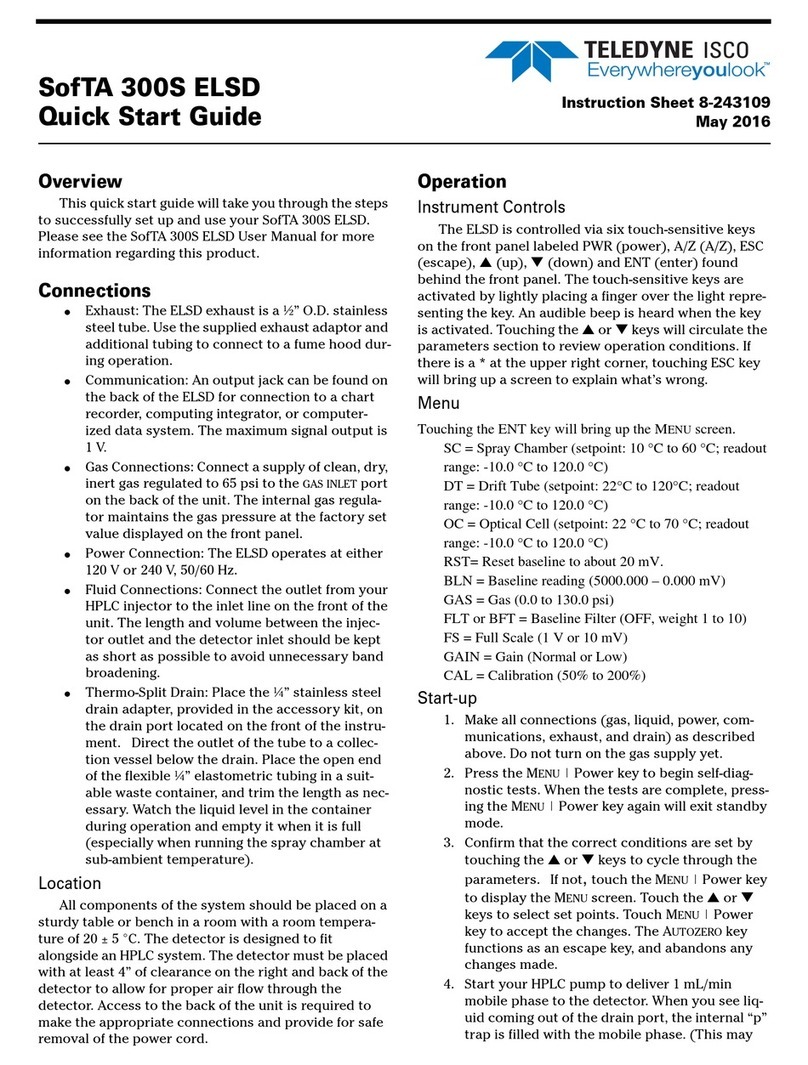The EWPC 961/S is a temperature
controller specifically designed for
refrigeration applications.
The instrument is equipped with a
RS-485 port for the purpose of con-
necting it into a Televis system.
GENERAL DESCRIPTION
The EWPC 961/S is a temperature con-
troller specifically designed for refrigeration
applications and provides time control for
off-cycle defrost management. It incorpo-
rates an output relay for compressor con-
trol and a PTC sensor input. Furthermore,
the instrument is equipped with a RS-485
port for the purpose of connecting it into a
Televis system. A number of parameters are
displayed alphanumerically to set up the in-
strument for each specific application.
The EWPC 961/S is supplied in the popu-
lar “32x74” ELIWELL housing.
OPERATION
The EWPC 961/S is designed to operate
strictly as a cooling control, which means
that the switching differential is positive: the
compressor cuts off at setpoint and is
started at a temperature of set plus differ-
ential. The on-board microprocessor pro-
vides several timing functions for the
defrost; the defrost cycle as well the de-
frost cycle duration are user selectable.
At the start of each defrost cycle, the com-
pressor is simply stopped, regardless of
the temperature control circuit.
In addition, the EWPC 961/S offers several
system protection features, all easy to un-
derstand and easy to program This instru-
ment is compatible with Televis software rel
2.4 or greater. In case its use with different
software releases is required contact your
supplier or Eliwell Customers’ Service.
FRONT KEYPAD
SET: push and release to display the set-
point for 5 seconds. During this period the
“SET” status light is on and the setpoint
can be changed with the “UP” or “DOWN”
button only. The system will automatically
switch to normal display after 5 seconds
upon release of buttons and the new value
will be memorized.
UP: used to increase the setpoint value, as
well as the parameter when in program-
ming. When held down for a few seconds,
the change rate accelerates.
DOWN: same functions, except to de-
crease a value.
DEFROST: push to initiate a manual de-
frost cycle (override of programmed defrost
start; programmed time resets to zero).
Manual defrost can not be started while in
setpoint or in parameter programming
mode.
This button must be activated for 5 sec-
onds to start a defrost; the “DEF” status
light will come on and the compressor is
stopped.
Led “COMP”: status light of the internal
compressor relay. It is ON when the com-
pressor is ON.
Led “SET”: it is on during Setpoint display
and programming; it blinks during parame-
ter programming.
Led “DEF”: status light of the defrost. It is
on during automatic defrost; it blinks dur-
ing manual defrost.
PARAMETER PROGRAMMING
Programming is easily accessed by holding
the “SET” button down for more than
5 seconds; the first parameter is displayed
while the status light “SET” remains blink-
ing during the programming period.
Other parameters are accessed with the
“UP” and “DOWN” button. With the “SET”
button, the actual setting of each parame-
ter is displayed. To change a parameter
setting, push the “SET” plus the “UP” (or
“DOWN”). The system will automatically re-
turn to its normal operating mode a few
seconds after the programming procedure
is completed or interrupted.
DESCRIPTION OF PARAMETERS
diF: diFferential.
Switching differential (histeresis); it will al-
ways be set with positive value (make on
rise).
HOW IT IS MADE
• Dimensions: front 74x32 mm
(2.913x1.260"), depth 67 mm
(2.637")
• Mounting: flush panel mount with
mounting bracket
• Protection: the instrument front-
panel is waterproof IP65; an op-
tional snap-on cover can be
supplied to provide additional pro-
tection of the rear terminal block
• Connections: screw terminal block
(2.5 mm2; one wire each terminal
only, in compliance with VDE
norms)
• Display: 12.5 mm LED (0.50")
• Output: one (1) SPDT relay 8(3)A
250VA
• Input: PTC probe
• Serial connection: RS-485 serial
port for connection to the Televis
system
• Televis system compatibility: soft-
ware release 2.0.4 or greater
• Resolution: 1 °C (°F)
• Accuracy: better than 0.5% of full
scale
• Power supply: 12…24 VA/C
WHAT IT IS
EWPC 961/S
freezer control with Televis output