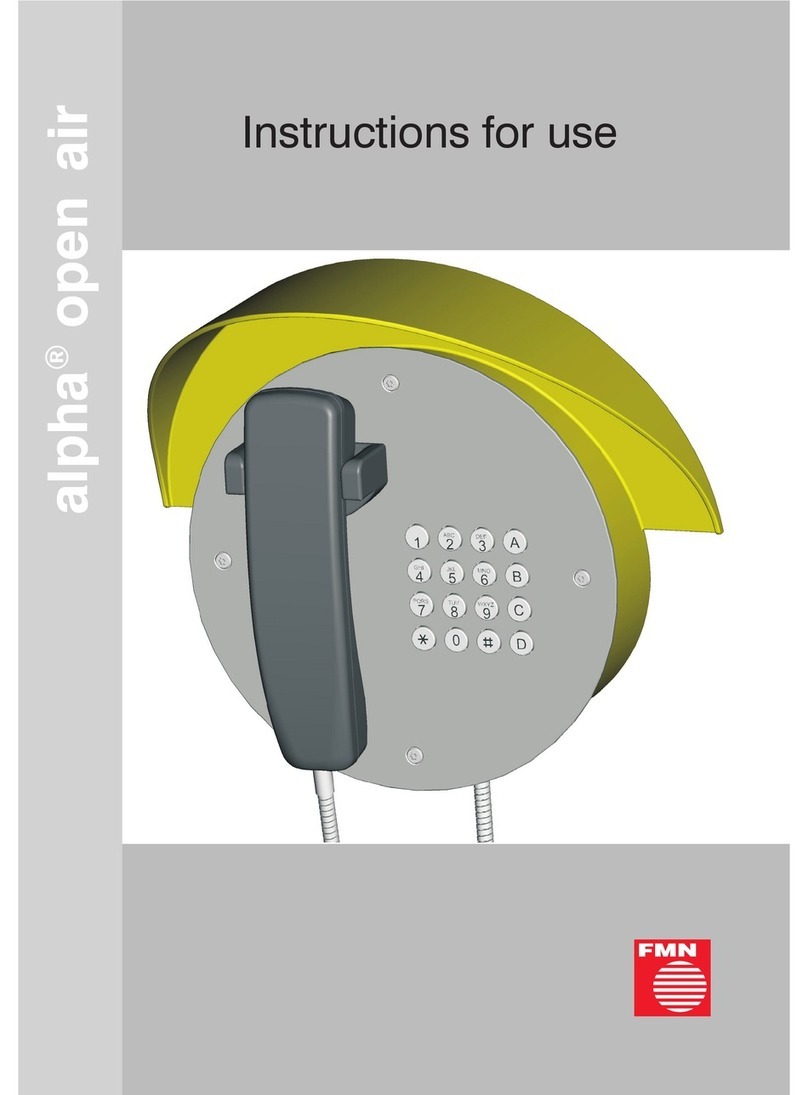FMN B122plus User manual

FMN B122plus
Instructions for use
FMN B122plus

2
3
Safety precautions
Safety precautions
l Do not open the device yourself, allow repairs by authorised specialists
only!
l Do not use or install your telephone in rooms with danger of explosion
and near electromagnetic fields (e.g. domestic appliances, TV or video
recorders)!
l The telephone is not splash-proof. For your own safety, do not operate
the phone in damp environments such as bathrooms, showers etc.!
l The last step before beginning operation is to plug the telephone
connecting cord into the wall socket!
l The first step when ending operation is to remove the telephone
connecting cord from the wall socket!
l The telephone connecting cord is only to be plugged into the designated
socket!
l The telephone connecting cord is immediately to be removed from the
socket if there is danger of touching conductive parts due to improper
use!
l Using the telephone during thunderstorms is on on'es own risk!
l The telephone should only be passed on to third parties if the complete
operating instructions are included!
l When the telephone has reached the end of it's service life, it should
be disposed of in an environmentally friendly manner!
Copyright
All rights reserved.
Duplication of these instructions for use or parts thereof by any reproduction method
whatsoever is not permitted without prior permission of the manufacturer.
Amendments may be published without prior notification.
Notwithstanding the above declaration, the manufacturer accepts no liability for errors in
these instructions or their consequences.

2
3
Table of contents
Safety precautions ............................................................................................ 2
Introduction ...................................................................................................... 4
Dialling method (pulse / DTMF dialling) ........................................................... 4
Setting up and putting into operation.....................................................................................4
Plugging in the handset cord .................................................................................................4
Connecting the telephone ......................................................................................................4
Labelling ............................................................................................................................4
Installation and maintenance ............................................................................ 5
Operating panel / key assignment .................................................................... 5
Redial key ............................................................................................................................5
Recall key ............................................................................................................................6
Mute key ............................................................................................................................6
Special keys: asterisk, hash, A, B, C and D (operation with ABCD keys) ...........................6
Fast dialling keys ...................................................................................................................6
Storing a call number on a fast dialling key ...........................................................................7
Deleting a stored call number ...............................................................................................7
Dialling a call number using the fast dialling key .................................................................7
Shortcode memory ........................................................................................... 7
Storing a call number on a digit key ......................................................................................7
Deleting a stored call number ..............................................................................................8
Dialling a call number using the shortcode memory ...........................................................8
Temporary switching from pulse dialling to DTMF dialling ............................ 8
The PIN and it's purpose .................................................................................. 9
Ringer ........................................................................................................... 9
Ringer volume .......................................................................................................................9
Ringer repetition frequency ..................................................................................................9
Locking the keypad (except during ABCD mode) ........................................ 10
Locking the keypad (except fast and shortcode dialling keys) ...........................................10
Unlocking the keypad .........................................................................................................10
Changing the dialling method (PD / DTMF) and the basic settings .............. 10
Operation in a telephone system (PBX) ........................................................ 11
Trunk codes ........................................................................................................................11
Programming a trunk code .................................................................................................11
Deleting trunk codes ...........................................................................................................11
Operating the ABCD keys ...................................................................................................11
General introduction ...........................................................................................................11
Programming an automatic flash on the ABCD keys .........................................................12
Programming an automatic flash .......................................................................................12
Deleting the automatic flash ...............................................................................................12
Handset standby position .............................................................................. 12
Malfunctions ................................................................................................... 12
Connection permit .......................................................................................... 12
Technical data .................................................................................................. 12
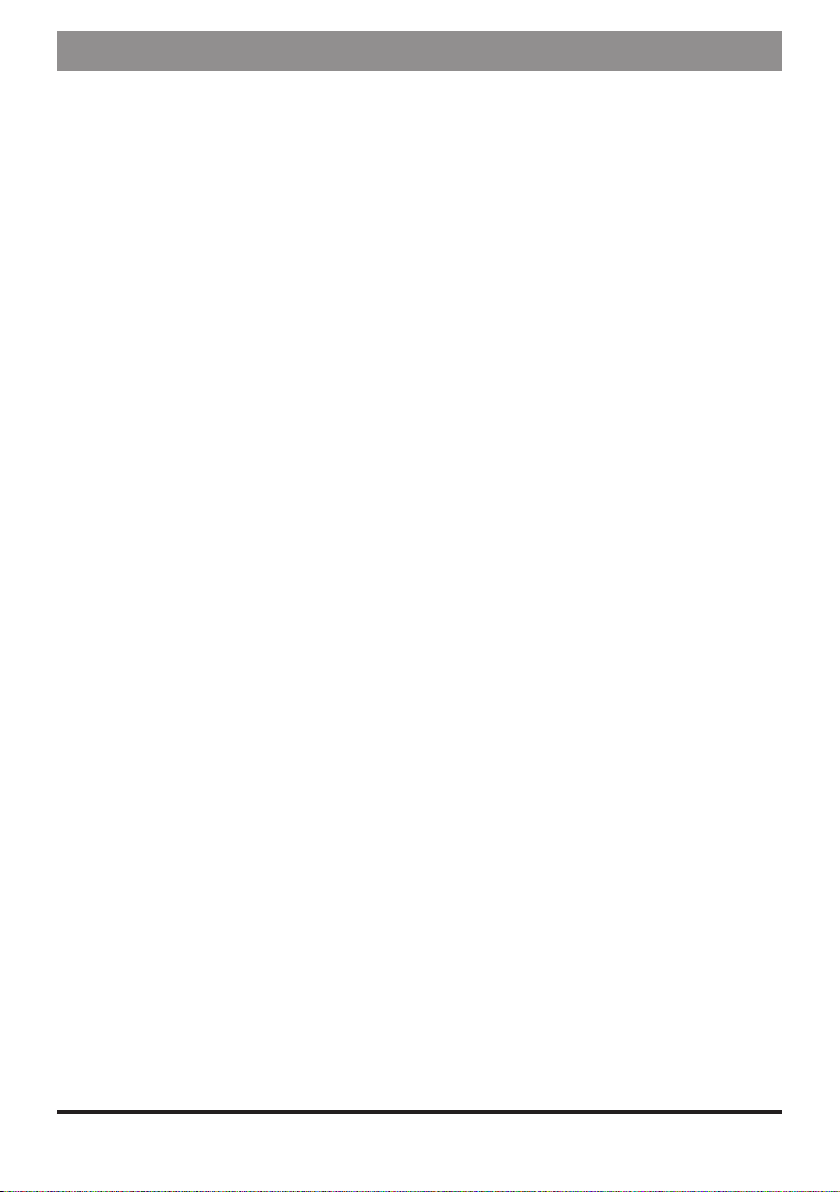
4
5
Setting up and putting into operation
Introduction
The wall-mounted telephone B122plus offers all important normal telephone features like
any other telephone. You can normally lift the handset and dial the required call number
using the digit keys 1 to 0. Additional features of your telephone are:
• 3 fast dialling keys
• 10 call number memories
• keypad lock
• programmable keys A, B, C, D for DTMF services
Please read the following instructions carefully in order to get fully acquainted with all the
functions of the telephone.
Dialling method (pulse / DTMF dialling)
The FMN B122plus has been designed for use on public telephone lines and telephone
systems with PD or DTMF dialling.
PD = Pulse dialling
DTMF = Dual Tone Multifrequency dialling
See chapter 11 “Changing the dialling method (PD / DTMF) and the basic settings”
Default settings
1. DTMF dialling is set.
2. Recall key is set to flash.
3. The PIN is set to “0 0 0”.
4. Ringer: volume is set to 4 (loud), repetition frequency is set to 1 (slow).
5. The flash time is set to 90 ms.
Setting up and putting into operation
Plugging in the handset cord
Plug the long straight end of the handset cord into the smaller socket located on the bot-
tom of the telephone, marked with the handset symbol, till it snaps safely into place. For
strain relief, press the cable into the two lower guide grooves inside the case and under
the lock catch. The cord will be led outside through the outer guide groove located on the
bottom side of the case. Attach the other end into the handset till it snaps into place.
Connecting the telephone
Put the small plug into the second (bigger) socket located on the back of the telephone
till it snaps into place. Press the cable into the upper and lower guide grooves inside the
case and lead it through the second guide groove on the bottom of the case outside. Plug
the end into the wall socket.
Labelling
Use the labelling cards (copy or clip from this manual, see page 14) to insert emergency
numbers, your own call number and for lettering the fast dialling keys.
Insert the emergency numbers above the fast dialling keys.
Gently lift off the plastic cover, take the protection foil off the cover and reinsert the cover.
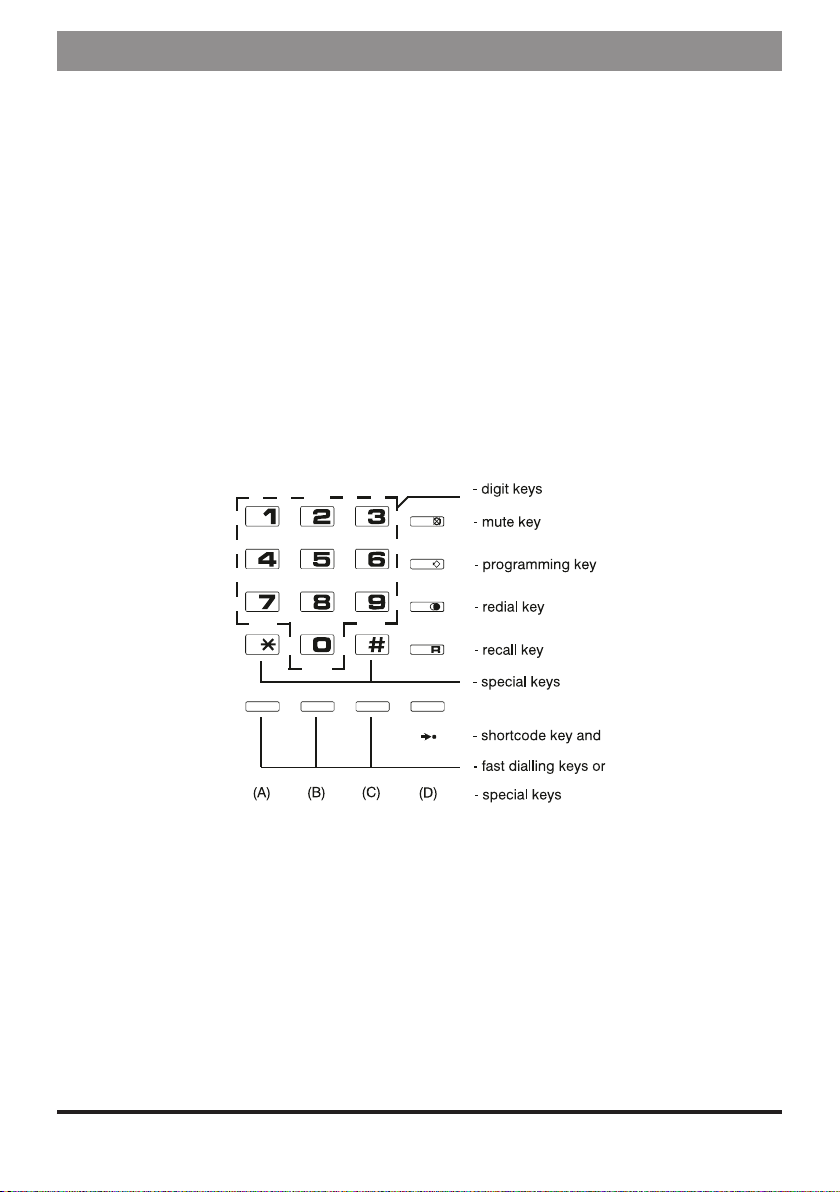
4
5
Installation / Maintenance / Operating panel
Installation and maintenance
The wall-mounted telephone is rugged and maintenance-free. The telephone should be
installed close to a TAE jack (German standard) at a conventional height of about 145 cm.
The design of the case leaves the option (when the wall socket is installed by authorised
specialists) of covering both the TAE jack and the telephone connecting cord.
The telephone is screwed to the wall with 2 hexagon-head screws and 2 washers (use the
drilling template provided in this manual). Screw the top hexagon-head screw into the wall
until the telephone can be placed on it without clearance. Even out the telephone hori-
zontally and screw the bottom hexagon-head screw tight using a spanner. To cover the
TAE jack, you have to use the measures in brackets ( ) of the drilling template. Store the
telephone connecting cord inside the case.
Tools required:
power drill / twistdrill - diameter 6 mm / open-jawed spanner
Use only a moist soft cloth or an antistatic duster to clean the telephone. So you avoid that
dust increasingly collects on the telephone due to static charging of the plastic material.
Do not use substances that damage the plastic surface of the phone.
Operating panel / key assignment
Redial key w
In case that the line is busy or the party you called does not answer, replace the handset
or actuate the cradle switch. The telephone automatically stores the call number (max. 20
digits) dialled last.
Starting last number redial:
1. Lift the handset.
2. Press the redial key w.
The telephone automatically dials the call number entered last.
Note:
If you have to press the recall key to get access to the telephone line (only applicable for
extensions), this function is stored together with the call number.
Table of contents
Other FMN Telephone manuals