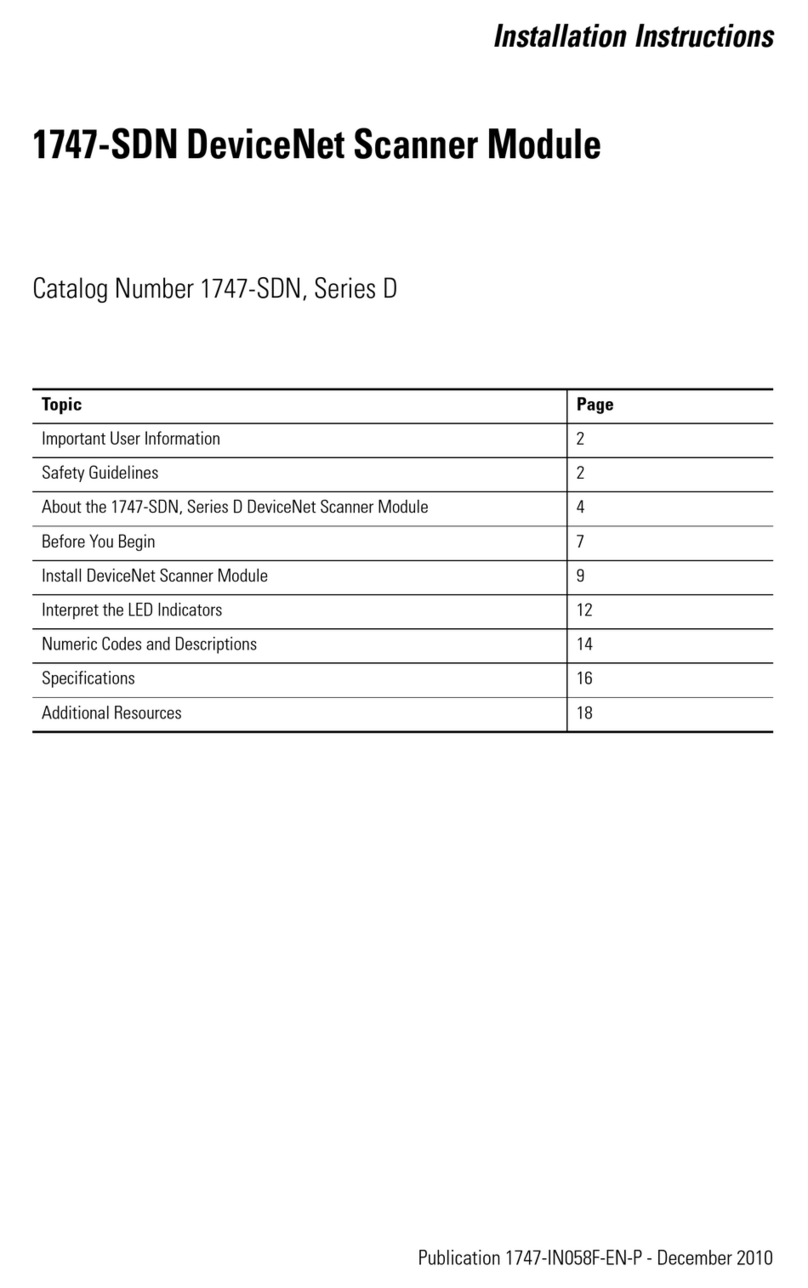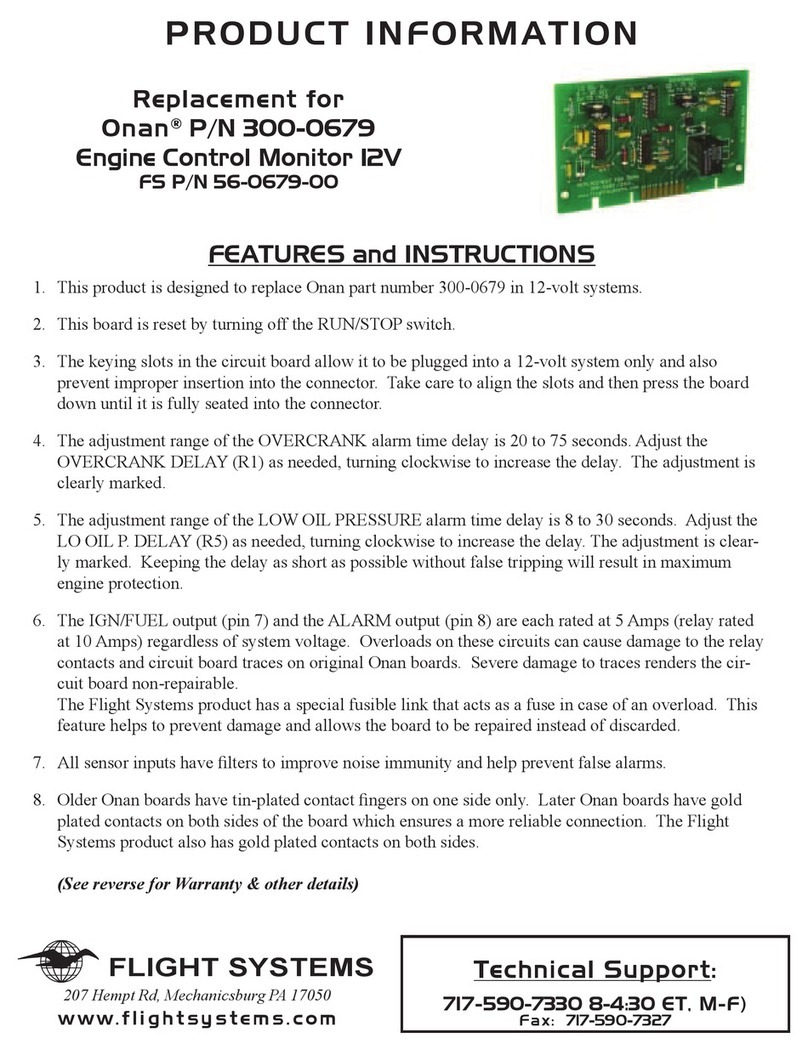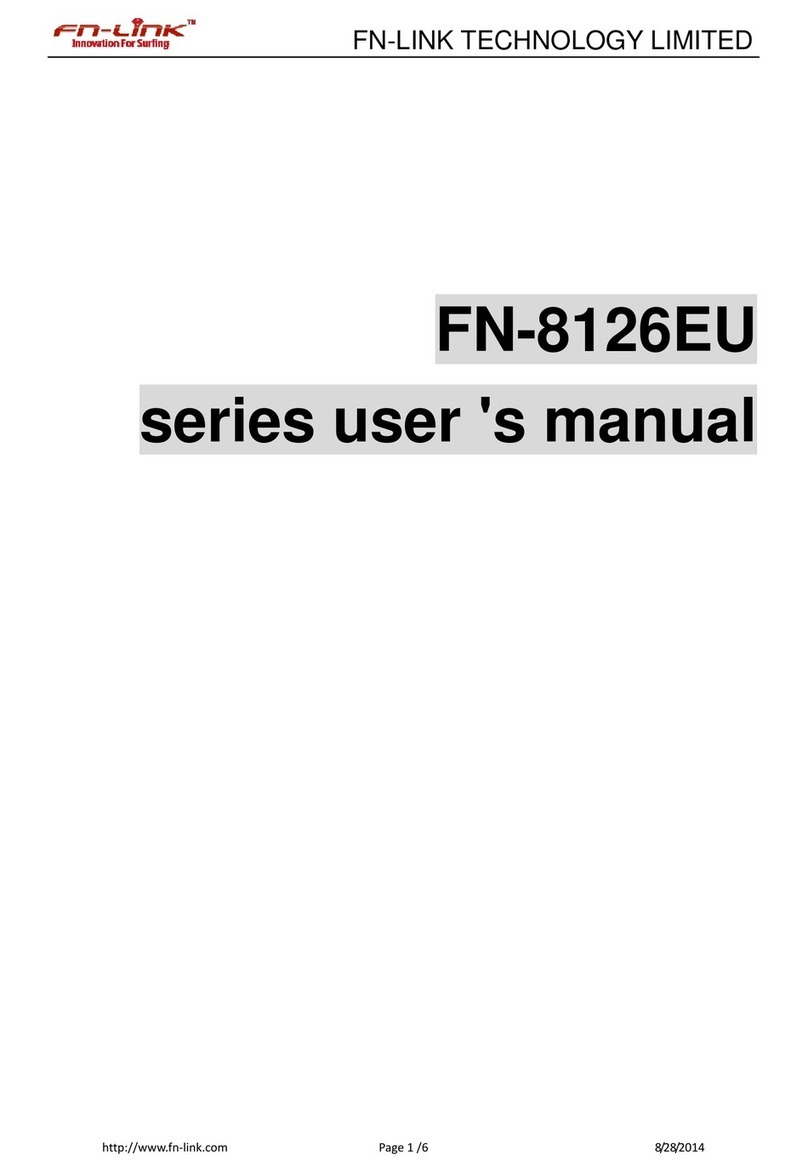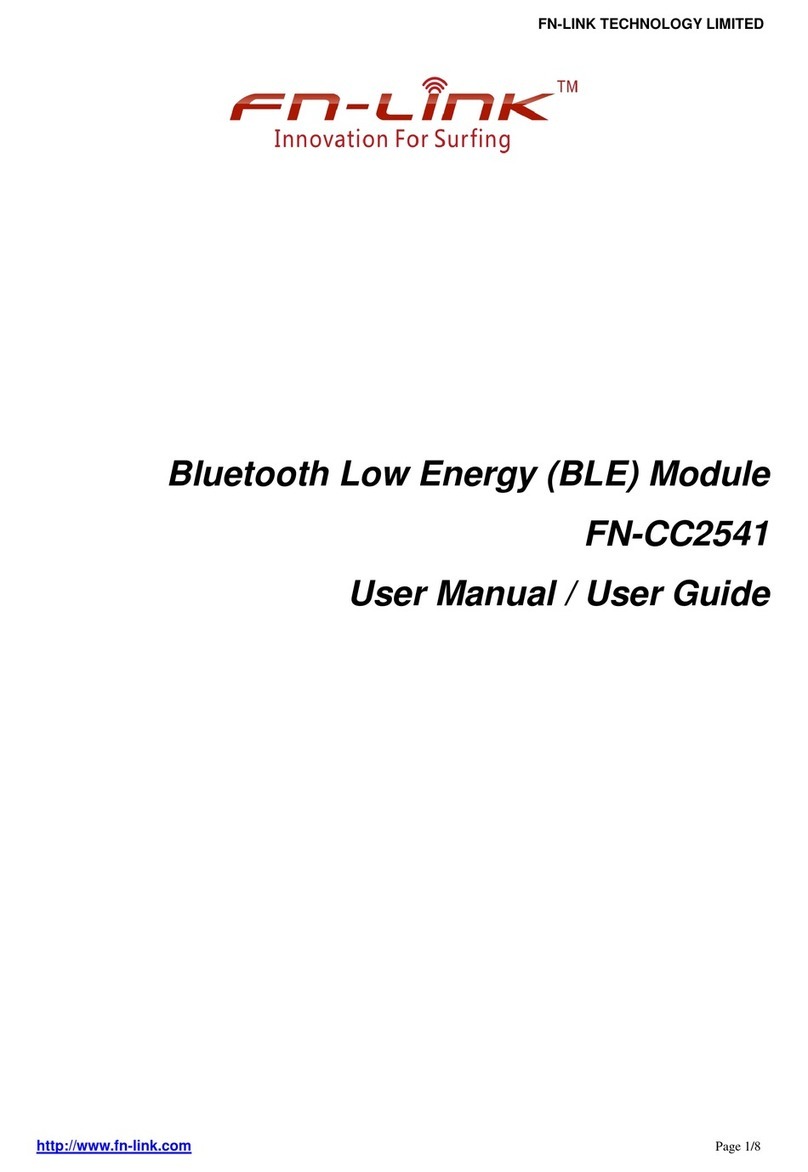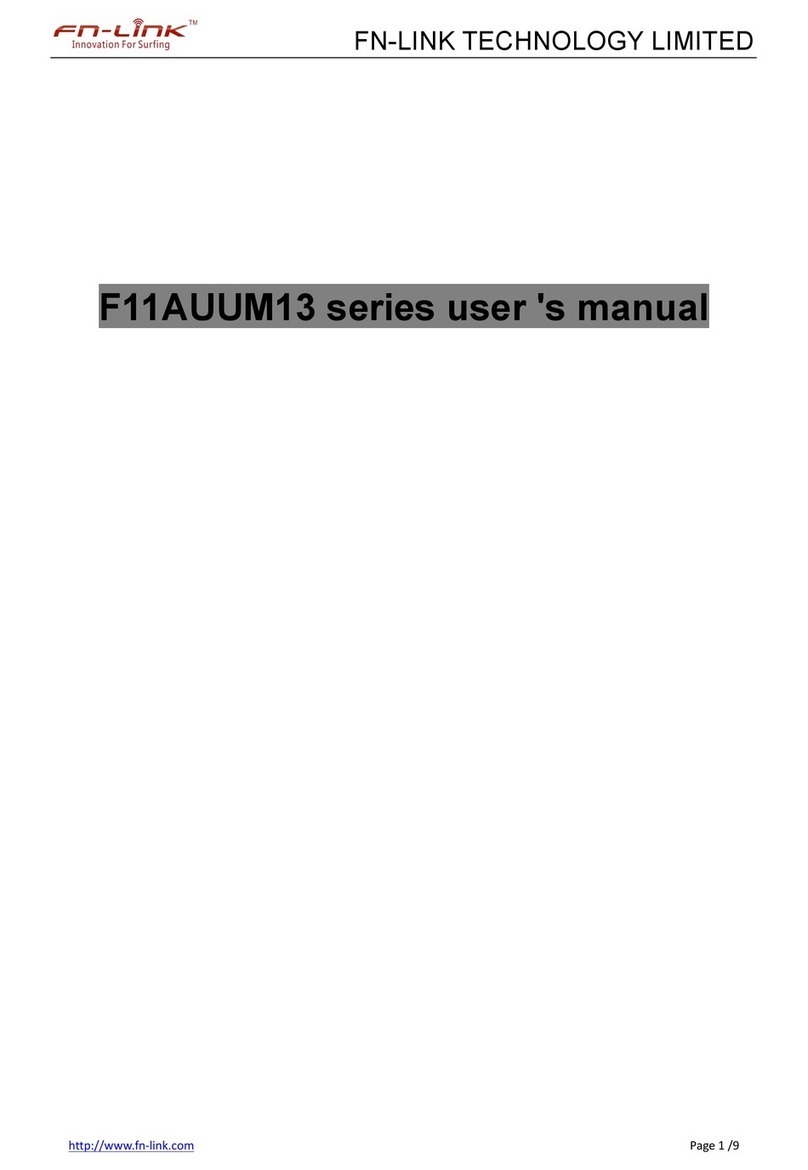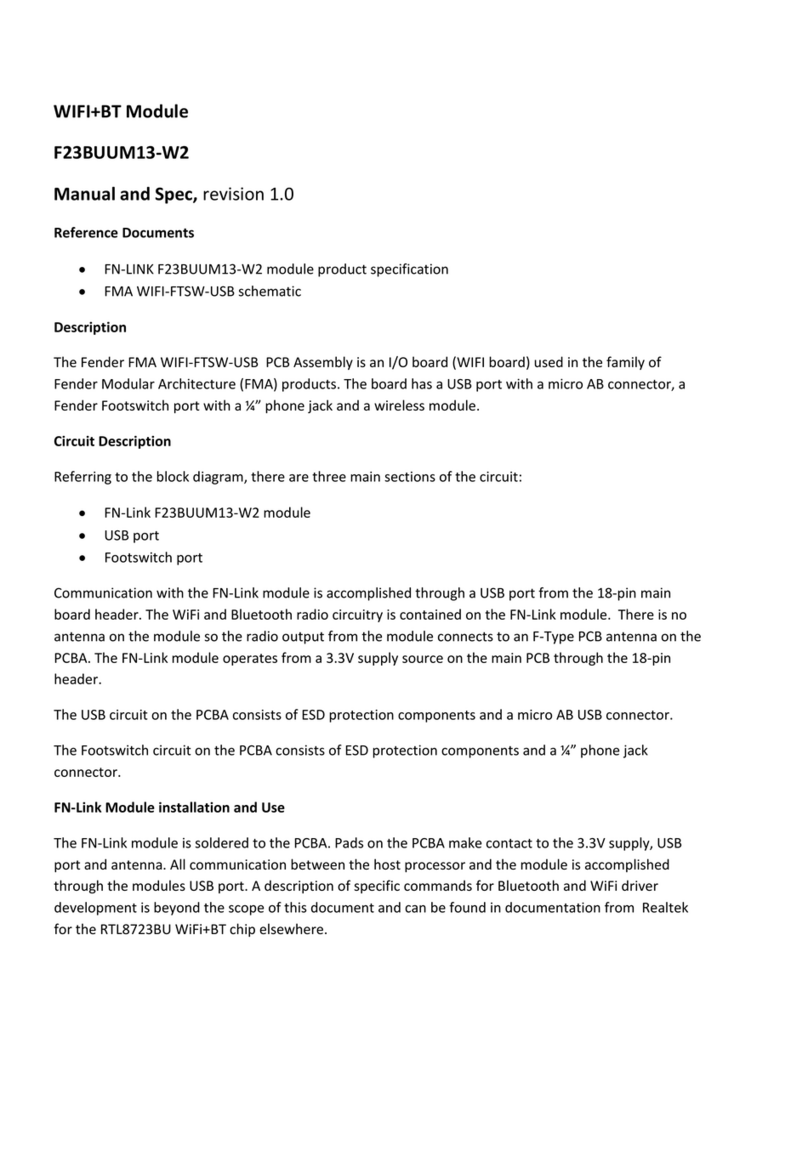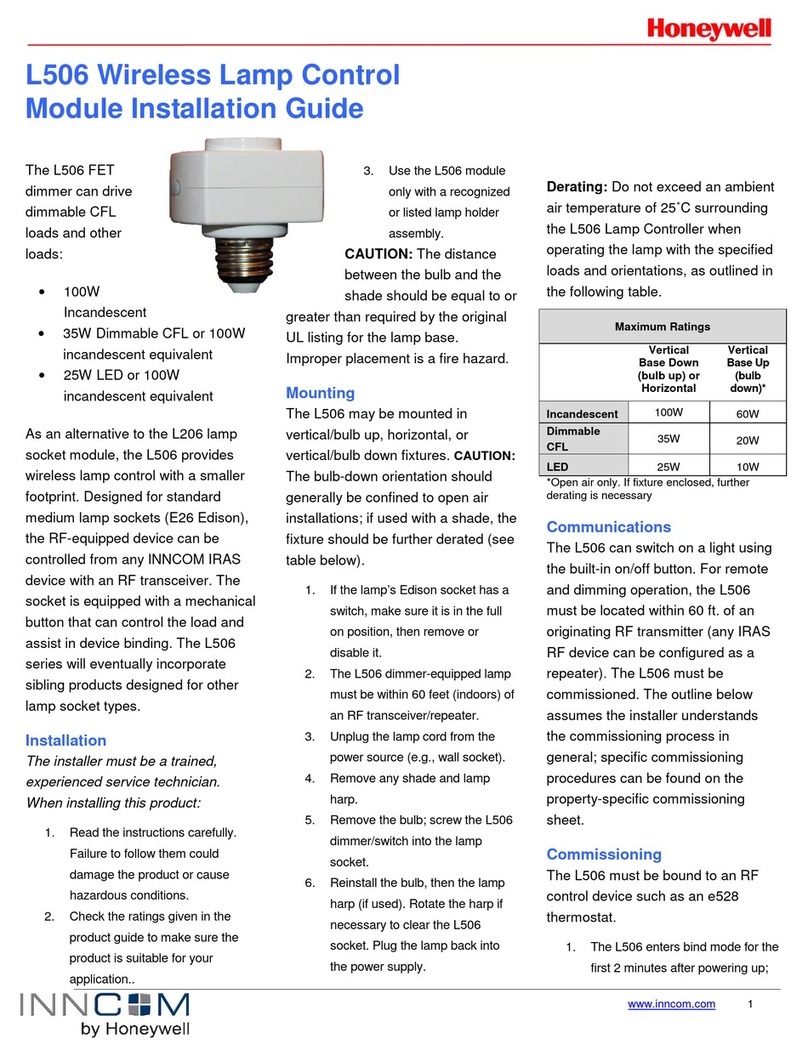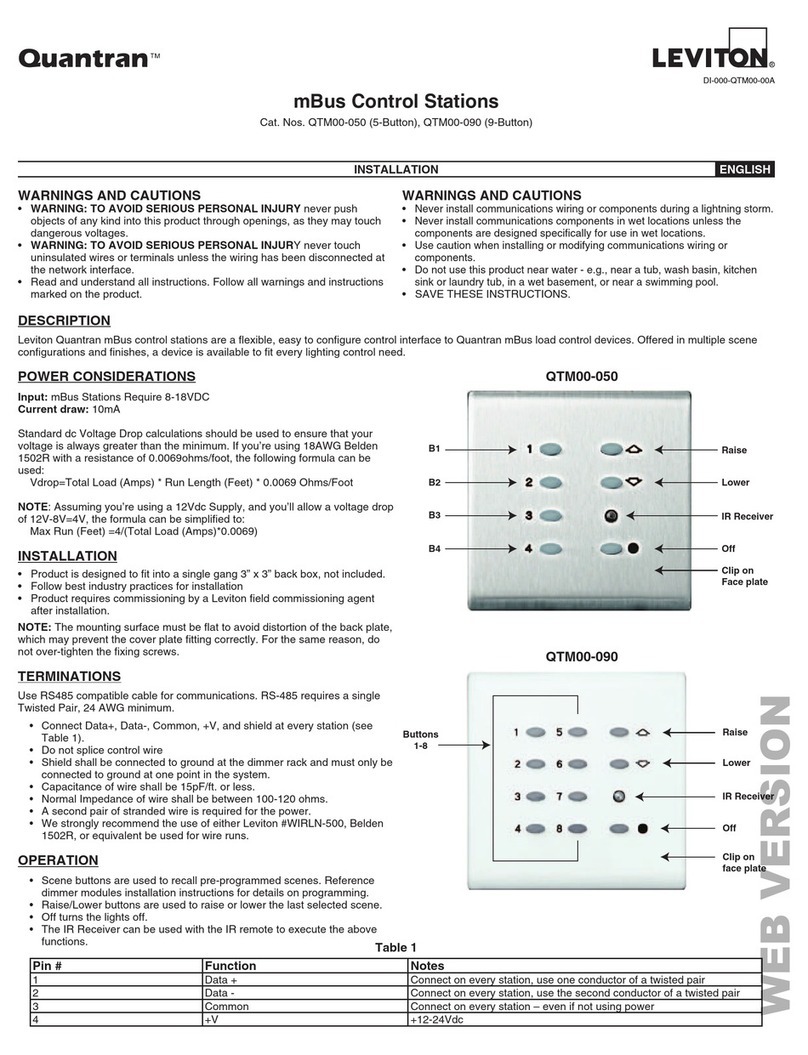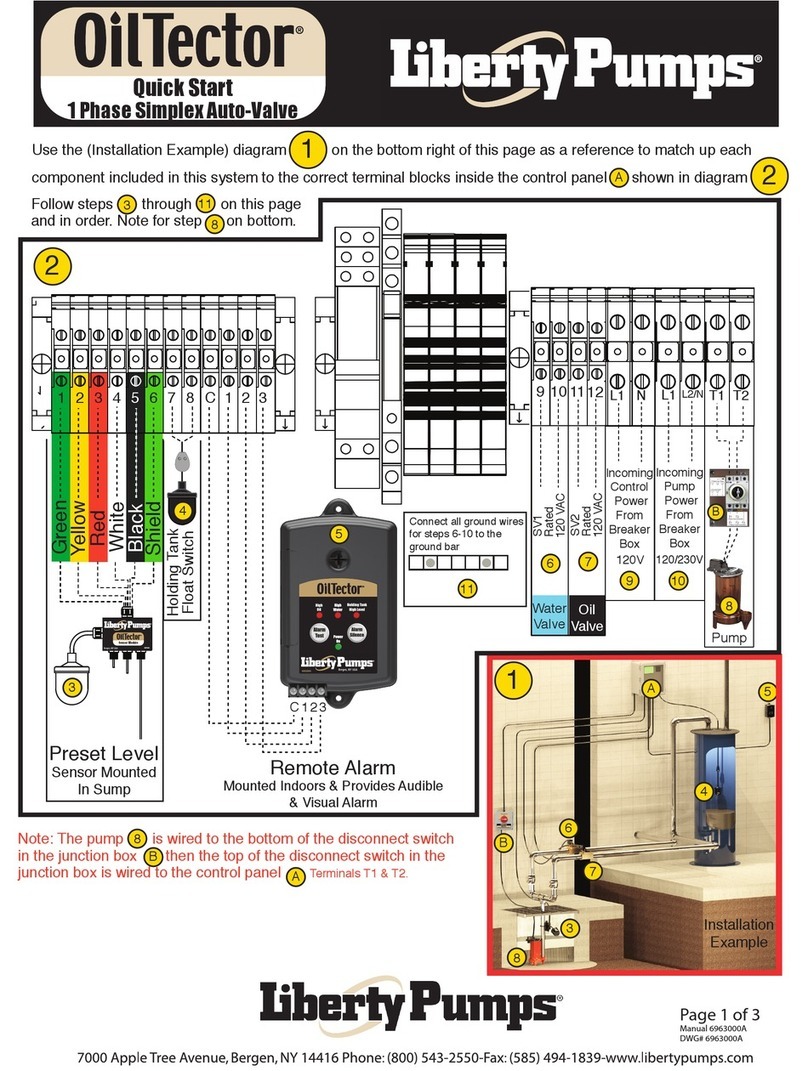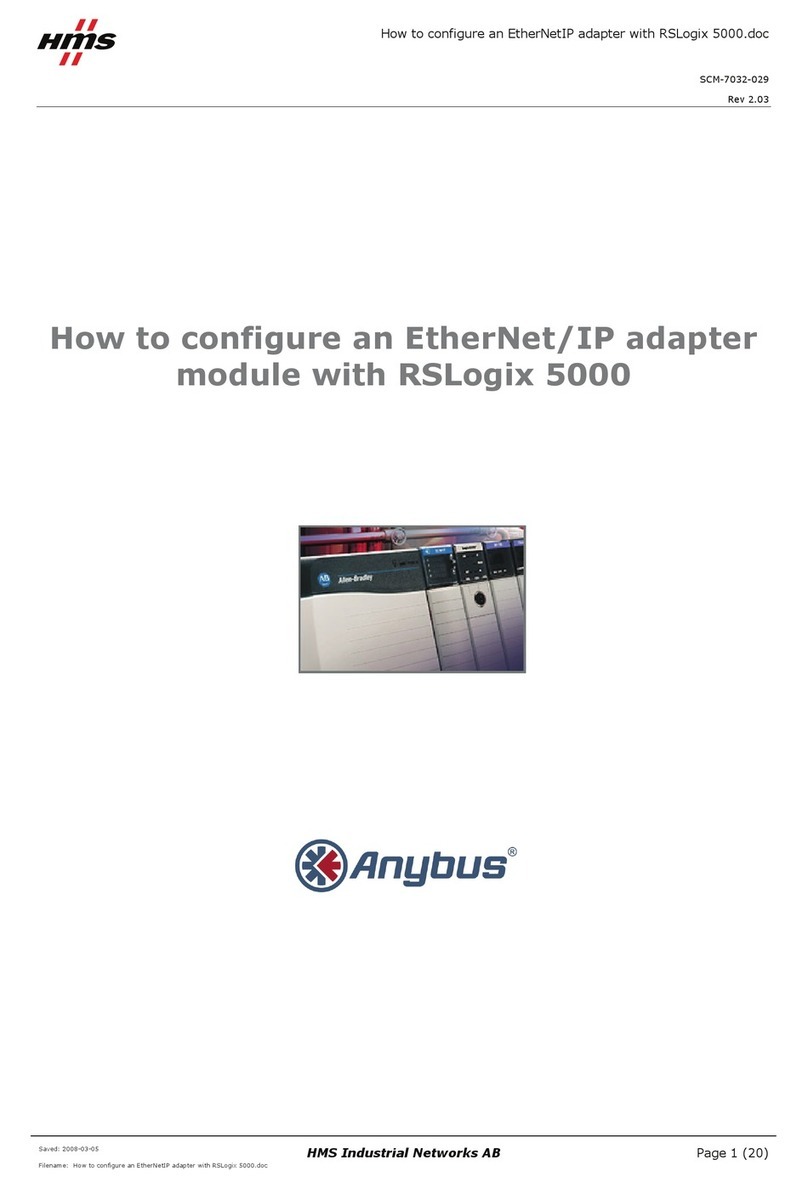FCC Radiation Exposure Statement:
This modular complies with FCC RF radiation exposure limits set forth for an uncontrolled environment.
This transmitter must not be co-located or operating in conjunction with any other antenna or transmitter.
Due to missing shielding the module is strictly limited to integration by the Grantee himself or his dedicated
OEM integrator under control of the Grantee.However, the OEM integrator is still responsible for testing
their end-product for any additional compliance requirements required with this module installed.
This device is intended only for OEM integrators under the following conditions:
1)This module is granted as a Limited Modular Approval.
2)This device has been designed to operate with a integral antenna having a maximum gain of 0dBi.Only
this type of antenna may be used.
This device has been evaluated and shown compliant with the FCC RF Exposure limits under fixed
exposure conditions (antennas are greater than 20cm from a person’s body)when installed in certain
specific OEM configurations.
The host system shall have a label showing: Contains FCC ID:2AATL-F89ETSM13
The wifi module is designed to comply with the FCC statement. FCC ID is 2AATL-F89ETSM13. The host
system using wifi module F89ETSM13-W2, should have label indicated FCC ID 2AATL-F89ETSM13.
Note: The wifi module has no shielding and tested stand alone.
antenna that users can be use: FPC antenna, PCB antenna, integral antenna.
This module is tested and approved as Limited modular approval with stand alone configuration, any OEM
incorporated this radio module into any system may require additional testing and evaluation.
This module is not sales with antenna, it requires the OEM to complete the antenna. And the kind of
WIFI
Module
Pin 2
(Kind of antenna: FPC antenna, PCB
antenna, Integral antenna)
Antenna
(The gain of antenna : 0dBi)