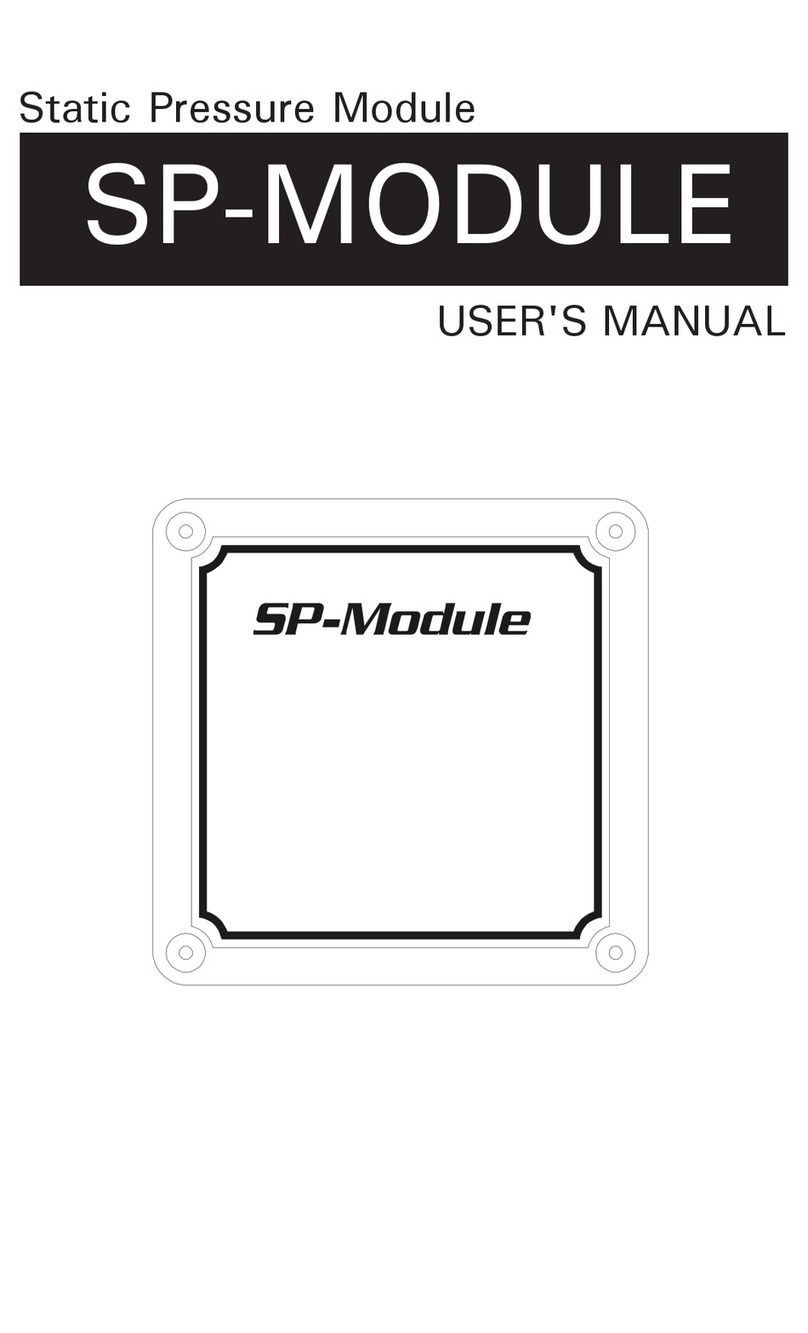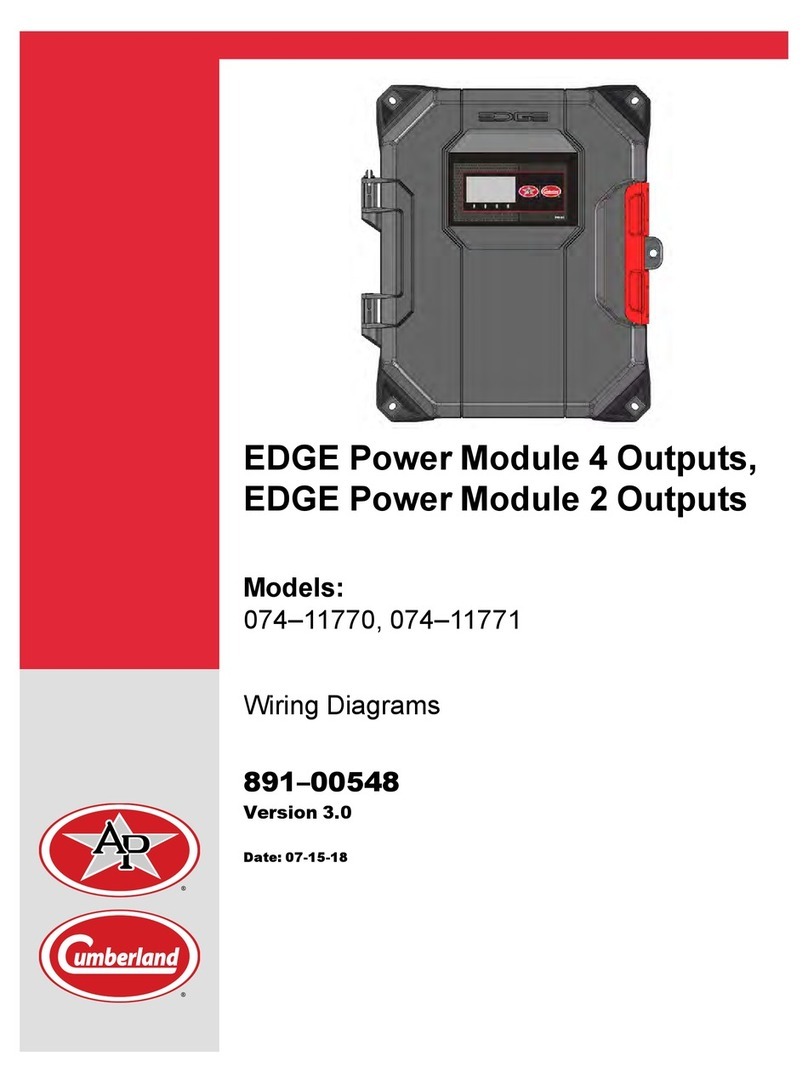Table of Contents
PNEG-2223 Flex-Flo Control Unit with Auto Calibration 3
Contents
Chapter 1 Safety .....................................................................................................................................................4
Safety Guidelines ...................................................................................................................................4
Cautionary Symbols Definitions .............................................................................................................5
Safety Cautions ......................................................................................................................................6
Safety Sign-Off Sheet ............................................................................................................................7
Chapter 2 Operation and Maintenance ................................................................................................................8
Standard Systems ..................................................................................................................................8
Extension Systems .................................................................................................................................8
Indicator Lights Under Toggle Switch ....................................................................................................8
Manual ON Button ..................................................................................................................................9
Safety Backup Switch Time Delay .........................................................................................................9
Safety Backup Switch Sensitivity .........................................................................................................10
Calibration Mode ..................................................................................................................................10
Auto Calibration at First Time Start-Up ................................................................................................10
Manual Calibration ...............................................................................................................................10
Alternate Manual Calibration ................................................................................................................10
Auto Calibration ....................................................................................................................................10
Bypass Mode .......................................................................................................................................11
Error Signals ........................................................................................................................................11
Replacing Top Circuit Board ................................................................................................................11
Chapter 3 Parts List .............................................................................................................................................12
Flex-Flo Control Unit (FLX-5350) .........................................................................................................12
Chapter 4 Wiring Diagrams .................................................................................................................................14
Flex-Flo Control Unit Used with 5 Wire Sensor ....................................................................................14
Flex-Flo Control Unit Extension System - Dependent ..........................................................................15
Flex-Flo Control Unit Extension System - Independent .......................................................................18
Flex-Flo Control Unit Used with Hopper Level Controls .......................................................................19
Flex-Flo Control Unit Used with IR Plus Feed Sensor .........................................................................20
Flex-Flo Control Unit Used with IR Plus Feed Sensor as Hopper Level Controls ................................21
Flex-Flo Control Unit Used with Smart IR Sensor ................................................................................22
Flex-Flo Control Unit Used with 3 Phase Power ..................................................................................23
Flex-Flo Control Unit Used with Universal Sensor ...............................................................................24
Chapter 5 Warranty ..............................................................................................................................................25