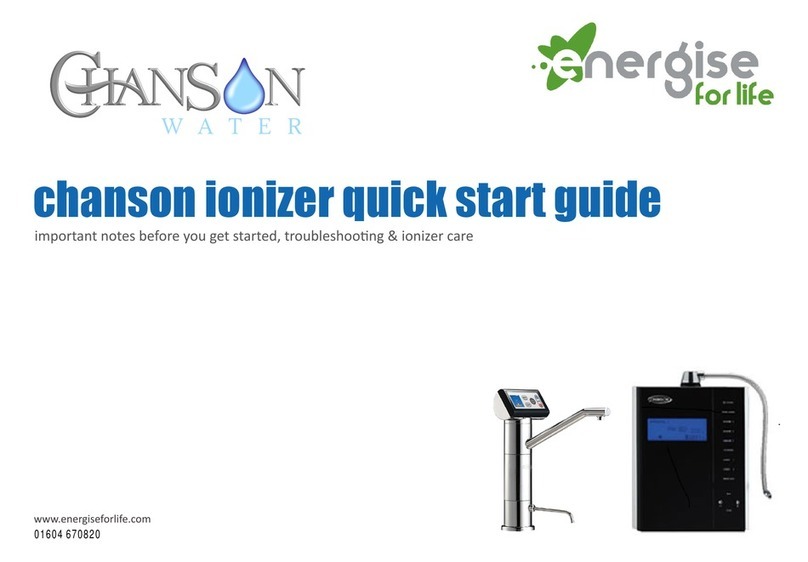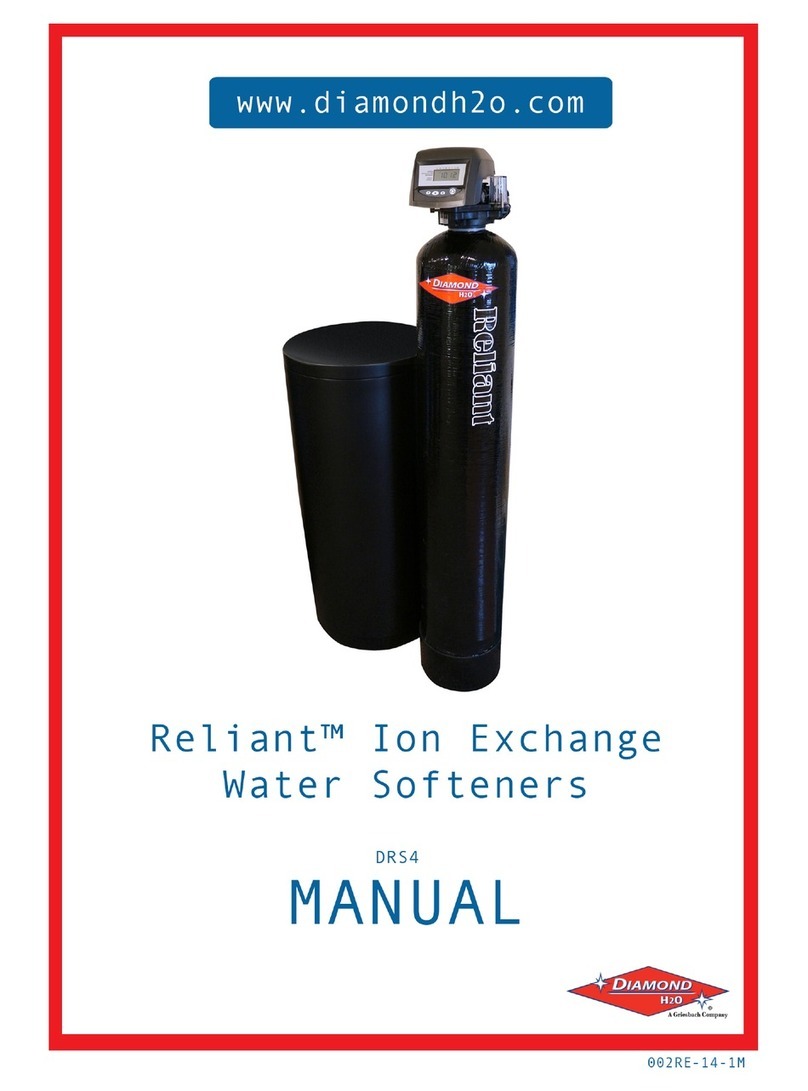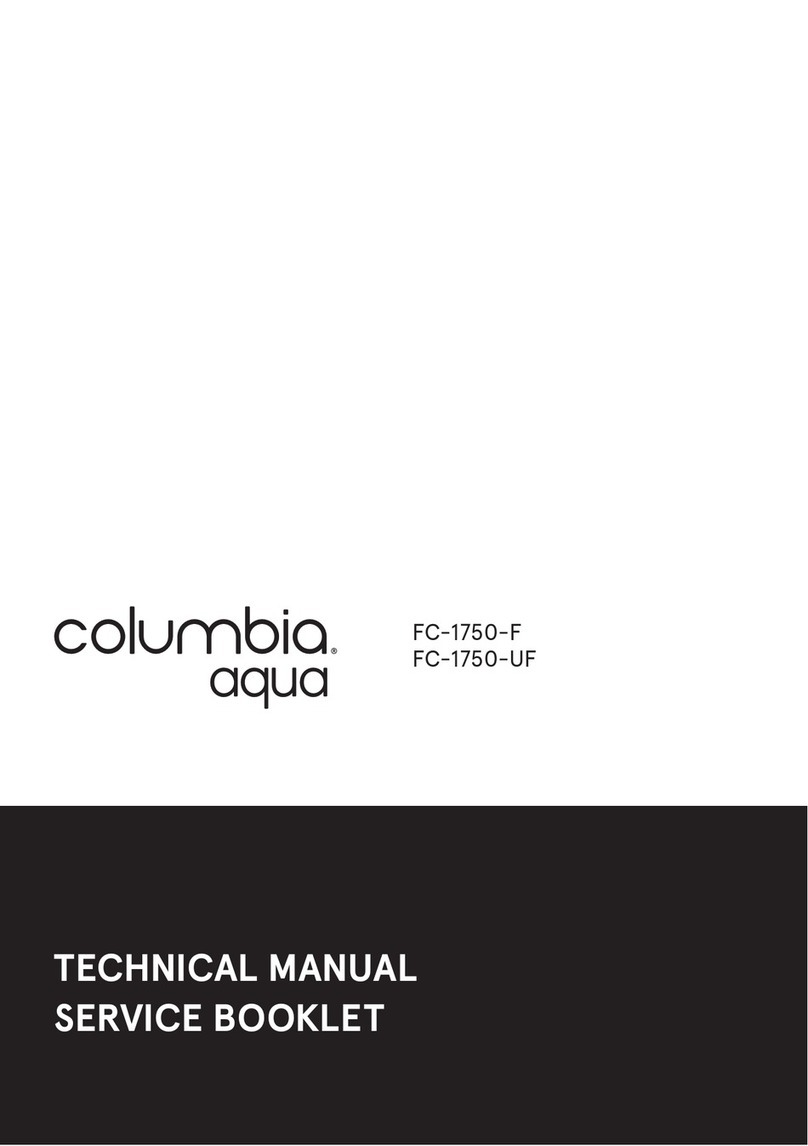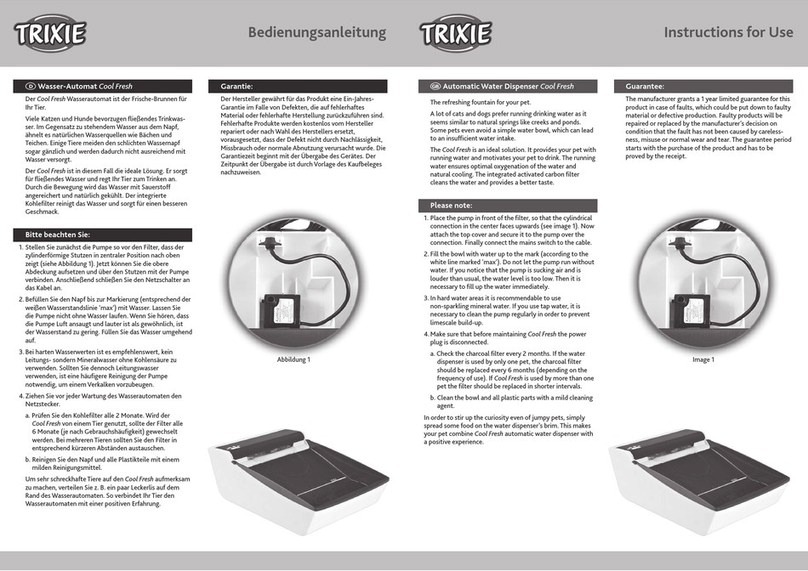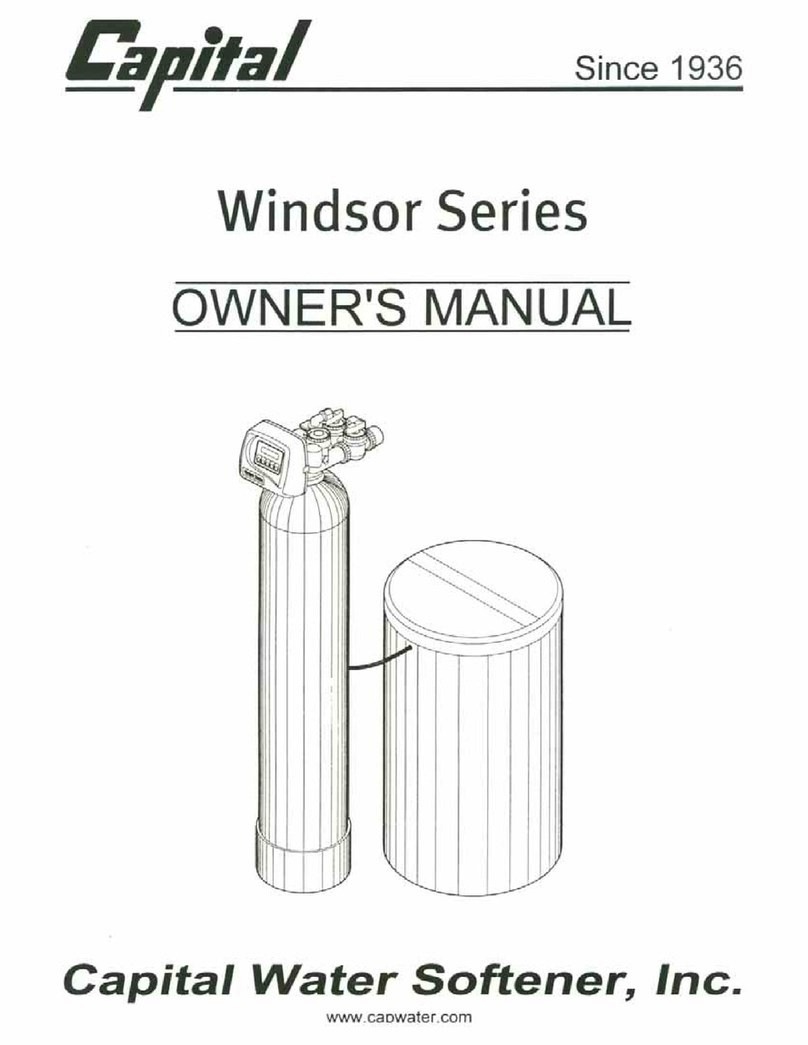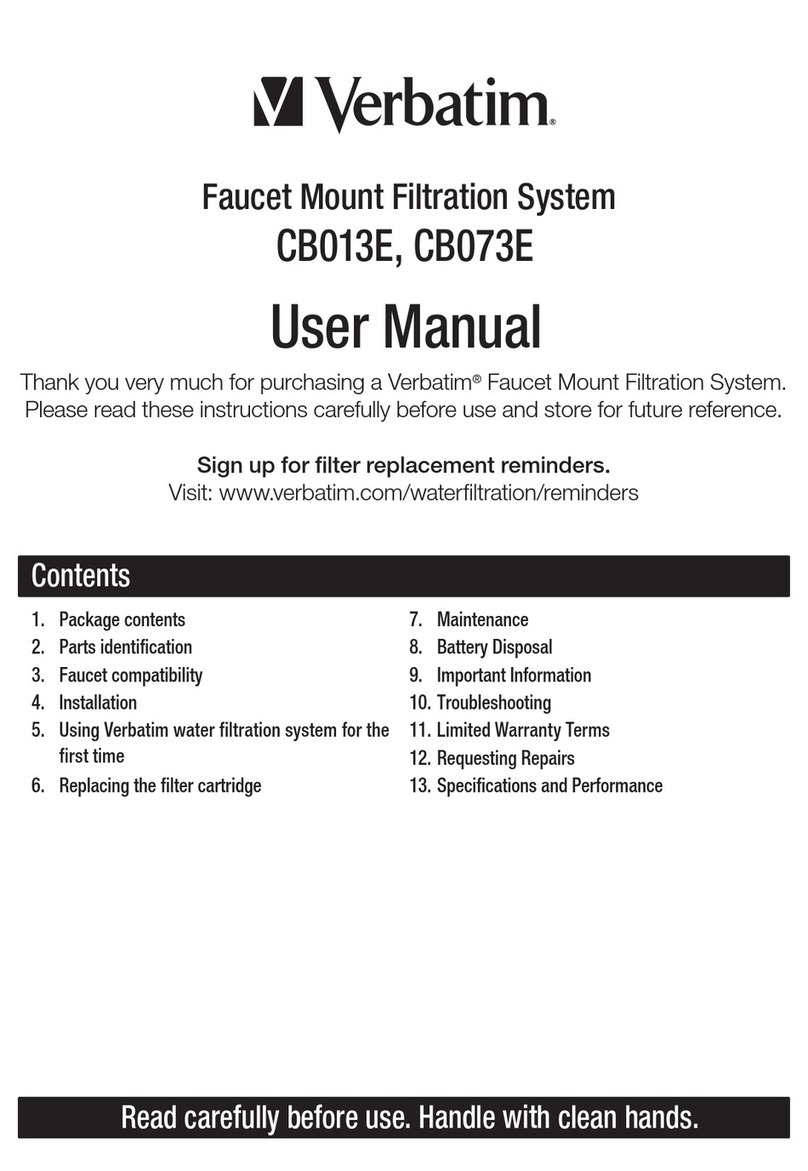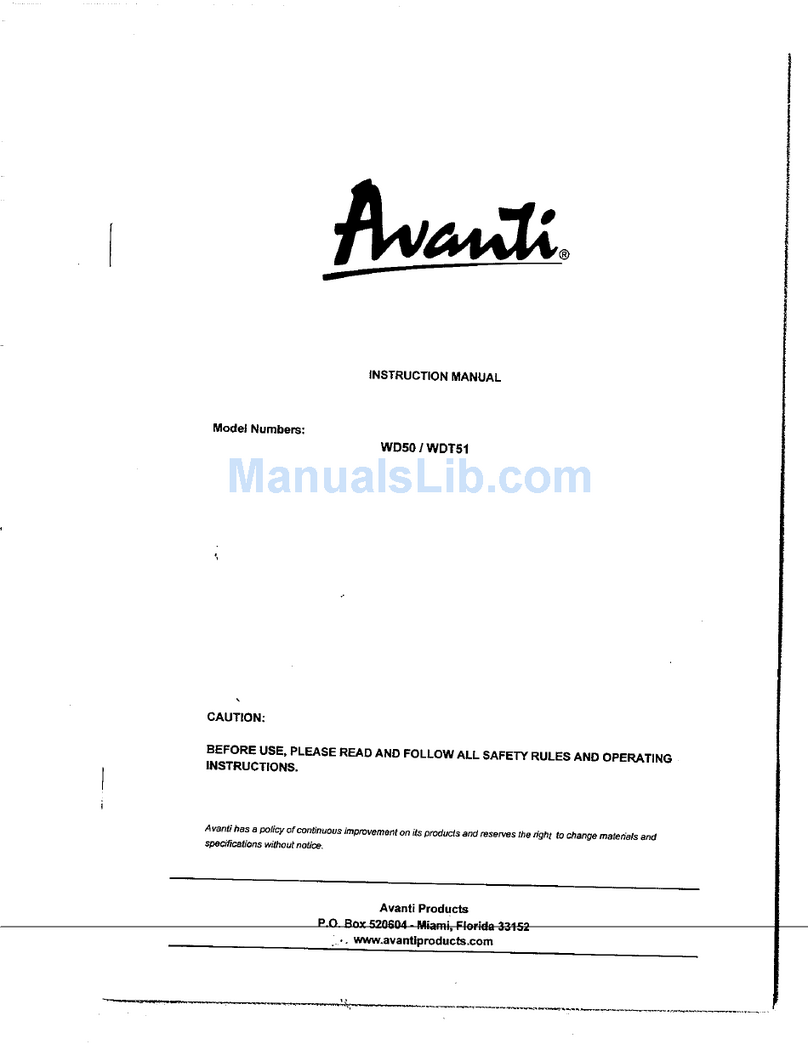FND KLR-28LA User manual

USER MANUAL
Model KLR –28LA Water Dispenser
Atmospheric Water Generator
It is highly recommended to read this manual before use.
Please keep this manual for future reference.
SHENZHEN FND AIR AND WATER TECHNOLOGY DEVELOPMENT CO. LTD
Revision : F20EA01
HYDROLOGIC-AWG.COM

INTRODUCTION
Dear User.
Congratulations on your purchase of our Atmospheric Water Generator. Our
commitment is to provide you with healthy sustainable drinking water that is
good for you and the environment.
Water is an essential resource to all biological life. Without water there would
be no life. 70.8% of the earth’s surface is covered by water. Just 3% of the
water is fresh water. Most of the fresh water is locked in icecaps and glaciers.
All the lakes, rivers and swamps only account for 0.3% of available fresh water.
There is an estimated 12 Quintillion litres of water in the earth’s atmosphere;
that’s 10 times more than all the rivers, lakes and swamps combined.
With global warming, rise in population, industrial growth and agricultural
demand. Recent scientific research estimates that by 2050 the entire globe will
be under severe water stress. At present 1.2 billion people do not have access
to safe drinking water.
Water pollution has also become a serious threat to personal health. Harmful
chemicals have been found in numerous water supplies including leaching
harmful chemicals from the containers that the water has been stored in.
The use of Atmospheric Water Generators is beneficial to personal health and
the environment by producing pure chemical and bacteria free water and
eliminating the risks of contamination from storage containers. This in turn
reduces the demand on ground water and the production of plastic bottles.
ATTENTION:
Read this manual before connecting the machine to electricity.
Please keep this manual for future reference.
Production date and serial number refer to barcode on the machine.
HYDROLOGIC-AWG.COM

1
CONTENTS
Contents Page 1
Product Introduction Page 2
Product Features Page 2
Safety Instructions Page 3-4
Product Map Page 5
Installation Guide Page 6
How it Works Page 7
Additional Benefits Page 7
Display Introduction Page 8-11
Operating Instructions Page 12-17
Care & Maintenance Page 18
Air Filter Replacement Page 19
Water Filter Replacement Page 20
External Water Connection Page 21
Trouble Shooting Page 22
Technical Specifications Page 23
Packing List Page 24
Replacement Filters Page 24
Circuit Diagram Page 25
Warranty Page 26
HYDROLOGIC-AWG.COM

1. Product Introduction
The Atmospheric Water Generator is a high-tech water supply
machine that provides the highest quality drinking water by
harvesting water from the humidity in the air. This process in turn
dehumidifies and purifies the air in the room.
The Atmospheric Water Generator is designed for multiple
applications. Residential, commercial, industrial, hospitality,
medical and marine use.
2. Product Features
Multiple filtration system.
Manufactured from high quality food grade materials.
Advanced over current UV lamp sterilization and cold storage
technology to eliminate and maintain bacteria free water.
Microcomputer control technology for automatic operation.
Multiple Alarm system to monitor water quality.
Internal cold water circulation system to maintain water quality.
Advanced heating system to produce hot water.
Option to connect to external water supply.
HYDROLOGIC-AWG.COM
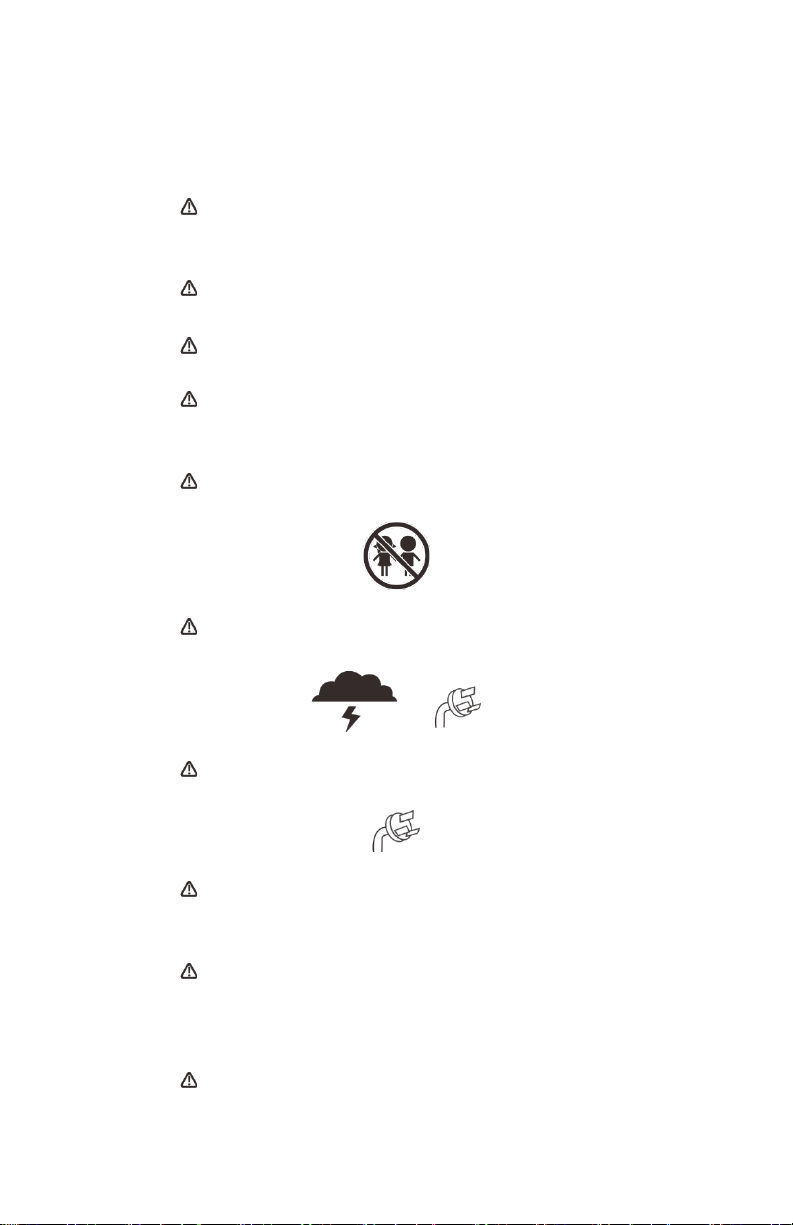
3
3. Safety Instructions
Do not attempt to repair the machine or power cable. Contact
your local dealer for service support.
Only connect the machine to an appropriate power supply.
Do not pull or damage the power cable.
Do not connect the power supply with wet hands.
Keep the power cable out or reach of children.
To prevent damage to the machine, disconnect power supply
during thunderstorms.
Disconnect the power supply before cleaning or maintenance.
Do not use multiple connections on the machines power supply
connection.
Do not place or use the machine in volatile, corrosive or
flammable chemical environments.
Should abnormal sounds, smell, temperature or leakage occur,
disconnect from power supply and contact your local dealer for
service support.
HYDROLOGIC-AWG.COM
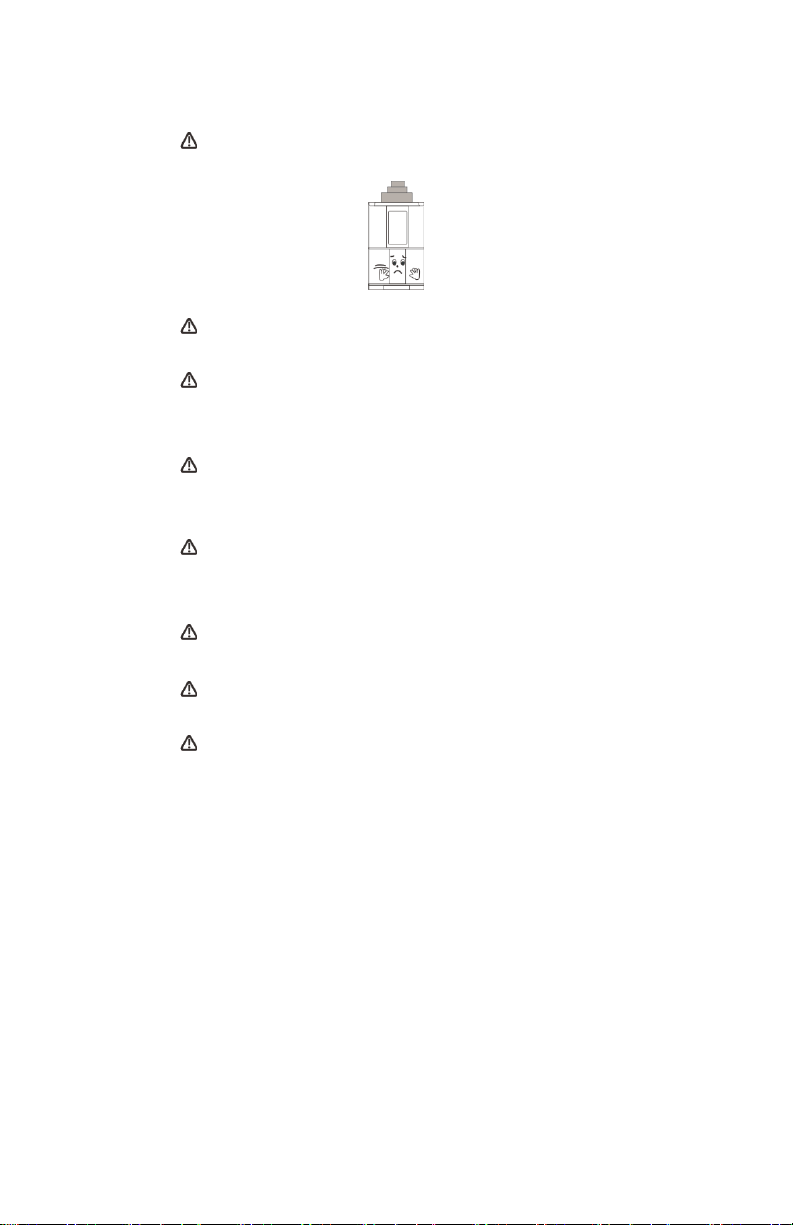
Do not place any objects on top of the unit.
Always keep the unit in an upright position.
Do not place any flammable objects within 40 cm of the back of
the machine because of hot exhaust air.
When moving the machine, the water tank must be drained to
avoid water spillage within the machine.
To prolong the air filter lifespan, place machine in the best
possible location.
The machine should be operated in temperatures above zero.
Do not remove the back cover of the machine.
Children should be supervised when operating the machine.
HYDROLOGIC-AWG.COM

5
4. Product Map
HYDROLOGIC-AWG.COM

5. Installation Guide
The machine must be placed on a firm horizontal surface.
Avoid placing the machine at any angles or may result in
excessive noise during operation.
Ensure a minimum gap of 200 mm between machine and walls to
allow sufficient cooling and ventilation.
Leave the machine in its final position for 4 hours before turning the
power on. This will allow for optimum operation.
The time required to produce a full tank of water is dependent on the
relative humidity of the room. At 60% relative humidity, it will take 4-5
hours to fill the collection tank within the machine.
It is recommended to then drain the collection tank for first time use or if
the machine has been switched off for more than 2 days.
Ensure the machine is positioned with enough ventilation.
HYDROLOGIC-AWG.COM

7
6. How It Works
Water is produced by harvesting moisture from the air. Humid air is
drawn into the machine and passed through a multistage air filter and
then cooled to dew point. The cooled air condensates. The
condensate drips into a collection tank. The water is then pumped
through a multistage Ultra filtration system and stored in a storage
tank. Water purity in the storage tank is maintained by keeping the
water cool, circulated and under intermittent UV light sterilization to
ensure the highest quality water.
7. Additional Benefits
Unlimited sustainable pure drinking water.
Water produced is significantly lower in cost than bottled water.
No added chemicals.
99.9999% bacteria elimination.
No heavy lifting or storage of bulky water containers.
No plastic waste.
Dehumidifies the room.
Purifies the air in the room.
Reduces allergen particles in the air.
HYDROLOGIC-AWG.COM
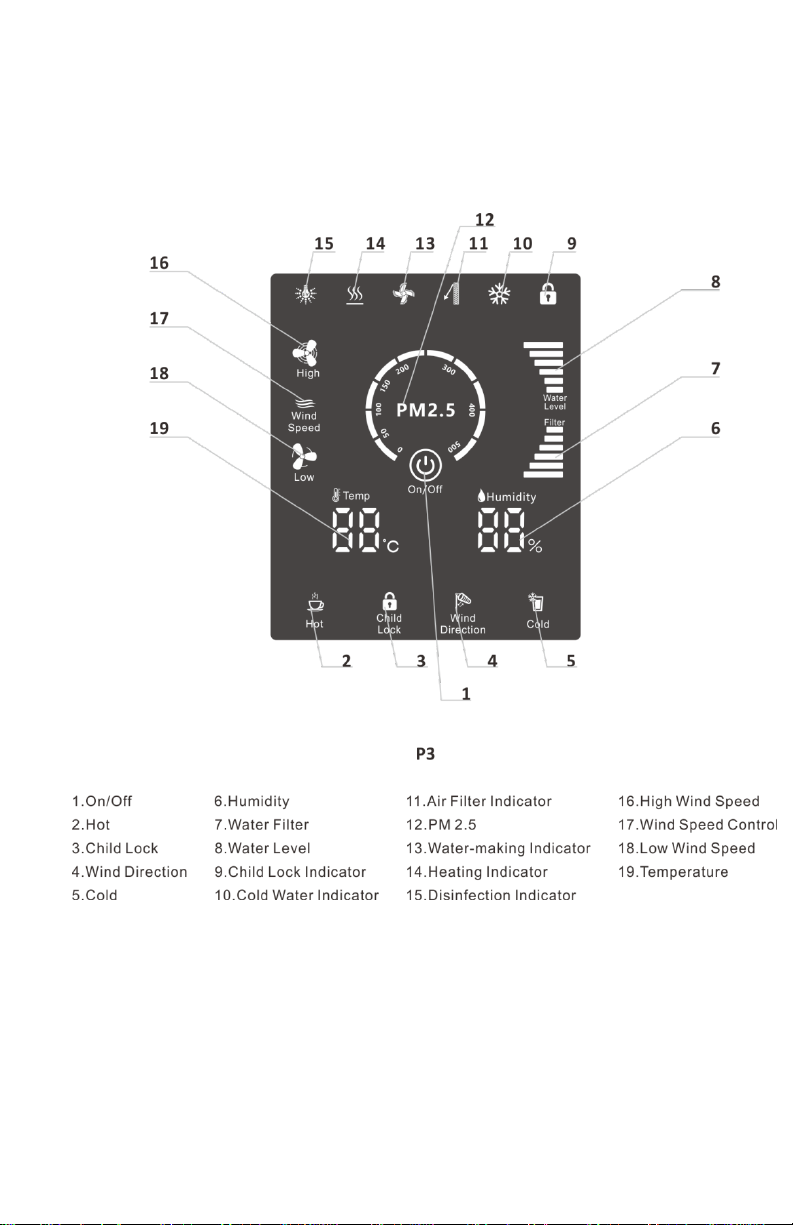
8. Display Introduction
Atmospheric Water Generator Display (P3)
HYDROLOGIC-AWG.COM

9
Functions
1. On/Off
The On/Off light will flash when first plugged in. Press to turn
machine on and press again to turn the machine off.
2. Hot
Press for hot water.
3. Child Lock
Press and hold the child lock button for 3 seconds to unlock hot
water function. If the machine is not used for 15 seconds, the
child lock will automatically lock to prevent hot water accidents.
4. Wind Direction
Press to change the direction of the exhaust fan.
5. Cold
Press for cold water.
6. Humidity
This shows the ambient humidity in the room.
7. Water Filter
This shows the condition of the water filters. 6 white bars = new
filters. When the bar is red the filters need to be replaced.
8. Water Level
6 white bars = water tank is full and water production stops.
4 white bars = water tank is half full.
2 red bars = water tank is low.
Flashing red bar = water tank is empty.
HYDROLOGIC-AWG.COM

9. Child Lock Indicator
When the child lock indicator is illuminated, hot water
dispensing is locked.
10. Cold Water Indicator
This shows that cold water is being dispensed.
11. Air Filter Indicator
Normally off. Illuminates and flashes when air filter needs to be
replaced.
12. PM 2.5
Particle pollution, also called particulate matter or PM, is a
mixture of solids and liquid droplets floating in the air. Particles
come in a wide range of sizes. Particles less than or equal to 2.5
micrometers in diameter are so small that they can get into the
lungs, potentially causing serious health problems. Ten
micrometers is less than the width of a single human hair.
13. Water-Making Indicator
The light is illuminated during water production.
The light flashes when the water tank is at high level or the
compressor is only running to maintain cold water tank
temperature.
14. Heating Indicator
This light will illuminate when hot water is being dispensed.
When the light is flashing, the hot water tank is being heated
and will not dispense hot water. When the child lock is off and
hot is pressed the flashing number in the temperature indicator
displays the temperature of the hot water tank.
HYDROLOGIC-AWG.COM

11
15. Disinfection Indicator
When water is being dispensed, the UV lamp turns on to re-
sterilize the water being dispensed and the indicator will
illuminate. During automatic water circulation in the storage
tank the UV lamp will also turn on and the indicator will show
that the UV lamp is on.
16. High Wind Speed
Indicates the fan is running at high speed.
17. Wind Speed Control
Fan speed control. Press for low speed press again for high
speed. Default fan speed is high.
18. Low Wind Speed
Indicates the fan is running at low speed.
19. Temperature
This shows the ambient temperature in the room.
HYDROLOGIC-AWG.COM

9. Operating Instructions
1. Plug the machine into a suitable power outlet. The buzzer will
beep once. The machine will run a short diagnostic test. Wait
for the power on/off light to start flashing. Press the on
button.
2. Provided the temperature is above 15 C with the humidity
above 25% the machine will begin to produce water. The
display will show temperature, humidity, PM2.5, disinfection,
filter, water level and other functions will be on.
3. Water level shows the cold water level, when the water level
of the cold water tank is too low or empty, the water level
light flashes and the machine will not allow water dispensing.
Wait until the tank level reaches low level or higher on the
display.
4. Low, medium or high levels of the cold water tank. The
machine will allow dispensing of cold water.
HYDROLOGIC-AWG.COM

13
5. Press cold and after 2 seconds cold water will begin
dispensing. The display will indicate the temperature of the
cold water and cold indicator will be illuminated. Press cold
again to stop dispensing water.
6. Hot water tank level is controlled by system. Press and hold
Child Lock Button for 3 seconds. Hot water function will be
unlocked. Press hot button and after 2 seconds hot water will
begin dispensing. Press hot button again to stop dispensing
hot water. The display will indicate the temperature of the hot
water. The hot water tank is maintained between 83-95 C.
7. If the hot button is not pressed within 15 seconds the Child
Lock will automatically lock and the machine will not
dispense hot water. Press and hold the Child Lock button for
3 seconds and then press hot.
HYDROLOGIC-AWG.COM
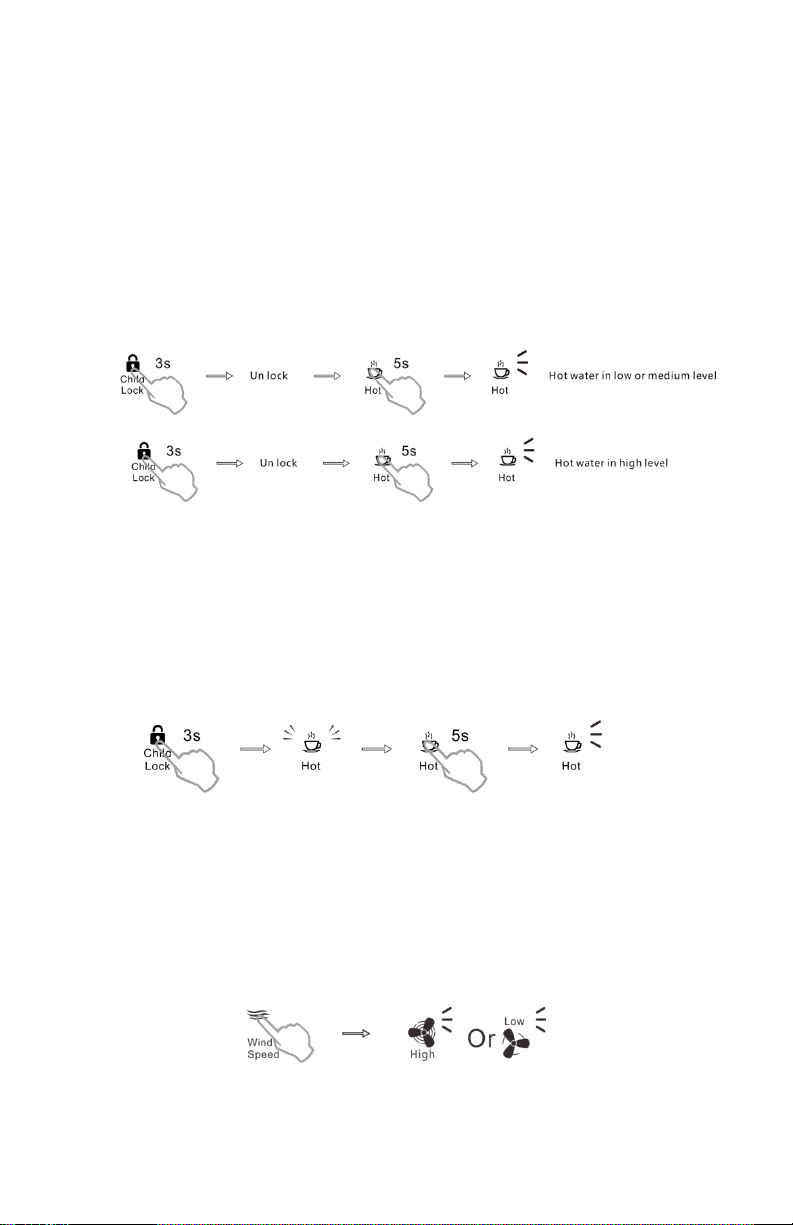
8. Switch off hot water function: Press and hold Child Lock Button
for 3 seconds (Hot water function unlocked) Press and hold hot
button for 5 seconds. (Hot water function is turned off) The Hot
button will keep flashing to indicate the hot water tank is
automatically draining back into the collection tank. If the
collection tank is full, the hot water tank will not drain until the
water level of the collection tank indicates low or medium level.
After draining is completed, the hot button will
no longer be illuminated on the display.
9. Switch on hot water function: Press Child Lock button for 3
seconds, Hot button flashing, Press and hold hot button for 5
seconds, Hot button illuminates and hot water function switch on.
The hot water tank will automatically begin filling and then
heating the water
10. The wind speed is adjustable. During water production the fan
speed is high and the fan sound will be louder, the exhaust air
temperature will be cooler. When low fan speed is selected
the fan sound will be lower and the exhaust air temperature
will be higher.
HYDROLOGIC-AWG.COM
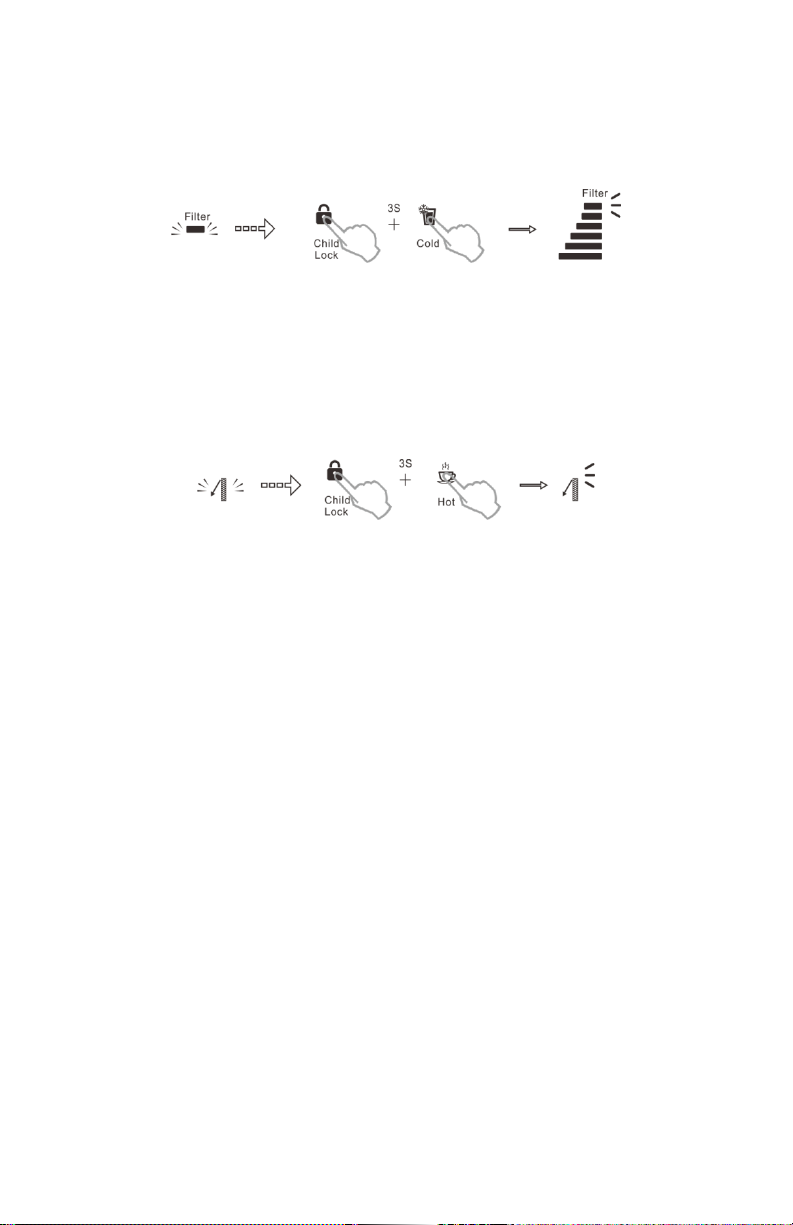
15
11. Filter indicator. When it flashes red the filters need to be
replaced. To reset after filter change, press and hold Child
Lock and Cold Buttons together for 3 seconds.
12. Air filter indicator. The light is normally off. When the light
illuminates and flashes, the air filter needs to be replaced.
After replacing the air filter, press and hold Child Lock and Hot
buttons together for 3 seconds.
13. When the machine is on and the water tank level is above low
level. The circulation pump and UV lamp will automatically
switch on for eight minutes every six hours. During this
operation the UV lamp indicator will illuminate.
14. When the water tank is full, the compressor will stop running.
The fan will switch to low speed for 60 seconds and then stop.
15. To maintain high quality water, the water in the cold water
tank is kept between 12-18 C and circulated regularly. The
compressor will run and the water-making indicator light will
be illuminated. This operation is automatic, lasts for 10
minutes and will begin if water the dispenser has not been
used for 8 hours. This process will run in power on or off
modes. During this operation it will not be possible to
dispense hot or cold water.
HYDROLOGIC-AWG.COM

16. To drain the water in the cold and hot water tanks. Open the
water outlet cover and the cold water will drain out when it
has finished draining press and hold Child Lock and Wind
Direction Buttons together for 3 seconds. The hot water tank
will begin draining.
17. When ambient temperature is below 15 C or the humidity is
below 25% the compressor will stop running. The fan will
continue running. Temperature and humidity indicators will
flash. PM2.5 will still work.
18. E1 code indicates the temperature sensor is faulty.
E2 code indicates the humidity sensor is faulty.
HYDROLOGIC-AWG.COM
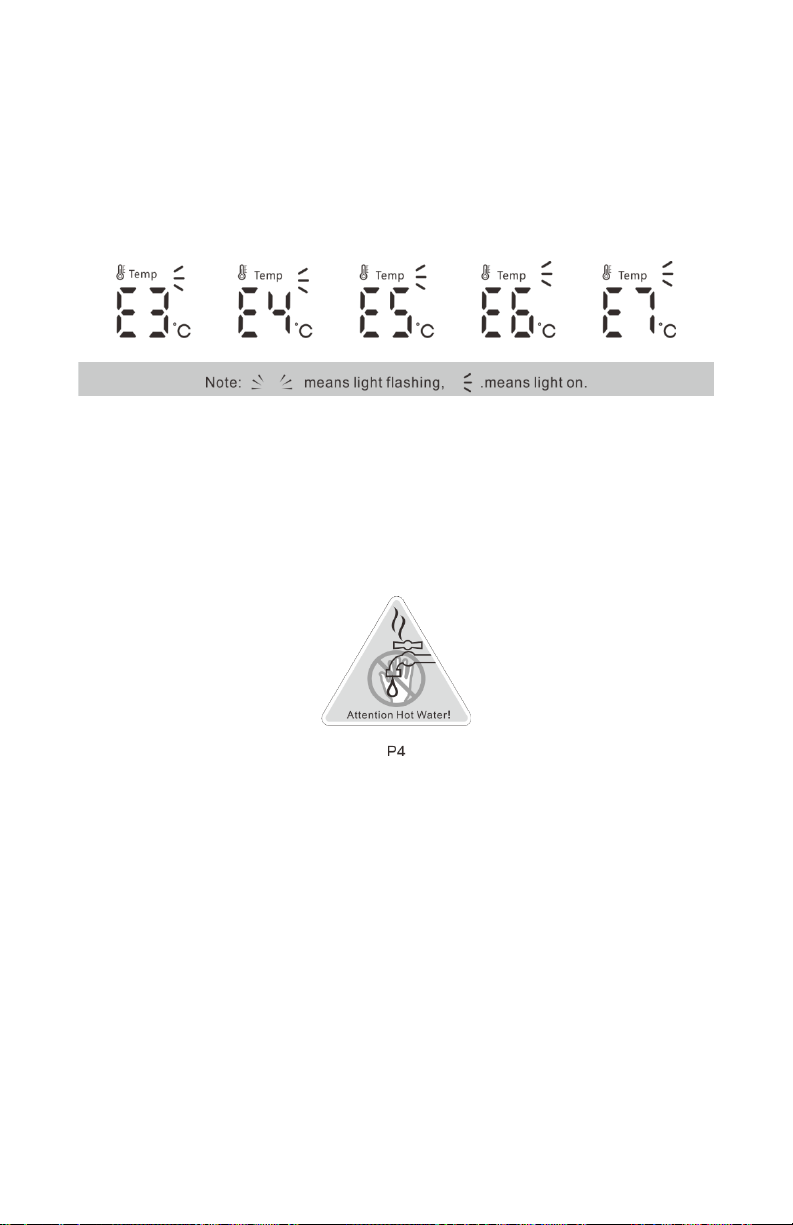
17
19. E3 code indicates the cold water pump is faulty.
E4 code indicates the hot water pump is faulty.
E5 code indicates the evaporator temperature sensor is
faulty.
E6 code indicates the cold water tank sensor is faulty.
E7 code indicates the hot water tank sensor is faulty.
Attention:
While dispensing or draining hot water, take care to avoid hot water burns.
HYDROLOGIC-AWG.COM
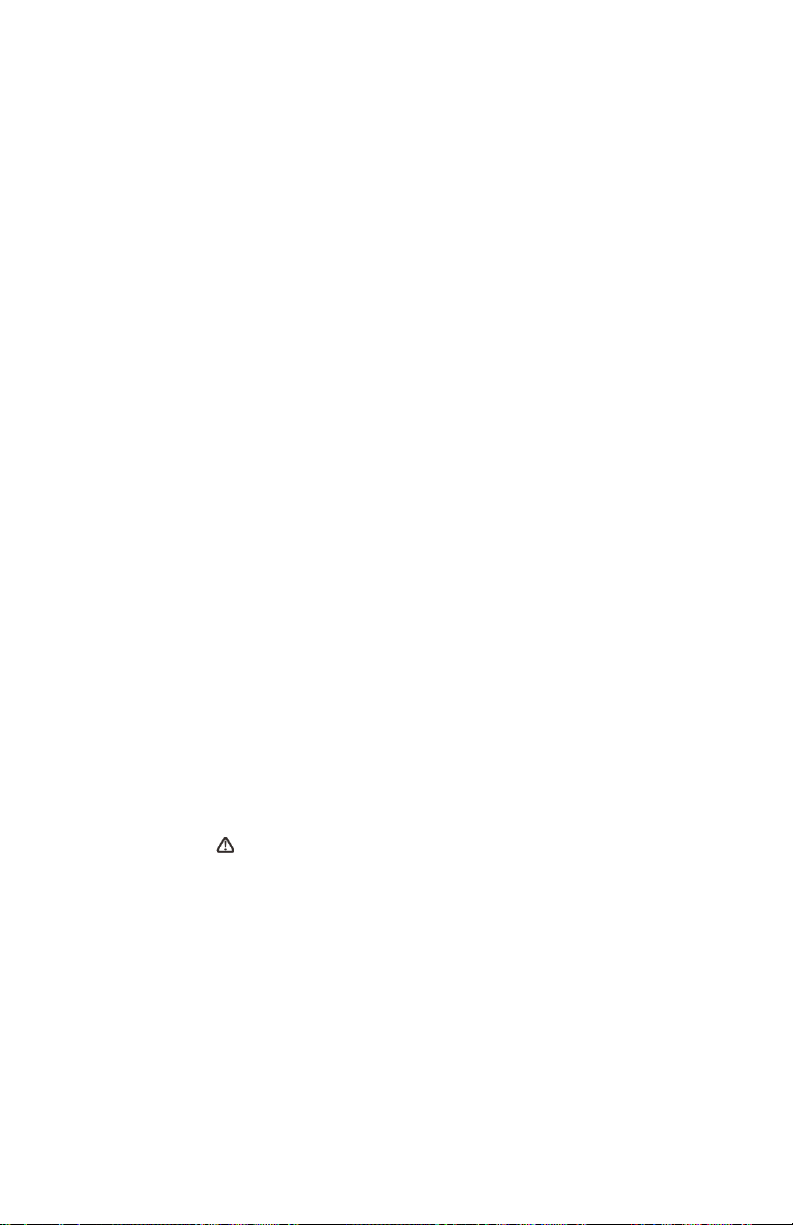
10. Care & Maintenance
1) Clean the surface of the machine with a damp cloth.
2) Remove water collection tray, clean and replace.
Attention: When Cleaning
1) Clean the machine at least once per week.
2) When cleaning remove the power cable from the
outlet.
3) Do not use hot water, any strong chemicals or solvents
to clean the machine. Use a damp cloth with a mild
soapy solution only.
4) Remove air filter cover, clean cover and internal mesh
screen with a damp cloth and wipe dry before replacing.
5) Do not hose or wash down the machine, it may result in
short circuit damage and corrosion within the machine.
6) After cleaning check the power cord and connector is
free from damage and moisture.
7) If the machine has been left standing and unplugged
from power for a long period of time. First drain the
water tank and dry off the machine before turning the
power on again.
Do not wash main air filter or wipe with damp cloth
HYDROLOGIC-AWG.COM
Table of contents
Popular Water Dispenser manuals by other brands

Connect
Connect 23 A RI Installation, use and maintenance handbook

Culligan
Culligan CSM Series Installation, operating and service instructions
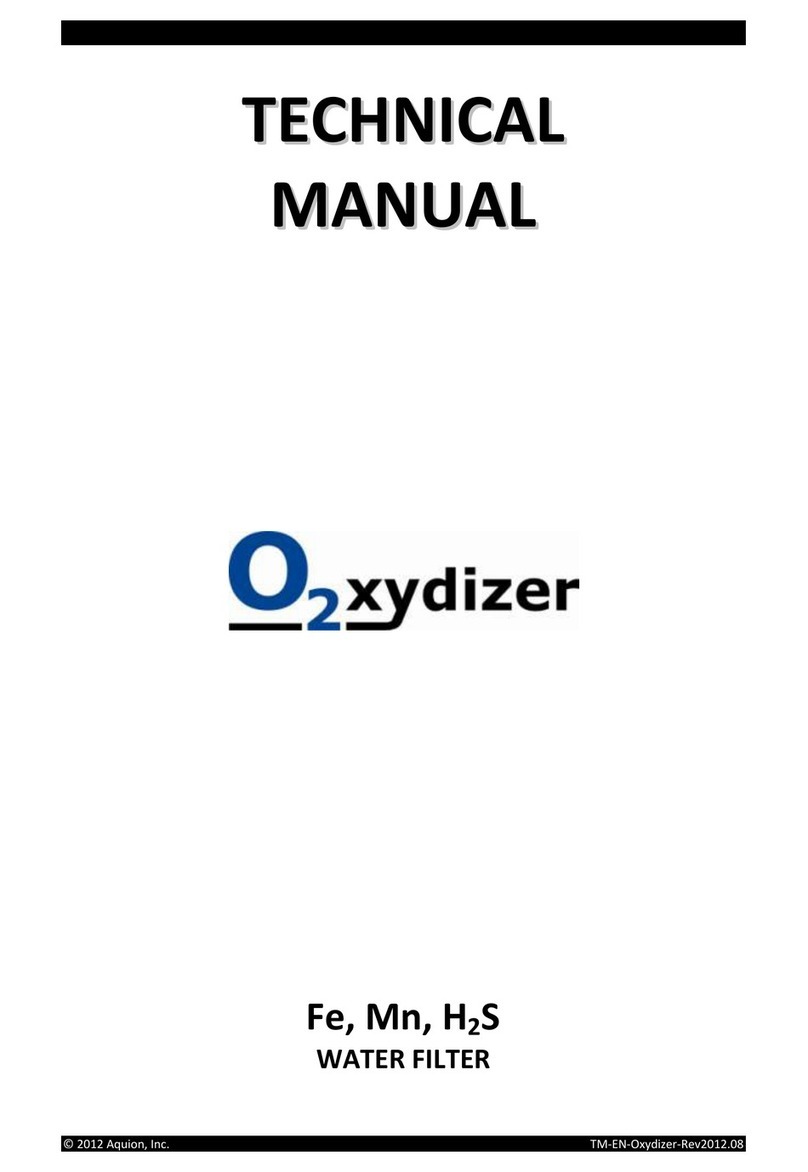
Aquion
Aquion Oxydizer Technical manual
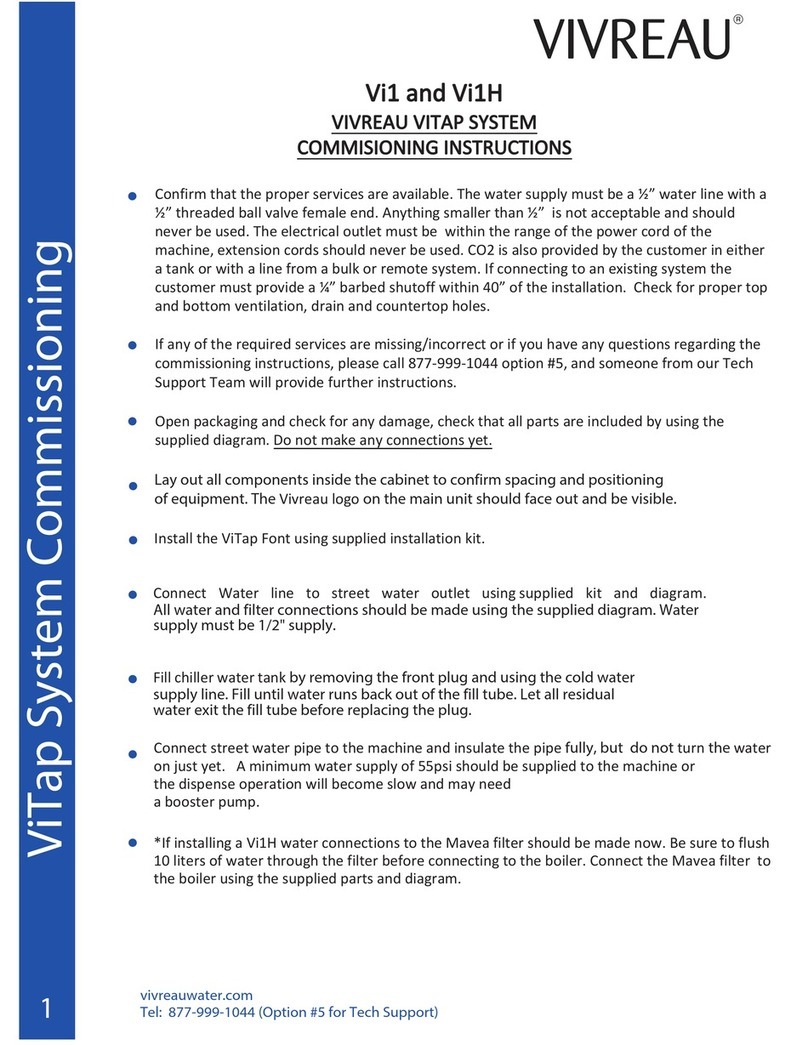
Vivreau
Vivreau Vi1 Commissioning instructions
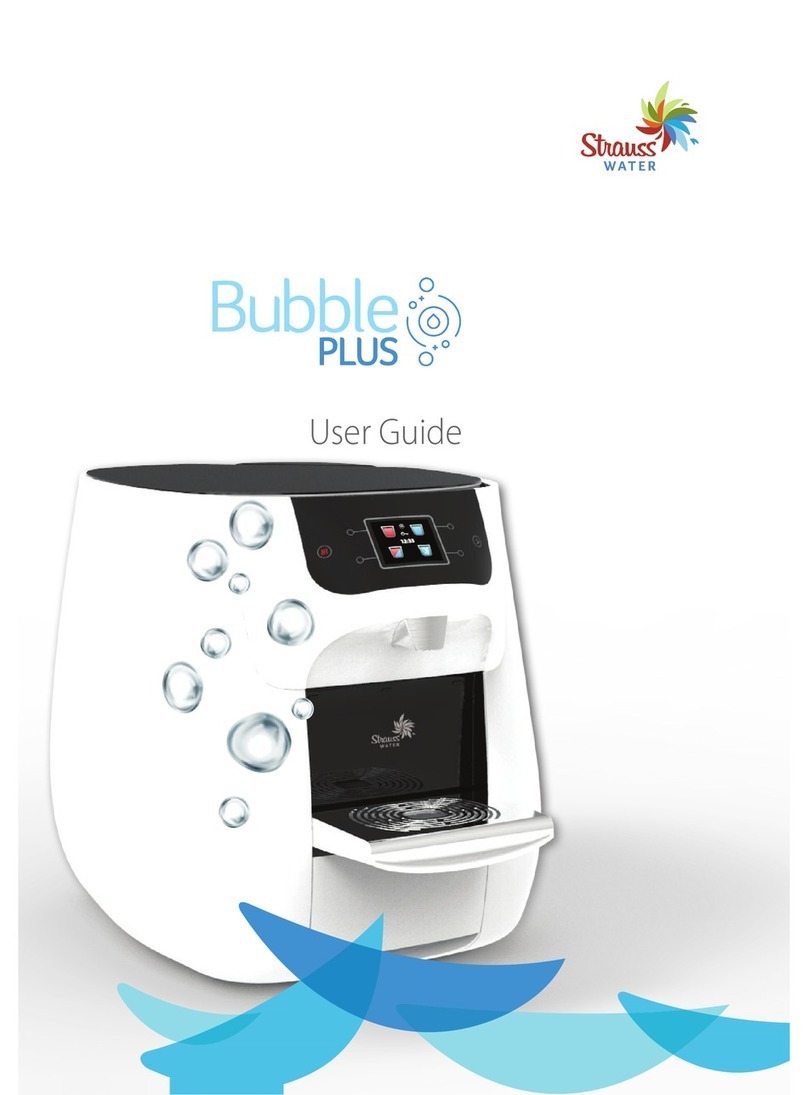
Strauss water
Strauss water Bubble PLUS user guide

Bunn
Bunn HW2A Installation and operating instructions