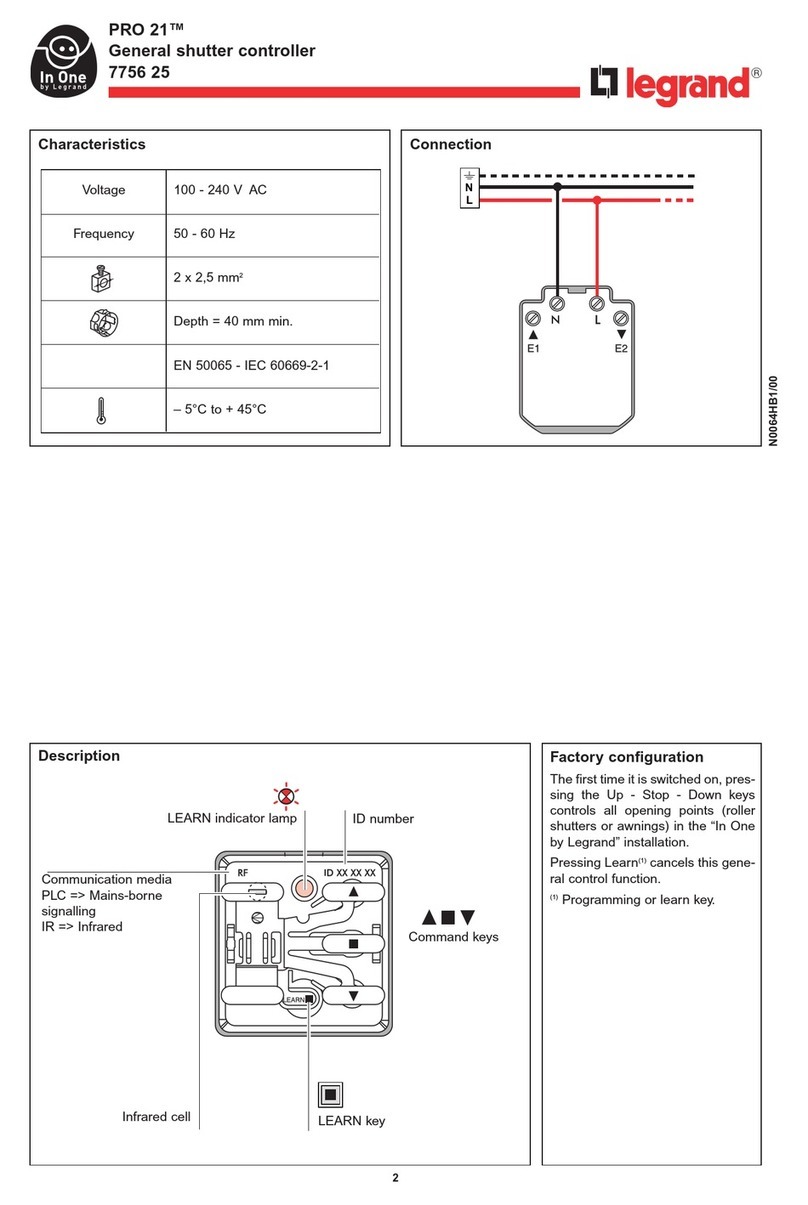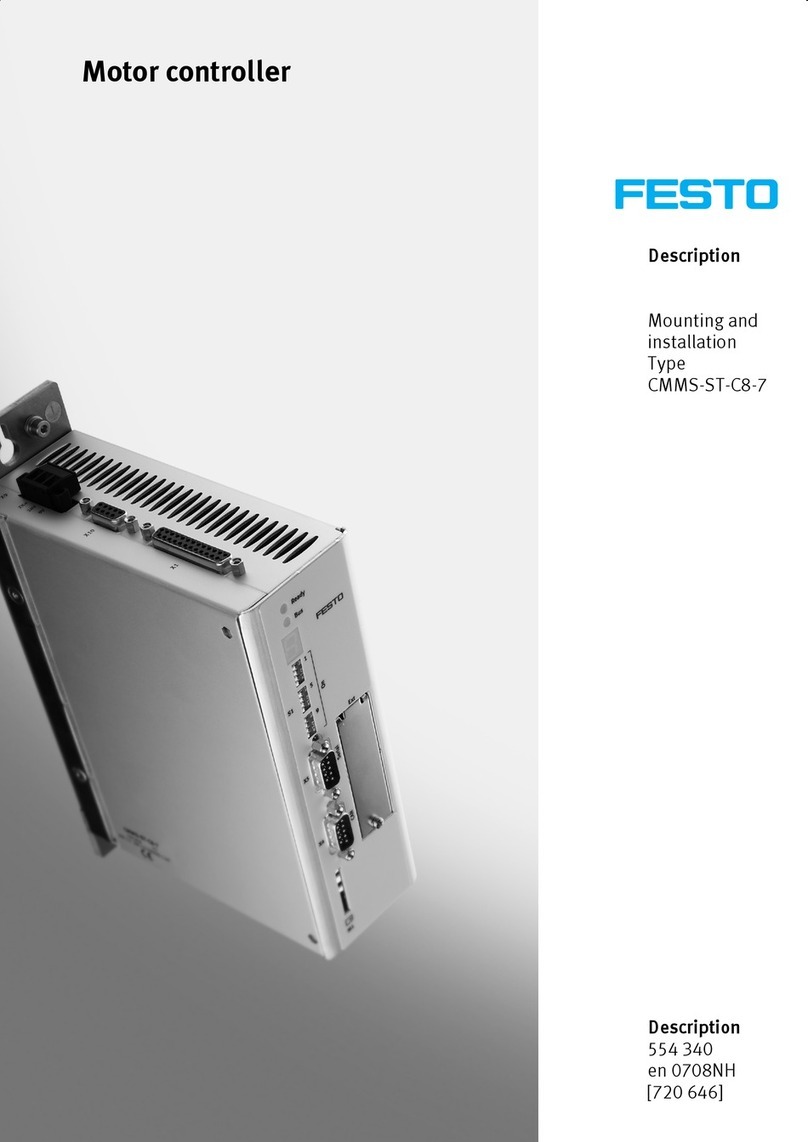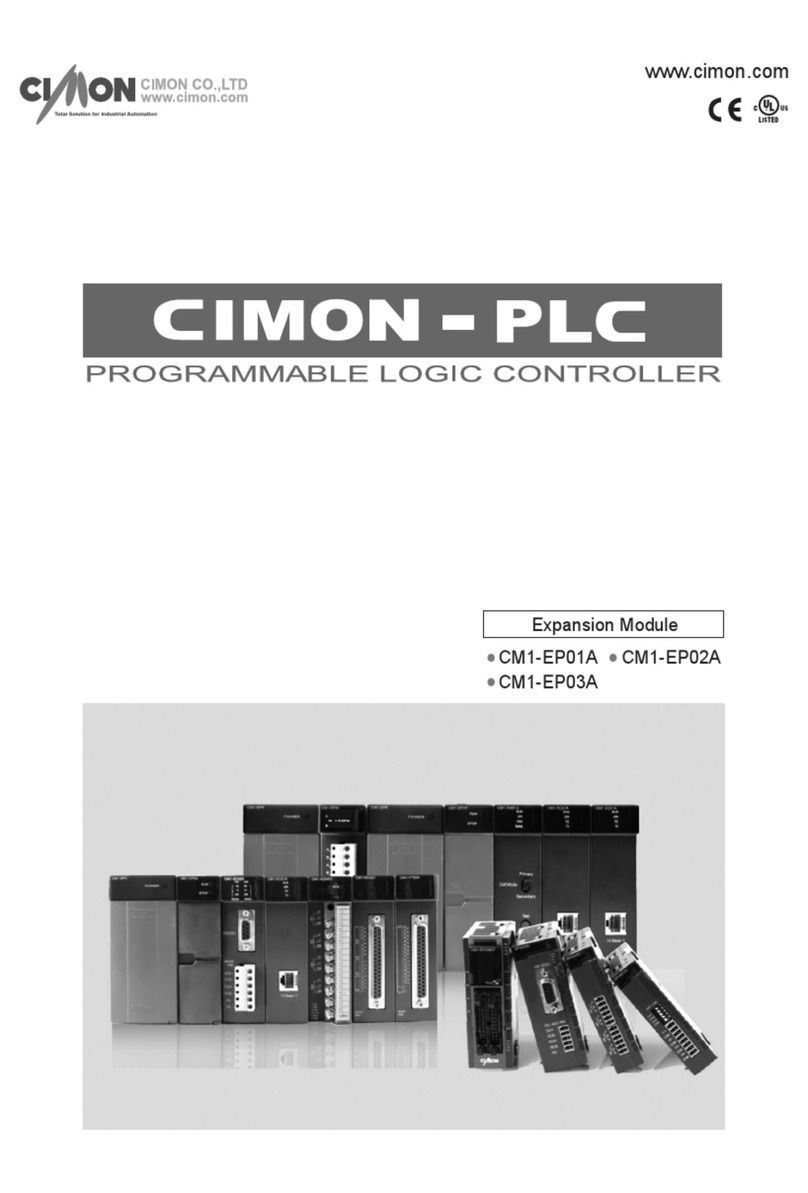FoamPRO 2527-0142 User manual

INSTALLATI N AND
PERATI N MANUAL
Advanced Feature Controller
Model 2527-0142
Form 803
4/09
All quality FoamPro products are ruggedly designed, accurately machined, carefully assembled, thoroughly inspected
and tested. In order to maintain the high quality of your unit, and to keep it in a ready condition, it is important to follow the
instructions on care and operation. Proper use and good preventive maintenance will lengthen the life of your unit.
ALWAYS INCLUDE THE UNIT SERIAL NU BER IN CORRESPONDENCE.
Unit
Serial
Number
FoamPro • 375 Fifth Avenue NW • New Brighton, MN 55112 USA • (651) 766-6300 • FAX (651) 766-6614

2
Installation and peration Manual
9. CAUTI N: Do not attempt to operate the
system at or above a temperature of 160oF
[71oC].
10. CAUTI N: Be sure that the electrical source of
power for the 2001, 2002, 2002HP, 2024 and
3000 series units are 12 or 24 volt, all with
negative-ground DC. The systems require a
minimum current rating as listed in the
appropriate OIP for that model.
11. CAUTI N: Periodically inspect the pump and
the system components. Perform routine
preventive maintenance as required. Failure to
perform routine maintenance may damage the
pump. See the maintenance section of this
manual for recommended maintenance
procedures and intervals between maintenance
work.
12. CAUTI N: Read and understand the “Operating
Instructions” section before attempting to
operate the unit.
13. CAUTI N: Always disconnect the ground straps
and control cables from the Digital Display
Control odule or other FoamPro equipment
before electric arc welding at any point on the
apparatus. Failure to do so will result in a power
surge through the unit that could cause
irreparable damage to the display or other
system components.
14. CAUTI N: The cables shipped with each
FoamPro unit are tested at the factory.
Improper handling and forcing connections can
damage these cables which could result in other
system damage.
1. Do not pump at pressures higher than the
maximum recommended pressure (400 psi [28
BAR]).
2. Do not permanently remove or alter any
guarding devices or attempt to operate the
system when these guards are temporarily
removed.
3. Always disconnect the power source before
attempting to service any part of the pump.
Note this system contains a capacitor which will
hold a charge for a time after power is
disconnected. Take care to dissipate this
charge by connecting a 12 or 24 volt test lamp
from the pump base to the positive main power
terminal.
4. Release all pressure within the system before
servicing any of its components.
5. Drain all concentrate and water from the
discharge system before servicing any of its
component parts.
6. Check all hoses for weak or worn conditions
after each use. Ensure that all connections and
fittings are tight and secure.
7. From the foam pump outlet to the injector fitting,
use only pipe, hose, and fittings that are rated at
or above the maximum pressure (400 psi [28
BAR] minimum for 2001, 2002, 2024 and 3000
series systems, and 600 psi [41 BAR] for
2002HP) rating that the water pump system
operates.
8. Any electrical system has the potential to cause
sparks during service. Be sure to eliminate
explosive or hazardous environments during
service/repair.
1Safety Please read all of the following safety precautions and follow
carefully. They are important to the prevention of personal
injury or damage to the equipment.

3
Installation and peration Manual
AFC
FULL TIME REM TE START/ST P
FEATURE
This feature was changed from a programmable
feature to a full-time feature. When using the
Remote Start/Stop module with the FoamPro 2000
or 3000 system, the Concentrate anagement
System (C S) can be operated at the same time.
The Remote Start/Stop module will operate and
install in the same manner as before, but it will not
be a programmable feature. The FoamPro AFC will
automatically recognize that this feature is being
used when the 4-pin cable is attached to the
receptacle on the back of the controller.
FULL TIME C NCENTRATE
MANAGEMENT SYSTEM FEATURE
This feature was changed from a programmable
feature to a full-time feature. The C S module can
now be used concurrently with the Remote
Start/Stop feature without changing or setting the
defaults manually. When a C S module is installed
to the FoamPro AFC, it will automatically recognize
that this feature is being used. The interface wiring
has changed for this feature and is described in this
manual. The C S operation, set-up and calibration
will remain the same as with the standard FoamPro
system controller. When using this feature, you will
need to purchase the 2520-0091 C S interface
cable.
The FoamPro Advanced Feature Digital Display
Control odule (AFC) is designed to add specific
options to the functionality of your 2000 or 3000
Series FoamPro System. Basic installation, setup,
calibration and operation are all the same as the
standard controller (Reference Forms 829, 836, 860,
903 and 904). The basic operation of the controller
remains the same as the standard controller with the
following added features:
AUT MATIC “ N” FEATURE
This programmable feature allows the
operator to remotely power up the 2000 or 3000
FoamPro system directly into the “ON” mode. In this
mode, when power is supplied to the system, the
system is powered and ready for operation without
pressing the red “ON” button. There is an
approximate 5-second delay before system
operations will begin, which allows the system to run
the self diagnostics programming. When water flow
is present, the system will start to operate
automatically. The “ON” button, when depressed,
will turn the system on and off the same as the
standard controller.
An example of when this feature would be used is
when the operator always requires foam operations
from the initial setup of equipment. The system may
be powered up along with the engagement of the
apparatus pump PTO. This would allow the
FoamPro system to be active and running with the
first water flow to the discharge from the initial
engagement without adding extra operation
procedures for the engineer.
Another example of this type of operation would be
in conjunction with the engagement of the
compressor in a CAF system.
2Introduction & peration

4
Installation and peration Manual
Figure 1. AFC Display
Figure 2. Solid State Contactor Installation
n/ ff Button
Down Button
Internal Calibration
Switch Internal Diagnostic
Switch
Flowmeter or
MultiFlo Connector
(3 Pin)
Control
Connector
(5 Pin)
CMS
Connector
(6 Pin)
Up Button
Remote Start/Stop
Connector (4 Pin)
Select Button
Engage Switch
pen - ff
Closed - n
Ground
Battery
Ground
Solid State Contactor
2510-0043
+ Power to
FoamPro Unit

5
Installation and peration Manual
AFC
Installation procedures for the FoamPro system and
the AFC are identical to those of the standard
controller with the exceptions that follow.
AUT MATIC “ N” FEATURE
Installation for the AFC, when using the Auto “ON”
feature, is the same as for the standard system
controller. The system must be installed as shown in
the appropriate operator’s manual (Ref. Forms 829,
836, 860 or 903) except for the main power lead to
the system itself. The main power lead will be
switched remotely via a solenoid or a separate high
load master switch. This lead must still originate
from the battery or battery master disconnect switch.
A solenoid or secondary high-load solenoid switch
may be installed in this power line to turn on and off
power to the system.
The usage of the FoamPro Solid State Contactor
(SSC) is recommended to help protect the FoamPro
system from excessive voltage surges that can take
place in fire apparatus systems. The solid state
contactor also has a higher life expectancy than
mechanical relay options used for this application.
The SSC allows the operator to easily power the
system up and to shut it down with the use of a
simple switch. The following diagram depicts the
installation of this accessory (see figure 2 on page
4).
The FoamPro AFC is factory defaulted to the
automatic “ON” mode. To use the normal operating
mode, the default must be reset to the AUTO OFF
mode. This is done by following the procedure as
listed:
1. Remove the cover screws for setup and
diagnostics modes (see figure 1 on page 4).
2. Enter the set-up mode by pressing the internal
switch button on the left side of the controller.
3. Enter default set mode by pressing the internal
switch on the right side of the controller.
4. The display will flash “CONF” and “AS.ON”
alternately.
5. Press the DOWN button once. The display will
now flash “CONF” and “AS.OFF” alternately.
6. Press the setup internal switch on the left side of
the controller once. This places you into the
normal operational mode.
7. Replace both cover screws and O-ring seals.
CAUTI N: When exiting the setup mode and
defaulting to the auto on mode, the system will
be turned on upon exit.
To reset the default to the AUTO ON mode of
operation, follow the preceding procedure except
press the UP button once.
C NCENTRATE MANAGEMENT
SYSTEM FEATURE
Installation for the AFC, when using the C S
feature, is the same as for the standard system
controller. The system must be installed as shown in
the appropriate operator’s manual, except for the
interface between the controller and the C S
connections. Please reference the main operator’s
manual (Form 828 or 887) that came with your C S
for the general installation notes and procedures.
Revised wiring diagrams are shown (see fig. 3 or 4)
that reflect the wiring changes for the manual and
electronic C S systems. NOTE: The only changes
to the wiring are to the interface connections
between the controller and the C S.
3Installation & Setup

6
Installation and peration Manual
Figure 3
Manual Dual-Tank Electrical Hookup for AFC
“B” Switches
“B” Tank Float
Brown
Blue
Grey
Blue
Pink
White
Black
(Separate and Seal Ends)
Brown
“A” Tank Float
“A” Switch
Terminal Block Located
on Bottom of Valve Bracket
CAUTI N: Prevent system
short circuits by stripping only
1/4 inch of insulation from
wire ends when making
connections.
Cable to Lower
6 Pin Port of
Display
P/N 2520-0091
Tank Sensor Cable
Connect to otor Driver
P/N 2520-0042
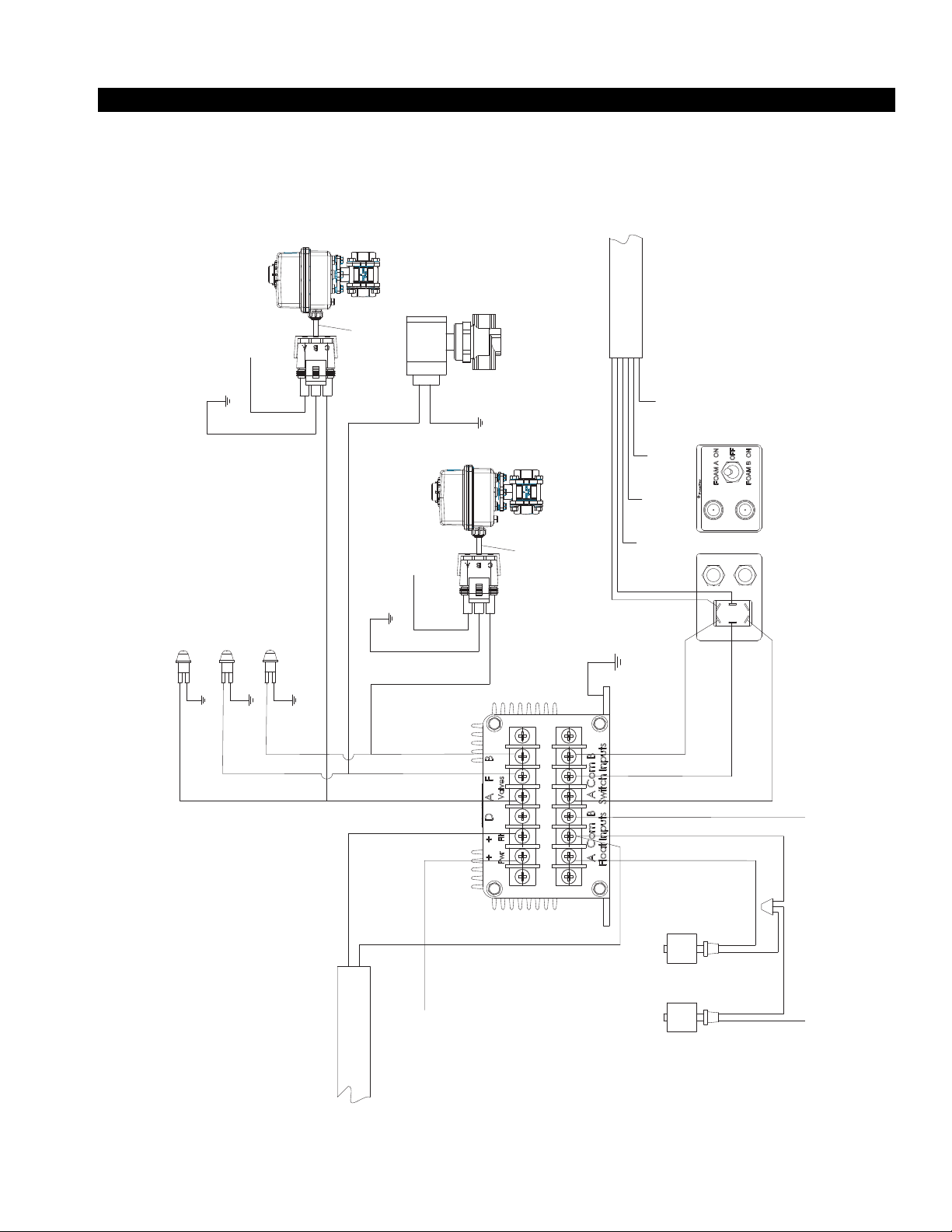
7
Installation and peration Manual
AFC
GND
GND
GND
TAN K A INDICATOR LIGHT
FLUSH INDICATOR LIGHT
TAN K B INDICATOR LIGHT
GND
+ 12 OR 24 VDC
POWER SOURCE
GND
+ 12 OR 24 VDC
POWER SOURCE
GND
TAN K B
LEVEL SWITCH
TAN K A
LEVEL SWITCH
TAN K SENSOR CABLE
TO MOTOR DRIVER
BROWN
BLUE
+12VOR24V
POWER SOURCE
BROWN
GREY PINK WHITE BLACK BLUE CABLE TO LOWER 6 PIN
PORT OF DISPLAY
2520-0091
B
COM
A
GND
FLUSH VALVE
TAN K B VALVE
TAN K A VALVE
CAUTION:
PREVENT SYSTEM SHORT CIRCUITS BY
STRIPPING ONLY 1/4-INCH OF INSULATION
FROM WIRE ENDS WHEN MAKING
CONNECTIONS TO THE CONTROL
MODULE AND SOLENOID CONTROLS
PIN A RED
PIN B BLACK
PIN C WHITE
PIN A RED
PIN B BLACK
PIN C WHITE
Figure 4
Electronic Concentrate Management System
Electrical Hookup for AFC

Installation and peration Manual
FoamPro warrants to the original purchaser, each new pump, system or other product of its own manufacture, for a period of one year from the
date of shipment from the factory, to be free from defects in material and workmanship under normal use and service. “Normal use and service”
means not in excess of recommended maximum speeds, pressures, and temperatures, or handling fluids not compatible with components
materials, as noted in applicable FoamPro product catalogs, technical literature, and instructions. This warranty shall not apply to any pump,
system or other product which shall have been repaired or altered to adversely affect the performance or reliability of the pump, system or other
product.
Neither this warranty nor any implied warranty apply to damage or harm caused by any or all of the following: (1) Freight damage; (2) Freezing
damage; (3) Damage caused by parts and/or accessories or components not obtained from or approved by FoamPro; (4) ANY CONSEQUENTIAL
OR INCIDENTAL DA AGES, OTHER THAN INJURY TO THE PERSON, ARISING FRO THE USE OF ANY PU P OR OTHER PRODUCT
ANUFACTURED BY FOA PRO EXCEPT in states that do not allow the exclusion or limitation of incidental or consequential damages; (5)
Damage due to misapplication and/or misuse; (6) Normal wear of moving parts or components affected by moving parts.
The liability of FoamPro under the foregoing warranty is limited to the repair or replacement at FoamPro’s option without charge for labor or
materials of any parts upon return of the entire pump, system or other product or of the particular part to the FoamPro factory within the warranty
period, at the sole expense of the purchaser, which part shall upon examination appear to FoamPro’s satisfaction to have been defective in
material and workmanship.
The liability of FoamPro under any theory of recovery (except any express warranty where the remedy is set forth in the above paragraph) for loss,
harm or damage, shall be limited to the lesser of the actual loss, harm or damage or the purchase price of the involved pump, system or other
product when sold by FoamPro to its customer.
FoamPro expressly warrants its pumps and other products as above stated. THERE ARE NO OTHER EXPRESS WARRANTIES. ANY I PLIED
WARRANTIES, INCLUDING I PLIED WARRANTY OF ERCHANTABILITY OR OF FITNESS FOR A PARTICULAR PURPOSE, ARE LI ITED
IN DURATION TO ONE YEAR FRO THE DATE OF PURCHASE BY THE ORIGINAL PURCHASER EXCEPT in states that do not allow time
limitations on implied warranties. THERE IS NO I PLIED WARRANTY OF FITNESS FOR A PARTICULAR PURPOSE OR ERCHANTABILITY
WHEN THIS PRODUCT IS PUT TO RENTAL USE.
No person including any dealer or representative of FoamPro is authorized to make any representation or warranty concerning FoamPro products
on behalf of FoamPro, or to assume for FoamPro the obligations contained in this warranty. FoamPro reserves the right to make changes in
design and other changes and improvements upon its products without imposing any obligations upon itself to install the same, upon its existing
products then in process or manufacture.
This warranty gives you specific legal rights, and you may also have other rights which vary from state to state.
IMP RTANT N TICE
It is imperative to package all FoamPro components properly, before shipment (with Return Goods Authorization attached) back to FoamPro. The
FoamPro contains electronic components that may receive damage from improper shipping procedures! All FoamPro components shipped back to
FoamPro will pass through Quality Control Inspection, and will be photographed after the box is opened. Any shipping damage, such as superficial
scratches, nicks, etc., to the unit makes it unusable (even after the internal warranty problem is repaired) and thus must be refinished to “like-new”
condition during the warranty process.You are responsible for any physical damage occurring to FoamPro components at your facility and during
shipment back to FoamPro.
Package the FoamPro, complete with all the recommended parts the Customer Service representative requires (i.e., Digital Display control with all
premolded wire cables etc.) in its original carton with the Styrofoam and other packaging materials, as it was received at your facility.
FoamPro appreciates your attention in this matter, as we feel it will help us to serve you in a better fashion, while keeping the cost of the FoamPro
product competitive. Thank you.
4Warranty
375 Fifth Avenue NW •New Brighton, Minnesota 55112 USA
Phone: (651) 766-6300 •800-533-9511 •Fax: (651) 766-6614
foampro@pentair.com •www.foampro.com
Table of contents
Other FoamPRO Controllers manuals
Popular Controllers manuals by other brands

Sentera Controls
Sentera Controls HPSPX-2 Mounting and operating instructions

Daikin
Daikin BRC7E530W installation manual
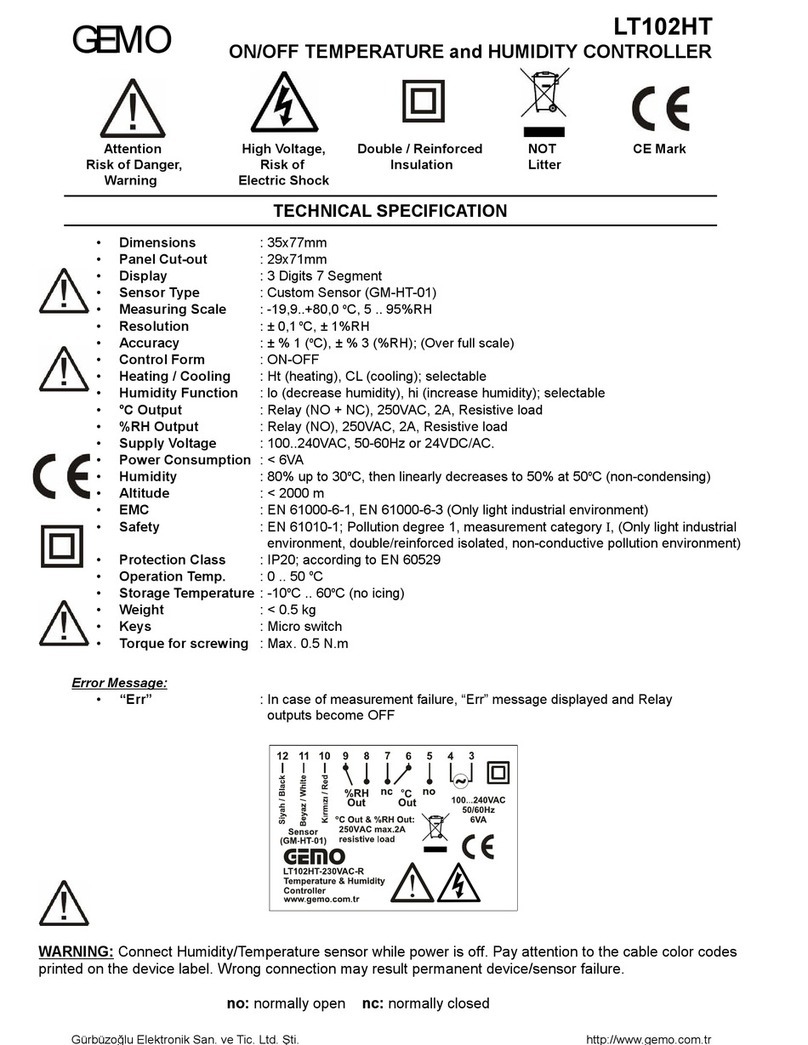
Gemo
Gemo LT102HT quick start guide

jbc
jbc QSC-A manual
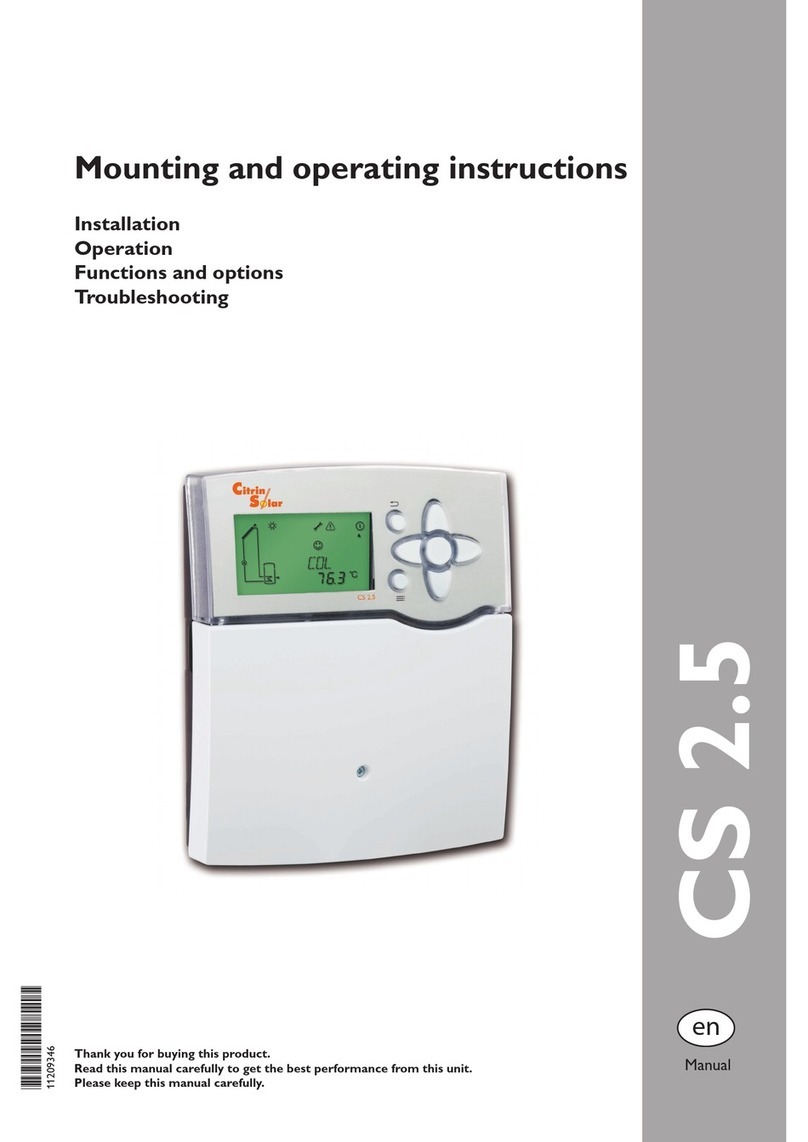
CitrinSolar
CitrinSolar CS 2.5 Mounting and operating instructions
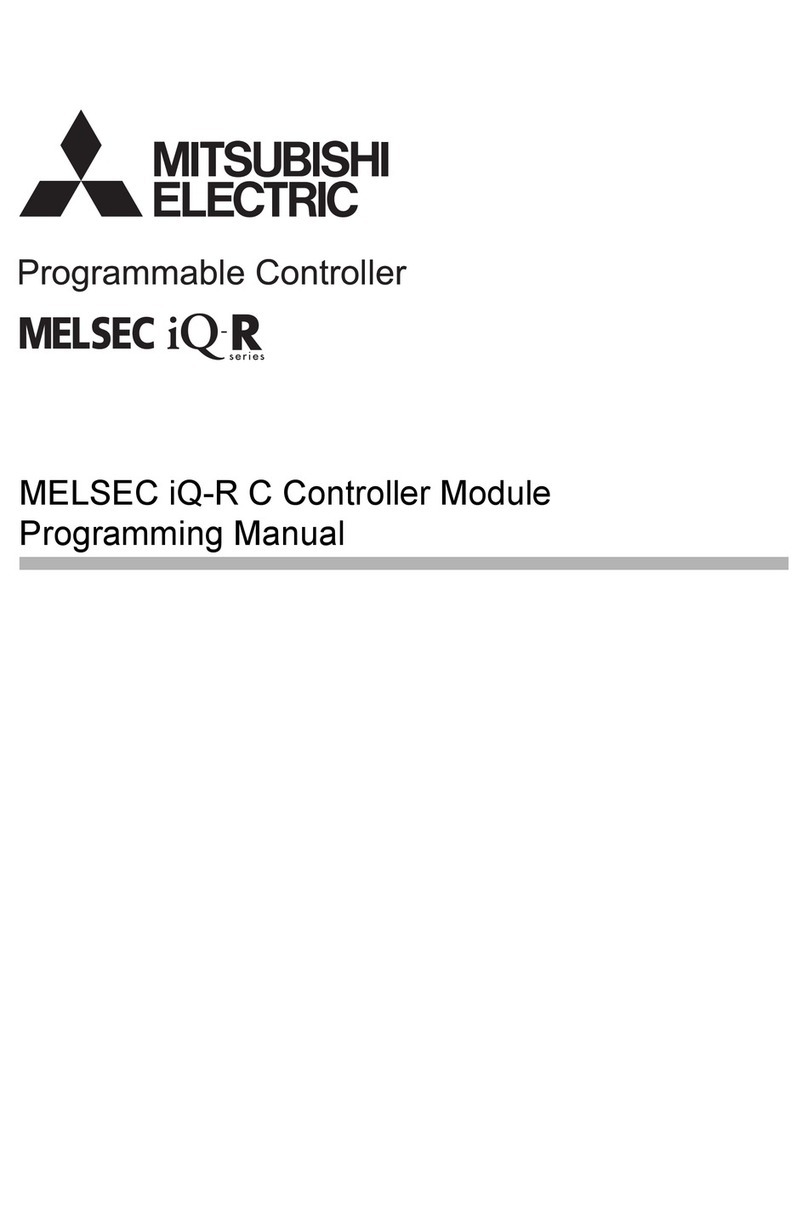
Mitsubishi Electric
Mitsubishi Electric MELSEC iQ-R C Series Programming manual