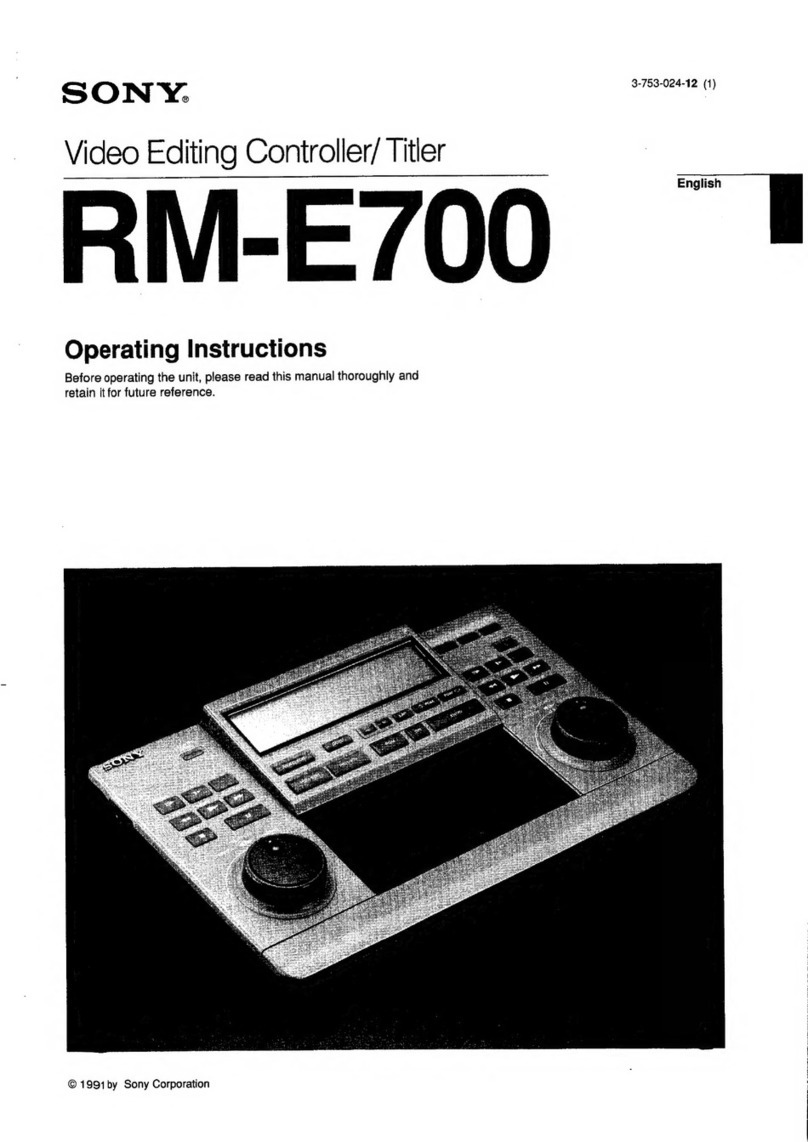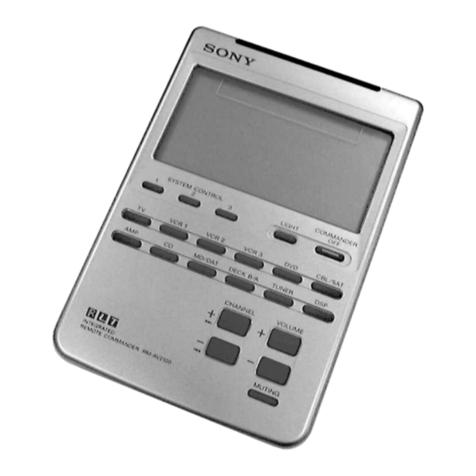o.
Play5tation.2
3-064.550-12 (1)
SONY.
Analog Controller (DUALSHOCK62)
Manette Analogique (DUALSHOCK®2)
Control Analogic°
(DUALSHOCK®2)
SCPH-10010 U / 97026
How to Use
Holding the connector with the
arrow mark facing up, insert
the connector for the analog
controller (DUALSHOCKe2)
securely into the controller port
of the console.
Utilisation
Apres vous etre assure que le
repere fleche est dirige vets In
haut, introduisez In connecteur
de manette analogique
(DUALSHOCKe2) fermement
dans le port de manette de la
console.
Utilization
Sostenga el conector con la
marca en forma de flecha
orientada hacia arriba,
introduzca firmernente el
conector del control analogico
(DUALSHOCKs2) en el puerto
de control de la consola.
Instruction Manual
Thank you for purchasing this product.
For safe operation of this product, please read this instruction manual carefully before use. Please
refer to the instruction manual for the appropriate console together with this instruction manual.
This analog controller (DUALSHOCK.2) is exclusively for use with the PlayStationa computer
entertainment system, the PlayStatione (PS one), or PlayStatione console. You can use this product
with both PlayStationa format and PlayStatione format software.
Mode d'emploi
Merci d'avoir achete ce produit.
Pour utiliser ce produit en route securite, veuillez lire attentivement ce mode d'emploi avant
utilisation. Veuillez vous reporter an mode d'emploi de la console appropriee en complement de ce
mode d'emploi.
Cette manette analogique (DUALSHOCK.2) doit etre utilisee exclusivement avec le systeme de
divertissement informatique PlayStationa, In PlayStatione (PS one"), ou la console PlayStatione. Vous
pouvez utiliser ce produit a le lois avec un logiciel an format
FlayStationa et net
logiciel au format
PlayStahone.
Manual de Instrucciones
Gracias per comprar este producto.
Para opera" este producto de una forma segura, lea cuidadosamente este manual de instrucciones
cuidadosamente antes de usarlo. Par favor consulte el manual de instrucciones que corresponda a la
console junto con este manual de
instrucciones.
Este control analogic° (DUALSHOCKe2) es para use exclusivo con el sistema de entretenimiento
computerized° PlayStationa, con el PlayStatione (PS one o con la console PlayStatione. Usted
puede user este producto con el software de formato PlayStationa y con el software de format°
PlayStatione.
Precautions
•
Do not expose the analog controller
(DUALSHOCKa) to high temperatures, high
humidity or direct sunlight.
(Operate in an environment where temperatures
range 5
3
C-35°C/91°F-95°F).
•
Do not allow liquid or small particles to get into the
analog controller (DUALSHOCIC°2).
•
Do not place heavy objects on the analog controller
(DUALSHOCK•2).
•
Never disassemble or modify the analog controller
(DUALSHOCK.2).
•
On not twist or pull the cable strongly.
•
Do not bend, throw or drop the analog controller
(DUALSHOCKa) or subject it to strong physical
shock.
•
Do not touch the metal parts of the controller.
•
When cleaning the controller, please use a soft, dry
cloth. Never use benzine, paint thinner, or
other
chemicals on the controller.
•
On not put the analog controller (DUALSHOCK.2) in
places with excessive humidity or dust or anywhere
subject to oily smoke or steam.
•
Stop using the analog controller (DUALSHOCK.2)
immediately if it performs abnormally.
•
Place the analog controller (DUALSHOCKe2) ina
stable location.
•
Place the analog controller (DUALSHOCKa) out of
the reach of small children.
•
Connect the cords to the main unit correctly.
•
Do not leave the main unit or controller on the floor.
Information
For Customers in the USA
This equipment has been tested and found to comply
with the limits for a Class 13 digital device, pursuant to
Part 15 of the FCC Miles. 'These limits are designed to
provide reasonable protection against harmful
interference in a residential installation. This
equipment generates, uses, and cm sadism radio
frequency energy and, if not installed and used in
amonlmce with the instructions, may mum harmful
interference to radio communications. However, there
is no guarantee that interference will not mcur in a
particular installation. If this equipment does cause
harmful interference to radio or television reception,
which can be determined by turning the equipment off
and on, the user is encouraged to try to correct the
interference by one or more of the following measures:
- Reorient or relocate the receiving antenna.
- Increase the separation between the equipment and
receiver.
- Connect the equipment into an outlet on a circuit
different from that to which the receiver is
connected.
- Consult the dealer or an experienced radio/TV
technician for help.
You are minioned that any changes or modifications
not expressly approved in this manual could void
your authority to operate this equipment.
Analog controller (various types)
Manette
analogique
(types divers)
Control anahlegico (varies flops)
Design and specifications are subject to change without notice.
La conception et Its sp6cifimtions soot sujettes a modifications sans prdavis
El dimeno y los especificaciones cntSn sujetos a cambios sin presto aviso.
"4", "PlayStetion" and "DUALSHOCK" are registered trademarks and "PS one" is a
trademark of Sony Computer Entertainment Inc.
"SONY" and "i
"
are registered trademarks of Sony Corporation.
.4",
"PlayStation" or "DUALSHOCK" soot dm marques depose. at "PS one" est une
marque commercia le de Sony Computer Entertainment Inc.
"SONY" at "f " soot des marques &post. de Sony Corporation.
"4",
"PlayStation" y "DUALSHOCK" son mamas comerciales registradas y "PS one" or
una mum comercial de Sony Computer Entertainment
Inc.
"SONY" y "*" son mamas comermales registradas de Sony Corporation.
C 2002 Sony Computer Entertainment Inc All tights reserved.
SOX?"
Printed in Japan
t t
Analog controller (DUALSHOCK.2)
Manette analogique (DUALSHOCKa)
Control analogic° (DUALSHOCK.2)
Vibration Function
Fonction de Vibration
Funcion de Vibracion
This analog controller (DUALSHOCK.2) is a pressure-sensitive controller with a vibration
function. For details, refer to the software manual and to the on-screen display.
•
When the analog controller (DUALSHOCKs2) is not being used, turn the console off or unplug the controller
from the console.
•
Mom using the vibration function of this controller, please read the following notes on safety.
Cette manette analogique (DUALSHOCK.2) repond
a
la pression analogique et possede
aussi une fonction de vibration. Pour plus de details, reportez-vous a chacun des modes
d'emploi des logiciels et a l'affichage a Pecran.
in •
Lorsque la manette analogique (DUALSHOCKa) nest pas utilises, eteignez la console an ddbranchez
la
manette depuis la console.
•
Avant de vous servir de la fonction de vibration de cette manette, veuillez consulter 1m remarques solventes
concemant la s6curit6.
Este control analdgico (DUALSHOCK.2) al tacto y cuenta con una funcien de vlbracl6n.
Para mas Information, consulte el manual del software y la informacIlm que se presenta
en Ia pantalla.
rati
•
Cuando no MM. el control analogic° (DUALSHOCKs2), apague Is consola o desconmte el control de to
ammo
•
Antes de utilizar la tuna.n de vibracian de cote control, lea I. siguientm notes sabre seguridad.
•
,
,
Safety Issues (Vibration Function)
•
Stop using this unit immediately if you become tired or if you experience unpleasantness or pain in your
hands or arms while using. if the condition persists, consult your doctor.
•
Do not attempt to operate the analog controller (DUALSHOCKa) in any way other than with your
hands. Do eat bring the analog controller (DUA1SHOCKa) into close contact with your head, face or
near the bones of any other part of your body.
•
Do not use the vibration function of the analog controller (DUALSHOCKs2) if you have any ailment in
the bones or joints of your hands or arms.
•
Do not use the vibration function of the analog controller (DUALSHOCKa) when your fingers, hands,
wrists, or some are broken, dislocated, or sprained, or if you have a pulled muscle. Them ailments may
became worse due to the vibration function of the controller.
•
Avoid prolonged use of the analog controller (DUALSHOCKs2). Take a break approximately every thirty
=nut..
Seturite (Fonction de Vibration)
•
Interrompez immediatement l'utilisation de la console lorsque nous vous sent. fatigue ou quo vous
ressenter me sensation de One au de douleur dans les maim et les bras. Si ces symptomes persistent,
consultez an medecin.
•
Ne tent. pas d'u tiliser cette manette analogique (DUALSHOCK.2) autrement qu'avec les mains. Lors de
ne place, pas la manette analogique (DUALSHOCKa) alone le crane, ten comles et Its
autres parties osseusm du corps ni contre le visage ou sur le venire.
•
N'utilisez en maiwe circonstance la fonction de Ia manette analogique (DUALSHOCKa) si onus souffrez
de douleurs osseuses ou articulaires.
•
N'u tills. en am me circonstance la fonction de vibration de Ia manette analogique (DUALSHOCKa) si
vous aver une fracture, un deboitement ou une entorm au doigt, a la main, an poignet ou au bras, ou
encore si vous souffrez W6longations musculaires. Vos symptomes eloquent de s'aggraver en raison des
vibrations g6n6rees par Ia manette.
•
N'utilisez pas la manette analogique (DUALSHOCK4) pendant une dm. prolong.. Accordez-vous
une pause mutes les 30 minutes.
Para su seguridad (Funtien de Vibration)
•
Deje de utilizer mta unidad inmediatamente si se cansa o si experimenta molestias o dolor no las manse
brazes durance su ernpleo. Si las molmtias no dempartmen, consulte con su medico.
•
Emplee el control analogic° (DUALSHOCKa) cenicarnente can las mans. No lo ponga el control
analogic° (DUALSHOCKa) en contact° dirmto eon su cabeza, cora o de los Maws de cualquier parte de
su cuerpo
•
No mike Is fundbn de vibracken del control analogic° (DUALSHOCKs2) si siente molester en 1os hums
o
en las articulations de las man. a los Swans.
•
No utilice la fun..n de vibracion del control analogic° (DUALSHOCK.2) si cube fraciuras, dislocaciones
en los dedos, las manes, las munecas o los brazos, o si time contractions muscular.. Estes mal.tares
pueden empeorar debido a to vibraci6n del contralador.
•
No utilice el control analOgico (DUALSHOCK4) durance macho tiempo. Descanm cads 30 minutos
aproximadamente.
Controller port on front panel of the PlayStationo2,
PlayStationo (PS one`) or PlayStatiom console
Port de manette au panneau devant de la console
PlayStatlona, PlayStationo (PS one'")ou PlayStatIons
Puerto de control en el panel frontal de la consola
PlayStatIona, PlayStatIono (PS
one') o PlayStatlone
Precautions
•
N'expomz pas la manette arealogique
(DUALSHOCK32) a une temperature elevfe, une
humidity excessive ou au rayonnement direct du
soleil. (Utilisez-k dans un milieu
a
temp6rature
comprise entee 5•C-35'C/41
0
E-95•P).
•
Ne laissez pm de liquid° on de corps Manger
s'introduire dans la manette analogique
(DUALSHOCKs2).
•
Nepose
z
pas d'objet lourd
sue
Is
manette
analogique IDUALSHOCKa).
•
Ne dernontez et ne modifiez jarnais la marmite
analogique (DUALSHOCKe2).
•
Ne corder pas et ne tirez pas videmment In <Iwo.
•
Ne plies pas la manette analogique
(DUALSHOCK.2), se la jet. pas et tie Is laissez pas
tomber. Ne l'expomz pas a de violents oboes
physiques.
•
Ne touch. pas les parties ratalliques de la manette.
•
Pour nettoyer in manette, veuillez utilisez un chiffon
dom or sec. N'appliquez jamais de benzine, de
diluant ou autre produit chimique sue la manette.
•
N'installez pm la manette analogique
(DUALSHOCKa) dans un environnement
d
mmoivement hurnide ou poussiereux ou soumis a
es (unities grass. ou a de la yap.,
•
Cmser immediatemmt toute utilisation si cet
appareil pMsente un fonctionnement anormal.
•
Placez la manette analogique (DUALSHOCKs2) sue
un support stable.
•
Places la manene analogique (DUALSHOCKa) hors
de la porter des petits enfants.
•
Raccordez correctement l'appareil principal et les
cordons.
•
Ne pomz pas Pepperell principal ou la manette not
le sal.
Precauciones
•
Evite exponer el control makegico (DUA1SHOCK32)
a altos temperatures, humedad excesiva o rayon del
sal. (Elselo en un entorno con tempera.. entre
5
3
C-35
.
C/41•P-95•F).
•
No permita que entren particular o liquid° no el
control analogic° (DUALSHOCK..2).
•
No eclogue objetos peoados dente° del el control
analegko (DUALSHOCKs2).
•
Nance desrnontes ni modifique 1. mtructura del
control analog!. (DUALSHOCKa).
•
No retuerza ni jale el cable con fuema.
•
No doblm, arroje ni deje caer el control analogic°
(DUALSHOCK.2) Procura no someterlo a Impactos
fisicos.
•
No toque las partes metalicas del control.
•
Cumdo limpie el control, par favor utilice un patio
suave y se.. Nunca Mince bencina, rernovedor u
otro qufmico para limpiar el control.
•
No coloque el control analogic° (DUALSHOCKs2)
en
lugares donde exista humedad o polvo excesivos
o
donde pueda estar m contacto con home o vapor.
•
Interrumpa el use del control aoaldgico
(DUALSHOCKa) inmediatamente an case de
funcionamiento incorrect°.
•
Coloque el control analogic° (DUALSHOCKa)
un lugar °stable.
•
Coloque el control analregico (DUALSHOCK.2)
fuera del alcance de los nines.
•
Conecte los cables correctamente a la melded
N
o
• No deje la unidad principal ni el control en el suelo.
APPLE INC.
EXHIBIT 1015 - PAGE 1