FOBO Tire Plus User manual

1 | P a g e
FOBO Tire Plus
User Manual
Version 1.9
(For iOS7.1 and Android 4.30 & above)

2 | P a g e
Contents
1Introduction
2About FOBO Tire Plus
3Importance of Tire Care
4Product Description of FOBO Tire Plus
4.1 In-Car unit
4.2 Tire Sensor unit
4.3 Sensor lock nuts & wrench
5Using FOBO Tire Plus
5.1 Installing FOBO Tire App
5.2 Installing FOBO Tire Plus In-Car unit and sensors
5.3 FOBO SHARE - Setting up multiple users, Pull/Push
5.4 Tire rotation
5.5 Disable sensor and Replace new sensor
5.6 Transfer FOBO Tire Plus to another user
5.7 Show/Hide Recommended Tire Pressure
5.8 Clear Memory
5.9 How to change Car profile picture
5.10 How to turn on Gage pressure
5.11 How to Turn on FoboSignal +
5.12 How to turn on Off Road Mode
5.13 Tire Inflation/Deflation
6FOBO Tire Plus Alert Messages
7In-Car unit audio & LED alerts
8Replacing Battery
9Trouble Shooting Guide
10 FOBO Tire Plus Specifications
11 Warning
12 Regulatory Information
13 Intellectual Properties
14 Limited Warranty and Disclaimer

3 | P a g e
1Introduction
FOBO Tire Plus is the world‟s most advanced Tire Pressure Monitoring System
(TPMS) using Bluetooth Smart (Bluetooth 4.0) technology to monitor your car tire
pressure and temperature. Bluetooth Smart is a very low power wireless technology
that could operate on a single coin cell battery for up to two years (NOTE: Battery
life may vary according to usage and climatic temperature. Operating under
extreme cold may drastically reduce battery life.)
Please ensure that your smartphone has Bluetooth Smart Ready (Bluetooth 4.0)
capability in order to use FOBO Tire Plus. Currently FOBO Tire Plus works best
with iOS7.1 and Android 4.30 and above.
Before starting to use FOBO Tire Plus, please download the free FOBO Tire App to
your smartphone from Google PlayStore or Apple AppStore.
FOBO Tire Plus is a product designed and produced by Salutica Allied Solutions
Sdn. Bhd. (“Salutica”), a Malaysian company with its address at No. 3, Jalan Zarib
6, Kawasan Perindustrian Zarib, 31500 Lahat, Ipoh, Perak, Malaysia.
2About FOBO Tire Plus
FOBO Tire Plus monitors your car tires non-stop around the clock. Most drivers
have encountered situations where they need to rush for an urgent Appointment
only to be stranded by a flat tire. Conventional Tire Pressure Monitoring Systems
(TPMS) could not alert you in advance because it stops operating as soon as the car
ignition is switched-off. With FOBO Tire Plus, you will get an alert as soon as the
tire pressure drops below a certain pre-set level, even when the car ignition is
switched off as long as you are within Bluetooth range (~30m). This alert gives you
time to get the flat tire fixed before you need to use it.
FOBO Tire Plus can monitor up to 19 cars on each smartphone. You can receive
data from the tire pressure sensors from all your cars without switching on the
ignition. FOBO Tire allows you to monitor your car tires conveniently any time you
want. NOTE: Under certain conditions the signals from FOBO Tire Plus
sensors may be blocked by surrounding objects or structures. If this occurs,
please move around the vehicle in order to capture signals from all the tire
sensors.
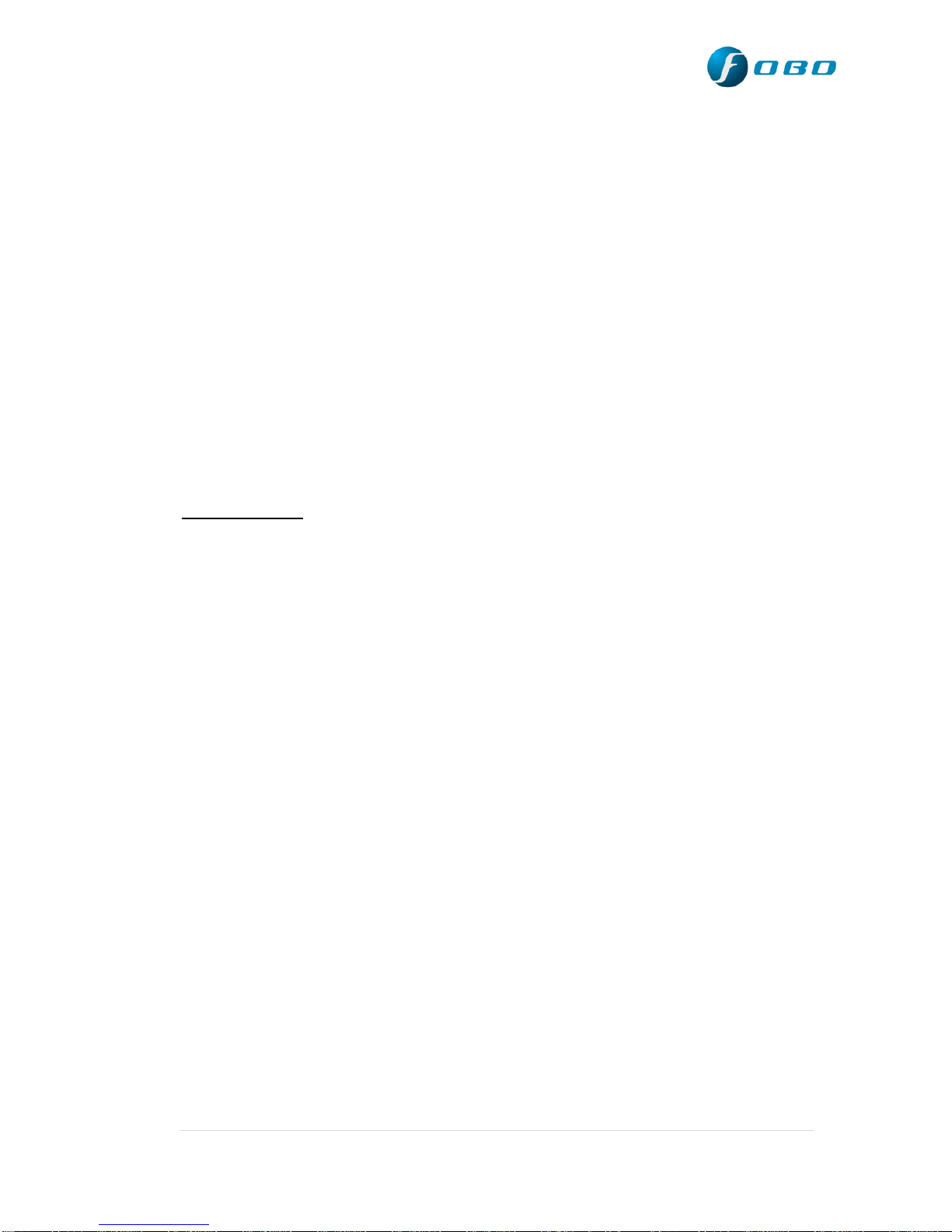
4 | P a g e
If you are sharing your car with family members or friends, you can allow others to
use access your FOBO Tire Plus sensors through the FoboShare function. After
adding them through FoboShare, family members or friends using your car will
receive alerts and data from your FOBO Tire on their own smart phone immediately.
FOBO Tire Plus consists of 4 tire sensors and 1 In-Car unit. Replace your tire valve
caps with the sensors and place the In-Car unit inside the car. The sensors will
measure tire pressure of each tire and transmit via Bluetooth to the In-Car unit and
your smartphone. In case of any problem, the In-Car unit will produce alert sound
to notify you a problem and an alert will also pop up on your smartphone if it is
within Bluetooth range. The In-Car unit also comes with LEDs to show position of
the problematic tire.
FOBO Tire Plus system requires a smartphone and App for installation. In addition
to being able to view information regarding your car tire pressure and temperature,
the FOBO Tire smartphone App will also produce an alert when your tire has a
problem.
DISCLAIMER: FOBO TIRE PLUS IS NOT A DEVICE THAT PREVENTS
ACCIDENTS. IT IS ALSO NOT A DEVICE THAT PREVENTS TIRES
FROM BECOMING DEFLATED OR OVERINFLATED. FOBO TIRE PLUS
IS NOT A SUBSTITUTE FOR SAFE TIRE MAINTENANCE PRACTICES.
PLEASE CONTINUE TO TAKE PRECAUTIONARY MEASURES WHILE
DRIVING AND TAKE FULL RESPONSIBILITY OF YOUR VEHICLE’S
TIRE CONDITION TO ENSURE SAFETY WHILE DRIVING. YOU
SHOULD CONTINUE TO PRACTICE PROPER TIRE CARE AND
SCHEDULED TIRE MAINTENANCE.
3Importance of tire care
It is extremely important to ensure car tires are properly inflated for safety while
driving. However, many drivers tend to neglect proper tire care and maintenance.
The car tires are the only contact points between the car and the road. The weight of
the car and passengers are supported by the air pressure inside the tires. Improperly
inflated car tires may cause serious accidents on the road.
When tires are underinflated, the additional rolling resistance may cause build up of
heat which may lead to the de-lamination of the tire materials as well as damage to
the tire‟s sidewall thus increasing the chances of a tire blow-out. Underinflated tires
will also cause accelerated wear on the tire shoulders thereby causing uneven tire
wear. Gas mileage will also be affected due to additional rolling resistance when
driving with underinflated tires. You would also experience a significant loss of
steering precision and cornering stability. Significantly under-inflated tires will also
be less effective in resisting hydroplaning.

5 | P a g e
On the other hand, an overinflated tire will cause accelerated wear on the center
portion of the tire resulting in uneven tire wear. It would also result in a harsher ride
and makes the tire more susceptible to damage when going over potholes or debris
on the road..
What is the optimum tire pressure? There are a lot of information about this subject
in internet forums and web articles. A quick guide for better understanding of tire
pressure below:-
1) Car manufacturers recommend the optimum tire pressure for their car
models. The information is usually available on a sticker at the door jam
(side of the driver‟s door) or in the owner‟s manual. For some car models,
the information sticker may be on the trunk lid or on the fuel door. Car
manufacturers usually recommend different tire pressure for front and rear
tires. This pressure is usually recommended for comfort driving and
optimum performance of the car. It is not advisable to go below this
recommended pressure level.
2) The car manufacturer recommended tire pressure is “cold pressure”. When
you drive your car to the gas station, the friction on the road will heat up
your car tires within a few minutes. Typically there will 1 psi (~7kPa)
increase in air pressure for every 10 deg F (5.6 deg C) rise in temperature. It
is advisable to inflate the tire pressure with this compensated pressure above
the recommended pressure.
3) Air pressure in tires is affected by changes in temperature. Check and adjust
your tire pressure whenever there is a drastic change in environment
temperature, eg. change of season.
4) A tire will normally lose its pressure through natural causes unless
accelerated by a puncture, faulty valve or damaged wheels. It is advisable to
change the tire valves or at least check the valves condition every time you
change a new set of tires. Under normal condition, a set of tires could
deflate at a rate of up to 2psi per month. It is good practice to check your tire
pressure regularly and top up to the optimum pressure.
5) Every car tire has a maximum inflation pressure. It is not advisable to inflate
to the maximum inflation pressure of the tire. Follow the car manufacturer‟s
recommended tire pressure instead.
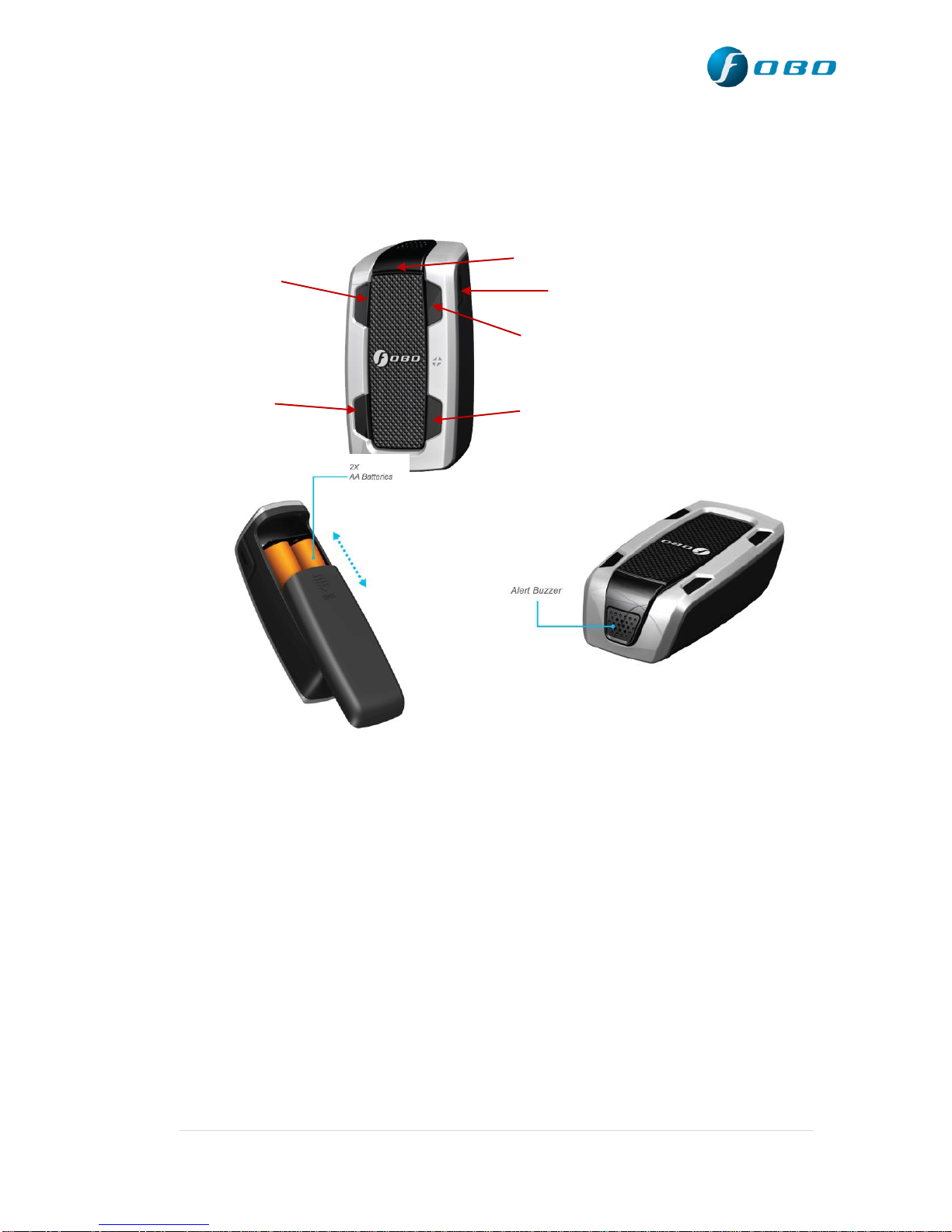
6 | P a g e
4Product Description of FOBO Tire Plus
4.1 In-Car Unit
Tire position indicators –To indicate which tire has problem
Side button - In normal condition: A quick press on the side
button to check the status of In-Car unit whether it
is sleeping or in operational mode.
During tire alert: When there is a tire alert, a quick
press on the side button to silent the alert. After
silencing the alert, a quick press again will
reproduce the tire alert once.
Synchronizing with smartphone: A long press on
the side button to sync user settings with the
smartphone. Similar a long press on the side button
is also used during releasing of In-Car unit and
pairing the unit.
Front Left Tire
Indicator
Rear Left Tire
Indicator
Front Right
Tire Indicator
Rear Right
Tire Indicator
Status Indicator
Side Button

7 | P a g e
NOTE: Excessive frequent pressing on the side button will drain the In-Car
unit battery.
Status indicator - LED will blink to show Bluetooth pairing mode or
battery low status
Alert buzzer - buzzer to alert when there is problem with tire
AA batteries - In car unit operates with two AA size batteries. The
batteries will work for up to two years.
NOTE: For iOS user, please select “Allow” location services for FOBO Tire
App when prompted by the OS. Without location services, the FOBO Tire App
will not be able to sync with In-Car unit.
The FOBO Tire Plus In-Car unit is a complex device that performs multiple
functions. Due to the shielding effect of the car chassis, some drivers may face
difficulty in receiving the tire sensor signals on their smartphone when sitting inside
the car. This problem may be further aggravated when the driver places the
smartphone in positions that are not optimal such as trouser pocket or waist pouch.
The In-Car unit is designed with an efficient antenna that can pick up sensor signals
up to 10dB better than a usual smartphone. With the In-Car unit, you can be assured
of a good signal reception from the tire sensors.
The In-Car unit is designed to be placed anywhere inside the car, please do not
remove it from the car. In order for FOBO Tire Plus to functions optimally, please
ensure that the In-Car unit remains inside the car. Note that In-Car unit is not water-
proof. The best location to place the In-Car unit will be to affix it on the lower
dashboard position but away from direct sunlight. Use the Velcro double side tape
provided in the packaging to secure the In-Car unit. Do not enclose the In-Car unit
inside any metal compartment or box. This will cause the In-Car unit unable to
receive signals from tire sensors.
To conserve battery life, the In-Car unit will go into „sleep‟ mode after it detects
that the vehicle has been stationary for more than 15 minutes. It will „wake up‟once
it detects that the vehicle moves. You can still receive your tire pressure and
temperature data by accessing the FOBO Tire App on the smartphone, even when
the In-Car unit is asleep. This is due to FOBO Tire Plus‟s sensors continuous
operation of 24 x 7 which allows you to receive an alert even when you are not
driving the car.
The In-Car unit will also synchronize with your smartphone with your settings that
you have changed every time it wakes up. For any changed settings in the App, it
will only be synchronized during the next In-Car unit wake up cycle. Alternatively

8 | P a g e
you can long press on the side button of In-Car unit until you hear a beep, in order
to put the In-Car unit into synchronization mode with the smartphone App.
The In-Car unit is also designed to be a secondary alert device in the event of a
deflated tire. This is to cover situations when you do not have your smartphone with
you while driving or if your smartphone‟s battery is dead. When there is a tire
pressure alert, the In-Car unit will produce an audible and visual LED alerts to
inform you of a tire pressure problem. To silence the repetitive audio alerts, just
quick press the side button once. To check back the position of the problematic tire,
a quick press on the side button once more and the LED of the problematic tire
position will light up.
The In-Car unit will emit a start-up tone every time it wakes up upon detecting the
car‟s movement. This tone is also to inform you or the driver that the In-Car unit is
operational. In case you do not hear this tone when start moving the car, please
check the state of the In-Car unit by a quick press on the side button once. If you
hear a long single tone that means the In-Car is still in sleep mode. You can change
the detection sensitivity in the FOBO Tire App by going to Edit Car Profile ->
Advance Setting screen to adjust the In-Car unit sensitivity. In some electric cars,
the In-Car unit may require higher sensitivity to detect the car moving.
NOTE: Unnecessarily waking up the In-Car unit will drain battery.
4.2 Tire Sensor Unit
Knob cover –waterproof cover. Please ensure the red silicon ring
is intact to prevent water from getting into
electronics compartment.

9 | P a g e
Single internal battery - CR2032 coin cell battery. When replacing battery,
please ensure the “+” sign of the battery is facing up,
away from PCB.
Internal PCB - internal electronics circuit (The pressure sensor chip
is mounted within this PCBA, and it senses the tire
pressure against a built-in vacuum, resulting in an
Absolute Pressure reading. The internal firmware
will then subtract the sea-level pressure of 101.3
Kpa (14.7 psi) from this reading. This final reading
which will be shown in the app can be termed as i)
Tire Absolute Pressure minus sea level pressure,
or ii) Gage Pressure reference to sea-level altitude.
With this formulation, Fobo tire sensor will read the
same pressure value for any given tire, irrespective
of altitude (assuming a constant temperature). This
will ensure the correct tire footprint per vehicle
manufacturer‟s pressure recommendation, for all
altitude above sea-level, given a constant
temperature.
As a corollary, a tire with a Fobo reading of, say 40
psi at an altitude of 5000ft, will read the same 40
psi when driven to sea-level, given a constant
temperature. In reality, it will read higher due to the
warmer temperature at sea-level, and may need
some air release if the temperature difference is
great. Tire pressure generally will increase 1 psi
(~7kPa) for every 10 deg F (5.6 deg C) rise in
temperature.
Fobo wishes to highlight the above formulation is
for usage at sea-level and above, and will not be
accurate for use otherwise. In practice, this should
not be an issue as the lowest area on earth will
result in an insignificant error of 0.3 psi (~2 Kpa).
For users who wish to retain „Gage Pressure
Reading‟, the Fobo Tire App has a Gage Pressure,
adjusted to local altitude using cell towers or
individual phone barometer if available. This Gage
Pressure button can be accessed from the App
(Kindly refers to Section 5.10 of this user manual).

10 | P a g e
FOBO Tire Plus sensor units are designed to be robust and operate reliably
24x7 to provide tire information around the clock. It is designed to be water
proof (IP57) and by our special use of custom engineering plastics, it will be
able to withstand road salts or other common automotive chemicals (petrol,
engine oil, car wash shampoo, etc.).
Our designers have designed the sensors to ensure that there is no air leakage
as it replaces the tire‟s original valve cap. There is no need to screw on the
sensor extremely tight. Apply a reasonable hand twist force to ensure the
sensor is securely installed and should be able to be removed by hand with
ease.
When installing the sensors, please follow the on-screen prompt of the FOBO
Tire App. Do not screw on the tire sensors until instructed by the FOBO Tire
App. After installation, in the event the tire sensors positions are mixed up,
usually after performing a tire rotation maintenance, you can easily re-
position the sensors to their correct position by selecting „Rotate Tires‟ on the
FOBO Tire Plus App and follow the on-screen instructions. This eliminates
the need to remove the tire sensors physically.
A missing or damaged tire sensor can be replaced easily through the FOBO
Tire App. You will need to purchase a replacement sensor which you can do
so online at www.my-fobo.com. To replace the sensor, first select
„Disable/Install Sensor‟ on the FOBO Tire App on your car status settings and
the App will prompt you to tap on the tire position that you want to replace
for 5 seconds. The box will then show “Disabled”. Then, select
„Disable/Install Sensor‟ again and tap on the same box and the App will
prompt you to install the replacement sensor. Follow the on-screen instruction
and the replacement sensor will be paired and be ready to use.
NOTE: Battery life span up to Two years is an estimate based on normal
use at 23 °C. Battery life may vary according to usage and climatic
temperature.
Battery life span will change due to the following reasons:
1) Frequent change of pressure threshold setting in the App.
2) Disabling & enabling of sensors.
3) Release & pairing.
4) Removal & screw-on of sensors.
5) Operating under extreme cold/hot temperature.
6) Testing of product.
7) Rotation (refer section 5.4 of this user manual)

11 | P a g e
8) Trigger alert or let activated alerts unattended.
9) Multiple removal and screw-on of sensors for equalizing all tire
pressures.
All these activities will drain a battery very fast and affect the battery life
span.
4.3 Sensor Lock nuts and wrench
FOBO Tire Plus sensors and In-Car unit are tied to a FOBO account after
installation. They are not re-usable or transferable without the owner releasing
them from his/her FOBO account. This is a theft deterrent feature to
discourage theft.
As an additional anti-theft feature, all FOBO Tire Plus package comes with
lock-nuts and special wrench. FOBO Tire Plus‟s functionality is not affected
if you do not use the lock-nuts.
The lock nuts and wrench are made of custom engineering plastics that can
withstand road salts and common automotive chemicals (gasoline, engine oil,
car wash shampoo, etc).
In order to use the lock nuts, you must first install the lock nut to the tire valve
(with the bump facing tire rim). Screw in the lock nut all the way down and
ensure that there is still a minimum of 5 thread count on the tire valve for
the sensor unit to be screwed on. If there is insufficient thread for the tire
sensor, it may lead to air leakage. A solution for this would be to change the
tire valve to one with a longer thread. Next, screw in the tire sensor unit until
it is reasonably tight. Then use your finger to unscrew the lock nut outwards

12 | P a g e
(i.e. anti-clockwise) until it pushes against the bottom of the sensor unit. Use
the wrench to tighten the lock nut. The resultant friction force will make it
difficult to remove the sensor unit without loosening the lock nut. For rubber
valves, hold the valve stem with one hand and tighten the lock nut with the
wrench on another hand. This is to avoid the rubber valve from twisting
making it unable to tighten the lock nut.
WARNING: Do not apply too much force to tighten the lock-nut. You
may face difficulty to loosen the lock nut later on especially for rubber
valves that typically doesn’t stay firm on the tire rims.
NOTE: If your tire valve is too short, you shouldn’t use the lock nut as
this will block the sensors from being completely screwed on the tire
valve and causes air leak. Our sensors are designed to work on a tire
valve with a minimum of 5 thread counts.
Use the key chain provided to keep the wrench together with your car keys, so
that you don‟t have to worry about misplaced wrench when you need to
remove the sensors when adding air to your tires.

13 | P a g e
Step by step diagram to use FOBO Tire Plus Lock Nut and wrench

14 | P a g e
5Using FOBO Tire Plus
5.1 Installing FOBO Tire App
You are required to have a smartphone with Bluetooth 4.0 (Bluetooth Smart)
capability in order to use FOBO Tire Plus. The smartphone must also be
running on iOS 7.1 or Android 4.3 and above. Follow the steps below to
install your FOBO Tire Plus:
Step 1: Download the FOBO Tire App onto your smartphone
For iPhone users, download from Apple‟s AppStore. For Android
users, download from GooglePlay. Search for “FOBO Tire”. Note:
FOBO Tire Plus uses the same App as FOBO Tire.
Step 2: Launch the FOBO Tire App & key in your email address
For new users, key in your email address and click login.
You will receive an email from FOBO with an activation link.
Click on the activation link that you receive in your email.
Once activated, go back to the FOBO Tire App and click on login
again.
You be brought to the App‟s Home screen.
Note:-
An activation e-mail message will be sent to your e-mail address when you
click on login as a first time user.
If you do not receive this activation e-mail from FOBO Admin, please
check your e-mail address entry to ensure it is valid without typo error.
This e-mail may also be filtered by some e-mail servers. Please check your
Spam mailbox.
If you still do not receive any message from FOBO Admin after 15
minutes (with a good internet connection), please write in to
IMPORTANT:
The email activation is to ensure that your account signup is done
securely. FOBO Tire Plus is locked to your FOBO account as an anti-
theft deterrent. Stolen sensors cannot be used by anyone else other than
the FOBO account owner.
Location service is required to be enabled for the FOBO Tire App
(FOBO Tire does not use the GPS function to track your location). The

15 | P a g e
location service on the iOS/Android system has other functionality that
the FOBO Tire App uses to operate properly and to sync with the In-Car
unit. It will ensure FOBO Tire Plus functions as designed, mainly for
alert functions, and also the gauge pressure feature as required by users
living at high altitudes. FOBO Tire is designed to be a low energy system
and does not drain your smartphone battery excessively.
By submitting your information to sign up a new user account, you
acknowledge your acceptance to the terms and conditions of our Software
Licensing Agreement and Privacy Policy.
5.2 Installing FOBO Tire Plus In-Car unit &
sensors
NOTE: DO NOT INSTALL THE SENSORS TO THE CAR TIRE
VALVES UNTIL PROMPTED BY THE FOBO TIRE APP
INSTRUCTION.
TO REDUCE THE RISK OF AN ELECTROSTATIC DISCHARGE
(ESD) PLEASE TOUCH THE WHEEL WHEN SCREWING ON THE
TIRE SENSOR ON TO THE TIRE VALVE. THIS IS TO MINIMIZE
POTENTIAL ESD ATTACK WHICH MAY CAUSE DAMAGE TO
THE TIRE SENSOR AND ITS FUNCTION.
INSTALLING FOBO TIRE PLUS SETS ON MORE THAN ONE CAR
WHICH ARE PARKED CLOSELY TOGETHER MAY CAUSE CROSS
INTERFERENCE TO THE BLUETOOTH SIGNALS. PLEASE
INSTALL FOBO TIRE PLUS ON ONE CAR AT A TIME.
To begin using FOBO Tire Plus, firstly ensure that the FOBO Tire App is
downloaded and you have already login to the App (see section 5.1 above for
installation and login).
Follow the steps below to pair FOBO Tire Plus to your smartphone:-
1) Turn on your smartphone‟s Bluetooth connection.
2) Set the FOBO Tire Plus‟s In-Car unit into „pairing mode‟.
For new sets, remove the battery tab from In-Car unit battery
compartment. This will put it into „pairing‟ mode.
For used sets, long press on the In-Car unit button until you hear a
beeping sound and the LED on the In-Car unit flashes to put it
into „pairing mode. (Note: if an In-Car unit has its plastic tab

16 | P a g e
taken out from the battery compartment before, install it as though
it is a used set)
3) Open the FOBO Tire App.
4) Click on the “+” sign on the FOBO Tire App HOME screen to add a car
to your profile.
5) The text box for the In-Car unit ID will be automatically filled a unique
ID number.
6) Key in the name you would like to identify your car
7) Tap on the profile picture box and take a picture of your car.
8) Select the car manufacturer recommended tire pressure for the front and
rear tires. The information is usually available on a sticker at the door
jam (side of the driver‟s door) or in the owner‟s manual. For certain car
models, the information sticker may be on the trunk lid or on the fuel
door. You cannot proceed with the pairing without the input of this
information into the FOBO Tire App.
9) Click “Done” on the top right hand corner of the screen.
10) Next, you will be prompted to install the tire sensors starting from the
Front-Right tire.
11) Screw on the FOBO Tire Plus sensor to your Front-Right tire. Make
sure your smartphone touches the sensor to pair the tire sensor unit. If
you had screwed on the sensor before instructed by the App, remove the
sensor completely, wait for 8 seconds and then screw it back in again.
Repeat with the Rear-Right, Rear-Left and Front-Left tires as prompted
by the App.
12) You will be prompted that installation is completed and you are now
ready to use FOBO Tire Plus.
CAUTION:
Motor vehicles of all kinds (cars, trucks, motor scooters and motorcycles)
come with a very wide array of rims, wheels, and tires, with an even larger

17 | P a g e
choice of aftermarket products. It is impossible for us to test every
combination and check the fitment of the FOBO sensor. In some instances,
when the FOBO sensor is screwed onto the valve stem, it might extend
slightly beyond the face of the rim/wheel. If the rim/wheel comes close to or
strikes an object, such as a curb, a pothole, the guide rail for an automatic car
wash, or a component on the vehicle (such as the brake system on a
motorcycle), the FOBO sensor or the valve stem itself might become damaged.
This can cause the FOBO to provide improper readings, or might cause a loss
of air pressure. We recommend that you carefully assess the fitment of your
rims, wheels, tires and the FOBO on your vehicle. If you have any concerns,
consult with your tire shop or auto mechanic. A shorter valve stem might be
considered to mitigate the situation.
5.3 FOBO SHARE- Setting up multiple users
FOBO Tire Plus is easy to share with your family members and friends. You
can share FOBO Tire Plus with up to 100 users by using the App‟s FoboShare
function. All that is required is for the other person to download the FOBO
Tire App (they will also need an iOS/Android smartphone with Bluetooth 4.0
that is running on iOS7.1 or Android 4.3 and above). They need to activate
their App with their email and login to the App.
Follow these steps to share your FOBO Tire with other users:-
1. Ensure that the user receiving the sharing (recipient) has downloaded the
FOBO Tire App and has activated their App with their own email address.
2. Ensure that the recipient‟s smartphone has their Bluetooth connection
turned on.
3. On your car status screen, click on the settings icon and select
„FoboShare‟.
4. Click on the “+” sign at the top right corner of the App.
5. Type in the recipient‟s email that was used to activate their App.
6. Your car profile will appear on the recipient‟s App with a “FoboShare”
logo.
7. The recipient clicks on your car profile and he will start to receive all the
data from the FOBO Tire Plus sensors on his smartphone when he is
within Bluetooth range.
NOTE: Please ensure good internet connection for FOBO Tire App to connect
to the cloud.
Note that shared users will not be able to change settings (name, user limits,
etc) on your FOBO Tire Plus set. They can only view the readings and receive
alerts. At the FOBO Tire‟s App HOME page, a shared car will depict a

18 | P a g e
“FoboShare” logo at the bottom of car profile image to distinguish a shared
car from your own car.
FOBO SHARE - Pull/Push feature
a) FOBO Share Pull/Push feature enables the FOBO Tire owner to pull on-
demand the status of tires from the sharer. Likewise, the sharer can also push
to the owner the status. The owner will also receive alerts concurrently as the
sharer through internet, even when the car is being used by the sharer.
Note: For this new feature, there is a must to have a strong internet connection
at both parties, Owner and Sharer.
b) To pull the latest readings from the sharer, at the “car status screen”, click
at Setting at the top right corner. Select FOBO share and click at the email
address of the sharer from the share list. At the pop-up menu, select “Pull car
data from shared vehicle”.
Note: Upon clicking the “Pull car data from the shared vehicle”, the
subsequent request can only be done after an interval of 300 seconds.
c) As a sharer to push the latest status to the owner, click at Setting at the top
right corner of the car status screen, select “Push data to Owner”
Note: Once the Sharer clicks on the “Push data to Owner”, the subsequent
request can only be done after an interval of 300 seconds
5.4 Tire rotation
It is good practice to rotate your tire positions regularly to balance the thread
wear of your tires, usually swapping the front tires with the rear tires. FOBO
Tire Plus is designed to conveniently set the sensors to their correct tire
position in the App after you have swap your tires on your car. You do not
need to physically remove the sensors. To correct the position of the sensors
in the FOBO Tire App, please select Tire Rotation in car status screen. You
will be prompted by the App to:
1) Move to the Front-Right tire of your car
2) Place your phone touching the sensor and hold it there for 15 seconds.
3) Repeat step 1 & 2 for the Rear-Right, Rear-Left and Front-Left tires.

19 | P a g e
You are now ready to use FOBO Tire Plus with the new tire positions. You
can perform tire rotation as often as you want.
5.5 Disable sensor and Replace new sensor
You may want to disable a sensor due to a missing sensor or damaged sensor
and to install a replacement sensor. Disabling a missing or damaged sensor
will remove future missing sensor alerts.
To disable a tire sensor:-
1. Select “Disable/Install Sensor” at the car status screen setting.
2. Tap and hold on the box corresponding to the tire position you want to
disable for 5 seconds.
3. Click OK on the message box to disable the sensor.
4. You will see “Disabled” inside the box corresponding to the disabled tire
position. Take note that FOBO Tire Plus will stop monitoring tire for a
disabled sensor position.
To install a replacement tire sensor:-
1. Select “Disable/Install Sensor” at the car status screen setting.
2. Tap and hold on the box corresponding to the tire position you want to
install for 5 seconds. This would be the box with the text “Disabled” for
the sensor that you had previously disabled.
3. Click OK on the message box to install the sensor. You will be prompted
to screw on the sensor to the tire valve and hold your smartphone touching
the sensor.
4. You will be prompted that the sensor has been successfully installed and
you can immediately use it.
NOTE: You can only install a replacement sensor after the tire position has
been “Disabled”. You can purchase replacement sensors online from
www.my-fobo.com.
5.6 Transfer FOBO Tire Plus to another user
Before passing on your FOBO Tire Plus set to another user, you will have to
release the In-Car unit from your FOBO account. Select “Release In-Car unit”
from the car status screen setting. Make sure your In-Car unit is with you.
You will be prompted with a message to press and hold the button at the side
of In-Car unit until you hear a “Beep” sound and the car profile from your
“Home” page is erased. Your FOBO Tire Plus set is now available for the
other user to pair and use.

20 | P a g e
In case you do not hear a “Beep” after more than one minute, you may
remove the batteries from back of In-Car unit and re-insert the batteries to
reset the unit. Then select “Release In-Car unit” and repeat the procedure in
above paragraph.
5.7 Show/Hide Recommended Tire Pressure
You can choose to display or hide the Vehicle Recommended Pressure for
Front Tires (FRP) and Rear Tires (RRP) in the “Car Status” Page by selecting
„Show Pressure Setting‟or „Hide Pressure Setting‟from the car status screen
setting.
5.8 Clear Memory
The most recent tire pressure reading will be displayed in the “Car Status”
screen whenever the phone and FOBO Tire Plus are within Bluetooth range.
This pressure readings will be always be displayed as memory until the phone
receives the next pressure reading update from FOBO Tire Plus sensors/In-
Car Unit.
User can clear the memory of Tire Pressure readings by selecting Clear
Memory option in the car setting screen. All four tire boxes will be in the
“Car Status” Page will be cleared and display “--" until the phone receives
signal from FOBO Tire Plus sensors/In-Car Unit.
This function is normally used for trouble shooting purposes. FOBO Tire Plus
will always update the reading displayed on the App automatically with the
latest reading. You do not need to select „Clear Memory‟ to get the latest
reading.
This manual suits for next models
1
Table of contents
Other FOBO Automobile Accessories manuals
Popular Automobile Accessories manuals by other brands

ULTIMATE SPEED
ULTIMATE SPEED 279746 Assembly and Safety Advice

SSV Works
SSV Works DF-F65 manual

ULTIMATE SPEED
ULTIMATE SPEED CARBON Assembly and Safety Advice

Witter
Witter F174 Fitting instructions

WeatherTech
WeatherTech No-Drill installation instructions

TAUBENREUTHER
TAUBENREUTHER 1-336050 Installation instruction












