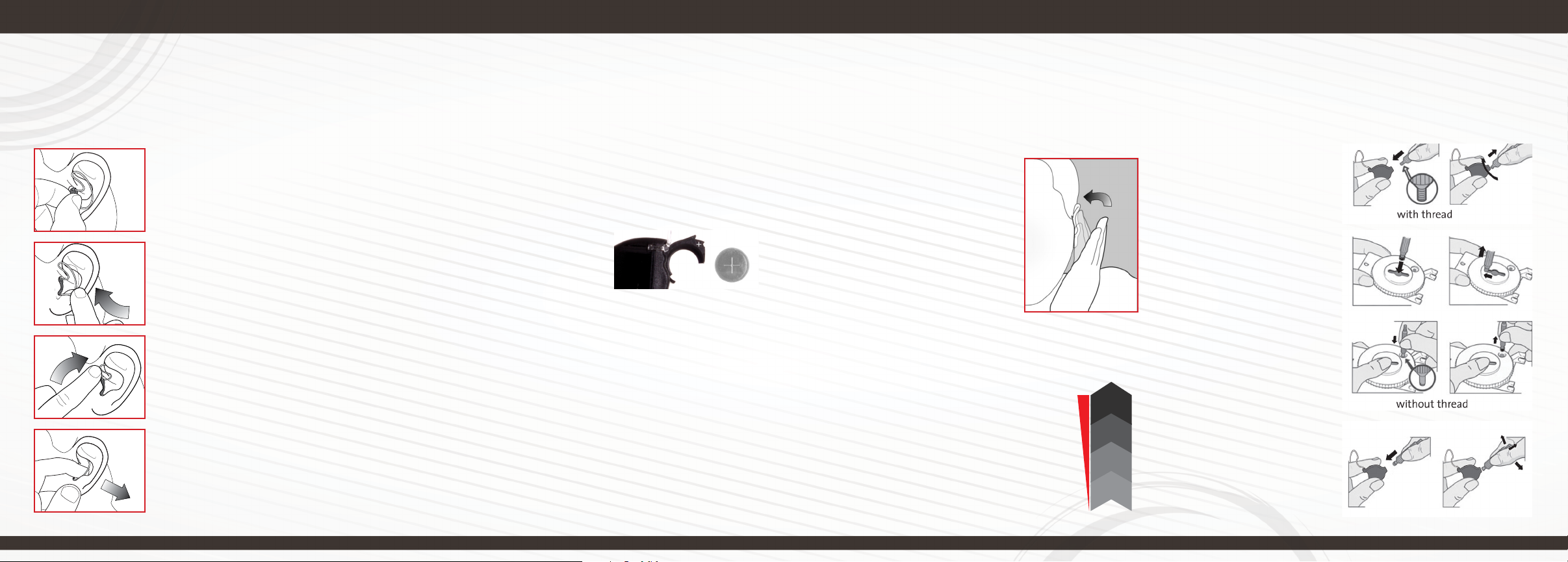
INserTINg aNd removINg
FocusEar uses a 10A Battery.
TO TURN ON - With your nger, gently open the door. Insert
battery and close the door. Your FocusEar is equipped with a
power on delay, so you will be given several seconds to seat the
device comfortably in your ear before it turns on.
When placing the battery in your FocusEar device, position
the battery with the positive (+) side (or totally at side) up and
insert it into the battery compartment. If the battery is inserted
correctly, the door will close easily.
Do not force the door closed.
NOTE: Your FocusEar device will beep twice when your battery
is running low.
CAUTION: Batteries are dangerous if swallowed! Keep batteries
out of the reach of children. Never put batteries in your mouth
for any reason they are easily swallowed. In the event a battery
has been swallowed, seek immediate medical attention. For
more information call your local poison control center.
mode adjusTmeNT wax barrIer
PowerINg your focusear
The volume directly correlates with the
different modes, by increasing the modes
you are increasing the volume. Mode 1 will
be the lowest volume setting and mode 4
will be the highest.
Before insertion, please clean your ear and make sure the
battery door is closed properly. Follow the procedure for
inserting your FocusEar device listed below:
voLume adjusTmeNT
NOTE:
The number of beeps corresponds with the mode that you
have entered.
TO TURN OFF - To remove the device simply grasp the tubing
close to the earbud or earmold and remove from ear canal. Then
remove instrument from the top of the ear.
To turn your FocusEar off, simply open the battery door
completely. Store in a safe dry place.
(Fig. A)
(Fig. B)
(Fig. C)
(Fig. D)
Step 1 - Hold the device with your
thumb and index nger. (Fig. A)
Step 2 - Insert the device into the
ear canal. (Fig. B)
Step 3 - Gently push the Concha
lock into the back part of the ear.
(Fig. C)
Step 4 - Tuck the tip of Concha lock
into the top/helix area of the ear and
run your nger around the concha
of your ear to ensure that the lock is
not slipping out
Removal - Run the index nger
around the edge of the concha until
the nger is able to pull up Concha
lock, remove the device out from
the ear. (Fig. D)
NOTE: Some irritation may occur due
to becoming accustomed to wearing a
new hearing instrument. If swelling or
redness occurs, discontinue use and
visit your Doctor.
FocusEar allows you to select between modes with the
greatest of ease. Simply tap the outer part of your ear canal
and the sound pressure triggers mode change. This device
does not require buttons or switches and does not need to be
touched to change modes.
Your FocusEar device is equipped with a wax barrier to help
protect against wax related damage. To avoid serious damage
please change the wax barrier as necessary.
With your ngers together, lightly tap
the ear canal area. This will toggle
successively from the rst mode
through the fourth, and then back to
the rst.
The modes are preset to meet your
hearing amplication needs. A few
minutes of practice should be suf-
cient for you to become comfortable
with this technology.
REMOVE USED
WAX BARRIER
DISPOSE OF
USED WAX BARRIER
TAKE OUT NEW
WAX BARRIER
INSERT NEW
WAX BARRIER INTO
FOCUSEAR DEVICE
VOLUME
MODE 4
MODE 3
MODE 2
MODE 1