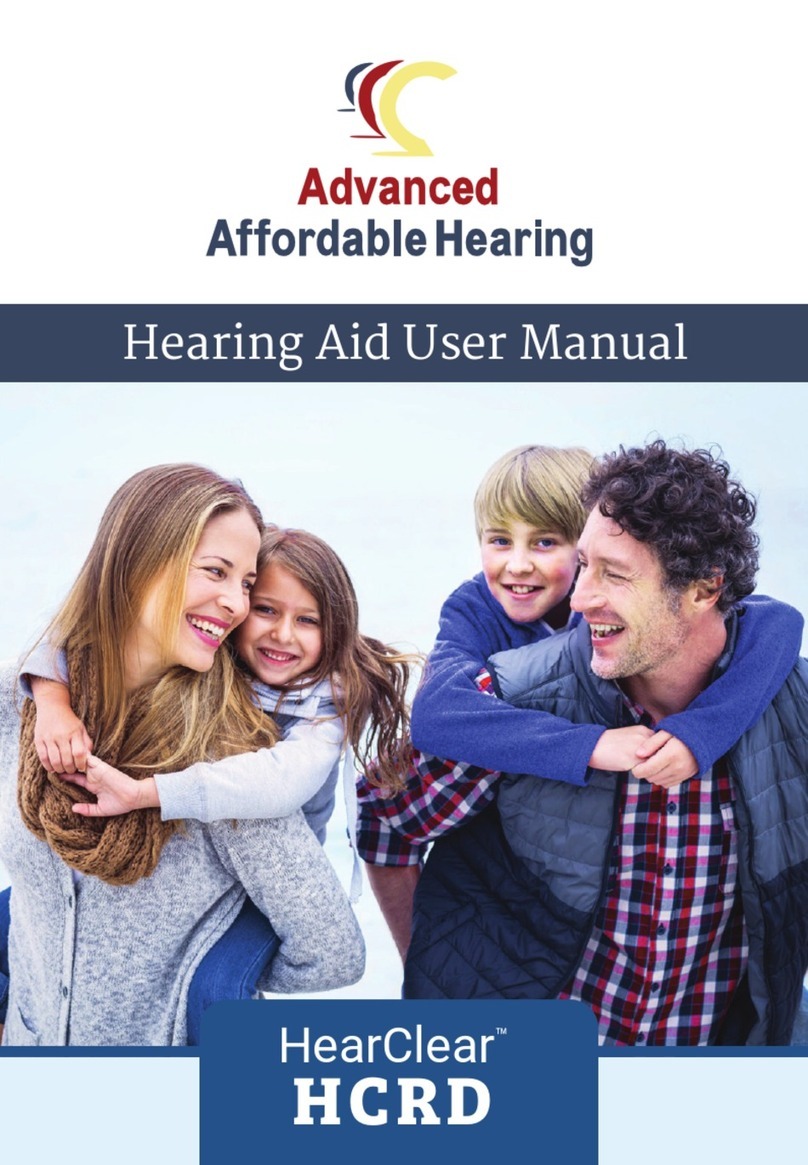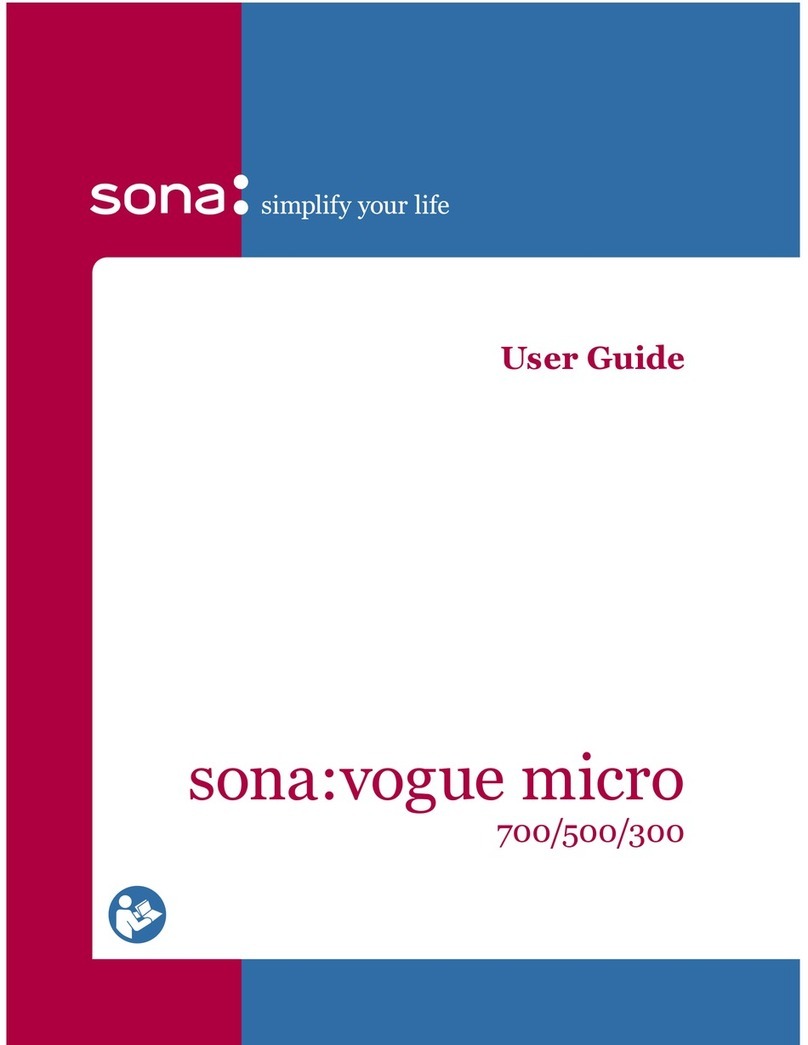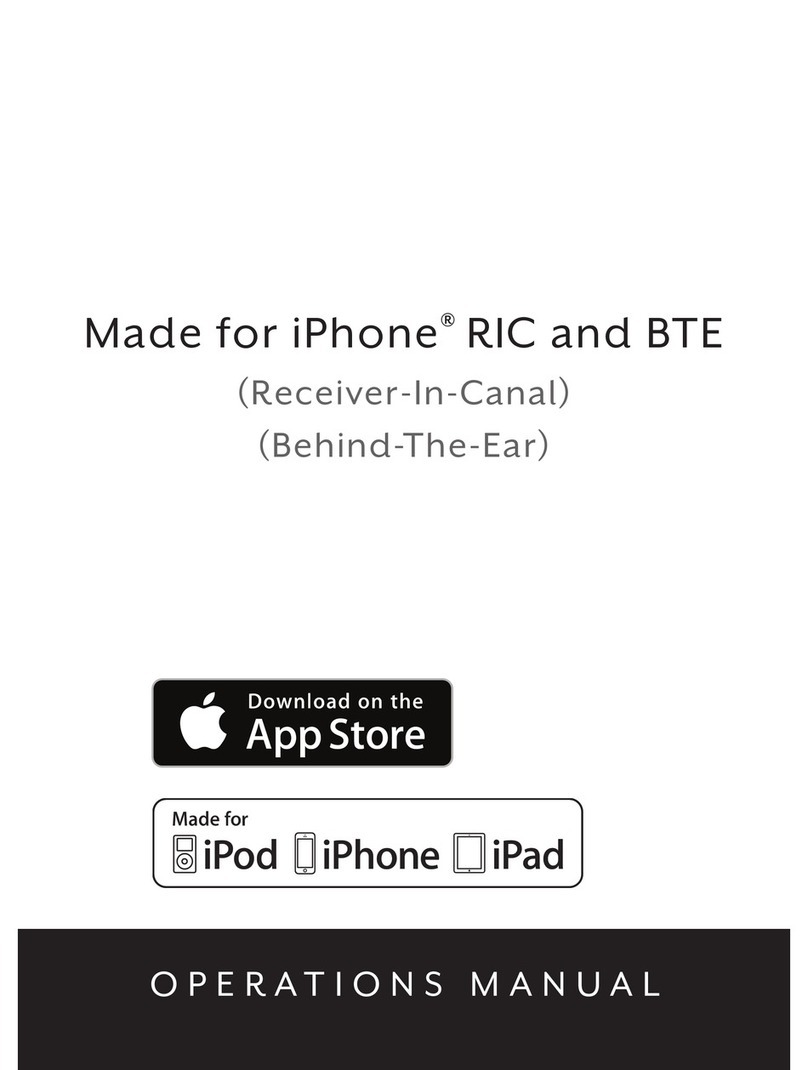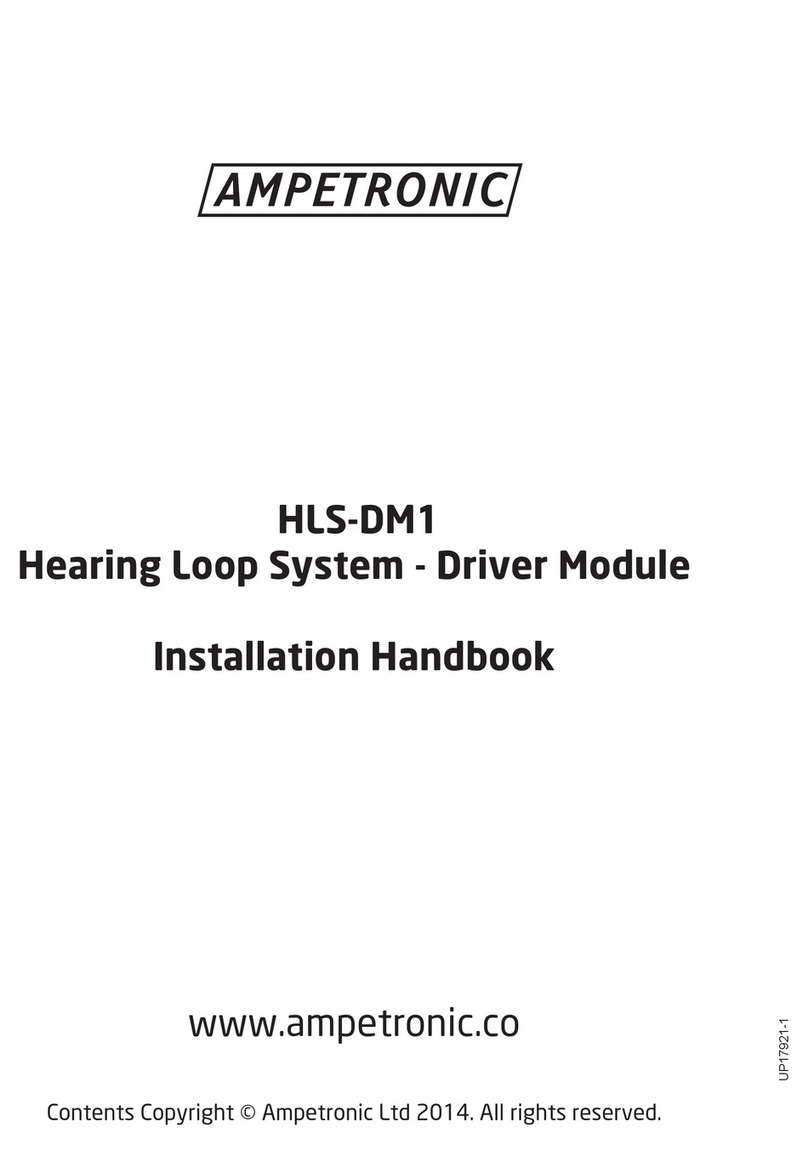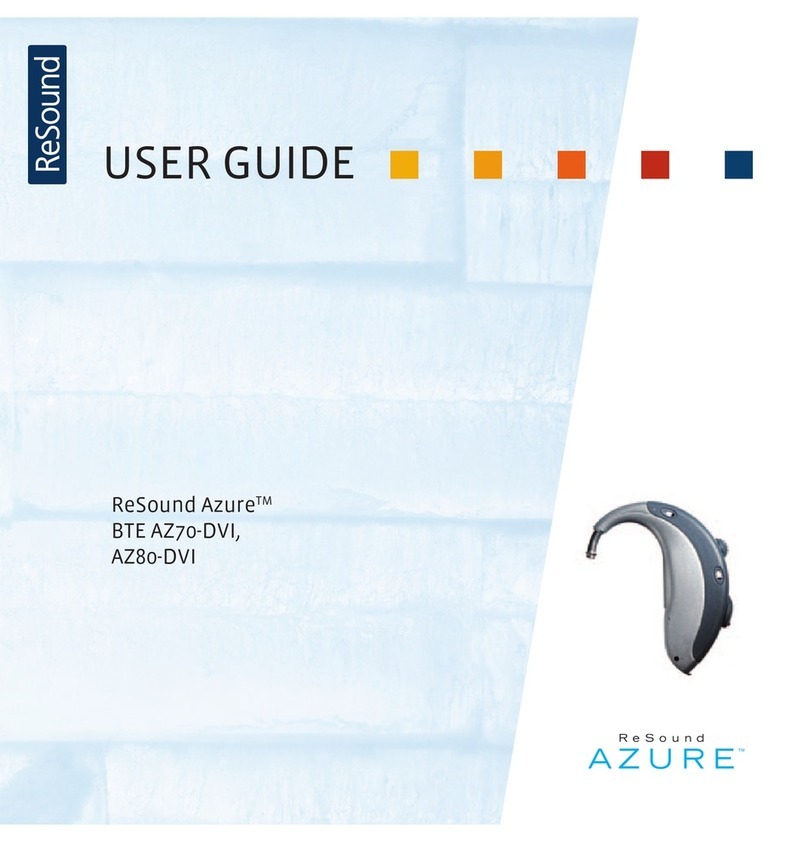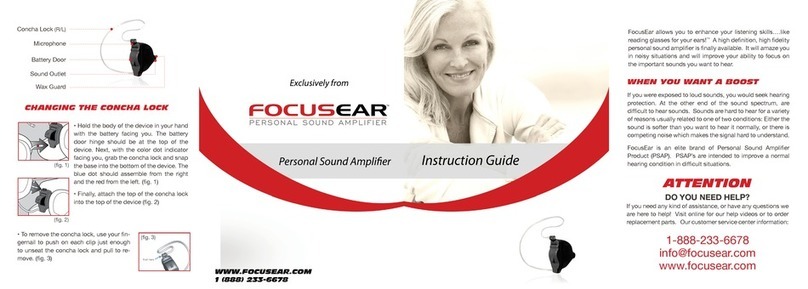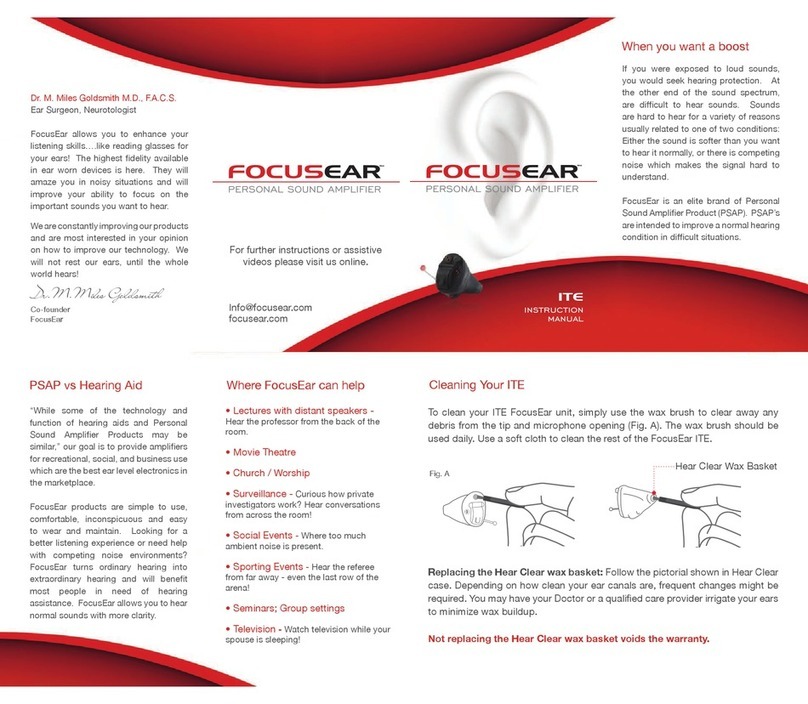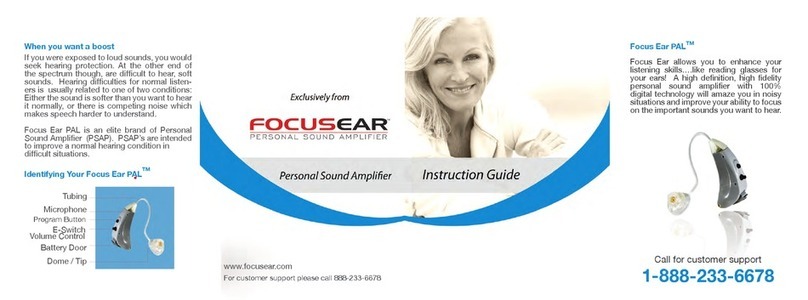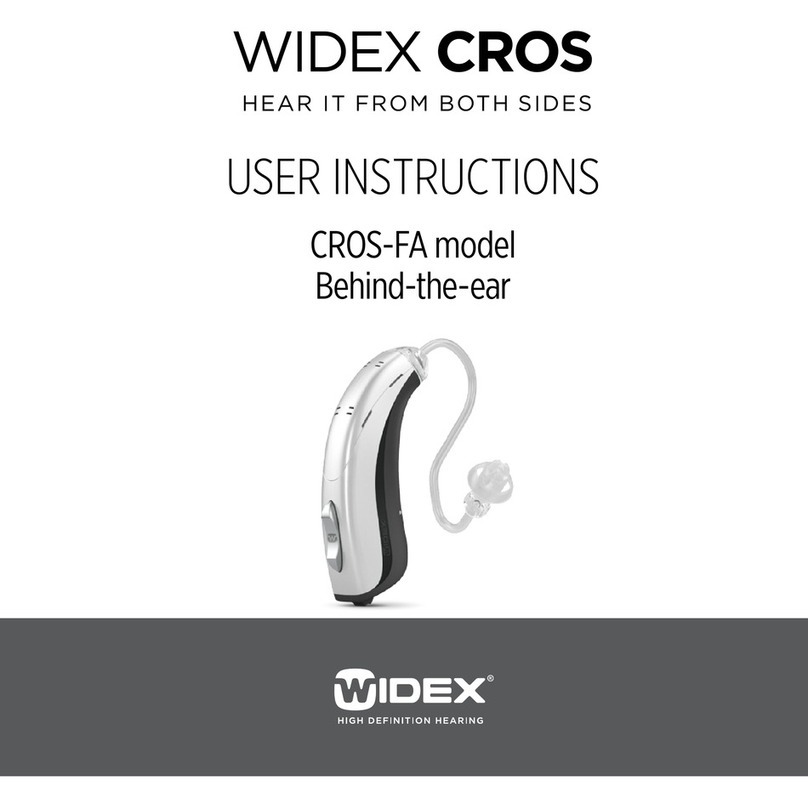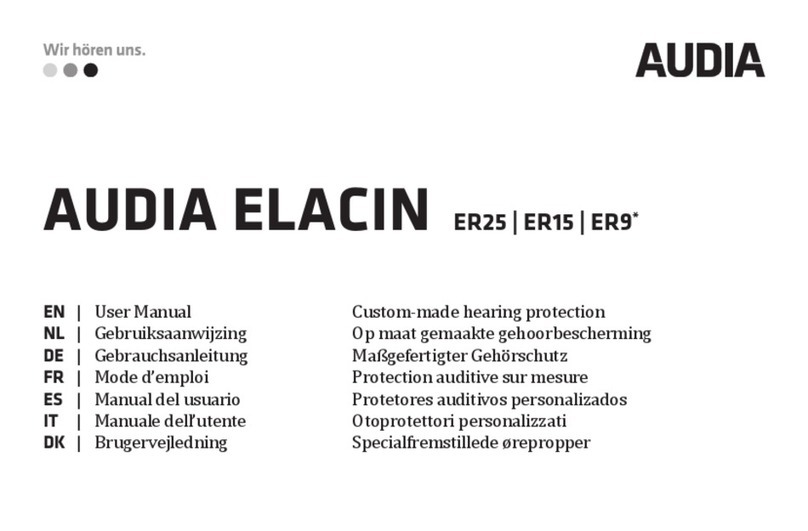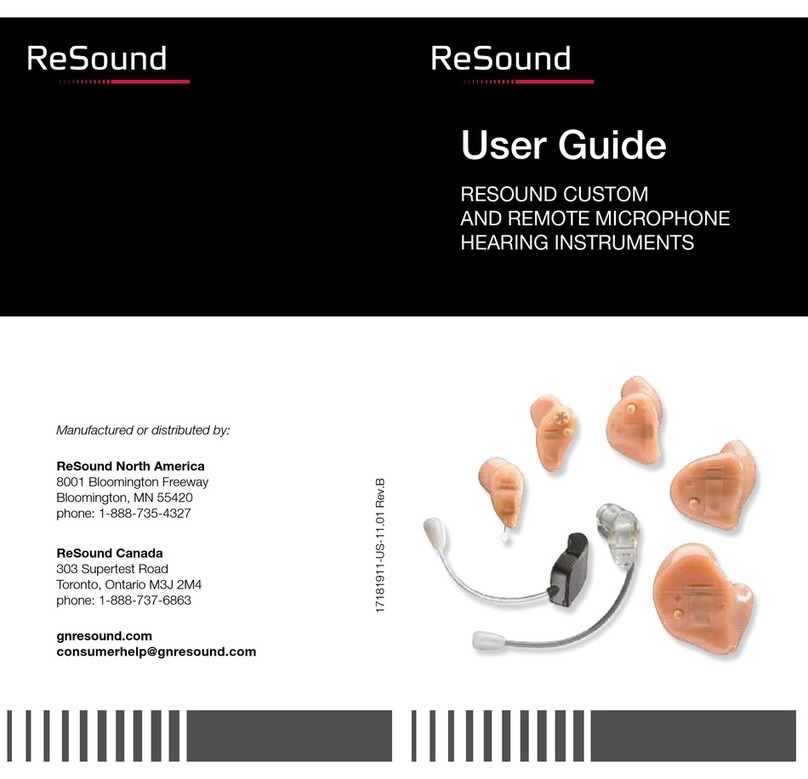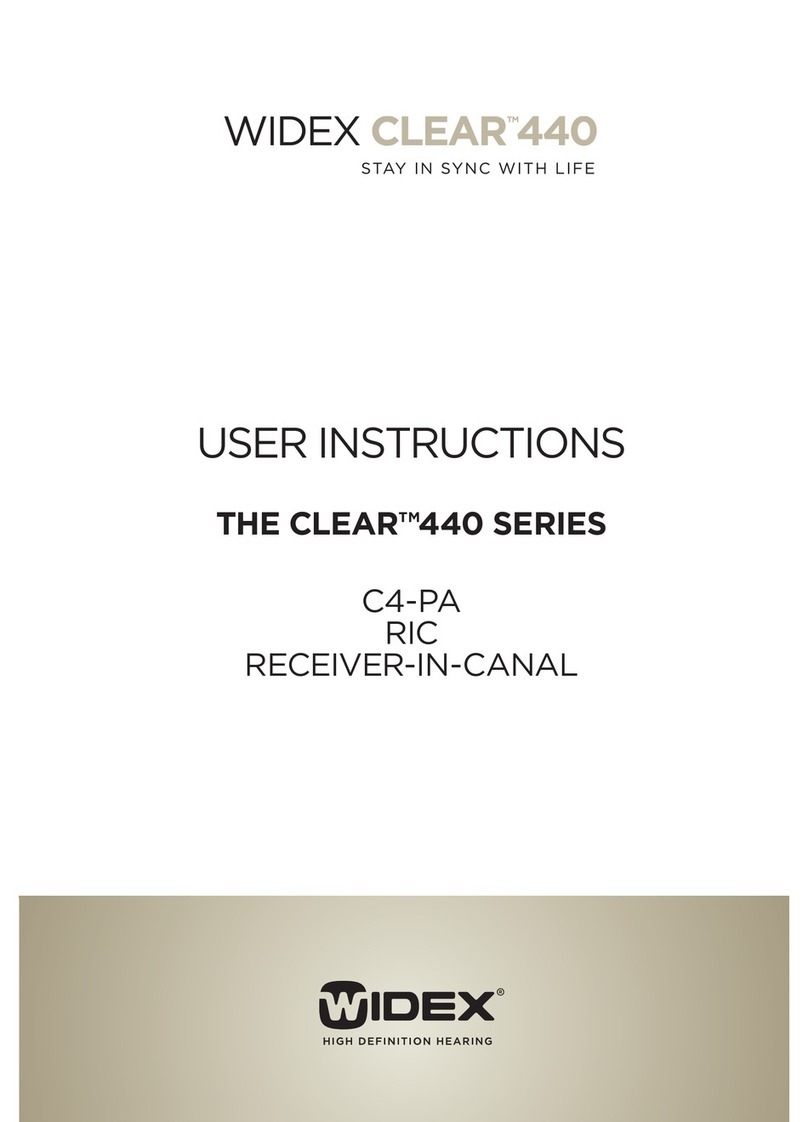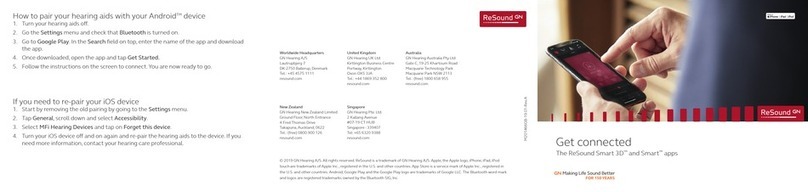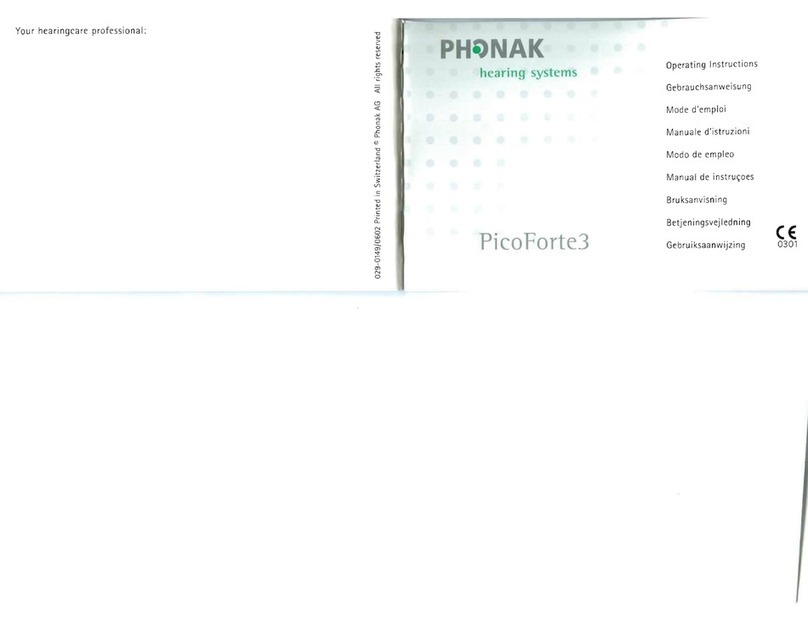Dr. M. Miles Goldsmith M.D., F.A.C.S.
Ear Surgeon, Neurotologist
FocusEar allows you to enhance your
listening skills….like reading glasses for
your ears! The highest delity available
in ear worn devices is here. They will
amaze you in noisy situations and will
improve your ability to focus on the
important sounds you want to hear.
We are constantly improving our products
and are most interested in your opinion
on how to improve our technology. We
will not rest our ears, until the whole
world hears!
Dr.M.Miles Goldsmith
Co-founder
FocusEar
If you were exposed to loud sounds,
you would seek hearing protection. At
the other end of the sound spectrum,
are difcult to hear sounds. Sounds
are hard to hear for a variety of reasons
usually related to one of two conditions:
Either the sound is softer than you want
to hear it normally, or there is competing
noise which makes the signal hard to
understand.
FocusEar is an elite brand of Personal
Sound Amplier Product (PSAP). PSAP’s
are intended to improve a normal hearing
condition in difcult situations.
When you want a boost
• Lectures with distant speakers -
Hear the professor from the back of the
room.
• Movie Theatre
• Church / Worship
• Surveillance - Curious how private
investigators work? Hear conversations
from across the room!
• Social Events - Where too much
ambient noise is present.
• Sporting Events - Hear the referee
from far away - even the last row of the
arena!
• Seminars; Group settings
• Television - Watch television while your
spouse is sleeping!
“While some of the technology and
function of hearing aids and Personal
Sound Amplier Products may be
similar,” our goal is to provide ampliers
for recreational, social, and business use
which are the best ear level electronics in
the marketplace.
FocusEar products are simple to use,
comfortable, inconspicuous and easy
to wear and maintain. Looking for a
better listening experience or need help
with competing noise environments?
FocusEar turns ordinary hearing into
extraordinary hearing and will benet
most people in need of hearing
assistance. FocusEar allows you to hear
normal sounds with more clarity.
PSAP vs Hearing Aid Where FocusEar can help Cleaning and Changing Tubes on Your BTE
Use a soft cloth to wipe the BTE after use to remove any particles or moisture.
The Cleaning Tool is used to remove debris / wax from the sound tubing and
earbud.
1. To remove tubes
gently rotate the
sound tubing holding
the instrument rmly.
3. To clean, insert
the cleaning tool
through the nose
cone end. Thread all
the way through the
tubing and earbud.
2. Pull sound tubing
from the hearing
instrument.
4. To reassemble or
change sound tubing
simply line up and
push tubing until it
snaps into place.
© FocusEar 2011