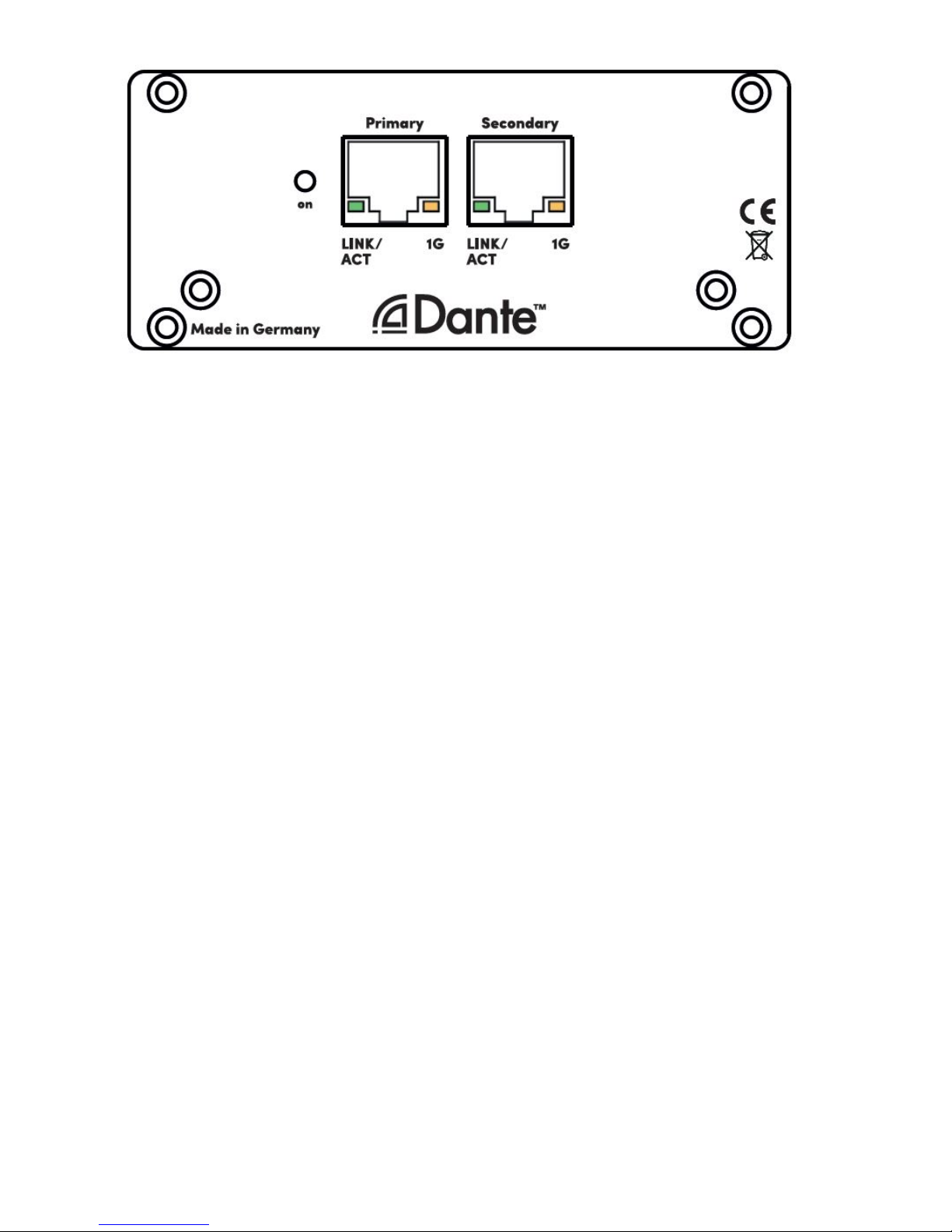• it is necessary to ensure that the mounting points on a building or structure have sufficient load-bearing
capacity and are structurally viable.
• all components of a hung (i.e. “flown”) device must be visually inspected before installation. Any part
showing signs of deformity, cracks, rust, fractured welds or other signs of wear must not be used under
any circumstances.
• the load limit of any component that will be used for system suspension (including shackles, chains and
hoists) must not be exceeded. In order to comply with local safety regulations, these load limits may, in
certain circumstances due to underlying safety factors (operating ratios), need to be recalculated and, if
necessary, reduced.
All components required for the mounting or suspension of a FOHHN system have been designed and
constructed in accordance and compliance with the following regulations that are applicable in Germany:
BGV-C1, BGI 810-3, DIN EN 1993-1-1, DIN EN 1999-1-1 and DIN 18032-2. The safety factor (operating
ratio) is therefore equal to or better than 10:1. If the system is to be used in countries that have stricter
requirements, the permissible load capacity must be reduced accordingly.
To avoid injury, the device must be stored, installed and operated well away from children.
To avoid injuries, this device must be taken out of operation, marked appropriately and protected against
accidental use if it
• shows visible signs of damage
• appears to contain loose parts
• is not working correctly
• has been subjected to unfavourable conditions (e.g. moisture) for a prolonged period
• has been subjected to poor transportation conditions (e.g. with unsuitable packaging or damp/humidity).
If necessary, please contact your FOHHN® dealer and the transportation company immediately.
1.1.3 Electrical Safety Information
AIREA BREAK OUT/IN EXTENSIONS are Protection Class 3 appliances. They are built and certified in
accordance with the VDE safety measures for electronic devices and, safety-wise, leave our factory in perfect
condition. The devices comply with all currently applicable EMC directives, confirmed by the attached CE
marking.
The relevant guidelines can be found in the appendix to this user manual!
Warning:
To minimize the risk of electric shock,
• the mains plug grounding pin must never be separated and under no circumstances should the plug be
taped up.
• the device must only be connected to a professionally tested shockproof socket.
• the device housing must never be opened. The device does not contain any components that can be
repaired by the user. In the unlikely case of a defect, please consult qualified service personnel and/or the
dealer from whom you purchased the system.
Please also ensure that the local mains supply voltage matches the power supply voltage specified on the device.