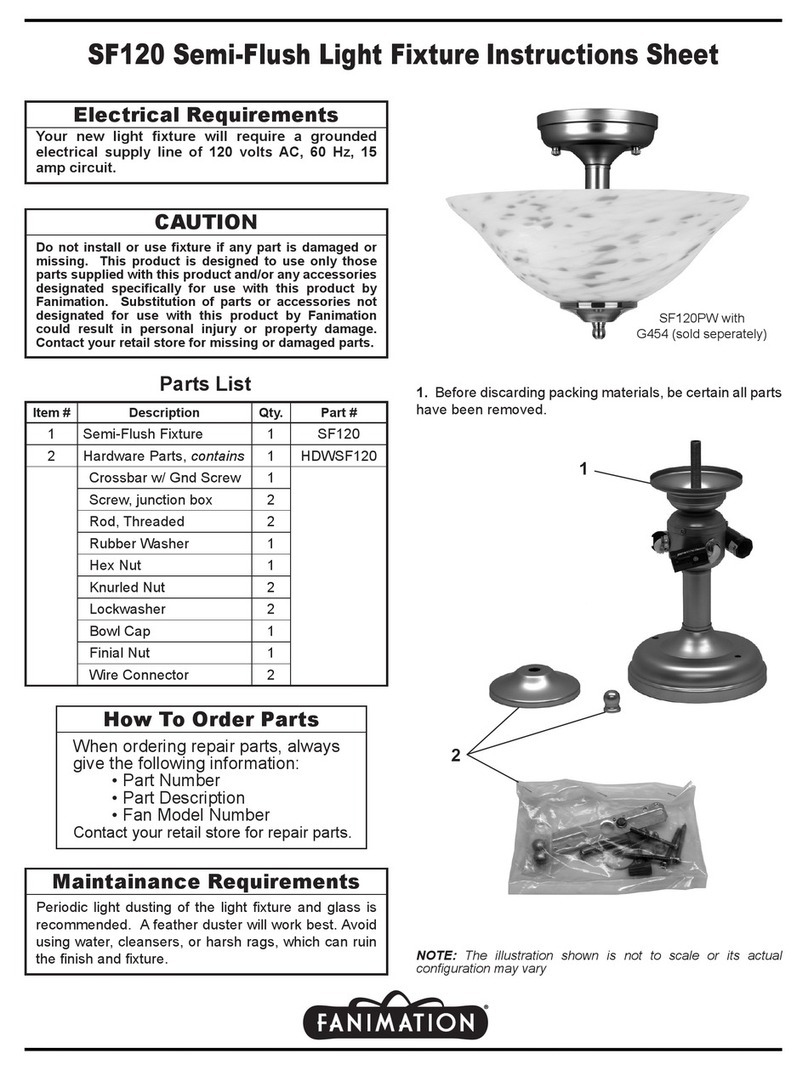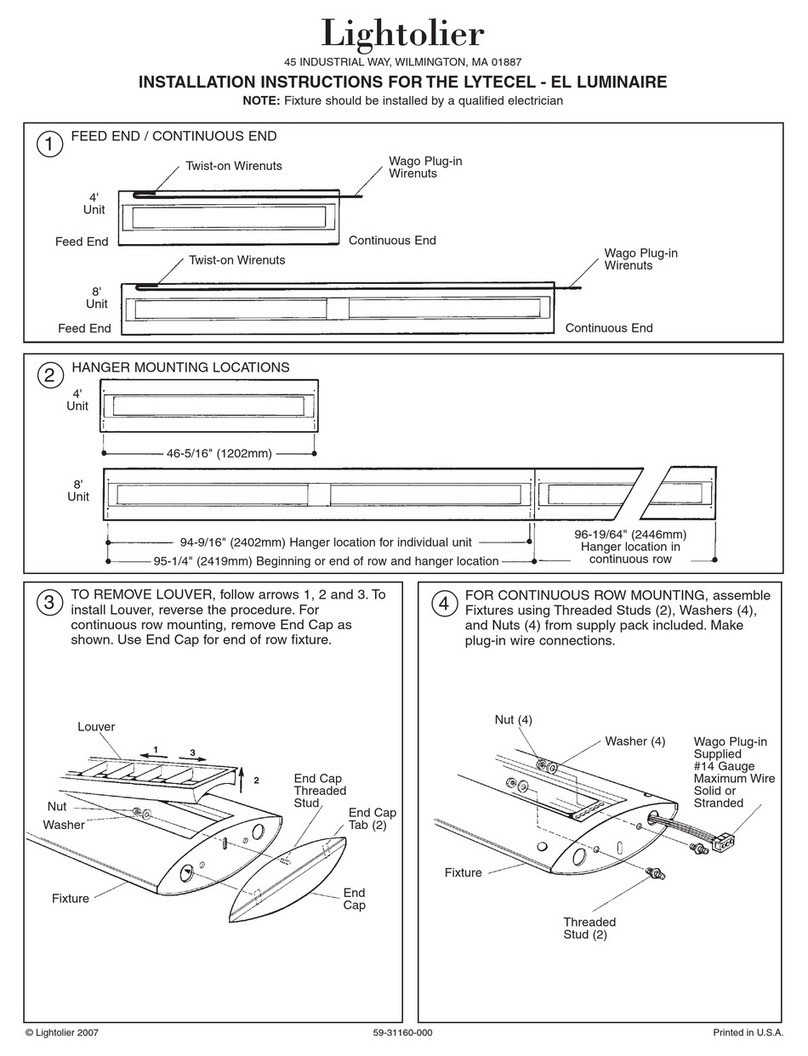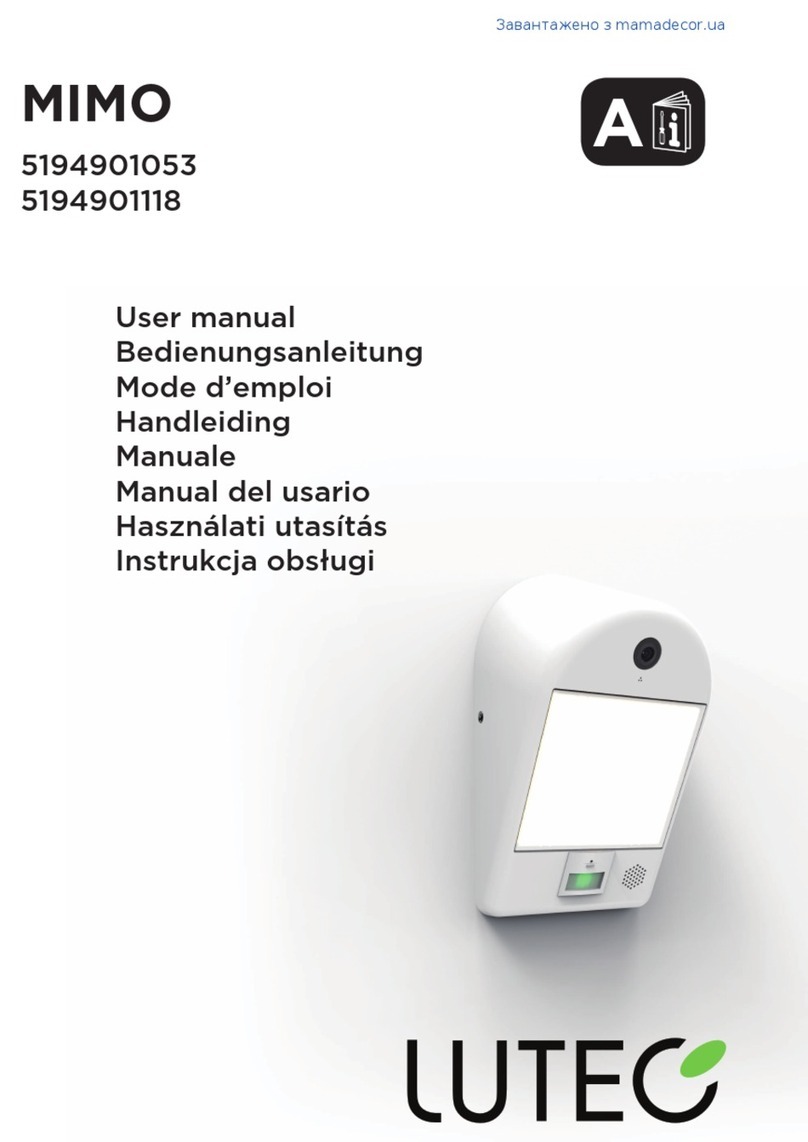Folio ZERO Series User manual
Popular Light Fixture manuals by other brands

BALTENSWEILER
BALTENSWEILER LINIjA S operating instructions
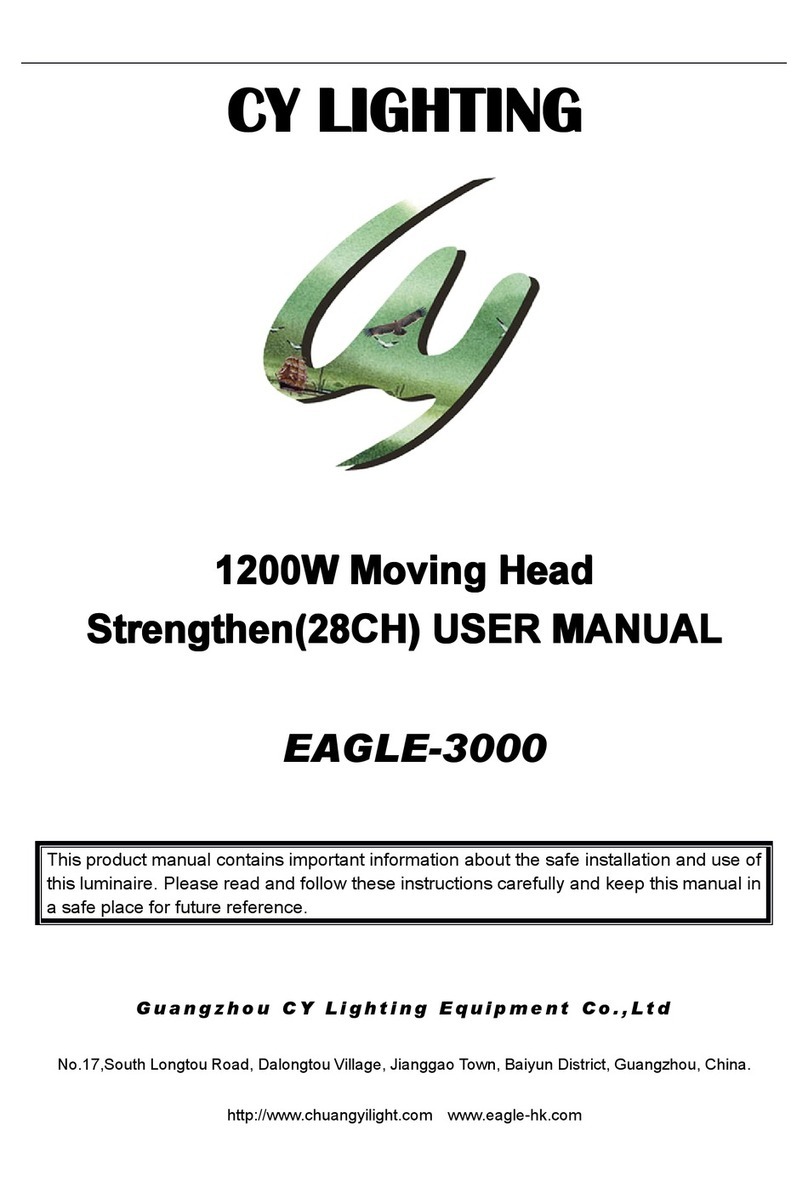
CY Lighting
CY Lighting EAGLE-3000 user manual
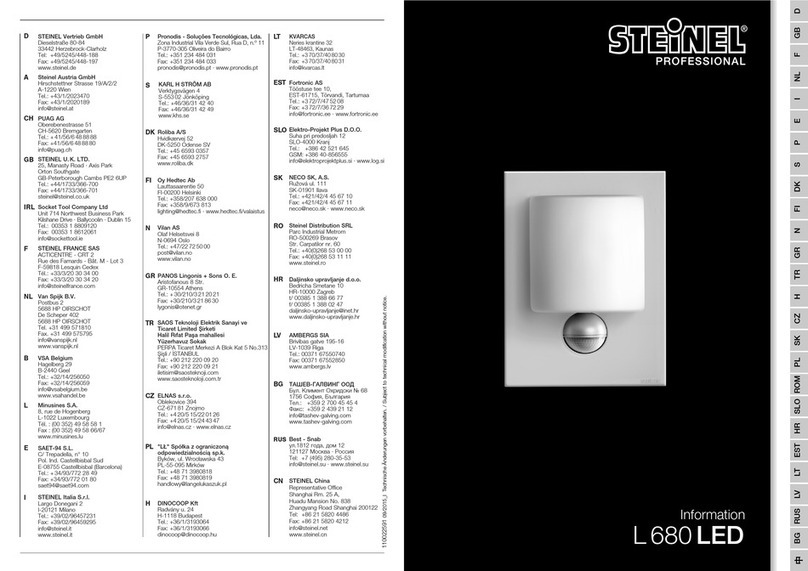
STEINEL PROFESSIONAL
STEINEL PROFESSIONAL SensorLight L 680 LED Information

RAB Lighting
RAB Lighting WPLED 78W series installation instructions

Life
Life 39.9RG209C user manual

Verde Energy Group
Verde Energy Group LED REGAL Series Product instructions
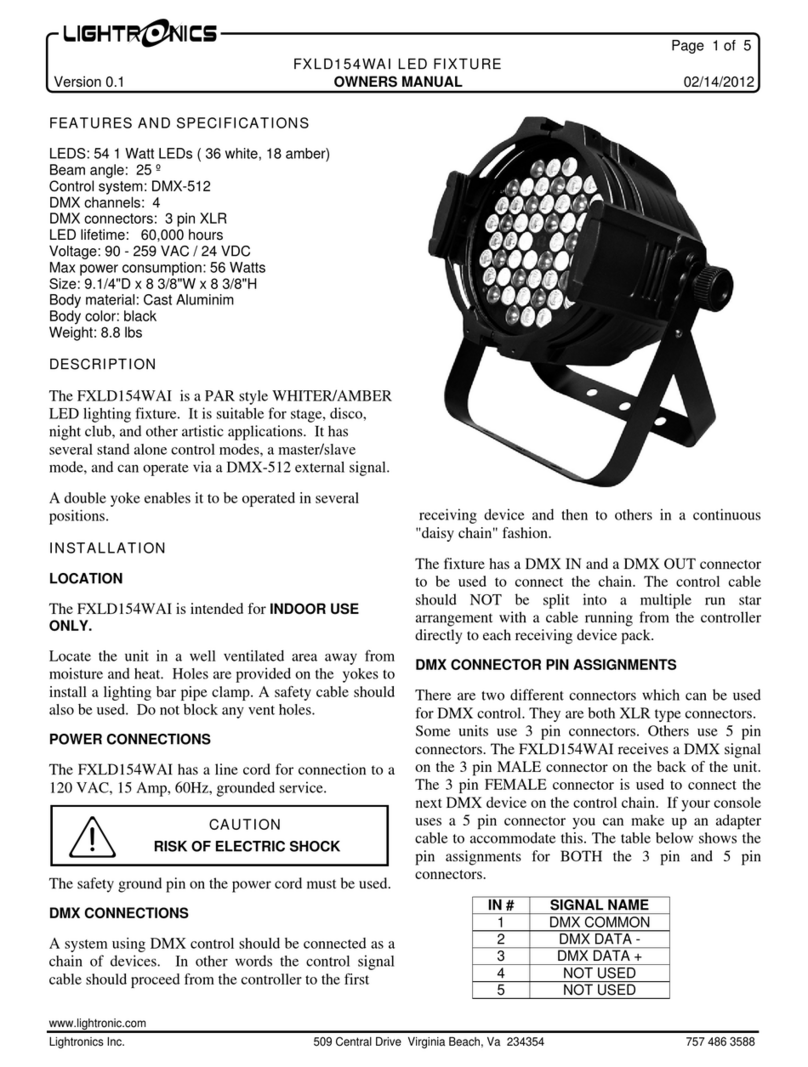
Lightronics
Lightronics FXLD154WAI owner's manual
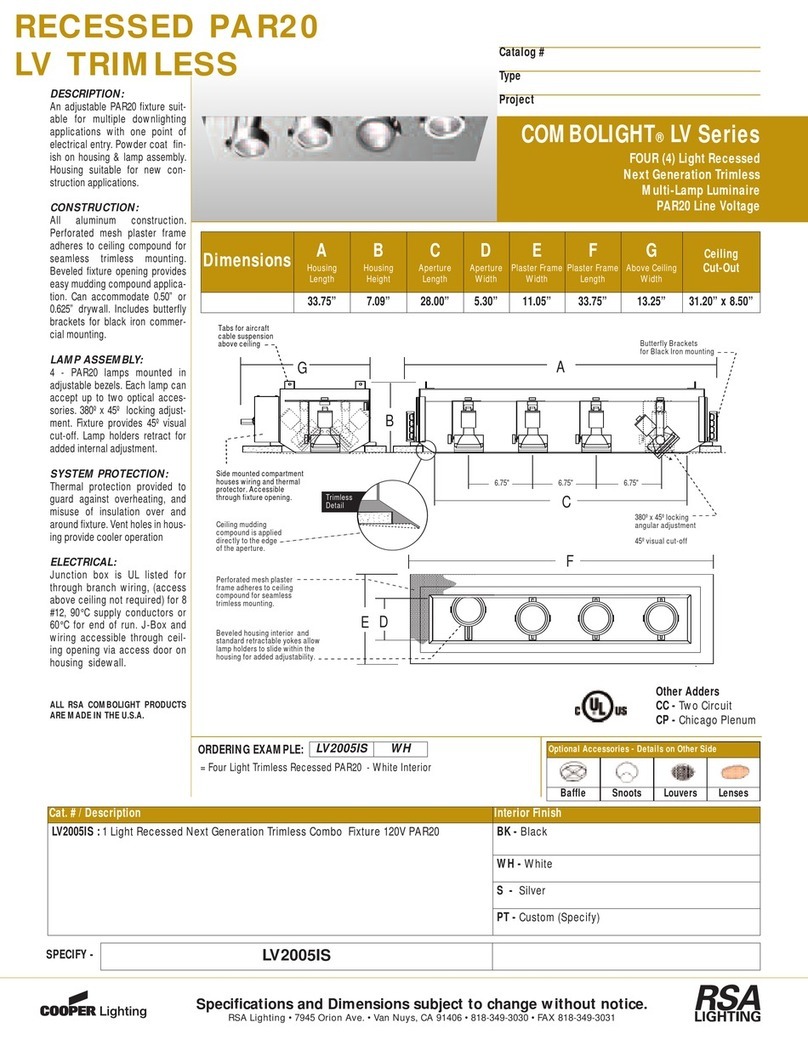
RSA Lighting
RSA Lighting COMBOLIGHT LV2005IS Specifications

Chauvet
Chauvet LED-BANK4 user manual
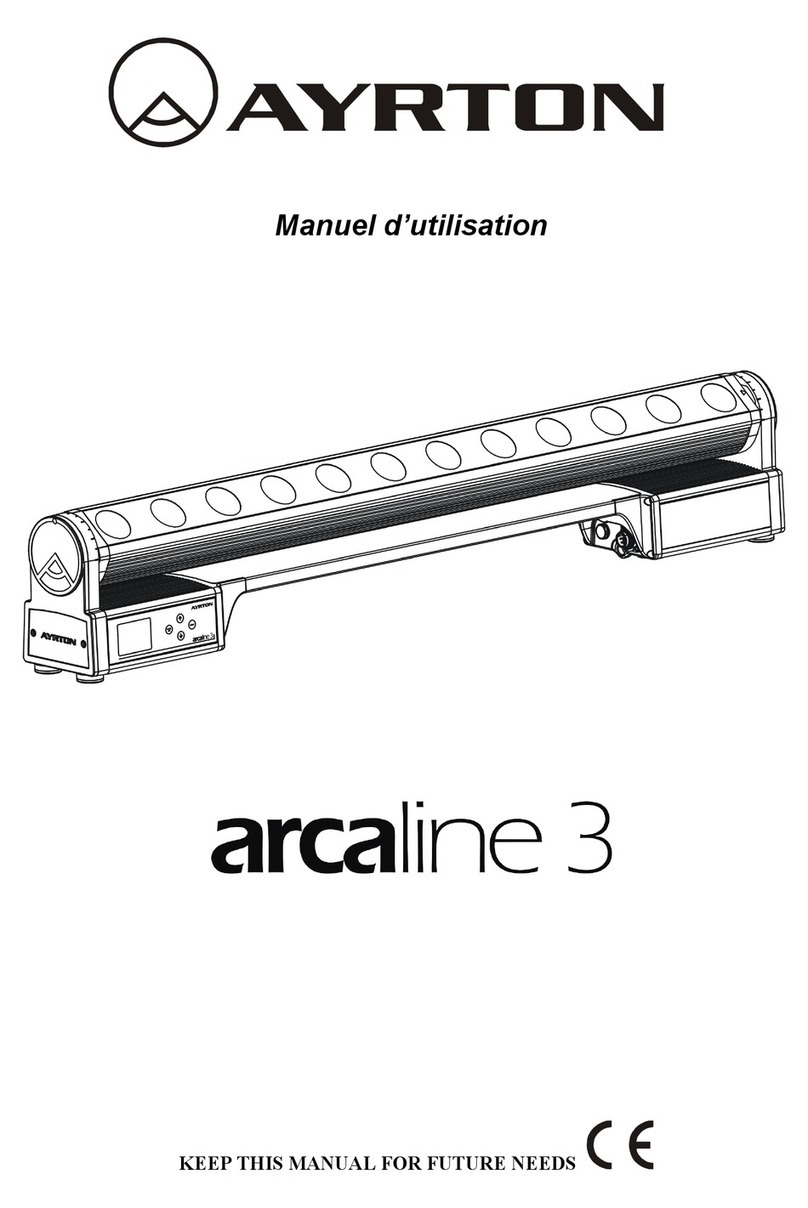
Ayrton
Ayrton Arcaline3 instruction manual

BASETech
BASETech GU10 operating instructions
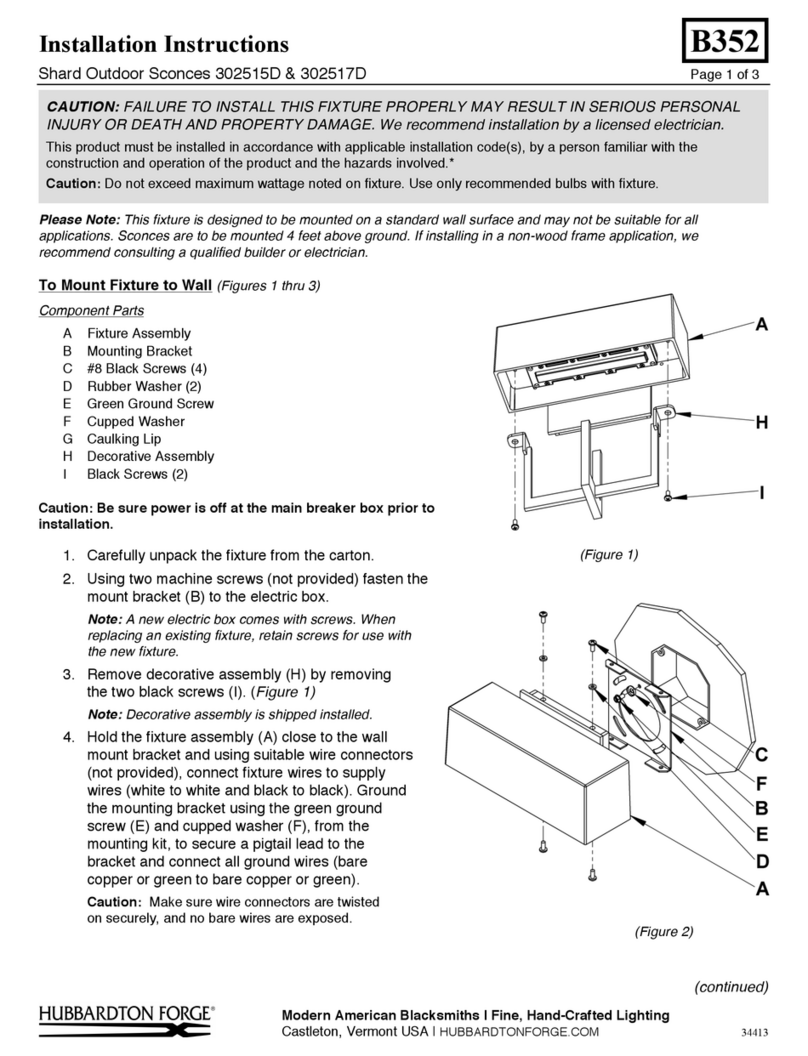
HUBBARDTON FORGE DESIGN
HUBBARDTON FORGE DESIGN 302517D installation instructions