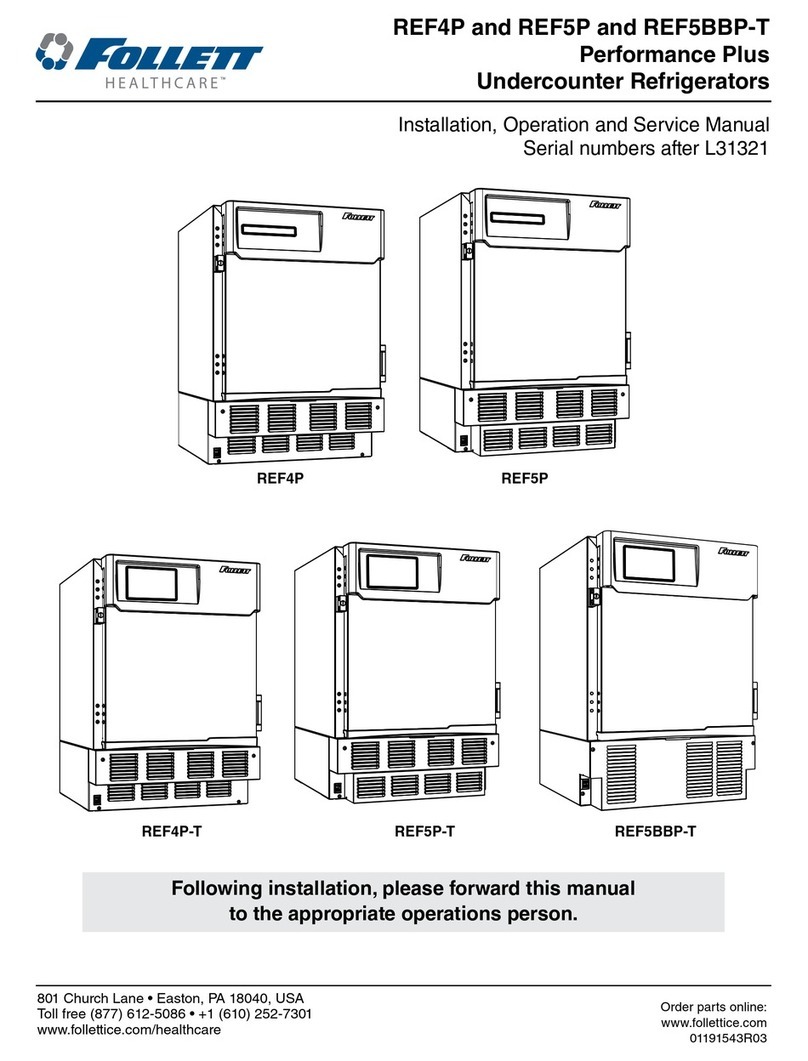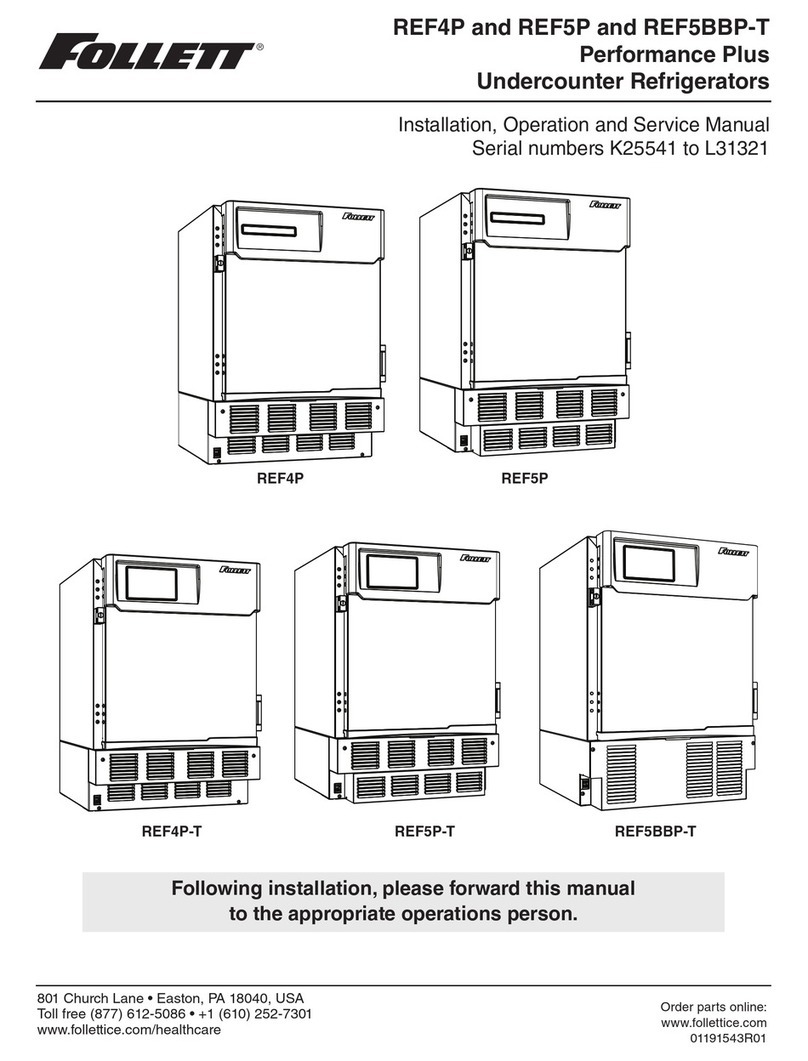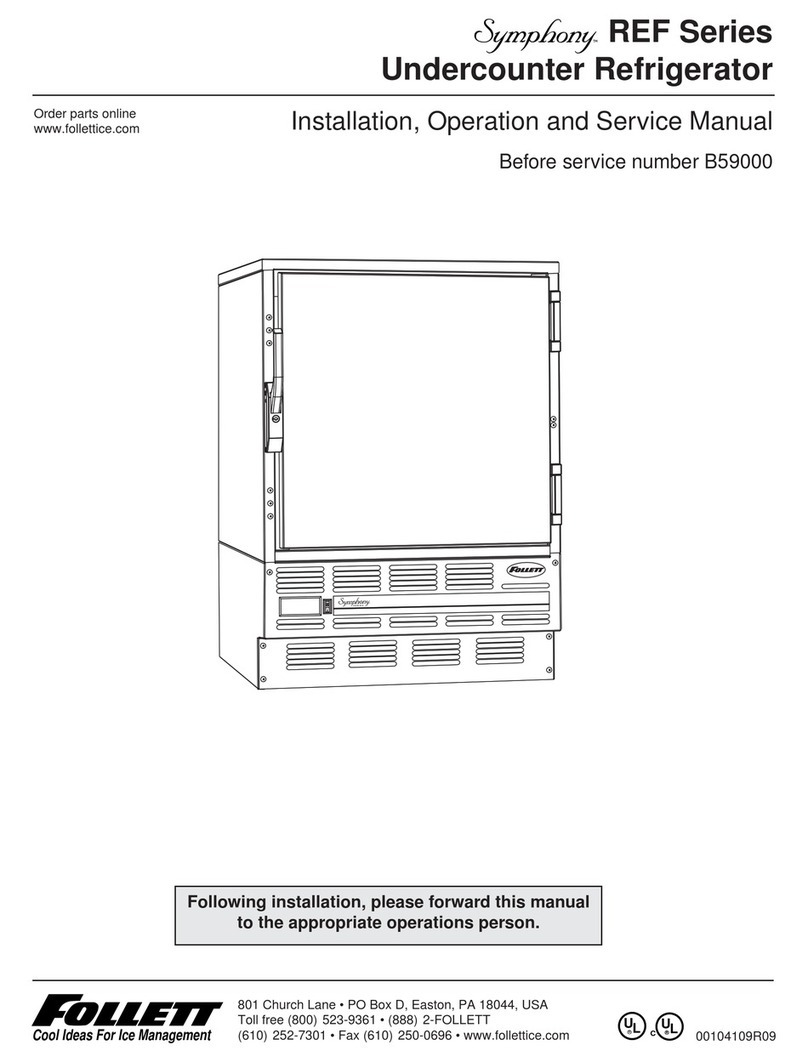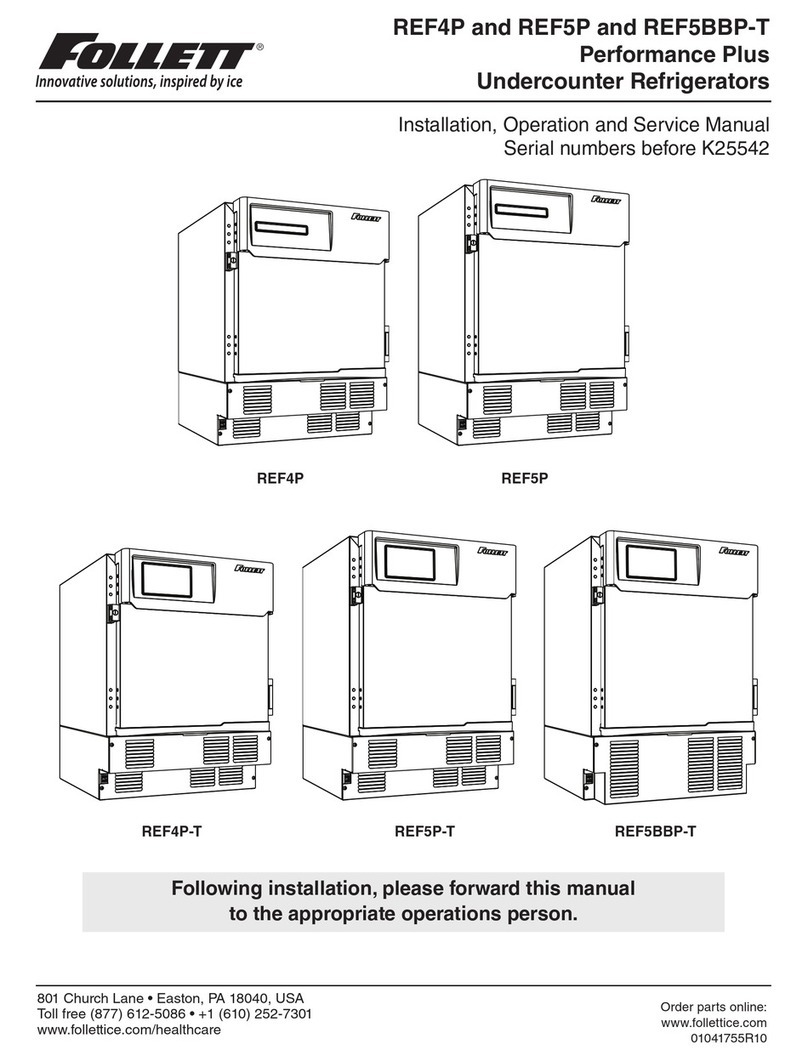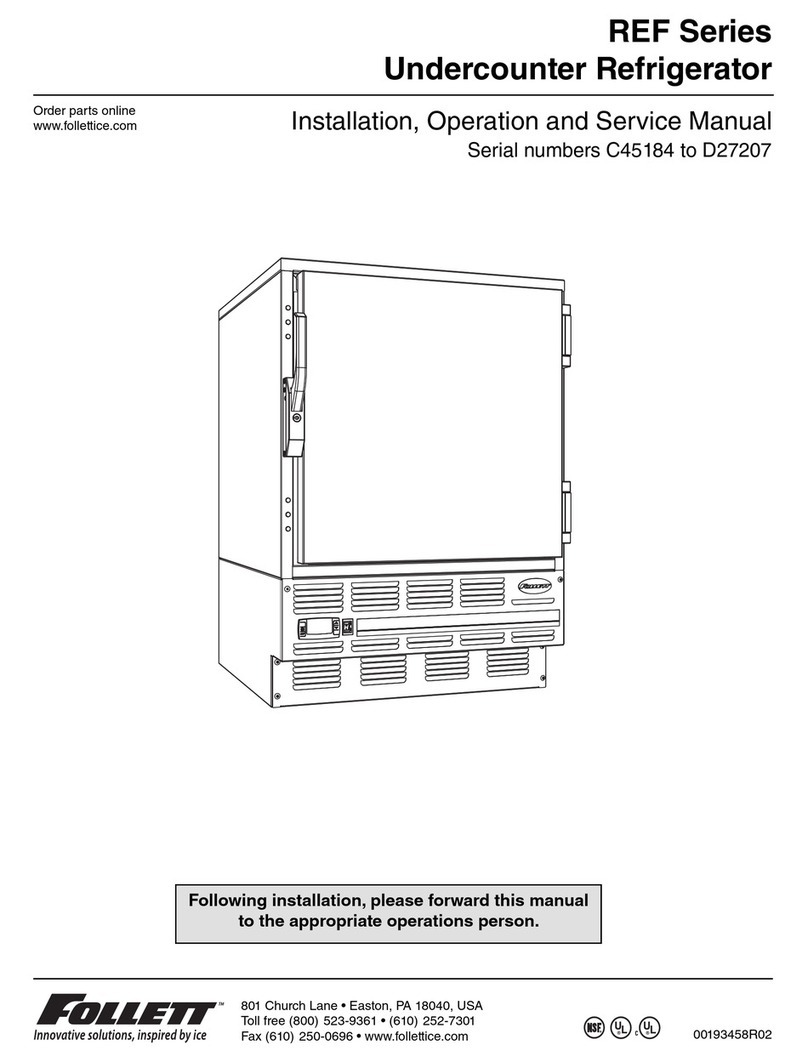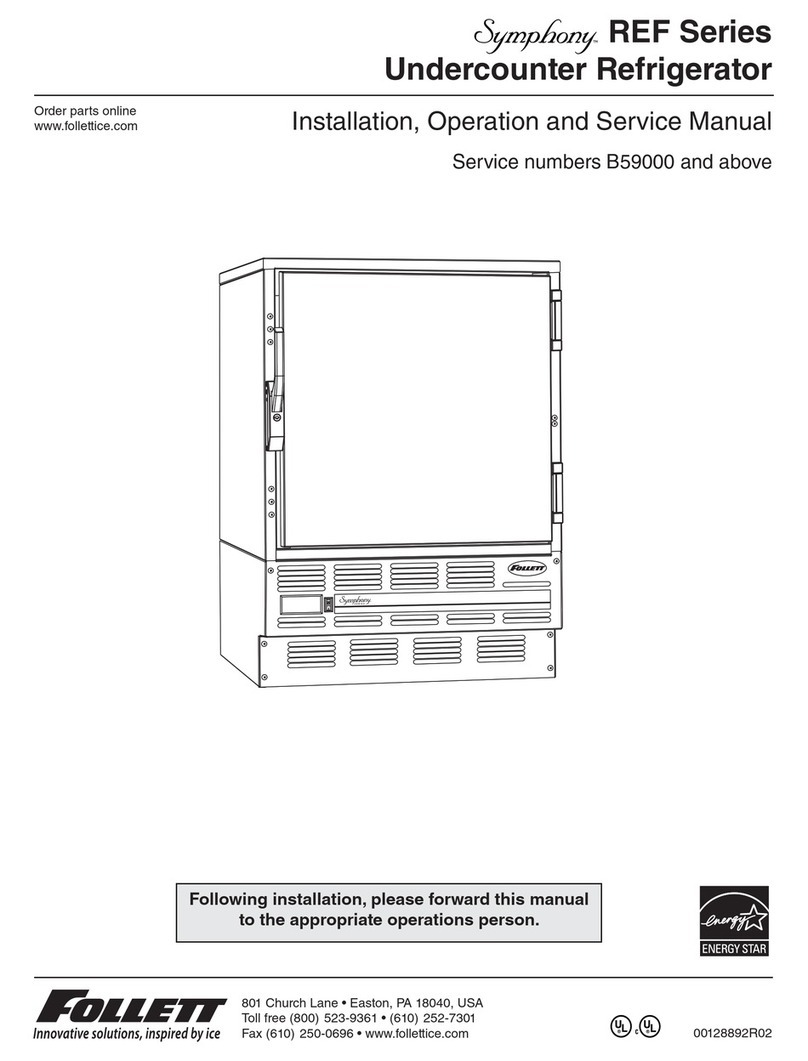2 REFVAC4P, REFVAC5P Undercounter Refrigerators
Contents
Welcome to Follett......................................................................................................................................................3
Before you Begin ...................................................................................................................................................3
Specications.............................................................................................................................................................3
Electrical Specications.........................................................................................................................................3
Refrigeration Specications...................................................................................................................................3
Installation Specications ......................................................................................................................................3
Installation ..................................................................................................................................................................4
Installing Levelers ..................................................................................................................................................4
Battery Backup (Touchscreen and Keypad units only)..........................................................................................4
Installing Shelves...................................................................................................................................................5
Third-party Probe - Optional..................................................................................................................................5
Reversing the Door Swing – Optional ...................................................................................................................5
Installing Glycerine Solution in Product Simulation Bottle.....................................................................................9
Turn on Power........................................................................................................................................................9
Operation ..................................................................................................................................................................10
Temperature Control ............................................................................................................................................ 10
Defrosting.............................................................................................................................................................10
Controller Operation - Performance Plus .............................................................................................................. 11
Controller Display................................................................................................................................................. 11
Controller Security ............................................................................................................................................... 11
Changing Temperature Display from C to F........................................................................................................ 11
Sleep Function..................................................................................................................................................... 11
Temp Log .............................................................................................................................................................12
Alarming Functions..............................................................................................................................................12
Controller Operation - Performance Plus Touchscreen ......................................................................................15
Use and care of the LCD Performance Plus Touchscreen .................................................................................15
Cleaning ....................................................................................................................................................................25
Annual Cleaning ..................................................................................................................................................25
Service.......................................................................................................................................................................25
Door Gasket Replacement ..................................................................................................................................25
Slide-out Compressor Tray ..................................................................................................................................25
Changing the back-up Batteries ..........................................................................................................................26
Controller Replacement.......................................................................................................................................27
Wiring Diagram....................................................................................................................................................28
Refrigeration System ...........................................................................................................................................29
Checking Refrigeration System Pressures ..........................................................................................................29
Compressor Information .........................................................................................................................................30
Troubleshooting .......................................................................................................................................................31
Before calling for service .....................................................................................................................................31
Accessories ..............................................................................................................................................................32
Replacement Parts...................................................................................................................................................33
Hardware .............................................................................................................................................................33
Hardware and Electrical Components.................................................................................................................33
Evaporator ...........................................................................................................................................................34
Condensing Unit ..................................................................................................................................................35