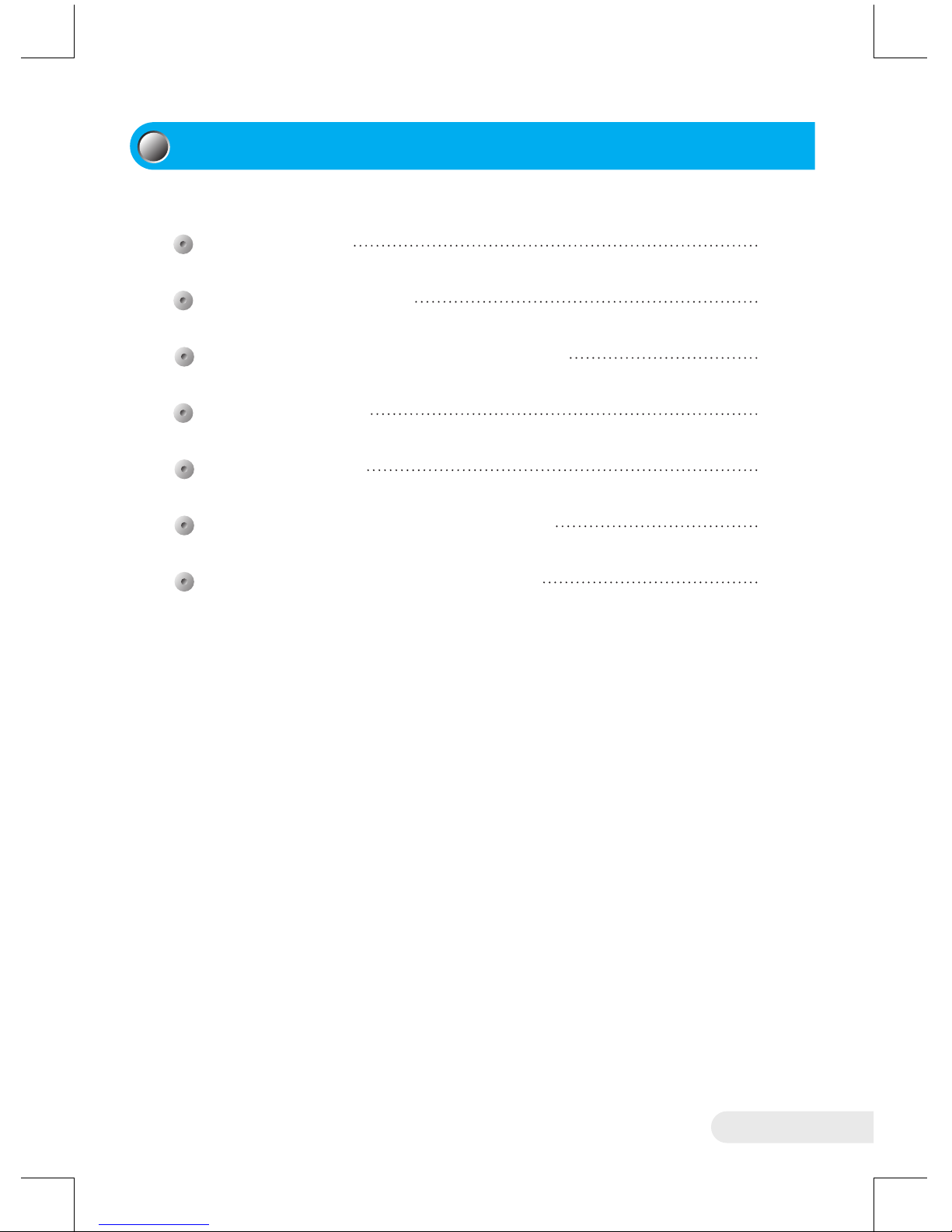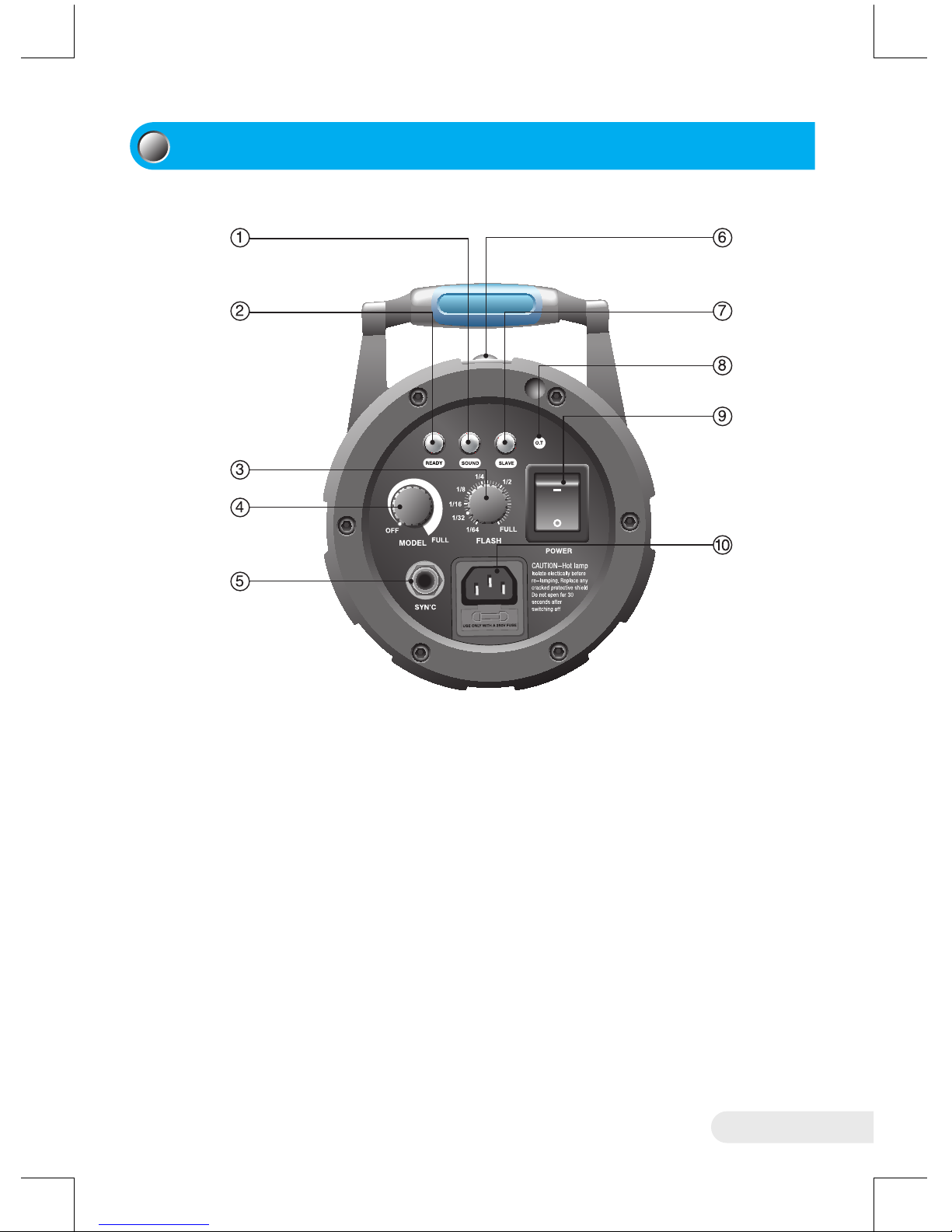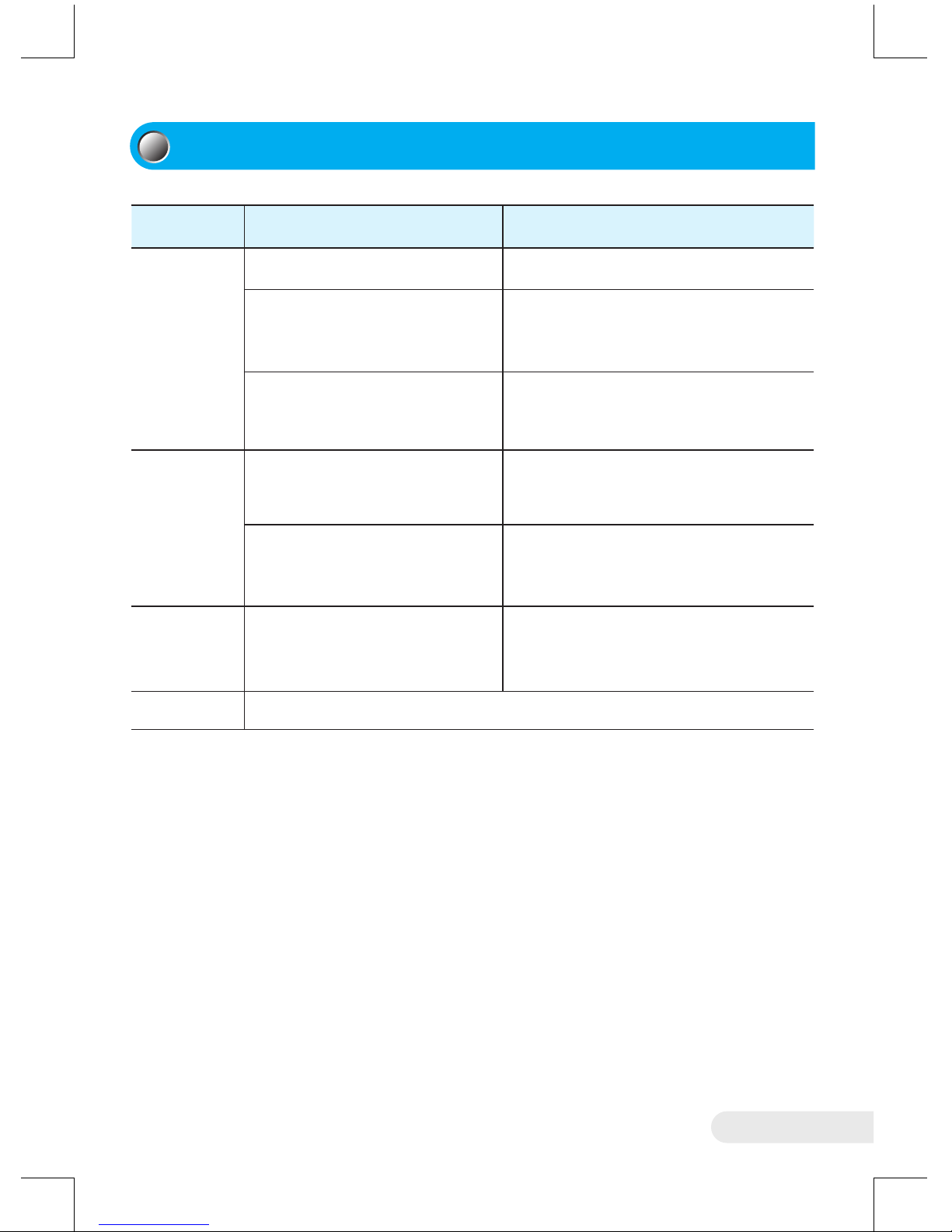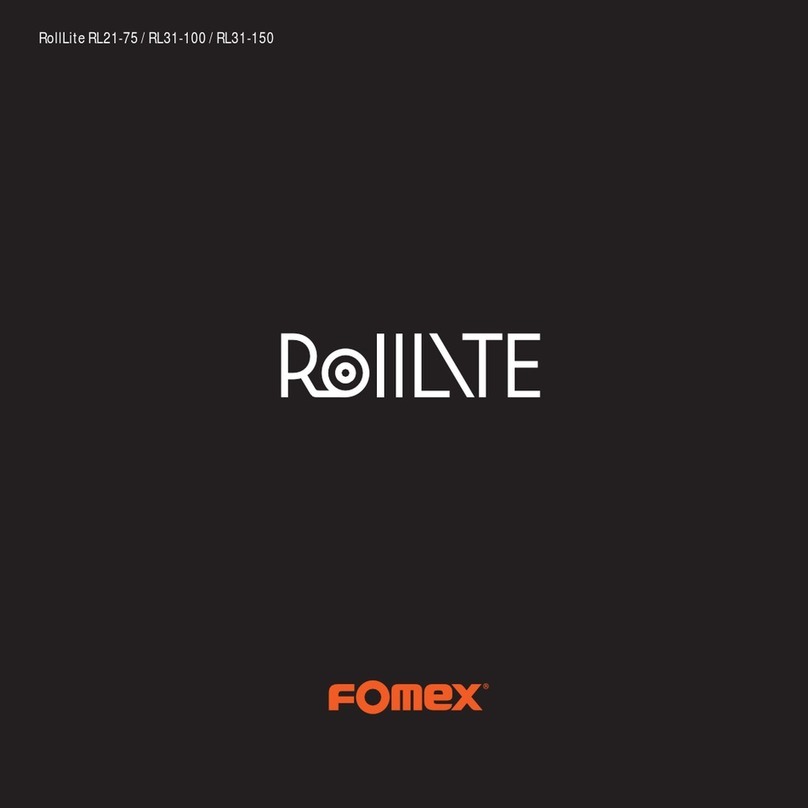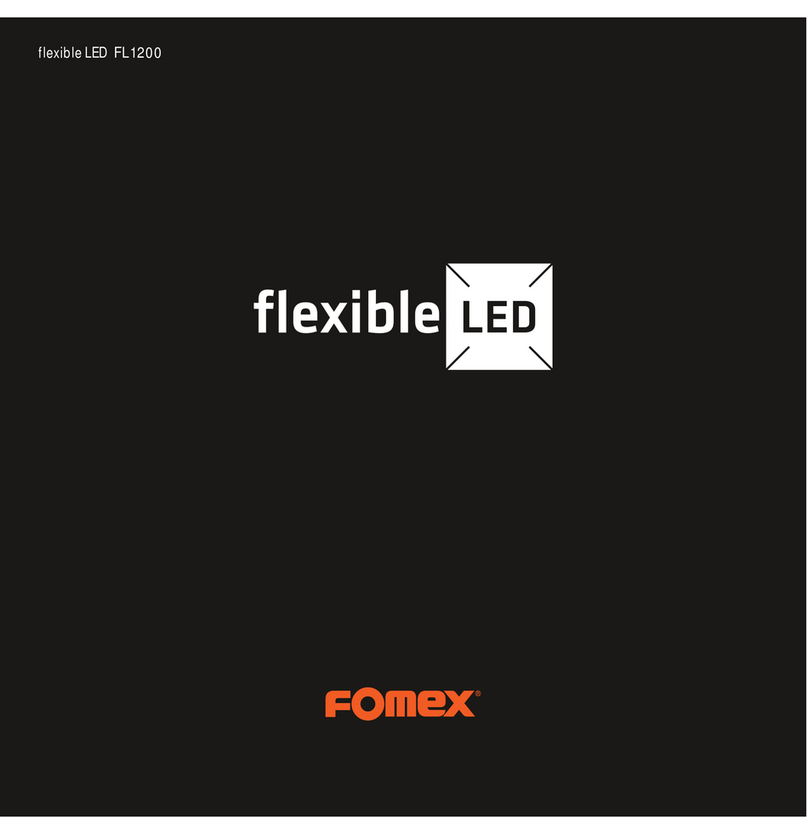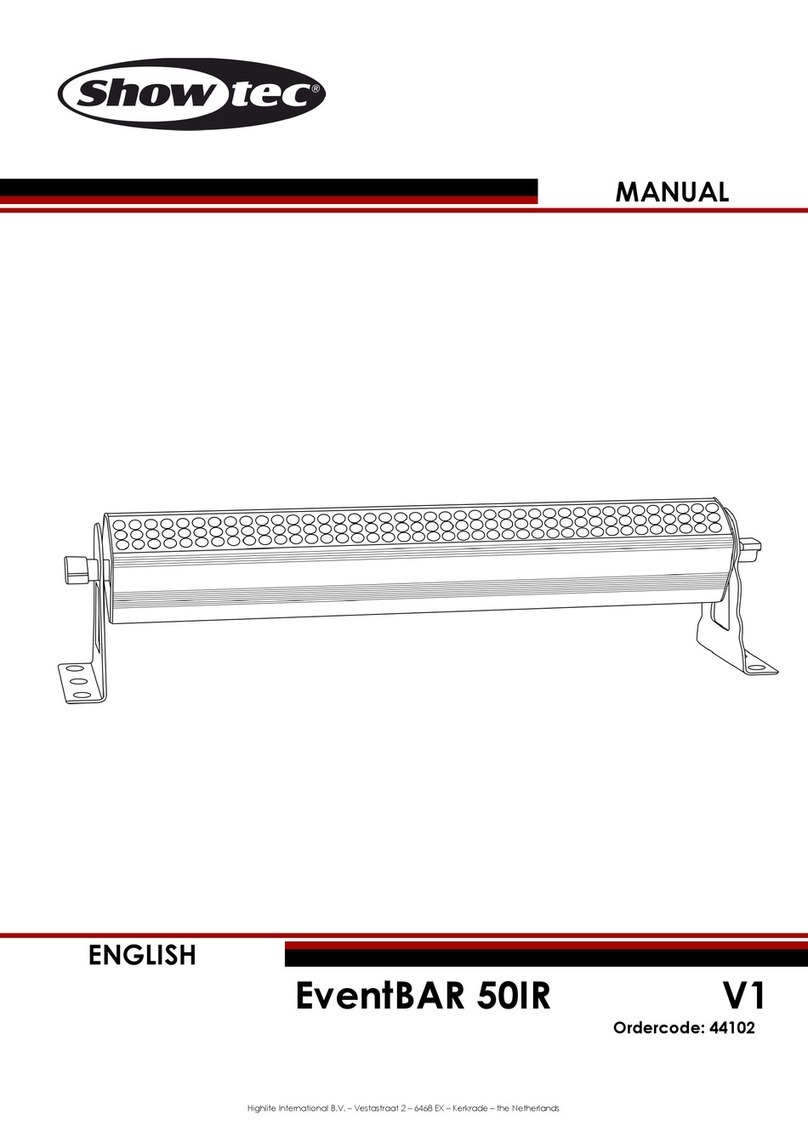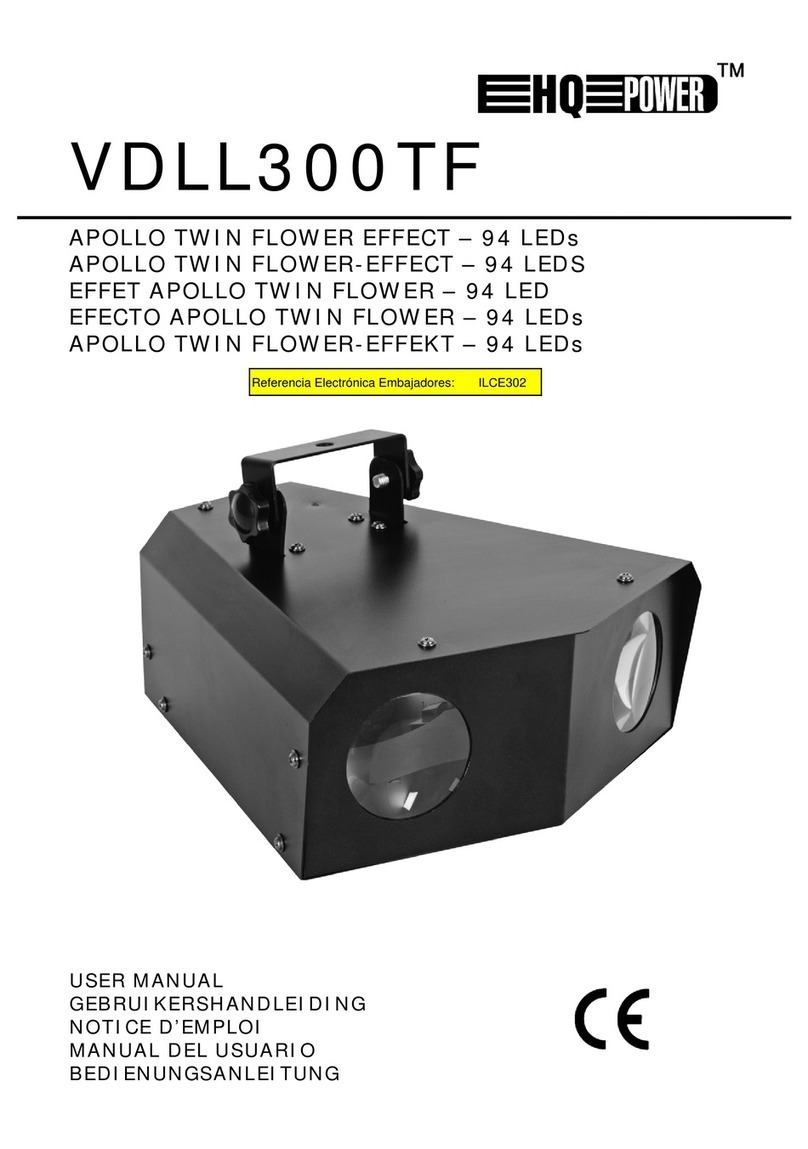fomex HD150 User manual
Other fomex Lighting Equipment manuals
Popular Lighting Equipment manuals by other brands
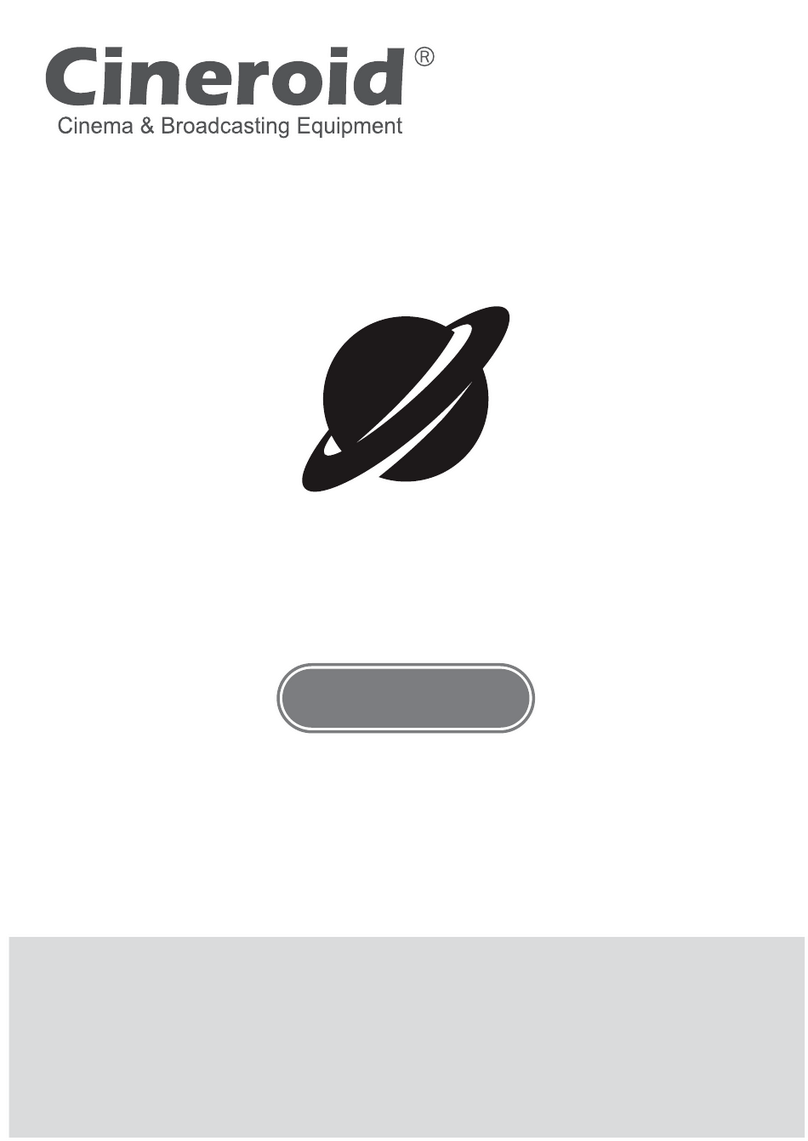
Cineroid
Cineroid SATURN120 user manual
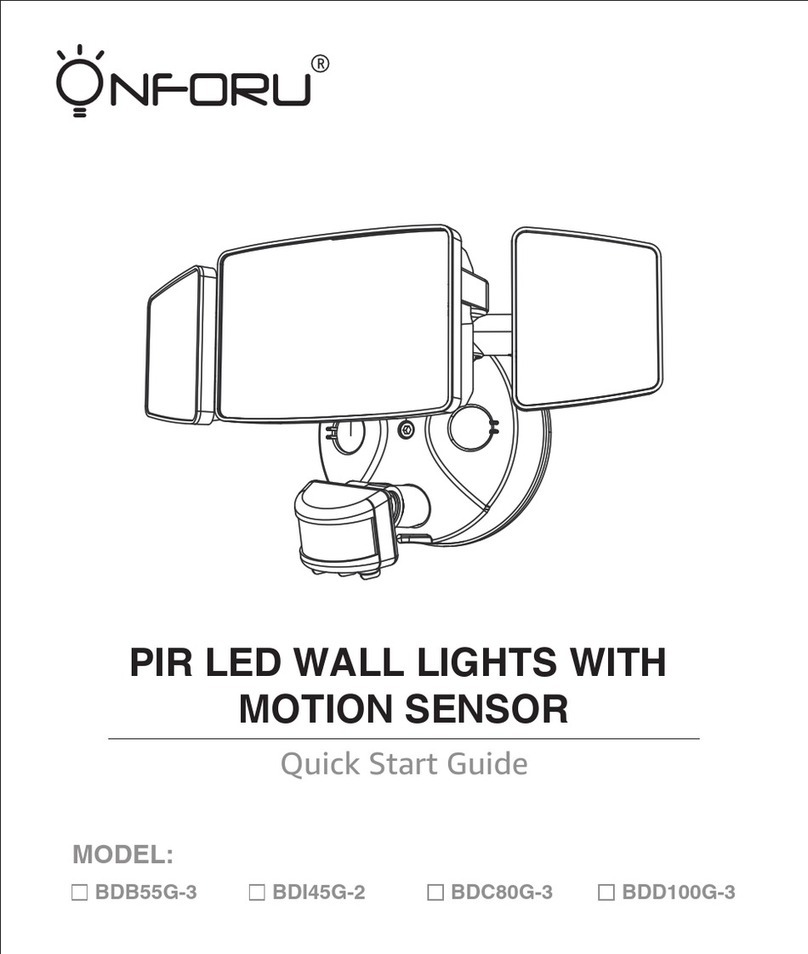
ONFORU
ONFORU BDB55G-3 quick start guide

Hapton Bay
Hapton Bay 19273-002 Use and care guide
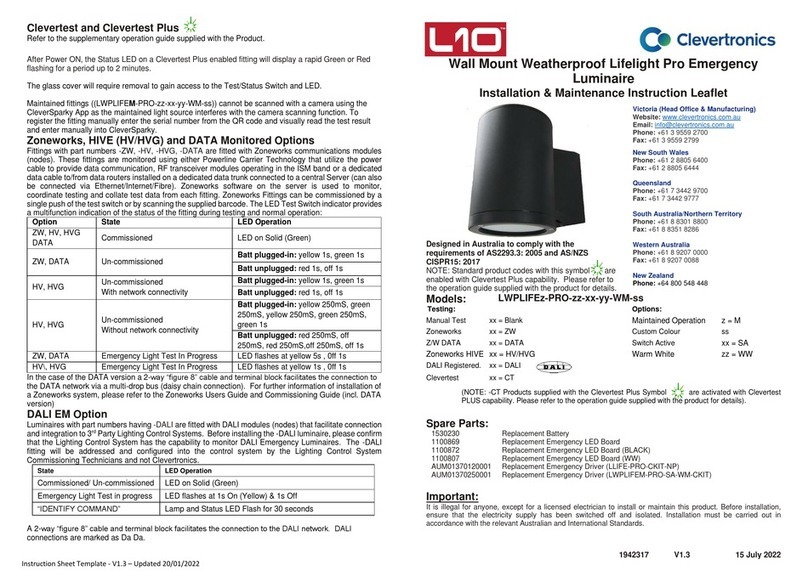
Clevertronics
Clevertronics L10 LWPLIFE PRO Series Installation & maintenance instructions
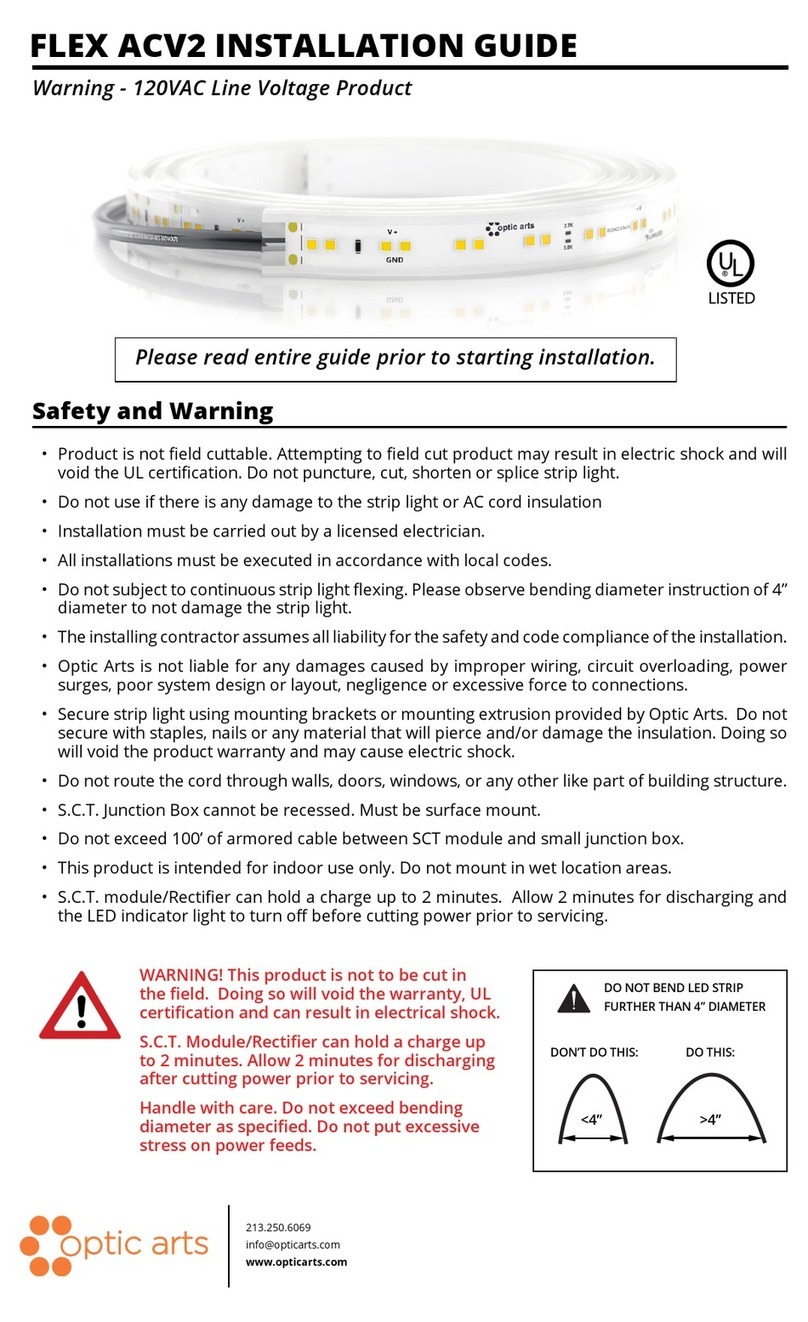
Optic arts
Optic arts FLEX ACV2 installation guide

Equinox Systems
Equinox Systems PEGASUS II user manual

nordlux
nordlux UNE 1-SPOT Mounting instruction

Lightmybricks
Lightmybricks LEGO Winter Village Station manual
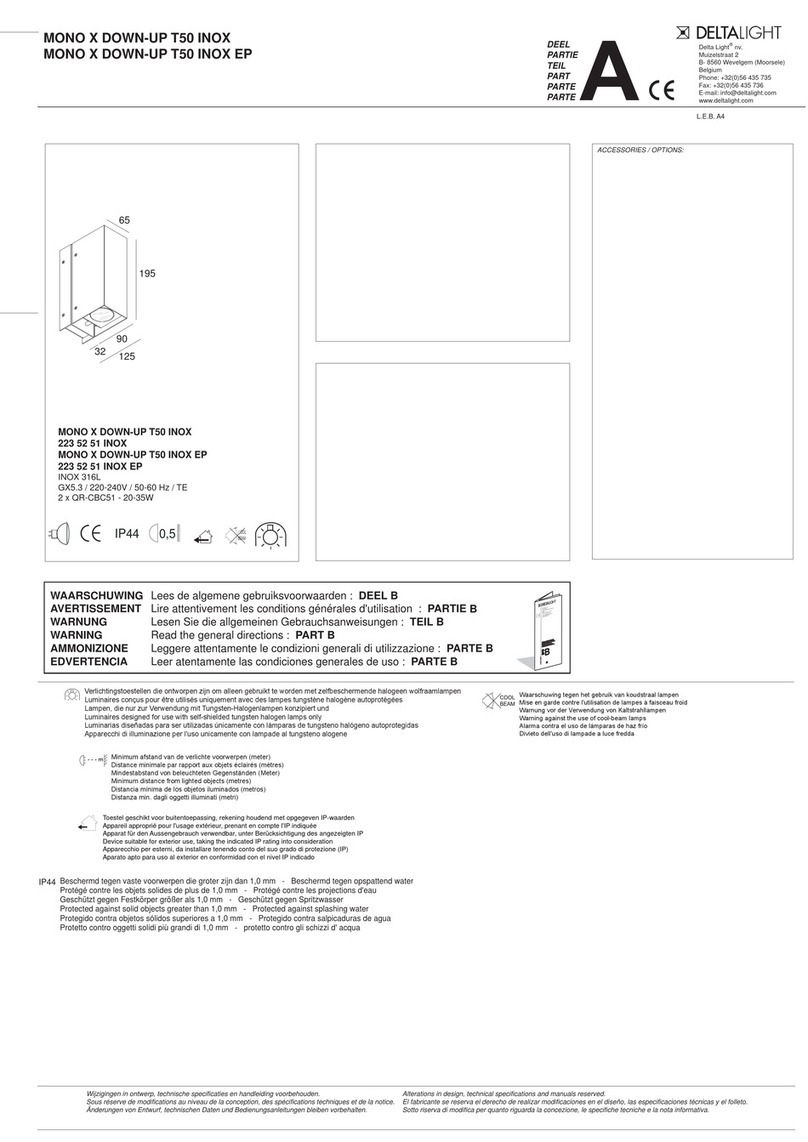
Delta Light
Delta Light MONO X DOWN-UP T50 INOX installation instructions

HQ Power
HQ Power HQLE10022 user manual

North Light
North Light WX-31VLED44-200WW-10-1 manual

Qlight
Qlight QT50L-USB-BZ manual