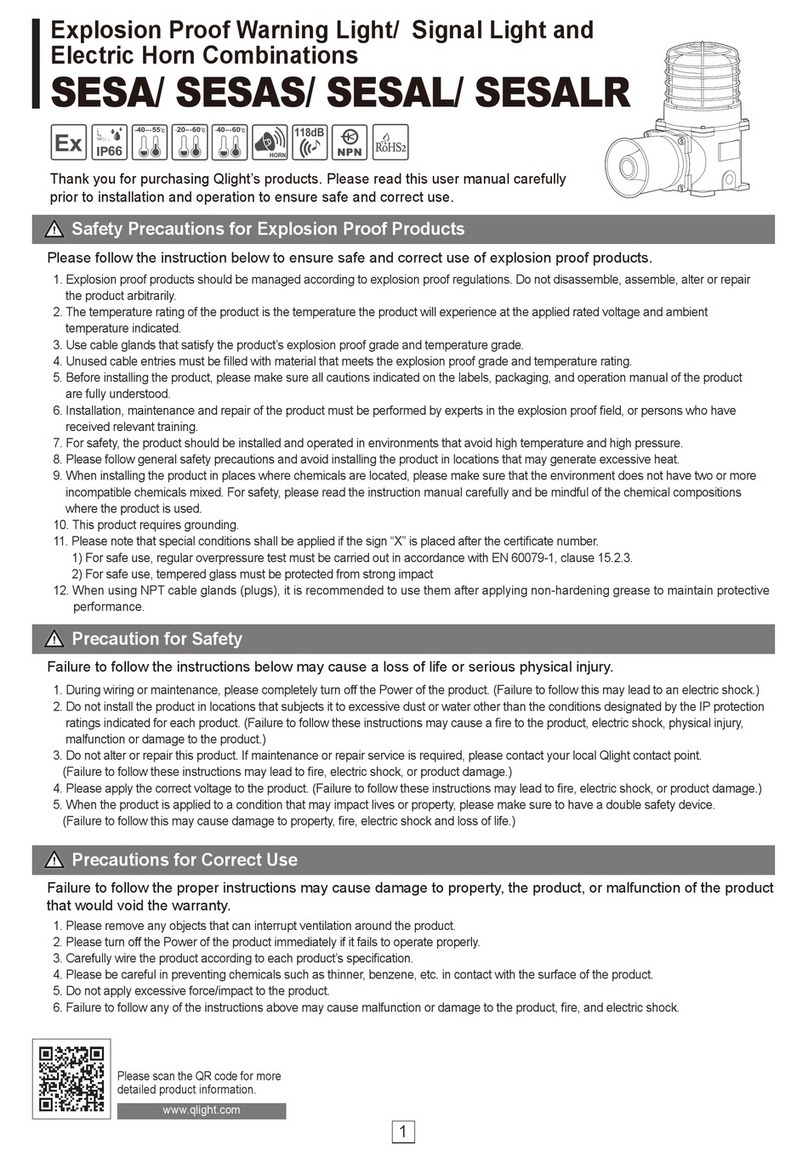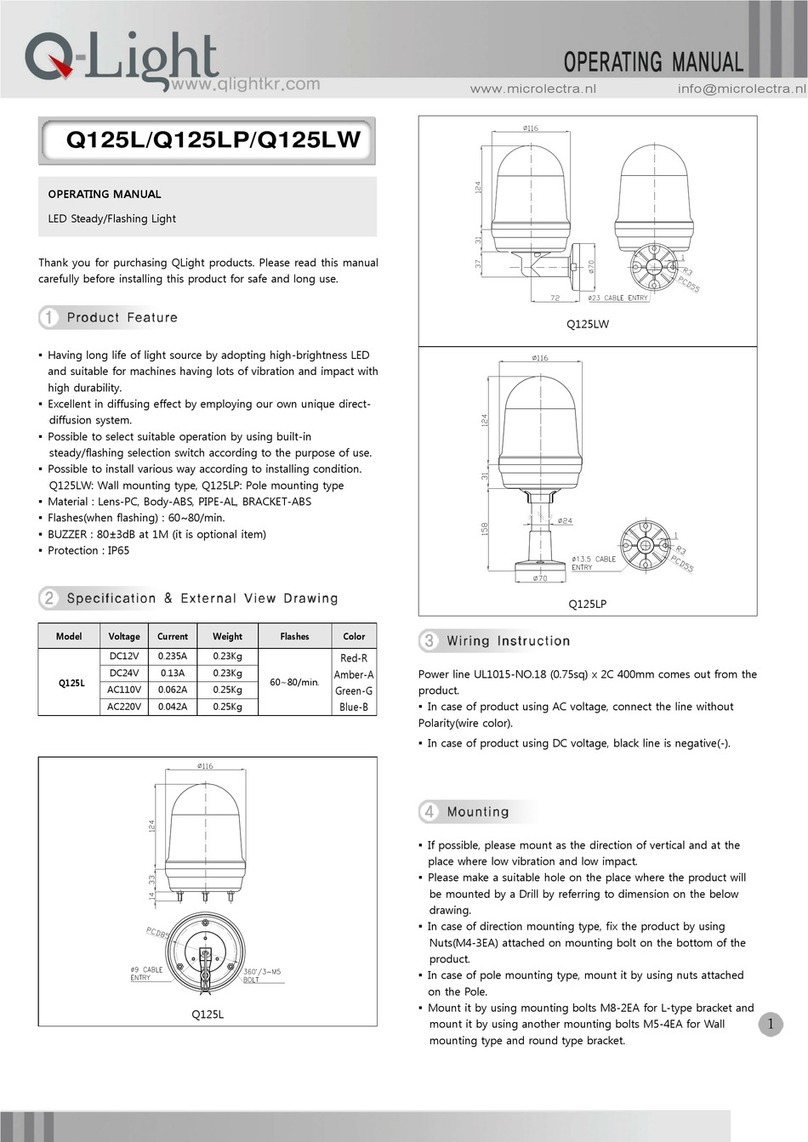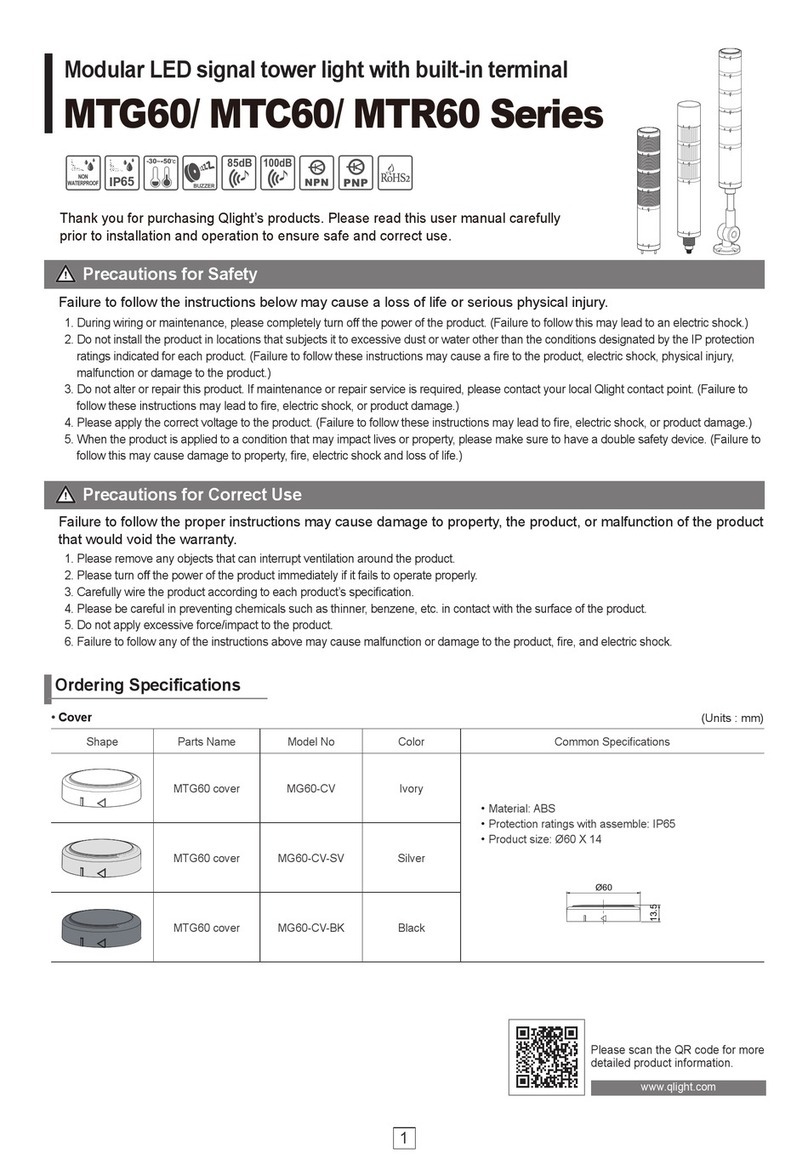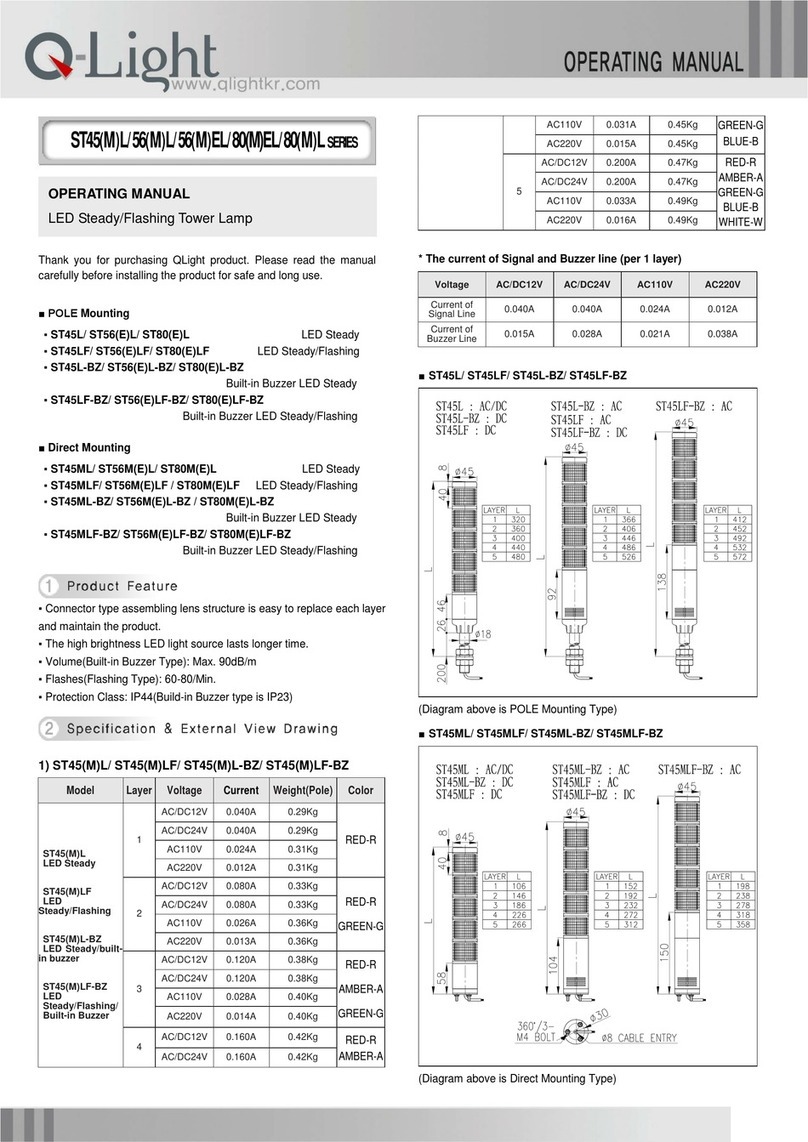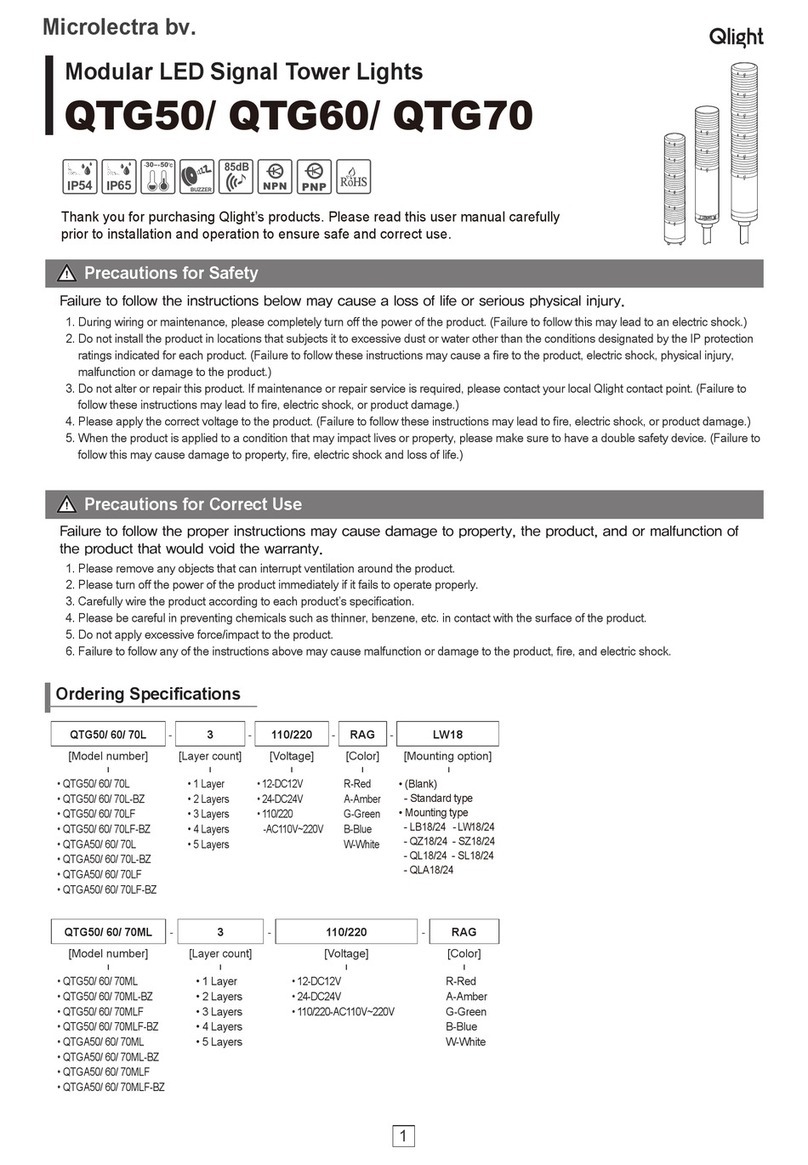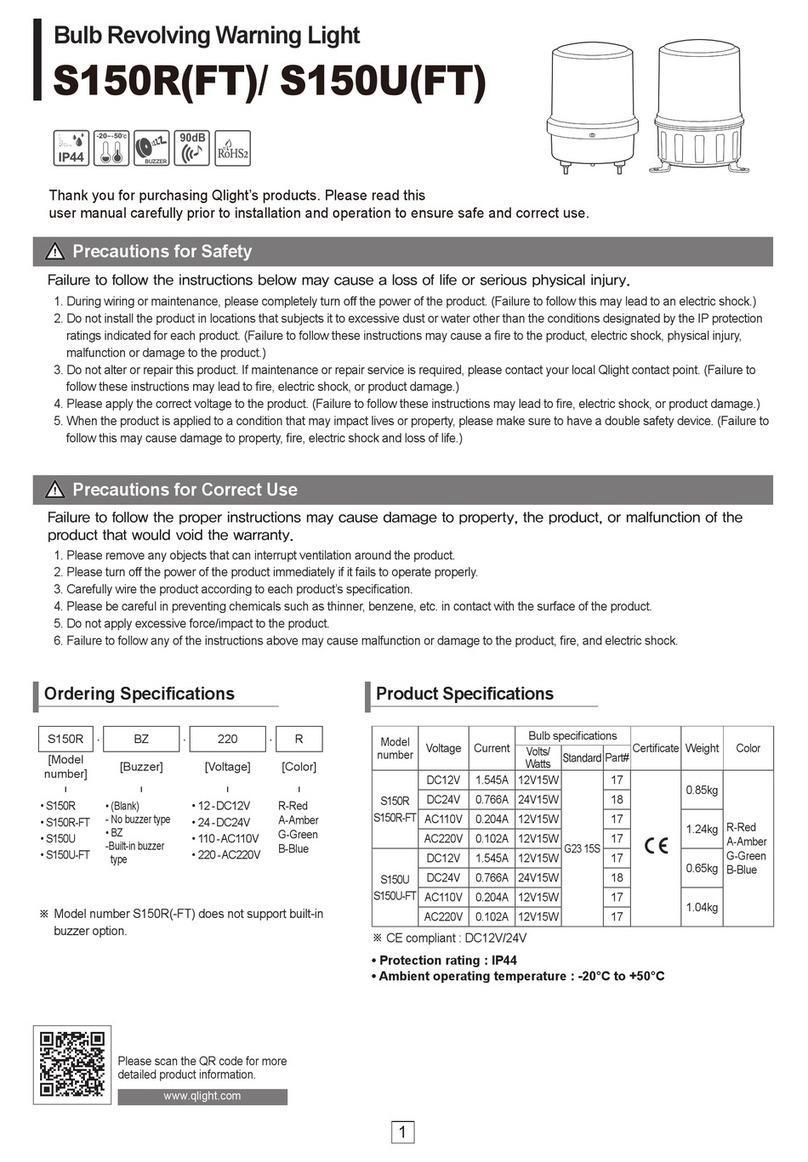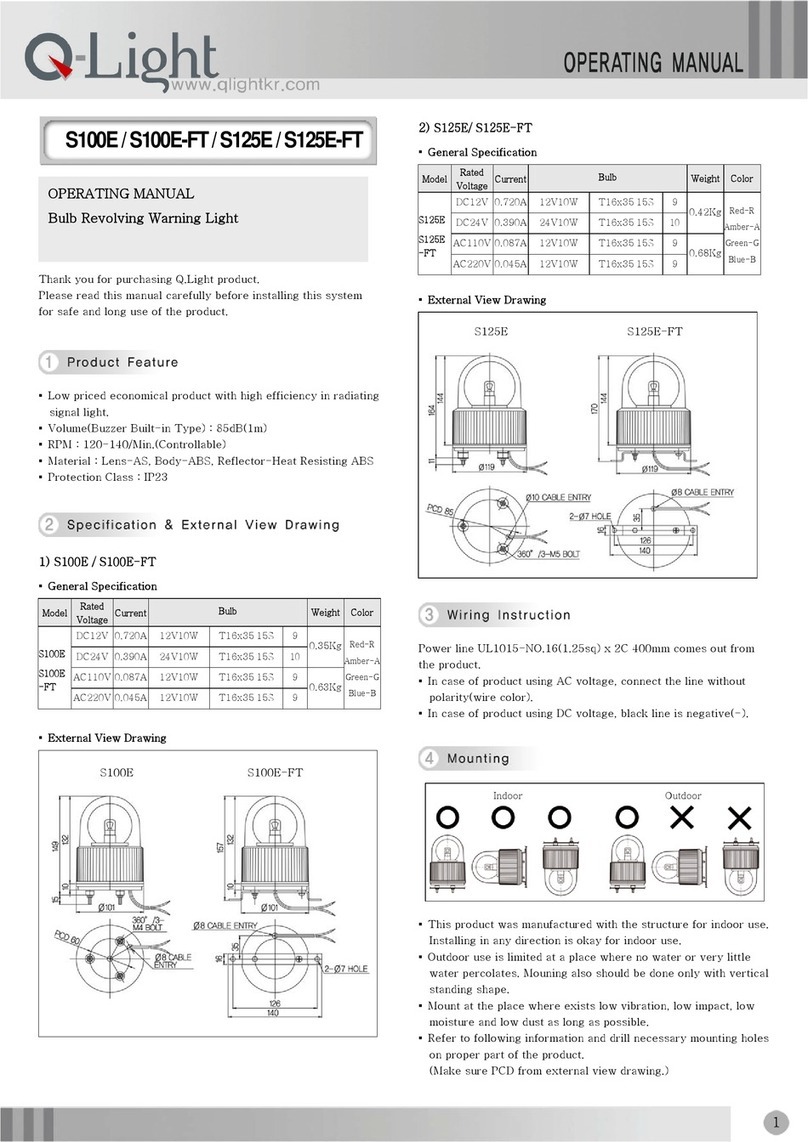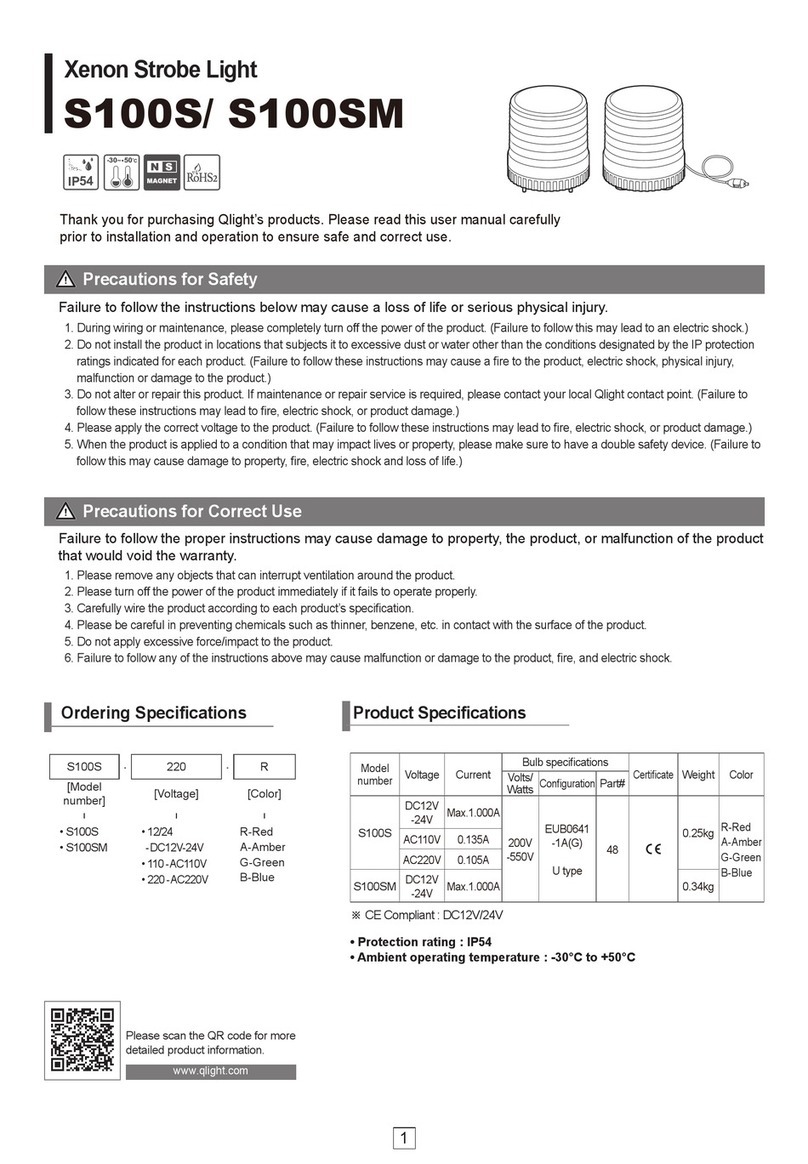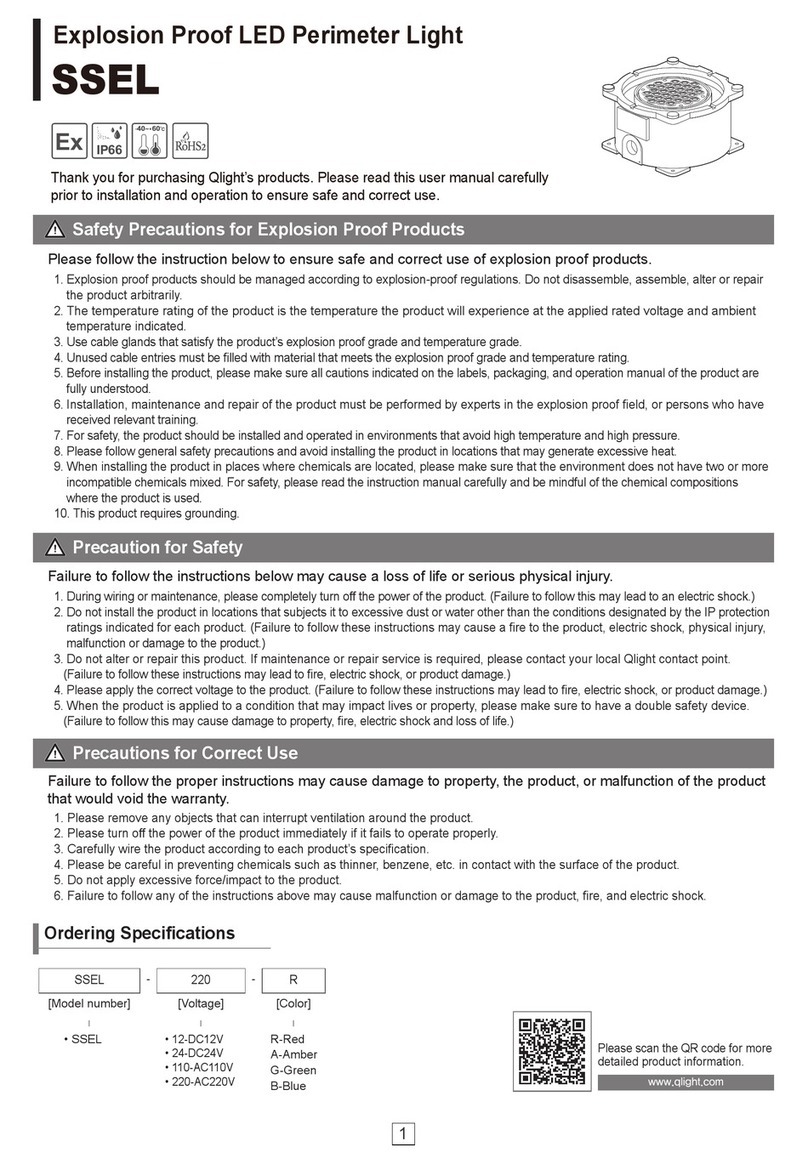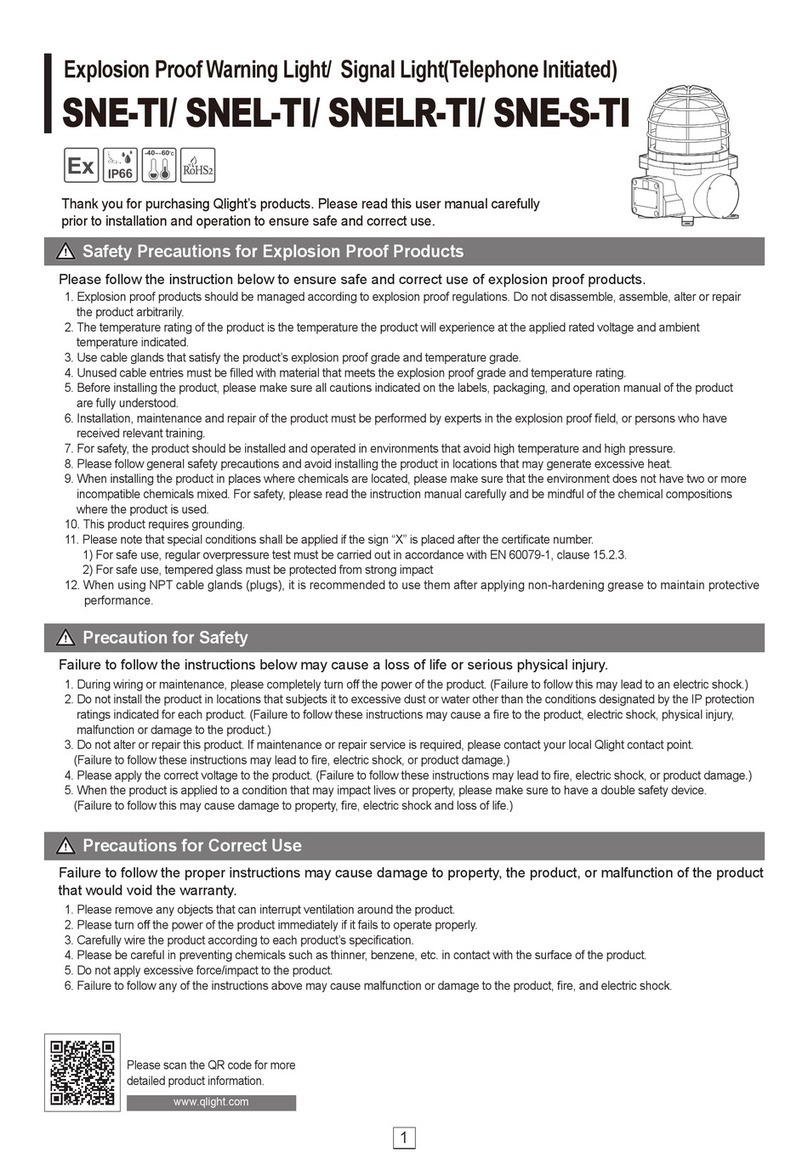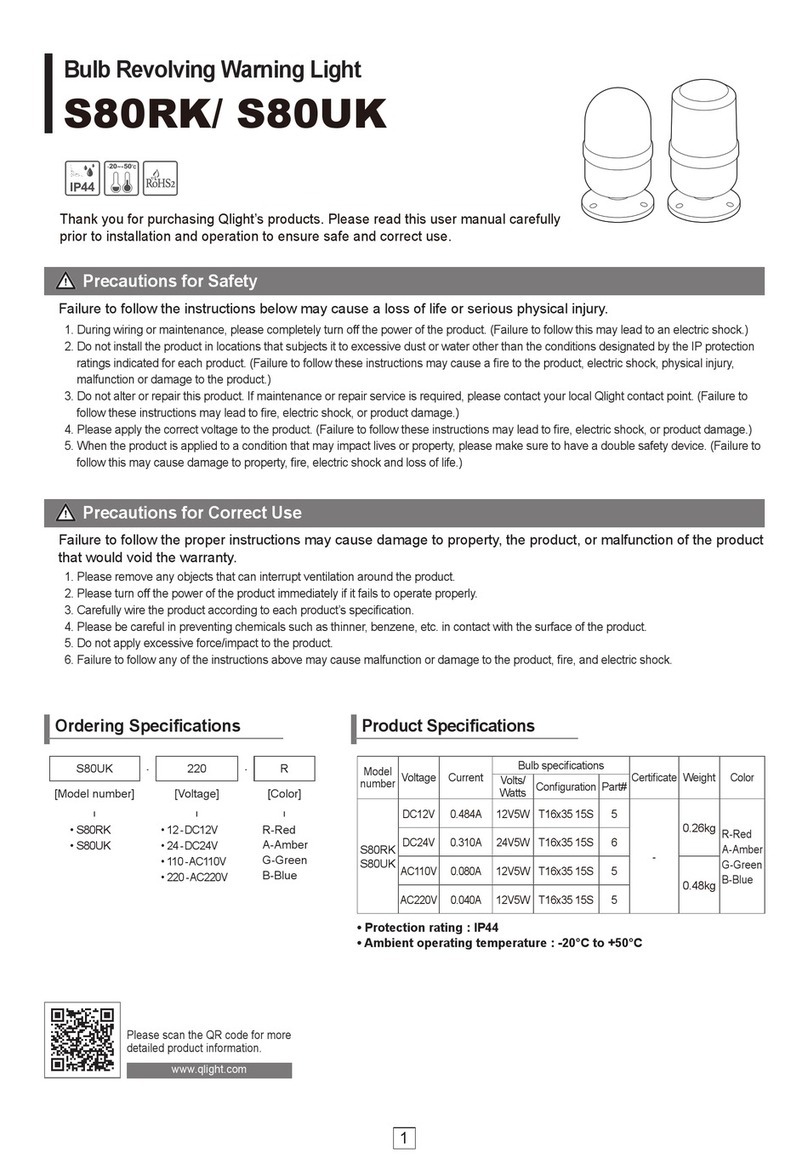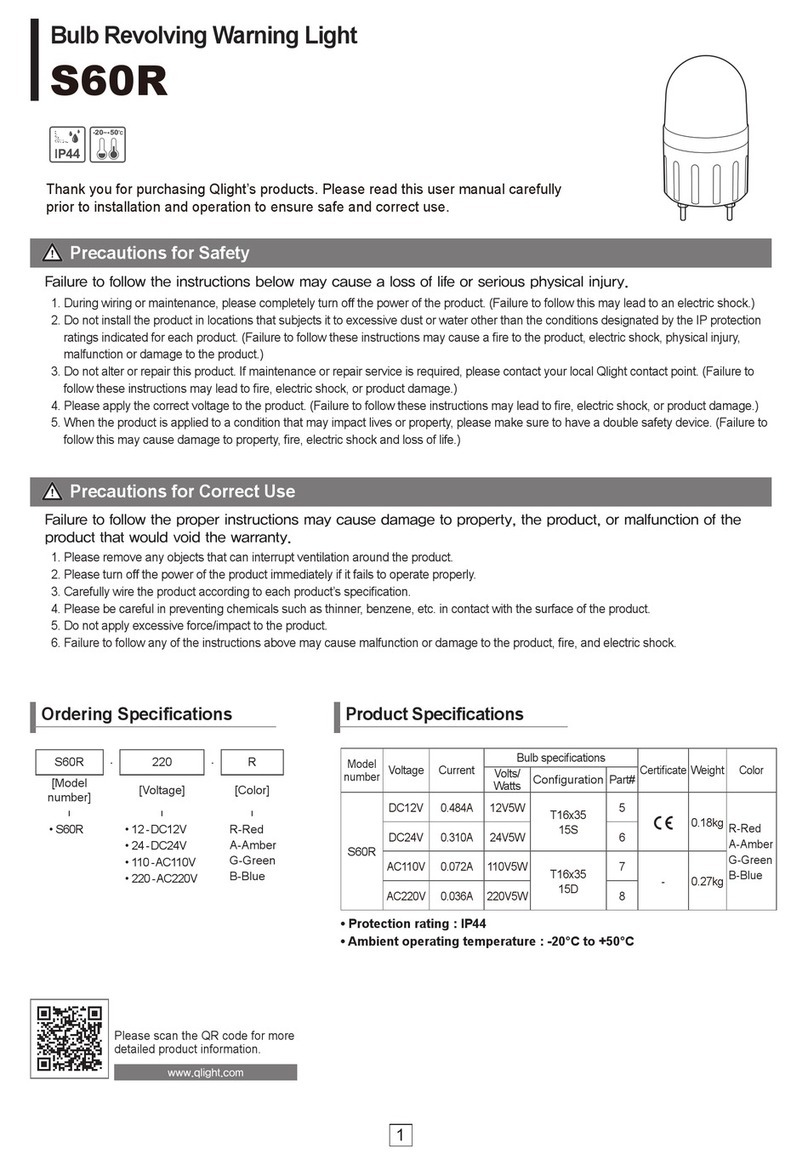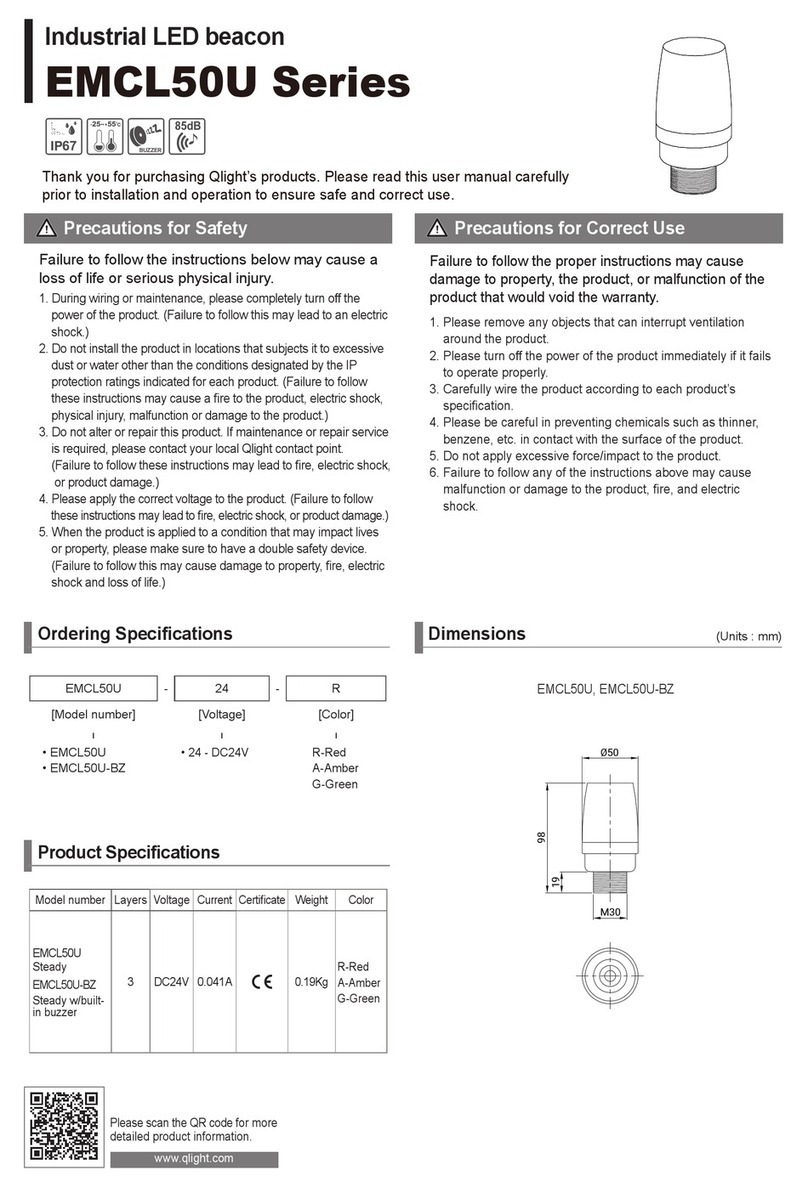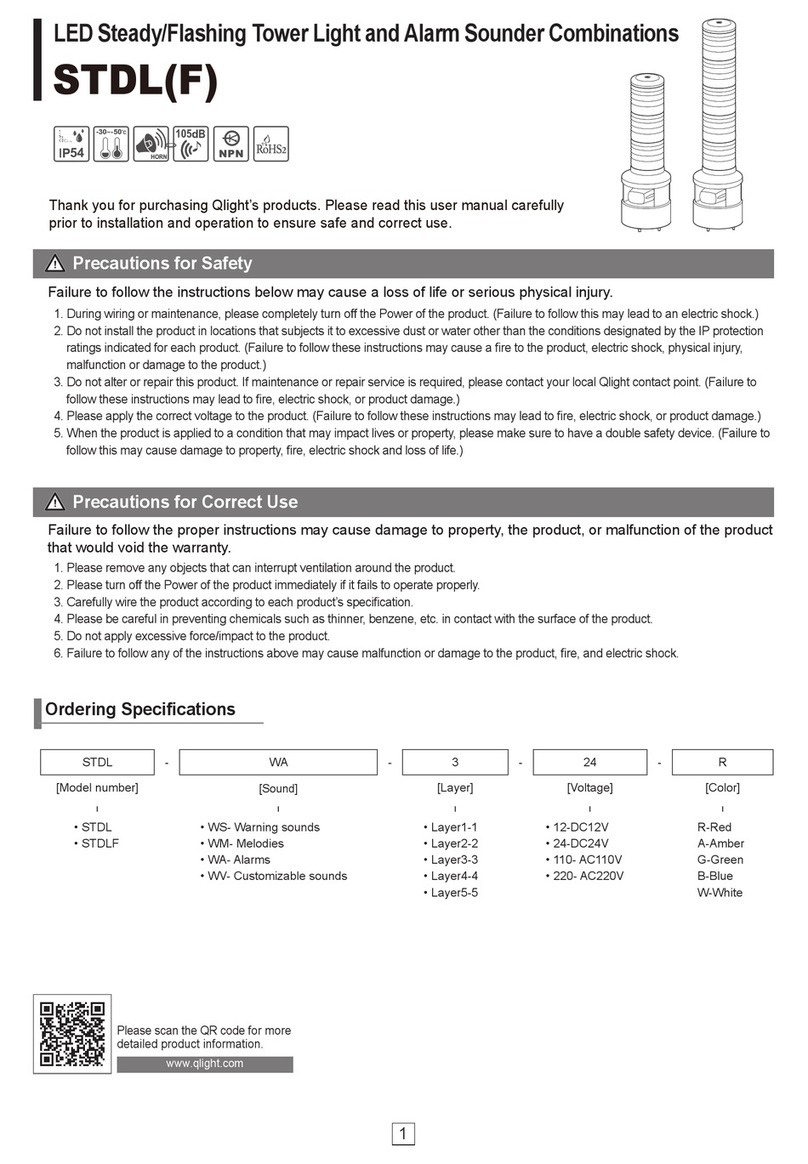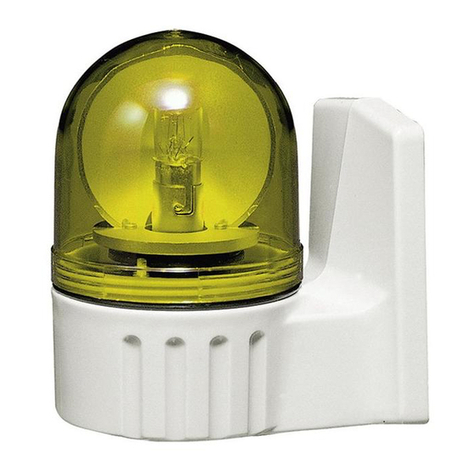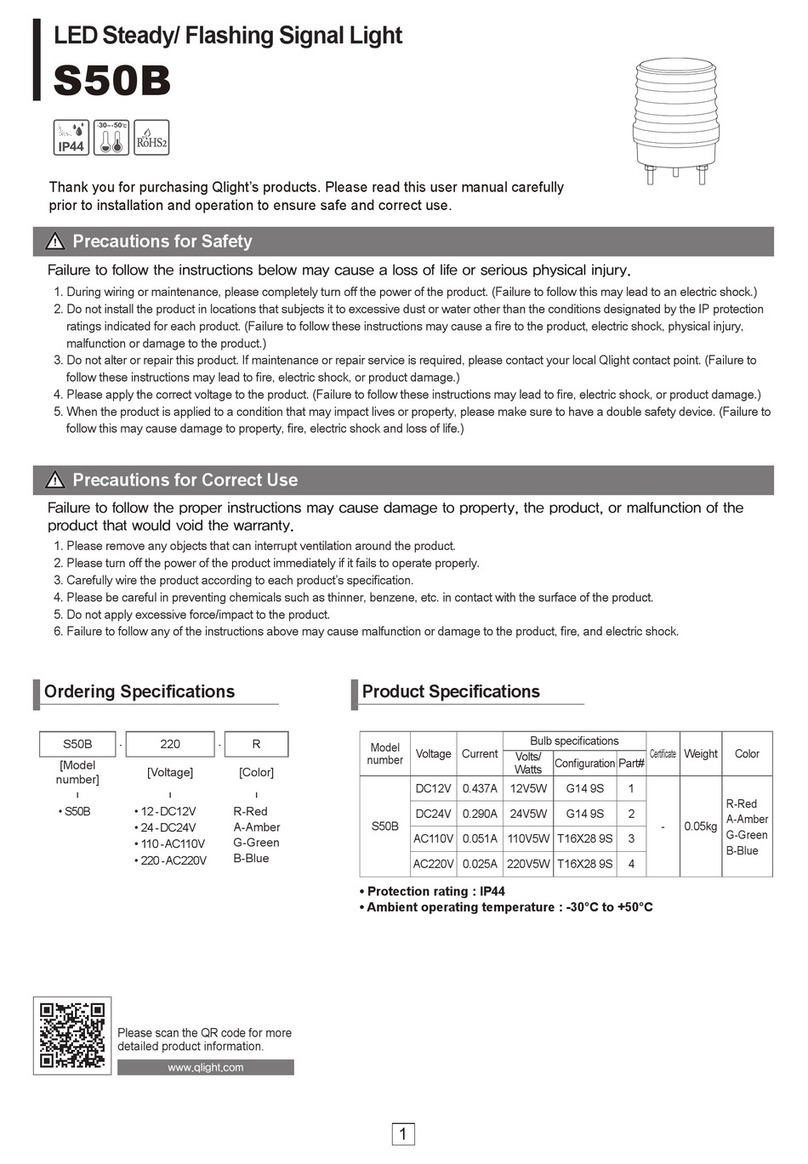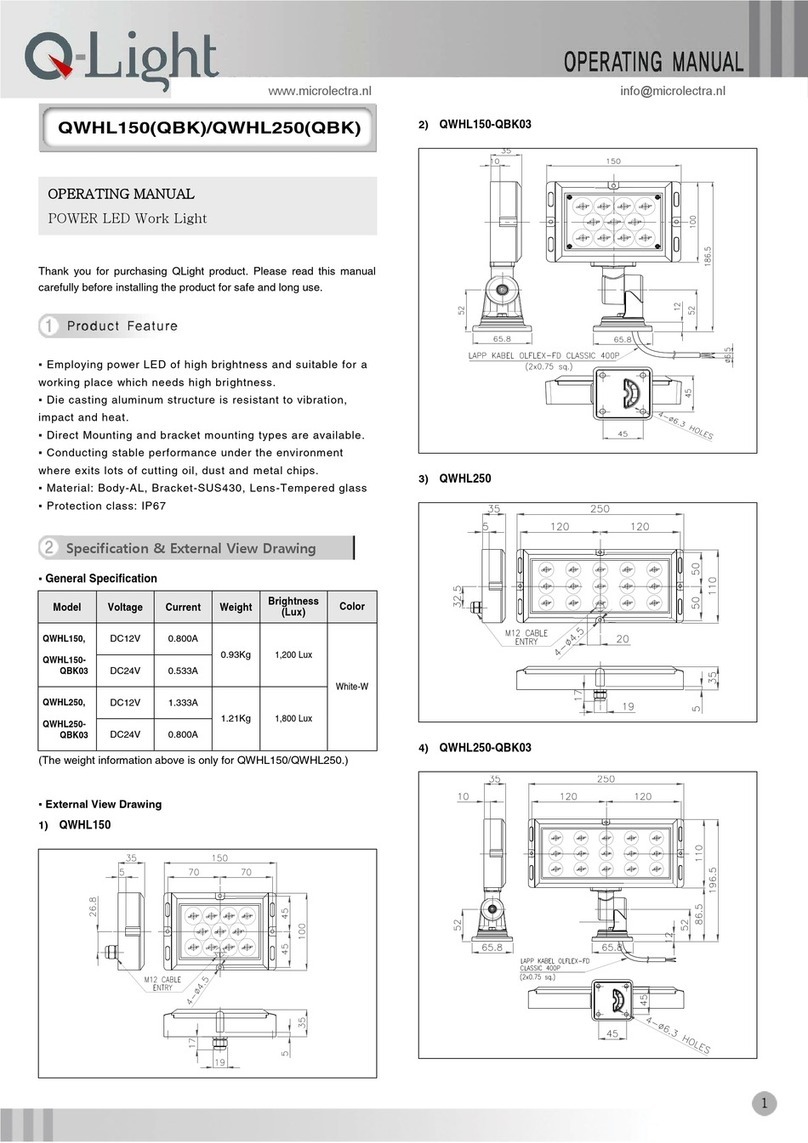3) Connect power line
▪In case of product using AC voltage, connect the line without
Polarity(wire color).
▪In case of product using DC voltage, black line is negative(-).
4) the end of line
▪Please use the “O”or “U”shaped terminal for the end of line
for a safety use.
5) Line entry
Please use cable entry⑨with water-proof
connector(SH1S/SH2S-flexible connector#16, SH1TS/SH2TS-
15C nipple is supplied as a standard) or cable grand to keep
airtight.
▪This product was manufactured with anti-dust and water proof
structure for outdoor use. Mount at the place where exist low
vibration, low impact, low moisture and low dust on the vertical
standing direction.
▪Please make a hole by a drill where you need to attach our
product and refer to below picture for a hole size. (Make sure PCD
from external view drawing.)
▪Fix the product by using another nuts(M8-3EA).
1) ※Warning!
Must turn off power supply and change bulb after 1 minute at
least.
▪Xenon lamp work with a high voltage, if you touch a
assembling board or lamp without power-off, you may receive
an electric shock.
2) Lens Removal
Release the bolts①and take off the lens from the body.
3) Change Lamp
▪Our company’s xenon lamp (1) is made as a connector type
lamp. If you pull out with a small strength, it can be separated
easily.
▪Please fit the lamp by checking a connector pin location (2) as
below picture.
Lamp removal Lamp fitting
4) Lens Assembling
Assemble the product in reverse order of separating.
▪This is designed for explosion proof and water proof/dust proof
product. When releasing the product for checking, connecting etc,
must keep airtight by making sure bolts.
▪Use explosion-proof cable grand to keep airtight which is
satisfied with explosion-proof regulation. If the line entry is not
kept airtight and put outdoor, this can cause a product damage by
moisture and dust.
▪If using voltage is seriously higher or lower than rated voltage, it
can reduce the self-life of the product or can cause a problem
on product operating. Make sure the using voltage does not
exceed +/-5% of the rated voltage.
▪If lens or body of the product is contaminated by chemicals such
as thinner, benzene, the product can be damaged, discolored
or deformed. Please be careful.
▪Do not give strong impact to the product. It can be a reason of
wire disconnection or short circuit.
re-connecting Lamp
connector
Strobe working
irregularly.
Supplying Voltage
Lower than Rated
Voltage
Making Sure Using
Voltage
Wrong Operating L/LF
Selection Switch
Convert L/LF Selection
Switch