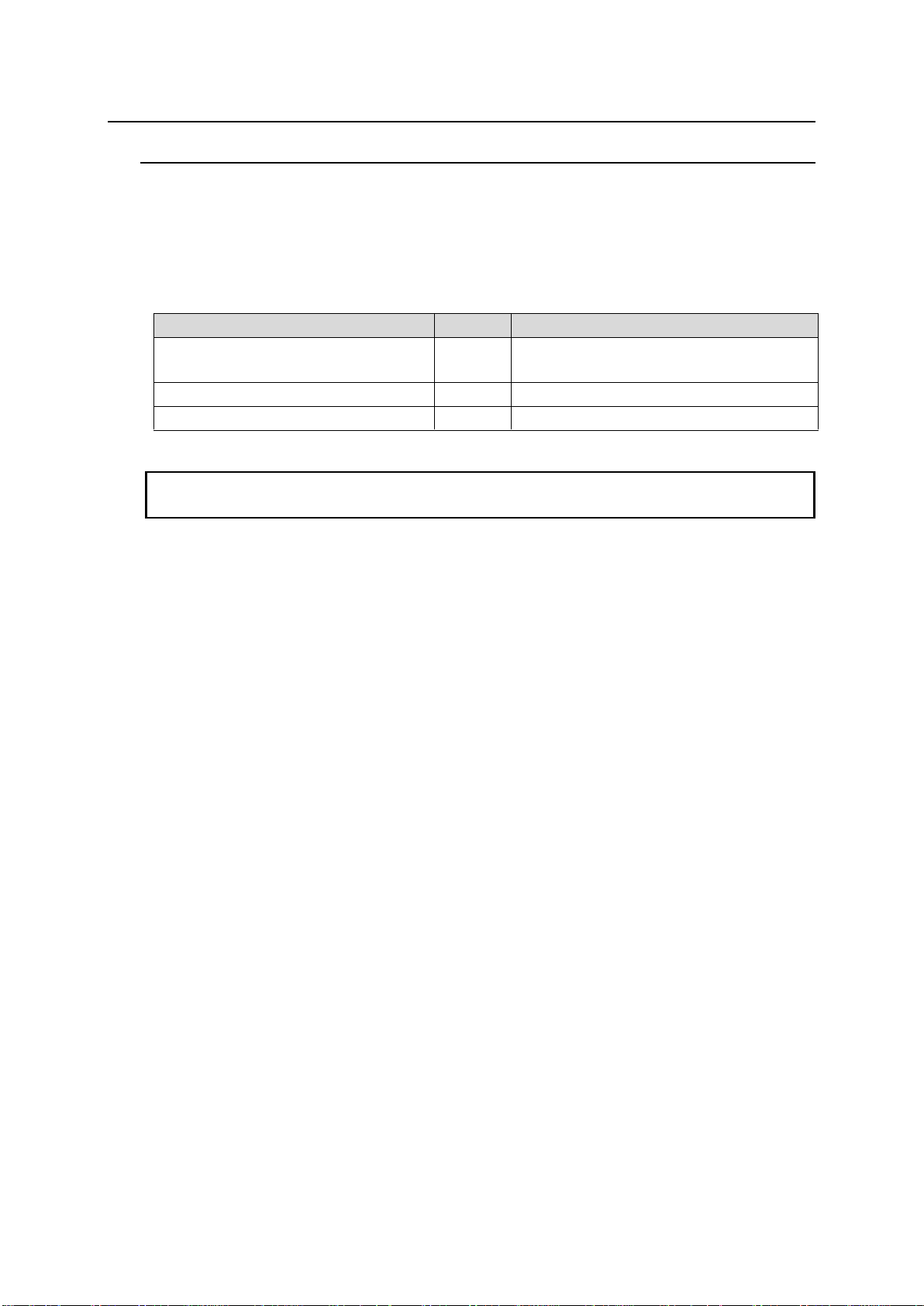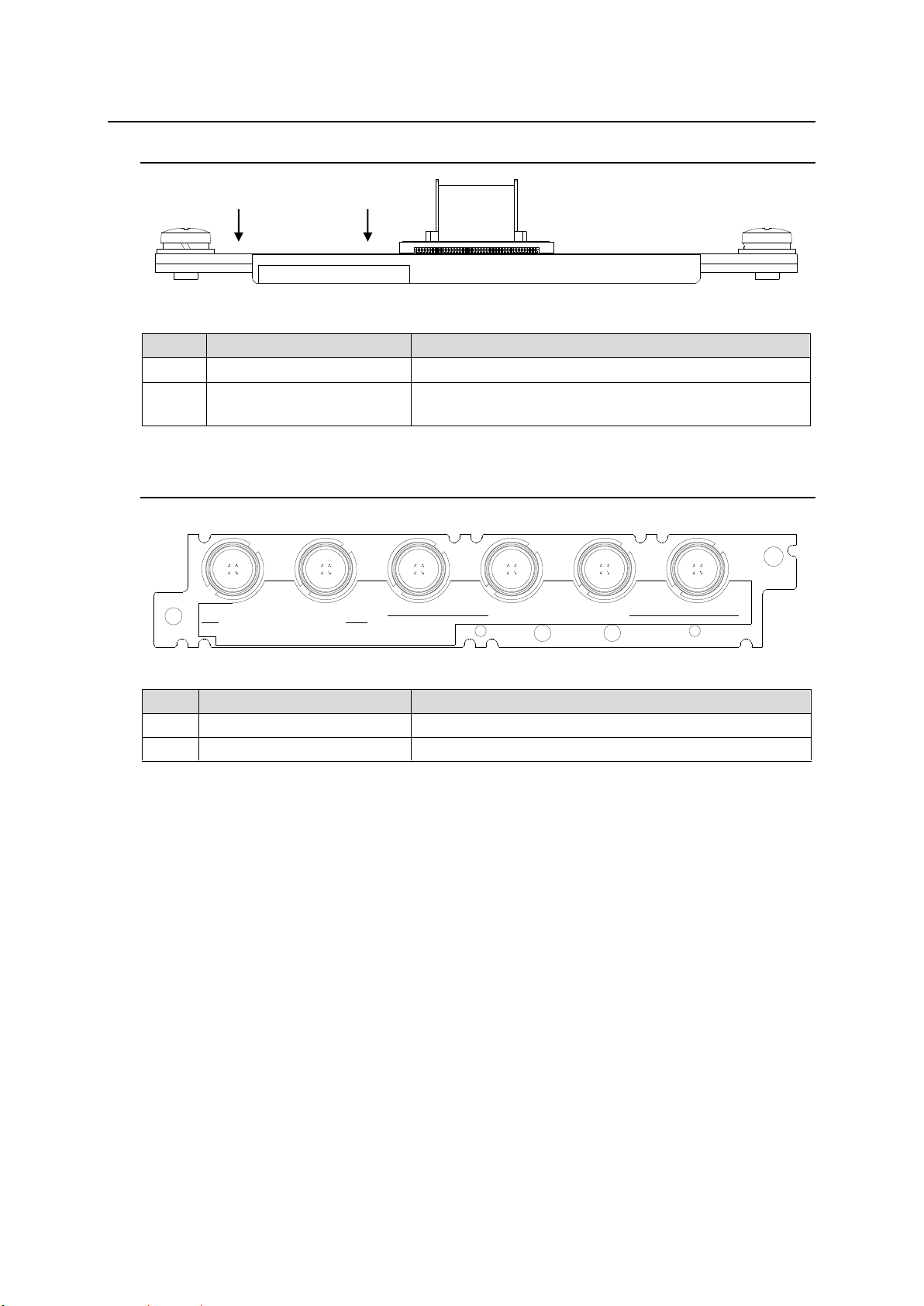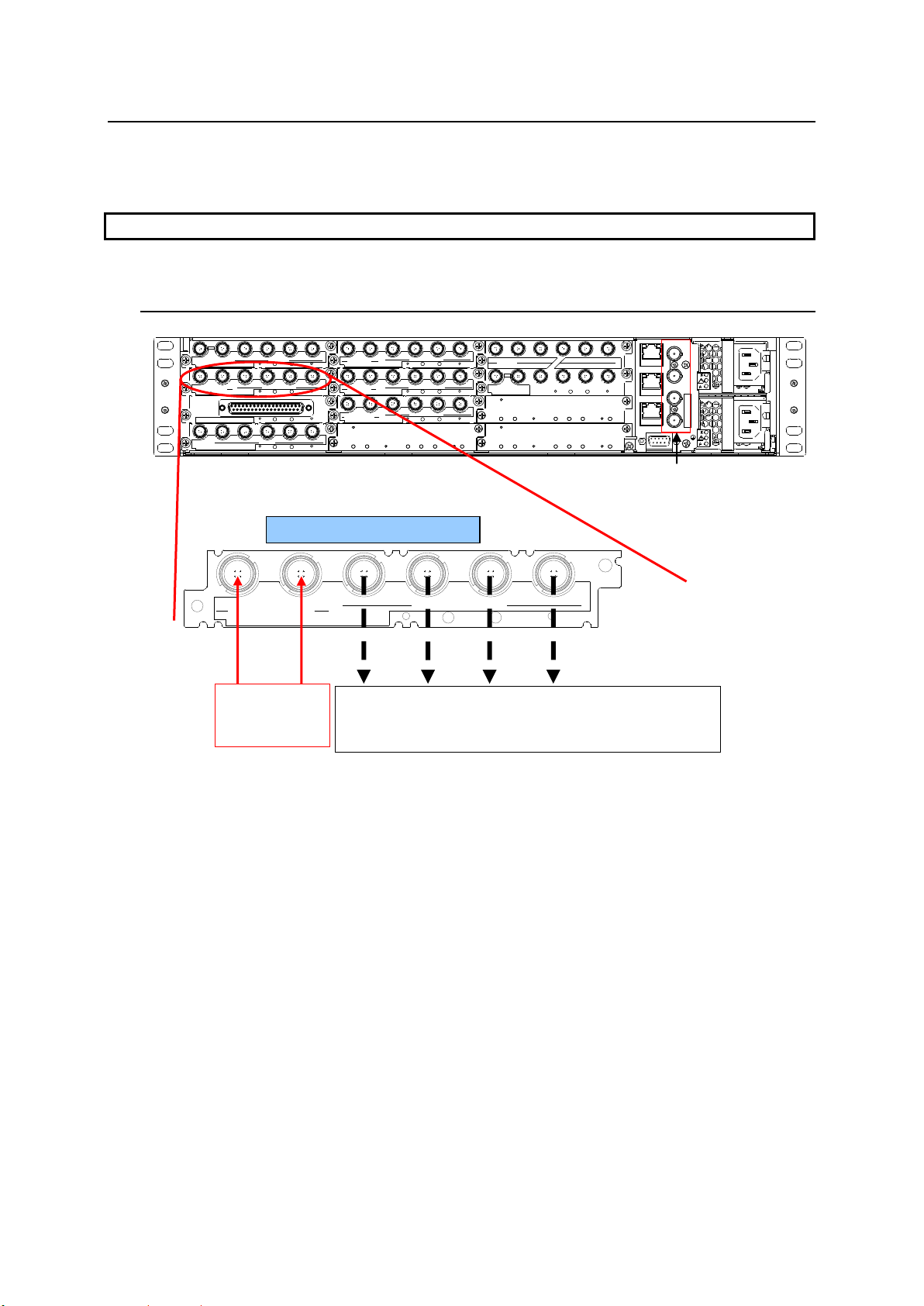4
Table of Contents
1. Prior to Starting.....................................................................................................................................6
1-1. Overview .....................................................................................................................................6
1-2. Features......................................................................................................................................6
1-3. About This Manual......................................................................................................................6
2. Panel Descriptions................................................................................................................................7
2-1. Front Panel..................................................................................................................................7
2-2. Rear Panel ..................................................................................................................................7
3. Connection ...........................................................................................................................................8
3-1. USF-1043FS Connection Example.............................................................................................8
4. WEB GUI..............................................................................................................................................9
4-1. Video Process.............................................................................................................................9
4-1-1. Video Process Amplifier.....................................................................................................10
4-1-2. Video Clip...........................................................................................................................10
4-2. Video System............................................................................................................................10
4-2-1. System Settings.................................................................................................................10
4-2-1-1. Compatibility List of Reference and SDI Signal Formats...........................................13
4-2-2. System Phase/Video Position............................................................................................14
4-2-3. Video Freeze......................................................................................................................15
4-3. Audio Sampling Rate Converter Settings .................................................................................16
4-4. Audio Polarity............................................................................................................................16
4-5. Downmix Settings .....................................................................................................................17
4-5-1. Bus Assign.........................................................................................................................17
4-5-2. Mix Level............................................................................................................................17
4-6. Audio Remapping......................................................................................................................19
4-7. Mono Sum.................................................................................................................................19
4-8. Audio Gain ................................................................................................................................20
4-9. Audio Delay...............................................................................................................................20
4-10. Audio System..........................................................................................................................21
4-10-1. Audio System...................................................................................................................21
4-10-2. Embedded Settings .........................................................................................................23
4-10-3. Silence Detect Settings....................................................................................................23
4-11. Module Information .................................................................................................................24
4-12. Video Status............................................................................................................................24
4-13. Audio Status............................................................................................................................25
4-14. Utility........................................................................................................................................25
4-14-1. Event Control...................................................................................................................25
4-14-2. Import / Export .................................................................................................................26
4-15. Trap Settings...........................................................................................................................27
4-15-1. Video Traps......................................................................................................................27
4-15-2. Audio Input Trap ..............................................................................................................27
4-15-3. Downloading the MIB (Management Information Base) File...........................................28
5. About SNMP.......................................................................................................................................29
6. Block Diagram ....................................................................................................................................31
6-1. VIDEO.......................................................................................................................................31
6-2. AUDIO.......................................................................................................................................31
7. Internal Settings..................................................................................................................................32
7-1. Initialization ...............................................................................................................................32
8. Troubleshooting..................................................................................................................................33
9. Specifications and Dimensions ..........................................................................................................34
9-1. Unit Specifications.....................................................................................................................34