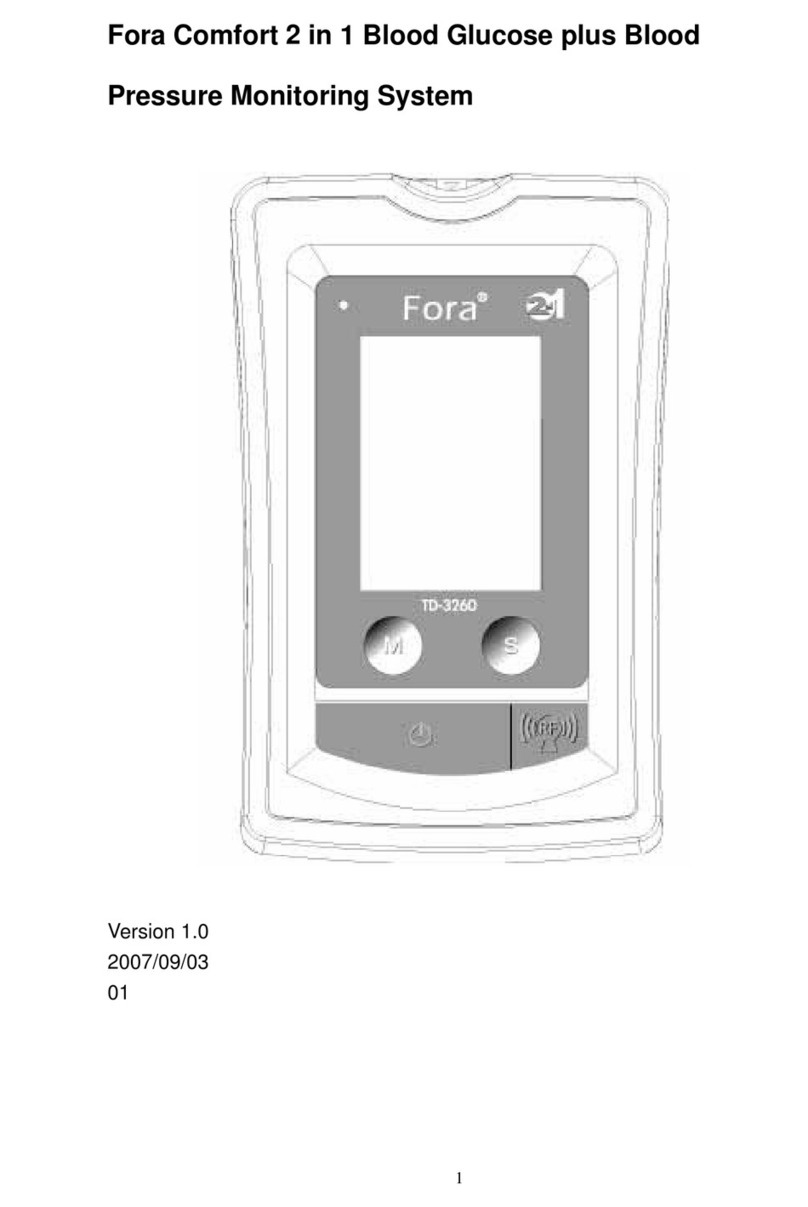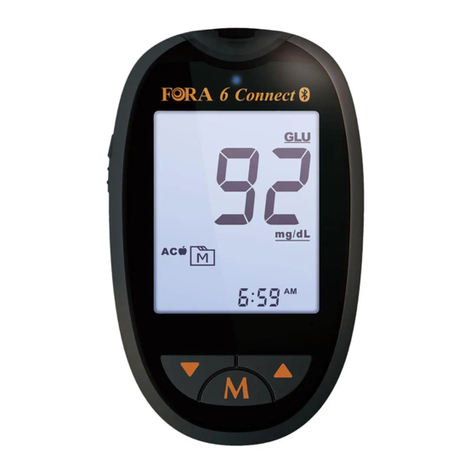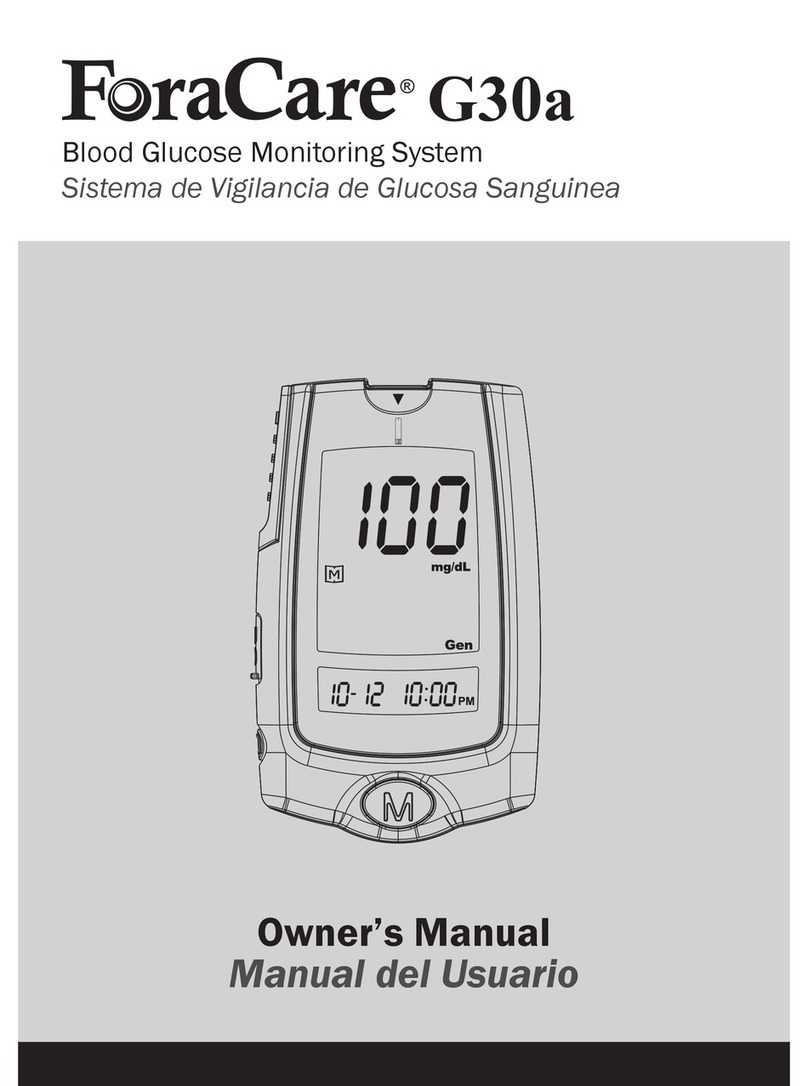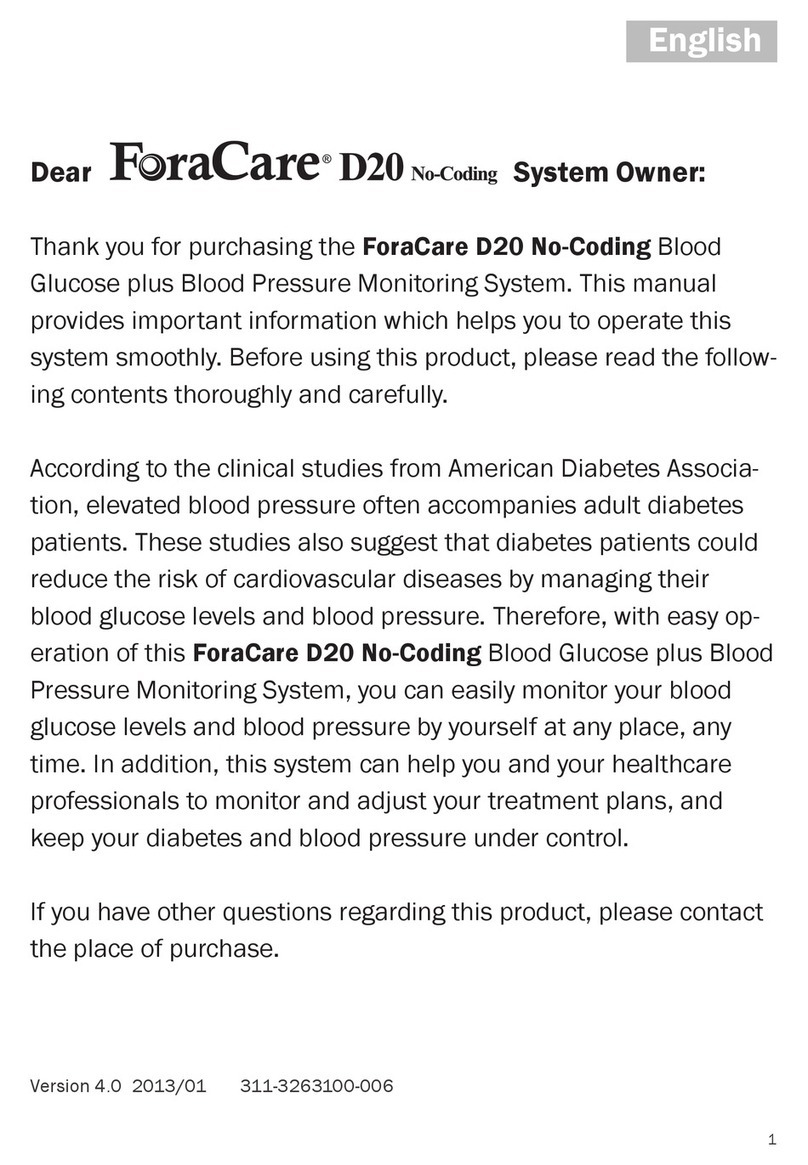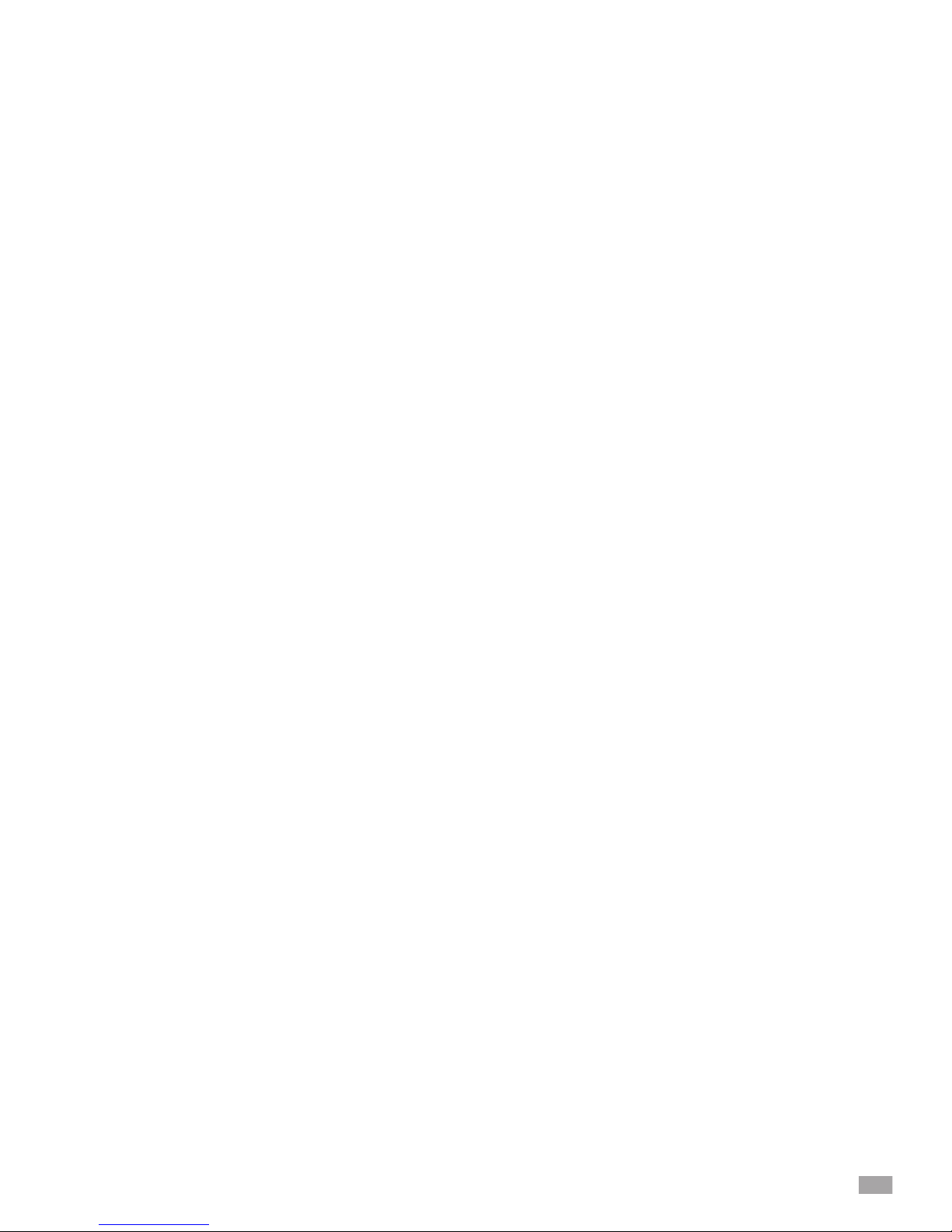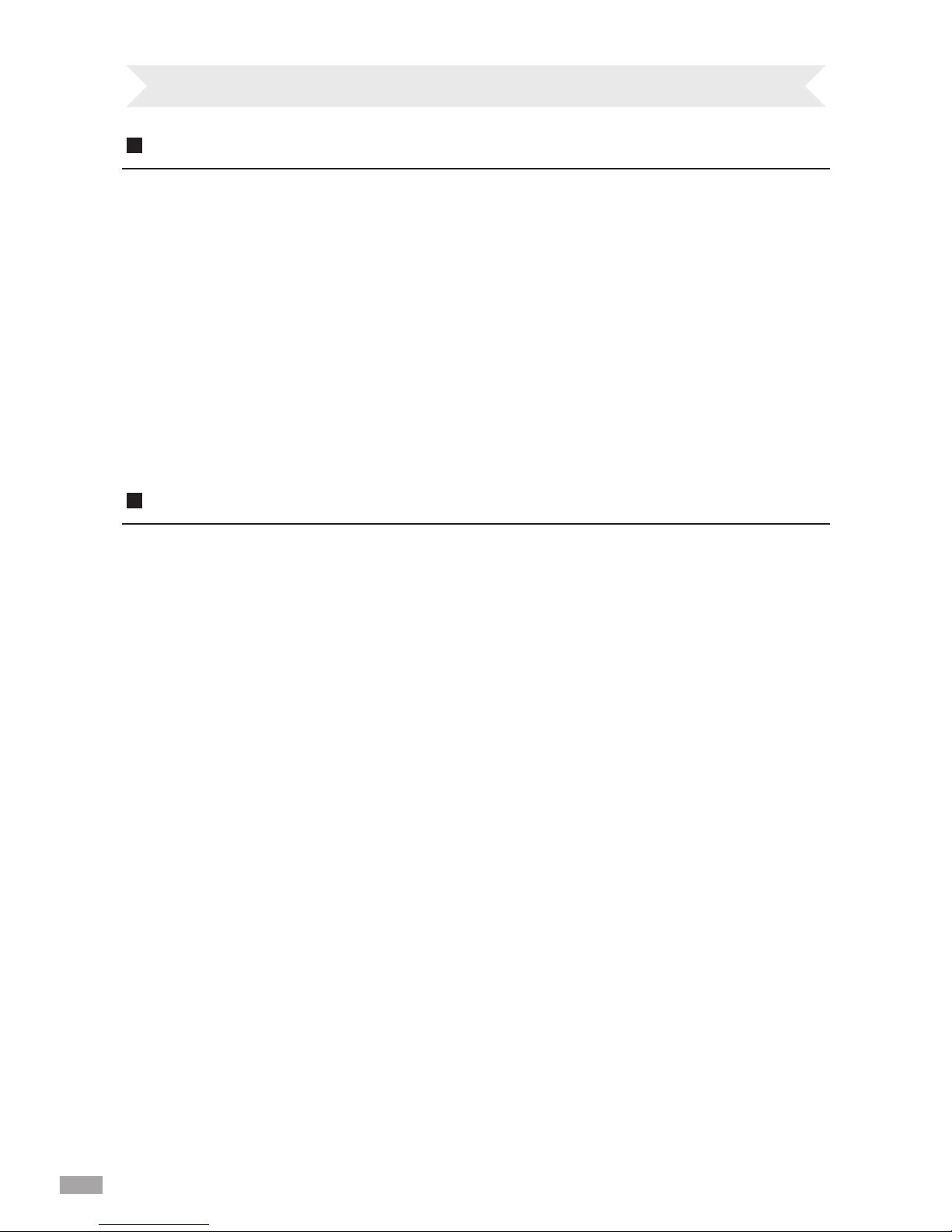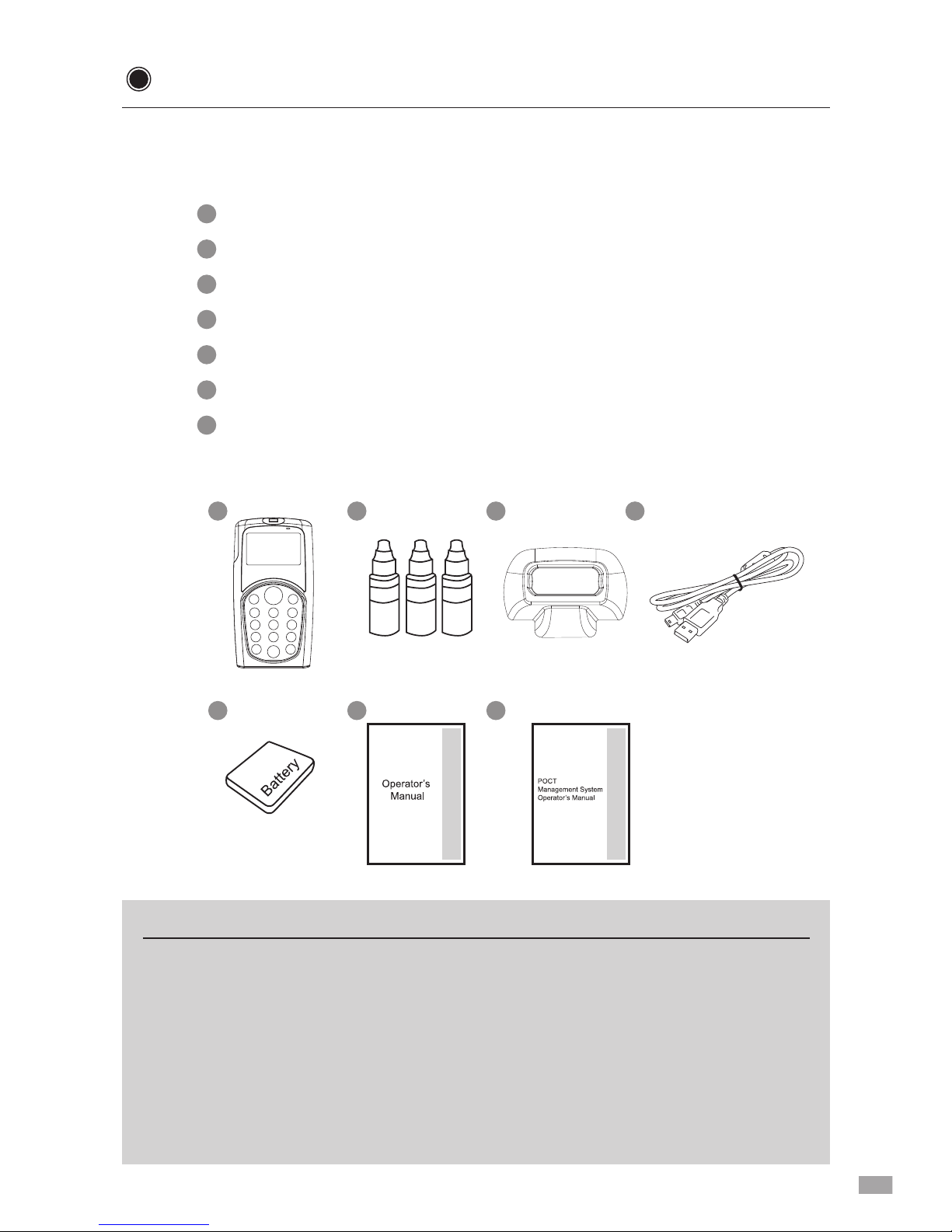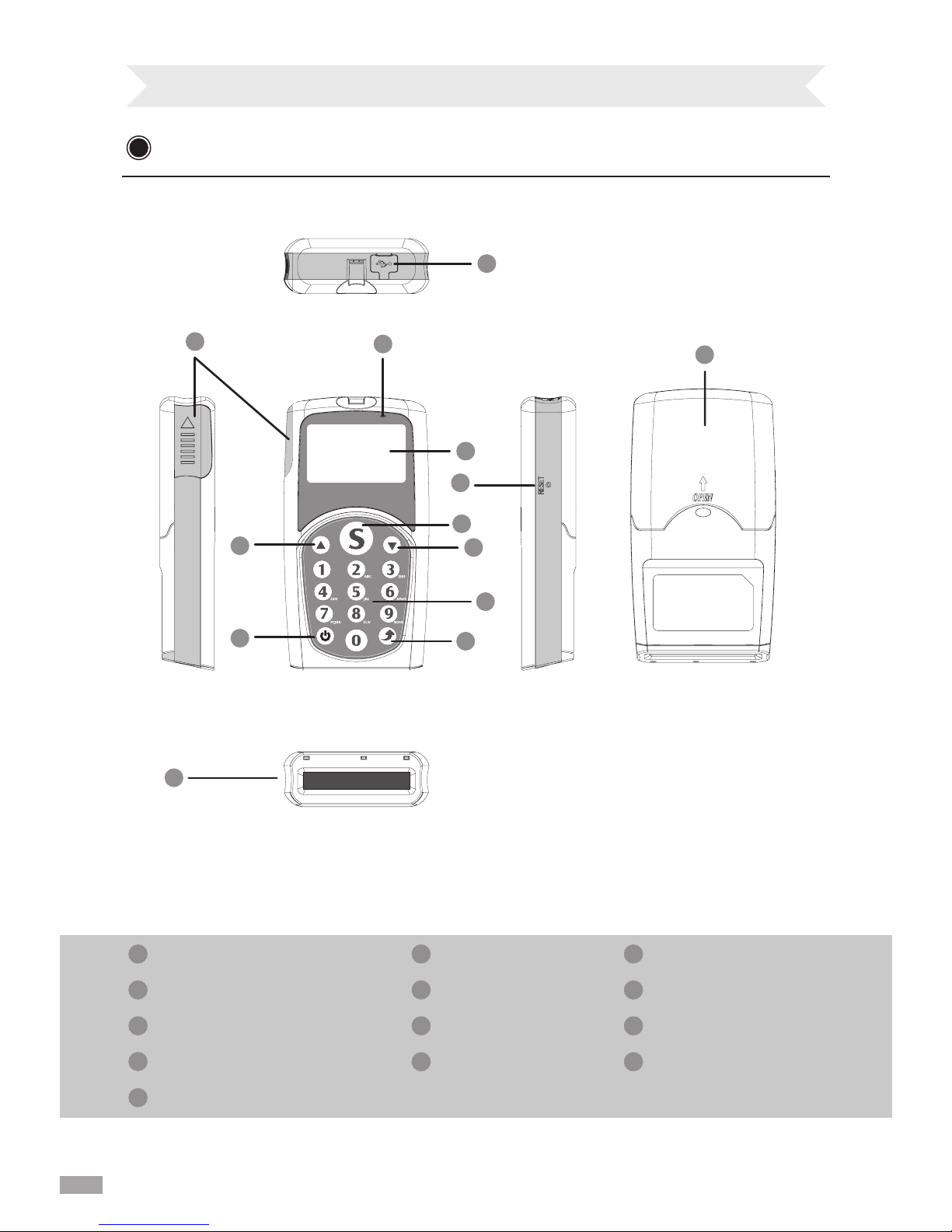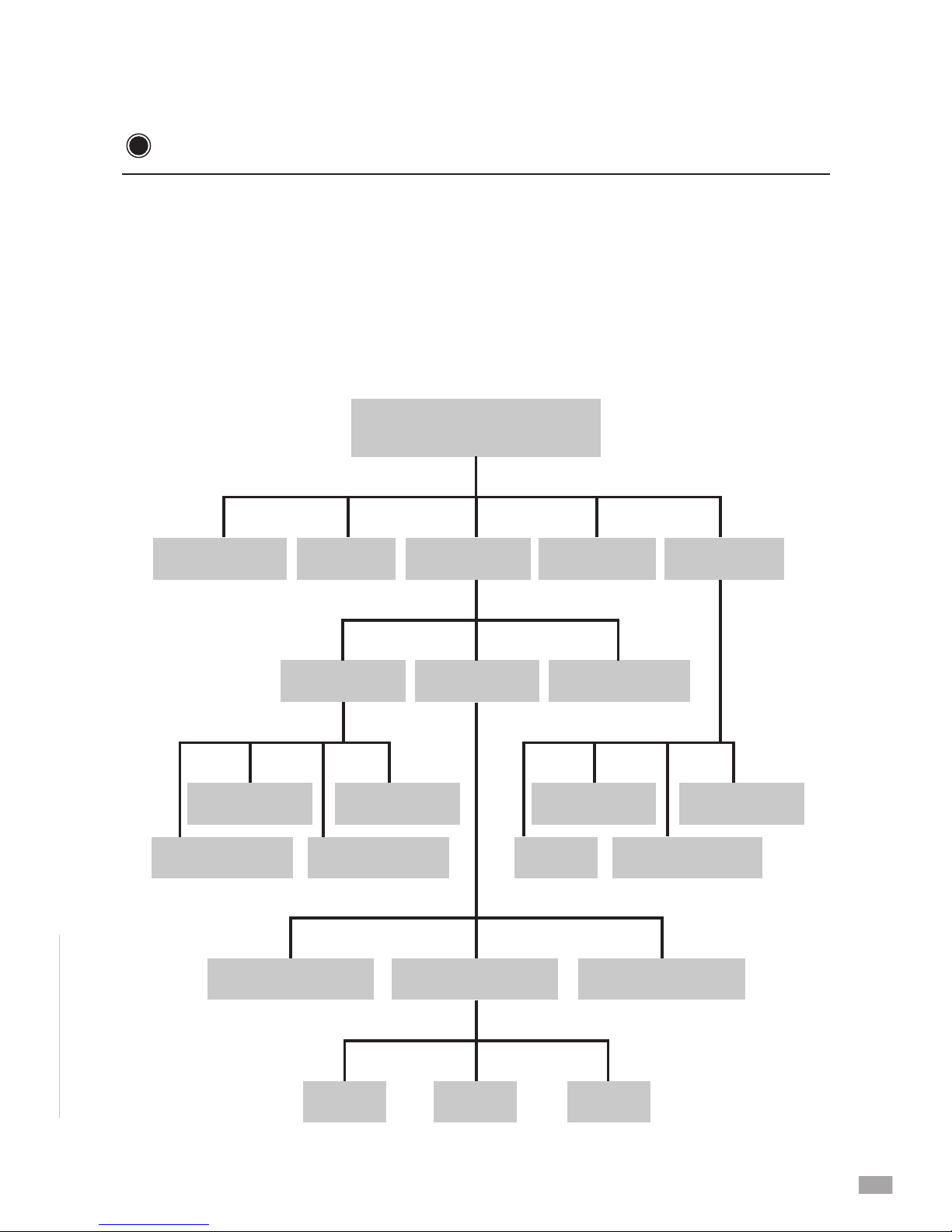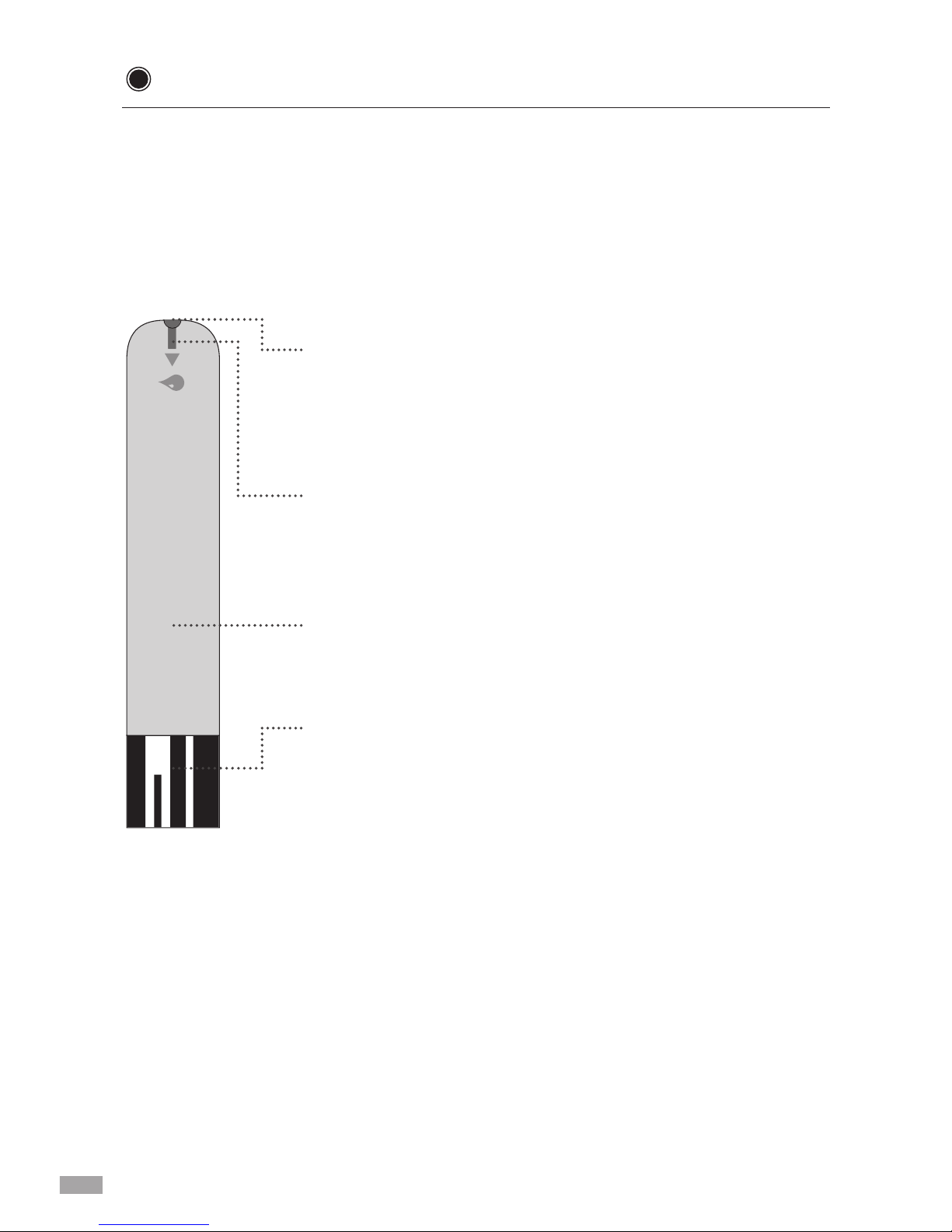IMPORTANT SAFETY INSTRUCTIONS
READ THIS BEFORE USE
The following basic safety precautions should always be taken.
1. Only the healthcare providers who have trained for this system
should operate.
2. Use the device only for the intended use described in this
manual.
3. Make sure to properly setup the system and pass the training
test before performing any tests.
4. Keep the equipment and its flexible cord away from hot
surfaces.
5. Do not use the equipment where aerosol sprays are being
used, or where oxygen is being administered.
6. Do not use the device if it is not working properly or damaged.
7. Before using this product to test blood glucose, read all
instructions thoroughly and practice the test. Do all quality
control checks as directed.
8. Always wear gloves when performing tests and follow your
facility’s infection control policy and procedures.
9. Pleasedonotuseaccessorieswhicharenotspeciedbythe
manufacturer.
10. Users need to adhere to Standard Precautions when handling
or using this device. All parts of the glucose monitoring system
should be considered potentially infectious and are capable
of transmitting blood-borne pathogens between patients
and healthcare professionals. For more information, refer to
“Guideline for Isolation Precautions: Preventing Transmission
of Infectious Agents in Healthcare Settings 2007”, http://www.
cdc.gov/hicpac/2007ip/2007isolationprecautions.html .