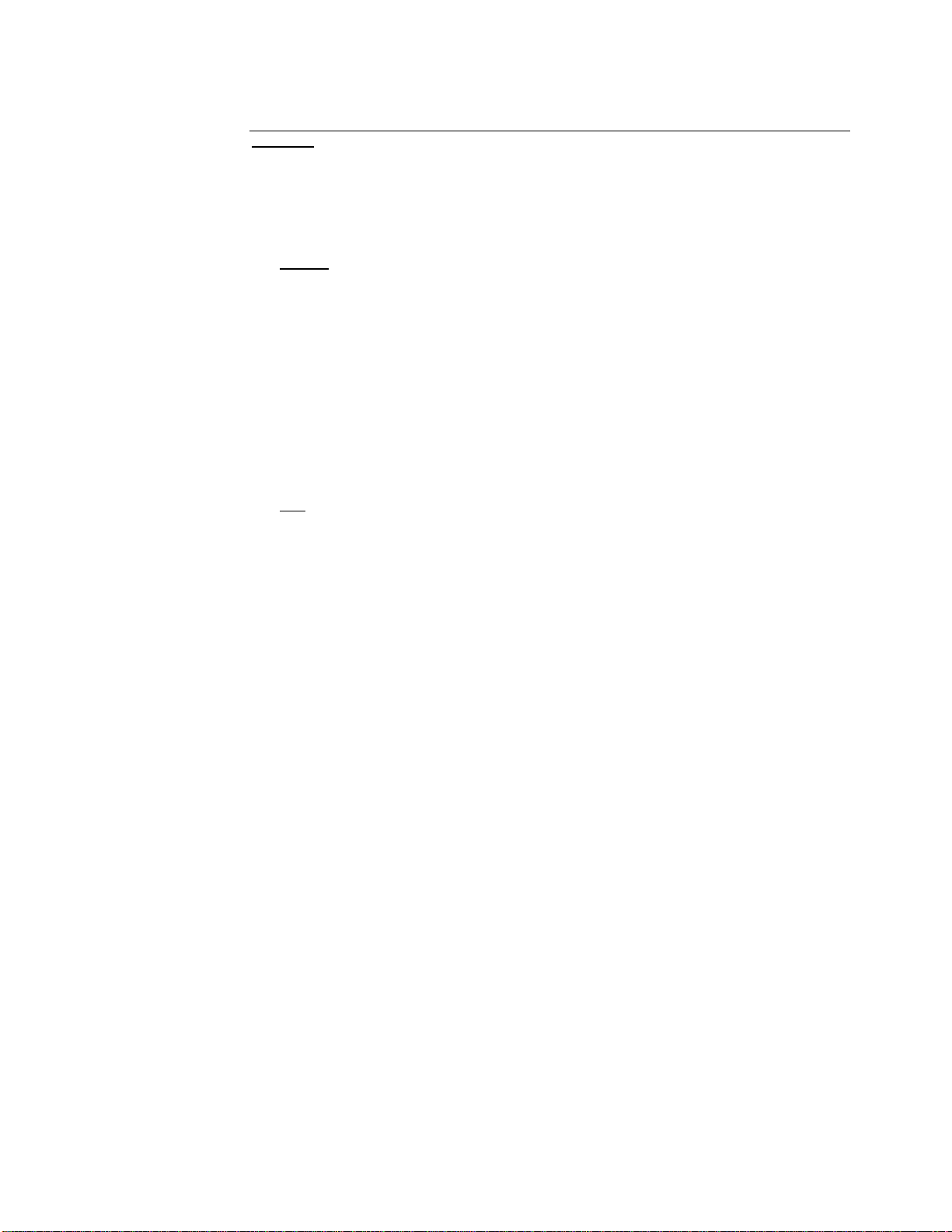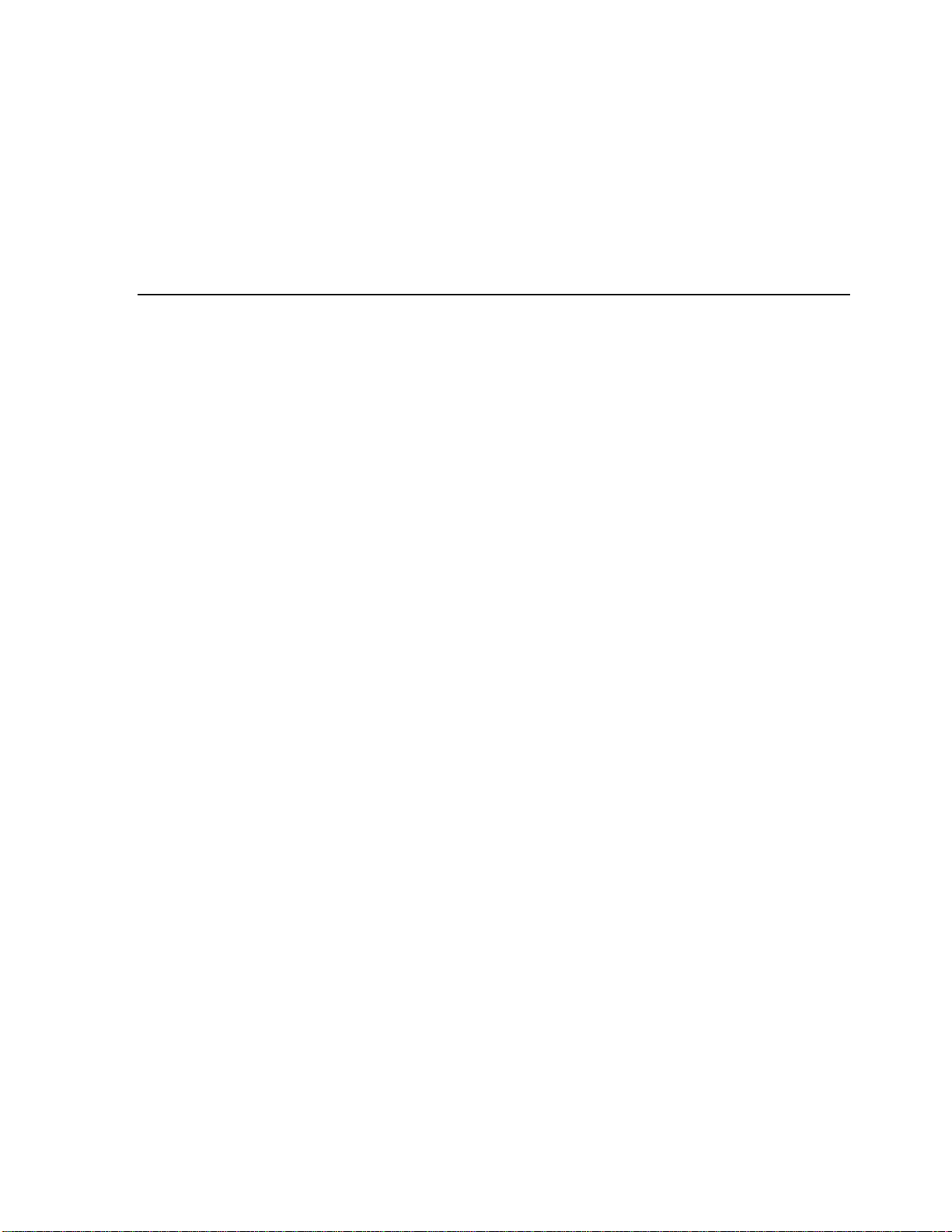viii
Figure D-2 test script sample output ..........................................................................D–14
Figure D-3 Testing Status Reports.............................................................................D–16
Figure D-4 Error Report............................................................................................D–16
Figure D-5 Finishing Testing Output.........................................................................D–17
Tables
Table 1-1: Variants Available of the FORCE 21264 Alpha PCI/ISA SBC.................... 1–2
Table 1-2: FRUs For the FORCE 21264 Alpha PCI/ISA SBC...................................... 1–6
Table 1-3: Summary of Features for the FORCE 21264 Alpha PCI/ISA SBC............... 1–7
Table 1-4: Input/Output Interfaces of the FORCE 21264 Alpha PCI/ISA SBC............. 1–7
Table 1-5: Location of Technical Specifications......................................................... 1–13
Table 1-6: Electrical Characteristics.......................................................................... 1–13
Table 1-7: Physical Characteristics............................................................................ 1–13
Table 1-8: Operating Environmental Characteristics ................................................. 1–14
Table 1-9: Non-Operating Environmental Characteristics.......................................... 1–14
Table 1-10: Acoustic Noise Emission Values............................................................. 1–15
Table 1-11: Schallemissionswerte.............................................................................. 1–15
Table 1-12: SPECint95, SPECfp95 Metrics............................................................... 1–16
Table 2–1: Further Information On Getting Started..................................................... 2–8
Table 3-1: Numbering of Connectors........................................................................... 3–2
Table 3-2: Components on the CPU Card.................................................................... 3–4
Table 3-3: Connectors on the I/O Card........................................................................ 3–6
Table 3-4: Pin Functions of Connector J7.................................................................... 3–8
Table 3-5: Pin Functions for Connector J11............................................................... 3–10
Table 3-6: Pin Functions of the DIMM Connectors J6, J8, J9 and J10........................ 3–12
Table 3-7: PICMG PCI/ISA Edge Connector (ISA Pin Functions)............................. 3–14
Table 3-8: PICMG PCI/ISA Edge Connector (PCI Pin Functions)............................. 3–15
Table 3-9: Pin Functions for Connector J13............................................................... 3–17
Table 3-10: Pin Functions for Connector J1............................................................... 3–18
Table 3-11: Pin Positions For Jumper J5.................................................................... 3–19
Table 3-12: Pin Functions of Connector J4 ................................................................ 3–21
Table 3-13: Pin Functions for the EIDE Interface Connectors J8,J9........................... 3–23
Table 3-14: Pin Functions for Floppy Disk Connector J10 ......................................... 3–24
Table 3-15: Pin Functions for Connector J3............................................................... 3–25
Table 3-16: Pin Functions for Connector J7............................................................... 3–26
Table 3-17: Pin Functions of Connector J6 ................................................................ 3–27
Table 3-18: Pin Functions for the External Parallel Connector J11 ............................ 3–30
Table 3-19: Pin Functions for the External Serial Port Connectors J1 and J2............. 3–31
Table 3-20: Pin Functions for Connector J15............................................................. 3–32
Table 3-21: Pin Functions for Connector J16............................................................. 3–32
Table 3-22: Pin Positions for Jumper J14................................................................... 3–33
Table 3-23: Pin Positions for Jumper J13................................................................... 3–33
Table 3-24: SROM Switch Pack Selections E23......................................................... 3–34
Table 3-25: Functions of the Status LEDs.................................................................. 3–34
Table 4-1: Supported DIMM Sizes and Technologies .................................................. 4–3
Table 4-2: Main Memory DIMMs Available From FORCE COMPUTERS.................. 4–4
Table 5-1: SRM Console Conventions......................................................................... 5–2
Table 5-2: SRM Console Special Characters................................................................ 5–2
Table 5-3: SRM Console Environment Variables......................................................... 5–3
Table 5-4: boot Command Options.............................................................................. 5–6
Table 5-5: boot Command Examples........................................................................... 5–7
Table 5-6: set Command Options ................................................................................ 5–8
Table 5-7: set Command Examples ............................................................................. 5–8