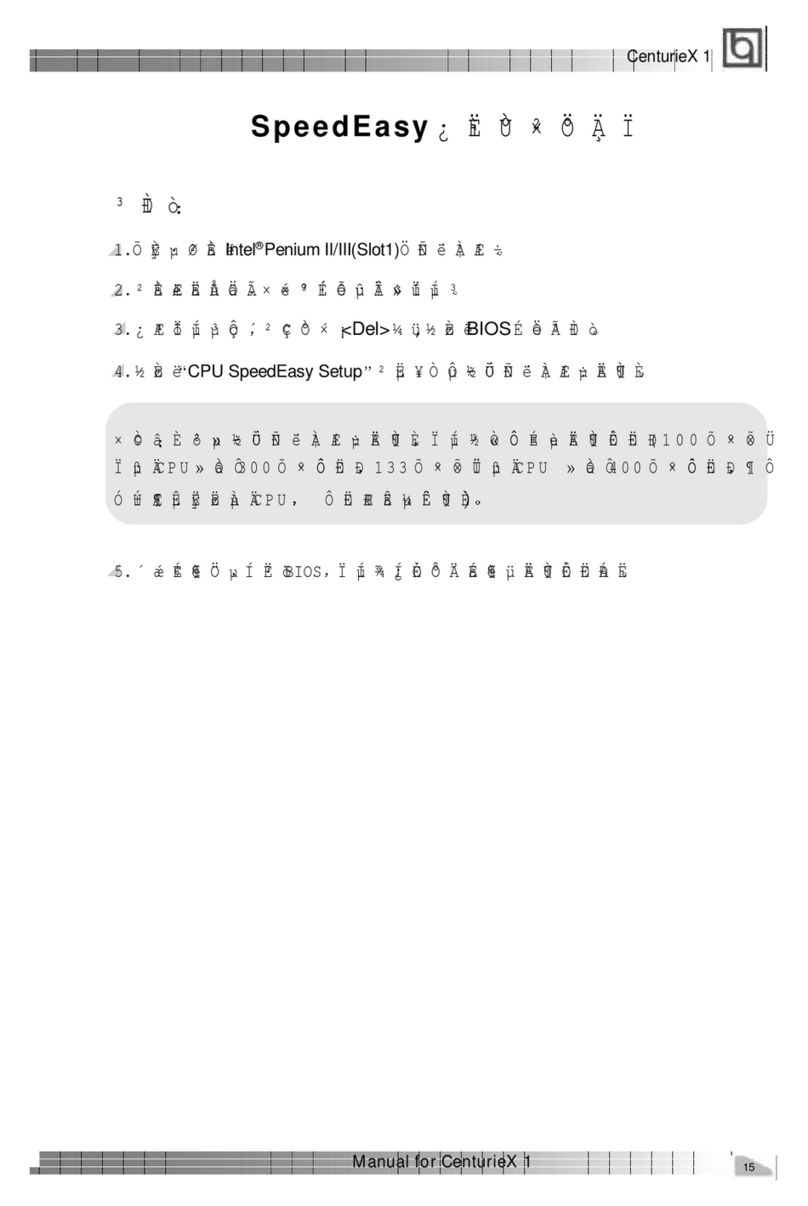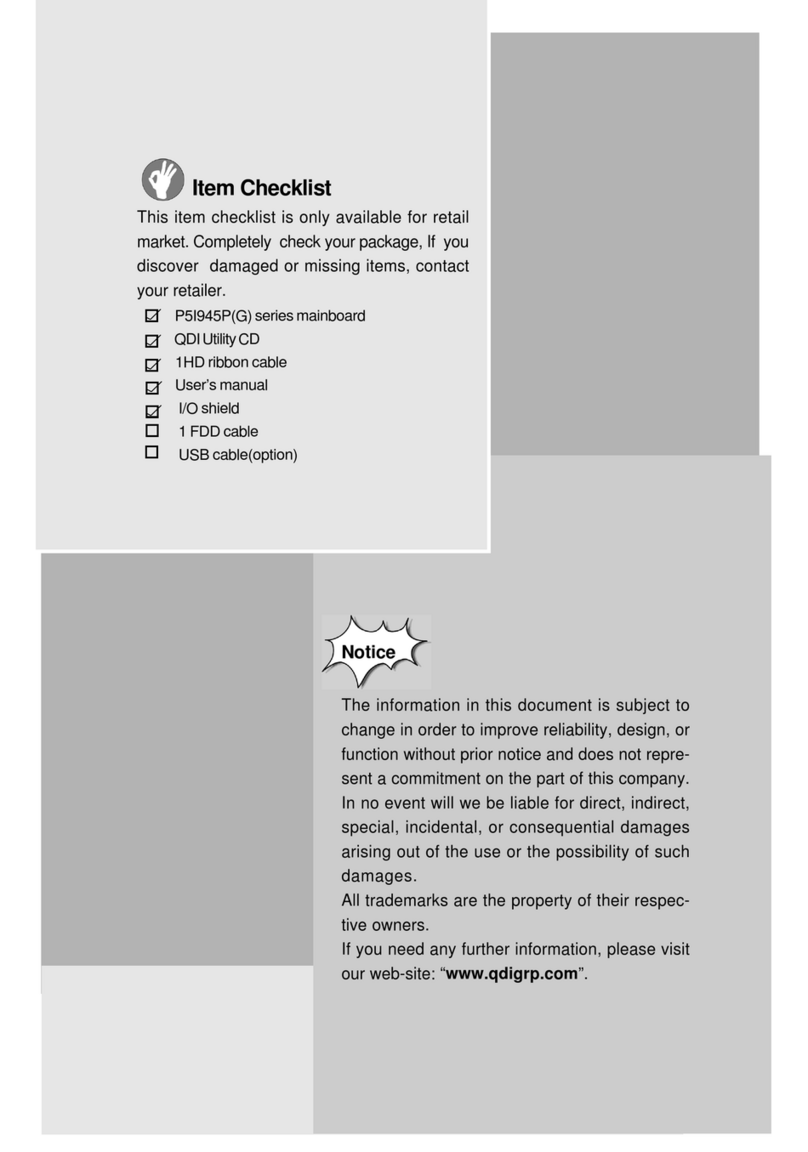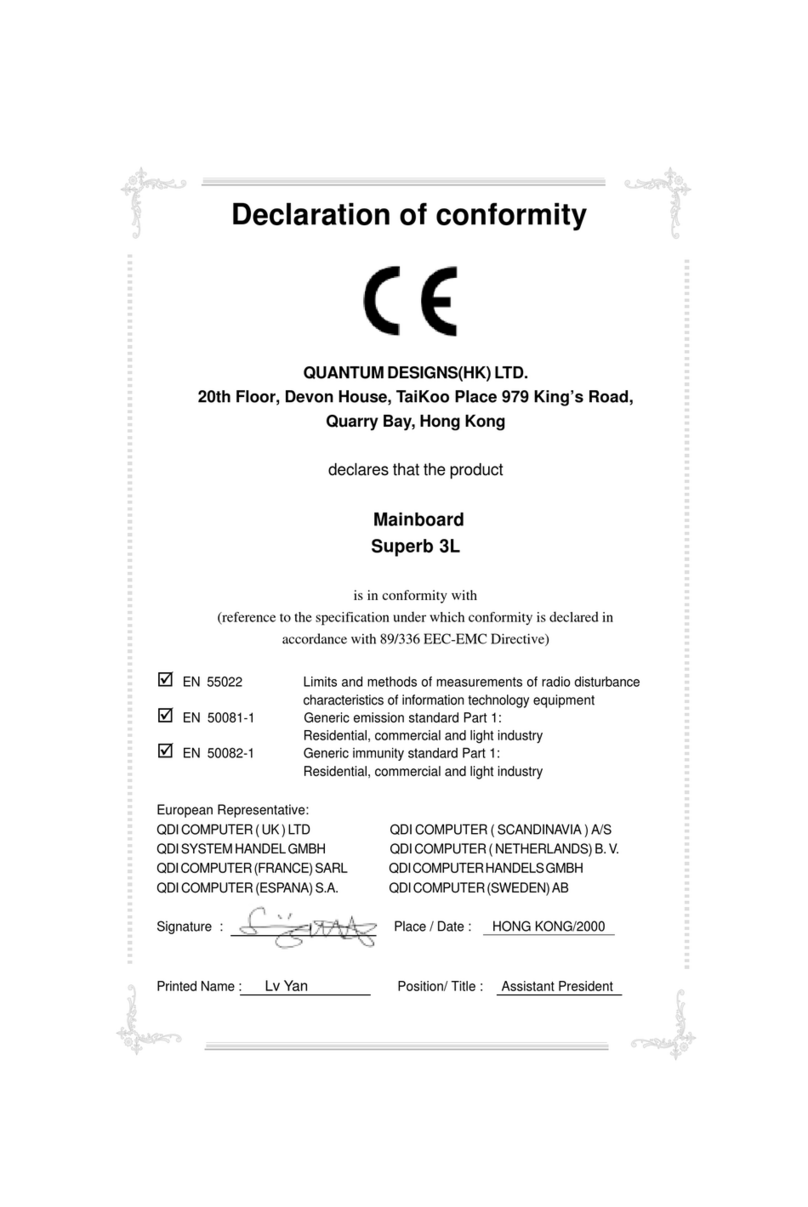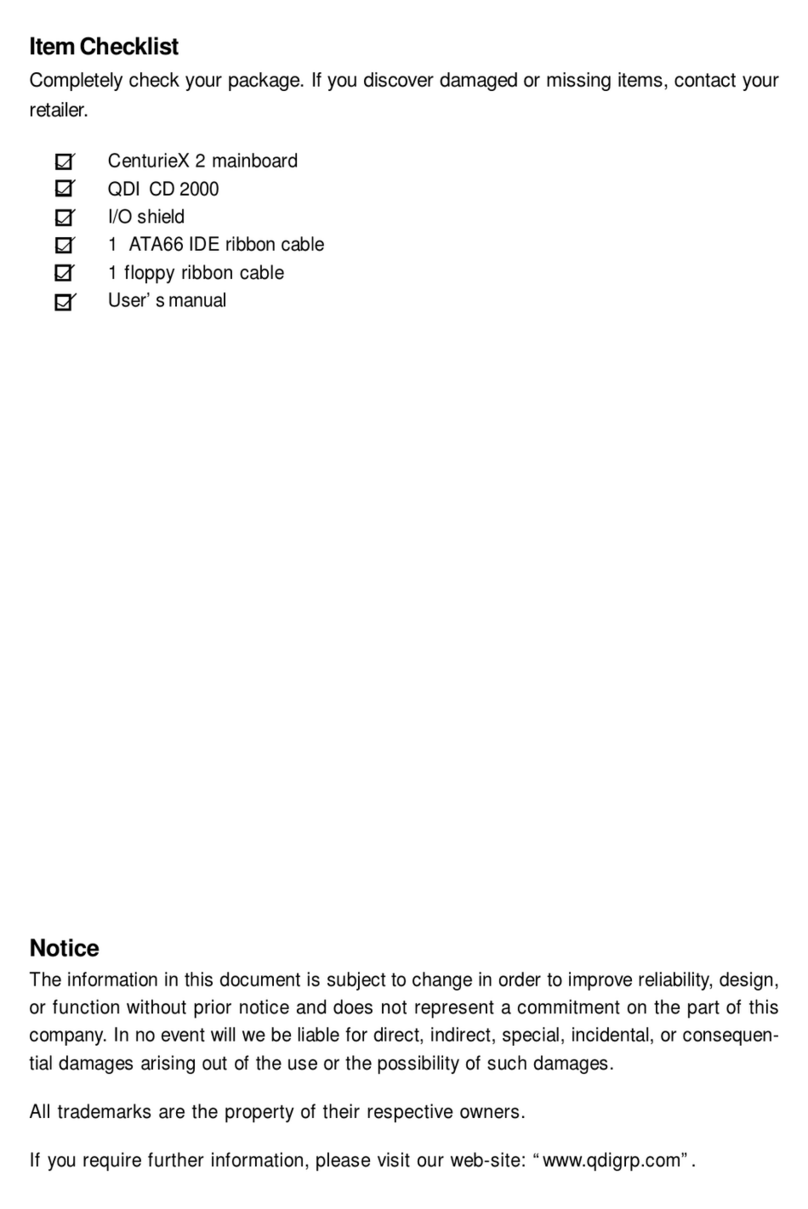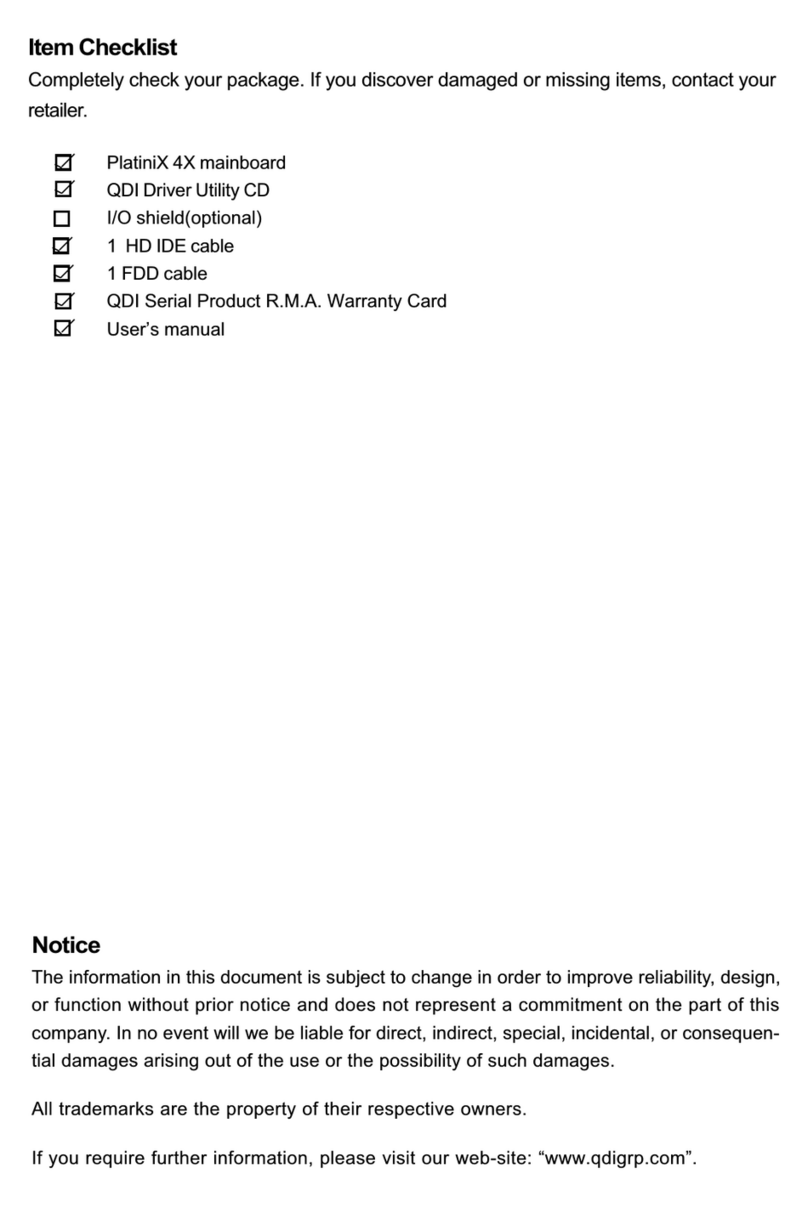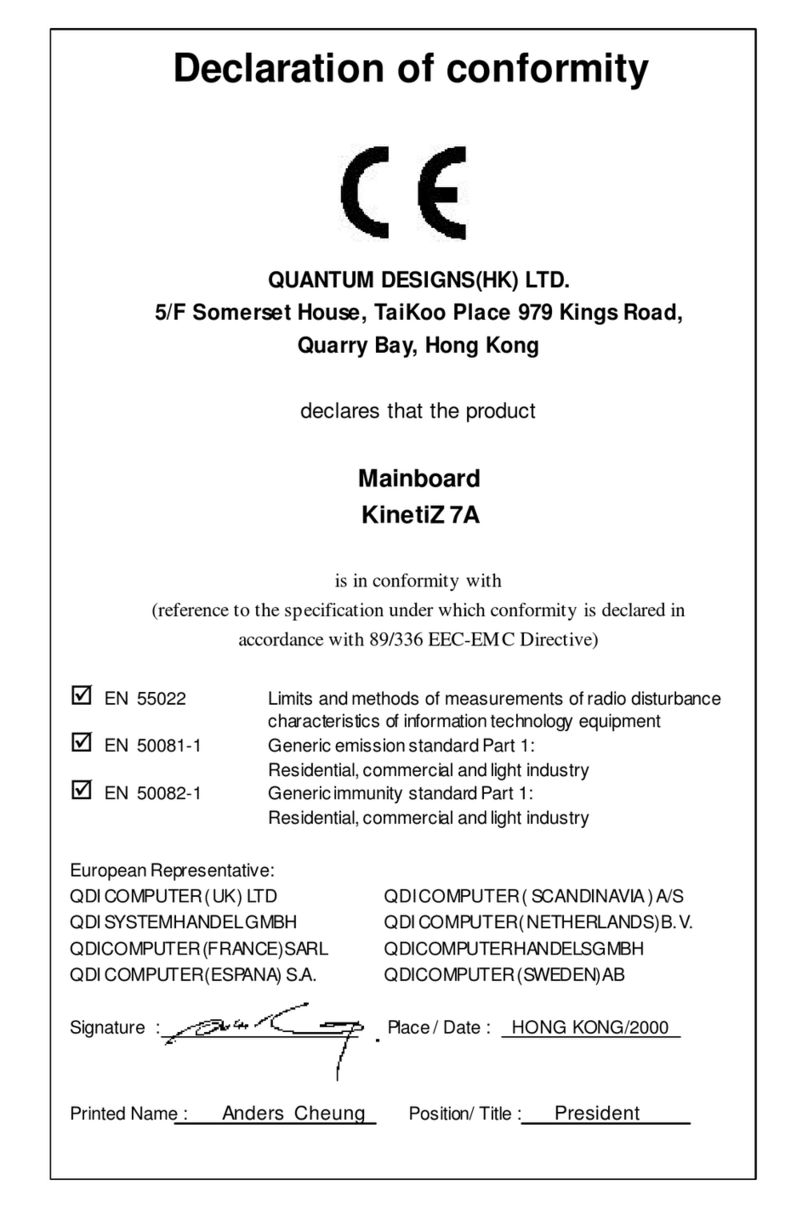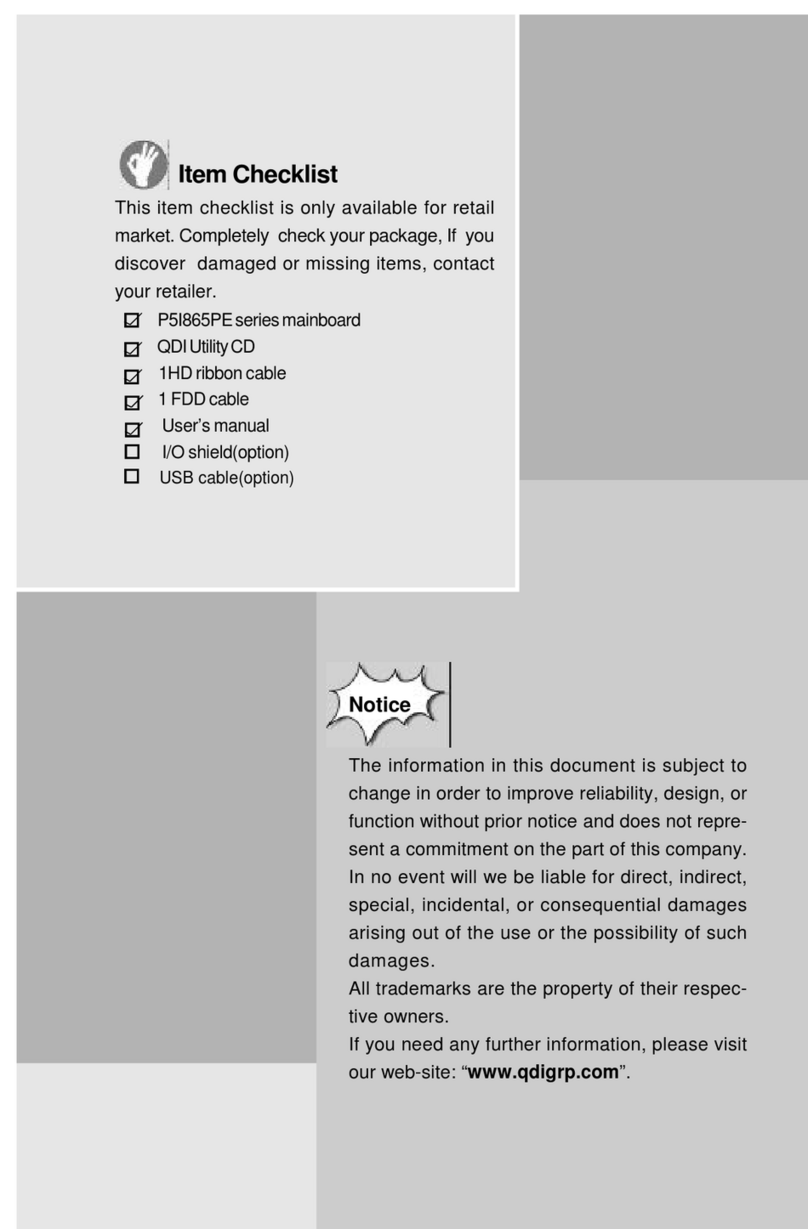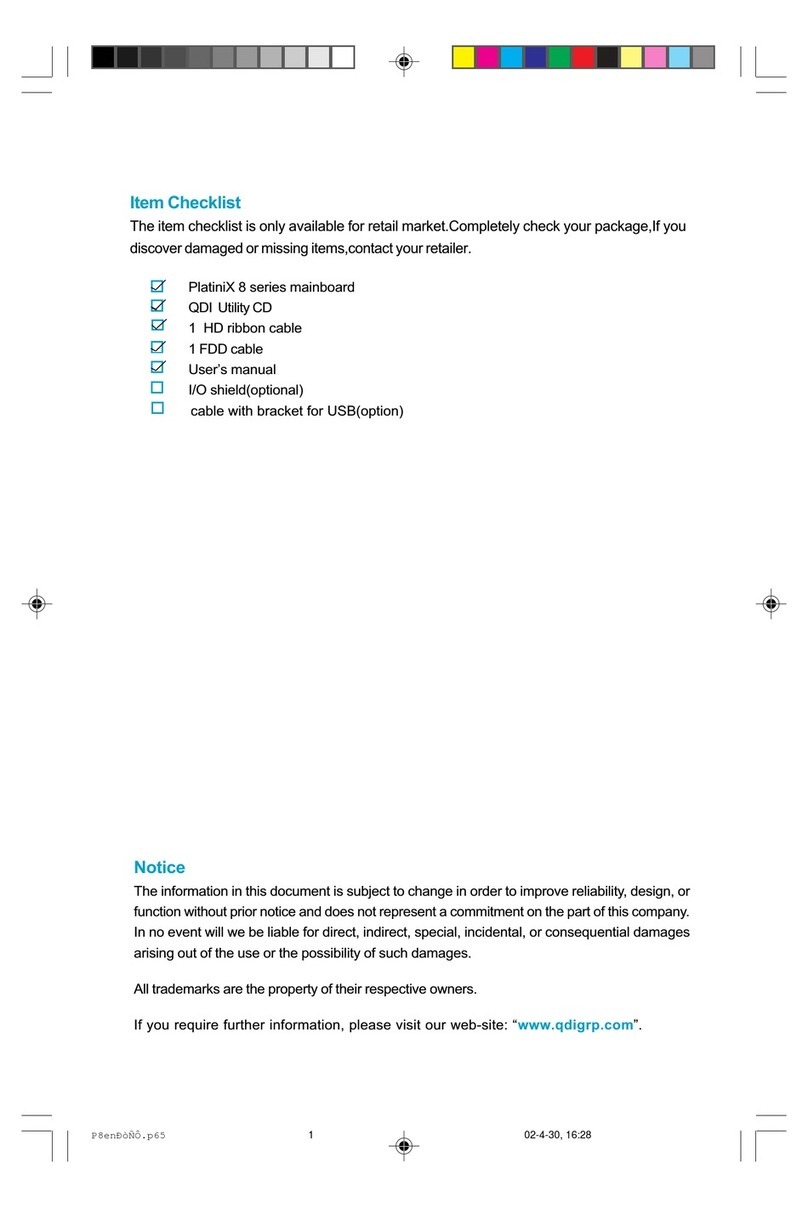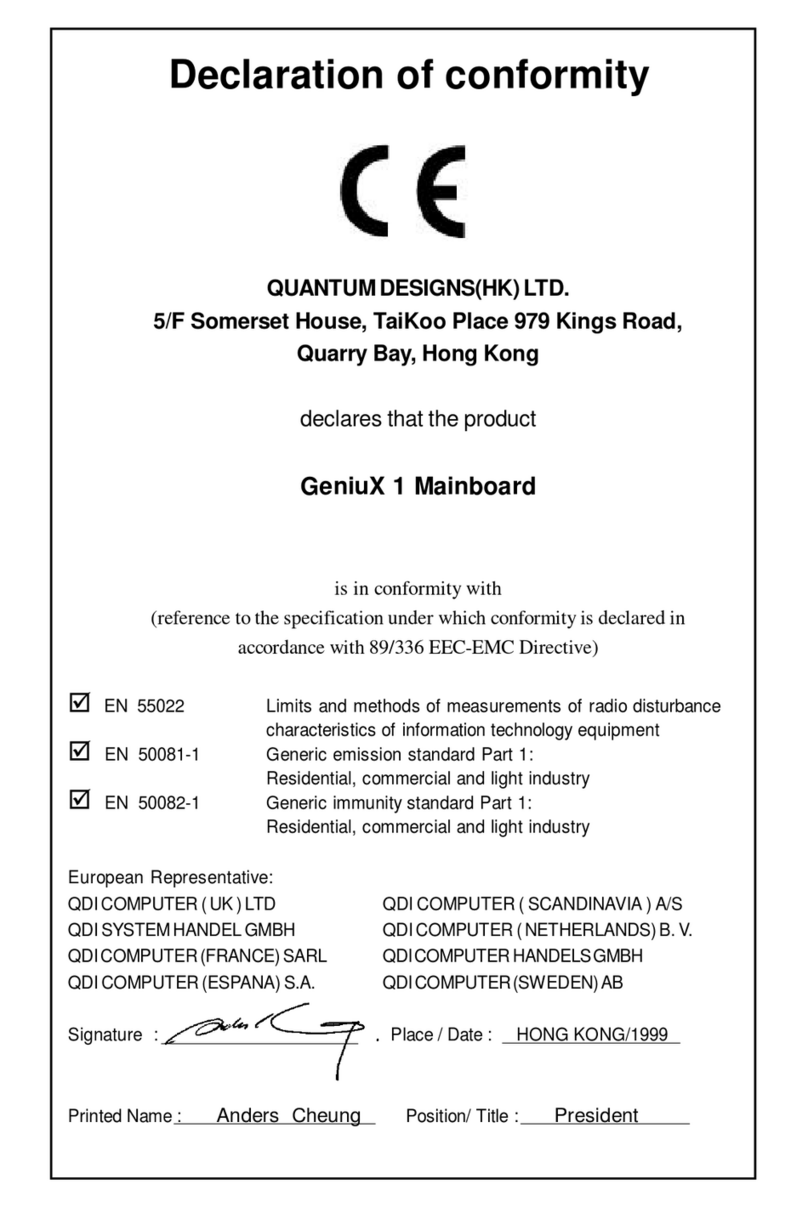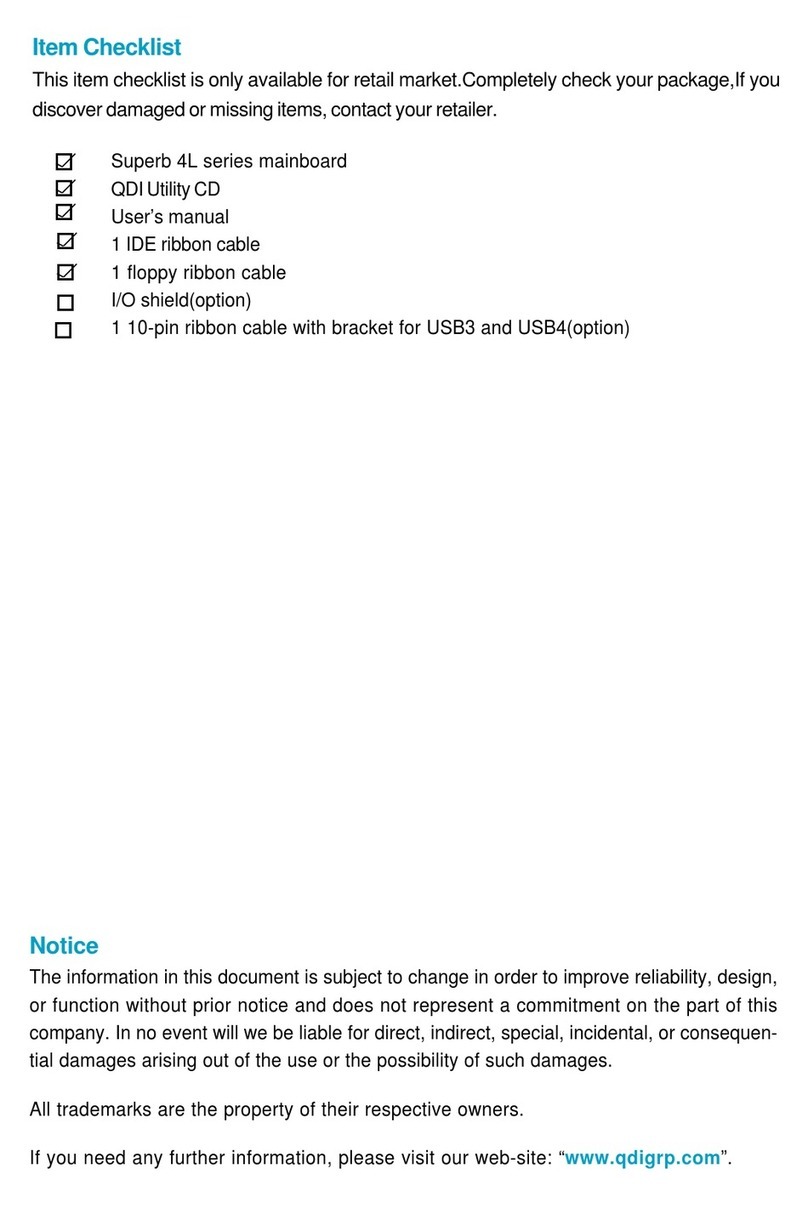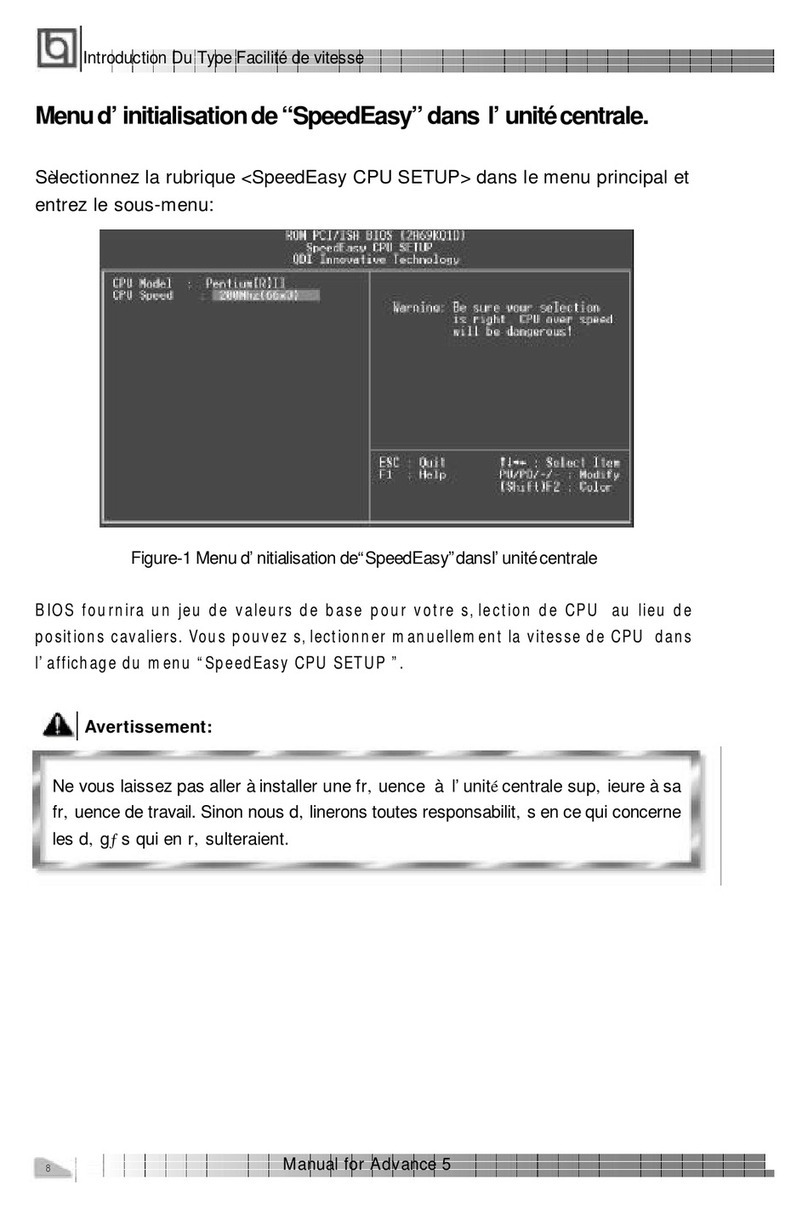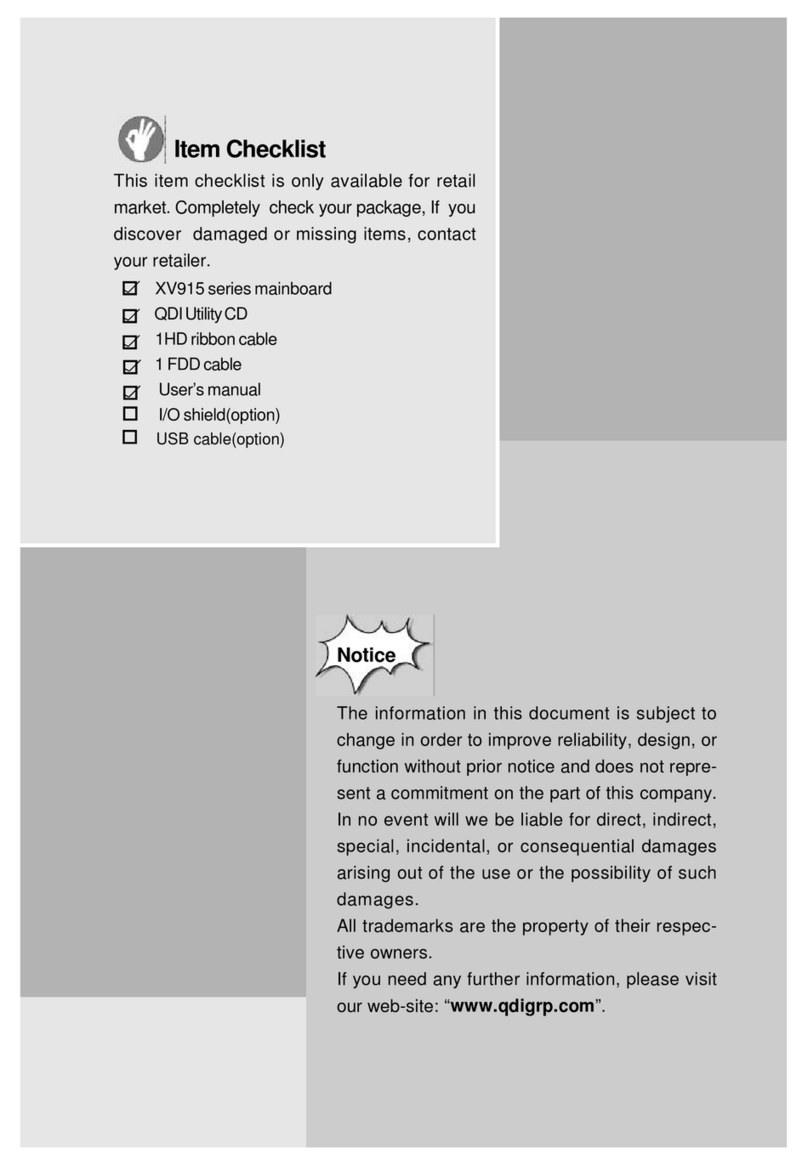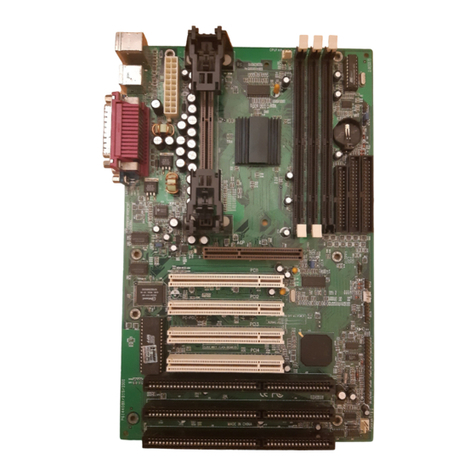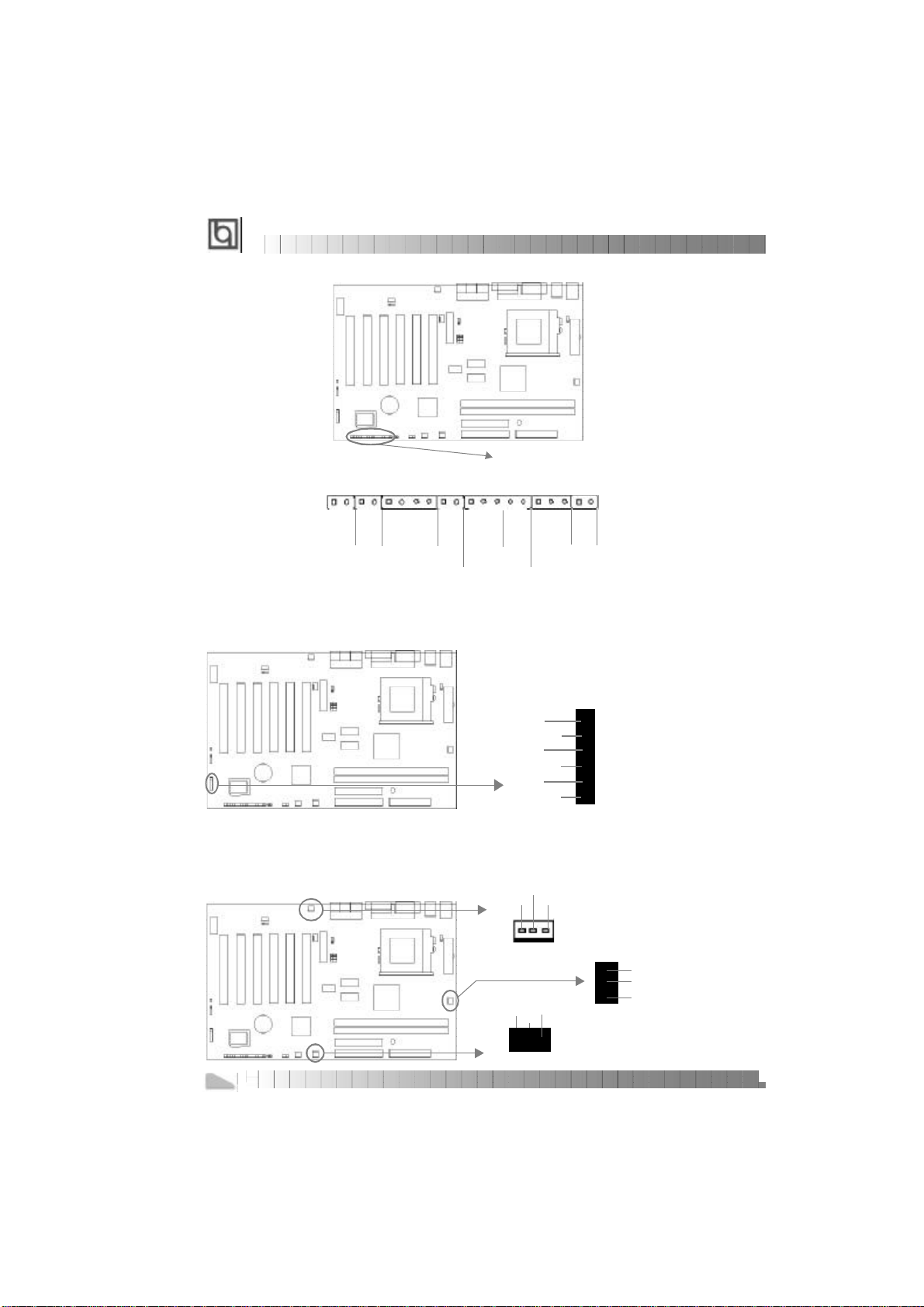ManualforWinneX5
2.The BIOSoption“ACPIfunction”shouldbeenabled,and“ACPISuspendType”
shouldbesetasS3inAWARDBIOSCMOSsetup.Refertopage 28fordetailed
information.
3.AnACPI-enabledoperating systemsuchasWindows98 orWindows2000 family
isneeded.Inordertoinstall ACPI-enabledWindows98 operating system,the
setupcommand shouldbe typedasshownbelow:
D:\SETUP/PJ
Forthe operatingsystemalreadyinstalled,enableACPIfunctionthrough the
Microsoft HCT(HardwareCompatibilityTest)installationprocess.
4.Twoways toenterSuspend-to-RAMstatus:
lUnderWindows98/Windows2000,clickingStart—Shutdown—Standby
enablesthe systemtoenterSuspend-to-RAMstatus.
lUnderWindows98/Windows2000,fromPowerManagementPropertiesin
ControlPanel,setthe continuousidletimebeforesuspend,the systemwill
enterSuspend-to-RAMstatuswhen timeout.
Thesamewaysusedtopowerupthesystemcanbeused towakeupthesystem
fromSuspend-to-RAMstatus.Forexample,pushingthepowerbutton,throughthe
Wake-UpOnLAN,Wake-UpOnInternal/ExternalModemfunctionorRTCAlarm.If
the keyboardpasswordpower-onfunction isenabled,the keyboardpasswordshould
be usedtowakeup thesysteminsteadofpushingthe powerbutton.
UltraATA/66
Accordingtothe previousATA/IDEharddrivedatatransferprotocol,the signaling
waytosenddatawasinsynchronousstrobe modebyusingthe risingedgeofthe
strobesignal.TheUltraATA/33protocoldoublesthe bursttransferratefrom16.6MB/
sto33.3MB/s,byusingboththerisingand falling edgesofthestrobesignal,this
timeUltraATA/66doublestheUltraATAbursttransferrateonceagain(from33.3MB/
sto66.6MB/s)byreducing setuptimesandincreasingthe strobe rate.The faster
strobe rateincreasesEMI,whichcannotbe eliminated bythe standard40-pincable
usedbyATAandUltraATA.ToeliminatethisincreaseinEMI,anew40-pin,80-
conductorcableisneeded.Thiscableadds40additionalgroundlinesbetweeneach
oftheoriginal40groundandsignallines.The additional40lineshelpshieldthe
signalfromEMI,reducecrosstalkandimprovesignalintegrity.
5
Chapter1