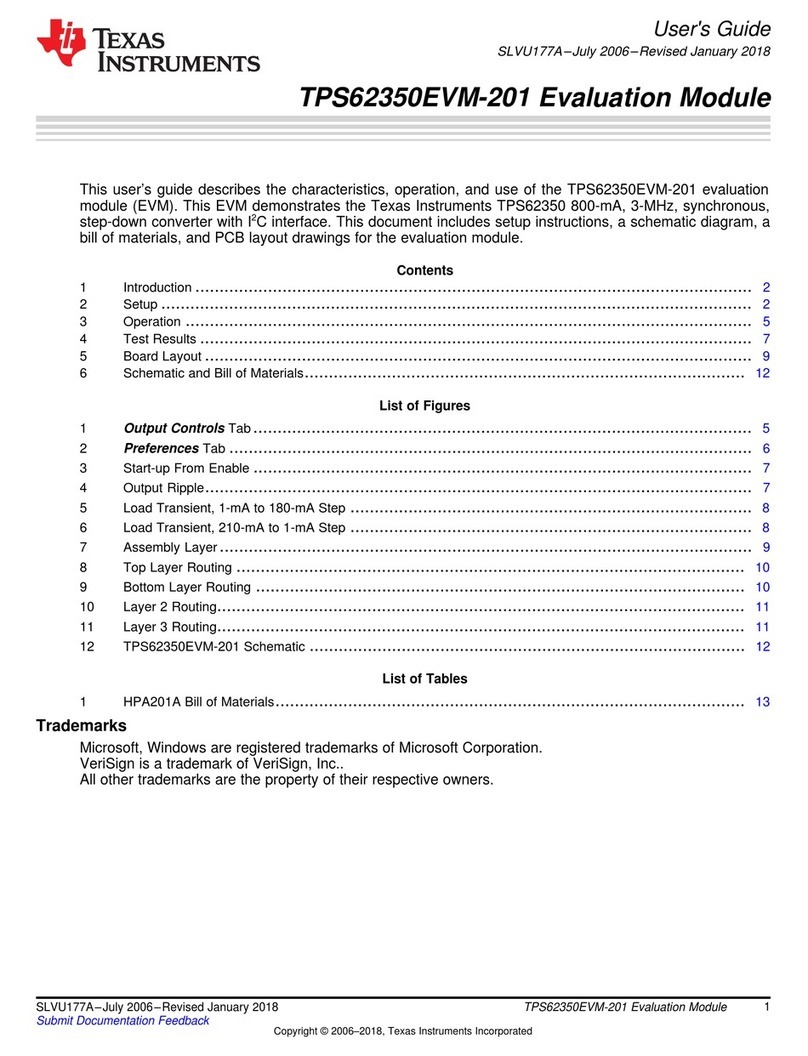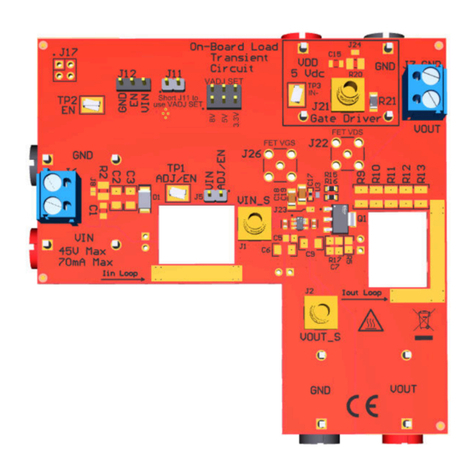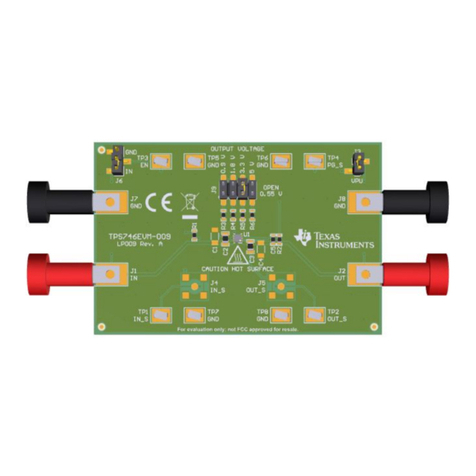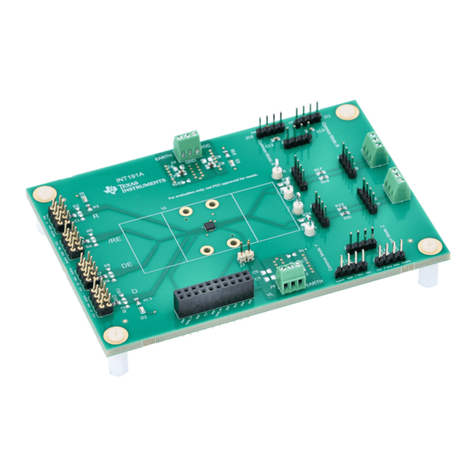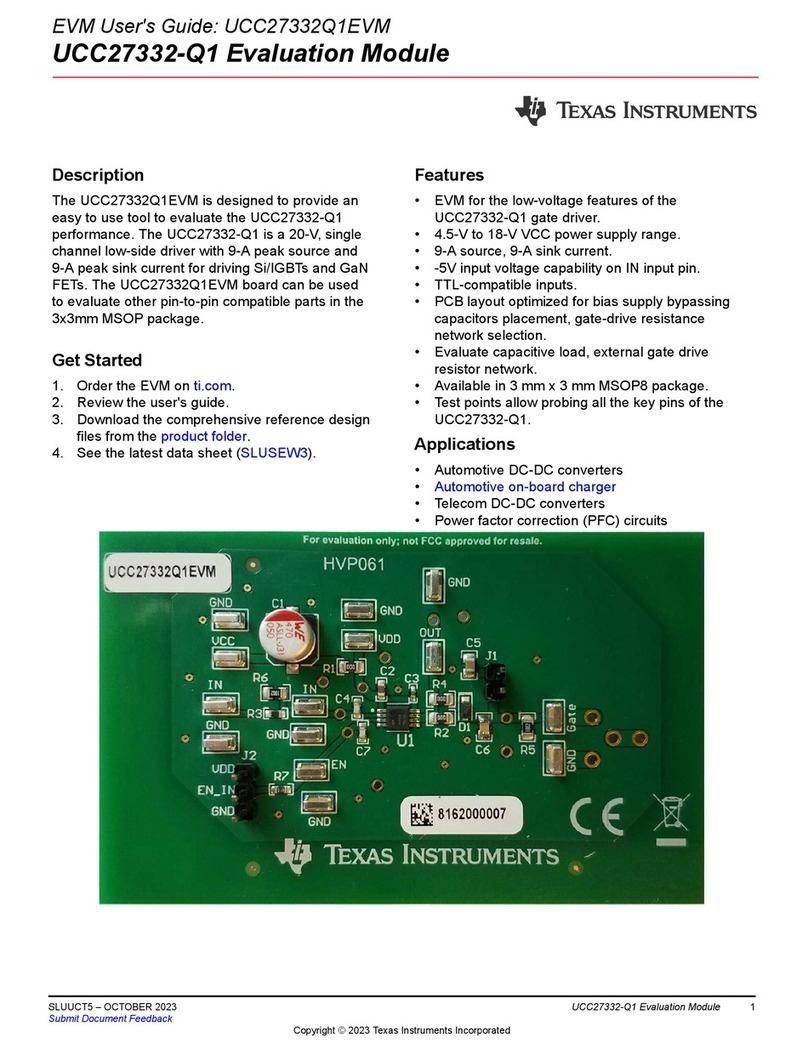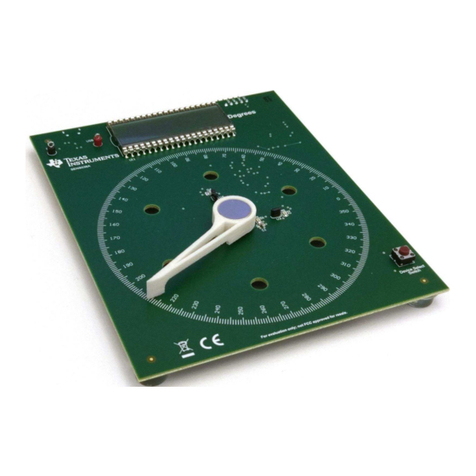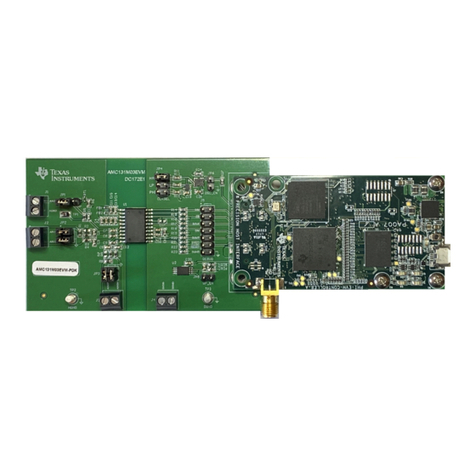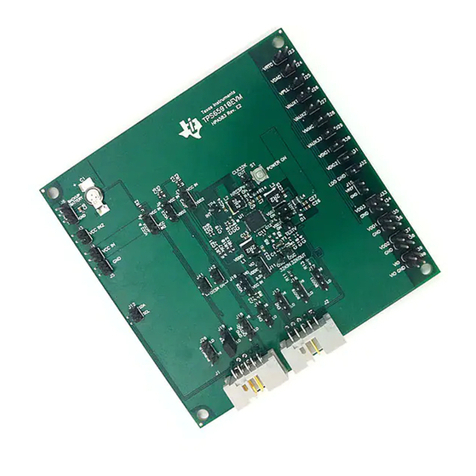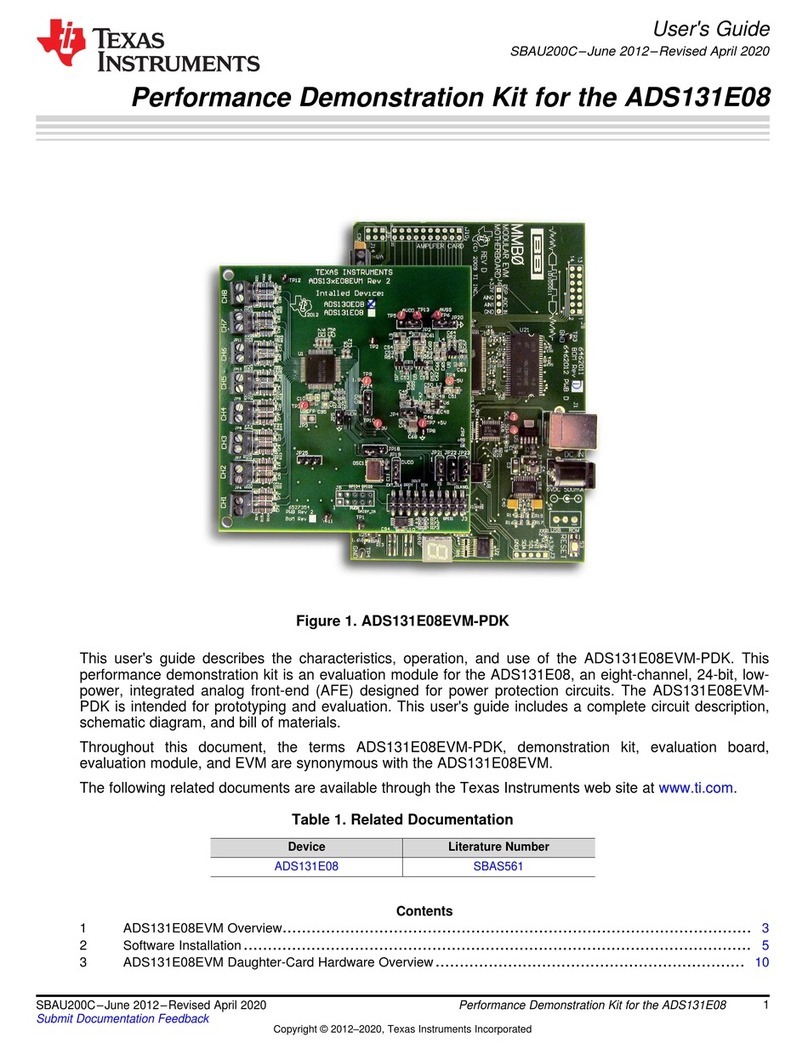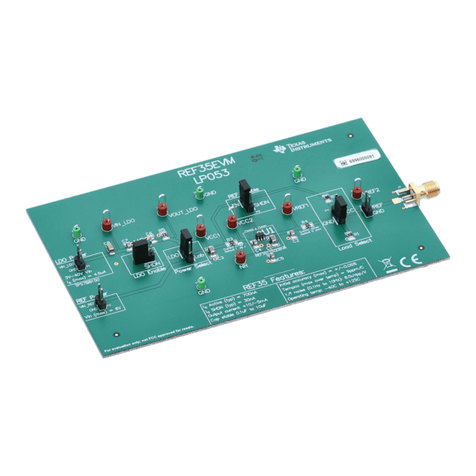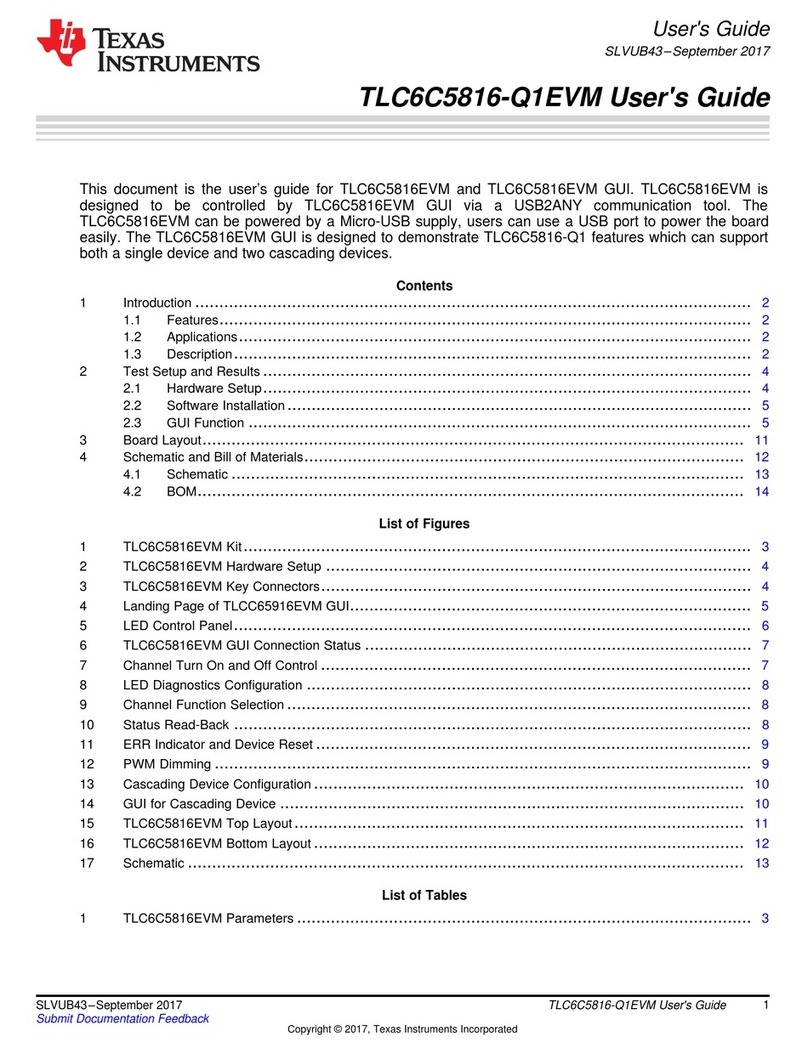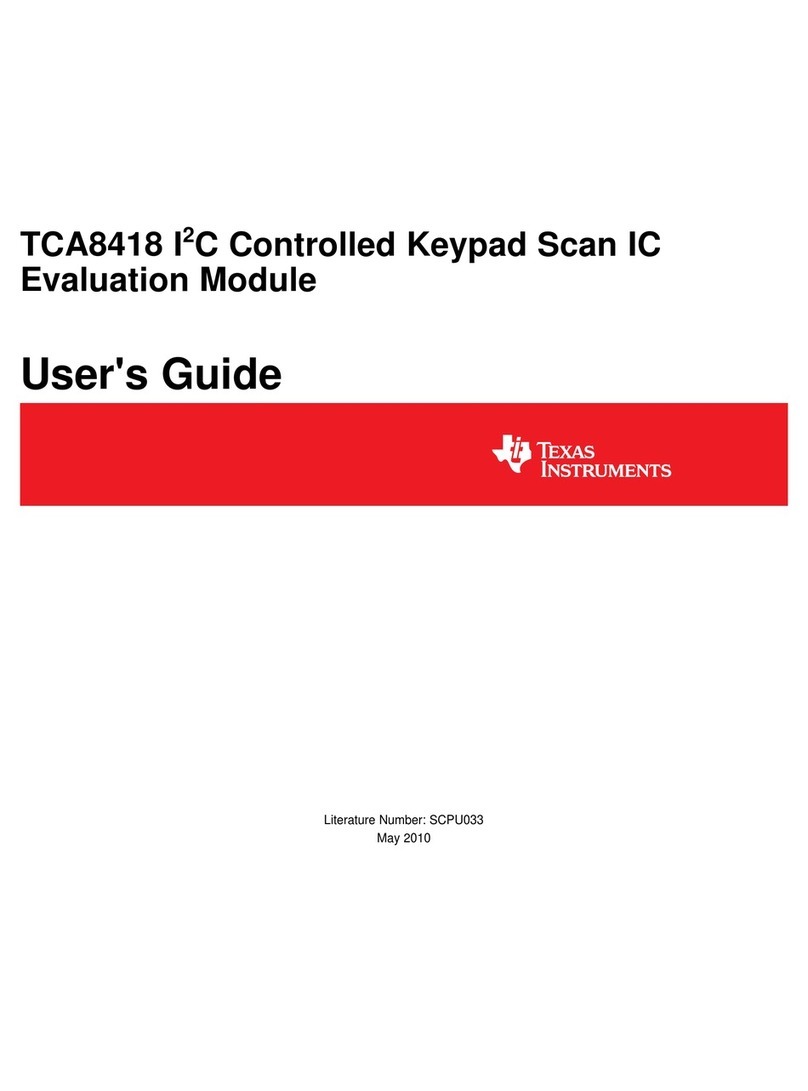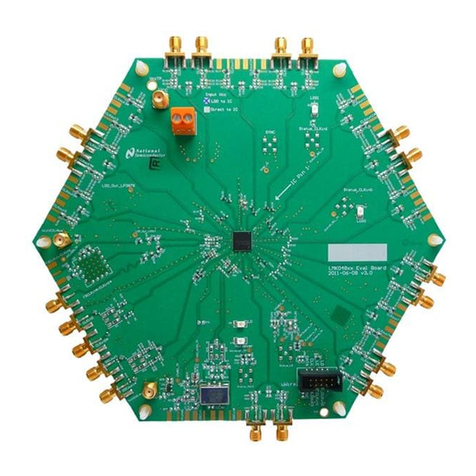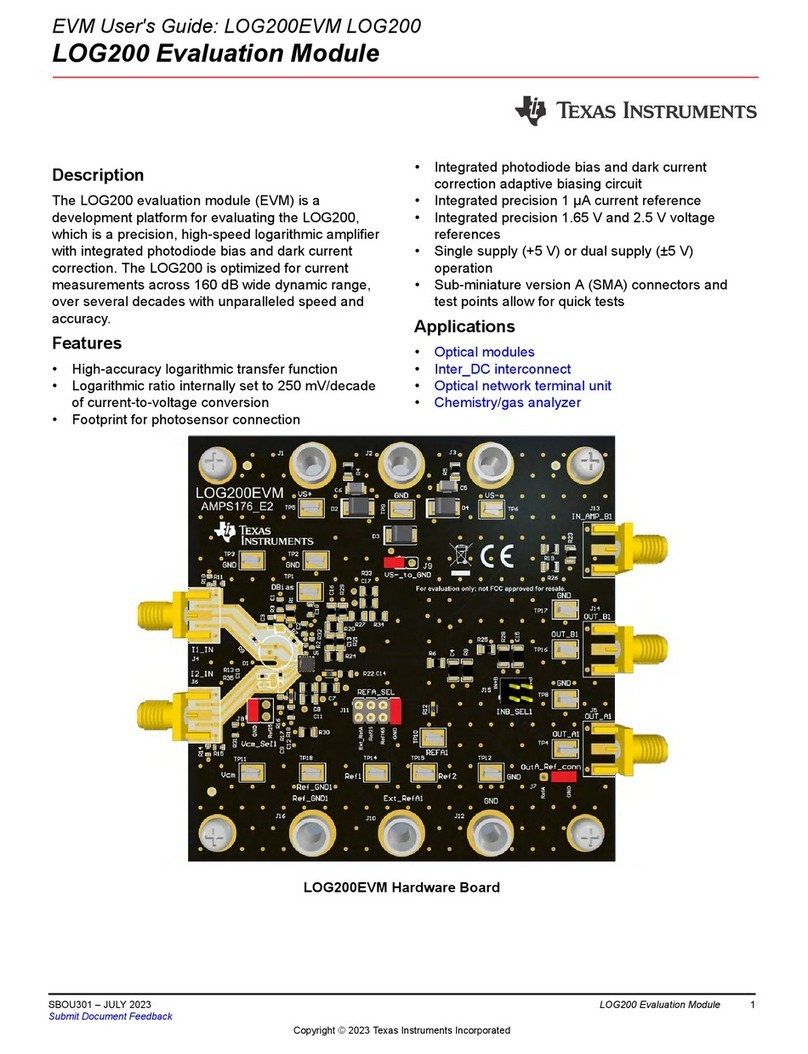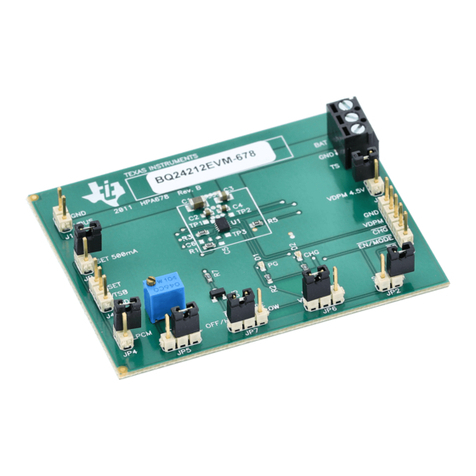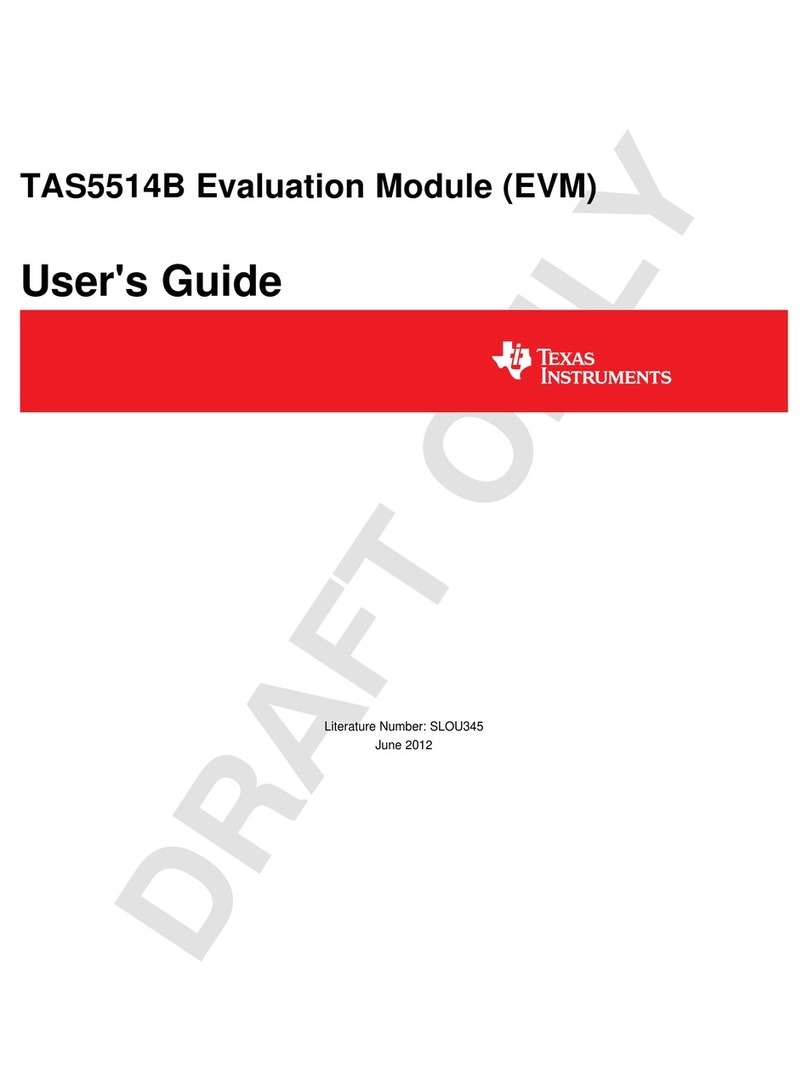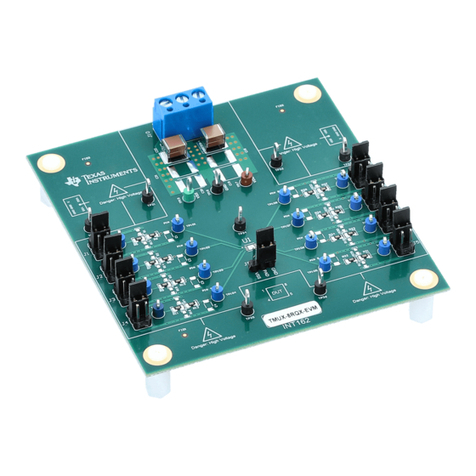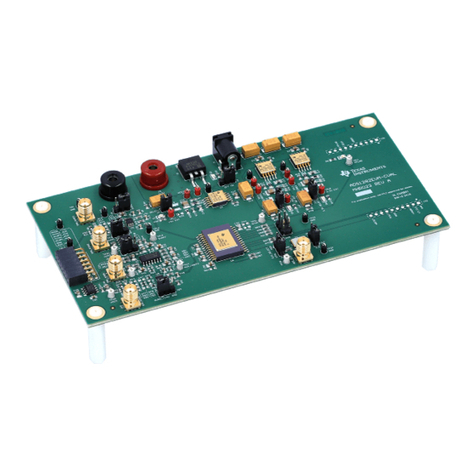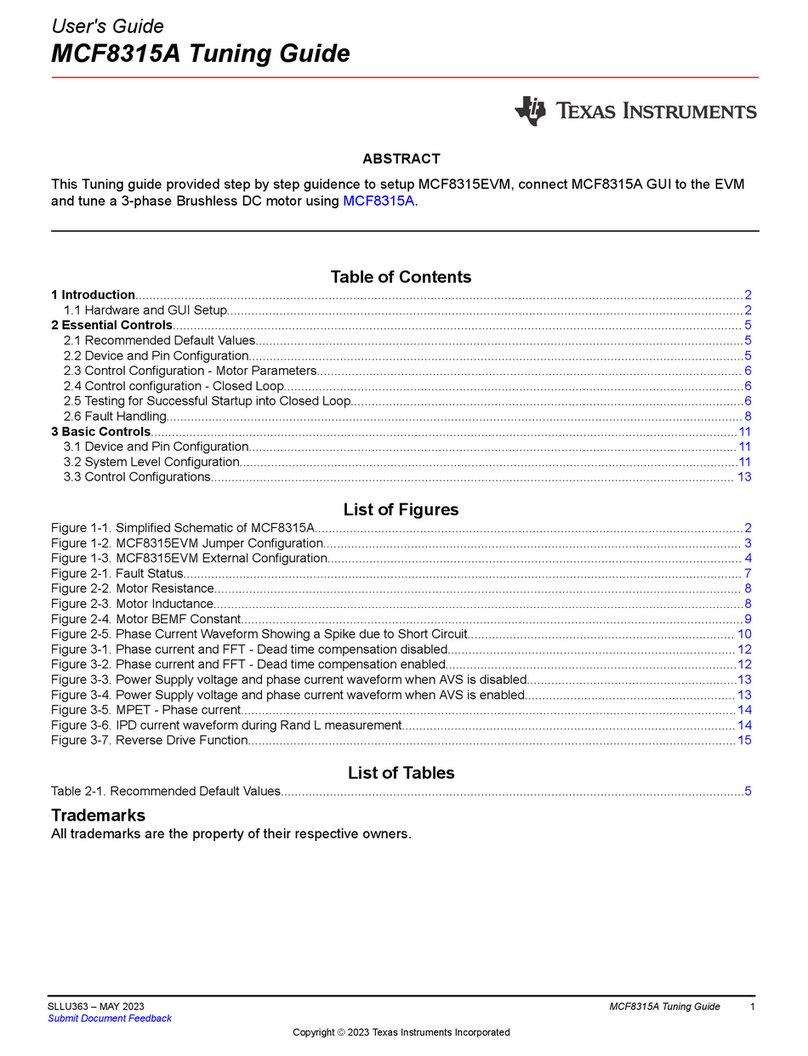TMS320C6474 Lite Evaluation Module
Quick Setup Guide
(with integrated XDS560v2 Emulator)
TMDSEVM6474LE
Getting Started:
The ships with a Power On Self Test (POST)
flashed into I2C EEPROM. The POST will be automatically
executed when the board is powered ON. POST will perform
memory test and EMAC loopback test. At 'power on' the user
LEDs will be OFF by default. The LEDs will blink and turn OFF to
indicate successful DSP booting.
Then after, User LED-1 will turn ON to indicate successful RAM
test and User LED-2 will turn ON to indicate successful EMAC
loop-back test. These LEDs will remain ON to indicate success
of both the tests.
Please refer MCSDK Getting Started Guide and MCSDK User
Guide for software installation and other details.
Helpful Hints:
• Plug in all the cables before turning the EVM ON to
ensure proper grounding.
• Do not unnecessarily flex the boards, while inserting
cables. Excessive flexing can break the PCB traces.
Online Documentation
Most of the information on TMDSEVM6474LE is available
online. Some of the most commonly used resources are
mentioned below:
TMDSEVM6474LE Information:
http://www.einfochips.com/TI-TMDSEVM6474L.php
This link contains:
• Hardware & software details
• Technical Reference Manual
• TMS320C6474 Datasheet
• Frequently Asked Questions (FAQ)
C6474 DSP Information:
http://focus.ti.com/docs/prod/folders/print/tms320c6474.html
EVM6474 Support:
Please write to for
technical queries related to this EVM.
eInfochips Address:
eInfochips Limited
303 Parishram Building, 5/B Rashmi Society,
Mithakhali Six Road, Navarangpura,
Ahmedabad - 380009
Gujarat, INDIA.
Tel: +91-79-2656 3705
Fax: +91-79-2656 0722
TMDSEVM6474LE
TI Worldwide Technical Support
Internet
TI Semiconductor Product Information Center Home Page
support.ti.com
TI Semiconductor KnowledgeBase Home page
support.ti.com/sc/knowledgebase
Product Information Centers
Americas
Phone +1(972) 644-5580 Fax +1(972)927-6377
Internet/Email support.ti.com/sc/pic/americas.htm
Europe, Middle East and Africa
Phone
European Free Call 00800-ASK-TEXAS
(00800 275 83927)
International +49 (0) 8161 80 2121
Russian Support +7 495 981 0701
Note: The European Free Call (Toll Free) number is not active in all
countries. If you have technical difficulty calling the free call
number, please use the international number above.
Fax +(49) (0) 8161 80 2045
Internet support.ti.com/sc/pic/euro.htm
Japan
Fax
International +81-3-3344-5317 Domestic 0120-81-0036
Internet/Email
International support.ti.com/sc/pic/japan.htm
Domestic www.tij.co.jp/pic
Asia
Phone
International
Domestic Toll-Free-Number Toll-Free-Number
Australia Malaysia
China New Zealand
Hong Kong Philippines
India Singapore
Indonesia Taiwan
Korea Thailand
Internet support.ti.com/sc/pic/asia.htm
Important Notice: The products and services of Texas Instruments
Incorporated and its subsidiaries described herein are sold subject to TI's
standard terms and conditions of sale. Customers are advised to obtain the
most current and complete information about TI products and services
before placing orders. TI assumes no liability for applications assistance,
customer's applications or product designs, software performance, or
infringement of patents. The publication of information regarding any other
company's products or services does not constitute TI's approval, warranty or
endorsement thereof.
The floating bar is a trademark of Texas Instruments.
All other trademarks are the property of their respective owners
©2011 Texas Instruments Incorporated eInfochips Literature: EVM6474E_QSG_1.0
+91-80-413816651-
800-999-084
800-820-8682
800-96-5941
1-800-425-7888
001-803-8861-1006
080-551-2804
+886-2-2378-6808
1-800-80-3973
0800-446-934
1-800-765-7404
800-886-1028
0800-006800
001-800-886-0010
w w w . e i n f o c h i p s . c o m
Gigabit Ethernet
Jack
Boot Mode/Configuration
Settings
User LEDs*
Blue LED*
LED1*
LEDs-I2C
McBSP/GPIO/Timer
Test Header
C6474 Multicore DSP
AMC-
Type B+
+12V DC
DDR2 RAM 256 MB
FPGA
JTAG
Warm Reset*
Cold Reset*
USB
UART
XDS560v2
USB JTAG
3-pin
Rs232 serial
User
Switches
UART
Route Select
(*Note: Beneath the emulator)
NAND Flash 128 MB*,
FPGA*, MSP430 (MMC)*
XDS560v2 Mezzanine
Emulator