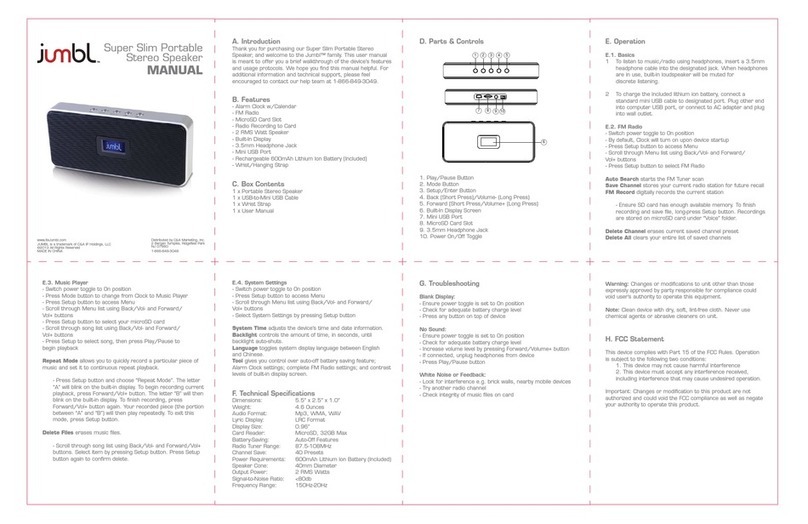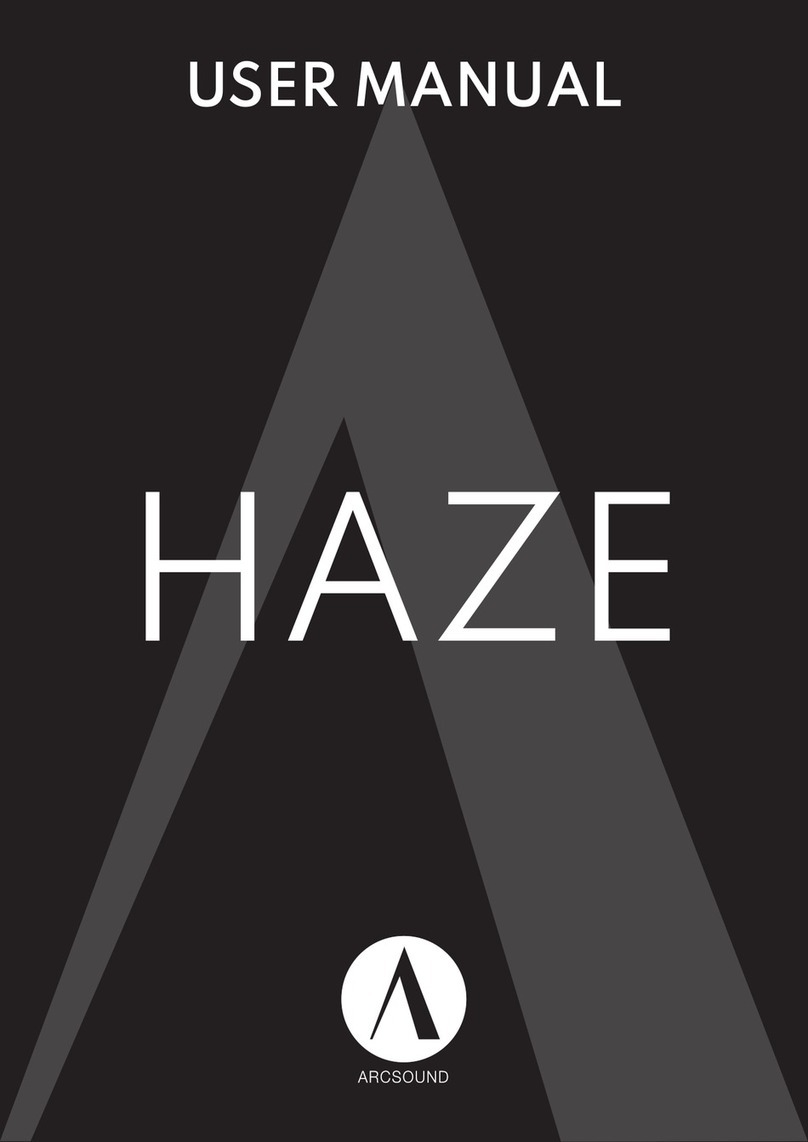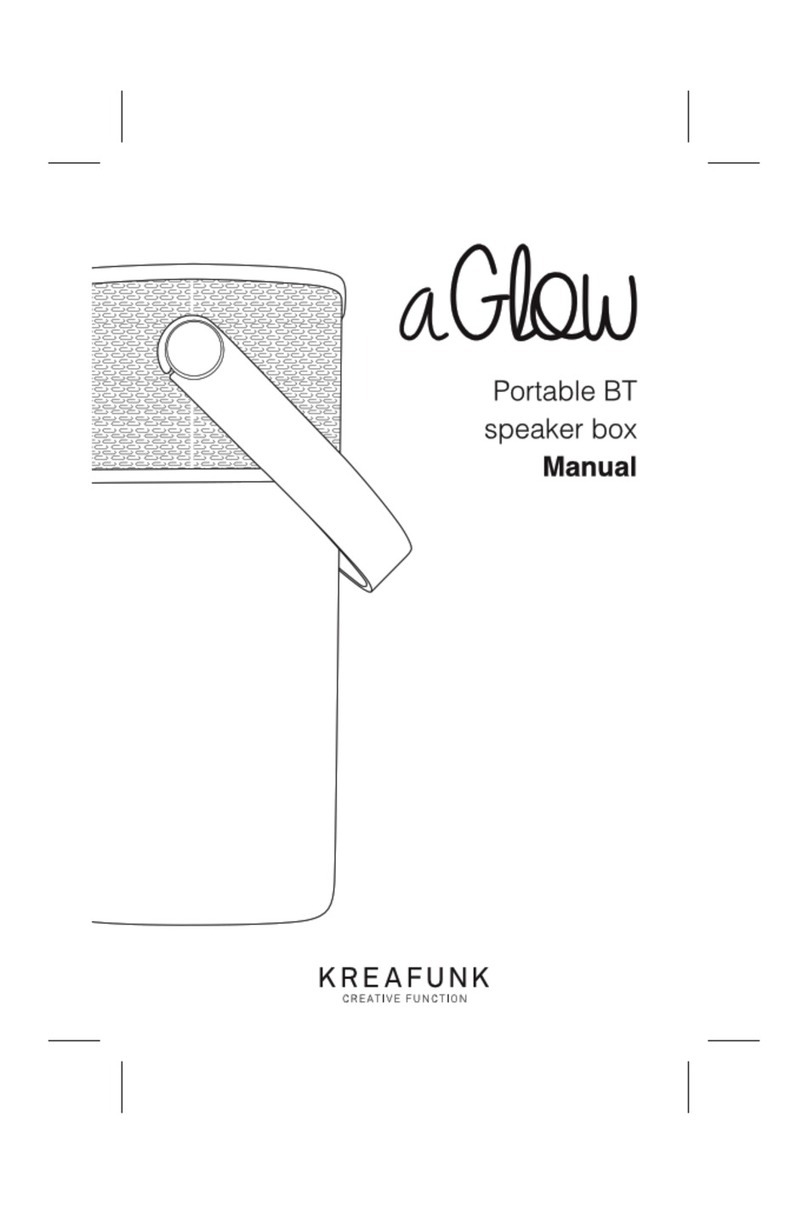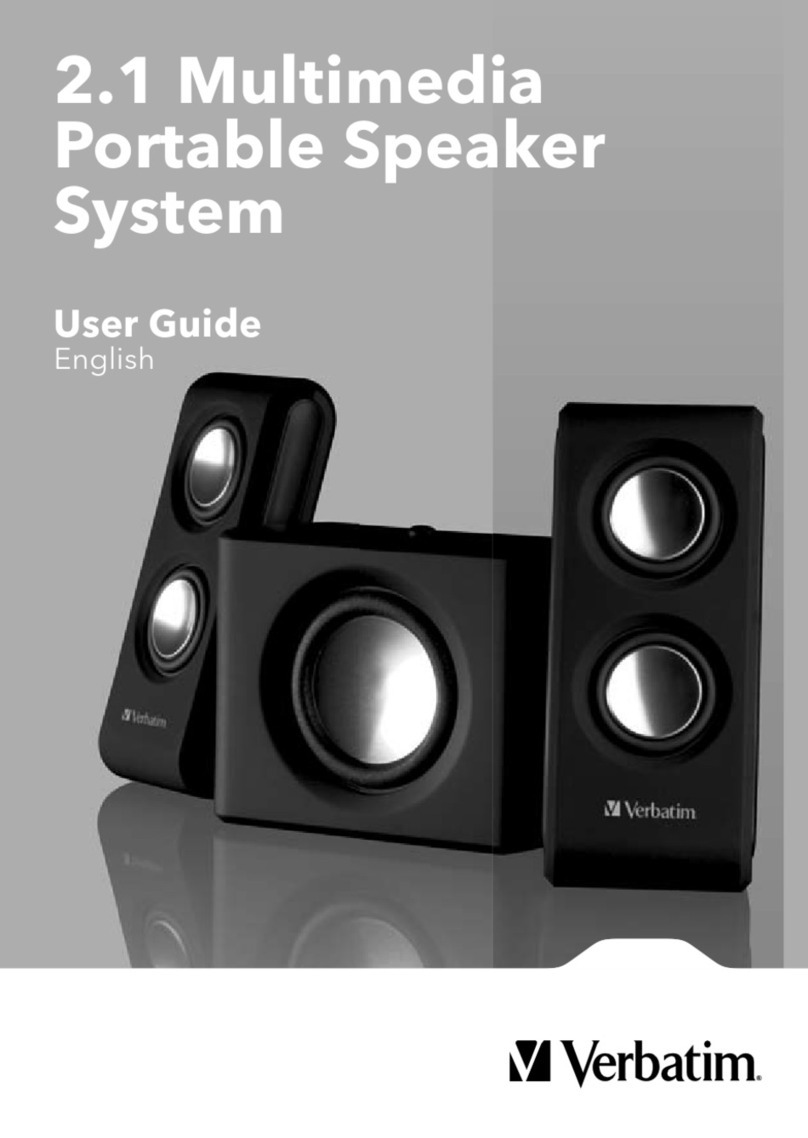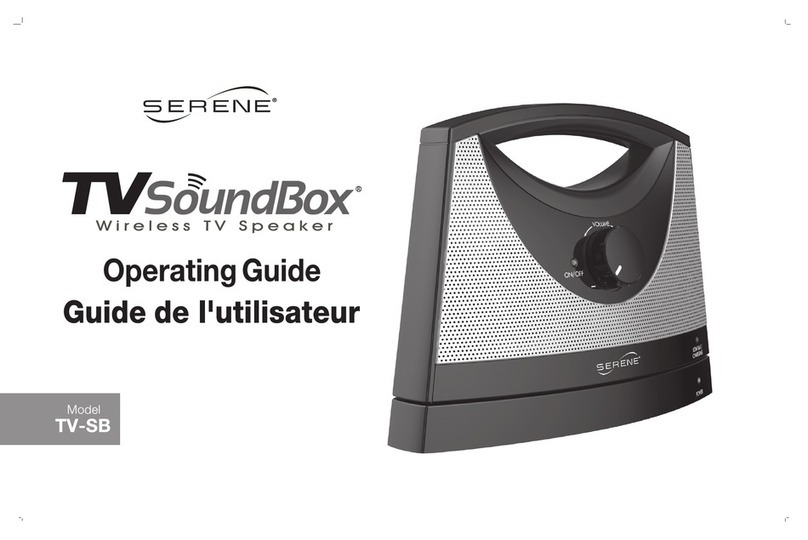FORE SHOT UP-002BT User manual

LR L(Right Side)
1
2
3
4
5
6
Manual of Bluetooth Portable Stereo Speaker
Package Content :
Instruction :
Unlock and twist the right and left speaker. Connect to your mobile phone
or computer.
Pick up the 3.5mm plug from Right speaker, and
connect to Left speaker.
Features :
User’s Manual : USB Cable:
Unlock
Computer
Lock
UP-002BT:
UP-002BT
Power LED Indicator
The LED indicator will be illuminated
in BLUE to show the power status.
Setup
To play audio from a Bluetooth device, you need topair the device with the speaker. Youcan pair upto devices.
1. On your Bluetooth device, turn on Bluetooth and scan for devices in its Bluetoothmenu.
2. Power On/O : Push 3 seconds to turn on power
Pairing Mode : When powering up for the rst time, push 6 seconds into pairing mode, the speaker is discoverable for2minutes and is ready for
pairing. TheStatusindicator blinks red and blue.
Music NEXT / Previous Bottom : + continuous push / - continuous push
3. When “UP-002BT” appears on the searching list of your Bluetooth device, selectthe “UP-002BT”. The Bluetooth status light turnssolid blue after pairing
is established. Thespeaker is ready to play music.
Note: If pairing times out (the Bluetooth status light stopsblinking red and blue), press and hold the Pair/Power button to turn o UP-002BT. Then, repeat
frome step 2.
3.5Ø Socket
The socket for connecting the right
speaker.
Volume Button
Press + or - to adjust the volume.
Mini USB Port
3.5Ø Plug
The plug for connecting the left
speaker.
Power / Pair Button
Press the Power button to turn on
and pair with the speaker.
1 4
2 5
63
Charging : Troubleshooting :
Fully charge thespeaker (about 4 hours).
1. Plug the charging cable into the speaker’s charging port and the other
end into computer USB port(with the power on) for charging.
Status indicator :
• Pairing Mode : Blue/Red light switch
• Normal Working : Blue light ticking
• Play Music : Blue light on
• Power Shortage : Red light ticking
• Charging : Red light on
The speaker enters power saving mode ifnobluetooth signal for 2
minutes. UP-002BT will automatically turn o.
The speaker doesn’t work or it won’t pair
• Try moving your device closer.
• Is the speaker turned on and charged?
• Turn the speaker o and then on towakeit.
• Is Bluetooth enabled on your device orcomputer?
• Try repeating the setup procedure inthisguide or pair with a dierent
Bluetoothdevice.
• The speaker plays music from onedevice at a time. Unpair the device
not being used. (Refer to your device documentation for help.) Pair a
new device using the setupprocedure.
• If pairing with a computer, specify the UP-002BT as the audio out
device on the computer.
• When disconnect the pairing, shoud also remove UP-002BT from your
searching list.
Mantanence :
Under the condition of normal use, please use dry cloth to clean the
appearance of speaker. If necessary, please use cloth with diluted
detergent to clean it. It is prohibited to use wax, detergent, thinner,
gasoline, insecticide or chemical reagent because of causing corrosion
on the surface of the product.
QD ID : B018164 www.foreshot.com.tw
13
2

Federal Communication Commission Interference Statement
This equipment has been tested and found to comply with the limits for a Class B digital device, pursuant to Part 15 of the FCC Rules. These limits are
designed to provide reasonable protection against harmful interference in a residential installation.
This equipment generates, uses and can radiate radio frequency energy and, if not installed and used in accordance with the instructions, may cause
harmful interference to radio communications. However, there is no guarantee that interference will not occur in a particular installation. If this
equipment does cause harmful interference to radio or television reception, which can be determined by turning the equipment o and on, the user is
encouraged to try to correct the interference by one of the following measures:
• Reorient or relocate the receiving antenna.
• Increase the separation between the equipment and receiver.
• Connect the equipment into an outlet on a circuit dierent from that to which the receiver is connected.
• Consult the dealer or an experienced radio/TV technician for help.
FCC Caution
To assure continued compliance, any changes or modications not expressly approved by the party responsible for compliance could void the user's
authority to operate this equipment. (Example - use only shielded interface cables when connecting to computer or peripheral devices).
FCC Radiation Exposure Statement
This equipment complies with FCC RF radiation exposure limits set forth for an uncontrolled environment. This equipment should be installed and
operated with a minimum distance of 20 centimeters between the radiator and your body.
This transmitter must not be co-located or operating in conjunction with any other antenna or transmitter.
The antennas used for this transmitter must be installed to provide a separation distance of at least 20 cm from all persons and must not be co-located or
operating in conjunction with any other antenna or transmitter.
This device complies with Part 15 of the FCC Rules. Operation is subject to the following two conditions:
(1) This device may not cause harmful interference
(2) This device must accept any interference received, including interference that may cause undesired operation.