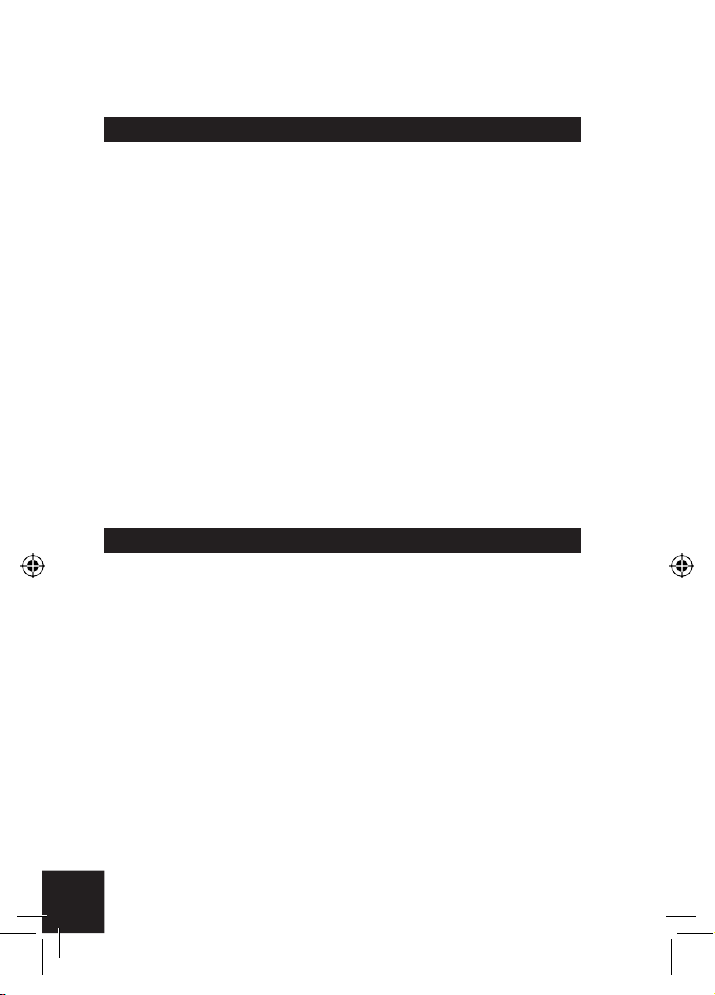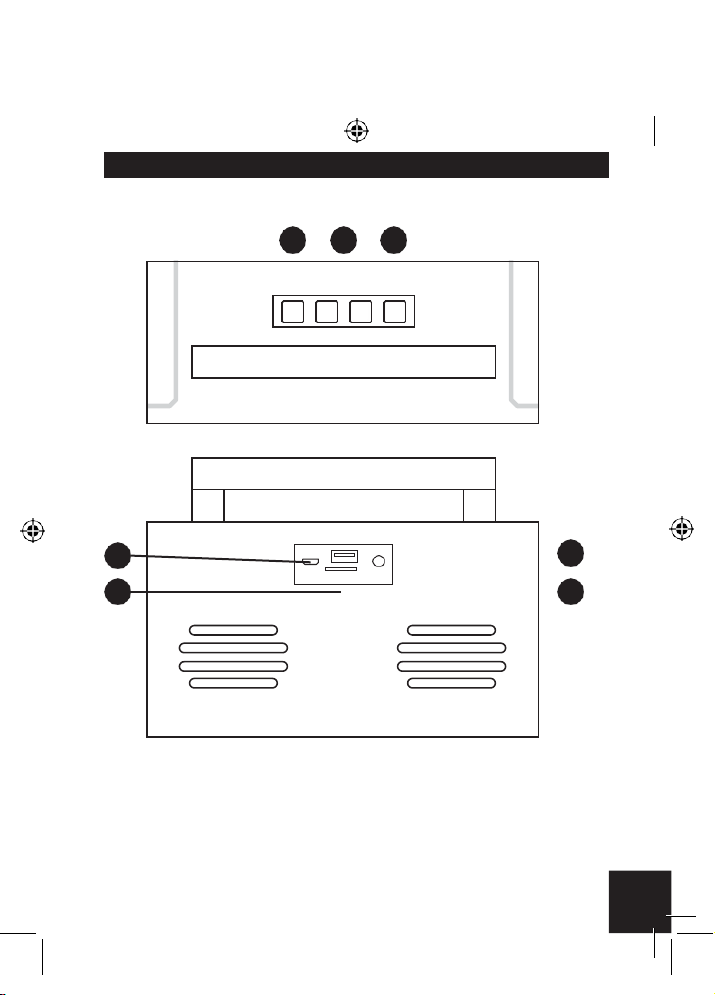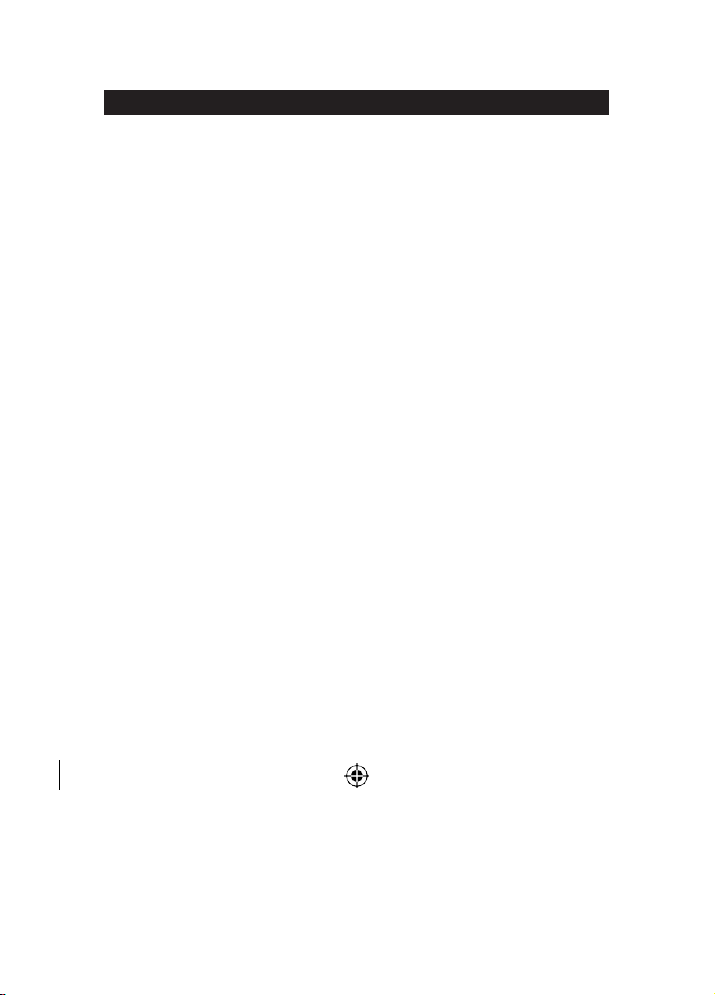Einleitung
Vielen Dank, dass Sie sich für den GPO Bronx Lautsprecher
entschieden haben. Dieser kompakte und portable
Lautsprecher ermöglicht das Hören von Musik, und die
Annahme von Anrufen so lange, wie er mit einem Smartphone
verbunden ist.
Inhalt:
•1x GPO Bronx Lautsprecher
•1x Ladekabel
Bevor Sie den GPO Bronx Lautsprecher zum ersten Mal benutzen,
lesen Sie bitte die Bedienungsanleitung sorgfältig und bewahren
diese für den späteren Gebrauch gut auf.
Ladevorgang der GPO Bronx
Um den GPO Bronx Lautsprecher zu laden, muss dieser mit
Hilfe des zugehörigen Ladekabels an das elektrische Netz
angeschlossen werden.
Bevor sich der Akku völlig leert, gibt der Lautsprecher
regelmäßig Warnlaute von sich.
Während des Ladevorganges leuchtet der LED Indikator rot.
Ist der Akku voll aufgeladen, wechselt der LED Indikator zu
grün.
Der komplette Ladevorgang kann bis zu zwei Stunden betragen.