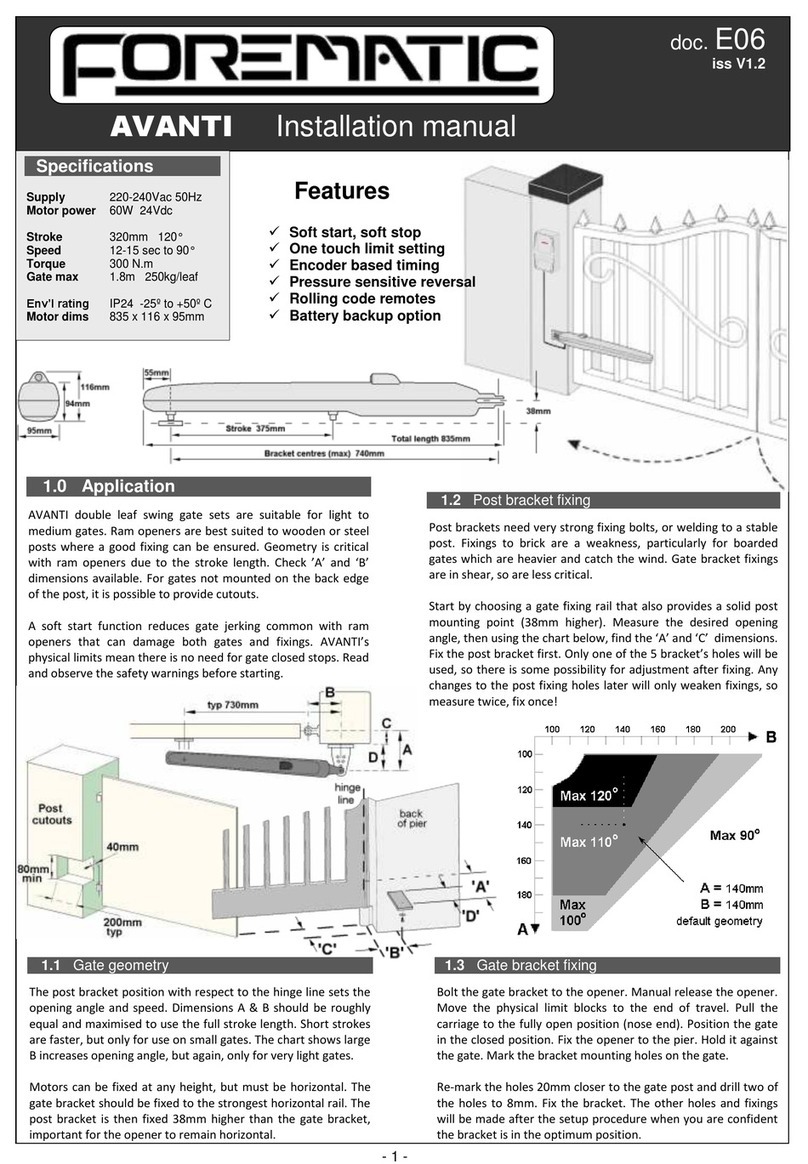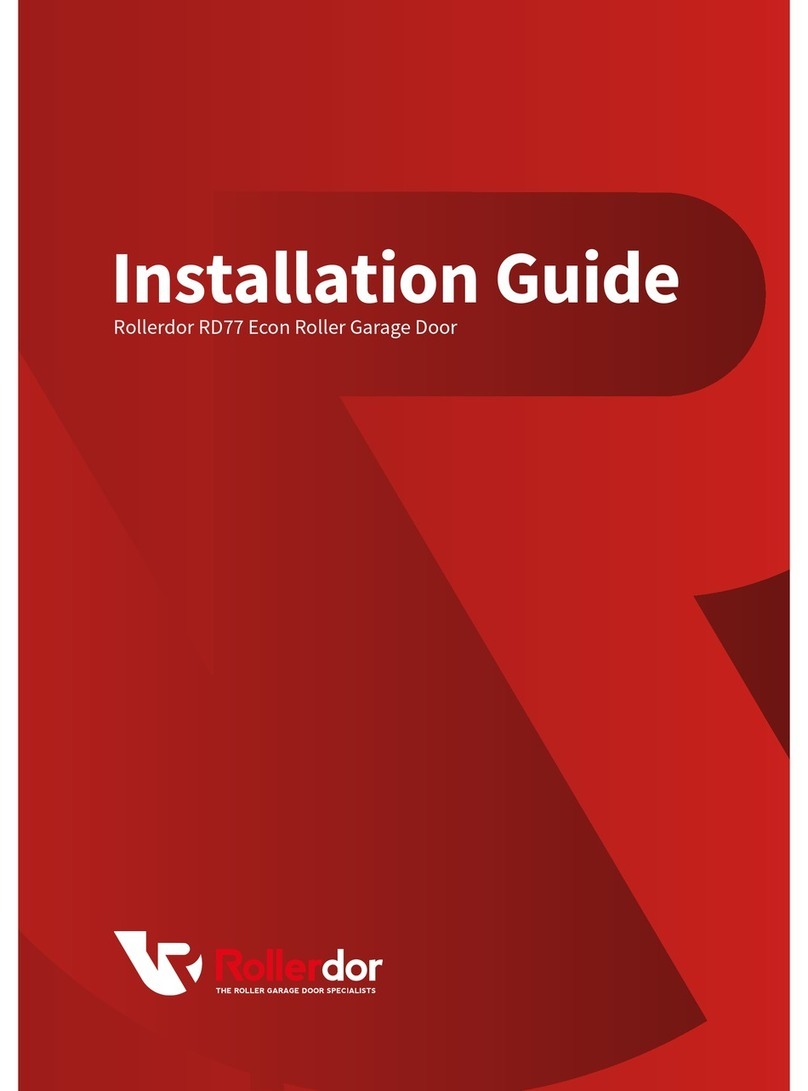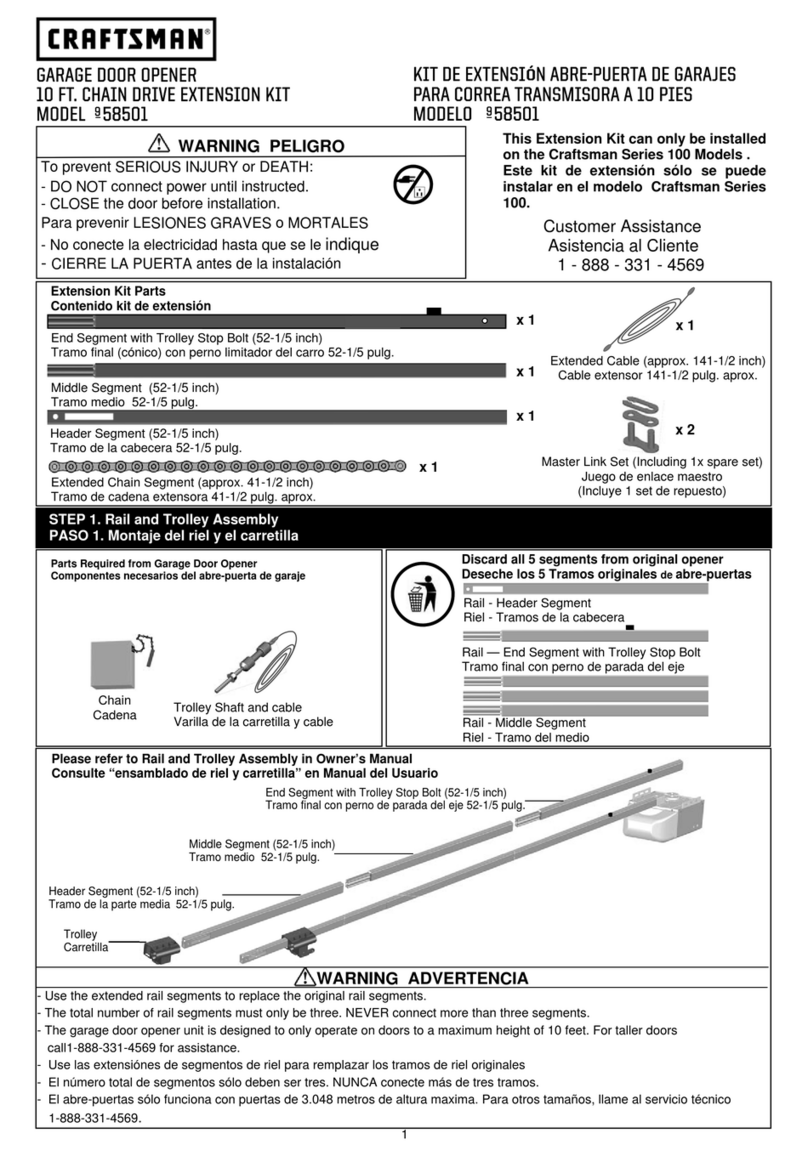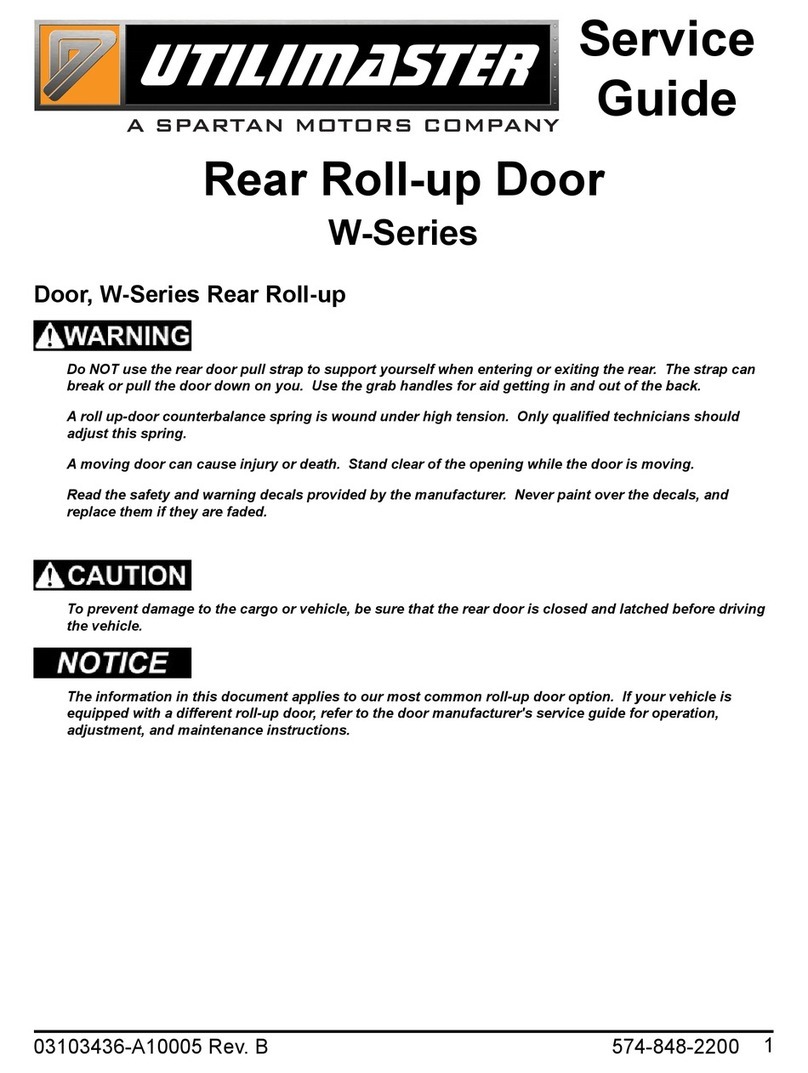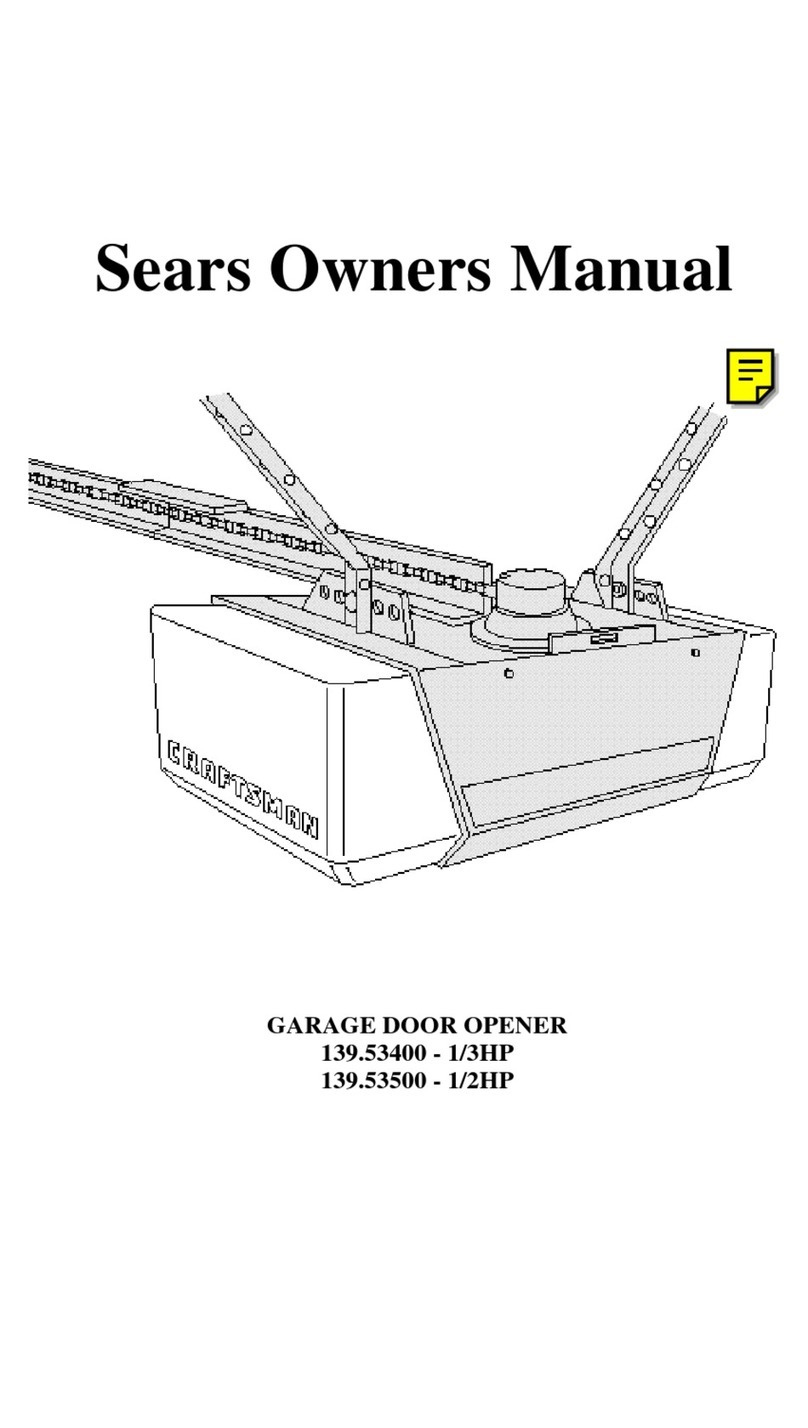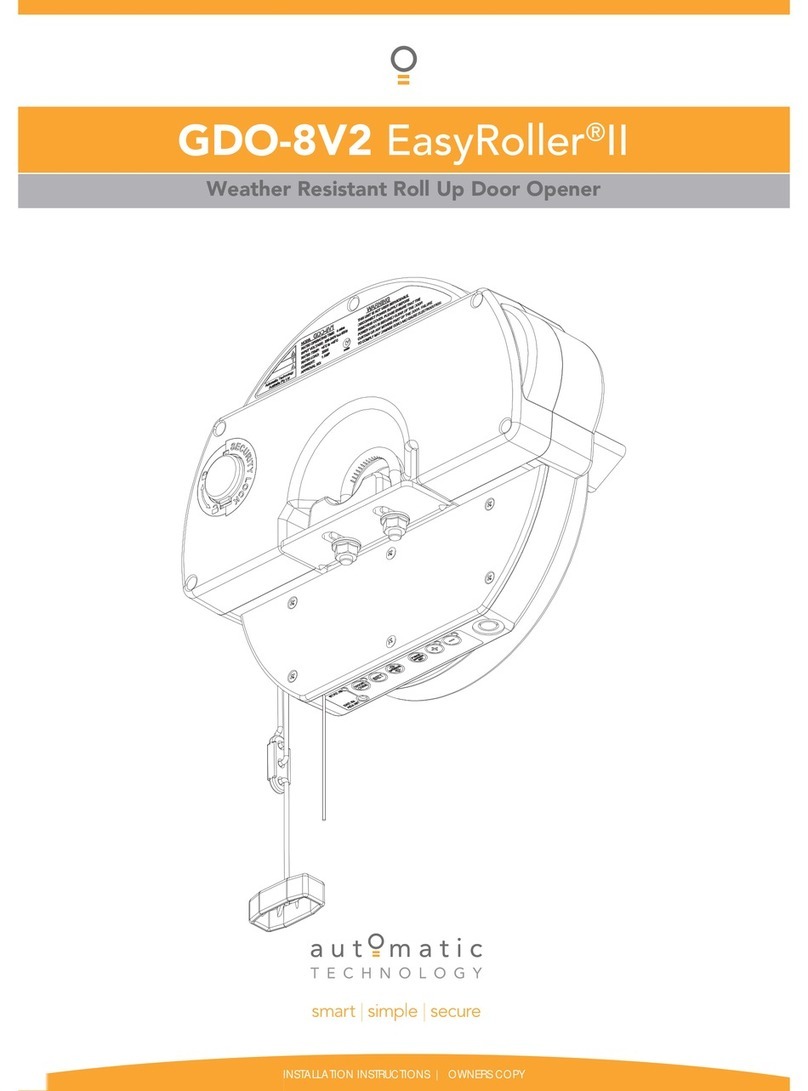Forematic F300 Series User manual

F300 series doc. F05v1.2
P1
▪Description 2
▪Preparation
▪Contents 3
▪Rail assembly 3
▪Installation
▪Header bracket 5
▪Door bracket 6
▪Lifting the rail 6
▪Rail brackets 7
▪Electrical 7
▪Programming
▪Initial settings 8
▪Remotes 11
▪Commissioning
▪Trouble shooting 12
▪Accessories 13
▪User notices
▪Manual disconnect 14
▪Safe operation 14
▪Warranty 15
F350 Classic F360 Duro F370 Primo
F390 Agro
doc. F05
iss V1.2
F300 series Installation manual
Specifications
Supply 180-240Vac 50Hz
Speed 12-14cm/sec opening, 8-12cm/s closing
Duty cycle 25% 20 times/hr
Temp’ -20°C to 40°C
Door height 220cm for 3m rails, 280cm for 3.6m rails
F350 F360 F370 F390
Standby power <4.5W <6.5W <6.5W <6.5W
Door max size <8m² <11m² <11m² <16m²
Door max weight <114kg <157kg <157kg <180kg
Motor power 100W 150W 150W 170W
Force 700N 1100N 1100N 1300N
Motor torque 3.2Nm 4.8Nm 4.8Nm 8.0Nm

F300 series doc. F05v1.2
P2
Description
F300 series garage door openers are designed for horizontally
tracked domestic garage doors. Fitting to other door types or in
public areas is at the installer’s discretion.
All openers meet European norms for safety as required by EU
law. Refer to the certificate of conformity in this manual for list of
standards in compliance.
All models use the same 1 part or 2 part belt drive rails at a
standard length of 3m. 2 part rails are delivered with the belt
assembled inside and a connector sleeve to join.
Openers have a 24Vdc motor. An incremental encoder monitors
door position. On commissioning the opener runs a door test to
record minimum forces required. Doors cannot be moved while
the opener is engaged. An override cord on the rail disengages
the motor. Used in exceptional circumstances, e.g. power failure.
Remote controls vary between models. All Foresee remotes,
wireless buttons, wireless keypads are compatible with any
Foresee control panel. The opener can be set to respond to 1 of 4
channels. A home can have 4 automated doors and/or gates. Up
to 15 remotes can be registered to an opener. A safety input is
provided for optional safety photo beams or edges.
Auto-close option is up to 4 minutes. The opener beeps for 20
seconds before closing. You need to be confident a car can
pull in clear of the door every time. We recommend fitting a
photobeam to prevent the door closing until doorway is clear.
User Safety warnings
Automatic doors can be hazardous. It is the responsibility
of the home owner to be aware of the risks and provide,
adequatewarning of hazards. Users should be given instruction on
the safe use of the automatic door. Do not let children or untrained
people use remotes.Donotletunsupervised children near the door.
Thismanualiswrittenforengineersawareof construction criteria for
automatic doors and accident prevention criteria in force in the
automation industry.Only qualifiedpersons may do installation work
on a door that could affect the door’s risk assessment.
Turn off the power before working on the gate. We recommended
signage towarn usersand members of the public of risk of injury to
pedestrians.Donotpermitpublicaccesstothedoorarea. Donot use
remotes when out of sight of the door.
DESCRIPTION
Door condition
Automated doors must be sound, well balanced, and in good
working order. Guide rollers and tracks must be free running
and well maintained. A door should be able to be lifted with one
hand, and stay in the half way position un-supported. The door
frame and ceiling mounting points must be sound to take the
opener’s weight and horizontal forces required to pull the door.
The rail length determines the door height. Max height for a 3m
rail is 2.24m. Longer rails can be specified for up to 2.8m doors.
Openers may be used on canopy doors with a convertor arm,
but at the installers risk.
Doors without an alternative access door may need an external
emergency door release in case of power failure. Remove all
bolts from the door to prevent jamming while automated.
Openers are delivered in sets;
FK351 / FK352 “Classic” - 700N motor, 1 or 2 piece belt drive
FK361 / FK362 “Classic” - 1100N motor, 1 or 2 piece belt drive
FK371 / FK372 “Classic” - 1100N motor, 1 or 2 piece belt drive
FK391 / FK392 “Classic” - 1300N motor, 1 or 2 piece belt drive

F300 series doc. F05v1.2
P3
Contents
The opener carton contains a motor head,
the fixing pack above, two hangers, and a
curved arm. Remotes and accessories
depend on the set so check the carton label.
Assembling a 2 piece rail
A two piece rail pack may be ordered. to be assembled on site. Rails can be made up to
3m or 3.6m lengths. Follow the instructions below. One piece rails need no assembly.
2
Take out any cardboard packing. Snip any
packing ties that hold the chain.
Turn over the centre rail section and
turn up the four locking tabs.
Lay it down and align the rail sections
letting the chain lay flat inside the rail.
4
Slide the locking sleeves across the rail
ends. This is not easy. It best done on a
flat surface. If continues to resist, check
the ends of the rails for damage.
5
PREPARATION
Clear an area 3m long. Lay down some
cloth or carboard to keep the chain clean.
Cut off all the packaging.
1
There are two sections. The chain is
laid out through the sections. Stretch
the sections out in a line to take out
any tangles in the chain
3

F300 series doc. F05v1.2
P4
The roof hangers may also be fitted
to the rail and motor head if you
know the roof joist positions. Apply
a finger of grease to the chain.
Turn the rail over (chain down) and fit the
rail over the motor shaft and olive. It will
need a bit of patience to align it. Fit two
saddle clamps with the four self tappers.
11
10
9
Place the motor head in its
polystyrene box for protection while
assembling.
Find the olive in the accessories bag.
Fit it to the motor shaft first.
Check that the chain engages properly with
both cog wheels. The chain should be long
enough. Slacken off the spring if necessary
6
8
When the sections are joined
together, turn the rail over, then turn
up all the remaining locking tabs.
Be careful not to let the chain fall out
when it is upside down.
Tighten the chain checking for tension.
The chain should move sideways, but
not touch the top or bottom of the rail
7
PREPARATION

F300 series doc. F05v1.2
P5
The header bracket is fixed to the door frame in the centre
of the opening. It must be set high enough for the door
not to interfere with the rail throughout the door’s travel.
Bracket height depends on the door thickness and door
roller design. Open the door to see the highest point the
door edge reaches.
Mark hole centres,
then mount the
bracket with four
suitable fixings.
The header bracket’s lower slotted mounting holes must
be at least 10mm above the highest point the door
reaches. The slotted holes can be set 200mm higher if you
prefer, but over 50mm from the ceiling.
Header bracket
INSTALLATION

F300 series doc. F05v1.2
P6
You will need a step ladder. Lean
the opener against the door
frame with the motor resting on
poly-styrene packaging for
protection.
Fix the rail end to the header
bracket with the long bolt. Insert
the bolt thru the bracket’s square
hole first. Fix the roof hangers to
the opener head.
Lift the head onto the steps until the
rail is horizontal. Ensure the
opener’s rail is parallel with the
door guides.
Run the door up & down. Check it
clears the opener. Bend the two
roof hangers ready to fix to the
ceiling.
Lifting the rail
Fit the ‘J’ bar to the door
bracket with the cotter pin.
Insert the split pin. Open
one leg to secure it.
Height is not critical,
but should be within
150mm of the top of
the door.
The full force of the opener will be pulling on this
bracket. Bolting through the door is best, with the nuts
on the inside. Coach bolts have plain heads that cannot
be tampered with from outside.
Find the 8mm cotter pin, its
split pin, and the ‘J’ bar.
The door bracket fixes to the centre of the
door below the header bracket. It
required a strong fixing, so choose a
structural member of the door.
Door bracket
INSTALLATION

F300 series doc. F05v1.2
P7
Run the door up and down to
make sure it clears the rail and
brackets. Then connect the ‘J’
bracket to the rail carriage.
Lift the opener to the horizontal. Measure the
height Hfrom the top of the rail to some
useful fixing points, such as a roof joist. Bend
up two ‘U’ brackets from the perforated strip
supplied.
Open the garage door and align the motor
head laterally. Mark the ceiling. Lower the
opener, then fix the bracket to your ceiling
marks. Fix the third saddle clamp to the rail
near to the motor head, then bolt it to the
hanging ‘U’ bracket, or a piece of angle.
Fix the second ‘U’ bracket half way along the
rail. This time you must use the two plastic rail
clamps because the J bracket passes this
point
Rail brackets
U bracket made from
roof hanger strip
Third saddle clamp
holding the rail near
the motor head
Check the rail is perfectly
level and secure. Brackets
may need slight bending.
The chain may scrape
inside the rail if it is not
true.
Two plastic rail
clamps holding the
rail at a mid
position.
H
Electrical
The opener is pre-wired
with a UK plug. On power
up, the courtesy light will
come on and the motor will
beep. The display will then
show a circulating pattern
of LEDs.
INSTALLATION

F300 series doc. F05v1.2
P8
PROGRAMMING
Programmed via the 4 buttons “S”, “P”, “+”
and “-“. Key “S” stores remotes. Key “P” is an
enter button. The display shows the
programme step number. The “+” and “-“keys
are used to set the parameter. On power up the
lamp comes on, there’s a beep, then display
shows a circulating pattern.
A flashing display means the parameter is waiting to be
set, or the motor is still running. Programming must be
finalised in correctly, or settings will not be saved.
Use + and –to select
step “1” then press “P”.
The “1” begins to flash.
Use + and –buttons to set the
door open position. The door
closes with the –button and
opens with the + button
Press “P” to save
the open setting.
Step 1 –set open position
The first step sets the door open
position. Take care, it is the first
time a motor has lifted the door.
The open position is not critical.
It is not necessary to set the door
to the very furthest position.
Programming teaches the opener about a
door. The opener will not function until the
first three programming steps are complete.
The next five steps have default settings that
are typical of most installations. Remotes are
supplied pre-programmed to the opener.
To start, press
and hold “P”
for 5 seconds.
The display
shows step 1.
Use + and –to select
step “2” then press “P”.
The “2” begins to flash.
Do not to set the door closed position
too tight or the door frame will be
seen as an obstacle. Set closed point
10mm before the door touches the
frame.
You can switch between the open and
close settings but press “P” each time.
Step 2 –set close position
Use + and –to set the door
closed position. The door
closes with the –button and
opens with the + button
Press “P” to save
the close setting.
1. Set open position
2. Set closed position
3. Force learning
4. Opening speed Default = 1 (fast)
5. Alarm setting Default = OFF
6. Auto-closing Default = OFF
7. Service alarm Default = OFF
8. Condominium Default = OFF
A

F300 series doc. F05v1.2
P9
The opener runs a cycle measuring the
force required at each stage. Close the
door. Use + –keys to select step 3.
Press “P” to start the test. The 3 flashes
as the door opens. When it has stopped,
press “P” to save the force settings.
Press “P” to run a closing test. When
the door is closed fully, press “P” to
save.
Step 3 –force learning
PROGRAMMING
If a door stays open for 10 mins the alarm
sounds. The options are ‘0’for disabled,
“1”to enable. Default is off.
Select step “5”then press “P”
Press “+” (beeps once). or “-“(beeps
twice) to choose, then ….
Press “P” to save the new setting
Step 5 –alarm setting
The options are ‘0’for fast opening, or
‘1’for same opening speed as closing
speed. Default setting is fast opening.
Select step “4”the press “P”
Press “+” (beeps once). or “-“(beeps
twice) to choose, then ….
Press “P” to save the new setting
Step 4 –opening speed
Sets a service alarm to sound after 2000
cycles. The default setting “0”is off.
Select step “7”then press “P”
Select step “7” then press “P”
Press “+” (beeps once). or “-“(beeps twice)
to choose, then ….
Press “P” to save the new setting
Step 7 –service alarm
Step 6 –auto close time
The opener can be programmed to
close after a time delay. 0 is disabled.
0 = disabled 1 = 30 s 2 = 60 s
3 = 90 s 4 = 120 s 5 = 150 s
6 = 180 s 7 = 210 s 8 = 240 s
Select step “7”then press “P”
Displays shows auto-close setting 0-9.
Press “+” (beeps once). or “-“(beeps
twice) to choose, then ….
Press “P” to save the new setting
This mode remotes have no effect
during opening. Remotes can only
close the door when fully open.
Select step “8”the press “P”
Press “+” (beeps once). or “-“(beeps
twice) to choose, then ….
Press “P” to save the new setting
Step 8 –condominium

F300 series doc. F05v1.2
P10
For two garage doors, set left door to
channel 2, set right to channel 1.
Whichever channel is pressed, both
courtesy lights will light.
The se
Channel setting
USER SETTINGS
Add remotes Delete remotes
Remotes supplied with openers are
already set in memory. Openers can store
up to 15 remotes. To add a new remote,
press “S” for 1 sec. The point LED will
light.
Choose the button you wish to
open the door. Press that button
twice to add it. Add more remotes
while the point is still on.
Remotes cannot be deleted individually.
The whole memory must be cleared, then
re-enter good remotes.
Press ‘S’ for 8 secs. The ‘0’will
appear on the left. Holding ‘S’
for 5 secs more until the 0
disappears. Memory is clear.
Programming must be finalised
correctly to save the changes you
have made. You can finalise any
time after completing step 3.
Optional, return to step “1”.
Hold down “P” key for 5 secs,
or until display shows “0”.
The opener is now ready to use.
Finalise programming
Re-calibrate force
With the door open, press ‘S’twice. The display
flashes ‘3’showing step 3. Press ‘-‘to begin the
force learning cycle. The door will close, pause,
then re-open. It leave step 3 automatically.
PRESS
TWICE
Do not use the remote during the sequence.
Cycle counter viewing
Press both ‘P’and ‘S’at the same
time. A single digit will show.
1 = 1000 2 = 3000 3 = 6000
4 = 9000 5 = 12000 6 = 15000
7 = 18000 8 = 21000 9 = 24000
After 5 secs the display will return
to normal.
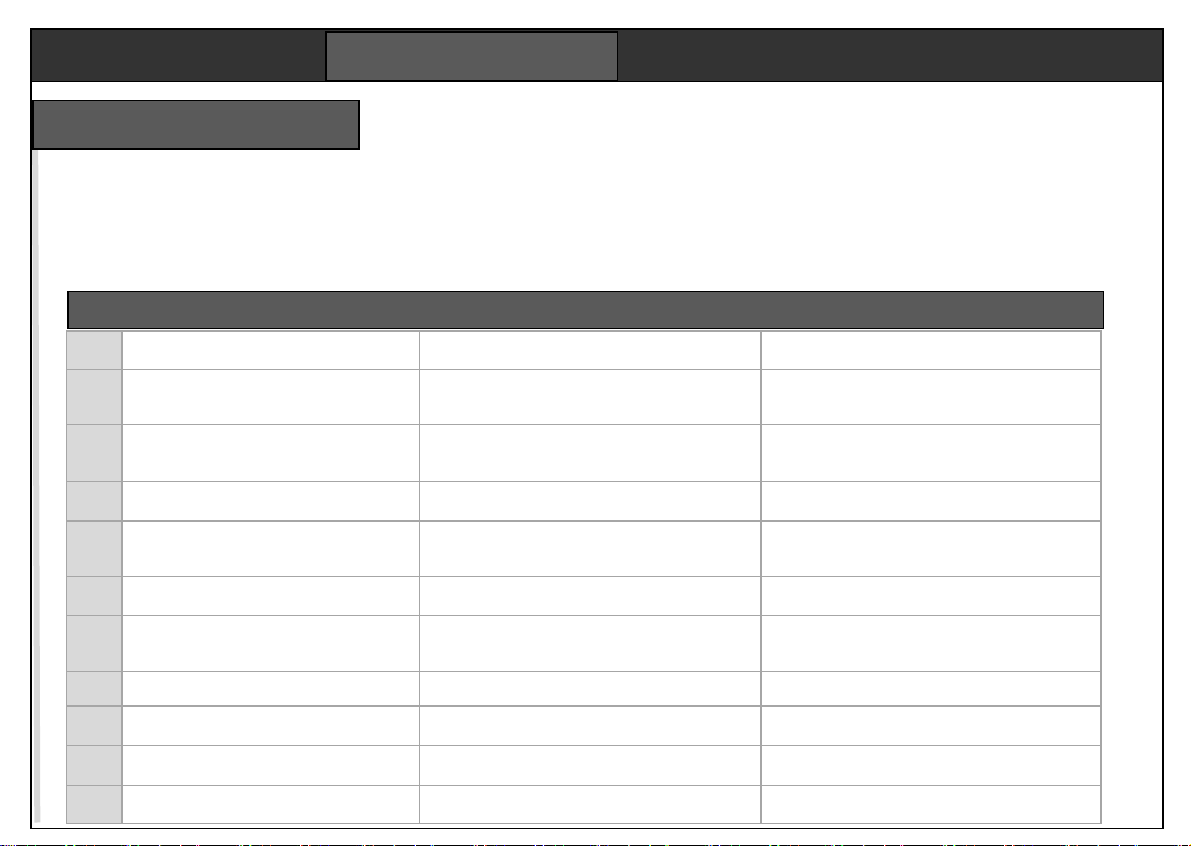
F300 series doc. F05v1.2
P11
The trouble shooting table is a summary of the most common issues encountered.
Troubleshooting
DISPLAY CODES
LLimit reached (this is normal)
Fmotion interrupted (force exceeded)
His an encoder failure
Aindicates a safety input is open
ON POWER UP check that
•The courtesy light comes on
•The motor beeps once
•Display shows the circular pattern
If any of these fail, check all the fuses.
FIRST CHECK
Check the power is on and the disconnect
is engaged. Try another remote. Check the
rail is correctly tensioned and that the door
is properly balanced and free running.
1
Remote will not programme in.
Is remote LED on? Is it the right remote type? Is
the memory full? Is the program light on?
Theremotemightbefaulty.Openerproblem likely.
Did you complete the “finalise programming” step?
2
Scraping noise from the rail.
Chain or belt is rubbing or jamming.
The motor can be heard straining.
Rail not flat along its length, or chain too slack. Is
the chain worn or broken? Check the chain is
wrapped around the middle of the end cog wheel.
Adjustrailcentresupport.Re-tensionchain or belt.
Remove the motor head. Re-seat the chain on its
pulley. Check the offset ring is fitted properly.
3
Courtesy light comes on but door doesn’t
move.
If you can hear the motor running, perhaps the
release cord has been pulled. Is the chain in the
middle of the cog at the motor end.
You may be pressing the wrong button.
The disconnect is not engaged.
The chain is broken.
4
The door opens as soon as the power is
turned on.
Has the client lost a remote? Could it be under a
book or object resting on the button?
If there is a an exit button, disconnect it. Is the
FR11’s LED on all the time?
5
Thedoordoesnotopen afteranycommand
Checkpower toopener.Door bolts not released?
Dooris blocked from outside? Check the remote.
Checkthe supplysocketwithalamporpower tool.
Clearany obstructions.Use anotherremote. Motor
shouldbeepeachtime itgetsaremote command.
6
The door almost fully closes, then
immediately opens again
Check the floor beneath the door is clear. Try
helping the door down from inside the garage.
Opener interprets the door frame as an obstacle.
Run through the close limit programming again.
7
The door gets half way down, then stops
and re-opens.
Pull the release cord. Run the door manually. Is it
well balanced? Check the door springs & cables.
Inspect the door rollers. They must not be loose.
Balance the door properly, then run through the
programminglimitsand force mapping. Doors will
skew if the springs are uneven orrollers are loose.
8
An ‘L’ appears on the display
This is normal. The door has reached its limit.
9
Themotorrunsand thechainorbeltmoves,
but the door doesn’t move.
Try moving thedoormanually.If itis jammed, then
clear the jam first. See fault reference 7.
If the doormoves,the releasehasnotre-engaged.
The door running gear mayneedagood servicing.
10
The door does not stop where it is set.
Check fault reference 6.
Re-do limit programming. Make sure you follow
‘finalise programming’ or settings won’t be saved.
11
Poor remote range.
Check remote batteries. Try remote. Check the
antenna cable end is not touching metal
Metal doors and foil backed plasterboard reduce
range. You may need to extend the antenna.
Symptom Points to check Remedies to try
COMMISSIONING

F300 series doc. F05v1.2
P12
COMMISSIONING
The FA31 optional photo beam prevents
the door closing if the beam is blocked
by a car or any other object. If an object
moves into the beam while the door is
closing, it will stop and re-open. Used
when the automatic closing is enabled.
Mount 250mm above floor level. Door
parts must cross the beam in normal
travel. Photobeam function must now be
enabled in Step 4 of the programming.
Photo beam fitting
Run a cable to each side
of the door frame. Keep
the cable clear of moving
door gear. Any damage
will stop the door closing.
The PCB includes a 15 code radio receiver,
24V battery charger, output for an external
24V lamp, and lock interface. Programming
is all external, with 4 buttons, display, and
an internal alarm beeper for feedback.
There are no user serviceable parts inside.
FR11 wireless button and FA62 wireless
keypad require only external programming.
PCBs have terminal blocks to wire in access
controls and sensors. Safety inputs shown
with yellow wires are for N/C contacts.
IR1 Photobeam for re-open
IR2Photobeam for re-close
WICKET DOOR Stop in either direction
We support standard wiring colours shown
on the diagram.
GREEN Button or access control inp’
BLUE Common for power & inputs
YELLOW Safety beam or edge input
RED +24Vdc aux power
PCB & accessories

F300 series doc. F05v1.2
P13
Declaration of Conformity
We hereby declare, that Remote Controlled Garage Door Openers F-350, F-380, f-390 240V have been
manufactured in accordance with the following standards or normative documents ;
EN 60335-1 :2012/A15: 2021 EN 60335-2-95: 2015/A2: 2019 EN 62471: 2008
EN 62223: 2008 EN 13241: 2003/A2: 2016 EN 12635: 2002/A1: 2008
EN 12453: 2017/A1 2021 EN 300 220-1 V3.1.1: 2017 EN 300 220-2 V3.1.1: 2017
EN 62479: 2010 EN IEC 55014-1: 2021 EN IEC 55014-2: 2021
EN 55015: 2019 EN 55015: 2019/A11 2020 EN 61547: 2009
EN 61000-3-2: 2019/A1: 2021 EN 61000-3-3: 2013/A1: 2019 EN 301 489-1 V2.2.3: 2019
EN 301 489-3 V2.1.1: 2019 EN ISO 12100:2010 AfPS GS 2019: 01 PAK
In accordance with the essential requirements of the following directives when used as intended according to the
manufacturer’s instructions
2006/42/EG The machinery Directive with amending directives
2011/65/EU RoHS directive
2014/53/EU RED Directive
13.03.2021–FOREMATIC
9 Vanalloys Estate, Stoke Row, Mr H WYNN JONES
Henley RG9 5QW, United Kingdom Director
Maintenance & repair
An opener fitted and maintained to these
instructions will give long reliable
service. The door’s running gear must be
kept in good working order. We
recommend the door is operated
manually at least once per month to
check for wear. Openers will hide
problems developing within the door
tracks and springs. Faults not attended to
early may develop.
Damage resulting from low maintenance
is not covered by the warranty. Spares
are available from your dealer. Only
competent persons should be allowed to
fit spare parts.
Repeat program steps 1 to 3 if a motor
part is replaced. Re-programming all
steps if the PCB is replaced.
Garage doors & openers can be dangerous. These safety
warnings are to protect users of automated doors. Cut
this label out and stick it to the door, or download a copy.
Safe operation
Warning –AUTOMATIC DOOR
•Do not let children operate or play with remotes.
•Never go under the door when partially open.
•Operate the door only when in eye contact.
•Keep the door regularly maintained.
•Make sure there are no people or objects
in the path of the moving door.
Only authorised and responsible
persons should be allowed to
use the door controls.
Manual operation
A disconnect pull cord is fitted to the rail
to allow the door to open in the unlikely
event of a power failure. Pull once, then
lift the door manually.
The door will re-
engage the drive
automatically on the
next cycle.
A door mounted
release is available for
releasing the door from
outside.
USER NOTICES

F300 series doc. F05v1.2
P14
Forematic
9 Vanalloys Estate
Stoke Row
Henley RG9 5QW www.forematic.com QPF05v2
Period
The purchaser is granted a warranty covering the safe and reliable
function of the Foresee Garage Door Operator (Mechanics, Motor and
Motor Control Systems) for a period of 3 years from the date of purchase.
The warranty period for replacement parts is 6 months or to the end of the
current warranty period, which ever is longer.
Requirements
Warranty claims are only applicable in the country where the Operator
was purchased. The product must have been purchased through our
authorised distribution channels. The warranty only covers damage to the
contract object. The fully completed warranty card together with the
receipt of purchase correspondingly dated substantiates your right to
claim under the warranty.
Performance
During the warranty period we undertake to rectify any and all defects to
the Foresee product which can be proved to be attributed to a material or
manufacturing fault. We will, at our discretion, either exchange a
defective product for a fault free product, repair it or make a refund. We
do not accept costs for dismantling and installation , or for carriage. Parts
replaced under warranty are the property of the warrantor.
Warranty exceptions
The warranty does not cover damage caused through:
•Wear & Tear
•Improper Installation
•Negligent Care and/or Maintenance
•Improper Initial and/or Subsequent Use
•Negligent or Wanton Destruction
•External substances such as water, salt, alkaline or acid
solution
•Abnormal Environmental Influences
•Mechanical damage through improper Transport and/or
Installation
•Additional Priming or other Surface Protection treatments
•Repair by Non-qualified or Incompetent Persons
•Using non-Foresee parts without the Approval of the
Manufacturer
•Removal of product Identification, or otherwise making it
unidentifiable
A separate 2 Year warranty is granted on Radio Equipment, accessories
and system controls. There is no warranty on Consumables (eg fuses,
batteries, bulbs)
Warranty
USER NOTICES
This manual suits for next models
4
Table of contents
Other Forematic Garage Door Opener manuals
Popular Garage Door Opener manuals by other brands
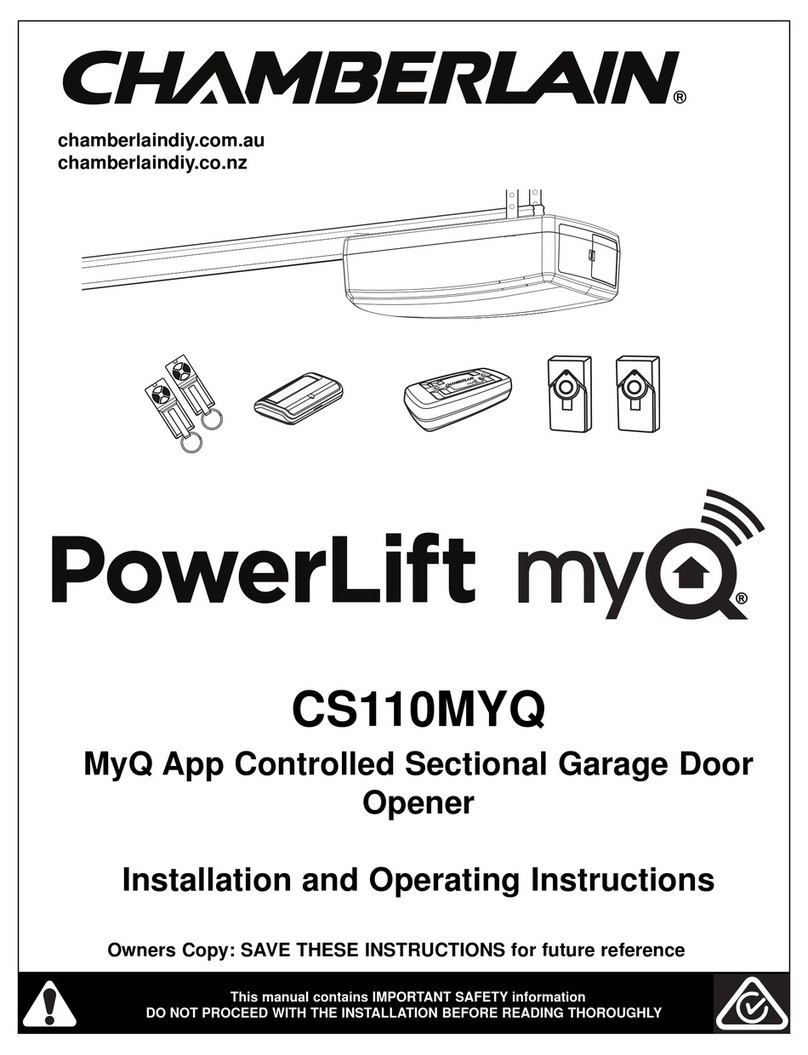
Chamberlain
Chamberlain PowerLIft CS110MYQ Installation and operating instructions
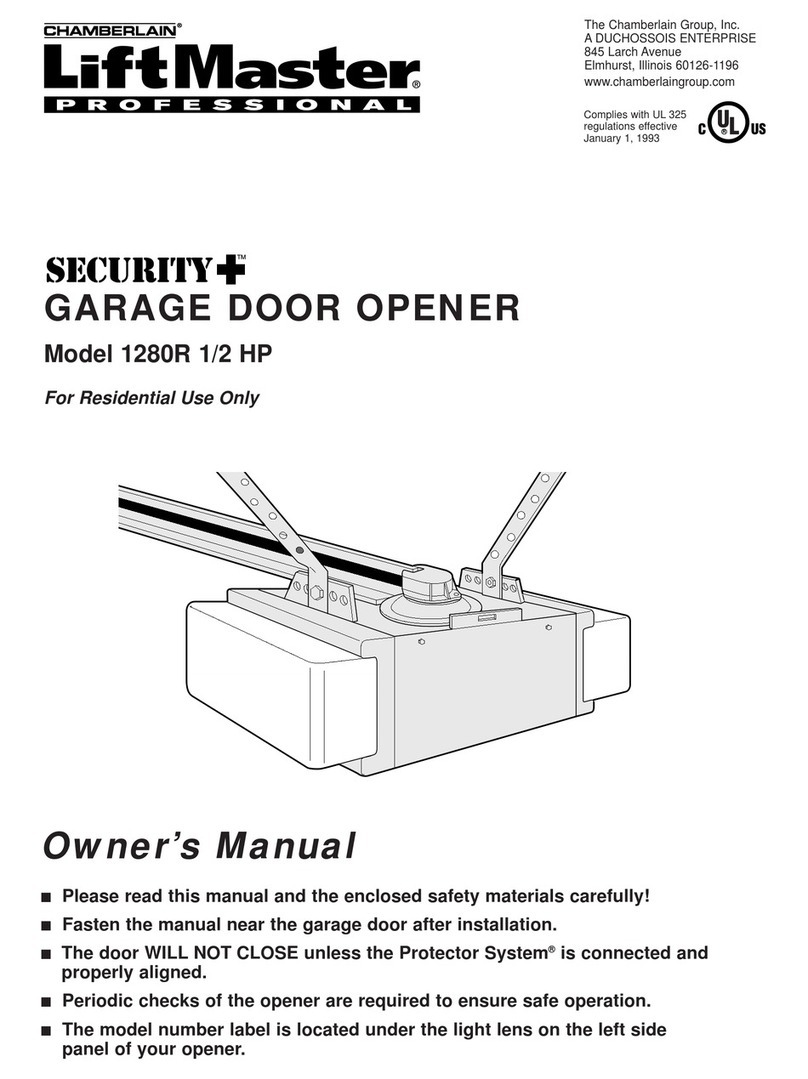
Chamberlain
Chamberlain 1280R 1/2 HP owner's manual

Chamberlain
Chamberlain 8557W user guide

SAMT
SAMT RGD350 Installation instructions and user guide
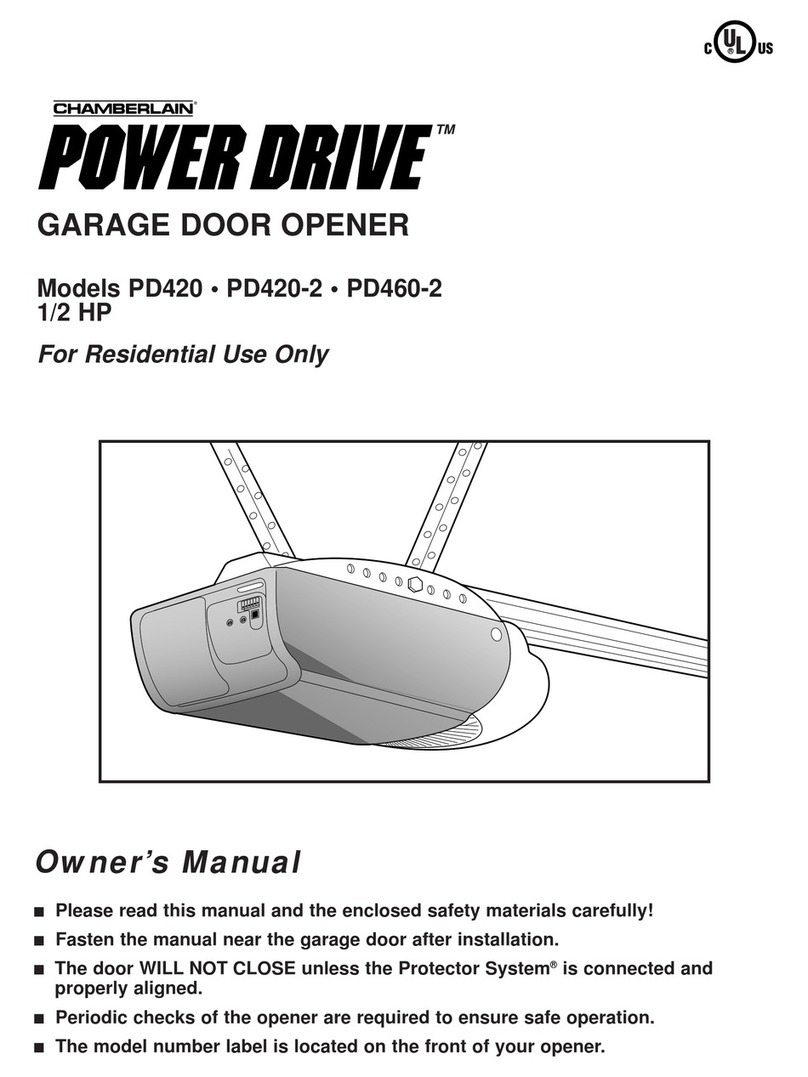
Chamberlain
Chamberlain POWER DRIVE PD420 owner's manual

Automatismos Pujol
Automatismos Pujol Marathon Pro III manual
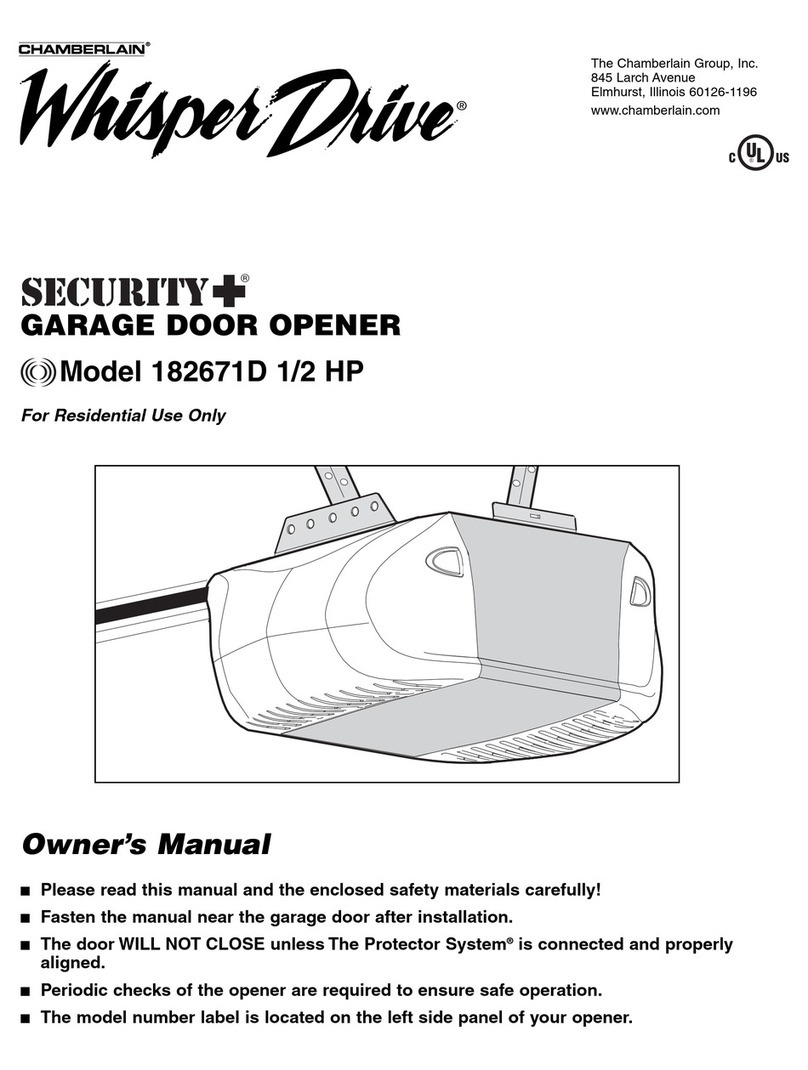
Chamberlain
Chamberlain Whisper Drive Security+ 182671D owner's manual

Schellenberg
Schellenberg 60990 manual

D-force
D-force DF800N Owner's instructions
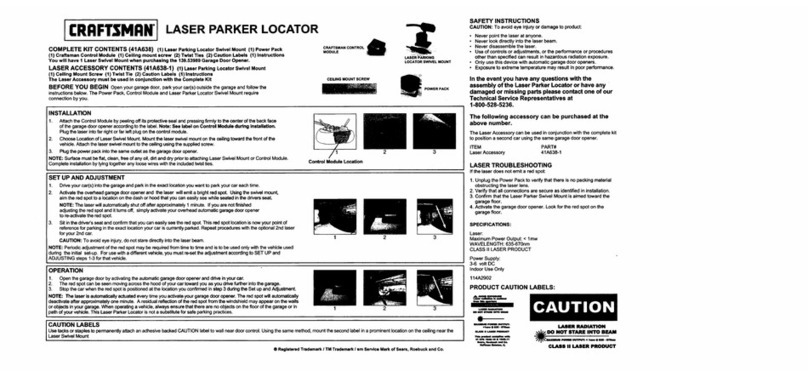
Craftsman
Craftsman 41A638-1 instructions
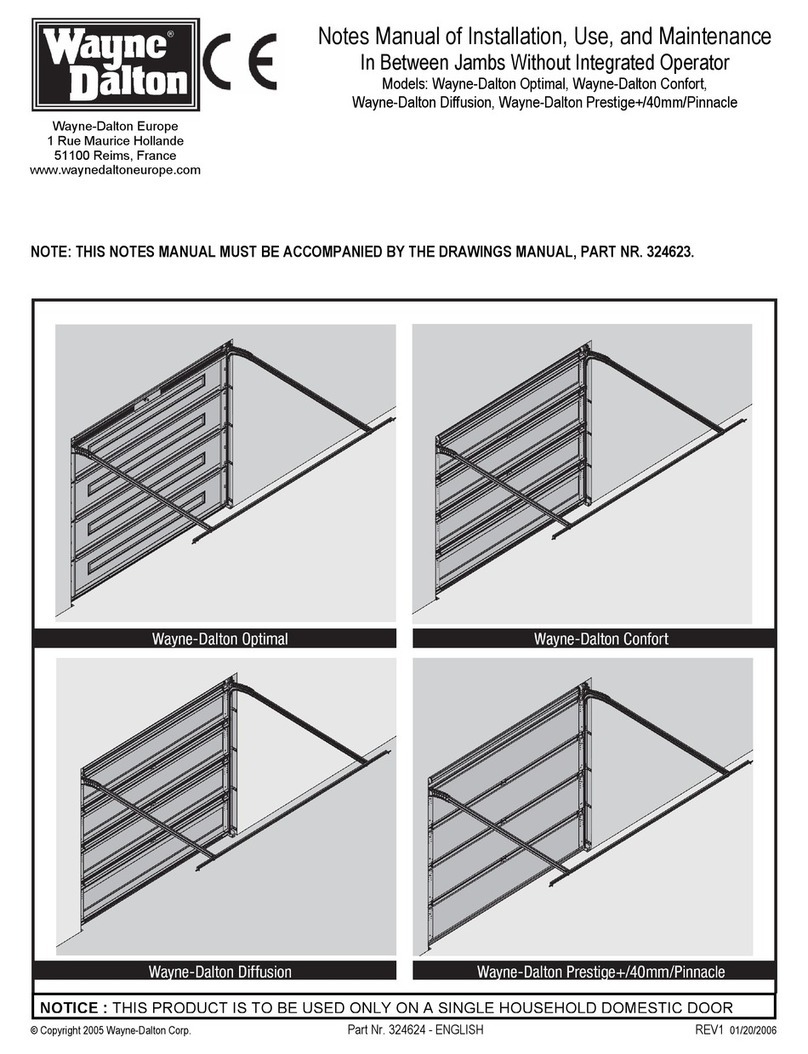
Wayne-Dalton
Wayne-Dalton Optimal Installation, user operation & maintenance manual
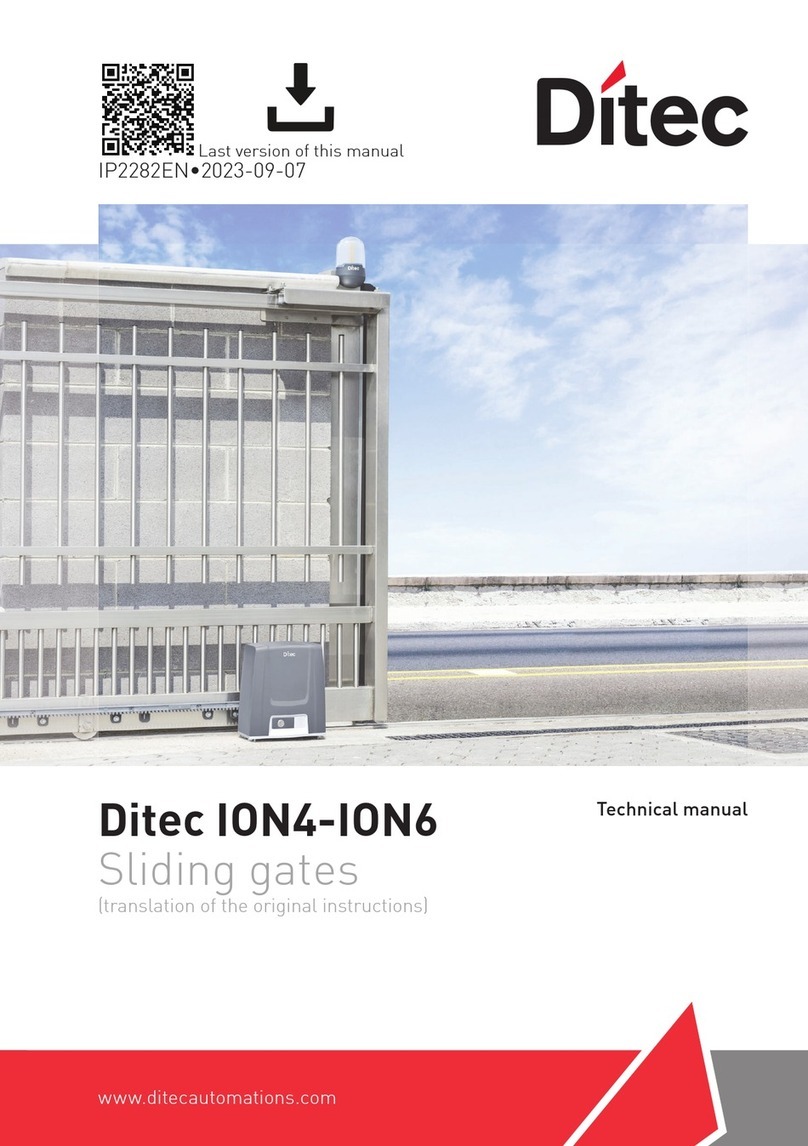
DITEC
DITEC ION4 Technical manual