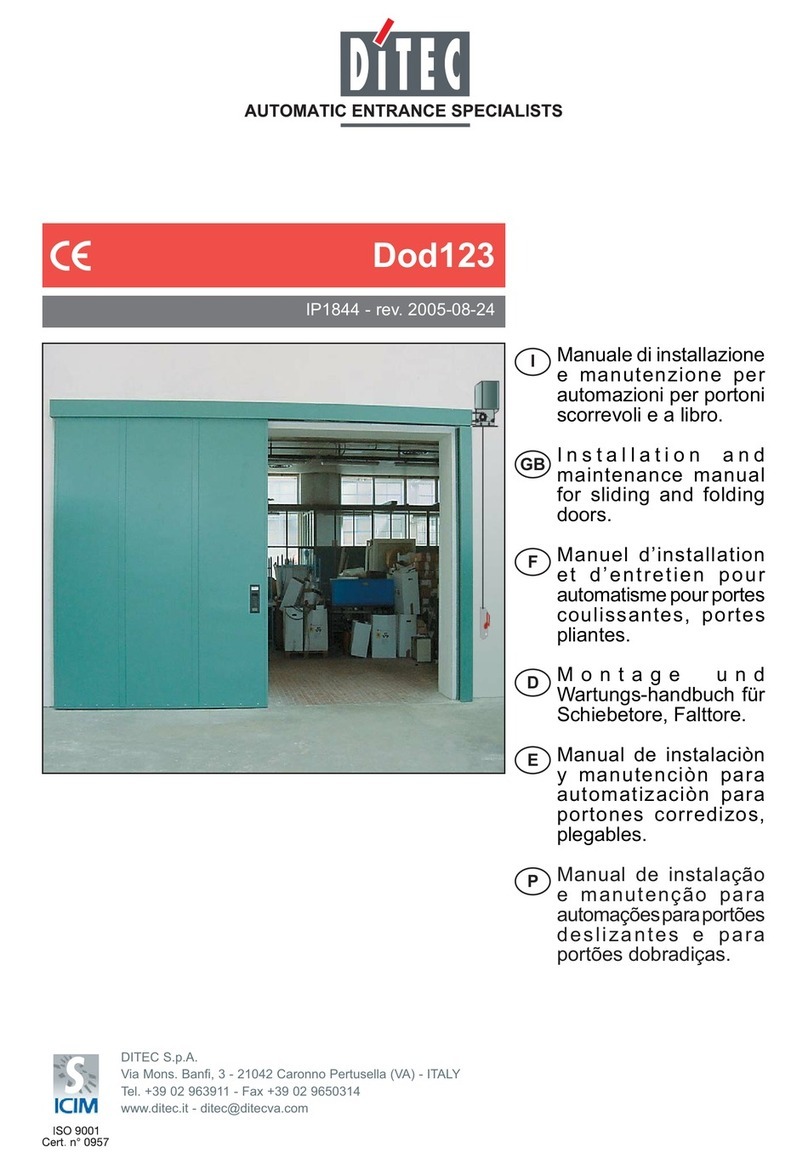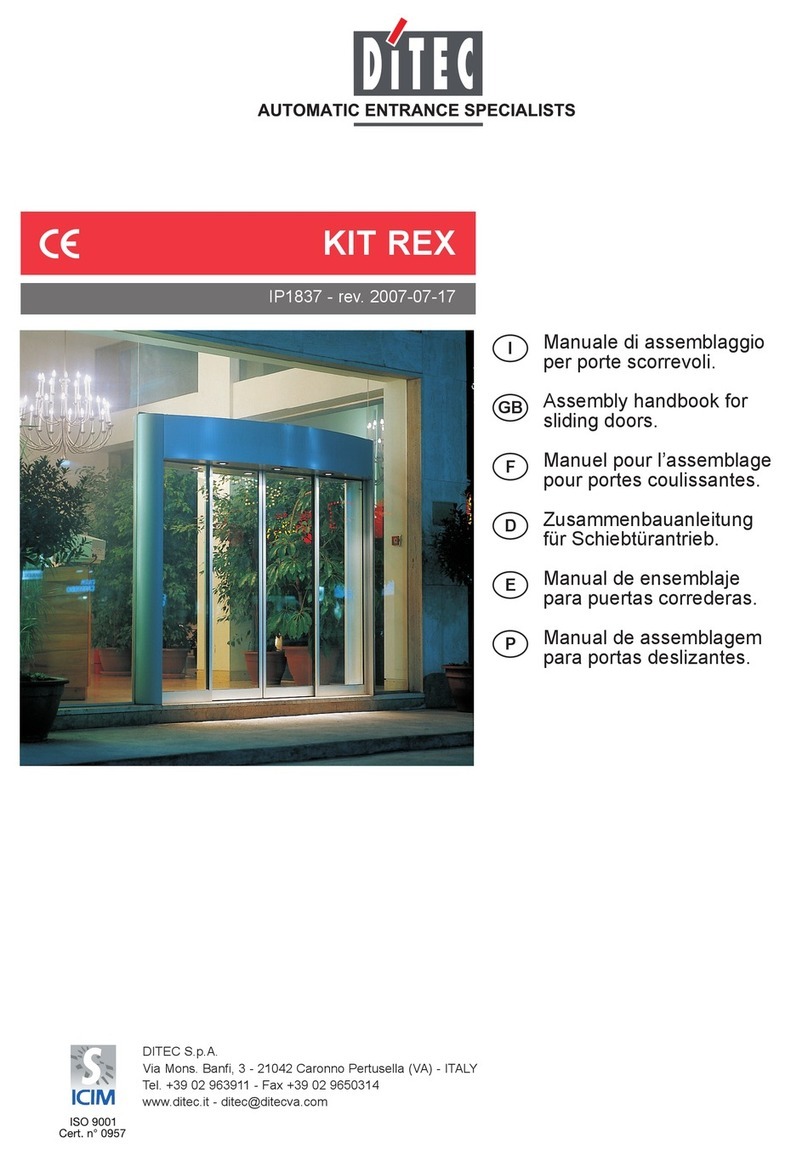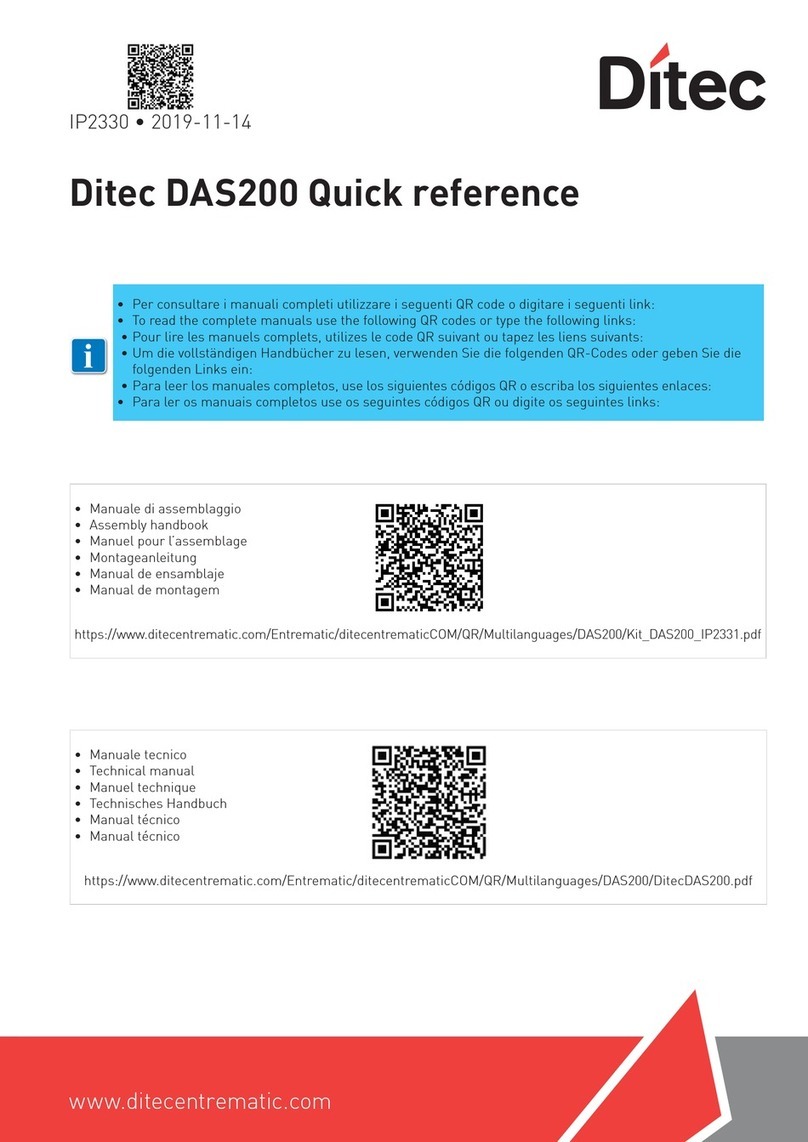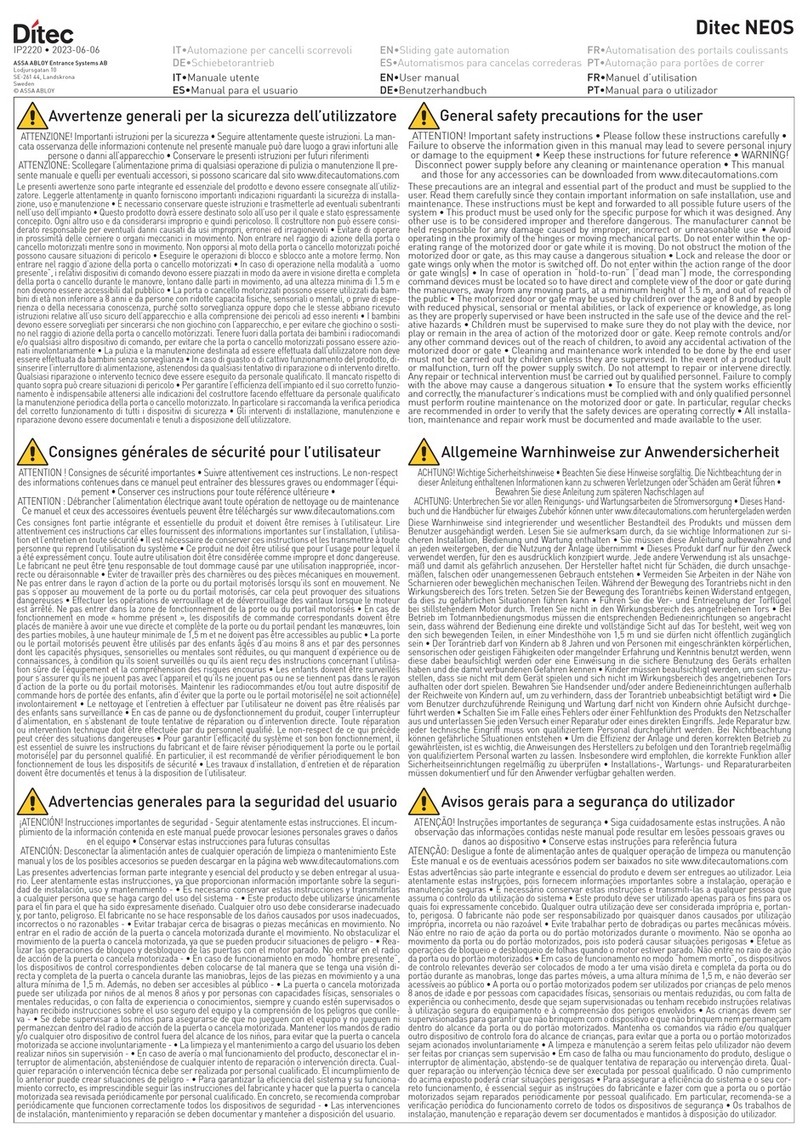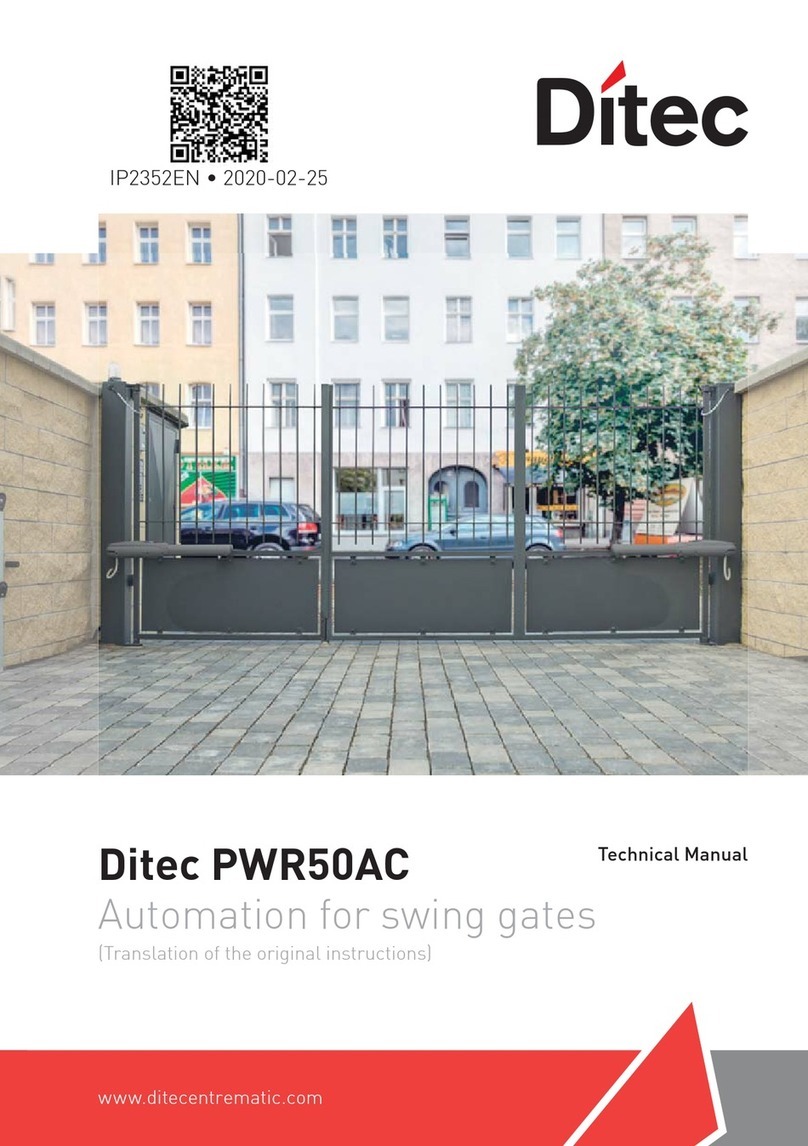2
IP2288EN
Key
This symbol indicates useful information for the correct functioning of the product.
This symbol indicates instructions or notes regarding safety, to which special atten-
tion must be paid.
Contents
General safety precautions .......................................................................................................................................... 3
Declaration of incorporation of partly completed machinery ...................................................................................... 4
UK Declaration of Conformity ...................................................................................................................................... 5
1. Caractéristiques techniques............................................................................................................................ 6
1.1 Operating instructions .............................................................................................................................................7
1.2 Machinery Directive..................................................................................................................................................7
2. Standard installation ....................................................................................................................................... 8
3. Dimensions...................................................................................................................................................... 9
4. Main components............................................................................................................................................. 9
5. Installation....................................................................................................................................................... 10
5.1 Preliminary checks ..................................................................................................................................................10
5.2 Base plate position...................................................................................................................................................10
5.3 Gearmotor installation.............................................................................................................................................11
5.4 Rack installation.......................................................................................................................................................12
5.5 Operation with virtual encoder ................................................................................................................................12
5.6 Installation of optional accessories.........................................................................................................................13
5.6.1 Magnetic limit switches...................................................................................................................................................13
6. Electrical connections ..................................................................................................................................... 14
7. LCU48 card....................................................................................................................................................... 15
7.1 ION4-6 parallel installation layout ..........................................................................................................................16
8. Using of the menus.......................................................................................................................................... 17
8.1 Switching the display ON and OFF ..........................................................................................................................17
8.2 Navigation keys ........................................................................................................................................................17
8.3 Menu map.................................................................................................................................................................18
9. Product start-up .............................................................................................................................................. 20
9.1 WZ configuration wizard menu................................................................................................................................20
10. Commands....................................................................................................................................................... 22
10.1 SOFA1-SOFA2 or GOPAVRS self-controlled safety edge ........................................................................................23
11. Outputs and accessories.................................................................................................................................. 23
12. Jumper setting ................................................................................................................................................ 24
13. Adjustments..................................................................................................................................................... 25
13.1 Main menu................................................................................................................................................................25
13.2 Second level menu - AT (Automatic Configurations)..............................................................................................26
13.3 Second level menu - BC (Basic Configurations).....................................................................................................27
13.3.1 Additional BC level parameters that can be configured (available with → enabled).................................28
13.4 Second level menu - BA (Basic Adjustment) ..........................................................................................................29
13.4.1 Additional BA level parameters that can be configured (available with → enabled)................................30
13.5 Second level menu - RO (Radio Operations)........................................................................................................... 32
13.5.1 Additional RO level parameters that can be configured (available with → enabled).......................... 33
13.6 Second level menu - SF (Special Functions)...........................................................................................................34
13.6.1 Additional SF level parameters that can be configured (available with → enabled) .................................35
13.7 Second level menu - CC (Cycles Counter) ..............................................................................................................36
13.7.1 Additional CC level parameters that can be configured (available with → enabled).................................37
13.8 Second level menu - EM (Energy Management).....................................................................................................37
13.8.1 Additional EM level parameters that can be configured (available with → enabled) ................................38
13.9 Second level menu - AP (Advanced Parameters)...................................................................................................38
13.9.1 Additional AP level parameters that can be configured (available with → enabled).................................40
14. Signals visualised on the display..................................................................................................................... 42
14.1 Display of automation status...................................................................................................................................42
14.2 Display of safety devices and commands................................................................................................................44
14.3 Visualisation of alarms and faults...........................................................................................................................45
15. Troubleshooting............................................................................................................................................... 48