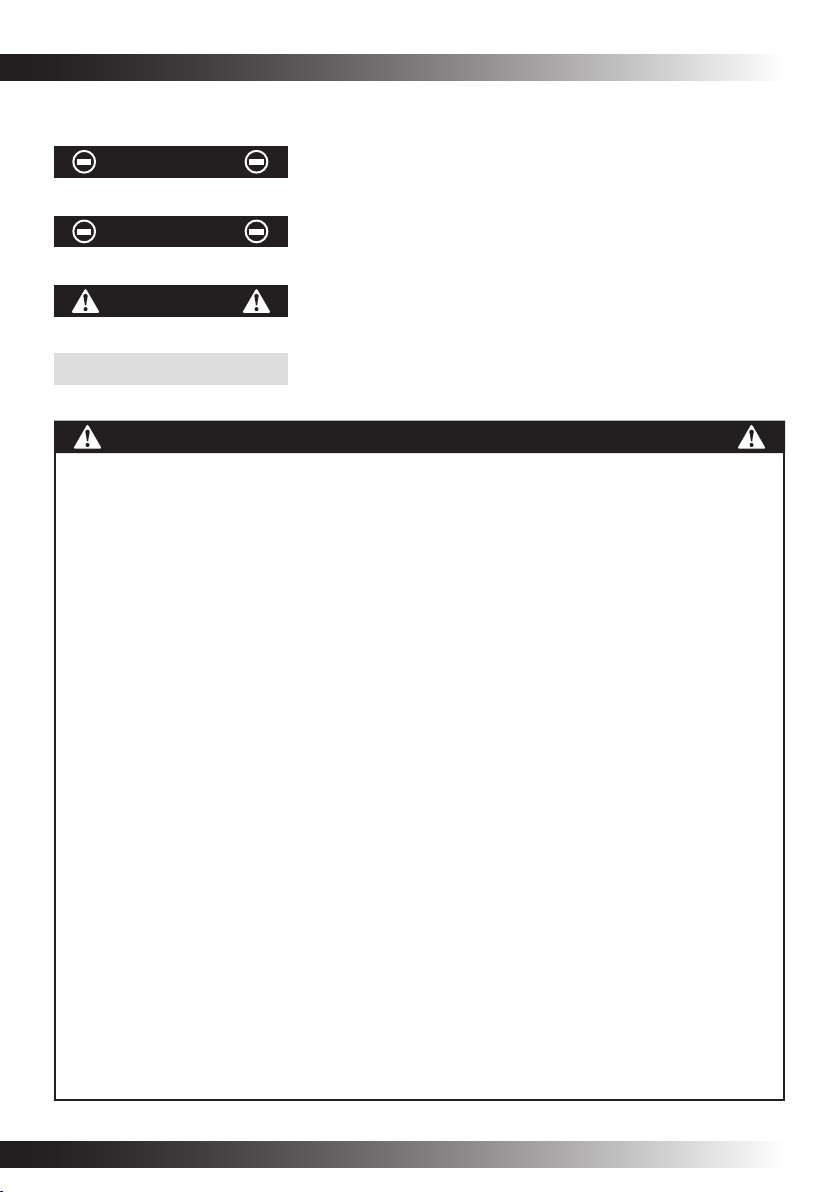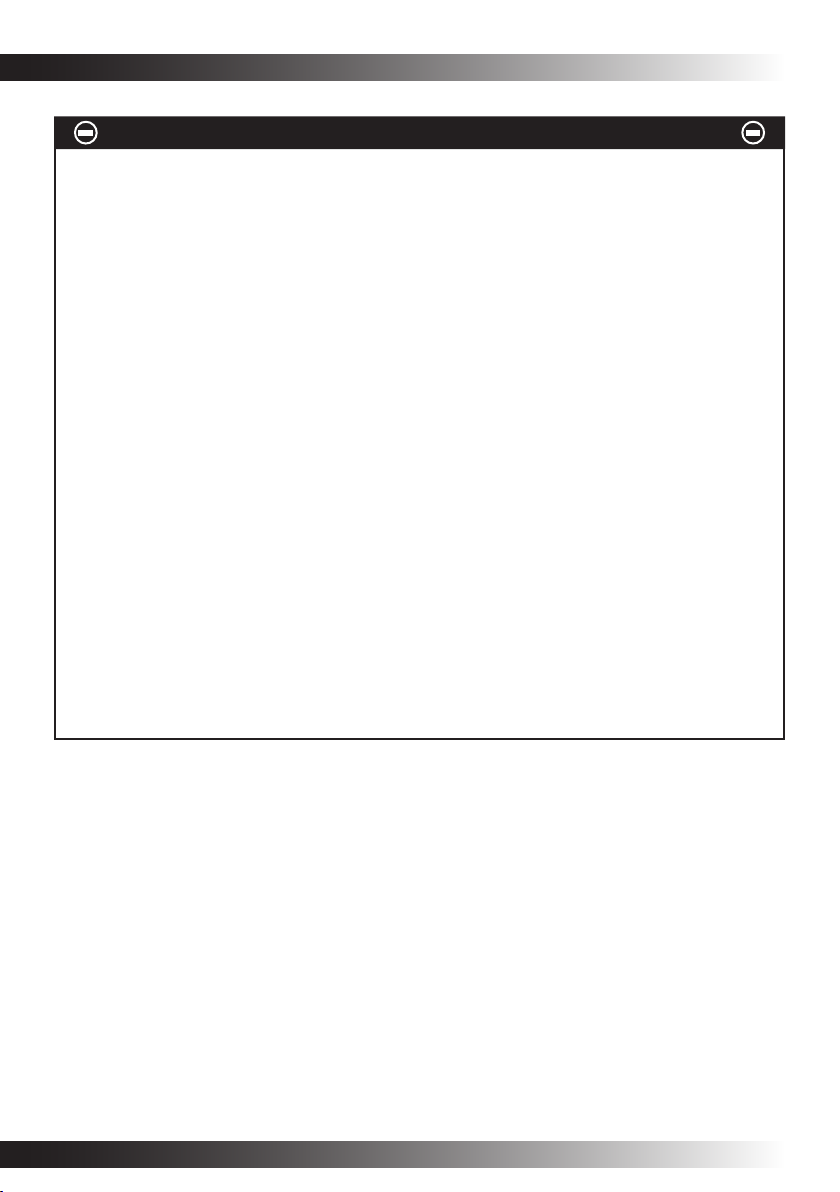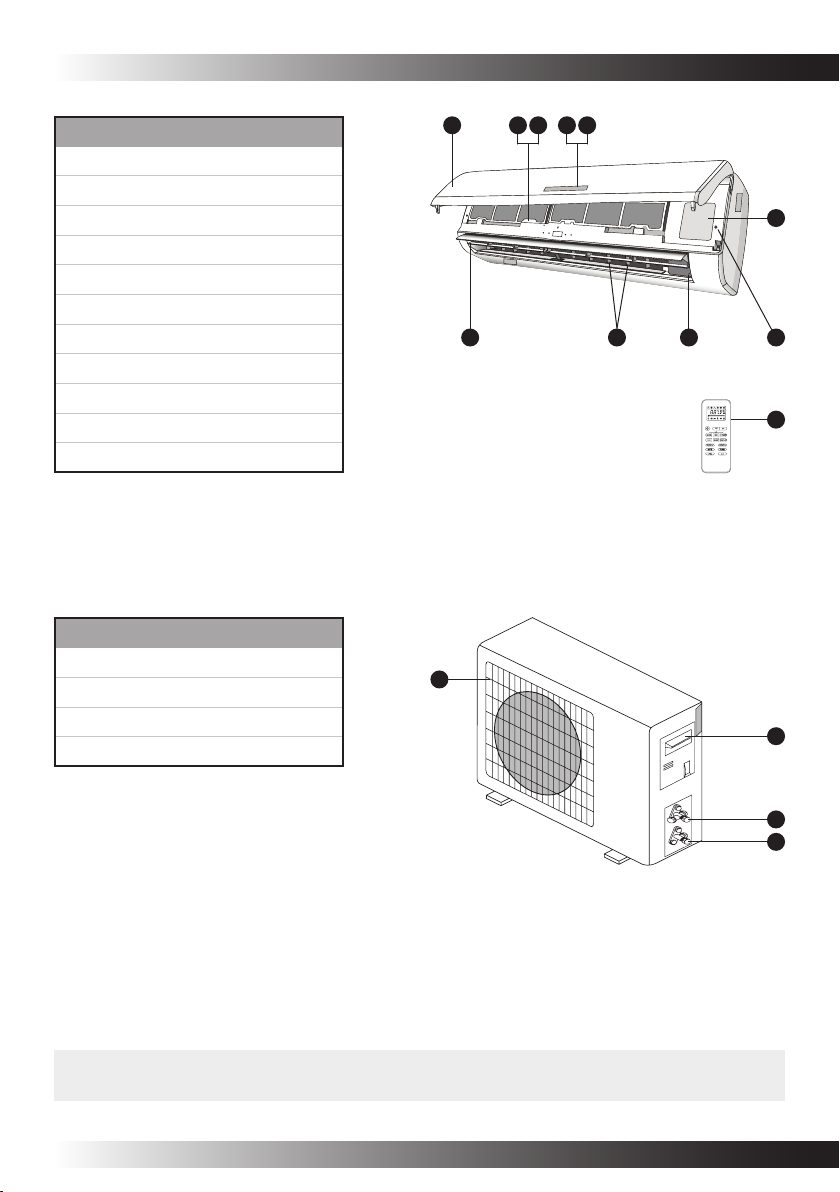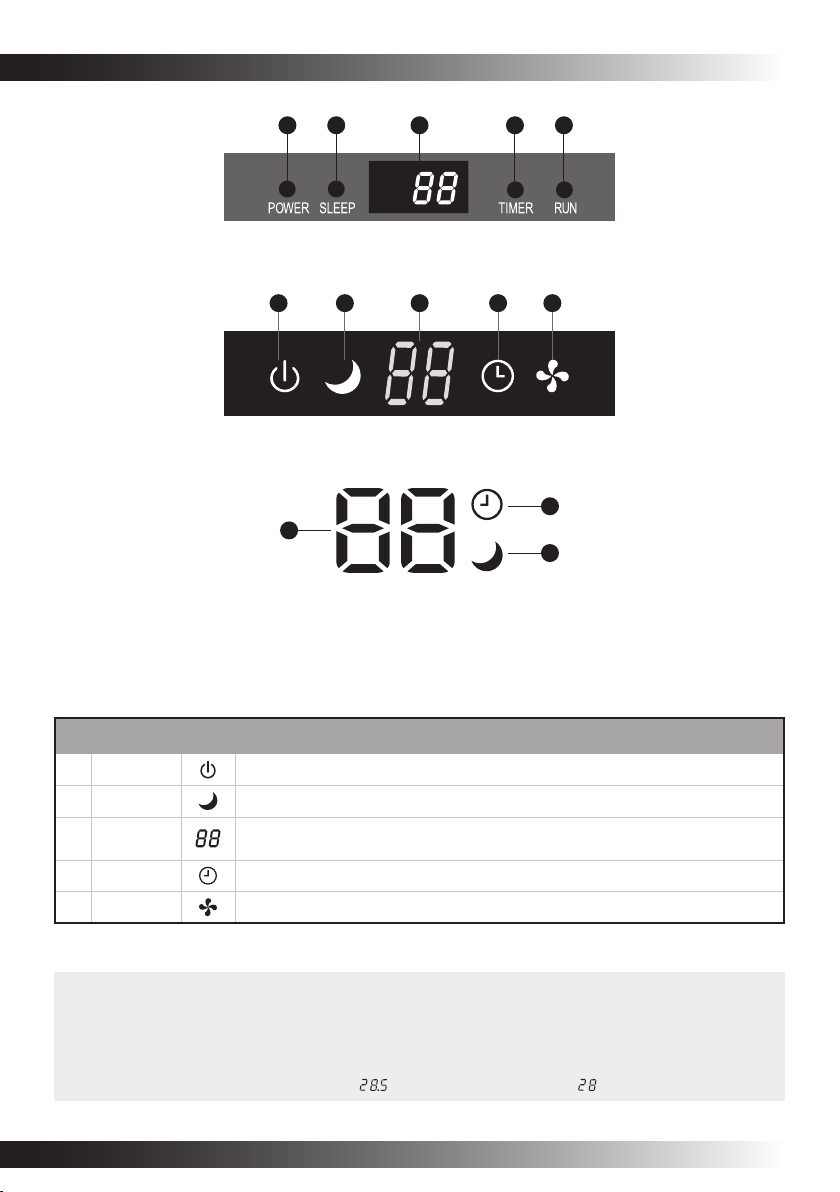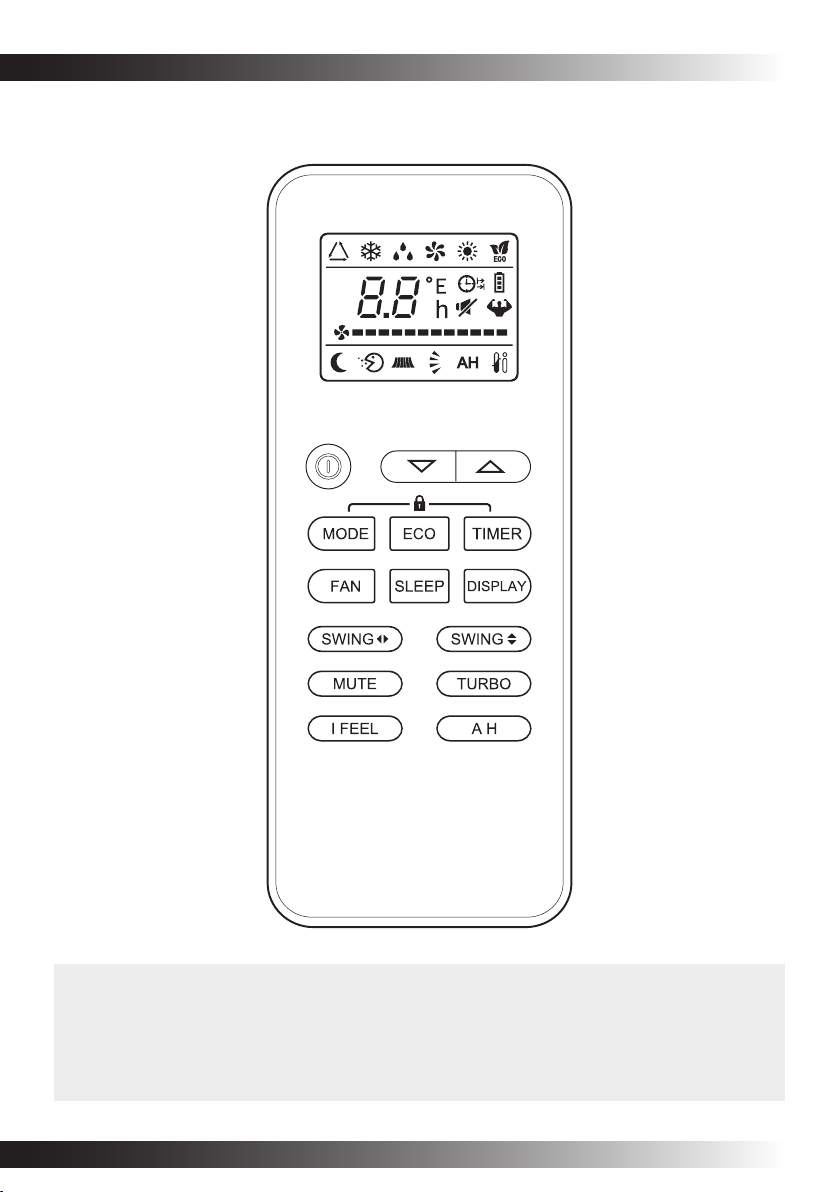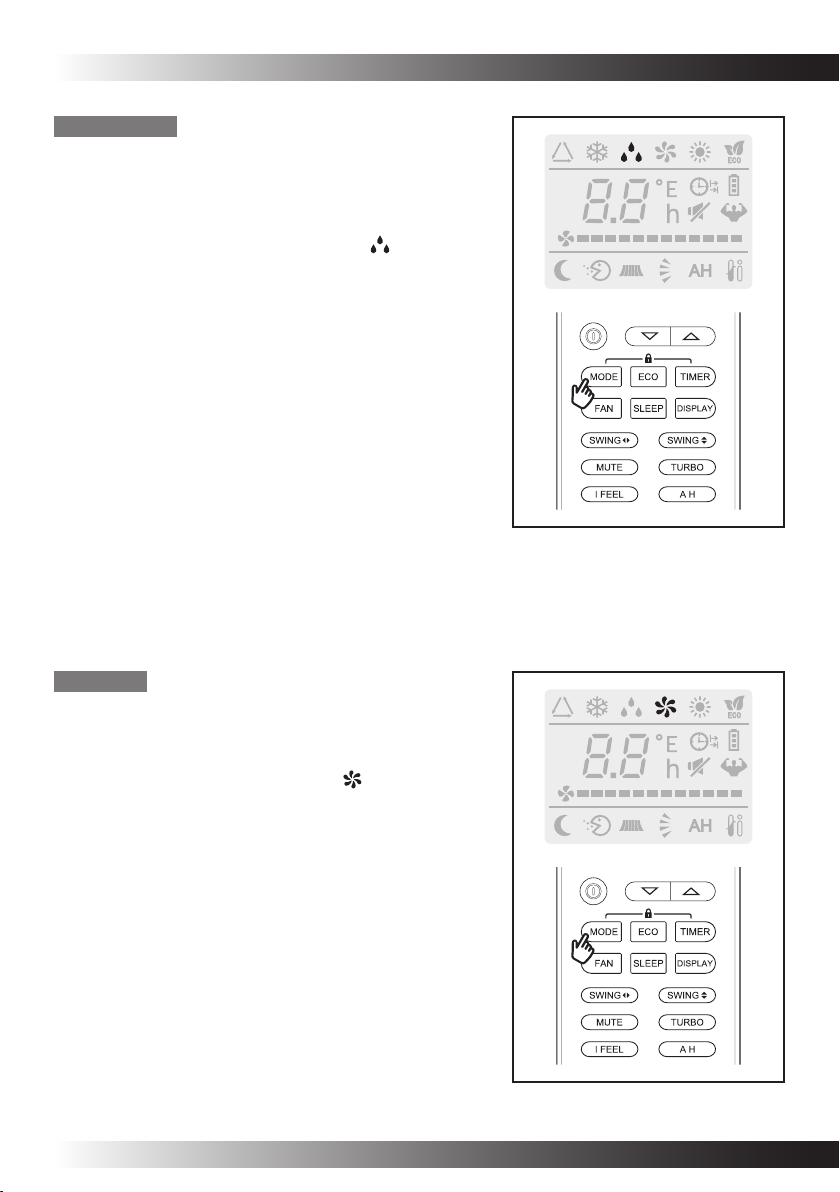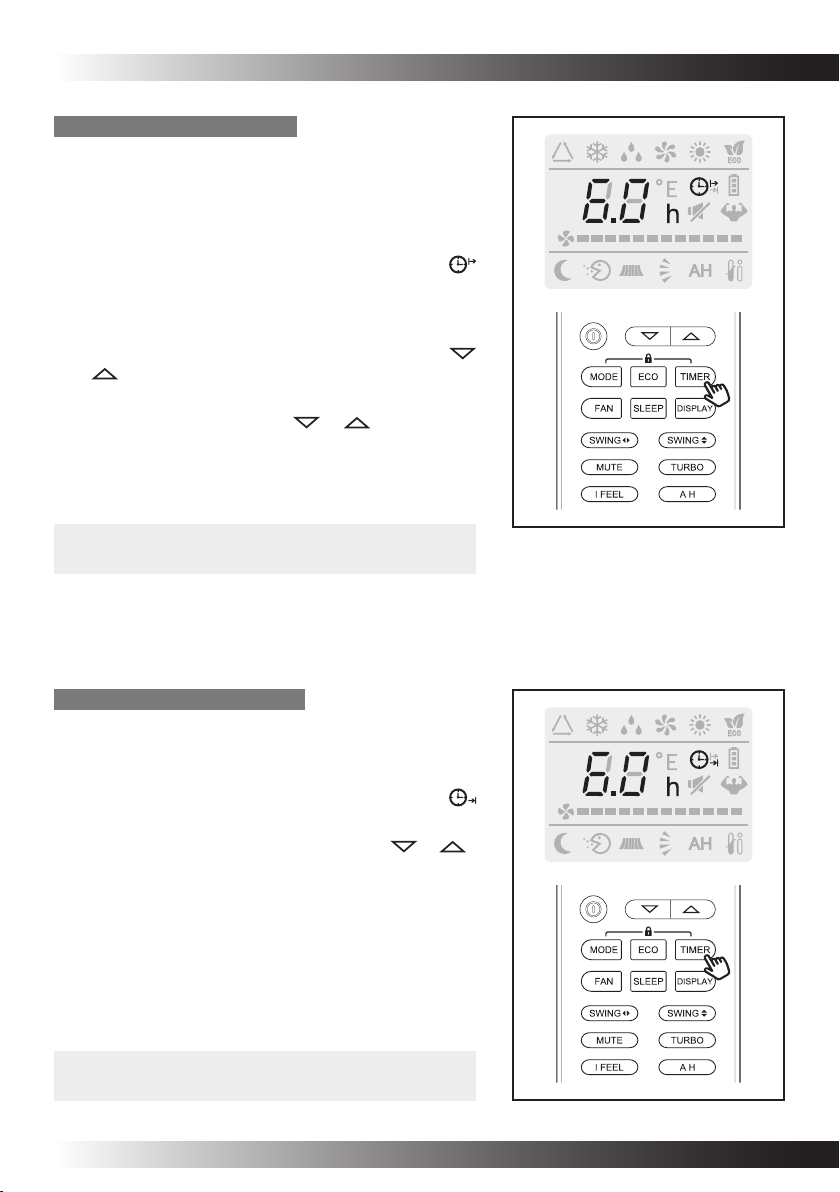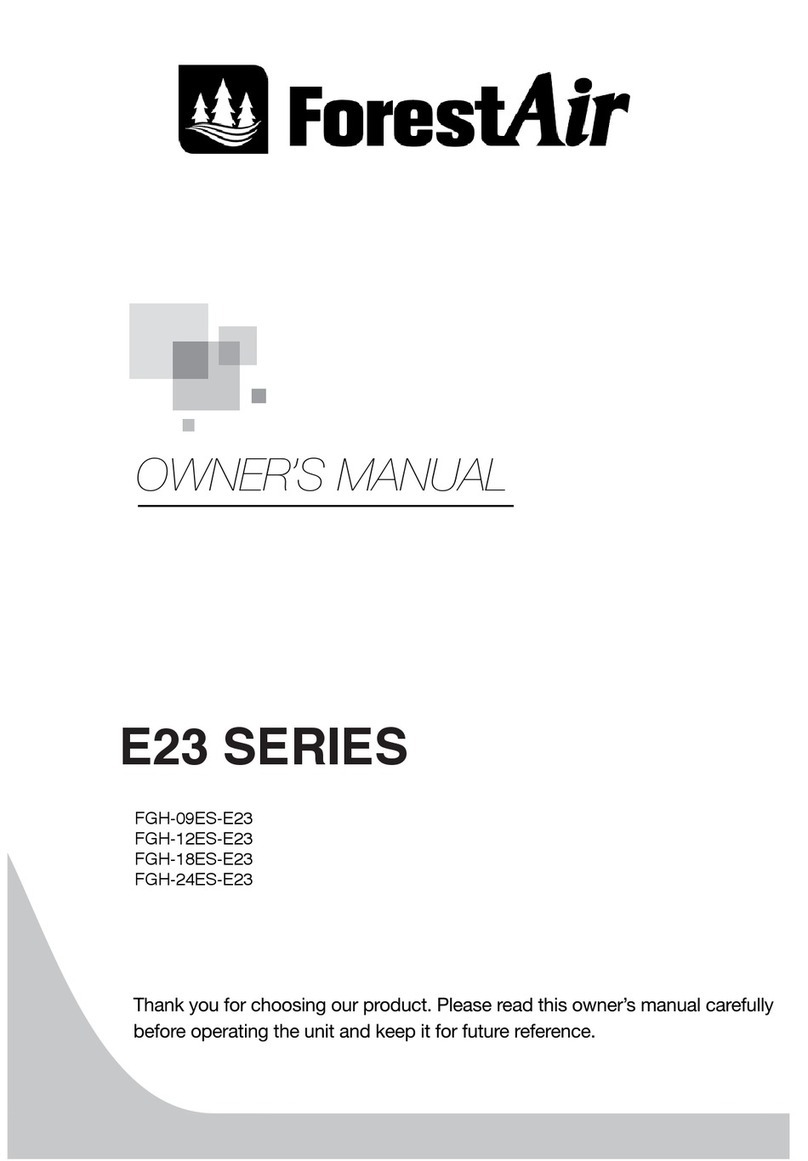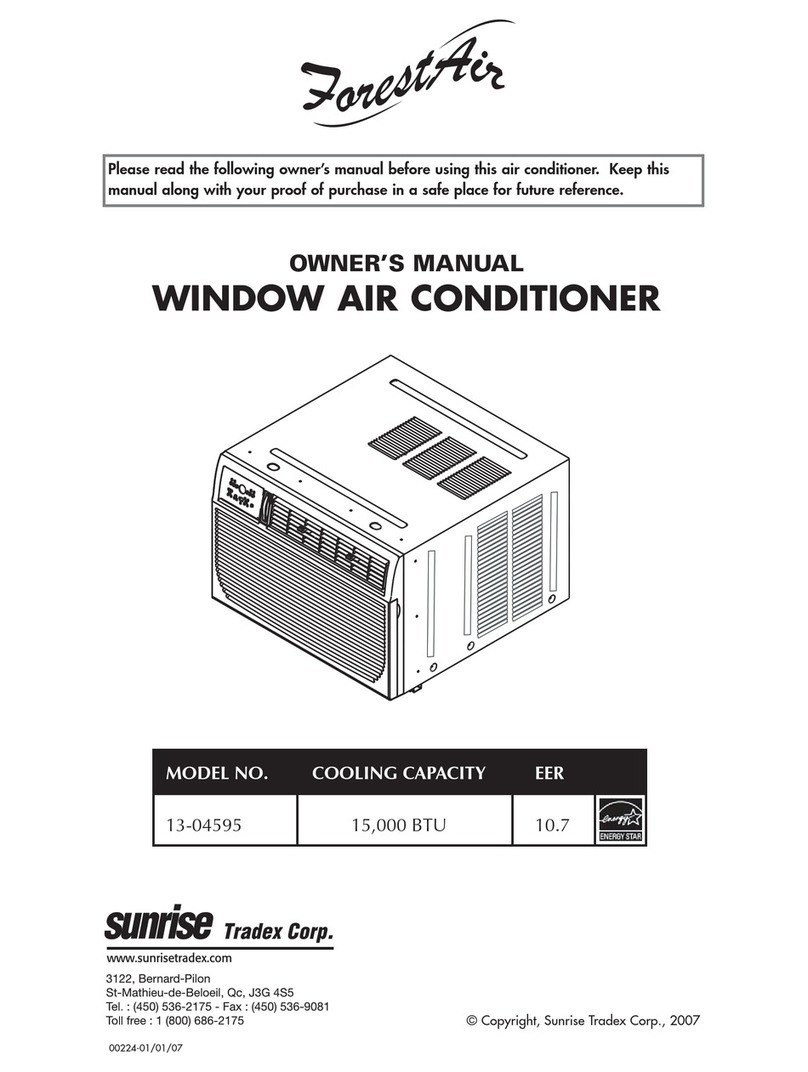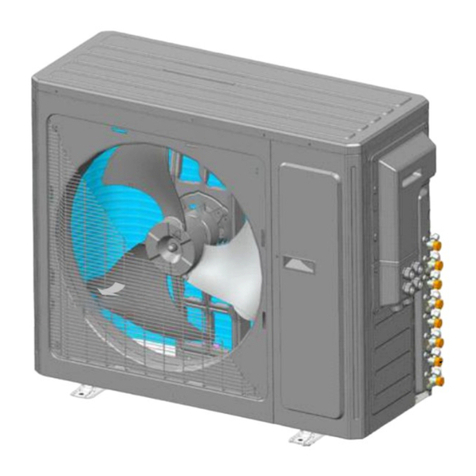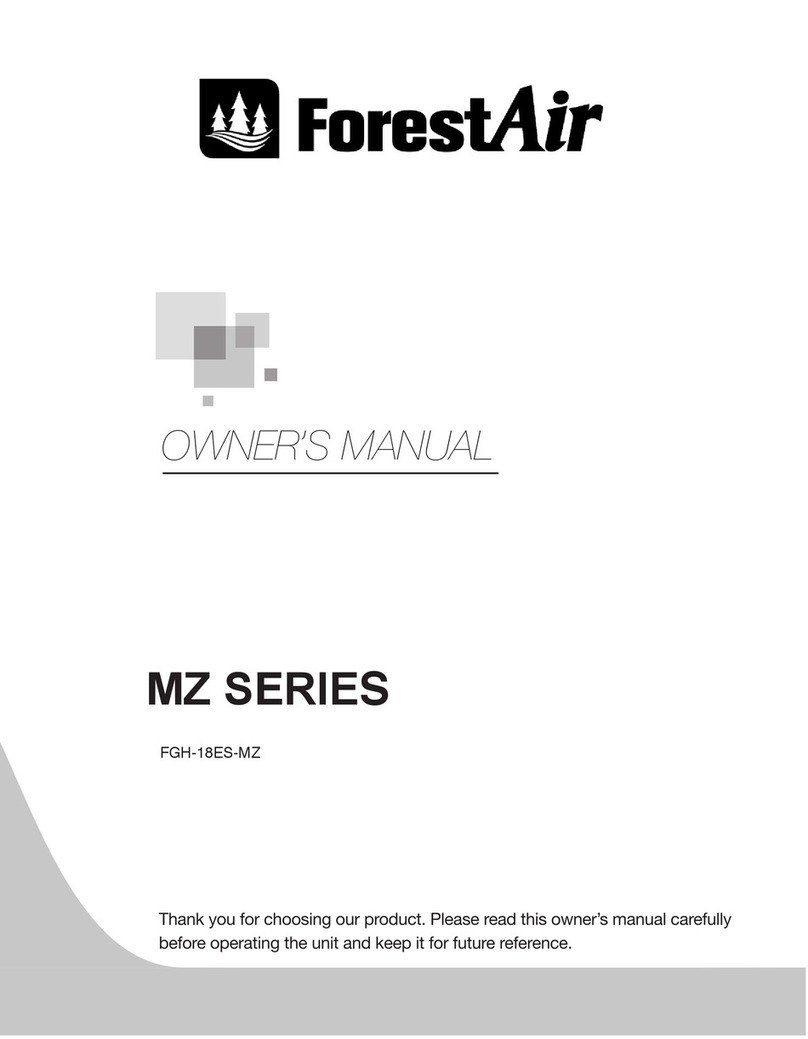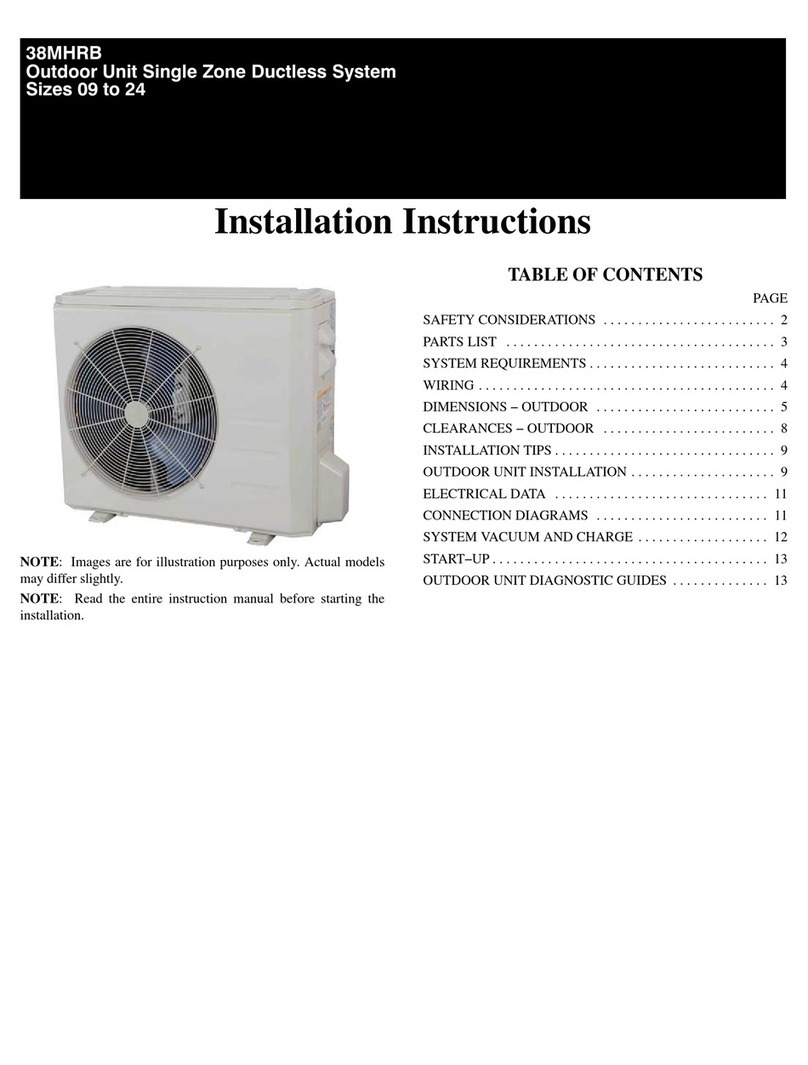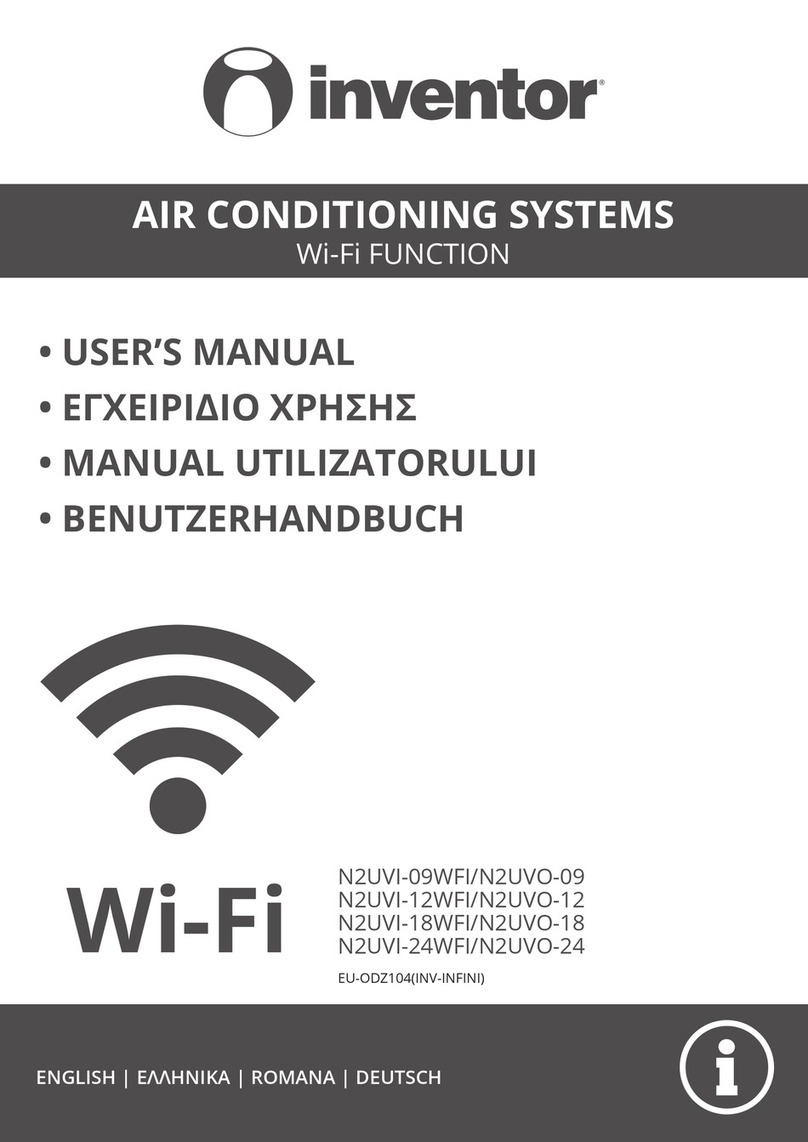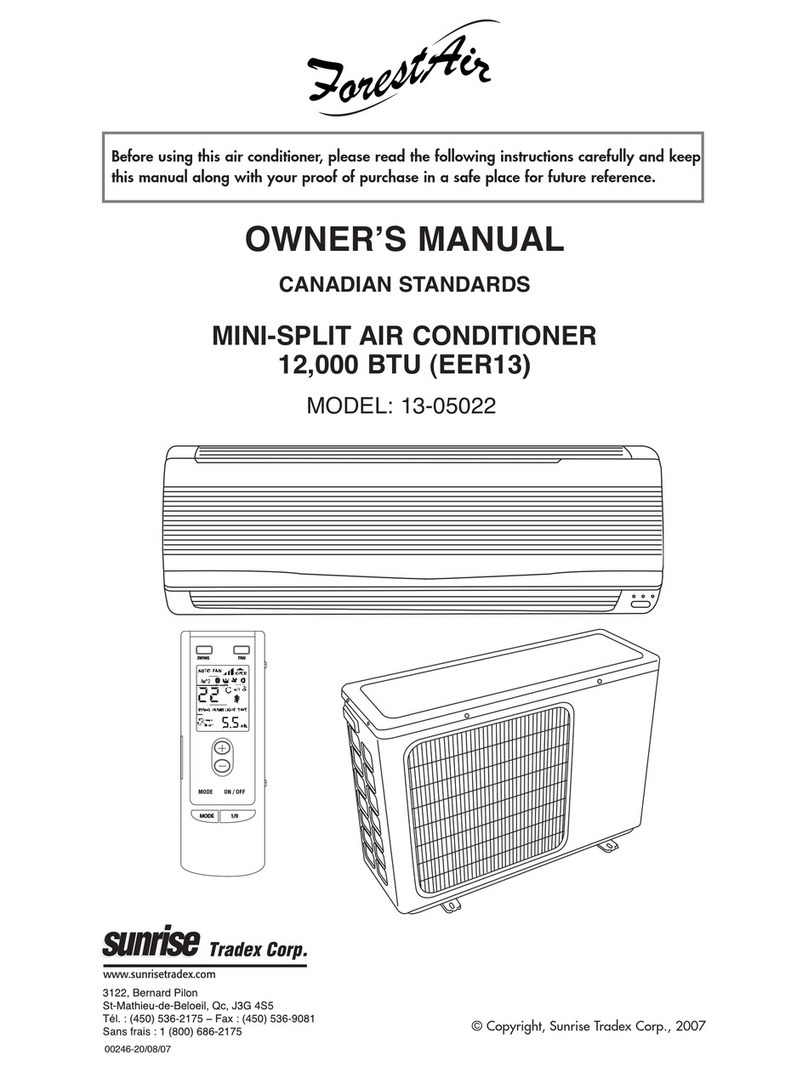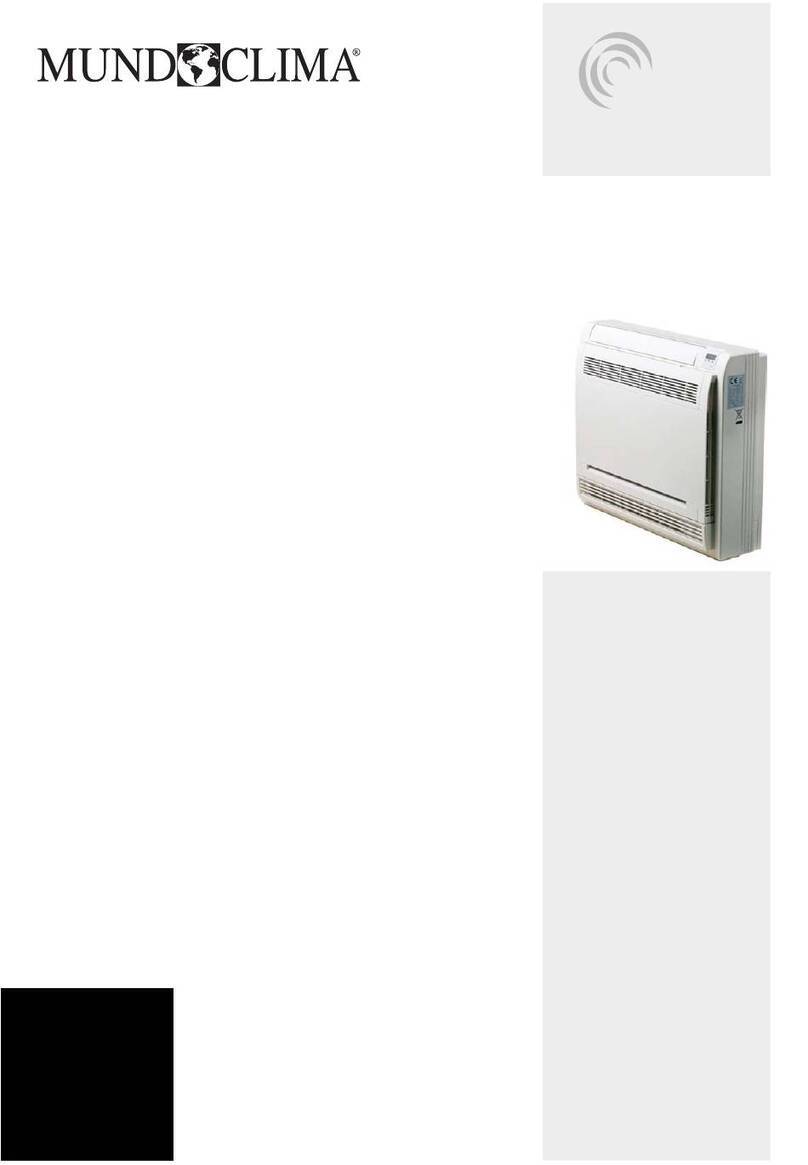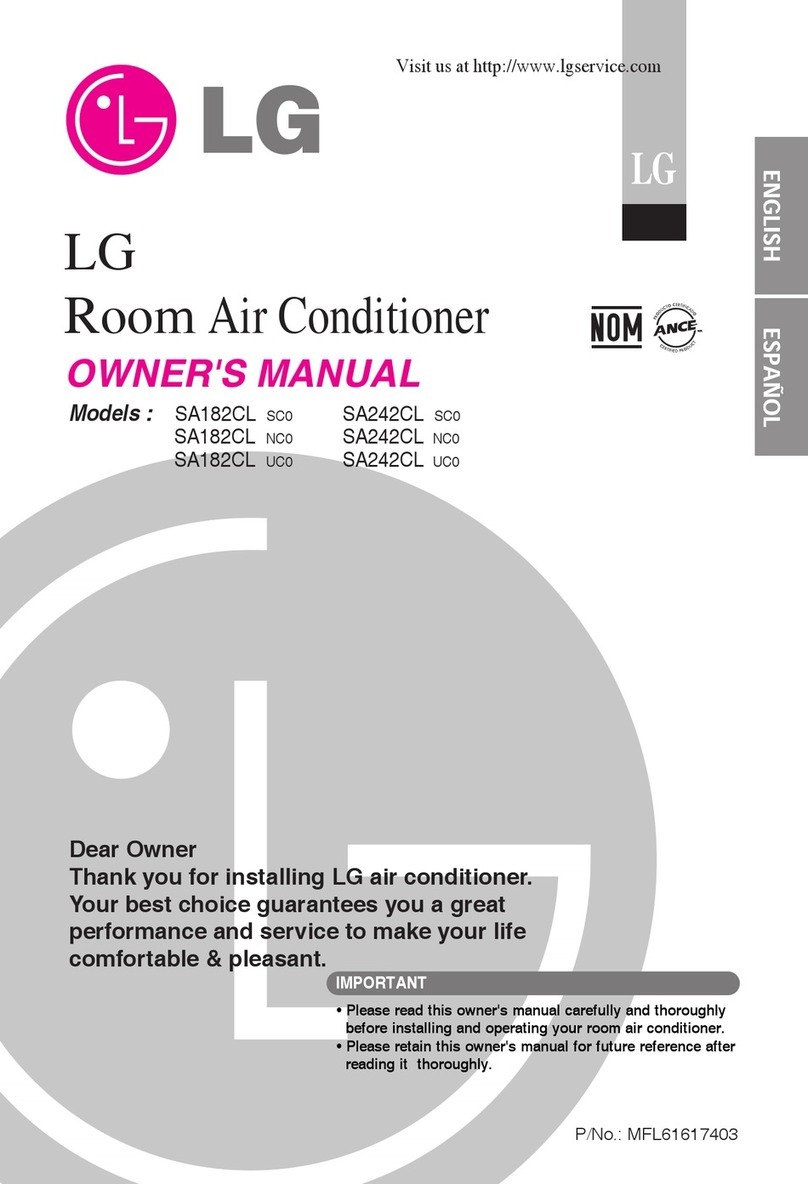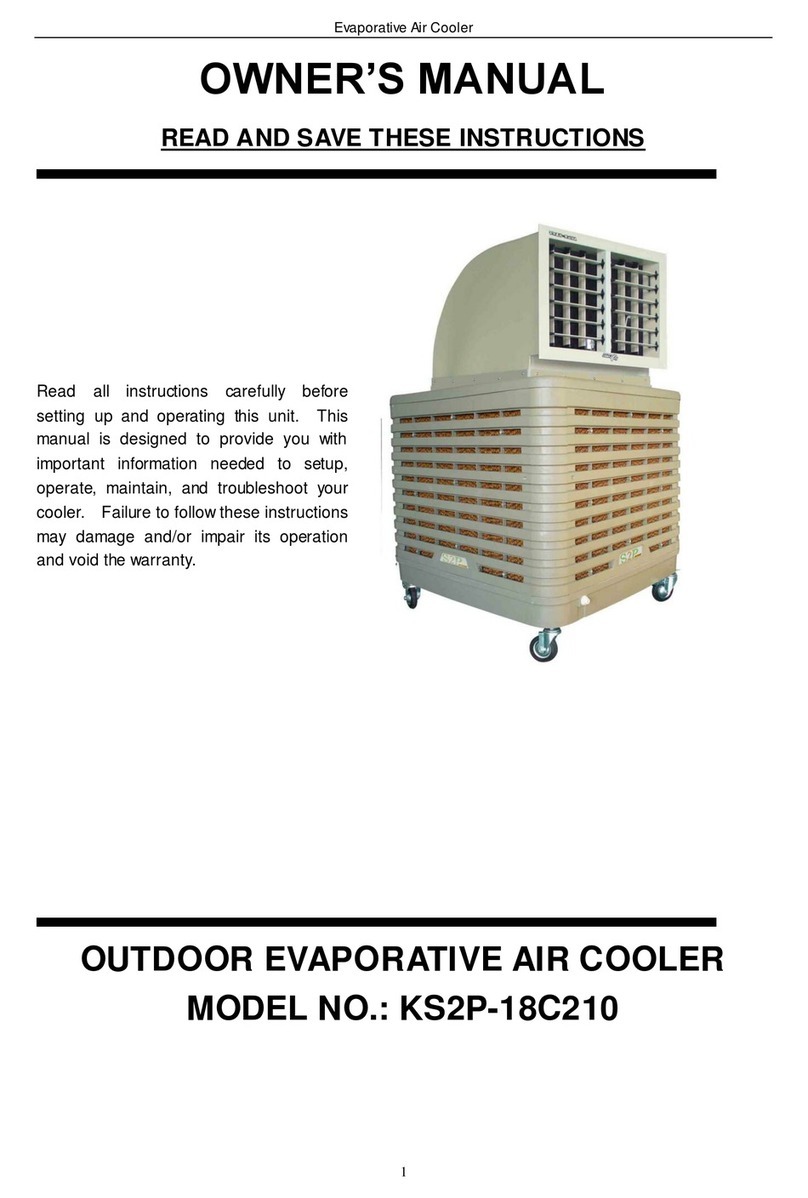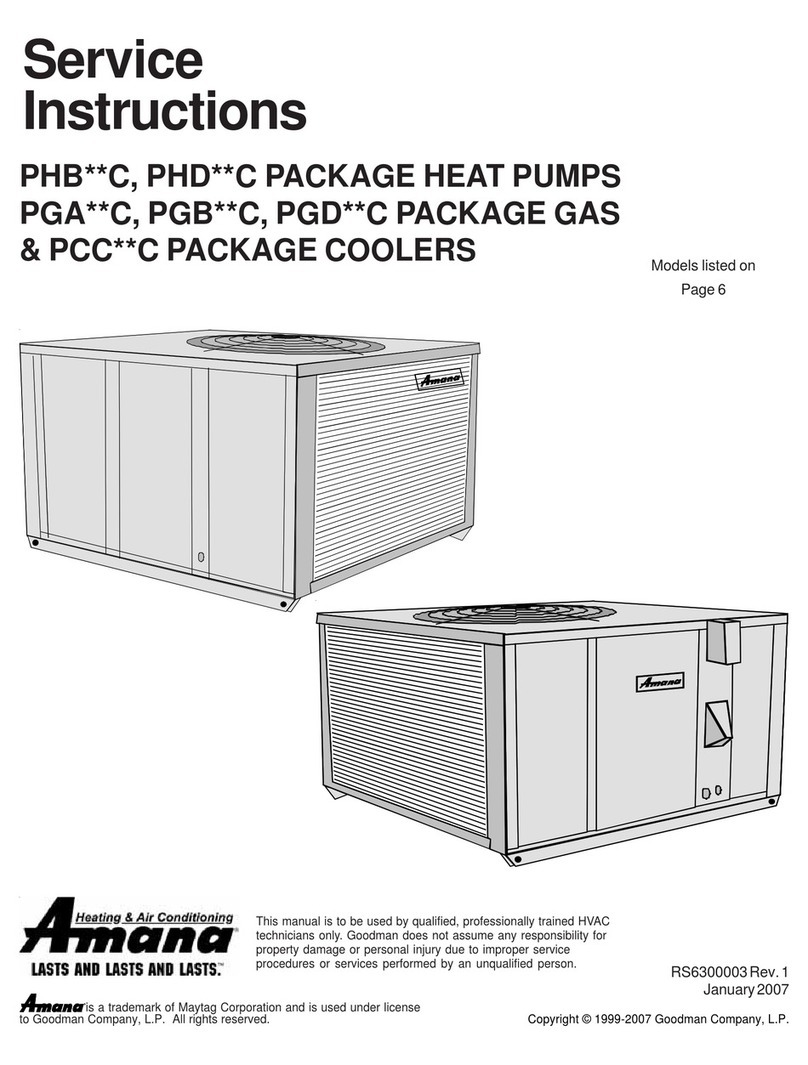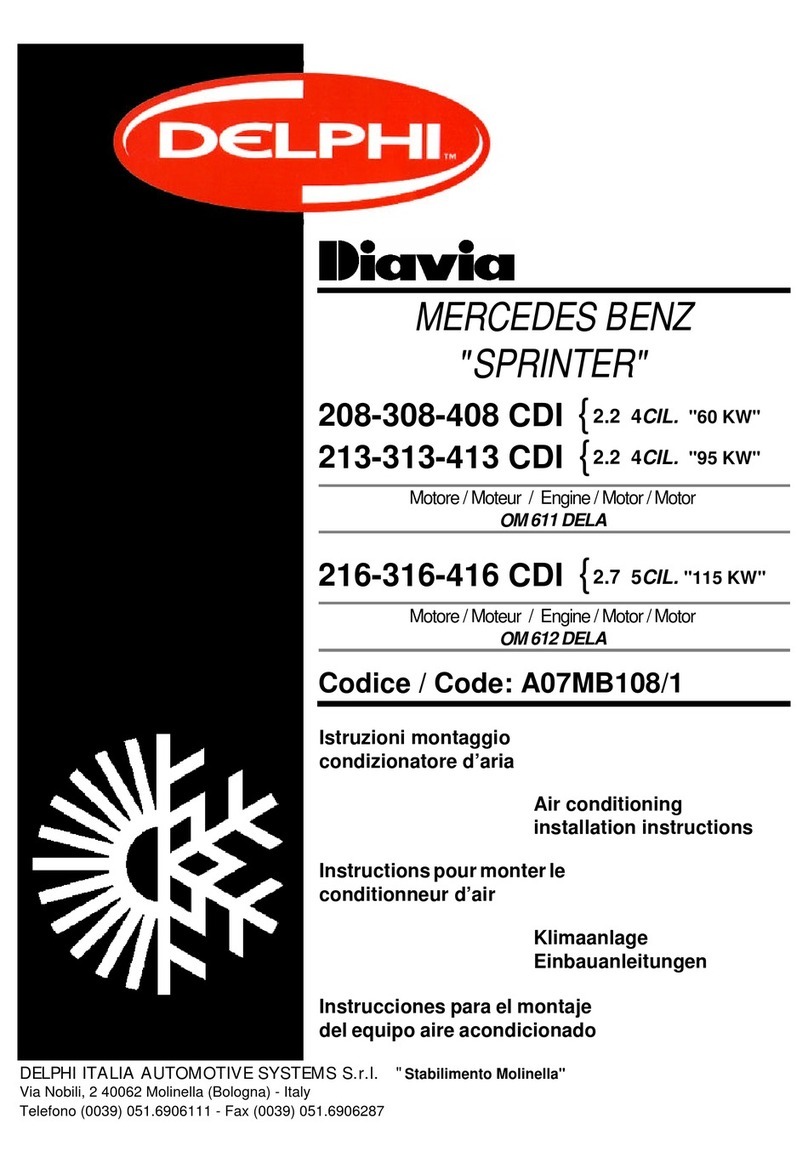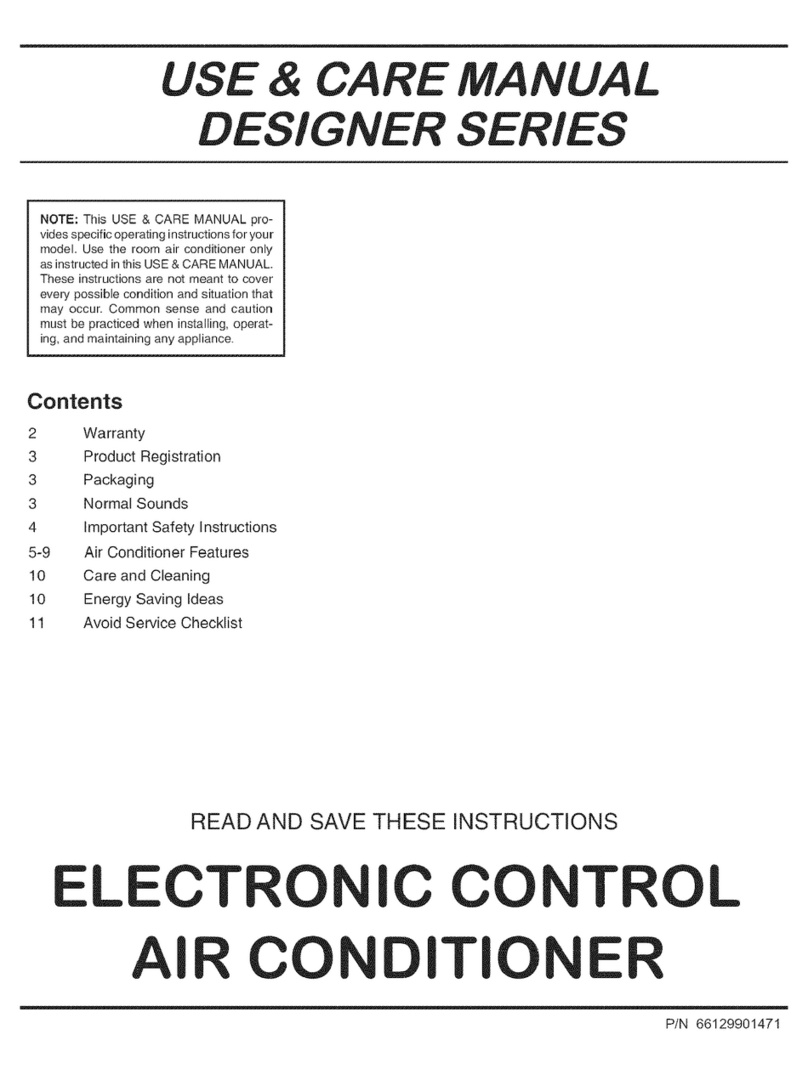5
1.0. SAFETY INSTRUCTIONS
▪ The packaging materials are recyclable and
should be disposed of in separate waste bins.
Take the air conditioner at the end of its life
to an authorized waste collection center for
disposal.
▪ Always use the appliance with the air lter
mounted. The use of the air conditioner with-
out air lter could cause an excessive accu-
mulation of dust or waste on the inner parts of
the device with possible subsequent failures.
▪ The user is responsible for having the appli-
ance installed by a qualied technician, who
must check that it is earthed in accordance
with current legislation and insert a thermo-
magnetic circuit breaker.
▪ Do not install the appliance at a distance of
less than 50 cm (20 in) from inammable sub-
stances (alcohol, etc.) or from pressurized
containers (e.g. spray cans).
▪ If the appliance is used in areas without the
possibility of ventilation, precautions must be
taken to prevent any leaks of refrigerant gas
from remaining in the environment and creat-
ing a danger of re
▪ The appliance must be installed in accordance
with applicable national regulations.
▪ Before accessing the terminals, all the power
circuits must be disconnected from the power
supply.
▪ Installation must be preformed in accordance
with the requirements of NEC and CEC by au-
thorized personnel only.
▪ This appliance can be used by children aged
from 8 years and above and persons with re-
duced physical, sensory or mental capabilities
or lack of experience and knowledge if they
have been given supervision or instruction
concerning use of the appliance in a safe
way and understand thehazards involved.
Children shall not play with the appliance.
Cleaning and user maintenance shall not be
made by children without supervision.
▪ The batteries in the remote control must be
recycled or disposed of properly. Please dis-
pose of batteries at a municipal collection
point for special waste.
▪ Never remain directly exposed to the ow of
cold air for a long time. The direct and pro-
longed exposition to cold air could be danger-
ous for your health. Particular care should be
taken in the rooms where there are children,
old or sick people.
▪ If the appliance gives off smoke or there is a
smell of burning, immediately cut off the power
supply and contact an authorized service cen-
ter. The prolonged use of the device in such
conditions could cause re or electrocution.
▪ Have repairs carried out only by an authorized
Service Center. Incorrect repair could expose
the user to the risk of electric shock, etc.
▪ Unhook the automatic switch if you foresee
not using the device for a long time.
▪ The airow direction must be properly ad-
justed. The aps must be directed downwards
in the heating mode and upwards in the cool-
ing mode.
▪ Only use the air conditioner as instructed in
this booklet. These instructions are not in-
tended to cover every possible condition and
situation. As with any electrical household
appliance, common sense and caution are
therefore always recommended for installa-
tion, operation and maintenance.
▪ Ensure that the appliance is disconnected
from the power supply when it is not used for
a long period of time and before carrying out
any cleaning or maintenance.
▪ Selecting the most suitable temperature can
prevent damage to the appliance.
CAUTION