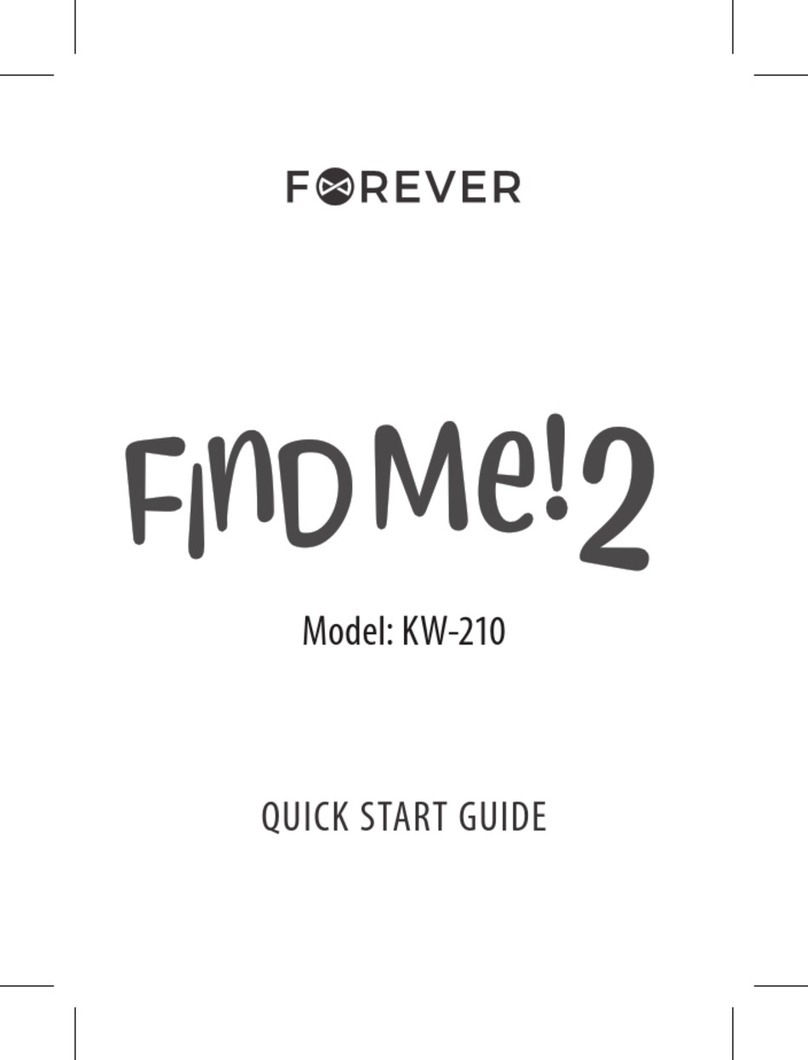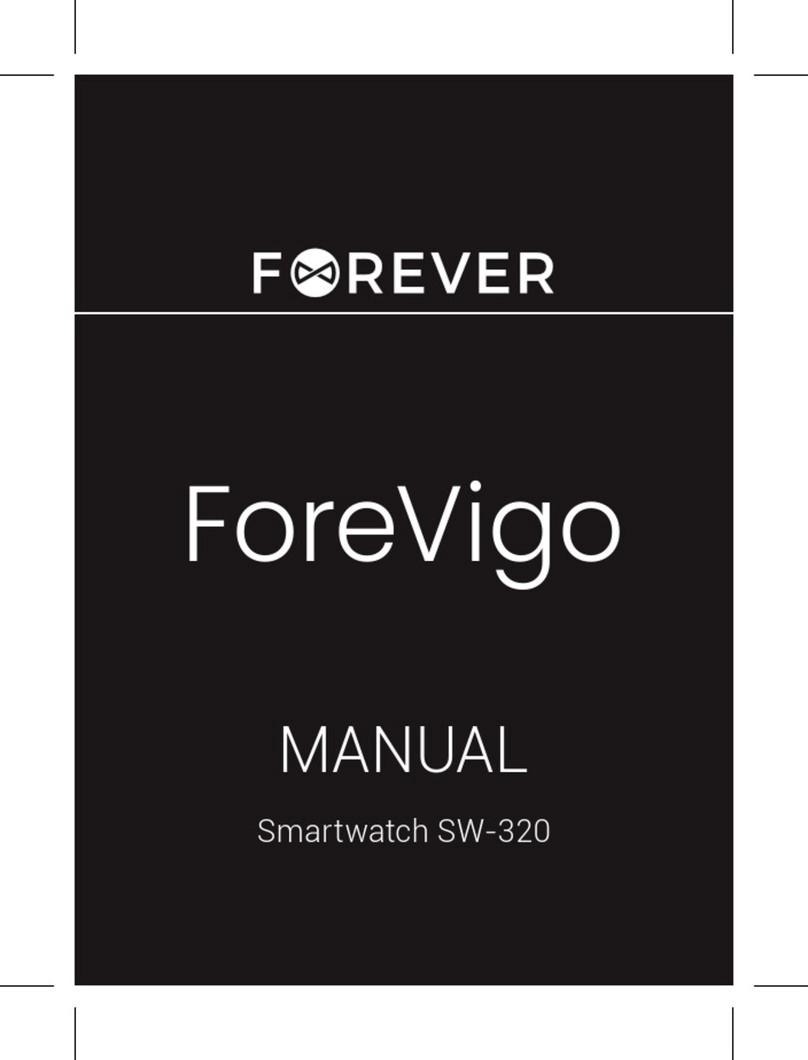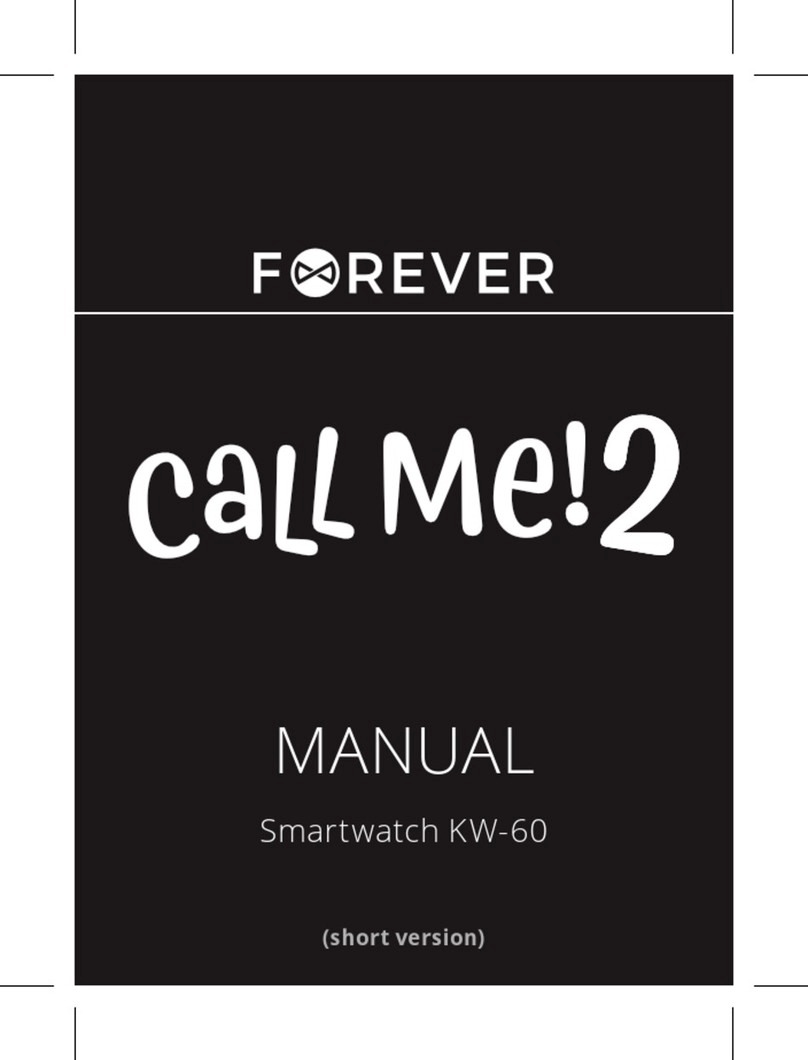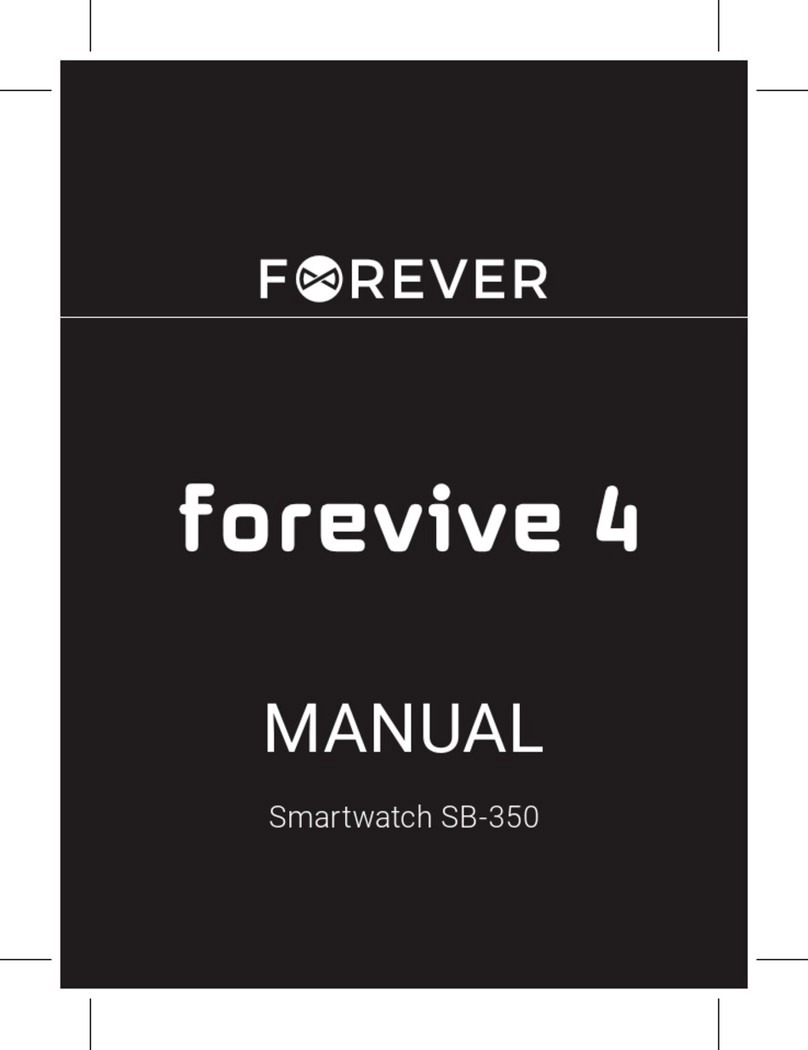8 9
DE
FR
IT
EE
GR
ES
PL
CZ
SK
RU
LT
BG
RO
HU
LV
EN
NL
DE
FR
IT
EE
GR
ES
PL
CZ
SK
RU
LT
BG
RO
HU
LV
EN
NL
– Safety zone: Click the + mark to specify safety zone. Enter the name
of your zone, click on the map, and then select the size of the map-
ped zone in the range between 200 m and 2000 m. When the watch
leaves the zone, you will be notied.
– Notications: Here you may receive and view any notications and
alarms received from the watch.
– Activity: Double-click on the steps bar to activate measurement of
activity and enter necessary settings, such as measurement time,
step length, weight. Double-click the sleep monitor to set it. You may
also check data collected on a selected day.
– Alarm clock: Alarm clock settings. Set selected time and frequency
of repeating.
– Prizes: Send the appropriate number of hearts that will be display-
ed on the watch screen. Specify any meaning for each number and
prize the user of the watch.
– Find the watch: Click nd the watch to nd it if it is near you. The
watch will ring, informing about its location.
– Me:
• Personal data: Your account settings
• List of devices: Add, edit or delete connected watches.
• Change password: Change your account password.
Settings
- SOS numbers: When the user of the watch presses and holds the
SOS button, the watch will automatically make an alarm call to three
contacts defined here.
- Voice monitoring: enter a phone number which the watch will call,
allowing to listen the surroundings of the watch. Answer the call and
check what is happening in the vicinity. The user of the watch will not
be notified about such a call.
- Do not disturb: Select the time during the day, at which the user of
the watch will not get any phone calls.
- Locating mode: Select normal mode – refreshing the location of
the watch once every ten minutes; energy saving mode – once every
hour; tracking mode – once every minute.
- SMS notifications: Enter a number, to which you want to receive
SMS notifications about events, such as: low watch battery level, SOS
alarm activation using the watch button.
- Phone directory: define up to ten contacts that will be available to
the watch user in the phone directory.
- Time zone: Set your time zone to allow the watch to display correct
date and time on the screen.
- Language: Select one of the available languages of the watch.
- Settings switch: Activate or deactivate functions of the watch
- LBS localization: Activate or deactivate localization using antennae
of network operators
- Remotely deactivate the watch: The watch will be turned off
Questions, problems and solutions
- The application does not receive commands and shows infor-
mation that the watch is disconnected from the network.
Reason:
The watch is disconnected from the network
Solution:
– Check whether GMS signal is correct.
– Check whether SIM card is correctly installed in the watch and
whether it supports 2G Internet.
– Send an SMS from the phone to the number of the SIM card
installed in the watch of the following contents: pw,123456,
ip,52.28.132.157,8001# – the watch will respond with an SMS of the
following contents: [surl,52.28132.157,port,8001#]ok.! it should work
properly after this action.
– Check whether the parameters of the server have correct IP num-
ber, port and ID. Check the parameters by sending an SMS from a
phone to the number of the card installed in the watch with the fol-
lowing contents: pw,123456,ts# – the watch should respond with an
SMS including the IP, port and ID numbers, as in the example: