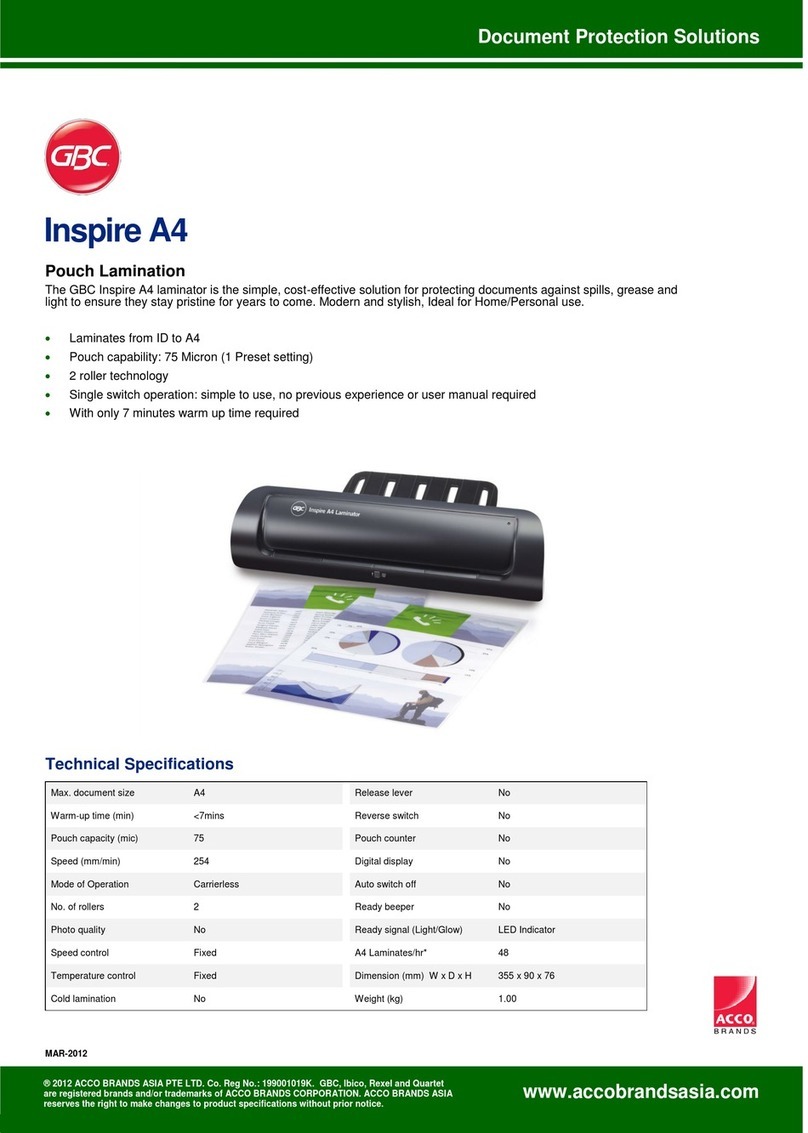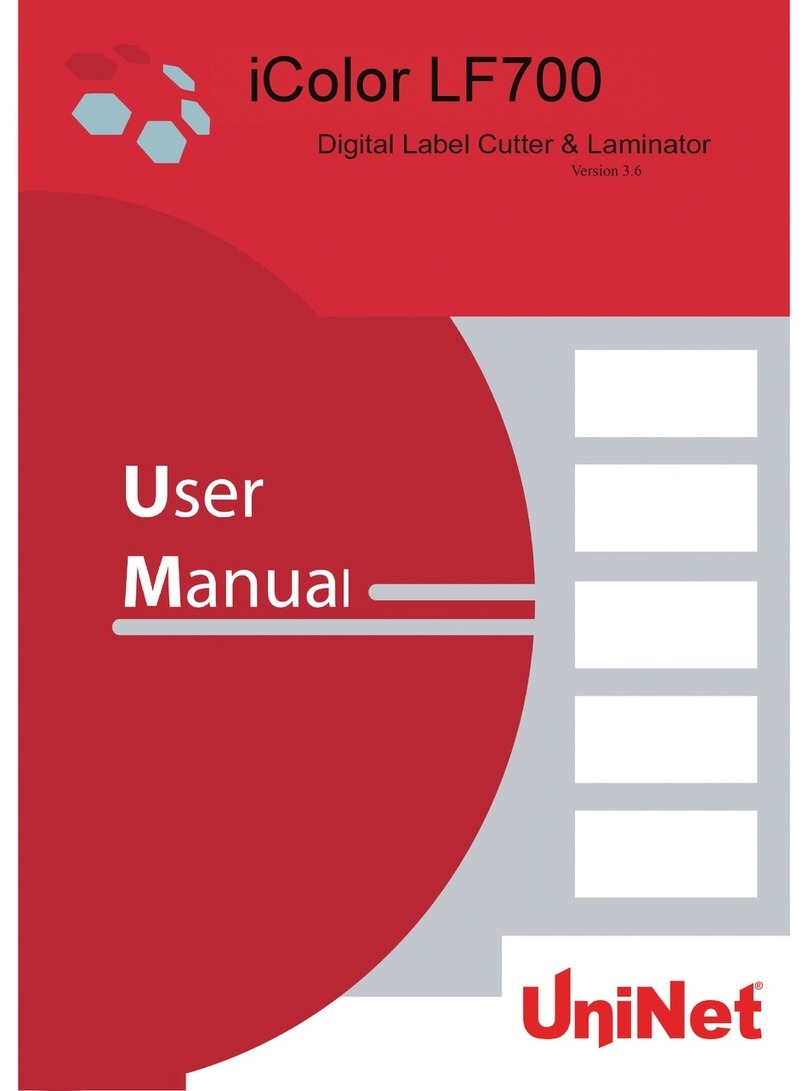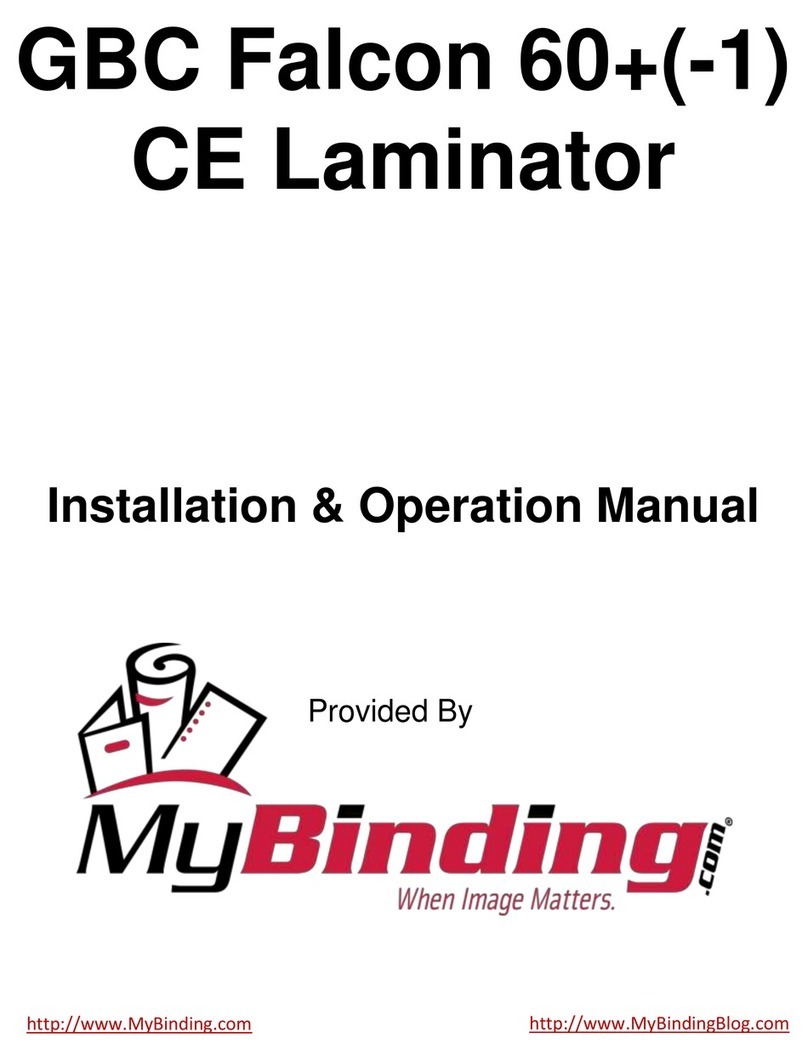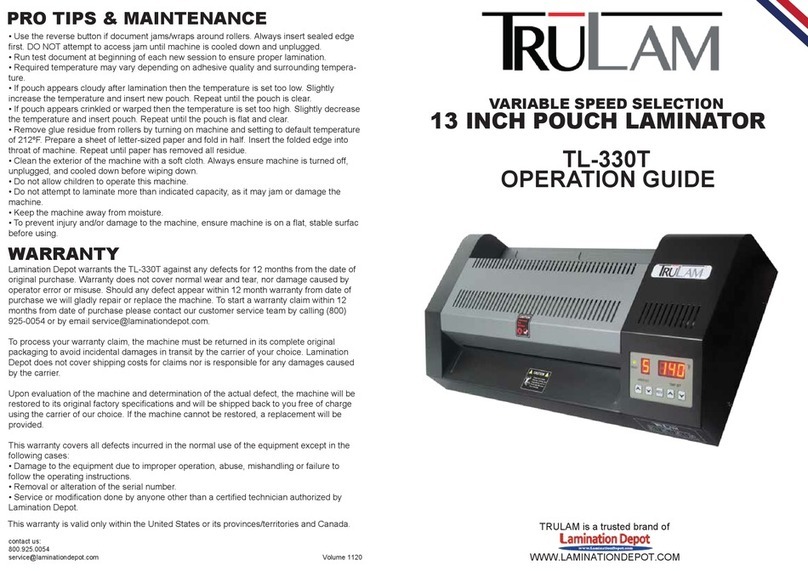Formica Foliant 370T User manual

1
FORMICA CZ, s.r.o.
Machines for one-sided paper lamination in the
printing and copying industry
FOLIANT 370T
FOLIANT 520T
FOLIANT 520HP
FOLIANT 720HP
Instruction Manual
(Version 1/2002)

2

3
CONTENTS
1. INTRODUCTION
2. USE
3. TECHNICAL INFORMATION
1 Introduction
This instruction manual describes working with the FOLIANT 370T, FOLIANT 520T,
FOLIANT 520HP, FOLIANT 720HP roll laminators. These machines have identical
construction, they differ only in working width or operating performance. The only
differences are as follows: absence of the cooling ventilator for the roller for the FOLIANT
370T machine, differing diameters of the main rollers and different power consumption of the
element for heating the working roller. These differences are mentioned in the text.
1.1 Liability for damage
The manufacturer and the distributor are not liable for damage caused by operation that does
not comply with the instruction manual and safety instructions. In particular, the manufacturer
or the distributor is not liable for damage caused by applying various kinds of lamination foil
to various kinds of paper. Every combination of materials should be tested prior to standard
use.
1.2 Work safety
This machine is fitted with a range of safety elements to protect the operating staff and to
protect the equipment during its normal use. The safety measures do not, however, cover all
safety aspects. Therefore, the operating staff should read and understand this instruction
manual or the staff should be duly trained by responsible persons before starting to use the
equipment. This will prevent mistakes during the installation and operation of the equipment.
Please do not try to install the equipment before thoroughly reading all the instruction
manuals supplied with the equipment and understanding all functions and procedures.
Three categories of safety instructions are used in the instruction manual
DANGER Ignoring these instructions may result in loss of life
WARNING GIgnoring these instructions may result in serious injury or
serious damage to the equipment
NOTICE FIgnoring these instructions may result in damage to the
equipment or an injury
FImportant notice:
The FOLIANT laminating machines are equipped with a "Y" type connection,
therefore only a trained technician from the distribution or service organization may
install the equipment. Please follow safety instructions printed on the labels on the
equipment. Please do not remove or tamper with these labels. If damage is done to the
label, please contact your supplier.

4
GSAFETY ELEMENTS
This equipment is fitted with safety elements protecting the operating staff and the equipment.
The safety elements include the main switch, protective covers, overheating fuse, overload
fuse, and back operation. When working with the machine (lamination), the production
instructions, safety measures, and health protection during work should be complied with. It is
prohibited that the operating staff has loose sleeves or other parts of the clothing during the
lamination. During work, it is prohibited to eat, drink, or smoke. There are information labels
on the machine and labels warning against various dangers.
FPlease make sure to follow the safety instructions printed on the labels on the
equipment. Do not remove or tamper with these labels. If the label is damaged, please contact
the distribution company.

5
1.3 General description of the machine
Figure 1
1) Indicator of lamination temperature
2) Cover of the main roller
3) Covers of pylons
4) Pylons
5) Perforation arm
6) Cutter arm
7) Roll carrier
8) Side plates
9) Control panel
10)Main switch
11)Feeding table
RIGHT
SIDE
LEFT
SIDE
2
9
6
5
4
3
8
7
11
1
10

6
G1.4 Use:
The FOLIANT laminating machines is designed for small and medium printing houses, which
require swift lamination of paper sheets printed on offset machine or by the digital printing
technology such as printed book covers, envelopes for booklets and magazines, postcards, file
folders and boxes before cutting and the like. The machines may be equipped with the
FOLIANT 520 automatic feeding machine and the FOLIANT product line automatic
separator for automatic separation of laminated arches. The feeding machine will hand the
sheets into the laminator with technological overhang, the laminator will cover the paper
sheets with polypropylene or nylon foil. The separator will separate the laminated sheets, it
will count them and will store them in the container.
Glue applied on the polypropylene foil is heated by the heated roller and in the point of
contact it is pressed to stick perfectly to the print. For lamination, the manufacturer
recommends to use foils in rolls with inner diameter of 75 mm and with widths depending on
the material being processed.
Lamination temperatures are regulated from 80 till 140°C. The maximum operating width for
the equipment and the speed of the lamination depend on the type of the equipment.
2. TECHNICAL DATA:
Derived alternatives of the equipment:
Derived alternatives of the equipment have the same construction, they vary only in the
operating width, performance, presence or absence of the front conveyor and number of
processed sheets per hour.
Technical parameters for the installation of the machine
WEIGHT [Kg]
DIMENSIONS Without
carriers TOTAL
FOLIANT 370 T 590x1170x630 60 75
FOLIANT 520 T/HP 780x1170x630 68/77 85/95
FOLIANT 720 T 980x1170x630 90 110
Type
Power consumption
of the machine Front
conveyor
Operating
width Sheets *
B3/hour
Maximum
format
Minimum
format
[W] [mm] [cm] [cm]
Foliant 370 750 Yes 370 850 37 x 51 20 x 25
Foliant 520T
1000 Yes 520 1200 52 x 71 35 x 25
Foliant 520
HP 2000 Yes 520 2600 ** 52 x 71 35 x 25
Foliant 720T
2500 Yes 720 1800 B2 **
72 x 100
50 x 35
*Information concerning the number of laminated sheets is applicable for lamination of
white paper 135 g/m²
** Information concerning the number of laminated sheets is applicable for lamination of
white paper 135 g/m² using automatic feeding machine

7
2.2 The following standards and regulations have been used for the construction of the
equipment.
Machinery
N V no. 170/1997 Sb. (Directive 98/37/EC)
stipulating technical requirements for machinery, as amended by government regulation no.
15/1999 Sb. and government regulation no. 283/2000 Sb.
CSN (Czech National Standard) EN 292-1:1994 (EN 292-1:1991)
Safety of machinery. Basic terms, general principles for designing
Part 1: Basic terminology, methodology.
CSN EN 292-2:1994+A1:2000 (EN 292-2:1991+A1:1995)
Safety of machinery. Basic terms, general principles for designing
Part 2: Technical principles and specifications.
CSN EN 294:1993 (EN 294:1992)
Safety of machinery. Safe distances for avoiding contact of upper limbs with dangerous
points.
CSN EN 953:1998 (EN 953:1997)
Safety of machinery. General requirements for design and construction of protective covers
(fixed, movable).
CSN EN 954-1:1998 (EN 954-1:1996)
Safety of machinery. Safety elements of control systems. Part 1: General principles for
construction.
CSN EN 1050:1998 (EN 1050:1996)
Safety of machinery. Principles for stipulating rate of risk.
CSN EN 563:996 (EN 563:1994)
Safety of machinery. Temperatures of surfaces accessible to contact. Ergonometric
parameters for determining temperature limits of hot surfaces.
CSN ISO 7000:1996 (ISO 7000:1989)
Pictograms replacing notices on equipment. Glossary and comprehensive table of pictograms.
Electrical equipment
N V c. 169/1997 Sb. (Directive 89/336 EWG)
stipulating technical requirements on products for electromagnetic compatibility, as amended
by government regulation no. 282/2000 Sb.
N V c. 168/1997 Sb. (Directive 73/23 EWG)
stipulating technical requirements on low-voltage electrical equipment, as amended by
government regulation no. 281/2000 Sb.
CSN EN 60335-1:1997 (EN 60335-1:1994)
Safety of electrical household appliances and appliances with similar purpose. Part 1: General
requirements
CSN EN 61000-3-2+A12:97 (EN 61000-3-2+A12:1996)
Electromagnetic compatibility (EMC) –Part 3: Limits –Section 2: Limits for emissions of
harmonic current (equipment with input phase current <=16 A)
CSN EN 61000-3-3:1997 (EN 61000-3-3:1995)
Electromagnetic compatibility (EMC) –Part 3: Limits –Section 3: Reducing voltage
oscillation and flickering in low-voltage distribution networks for equipment with nominal
current <=16 A
CSN 33 0120:2001 (IEC 38:1983)
Electromagnetic regulations. IEC standardized voltage.
CSN EN 1037:1997 (EN 1037:1995)

8
Safety CSN EN 50081-1:1994 (EN 55081:1992)
Electromagnetic compatibility. General standards for radiation. Part one: Residential, retail
and light industry premises.
CSN EN 55014-1:1995 (EN 55014-1:1993)
Electromagnetic compatibility –Requirements on household appliances, electrical equipment
and similar equipment –Part 1: Radiation –Standards for product group.
CSN EN 55014-2:1998 (EN 55014-2:1997)
Electromagnetic compatibility –Requirements on household appliances, electrical equipment
and similar equipment –Part 2: Resistance –Standards for product group.
.

9
2.3 List of labels:
1. Type model label
2. Warning when removing the cover –danger of injury by electric current
3. Warning when removing the cover –mechanical danger
4. Caution –equipment under operation
The production label is OK, only weight needs to be added and the label should be in several
languages (universal) or specific for the destination country. E.g.:
Labels 2 and 3 must look like this (only black and yellow):
2.4 Electrical installation
The 220 -230V, 50 Hz sockets for the connection of the equipment must be
located in the vicinity of the equipment and must remain freely accessible. The socket and
the breaker must be dimensioned properly, see the chart of breakers. It is prohibited to use
extension cables and Y-branches. Adjusting the connection of the equipment to the
network to comply with national standards must be performed by a person with
appropriate electro-technical skills.
Table of breakers
FOLIANT 370T
10A
FOLIANT 520T
10A
FOLIANT 520HP
16A
FOLIANT 720HP
16A
1.
4.
3.
2.

10
3. Transporting and handling the equipment
3.1 Transporting and handling the equipment
GThe weight of the equipment is designed so that two persons may install the equipment
and perform any necessary manipulation. Two expanding sticks (A) are used to lift the
machine. After the machine is installed in place, it is necessary to install the arms holding the
foil, the perforation wheel, and the knife.
Figure 2
3.2 Storage of the equipment
The equipment must be placed on a solid and even surface
(Recommended accessories –the FOLIANT table with appropriate width)
Temperature for storing -10°C to 60 °C (-10°F to 140°F)
Relative humidity: 20 to 80%, non-condensing relative humidity
3.3 Location of the equipment
The equipment must be situated on a solid and flat surface (working plate) dimensioned for
the weight of the equipment and must not be placed in the vicinity of other heat sources,
including direct sunlight. All control elements must be freely accessible. The equipment must
have free handling space around it [at least 1 meter]. The main switch (Figure 1 to 10),
serving also as the emergency switch for emergency situations, must also be freely accessible.
Figure 3
A
A

11
3.4 Installing and assembling the equipment
The equipment is shipped in a wooden pallet, partially dismantled. It is therefore necessary to
assemble the equipment before installation. Assembling the machine is an easy installation
work. The equipment must be disconnected from the power network during installation.
Installation procedure:
1. Placing the foundation of the equipment on the working place
2. Removing side protective covers
Figure 4
3. Installation of the carriers of the roll with equalizing rollers
Figure 5
A) Pylon B) Weights
C) Additional shaft D) Arrest screws
E) Equalizing rollers F) Carrier of the roll
G) Cover of the pylon
C
A
FE
D
B
G

12
1) Bearing
2) Brake wheel with pin
3) Lamella
4) Brake wheel
5) Brake spring
6) Regulation nut
Figure 6
4. Back installation of side protective covers and covers for the carriers of the roll
5. Assembly of the axial shaft with arms of perforation wheel and knife
6. Assembly of the main shaft
7. assembly of the feeding table
Figure7
1
3
2
5
4
6

13
3.5. Operating conditions
GWorking environment requirements:
1. Operating temperature 15° to 40°C (41°F to 104°F)
2. Dust-free working environment
3. Relative air humidity –20 to 80%, non-condensing relative humidity
3.6 Protective elements of the equipment
•Side covers
•Covers for roll carrier
•Cover of perforation wheel
•Cover of the knife (the knife is uncovered only in the working position –when cutting
the foil; if the lamination does not require the cutting of the foil, do not remove the
cover !!!)
•Cover of the working area of the heated roller –during lamination, it tightens the foil,
therefore it must always be tilted down in the working position, and safeguarded by
latches with eccentric screws.
•Cover of back rollers -transparent
3.7 Liquidation of the equipment
When the product can no longer be used, it becomes waste and, as such, its removal is subject
to the provisions of the Act on Waste applicable in the country of the operator. Removal of
the product when it may no longer be used may be performed only by handing the product
over to a person authorized pursuant to the Act on Waste. Please do not dispose of the product
in any other manner and do not discard it in communal waste.

14
4. Electrical elements
4
2
3
1
T 2,5 A
N
L
+-
T 630 mA
T 100 mA
8
7
10
NL
9
11
12
6
5
(T 10A)
T 16A
13
15
14
16
17
T (10 A)
T 16 A 18 19

15
Wiring diagram -Laminator HP
1) Motor
2) Fan –PC board cooling
3) Temperature display
4) Temperature sensor
5) Chrom roller with heating element
6) Thermofuse
7) Main PC Board
8) Fan –Roller cooling
9) Main filter
10)Main switch
11)Cable
12)Processor PC Board with main display
13)Rectifier
14)Motor fuse
15)Sensor filter
16)Transformer
17)Speed sensor
18)Main fuse
19)Sheets counter connector
Wiring diagram -Laminator T
1) Temperature sensor
2) Motor
3) Fan –PC board cooling
4) Temperature display
5) Chrom roller with heating element
6) Thermofuse
7) Main PC Board with transformer
8) Fan –Roller cooling
9) Main filter
10)Main switch
11)Cable
12)Processor PC Board with main display
13)Sensor filter
14)Speed sensor
15)Main fuse
16)Sheets counter connector

16
T 100 mA
T 630 mA
L
N
T 800 mA
T 6,3 A
NL
13
T 10 A
T (6 A)
1
2
3
4
7
89
10
11
12
14
15 16
6
5

17
4.1 Description and function
Electrical circuits are located under the side cover. On the right side, there are all
regulating circuits, the main switch with the breaker, with cooling and speed regulation
switches and the main switch. On the left side, there are circuits of temperature regulation and
the actuator drive. In the connecting tunnel at the bottom below the conveyor (or the feeding
table, for the FOLIANT 370 model), there are circuits with transformer and breakers. These
elements are accessible after the front section of the equipment is lifted, supported and held
with a suitable solid prism and after the lower protective cover is disassembled.
By turning on the main switch, power and control circuits of the equipment are started.
For the control of the equipment, the "MOTOR & PAUSE" button is used (5). The revolving
"SPEED" (1) potentiometer changes the speed of the engine. The red "EMERG. REVERSE"
(8) button changes immediately the direction of the turning of the motion engine; by its
repeated pressing, the engine starts turning again in the direction of work. The button serves
especially the resolution of emergencies; i.e. if sleeves, hair, or other items are pulled between
the working rollers.
Figure 8
1. Lamination speed control 2. Heating on/off button
3. Required temperature achieved LED 4. Working roller heating LED
5. Motor on/off button 6. Engine operation LED
7. Idle mode LED 8. Reverse operation button
9. Two-line display 10. Roller cooling ventilator operation LED
11. Roller cooling button 12. Temperature increase button
13. Temperature reduction button 14. Function switching button
15. Automatic speed control button 16. LED for on/off of automatic speed control
depending on the temperature of the roller
5
10
6
11
12
14
9
2
8
4
13
15
1
16
3
7

18
4.2 FUNCTION key (for versions 5.32.X and 5.22.Y)
The FUNCTION key is used to change between five possible display options (see the
development chart).
ROL. TEMP. = aaa °C
SET. TEMP. = 085 °C
<T+>
RESET LENTH
<FUNCTION> NO
<T+>
RESET SHEET
<FUNCTION> NO
ROL. TEMP. = aaa °C
TOTAL. SHEET = yyyy
ERRORS ARE ENABLE
<T+> = ERRORS OFF
ROL. TEMP. = aaa °C
TOTAL. LEN. = yyyy m
ERRORS ARE DISABLE
<T+> = ERRORS ON
ROL. TEMP. = aaa °C
SPEED = x.xx m
Potentiometer
T+
T
-
T+
T+
YES
NO
YES
NO
FUNCTION
FUNCTION
FUNCTION
FUNCTION
Temp.
setting
Speed
setting
Counter
reset
Length
reset
Sheet counter
Length counter
FUNCTION
FUNCTION
FUNCTION
NO
YES
NO
YES
YES Hold the button for 5s
T+
FUNCTION
Hold the button for 5s
Activation
of sensors
Hold the button for 8s
NO

19
Step 1) Setting the lamination temperature –the initially set temperature upon switching on
the equipment is 85°C. The setting may be changed by T+ button to increase the temperature
and T-to reduce the temperature on the main roller.
Step 2) Setting the lamination speed –the speed of the lamination is regulated by
potentiometer on the control panel, the control of the speed is independent of the FUNCTION
key; this display option shows the real speed of the lamination.
Step 3) Length counter (length of the foil used up) –To reset the length, it is necessary to hold
the FUNCTION key for approx. 5 sec. Menu for resetting the length appears on the display,
the value of the length may be reset by the T+ button.
Step 4) Sheet counter (the number of separated laminated sheets) –To reset this value, it is
necessary to hold the FUNCTION key for approx. 5s. Menu for resetting the number of sheets
appears on the display, the number of sheets may be reset by the T+ button.
Step 5) Activation or deactivation of the sensors –this menu may be accessed only from the
sheet number reset setting. Here, we press the FUNCTION key instead of the T+ button for
approx. 8 sec. The display will show the current sensor setting. This setting can be changed
by pressing the T+ button.
4.3 FUNCTION key (for older versions)
Using the FUNCTION key, we may change between five display options (see the
development chart).
Step 1) Lamination temperature setting –The initially set temperature upon switching on the
machine is 85°C, the setting may be changed by the T+ button to increase the temperature and
by the T-button to reduce the temperature on the main roller.
Step 2) Lamination speed setting –the speed of the lamination is regulated by the
potentiometer on the control panel, the speed control is independent of the FUNCTION key,
this display shows us the real lamination speed.
Step 3) Length counter (length of used up foil) –to reset the length, it is necessary to press the
FUNCTION key twice. Menu for resetting the length appears on the display, by the T+
button, we reset the length value. To control the state of the resetting, it is necessary to run the
entire FUNCTION key program again.
Step 4) Sheet counter (number of separated laminated sheets) –To reset the number of sheets,
it is necessary to press the FUNCTION key twice. Menu for resetting the number of sheets
appears, by pressing the T+ button, we reset the number of sheets. To control the state of
resetting, it is necessary to run the entire FUNCTION key program again.
Step 5) Activation or deactivation of the sensors –the display shows the current setting of the
sensors. This setting may be changed by pressing the T+ button.

20
ROL. TEMP. = aaa °C
SET. TEMP. = 085 °C
<T+>
RESET LENTH
<FUNCTION> NO
<T+>
RESET SHEET
<FUNCTION> NO
ROL. TEMP. = aaa °C
TOTAL. SHEET = yyyy
ERRORS ARE ENABLE
<T+> = ERRORS OFF
ROL. TEMP. = aaa °C
TOTAL. LEN. = yyyy m
ERRORS ARE DISABLE
<T+> = ERRORS ON
ROL. TEMP. = aaa °C
SPEED = x.xx m
Potentiometer
T+
T
-
T+
T+
YES
NO
YES
NO
FUNCTION
FUNCTION
FUNCTION
FUNCTION
Temp.
setting
Speed
setting
Counter
reset
Lenght
reset
Sheet counter
Lenght counter
FUNCTION
FUNCTION
FUNCTION
NO
YES
NO
YES
T+
Acivation
of sensors
NO
YES
FUNCTION
This manual suits for next models
3
Table of contents