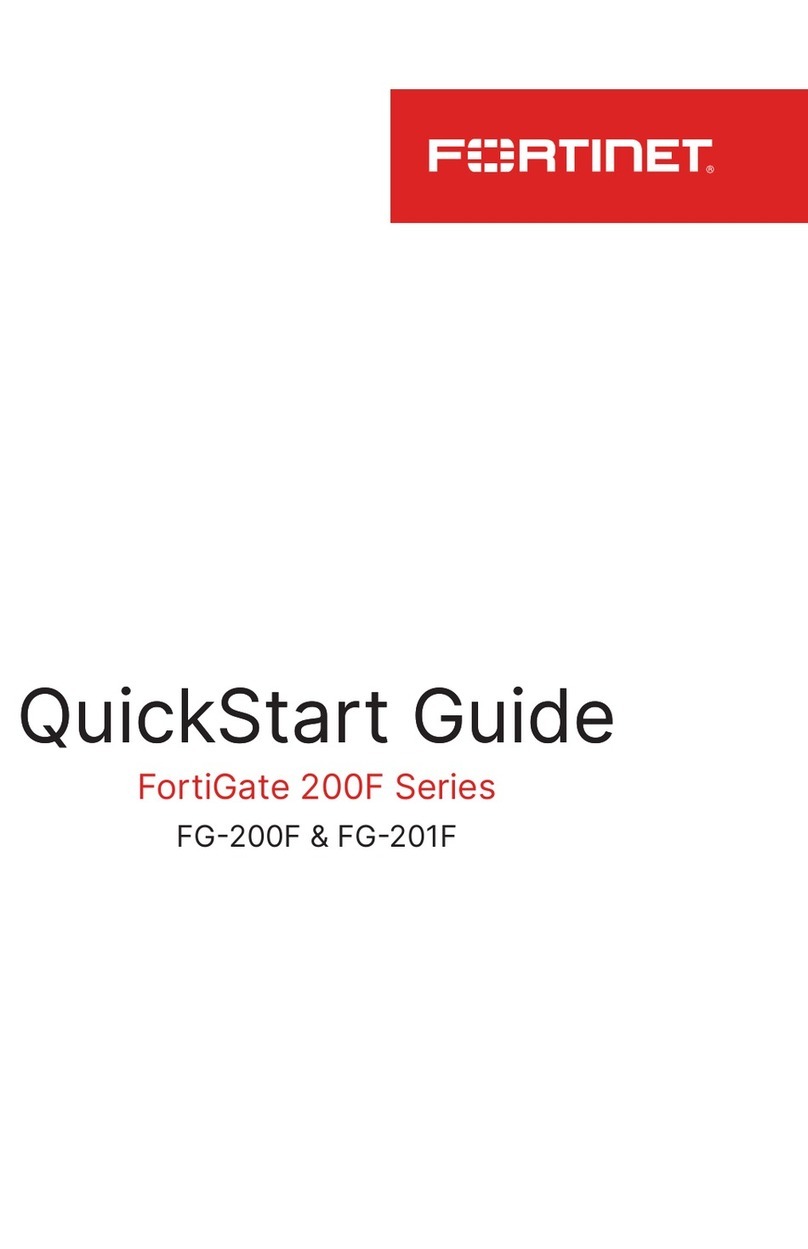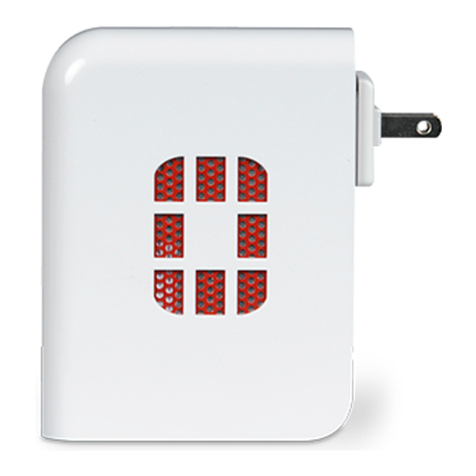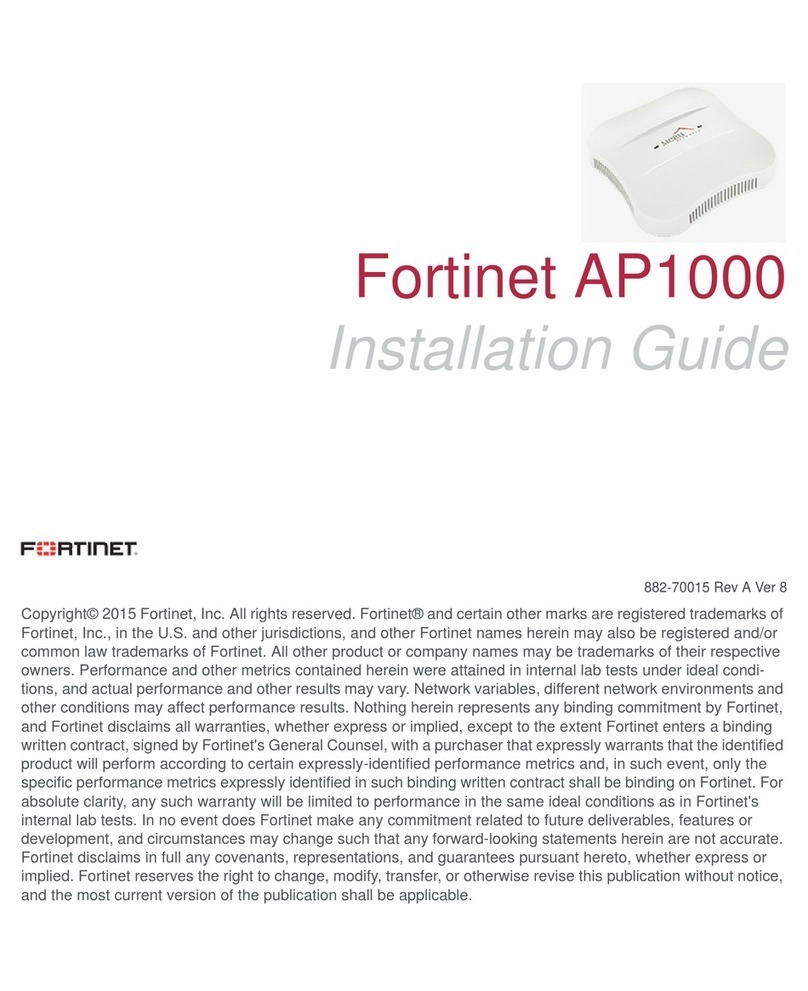10
DEPLOYMENT GUIDE: Secure Cloud-managed Wireless LAN Solution
Retail, Restaurants and QSR: Stores and restaurants don’t want
to discourage patrons from using their mobile devices. In fact,
they want to encourage it so they can collect consumer analytics
and opt-ins which they can use for online and offline marketing. All
vendors provide a branded captive portal to enable secure access
and keeps guests segregated from mobile point of sale (mPOS),
store operations and back office traffic, while also capturing visitor
opt-ins.
However, a captive portal alone does not provide the required
protection for PCI DSS compliance, and it offers no bandwidth
protection for mission-critical POS transactions. Fortinet’s secure
cloud-managed WLAN solution goes far beyond captive-portals
and minimum PCI DSS compliance requirements such as scanning
for and mitigating Rogue APs.
It provides complete protection from any type of virus or cyber-
threat which could potentially compromise mPOS terminals, and
Wi-Fi enabled barcode readers, while providing complete control
over the bandwidth allocated to business applications. User
behavior can also be controlled, by blocking or throttling high-
bandwidth applications such as video, so every patron has a good
Internet experience. Retailers could even block access to the
websites of direct online competitors in order to curb showrooming.
Healthcare: Health clinics and managed care facilities increasingly
need to offer guest access services to guests and patients. Yet they
must ensure that caregivers and life-critical medical devices get the
security protection and priority service they require. More and more,
medical staff are bringing their own devices to work and using them
in the provision of patient care – dealing with highly sensitive patient
information through those devices. To ensure HIPAA compliance,
those devices should be properly screened before they access
patient data and should be protected from cyber-threats from the
Internet or other wireless devices.
VoIP phones, RFID/barcode scanners and many Wi-Fi enabled
medical devices such as heart monitors, I/V pumps are based
on Linux or even Windows operating systems. Such “headless”
devices often suffer from long lapses in firmware updates which
leave them vulnerable to worms and other viruses which can
quickly render your fleet of devices useless, potentially putting
patients’ well-being, if not their lives, at risk.
With built-in IPS, web-filtering, antivirus protection and application
control, Fortinet’s secure Cloud-Wi-Fi provides complete
protection for medical devices, and the smartphones and tablets
of caregivers. Guest and patient devices can be isolated from
business and medical traffic, while enjoying the same threat
protection. And all medial applications can be assured prioritized
service and bandwidth protection while guest bandwidth
consumption and application use is kept in check.
Transportation: At a large passenger terminal, transportation
providers may already have the Wi-Fi and security infrastructure
they need to offer secure Wi-Fi Hotpots for passengers. But at
suburban and rural bus or rail stations it is a different matter, the
cost of Wi-Fi deployment is often prohibitive. However, passengers
want Internet access wherever they are.
Using FortiAP-S series APs and branded captive portals,
transportation services operators can cost-effectively offer free
or pay-per-use secure Wi-Fi Hotspots that redirect users to a
landing page with up-to-date timetables, service status and loyalty
programs. In addition, operators can offset the cost and perhaps
even turn a profit, by offering tiered Wi-Fi access services to retail
tenants at the same premises which is an obvious win-win.
MSP managed Wi-Fi: The unique security capabilities of the
FortiAP-S series together with FortiPrivateCloud (see below) make
it practical and profitable for Managed Service Providers to target
the massive SMB and distributed enterprise opportunity. It is no
longer necessary to deploy a full security appliance and APs on
premises. Just one or a handful of cloud-managed FortiAP-S series
APs now provides an equivalent level of security, at a fraction of the
cost. This dramatically impacts the economics of managing secure
Wi-Fi access as a service, making it more attractive to businesses
and more profitable for Managed Services Providers.
Overlay hotspots: As mentioned earlier, if you want to control or
secure guest traffic, it must tunneled through the corporate WAN.
Using the FortiAP-S series as an overlay to an existing network
lets businesses control and protect guest traffic and devices, while
bringing relief to the corporate network.
One of the most compelling aspects of the various uses case
described above, is that Fortinet’s Secure Cloud Wi-Fi makes
it possible for distributed enterprises to implement world-class
wireless security at remote sites without altering their corporate
security framework, and without burdening the corporate
network in any way.