Devolo dLAN 1200+ User manual
Other Devolo Wireless Access Point manuals
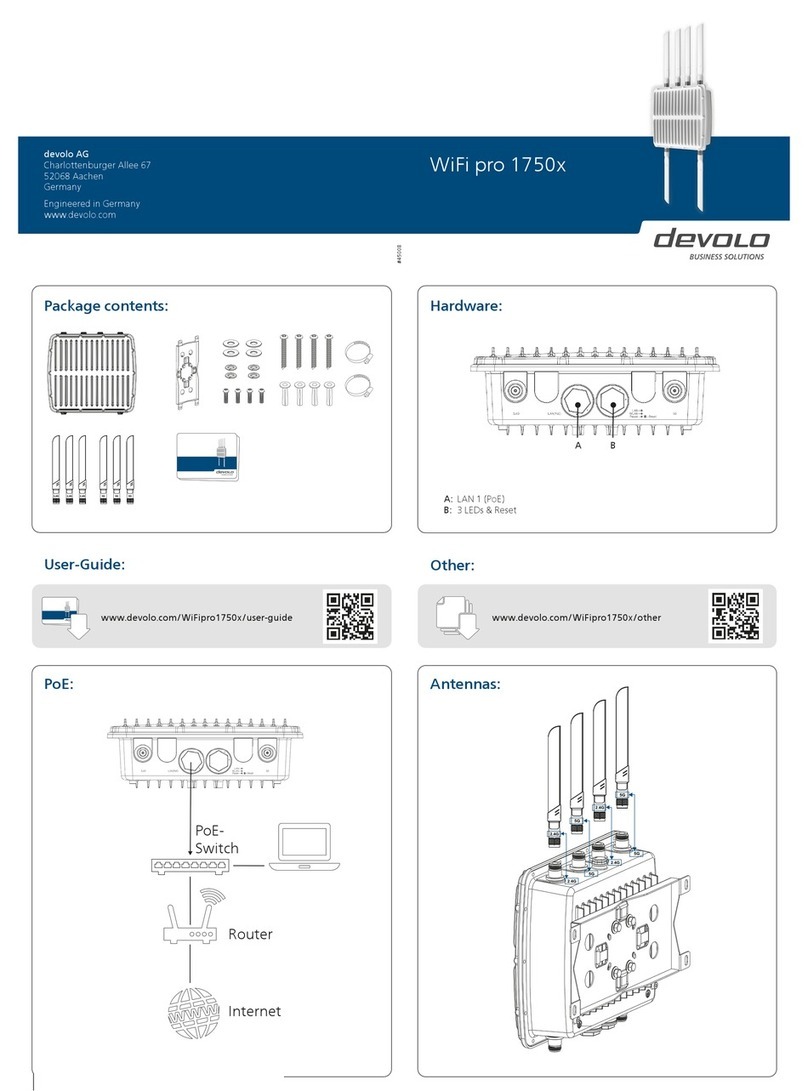
Devolo
Devolo WiFi pro 1750x User manual
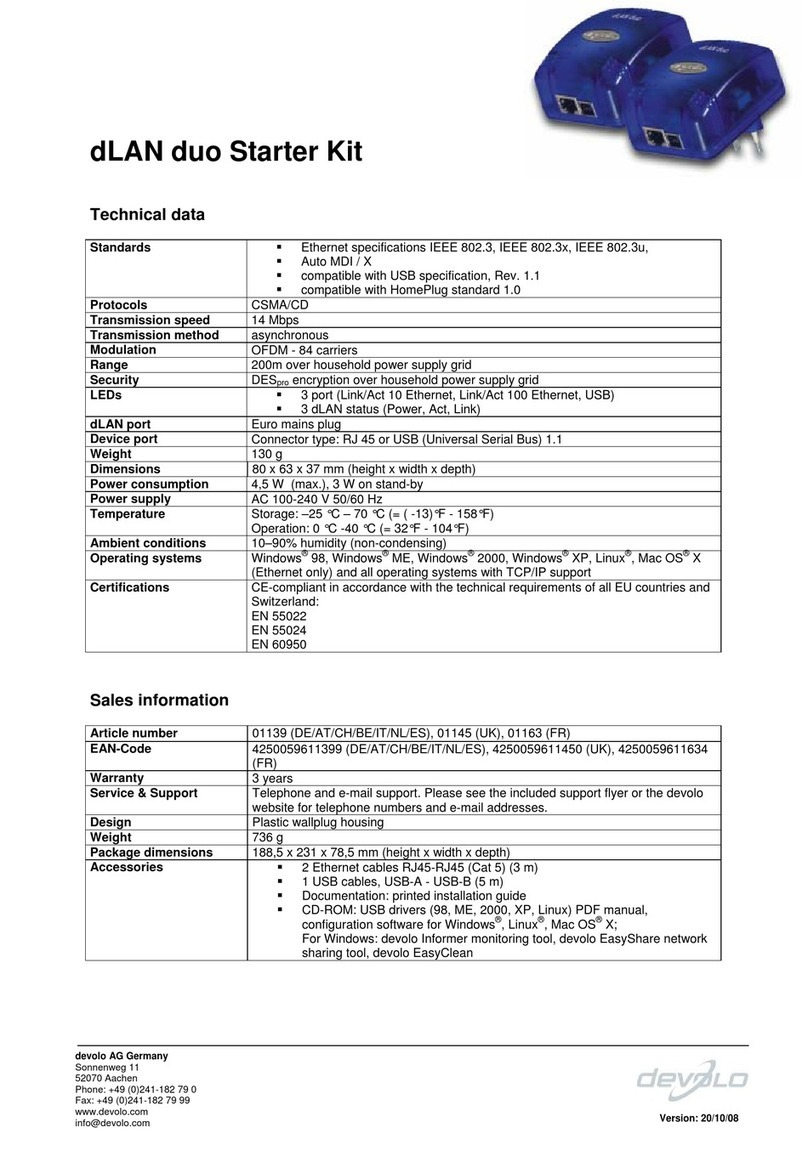
Devolo
Devolo Duo User manual

Devolo
Devolo GigaGate Series User manual

Devolo
Devolo Duo User manual
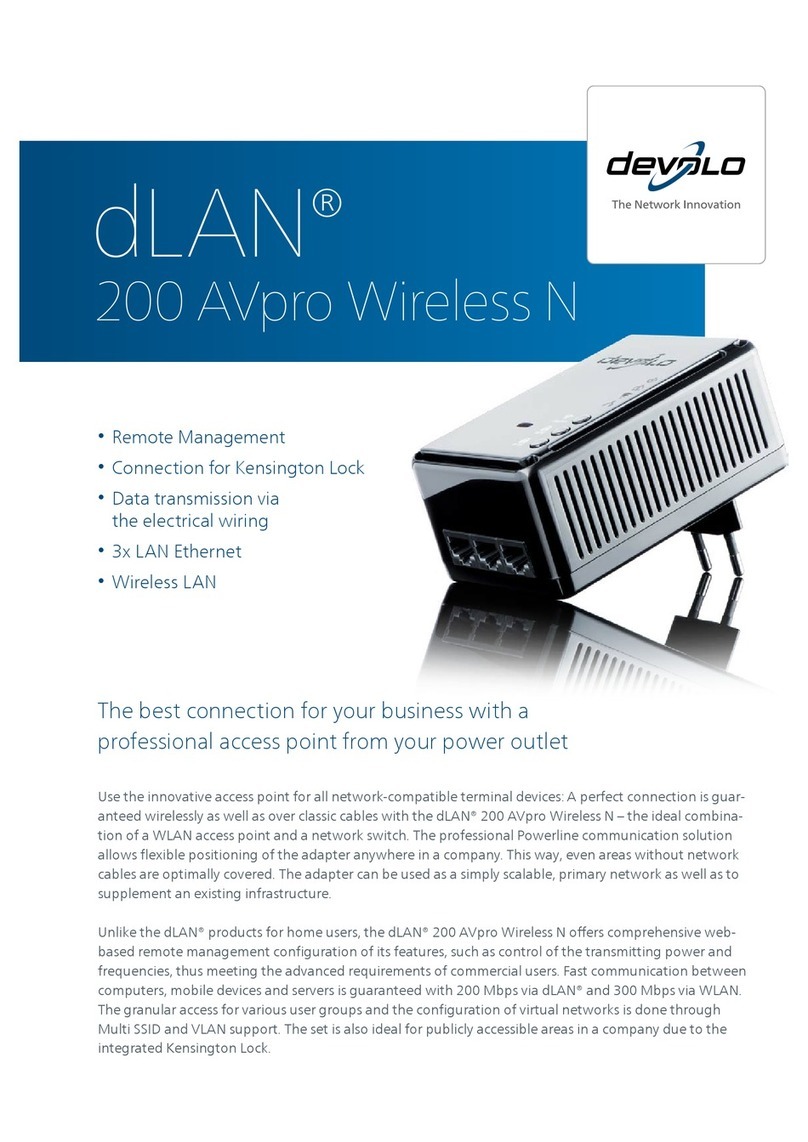
Devolo
Devolo dLAN 200 AVpro User manual

Devolo
Devolo dlan pro 1200+ wifi ac User manual

Devolo
Devolo MicroLink dLAN ADSL Modem User manual

Devolo
Devolo dLAN 500 AVmini User manual

Devolo
Devolo dLAN 500 AV Wireless+ User manual

Devolo
Devolo Duo Manual
































