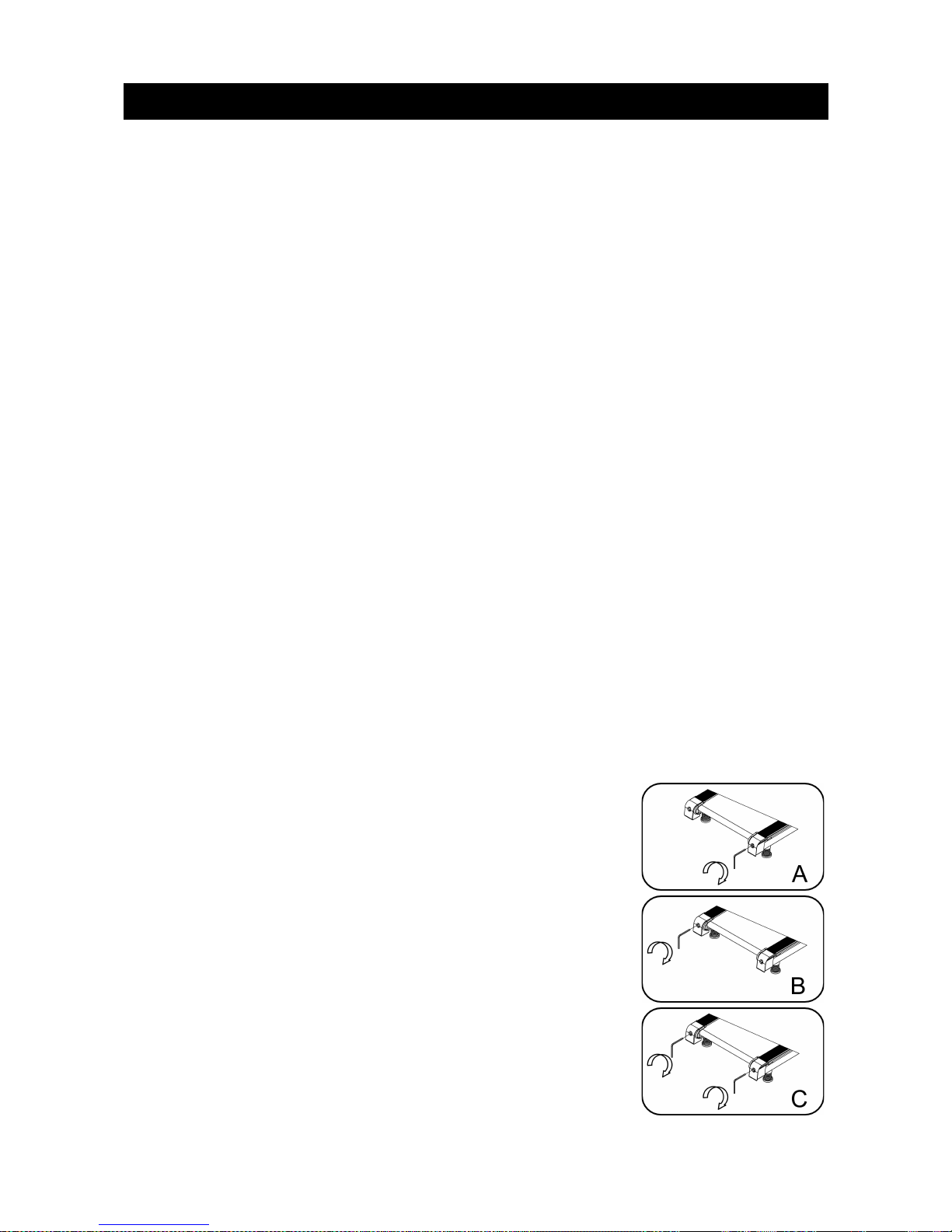Maintenance
WARNING: Always unplug the treadmill from the electrical supply before performing any
cleaning or servicing on the unit.
Cleaning
General cleaning of the unit will greatly prolong the life of the treadmill.
Keep the treadmill clean by dusting it regularly. Be sure to clean the exposed part of the deck on
either side of the walking belt, as well as the side rails. The will reduce the build-up of foreign
material underneath the walking belt, which will also be aided by the wearing of clean running
shoes. Do not eat food while using the treadmill.
Once a year, remove the motor cover and vacuum under the cover. UNPLUG the unit from the
power supply before removing the motor cover.
Running Belt & Deck Lubrication
The treadmill is requipped with a pre-lubricated, low maintenance deck system. The belt/deck
friction may play a major role in the function and life of your treadmill, thus it will require
periodic lubrication. To lubricate, with the treadmill stopped, lift one side of the running belt up
and apply the lubricant along the center of the running board. Then, turn the treadmill on to its
LOW ST speed and allow the lubricant to spread all over the running board.
We recommend the lubrication of the deck according to the following timetable:
➢Light user (less than 3 hours per week) – Annually
➢Medium user (3~5 hours per week) – very Six Months
➢Heavy user (more than 5 hours per week) – very Three Months
We recommend that you buy suitable lubrication from any reputable sports equipment store.
Belt Adjustment
The belt should be adjusted for optimal fitting. If the belt is too loose, the belt may slip during
use, whereas if the belt is too tight it can affect the performance of the motor and will increase
abrasion to the rollers and belt. The belt should be able to be lifted approximately 50~75mm up
from the deck when well fitted.
Centering the running belt
A) Place the treadmill on a flat, stable surface. Run the treadmill
at approximately 6~8KM/h and stand directly behind the
treadmill, watching the running condition of the belt. If the
belt is drifting to the right, unplug the unit, then give the
adjusting bolt 1/4 turn clockwise, then run until the belt is
centered.
B) If the belt is drifting to the left, unplug the unit, then give the
left adjusting bolt a 1/4 turn clockwise, then run the unit again
until the belt is centered.
C) Periodically you should check the tightness as the belt will
loosen over time of use. Unplug the unit and check how tight
the belt is. Turn the left and right adjustment bolts clockwise
until both sides appear to be at an equal tightness.
7