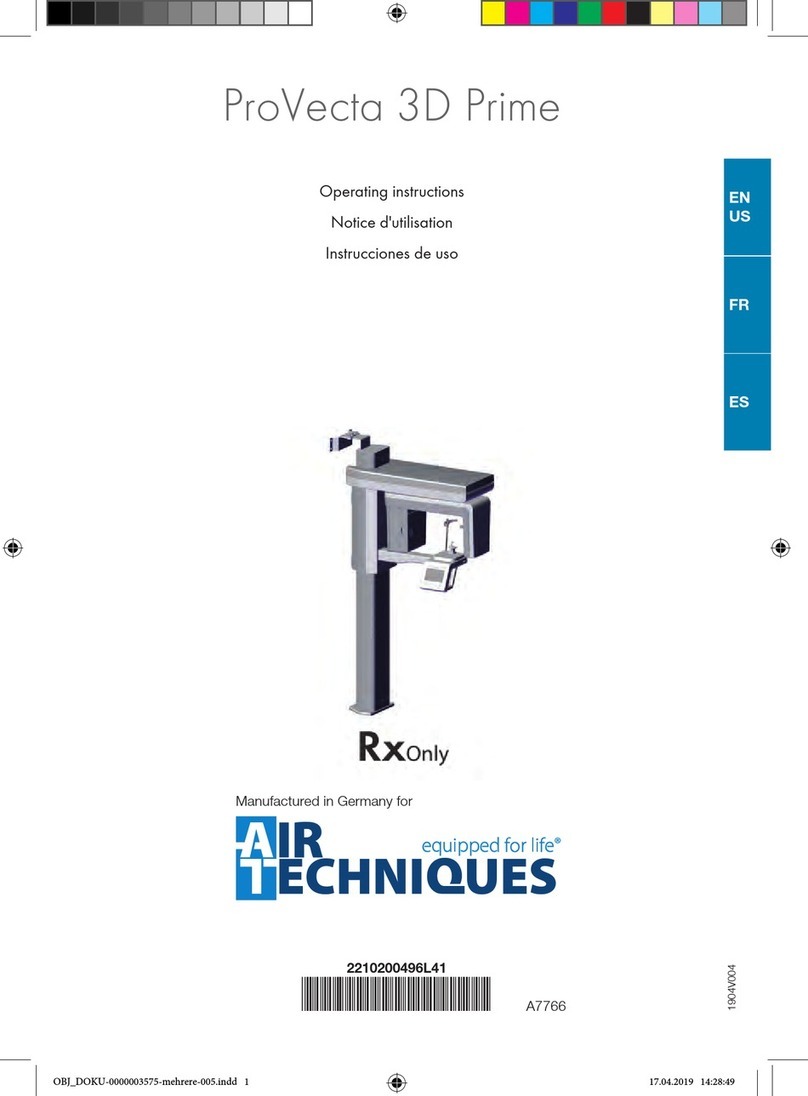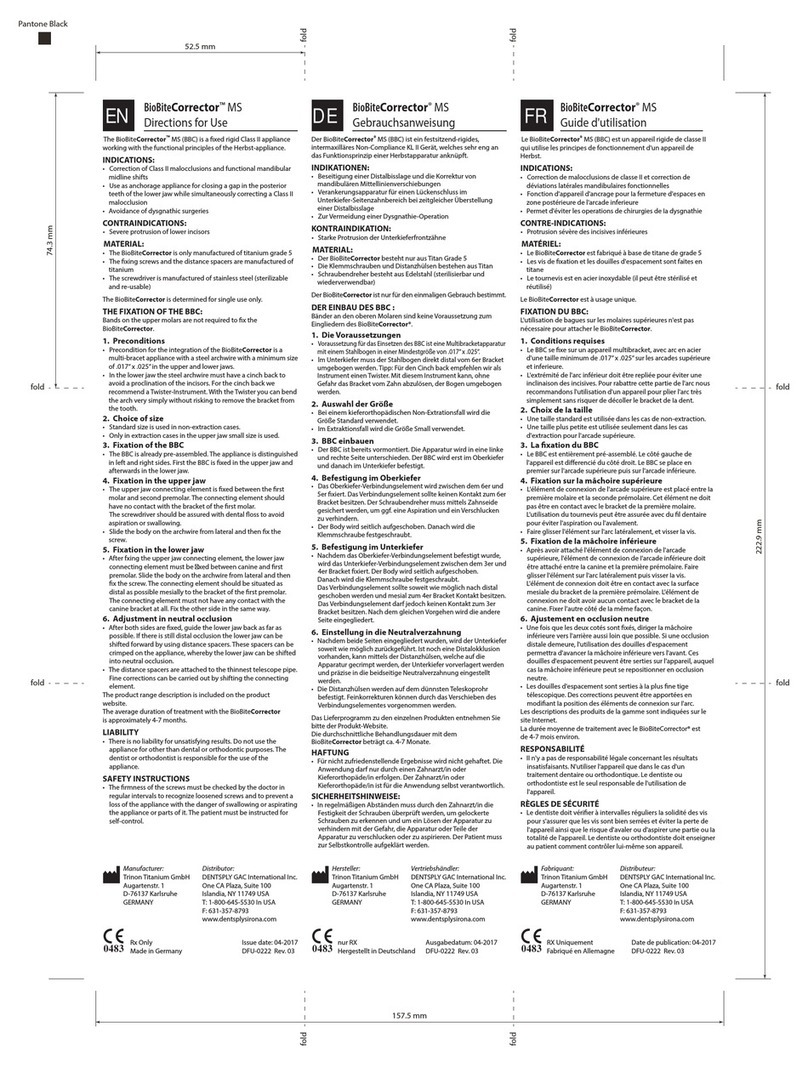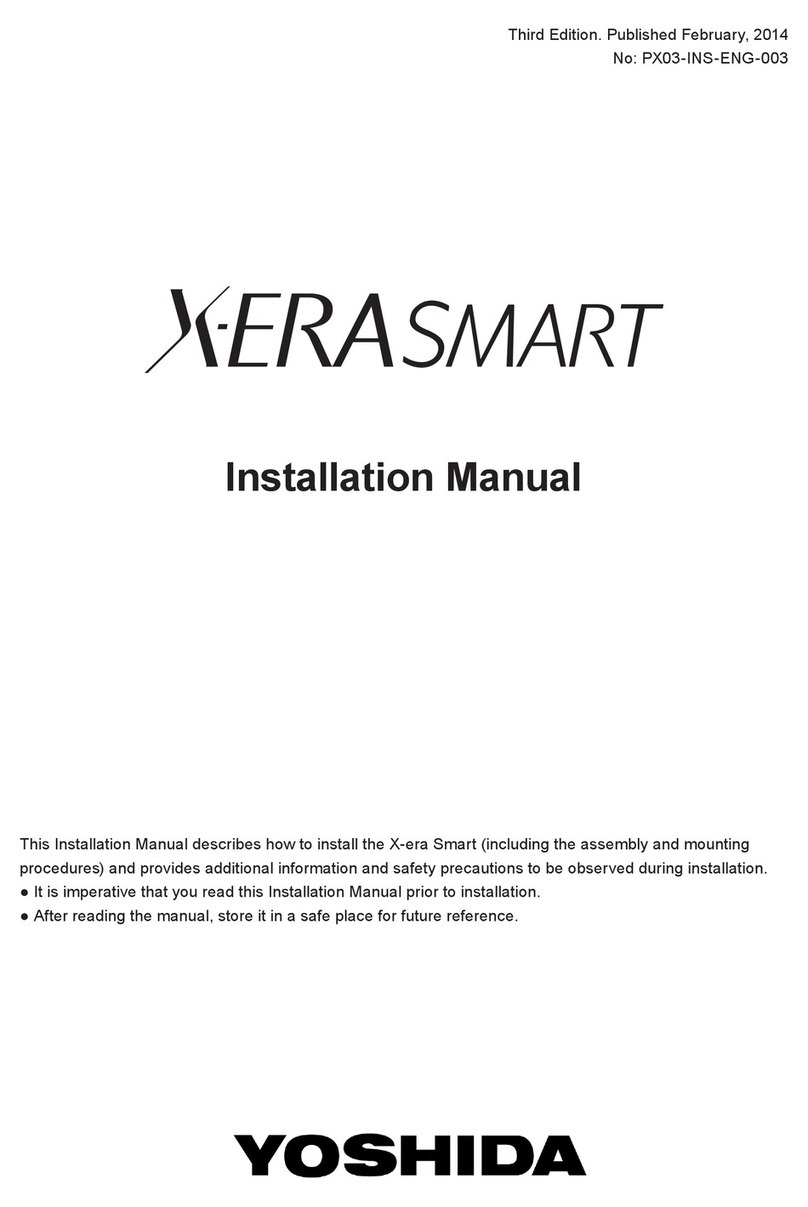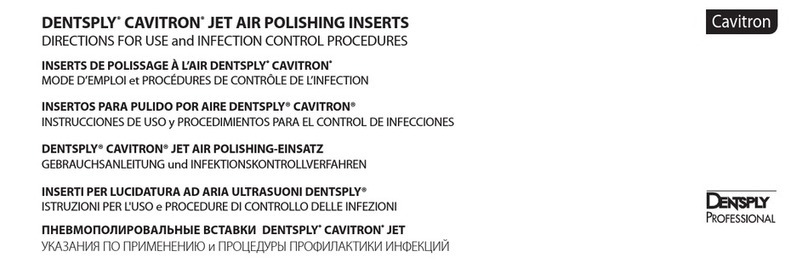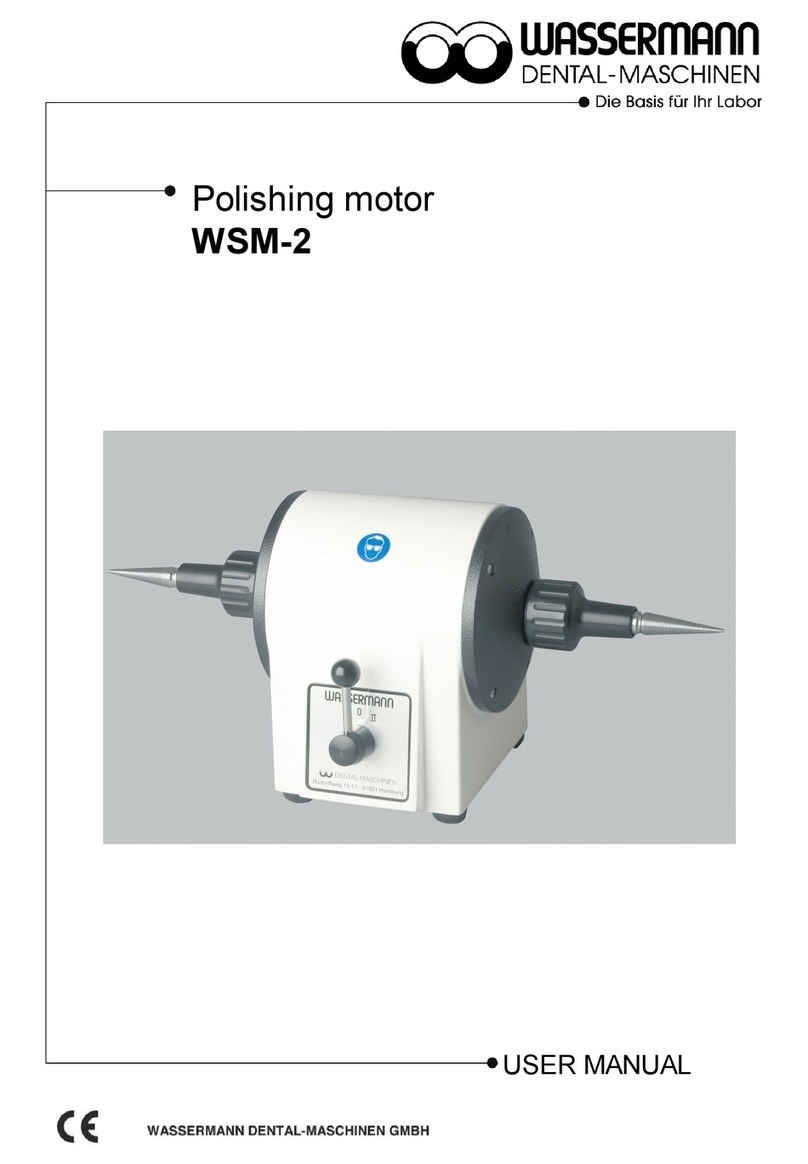8
6.4.4. Turn the device on by pressing the button. One short beep
indicates that audio feedback is enabled. To disable the audio feedback hold
the button pressed for about 1 sec.
After turning the device on, the battery status is checked. If the battery is
depleted, or at, 4 segments are ashing red 3 times accompanied by 3 beeps.
• In case of depleted battery the device may continue normal operation
before the battery is replaced.
• In case of at battery the device turns off and cannot operate before
battery replacement.
• If calibration error is detected, it is indicated by running orange segment. After 10 sec. the device turns off automatically.
To correct calibration error, turn the device off, check proper connection of the sensor holder and of the sensor. If required, replace the sensor. Verify that there are
no metallic objects in the vicinity of the sensor and turn the device on again.
Before starting device operation the self-test is performed
• If sensor holder is not properly connected to the device or sensor is not
inserted into the holder, the error is indicated by running red segment.
After 10 sec. the device turns off automatically.
To correct the error, turn the device off, connect the sensor holder, insert
the sensor until stop and turn the device on again.
After the self-test the device performs automatic calibration.
• Running green segment indicates calibration in progress. When calibration
is completed, 4 segments blink green indicating that
the device is ready for operation.
Pressing the button will restart automatic calibration cycle described above.
6.4.5. Battery check-up
6.4.6. Self-test and calibration.
Take care that no metallic object will be closer than
10 cm to the sensor.
Presence of metallic objects close to the sensor during self-test and calibration may prevent correct device operation or reduce precision of implant localization.