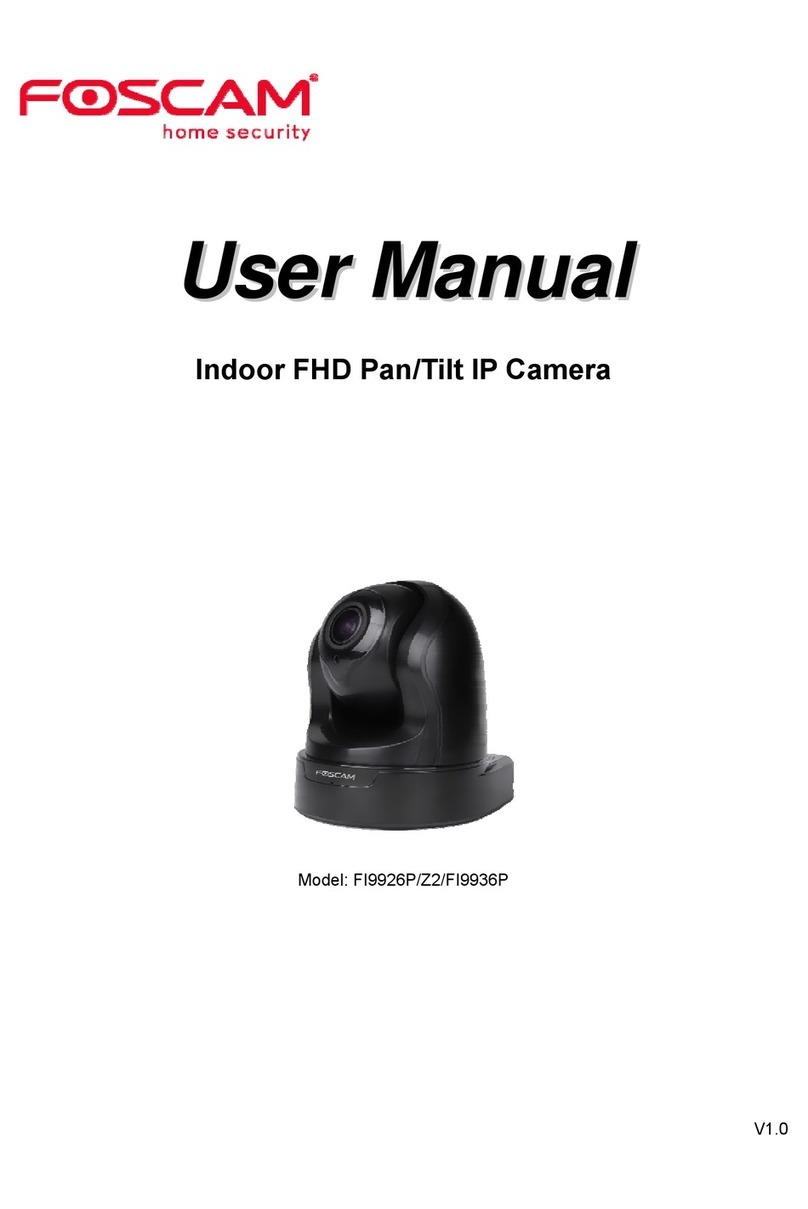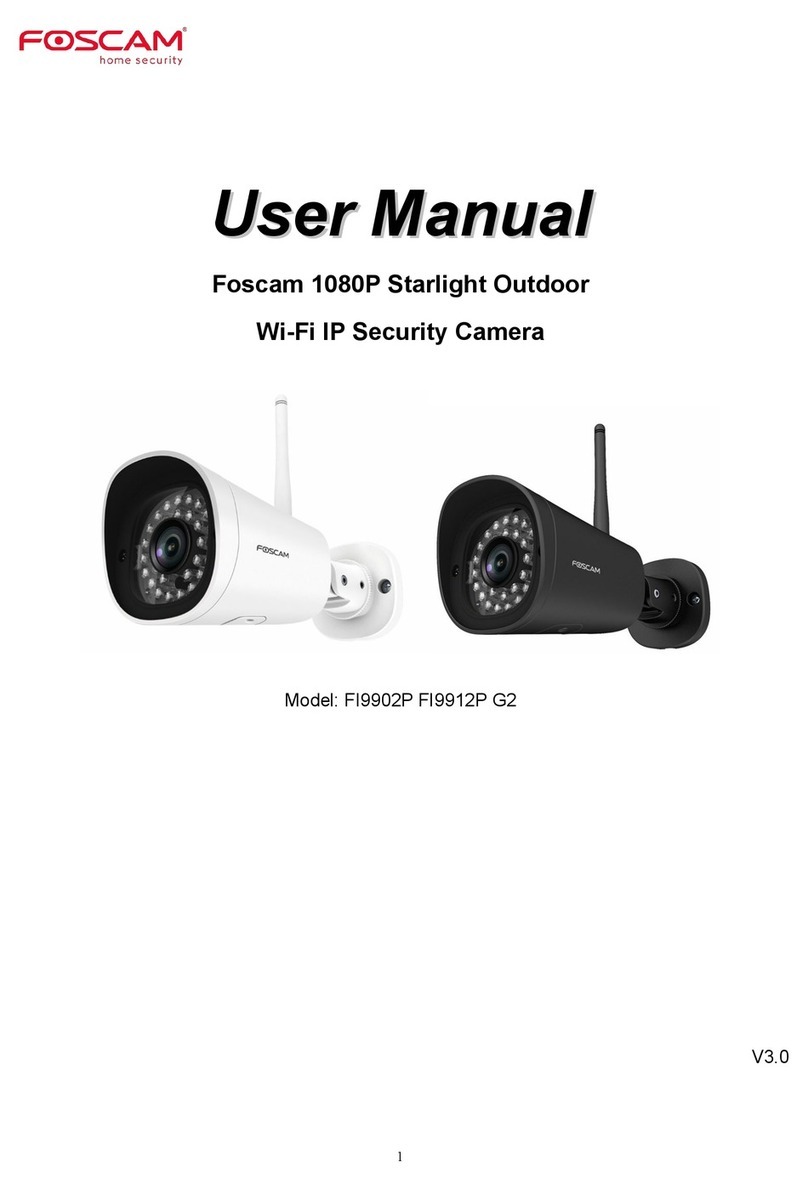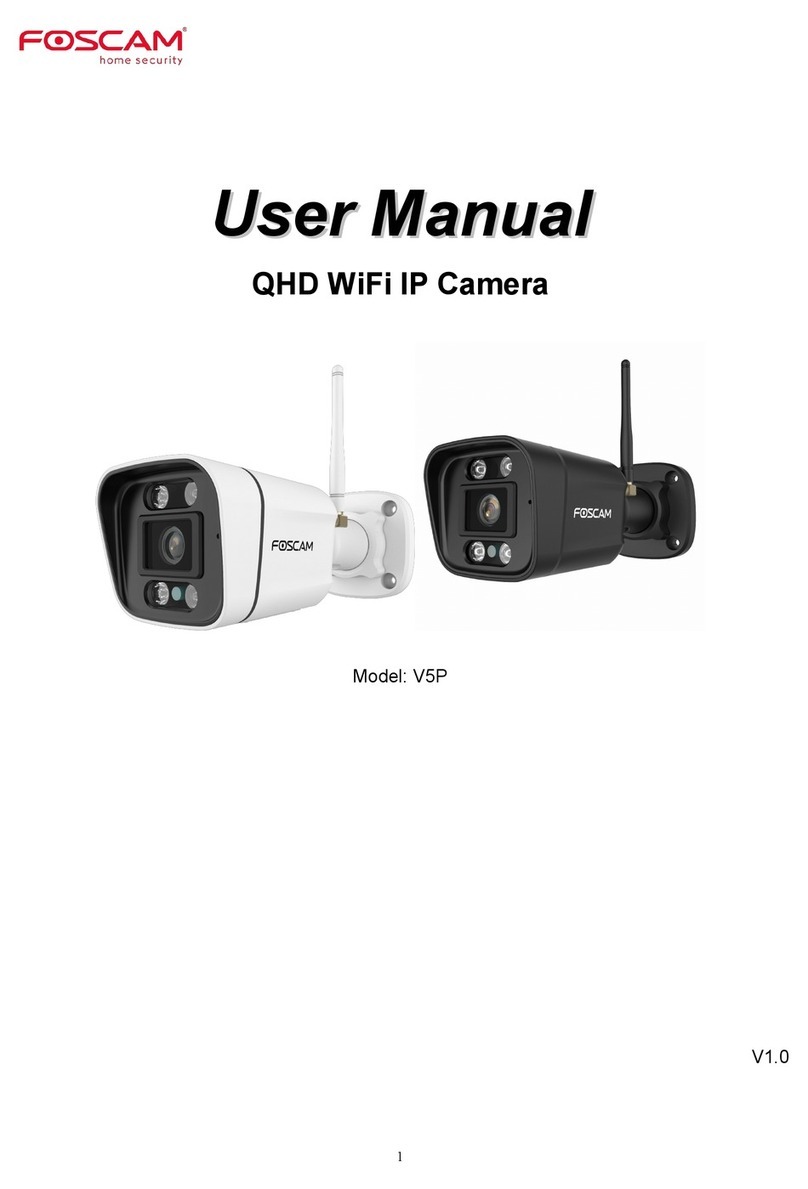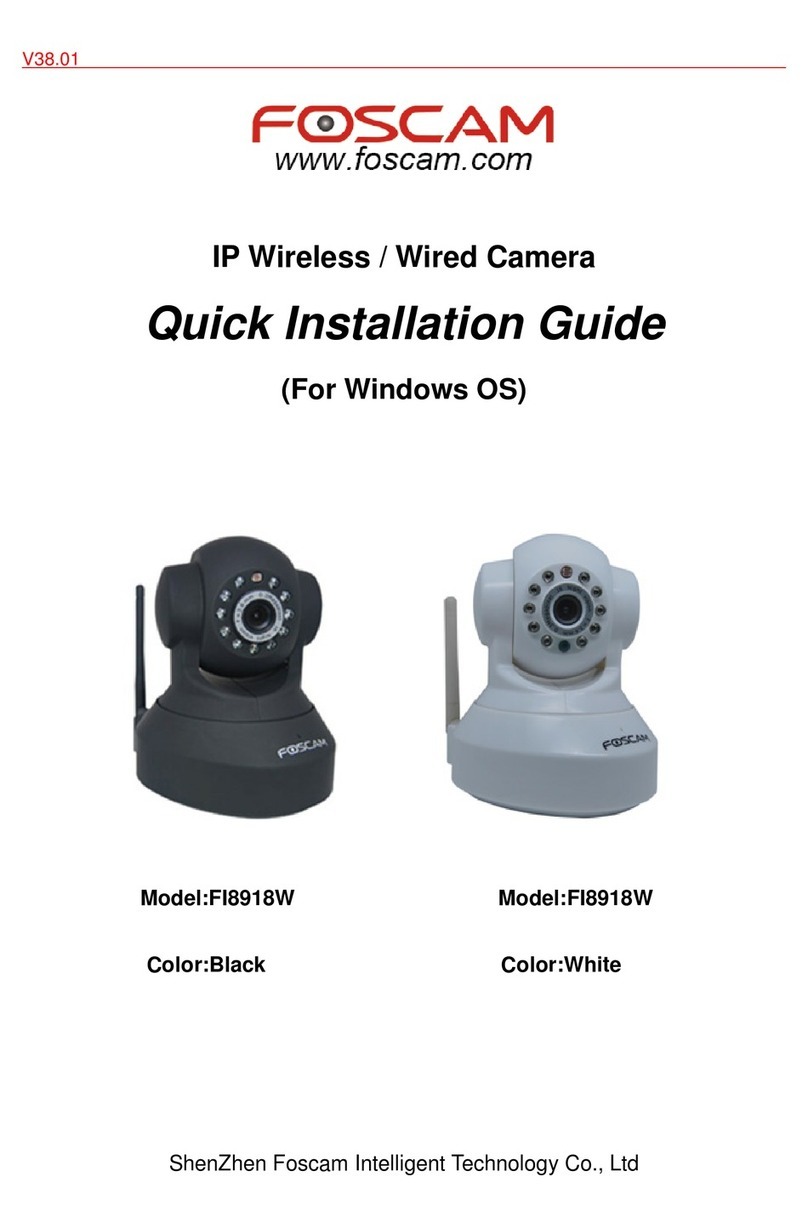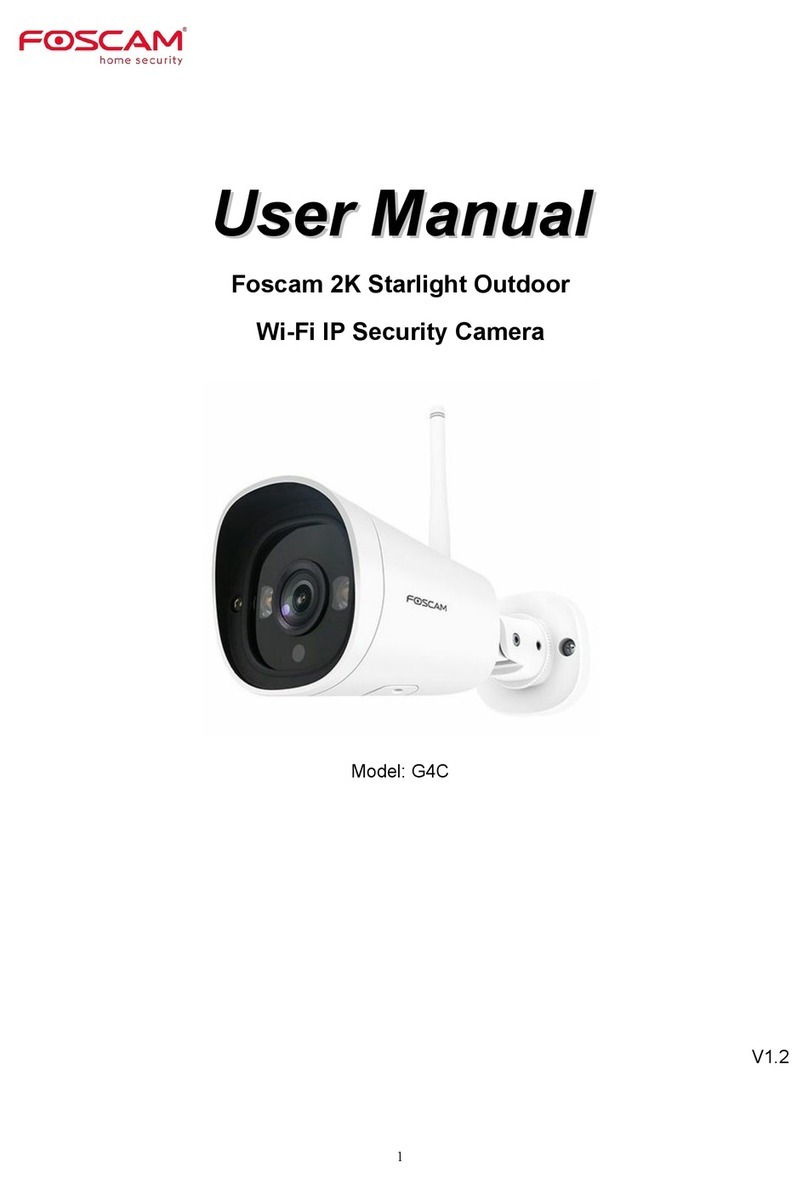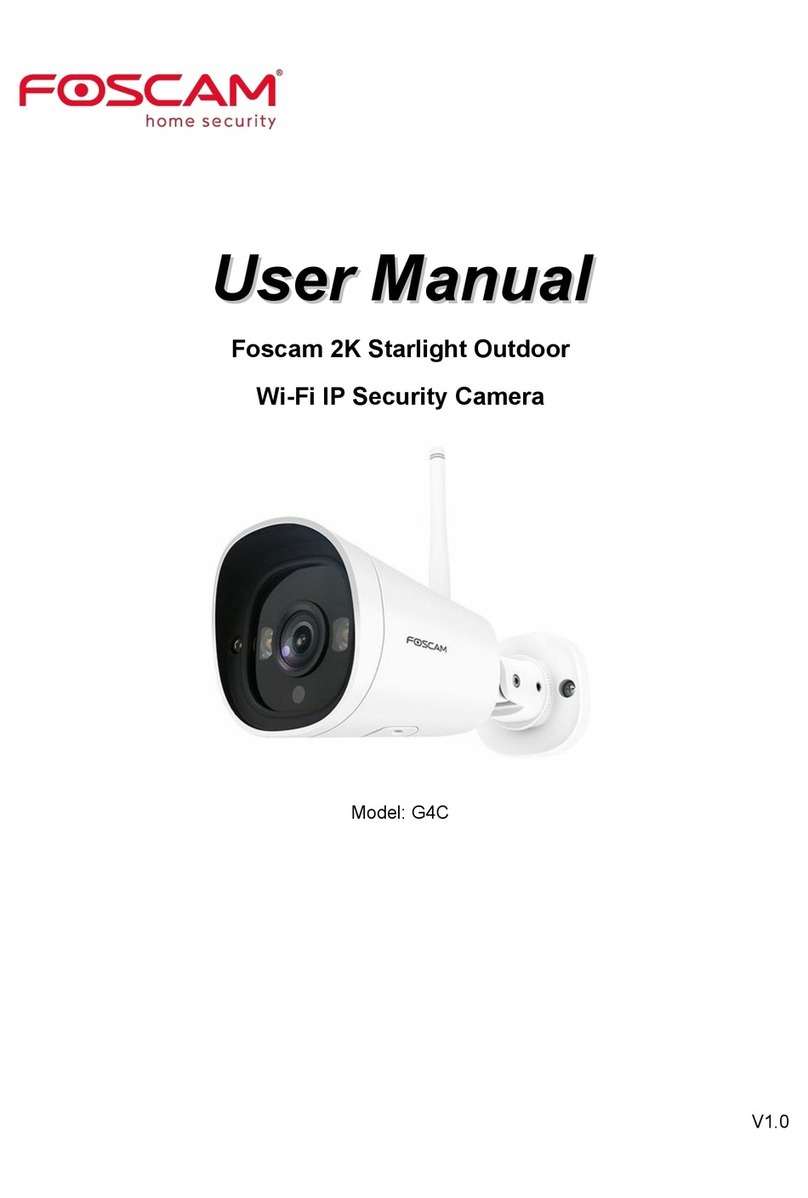www.foscam.com
S
Sh
he
en
nz
zh
he
en
n
F
Fo
os
sc
ca
am
m
I
In
nt
te
el
ll
li
ig
ge
en
nt
t
T
Te
ec
ch
hn
no
ol
lo
og
gy
y
C
Co
o.
.,
,
L
Li
im
mi
it
te
ed
d
T
Te
el
l:
:
8
86
6
7
75
55
5
2
26
67
74
4
5
56
66
68
8
F
Fa
ax
x:
:
8
86
6
7
75
55
5
2
26
67
74
4
5
51
16
68
8
TableofContents
1
1
O
Ov
ve
er
rv
vi
ie
ew
ws
s .......................................................................................................................................................1
1.1 Key Features.........................................................................................................................................1
1.2 Read Before Use...................................................................................................................................2
1.3 Packing Contents ..................................................................................................................................2
1.4 Physical Description..............................................................................................................................2
1.5 SD Card ................................................................................................................................................4
2
2
A
Ac
cc
ce
es
ss
si
in
ng
g
t
th
he
e
N
Ne
et
tw
wo
or
rk
k
C
Ca
am
me
er
ra
a ......................................................................................................................5
2.1 Access the Camera in LAN ...................................................................................................................5
2.2 Access the Camera in WAN ..................................................................................................................8
2.3 Using the VLC player ..........................................................................................................................13
3 Surveillance Software GUI ............................................................................................................................16
3.1 Login Window......................................................................................................................................17
3.2 Surveillance Window...........................................................................................................................19
4 Advanced Camera Settings...........................................................................................................................27
4.1 Device Status ......................................................................................................................................27
4.2 Basic Settings .....................................................................................................................................29
4
4.
.3
3
N
Ne
et
tw
wo
or
rk
k...............................................................................................................................................40
4.4 Video...................................................................................................................................................57
4.5 Alarm...................................................................................................................................................60
4.6 Record ................................................................................................................................................64
4.7 Pan/Tilt................................................................................................................................................65
4.8 Path Settings.......................................................................................................................................69
4.9 Firewall................................................................................................................................................70
4.10 System ..............................................................................................................................................70
5 Playback........................................................................................................................................................74
6 APPENDIX ....................................................................................................................................................75
6.1 Frequently Asked Questions ...............................................................................................................75
6.2 Default Parameters .............................................................................................................................81
6.3 Specifications ......................................................................................................................................81
6.4 CE & FCC ...........................................................................................................................................82
6.5 WARRANTY........................................................................................................................................83
7 OBTAINING TECHNICAL SUPPORT ...........................................................................................................86