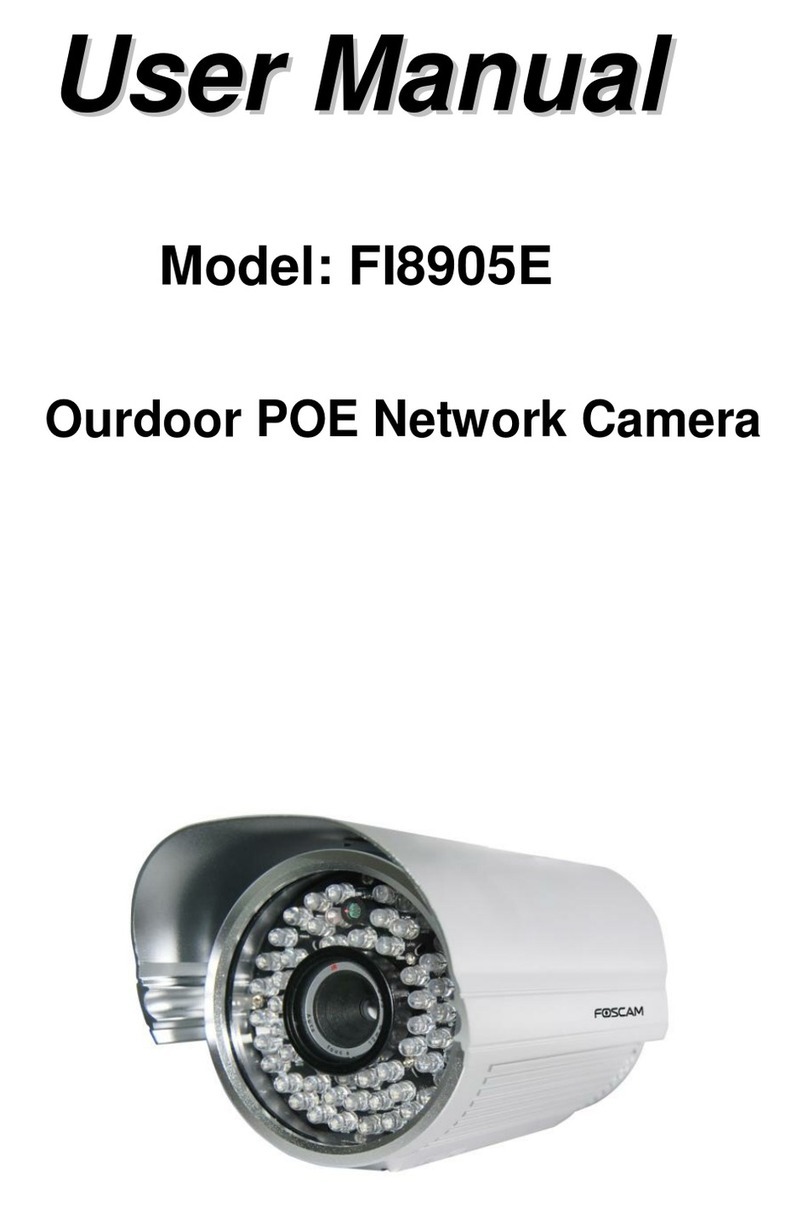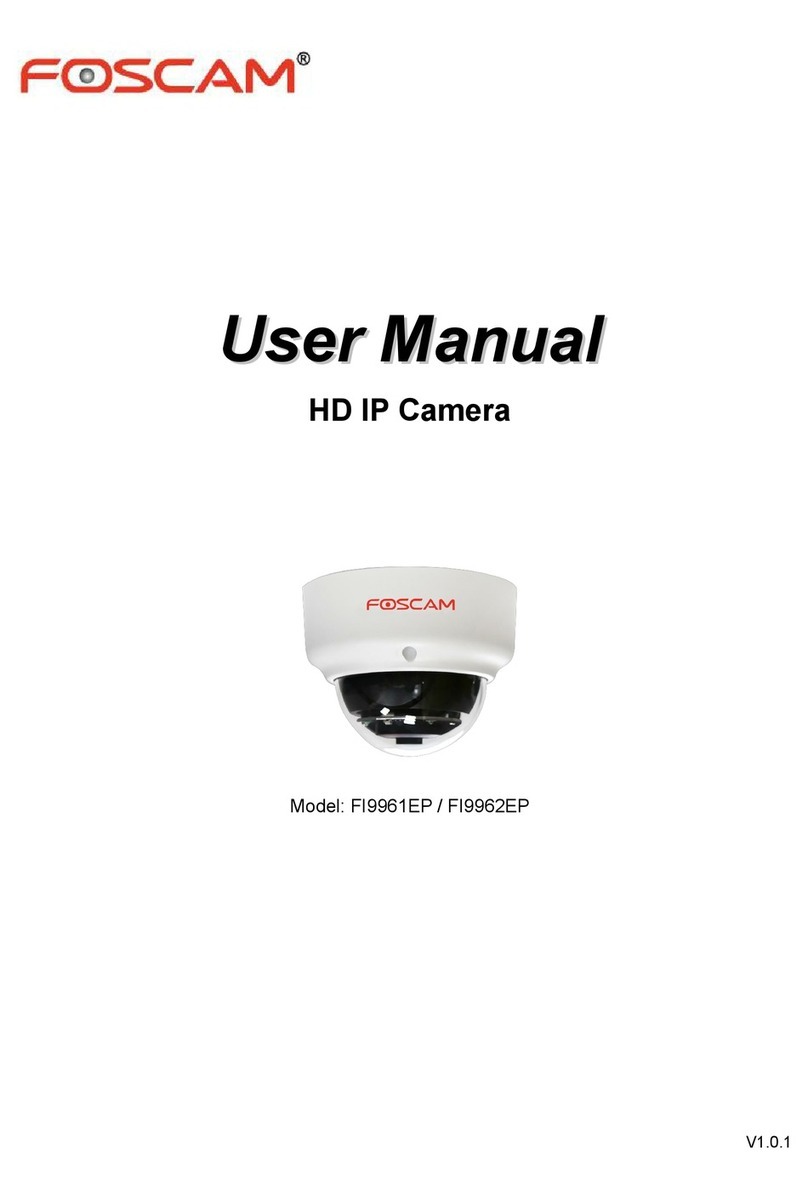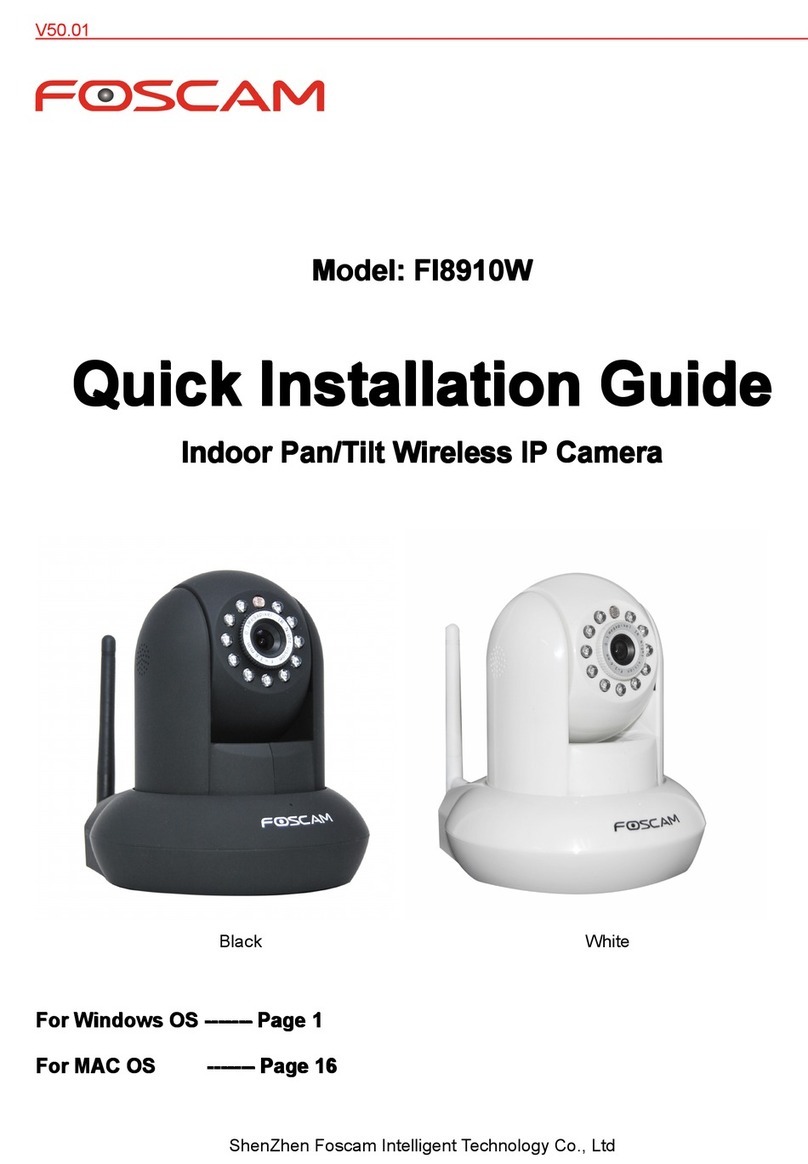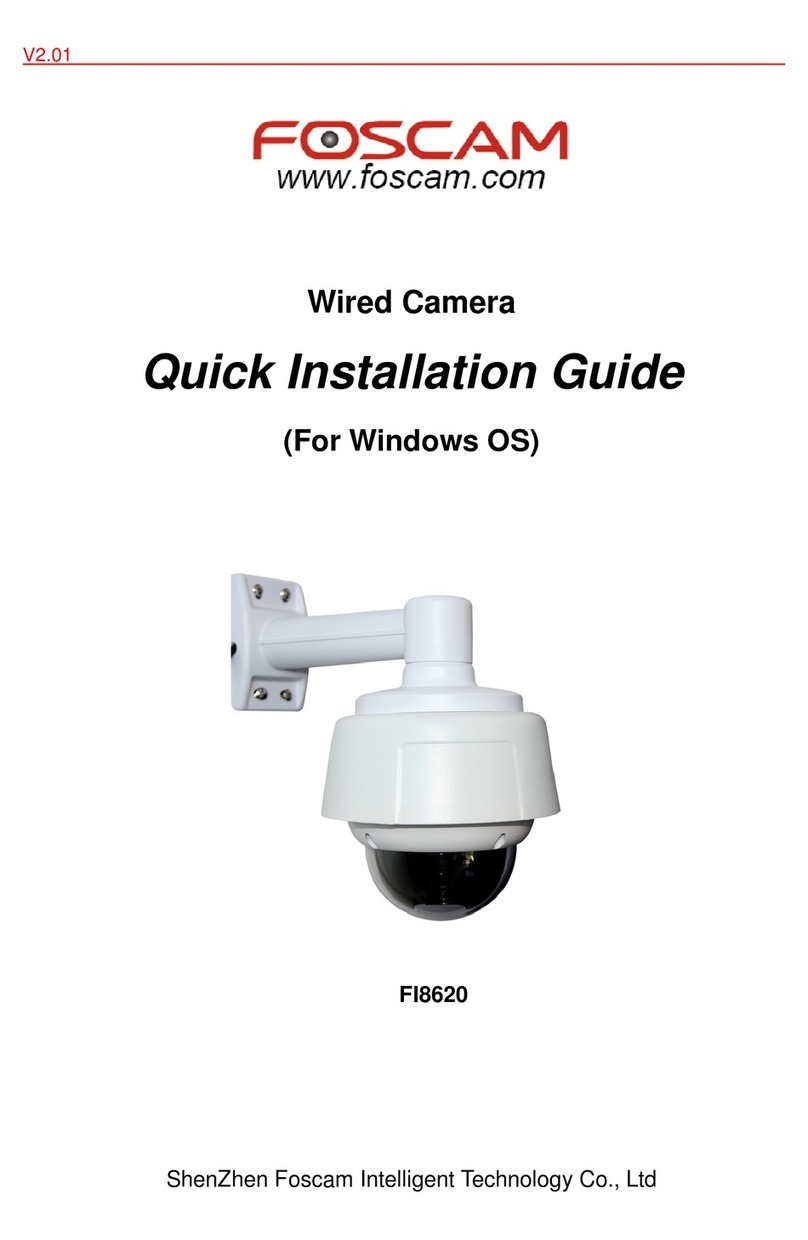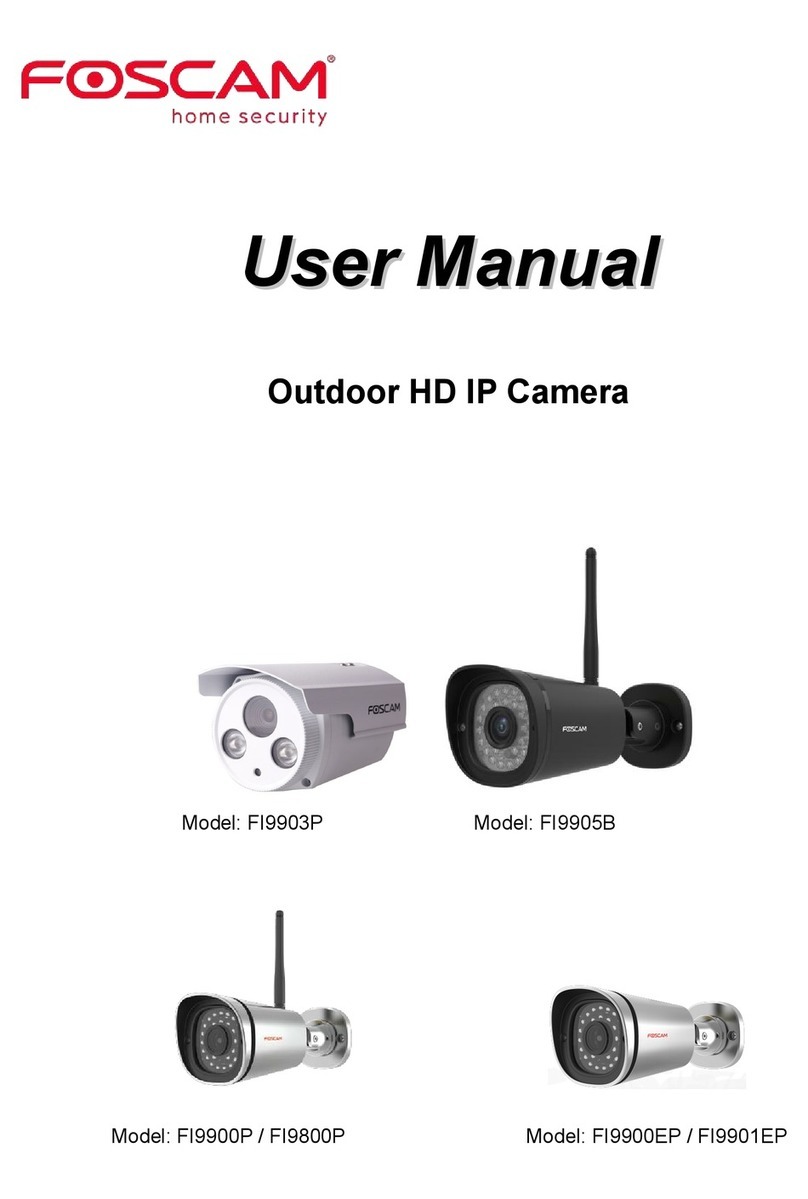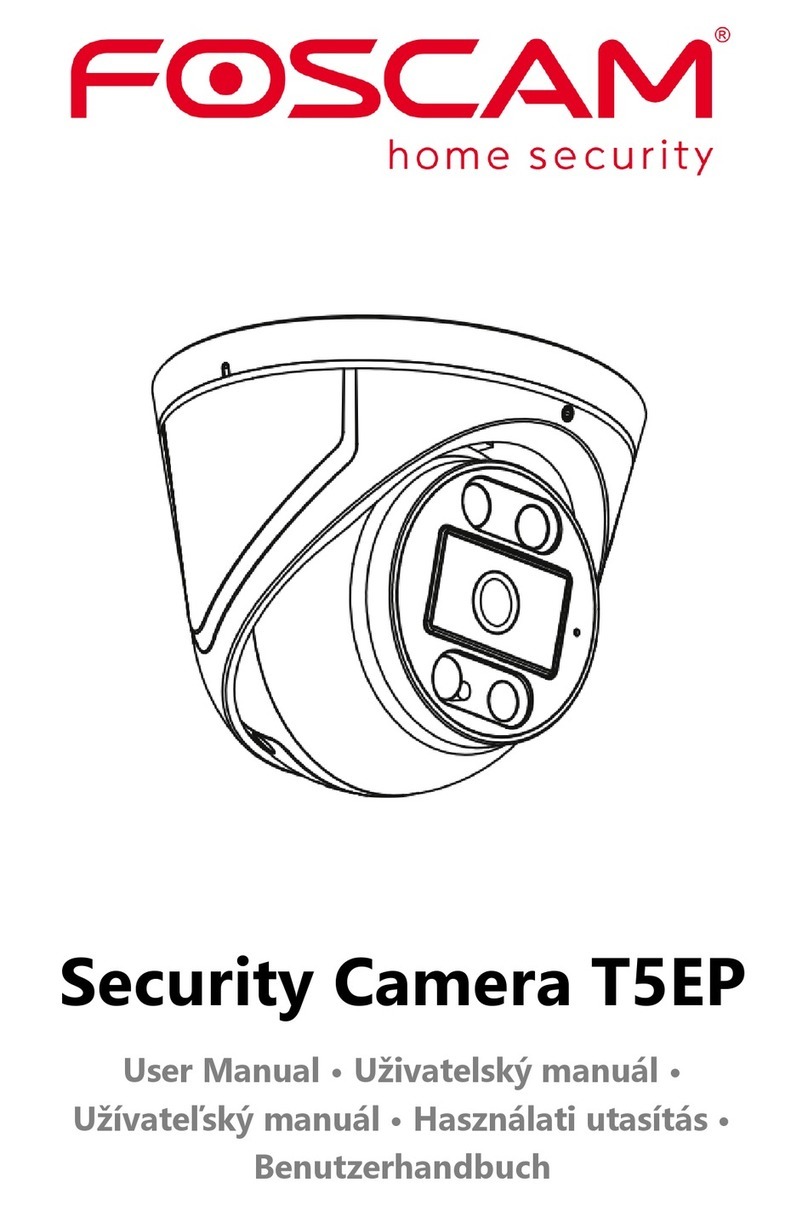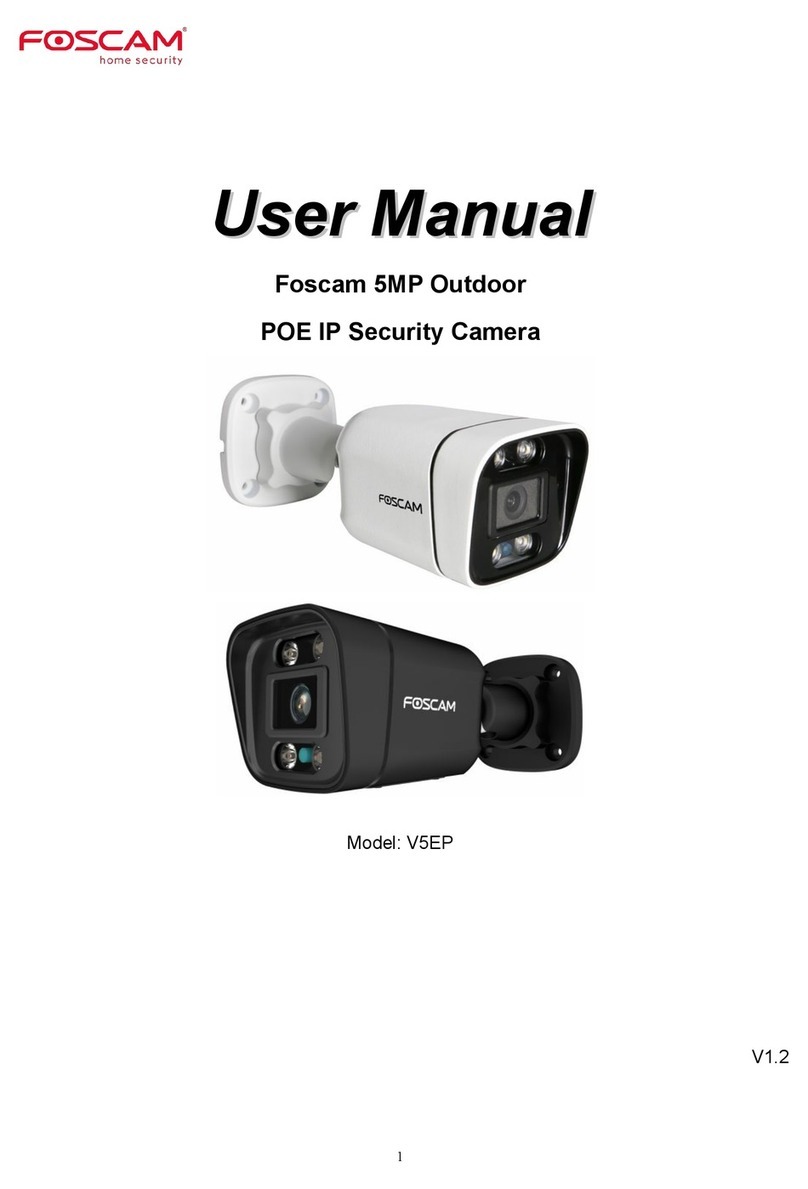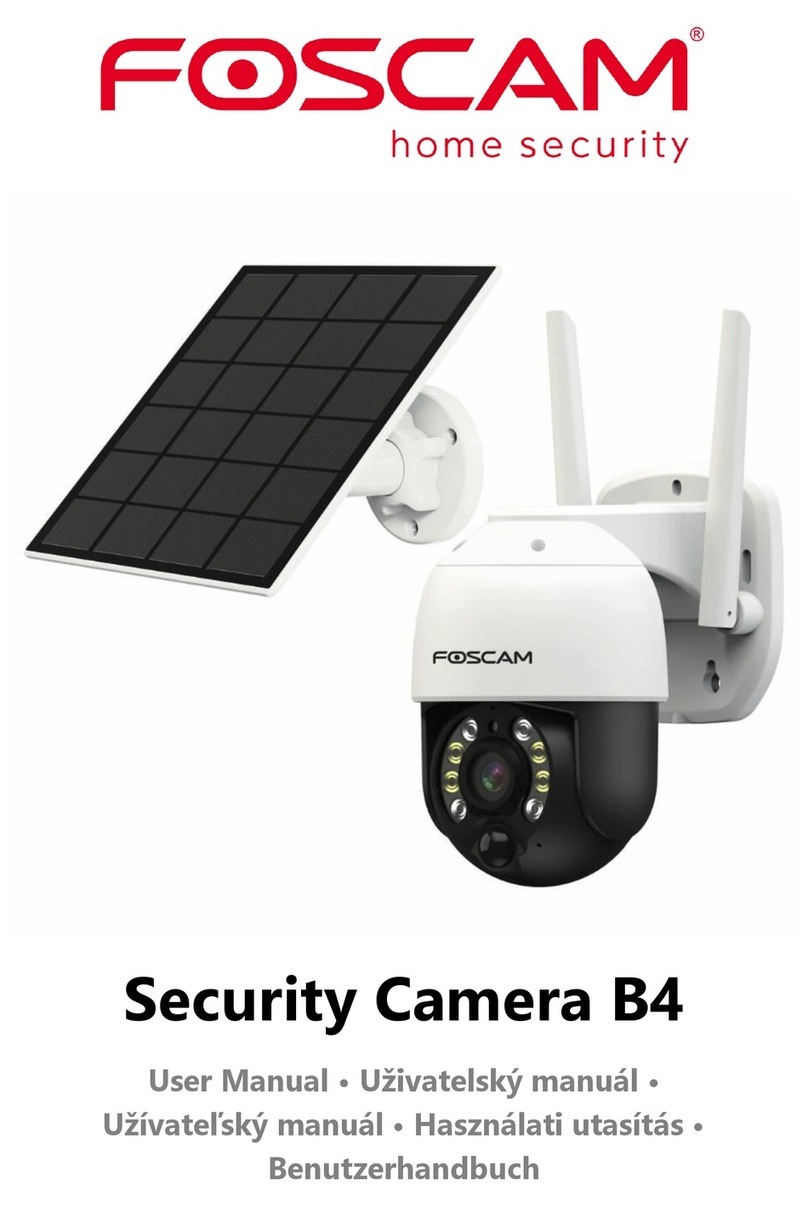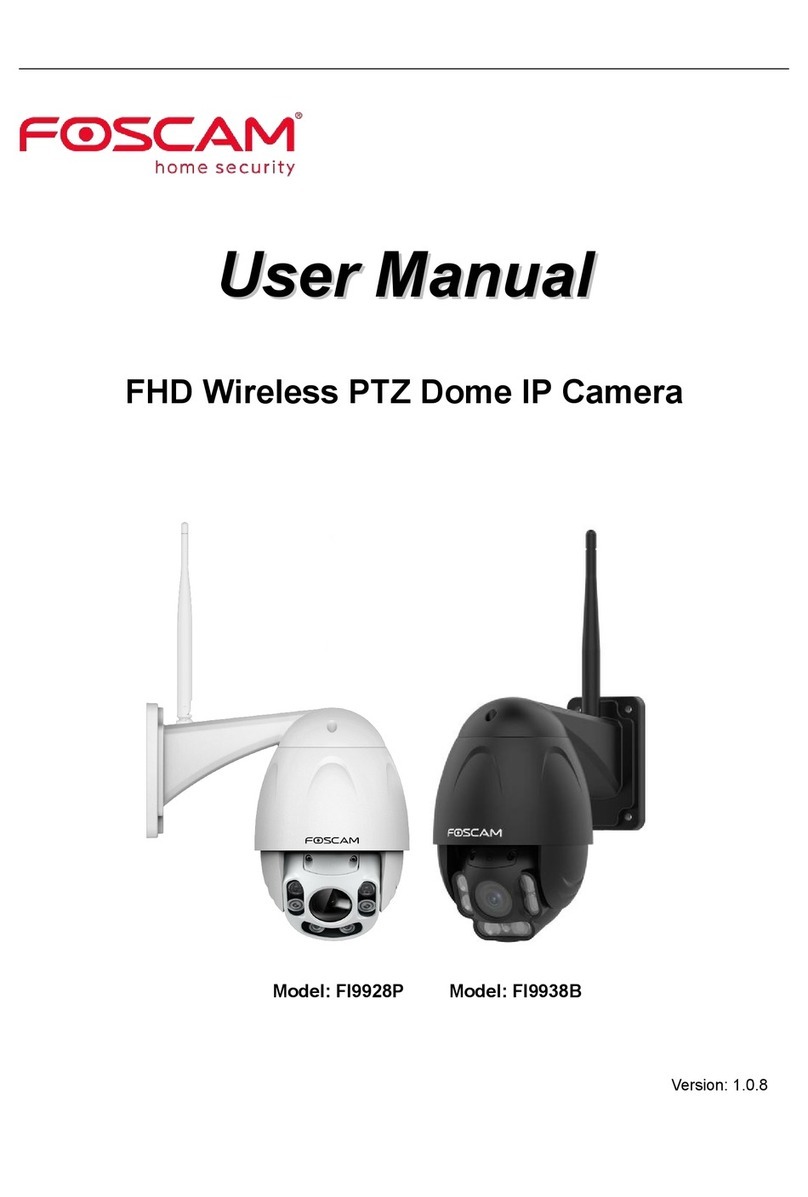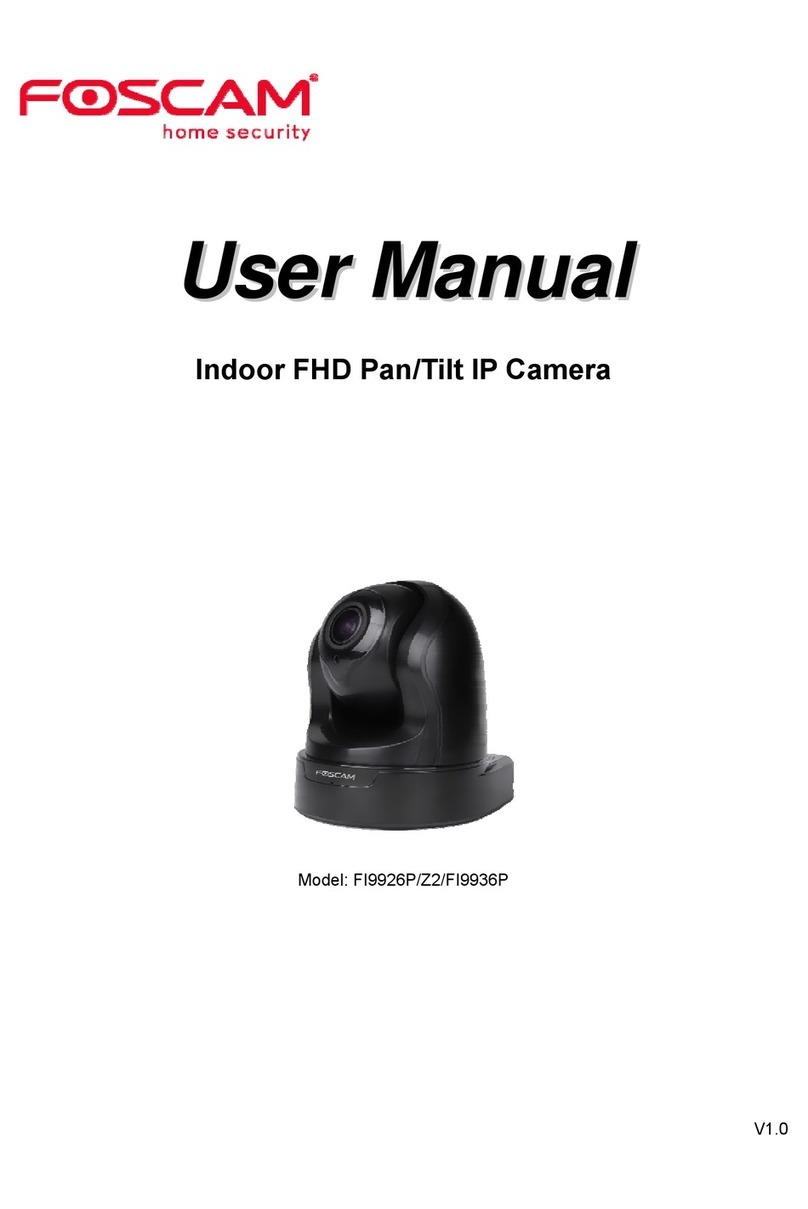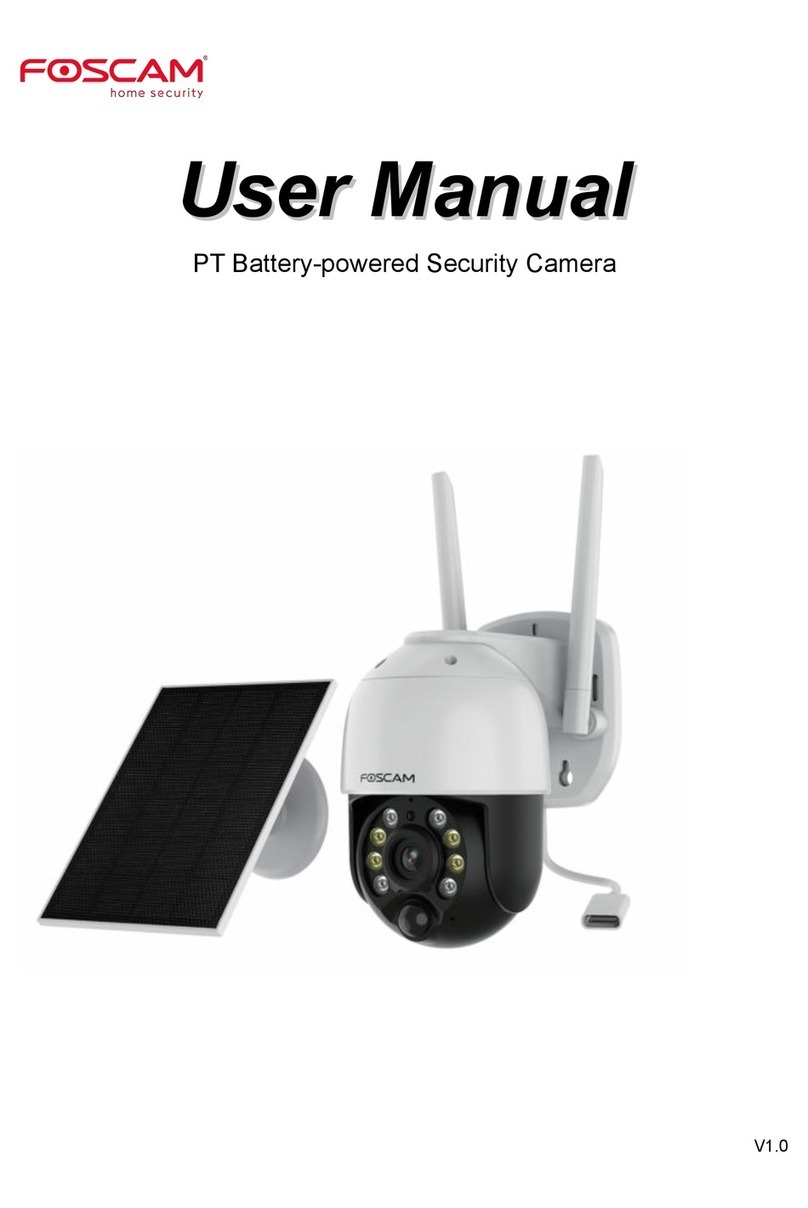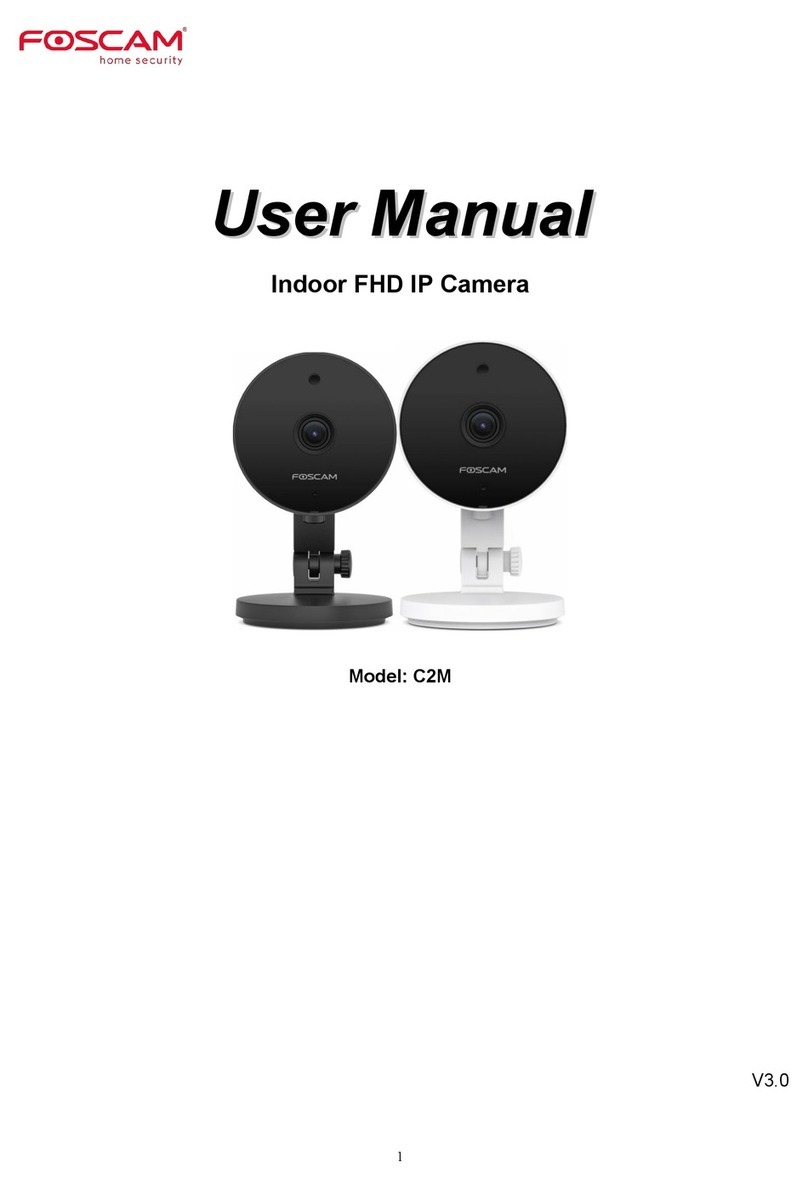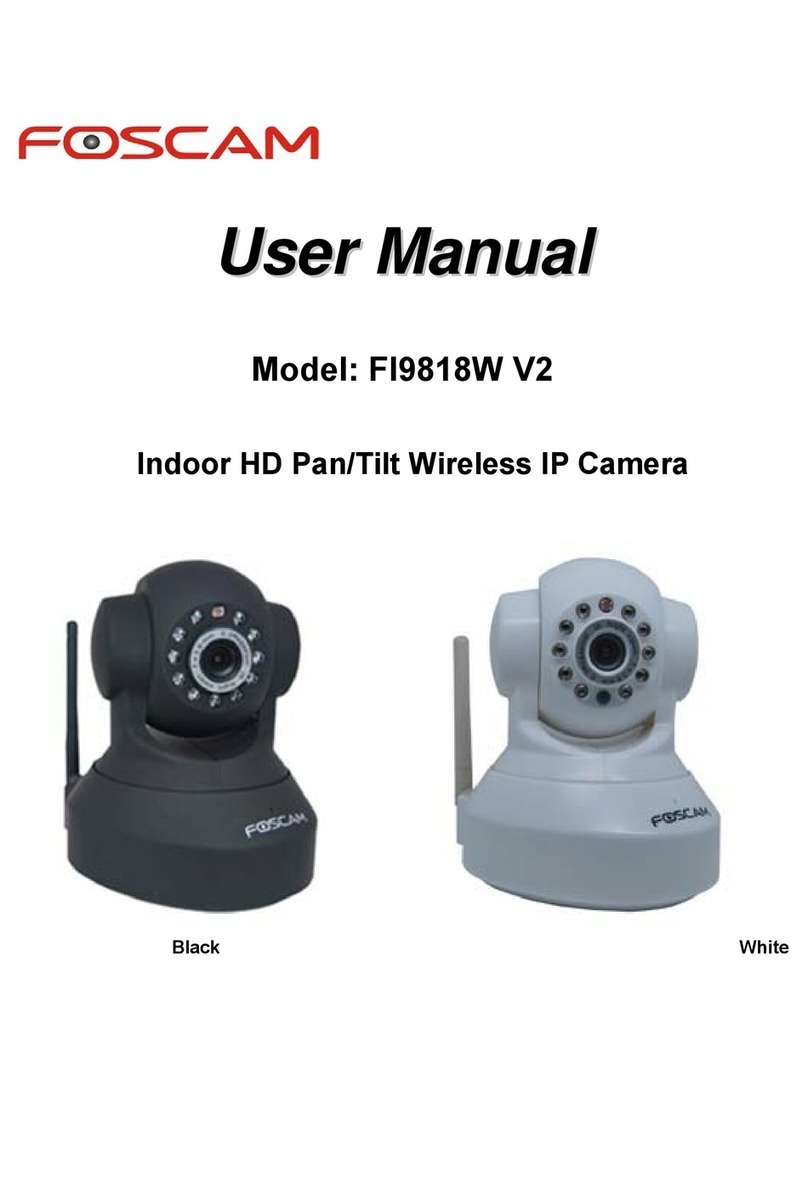Table of Contents
Security Warning..................................................................................................................................................1
1 Overview ...........................................................................................................................................................2
1.1 Key Features...........................................................................................................................................2
1.2 Read before Use.....................................................................................................................................3
1.3 Packing Contents....................................................................................................................................3
1.4 Physical Description................................................................................................................................3
1.5 SD Card Management............................................................................................................................4
1.6 Wall Installation.......................................................................................................................................5
2 Access the IP Camera in FoscamApp..............................................................................................................6
2.1 Setting Up Your Camera:Wired Connection via FoscamApp................................................................6
2.2 Foscam APP Surveillance Window ........................................................................................................7
2. 3 Watch Live .............................................................................................................................................8
3 Access the Camera in the Web.........................................................................................................................9
3.1 Hardware Connection & Software Installation........................................................................................9
3.2 Access the Camera in LAN...................................................................................................................10
3.3 Access the Camera in WAN.................................................................................................................. 11
3.4 Using the VLC Player ...........................................................................................................................12
3.5 IP Camera Connection to the Server....................................................................................................14
3.6 Surveillance Software GUI....................................................................................................................14
3.7 Advanced Camera Settings..................................................................................................................23
3.8 Playback................................................................................................................................................56
4 Surveillance Software Foscam VMS...............................................................................................................59
4.1 Hardware Connection & Software Installation......................................................................................59
4.2 Software Installation..............................................................................................................................59
4.3 CreateAcount.......................................................................................................................................60
4.4 Add Device............................................................................................................................................61
4.5 Surveillance Software GUI....................................................................................................................64
4.6 Advanced Camera Settings..................................................................................................................70
5 Appendix........................................................................................................................................................104
5.1 FrequentlyAsked Questions...............................................................................................................104
5.2 Default Parameters............................................................................................................................. 110
5.3 Specification........................................................................................................................................ 110
5.4 CE & FCC ............................................................................................................................................111
5.5 WARRANTY........................................................................................................................................ 112
5.6 Statement............................................................................................................................................ 114
6 Obtaining Technical Support......................................................................................................................... 116