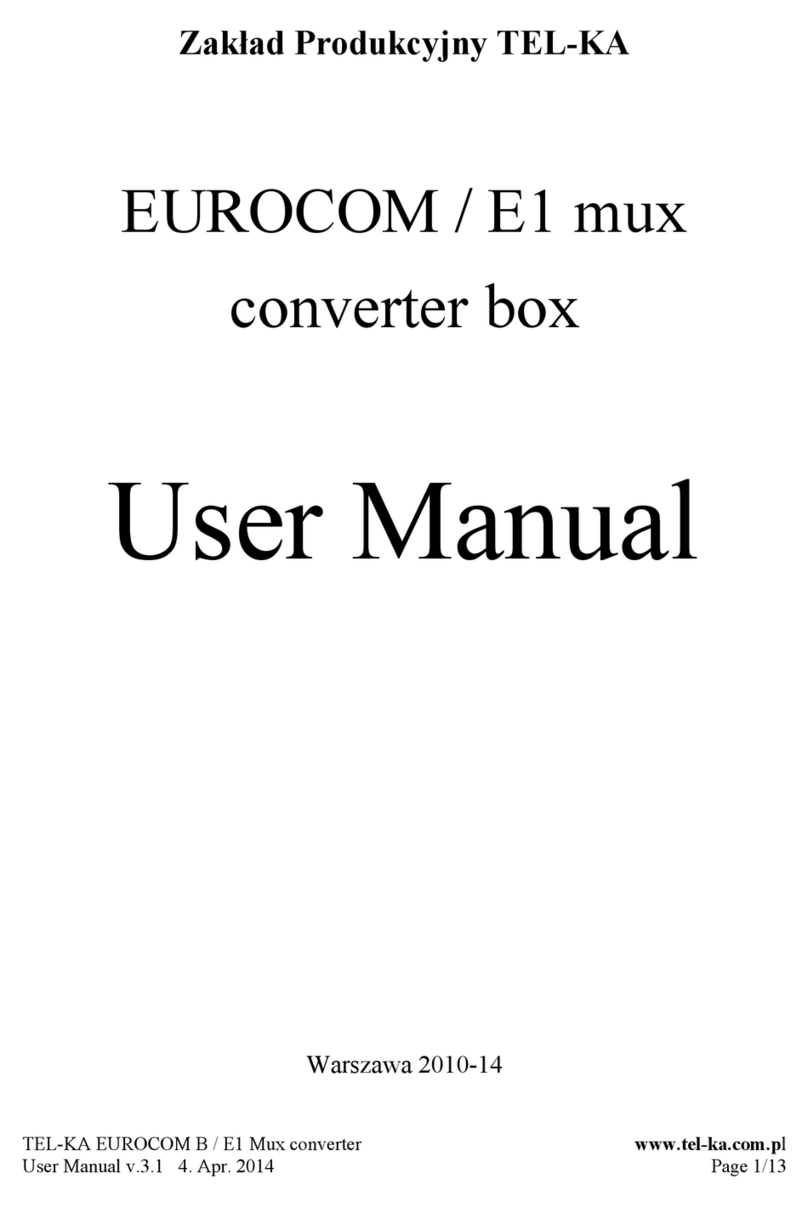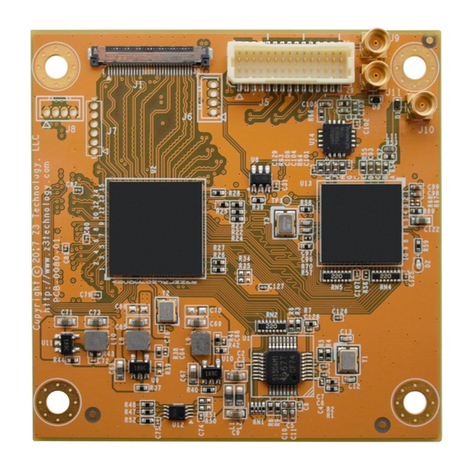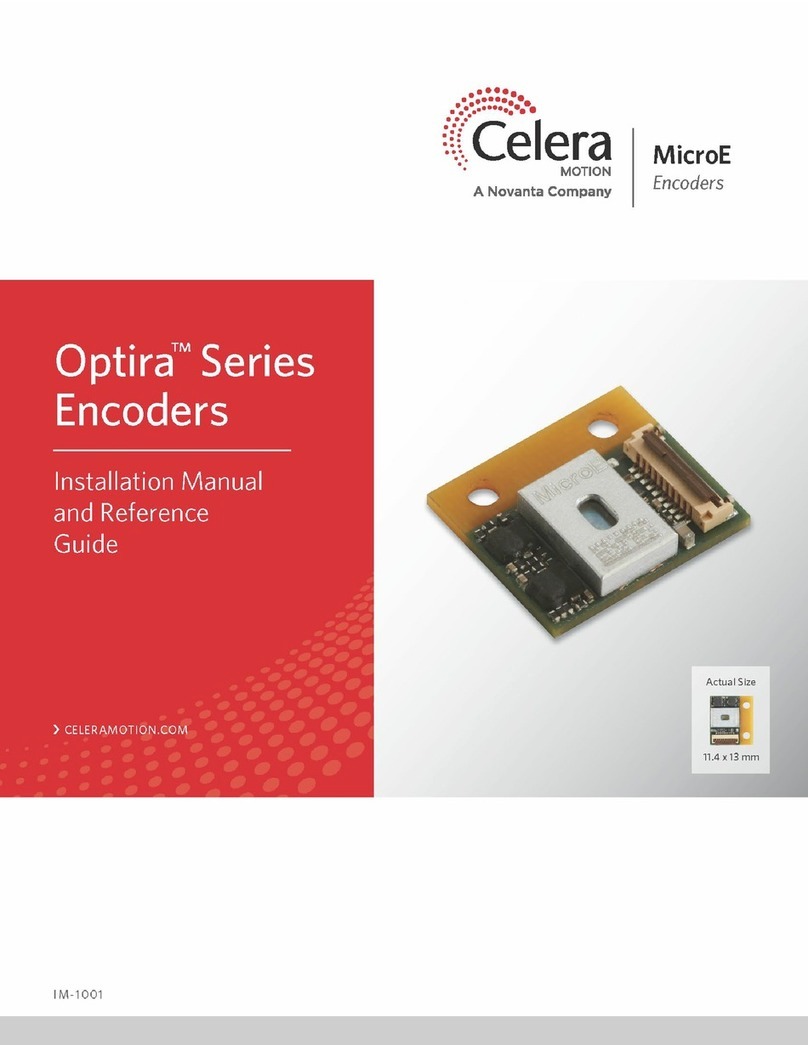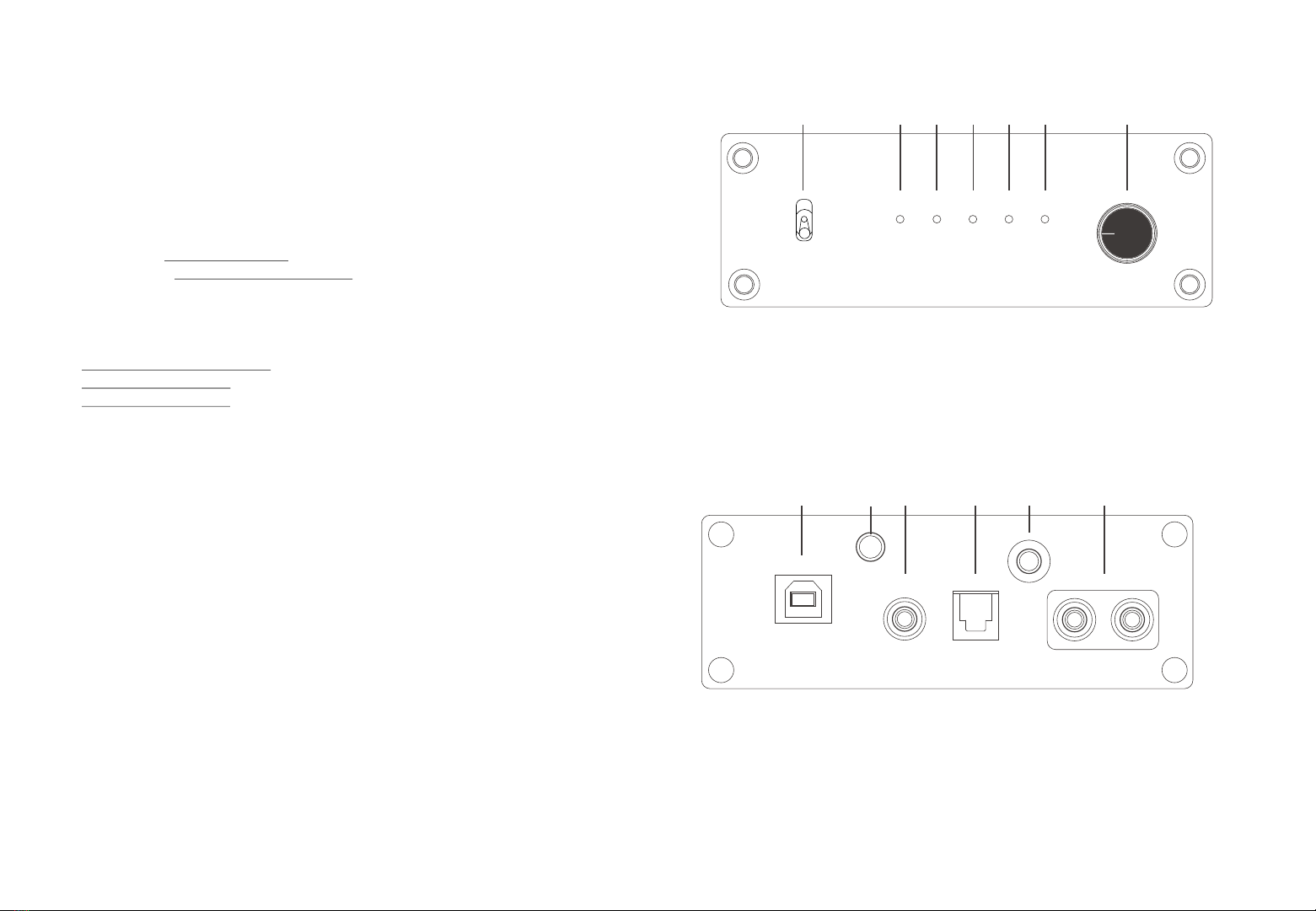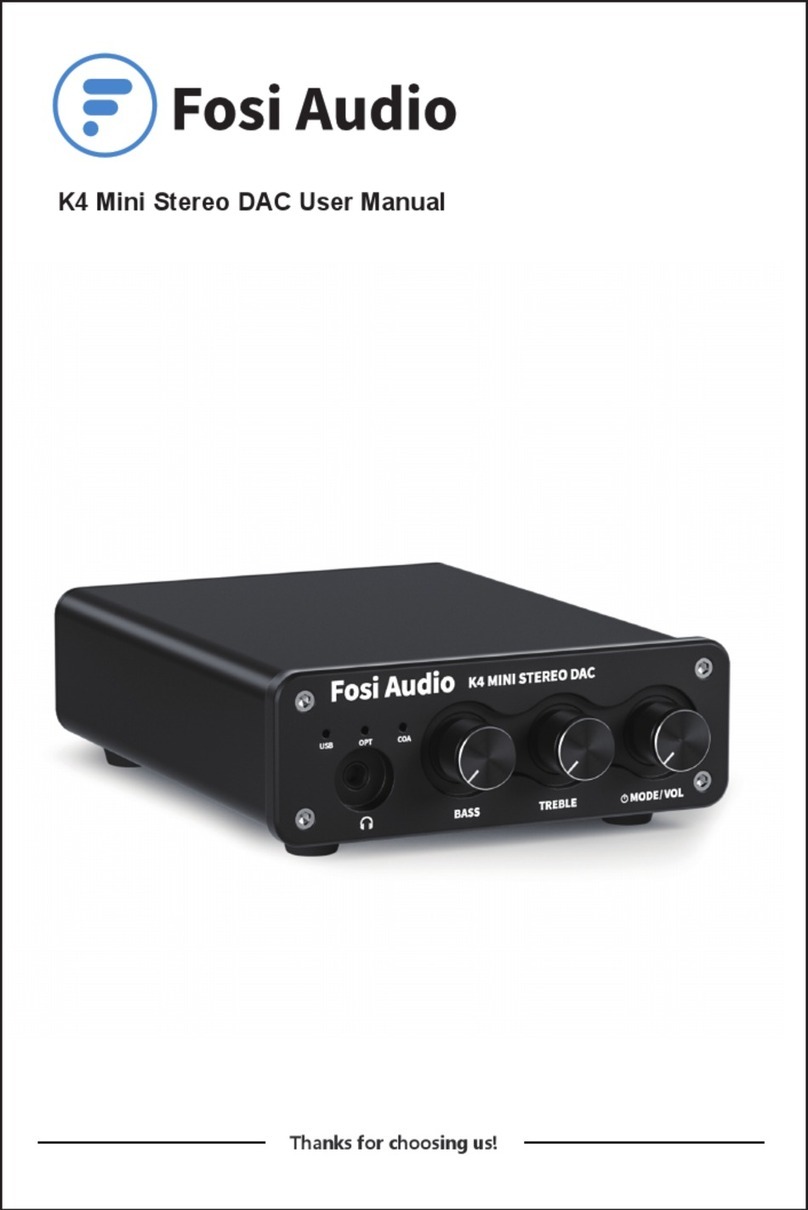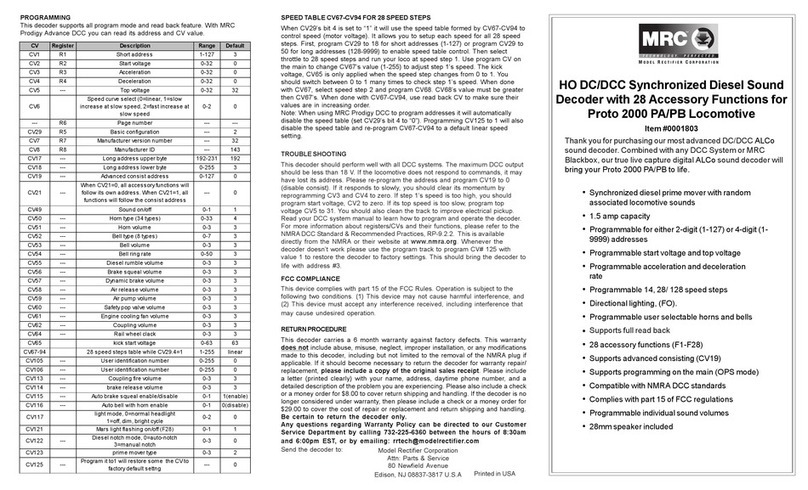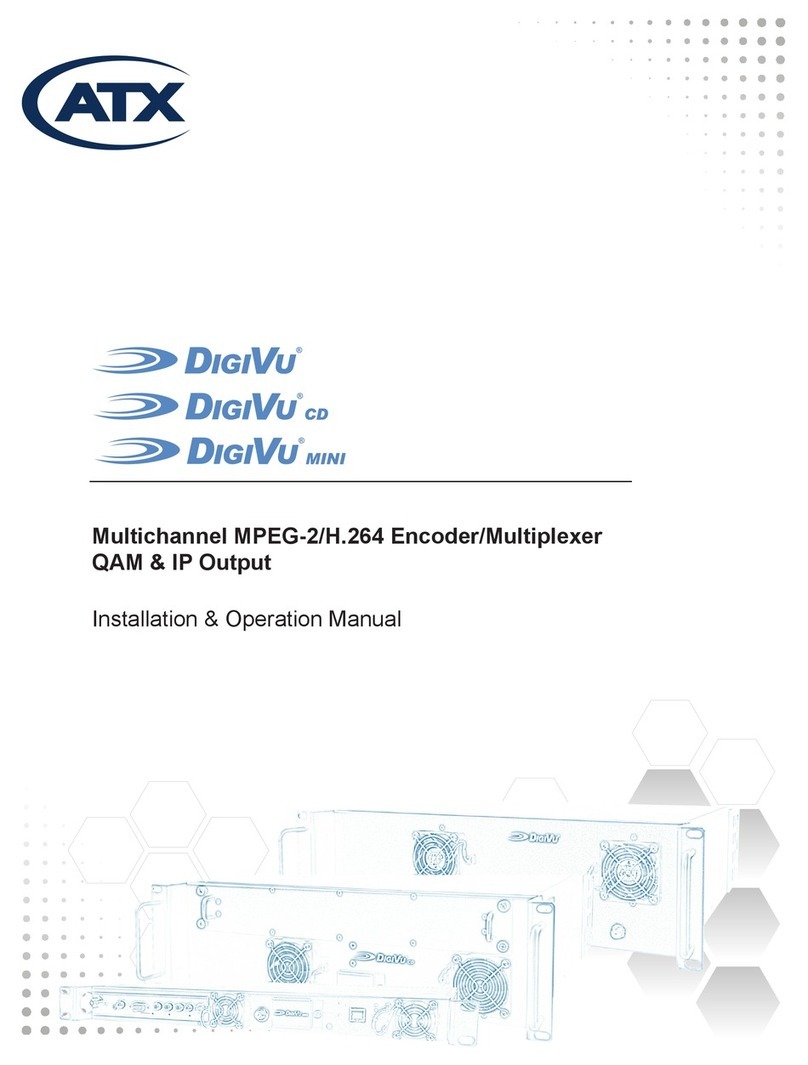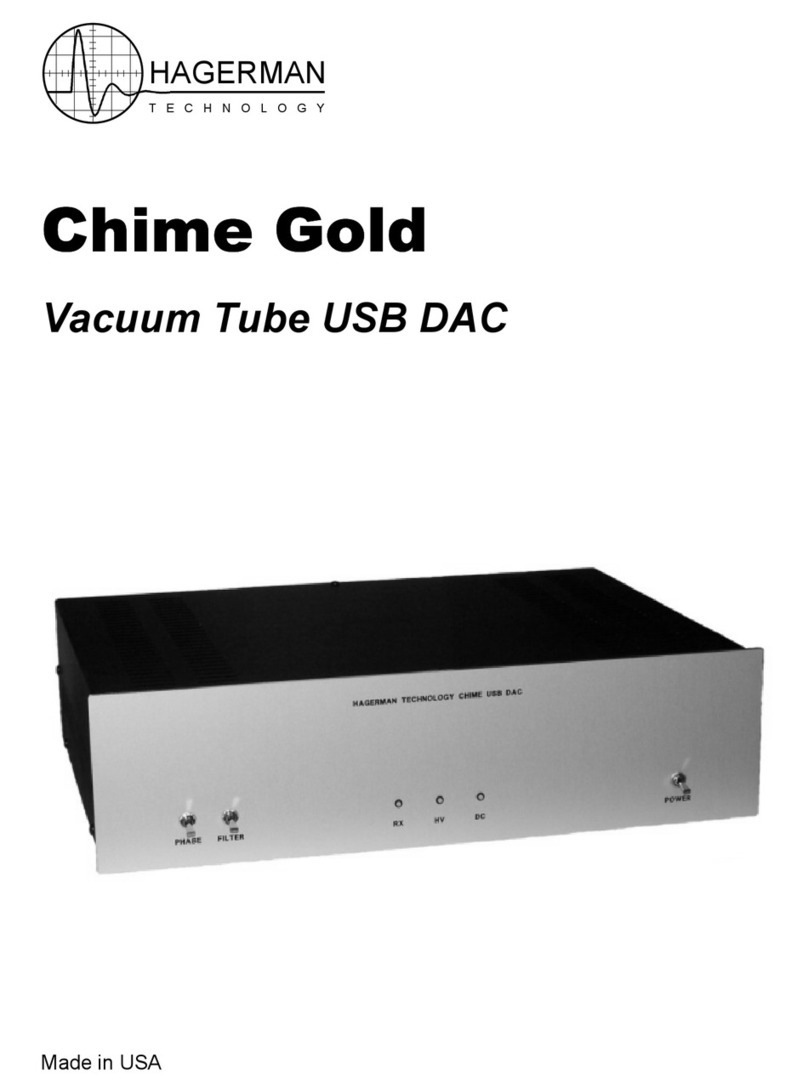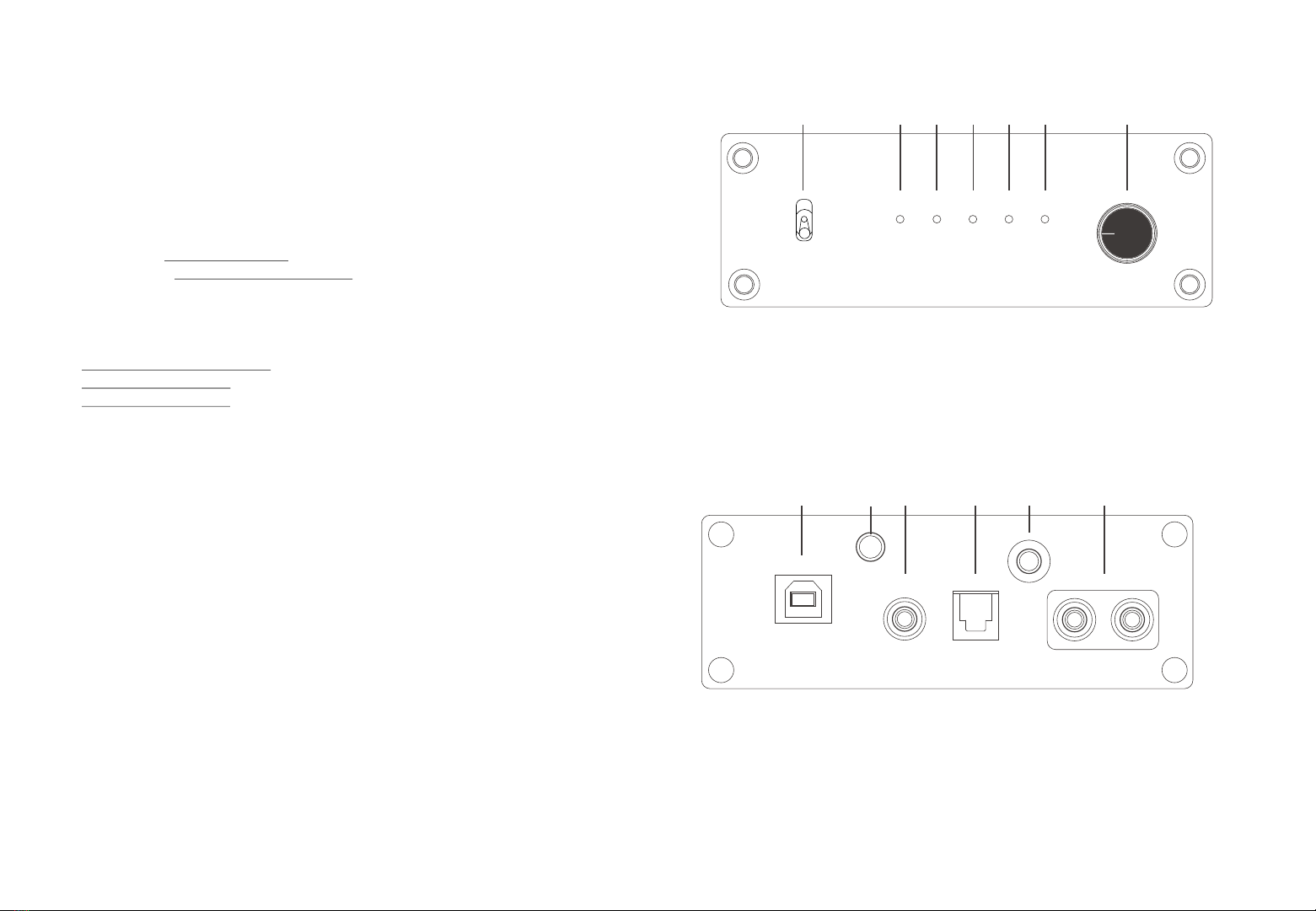
Introduction
Welcome to the Fosi Audio family and congratulations on your purchase of the Fosi
Audio products.
The Fosi Audio team is dedicated to bringing you the highest-quality listening
experience and the Fosi Audio converters was designed with the same attention to
detail and operational simplicity as all other Fosi Audio products. Our goal is to get
you to your music as simply as possible without all the “gadget tinkering” many
other products require. As with our past efforts, we thank our customers,
distributors, and resellers for the inspiration to create another great product.
Our website: www.fosiaudio.com
Amazon store: www.amazon.com/fosiaudio
Our Skype: Fosi Audio
Our Youtube channel: Fosi Audio
Our Facebook page: Fosi Audio
Email address:
customer@fosiaudioshop.com
support@fosiaudio.com
fosiaudio@hotmail.com
2 3
•Fosi Audio DAC-Q7
•DC12V 1A Power Adapter
•PC-USB Cable
•Optical Cable
•User’s Manual
•[Advanced AKM AK4493EQ] AK4493 adopt a new generation Premium VELVET
SOUNDTM technology make DAC works better with your audio.
•[Bluetooth 5.0 Wireless Audio] Built with high-end Qualcomm QCC3003 5.0 chip
for achieving enhanced technology, leading to a quicker transmission and more
stable connection with 49ft(15M) wide range.
•[Excellent OP275-Amp] This new front end design combines both bipolar and
JFET transistors to attain amplifiers with the accuracy and low noise
performance of bipolar transistors, and the speed and sound quality of JFETs.
•[Desktop DAC Designed for Hi-Fi Sound] All Aluminium Alloy shell to keep the
purity of the sound, exclusively designed for the HiFi Audiophile, gold plated PCB,
THD+N is as low as -113dB (0.0002%).
•[Efficient Combination] High performance desktop DAC with Bluetooth, USB,
optical and coaxial input to RCA line out. DAC decoding supports highest 192kHz
/ 24Bit.
Features
Package List
①………………………… Power on/off
②………………………… Signal indicator for coaxial/optical
③………………………… Bluetooth input light
④………………………… USB input light
⑤………………………… Coaxial input light
⑥………………………… Optical input light
⑦………………………… Input switch knob
①………………………… Stereo USB input
②………………………… Stereo Bluetooth input
③………………………… Stereo coaxial input
④………………………… Stereo optical input
⑤………………………… DC 12V Input
⑥………………………… RCA output
Panel Introduction
Fosi Audio
AK4493EQ HI-FI BLuetooth DAC Q7
SPDIF
LOCK
POWER
SELECTOR
BT USB COA OPT
① ② ③ ④ ⑤ ⑥ ⑦
USB IN
BT
DA 12V IN
COAXIAL IN
OPTICAL IN RCA OUT
① ② ③ ④ ⑤ ⑥