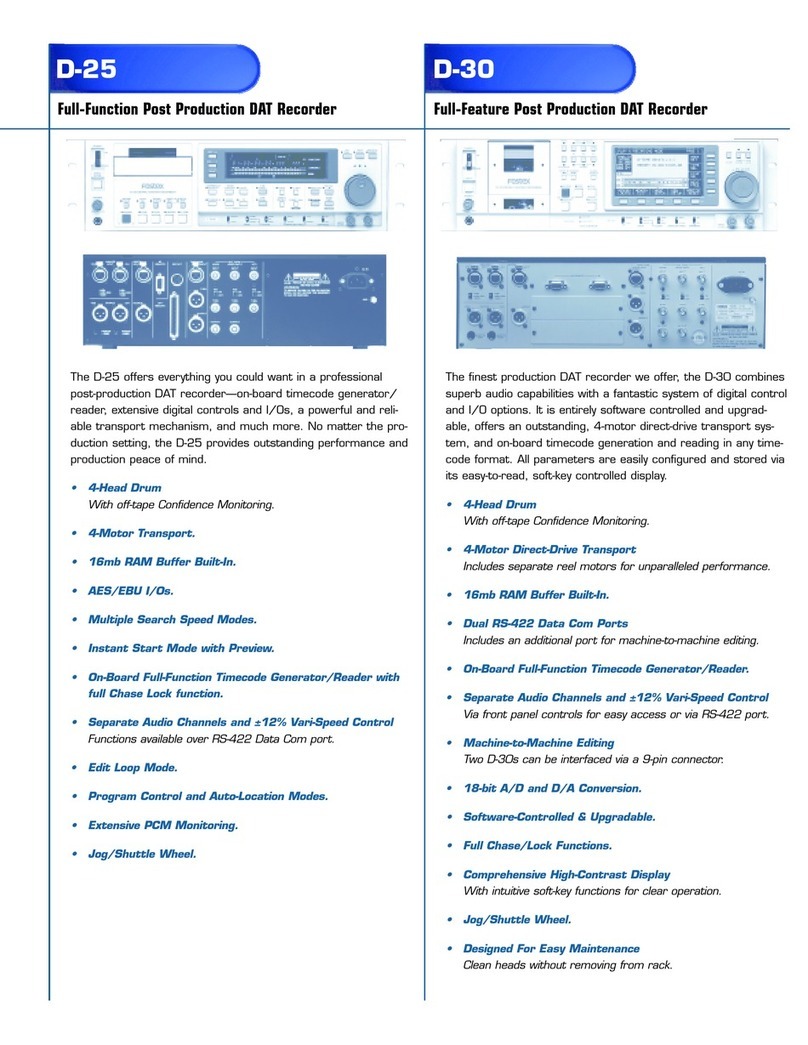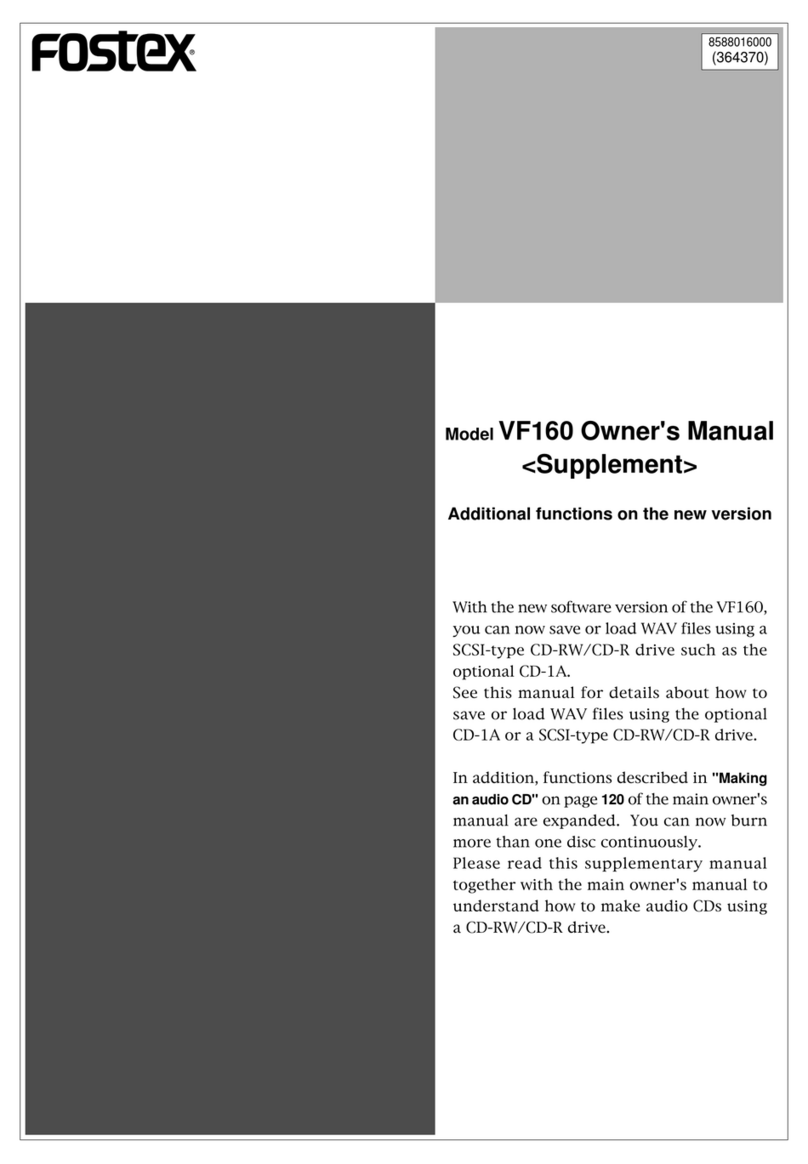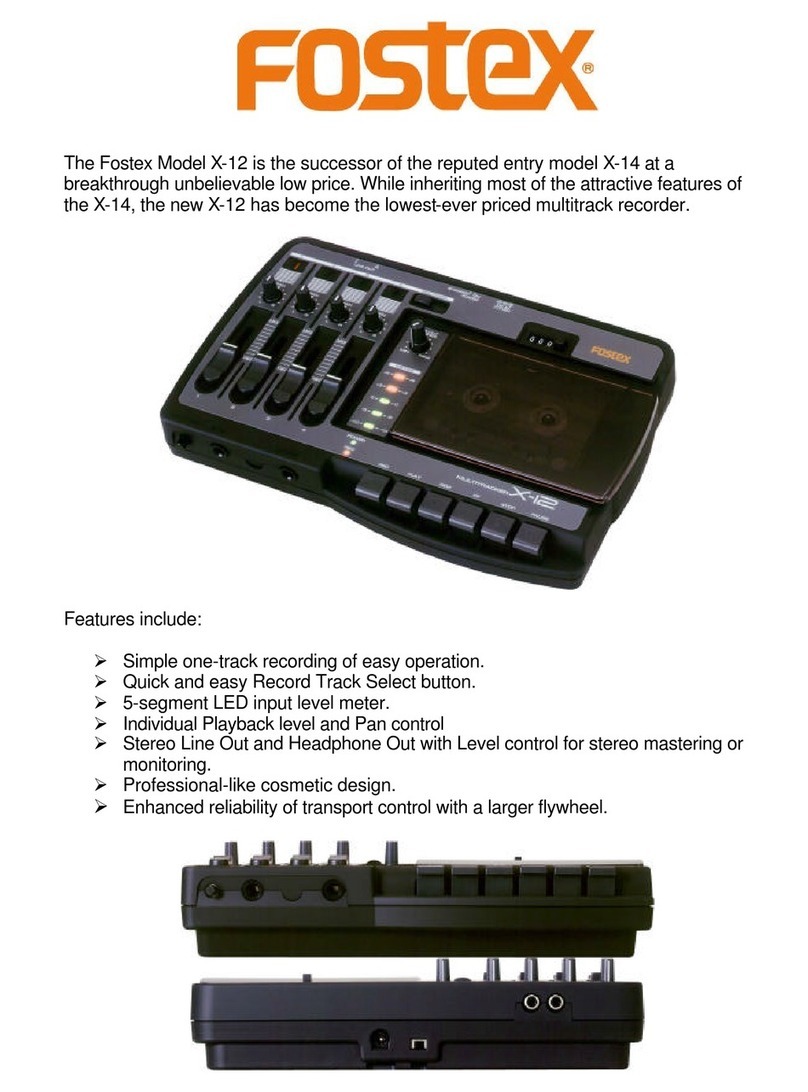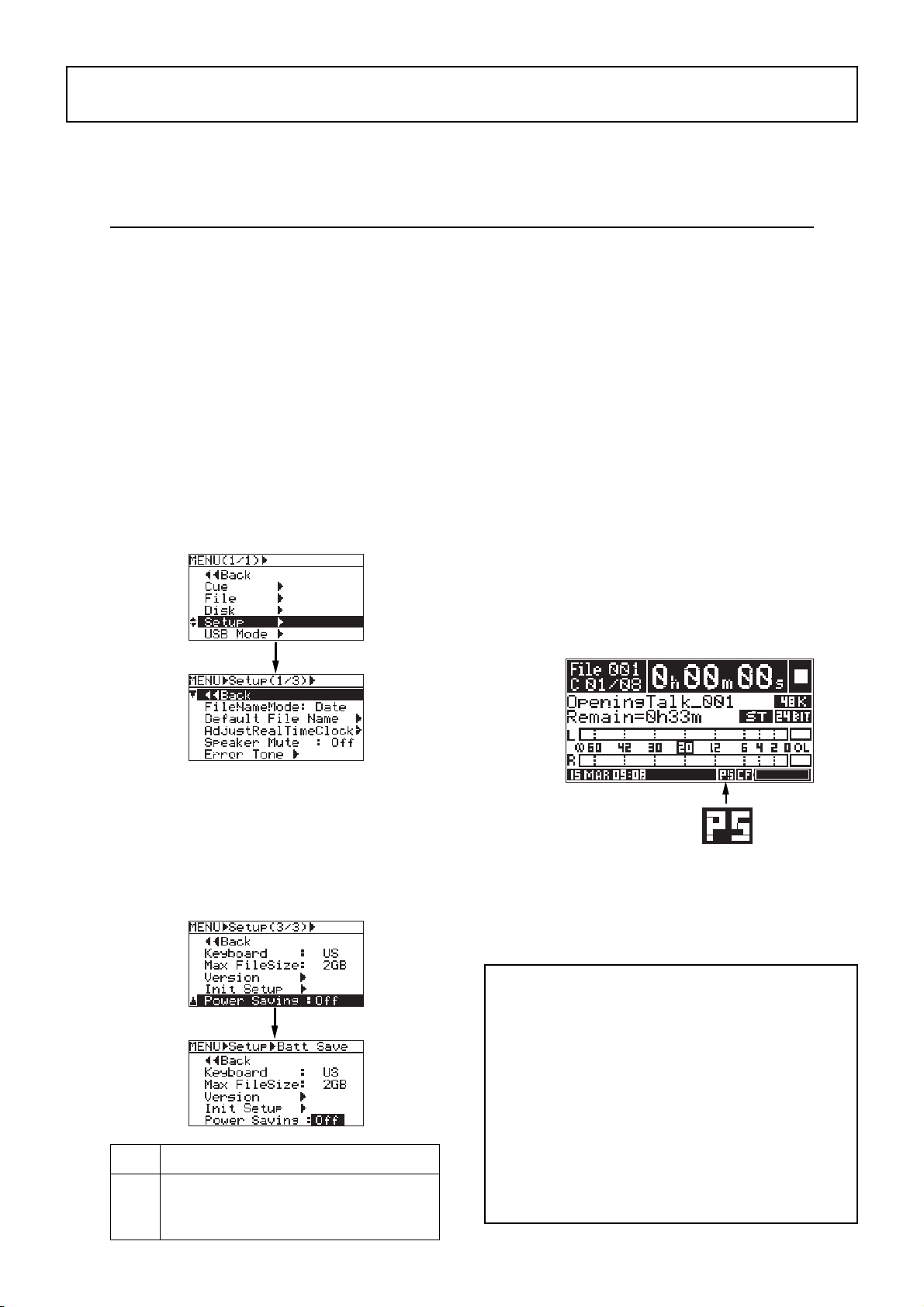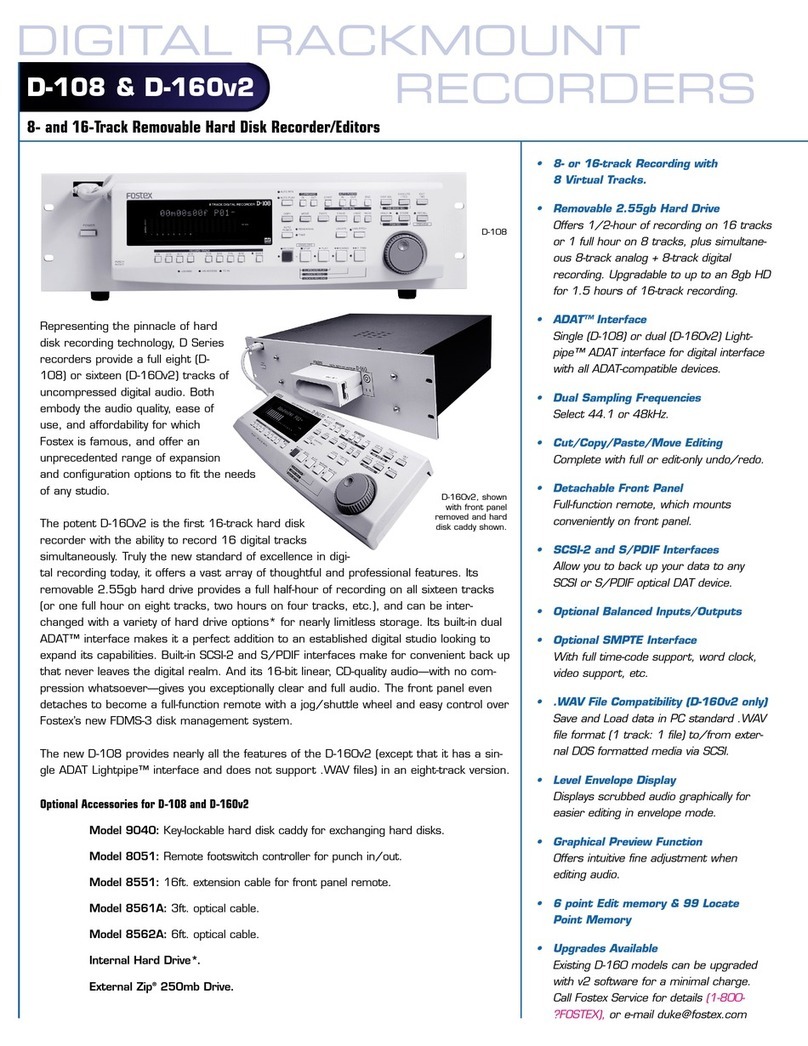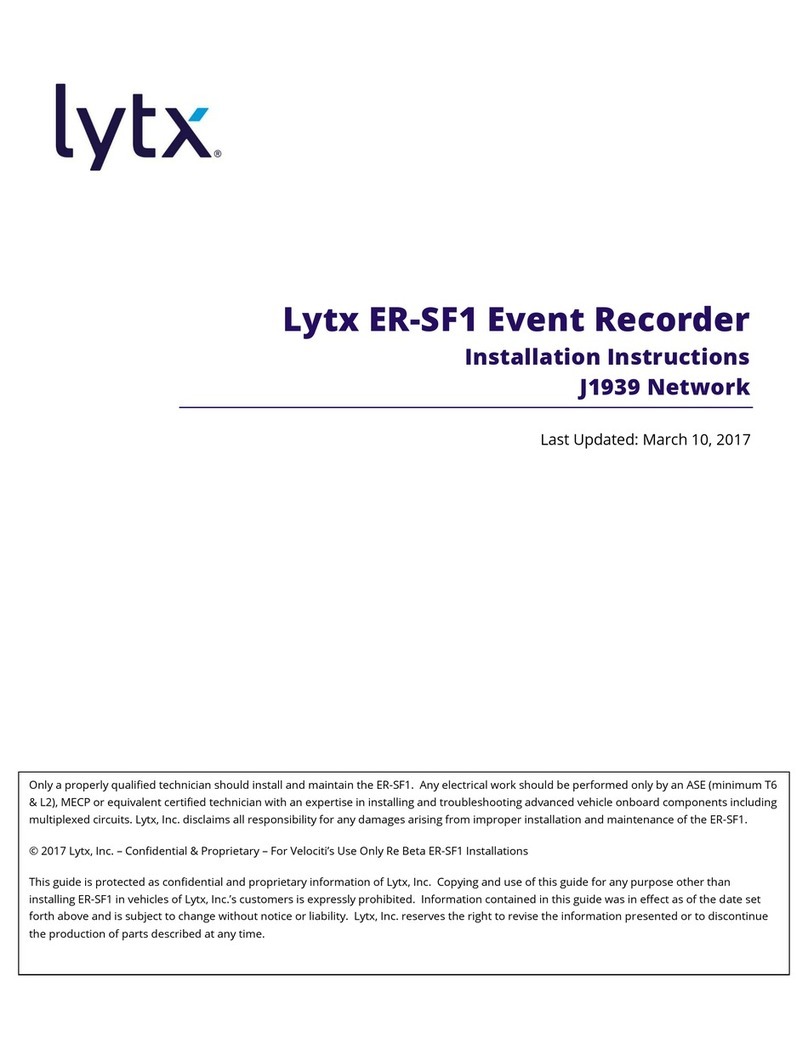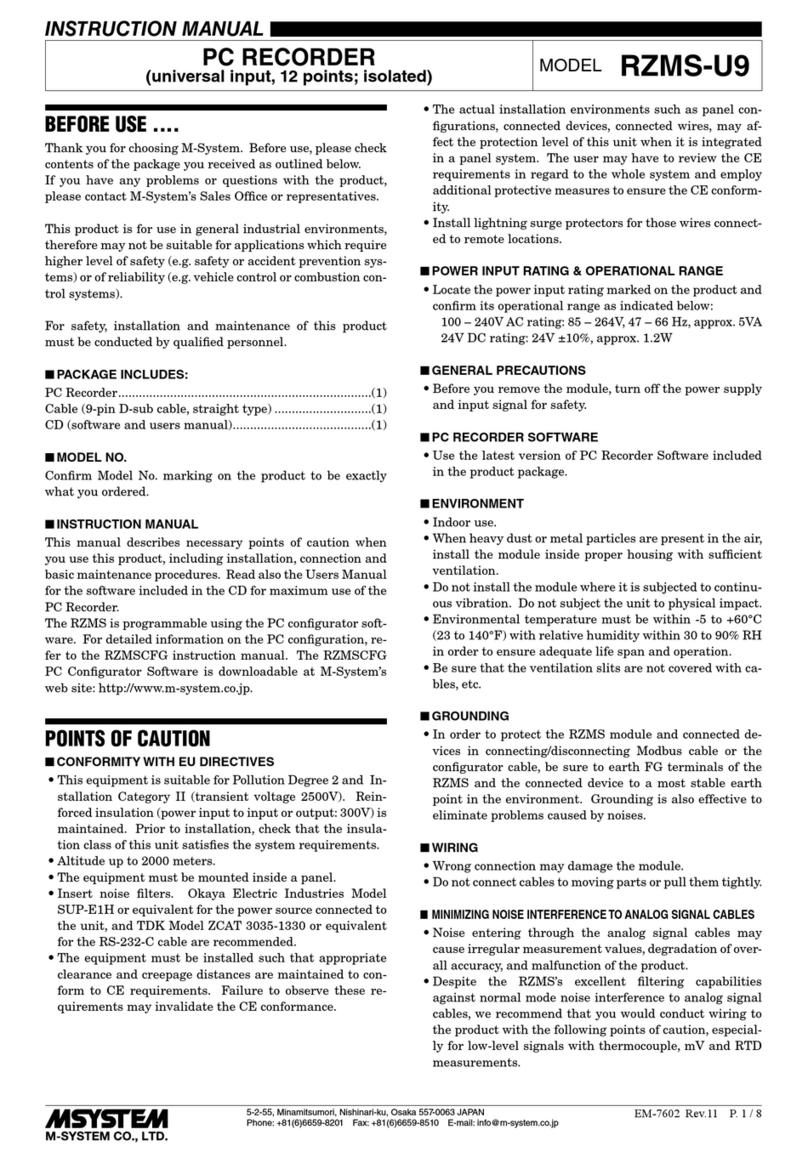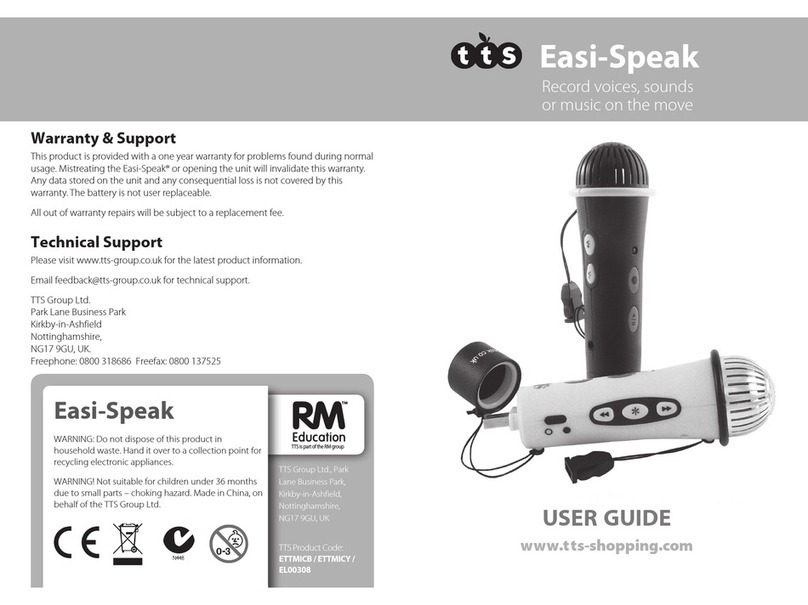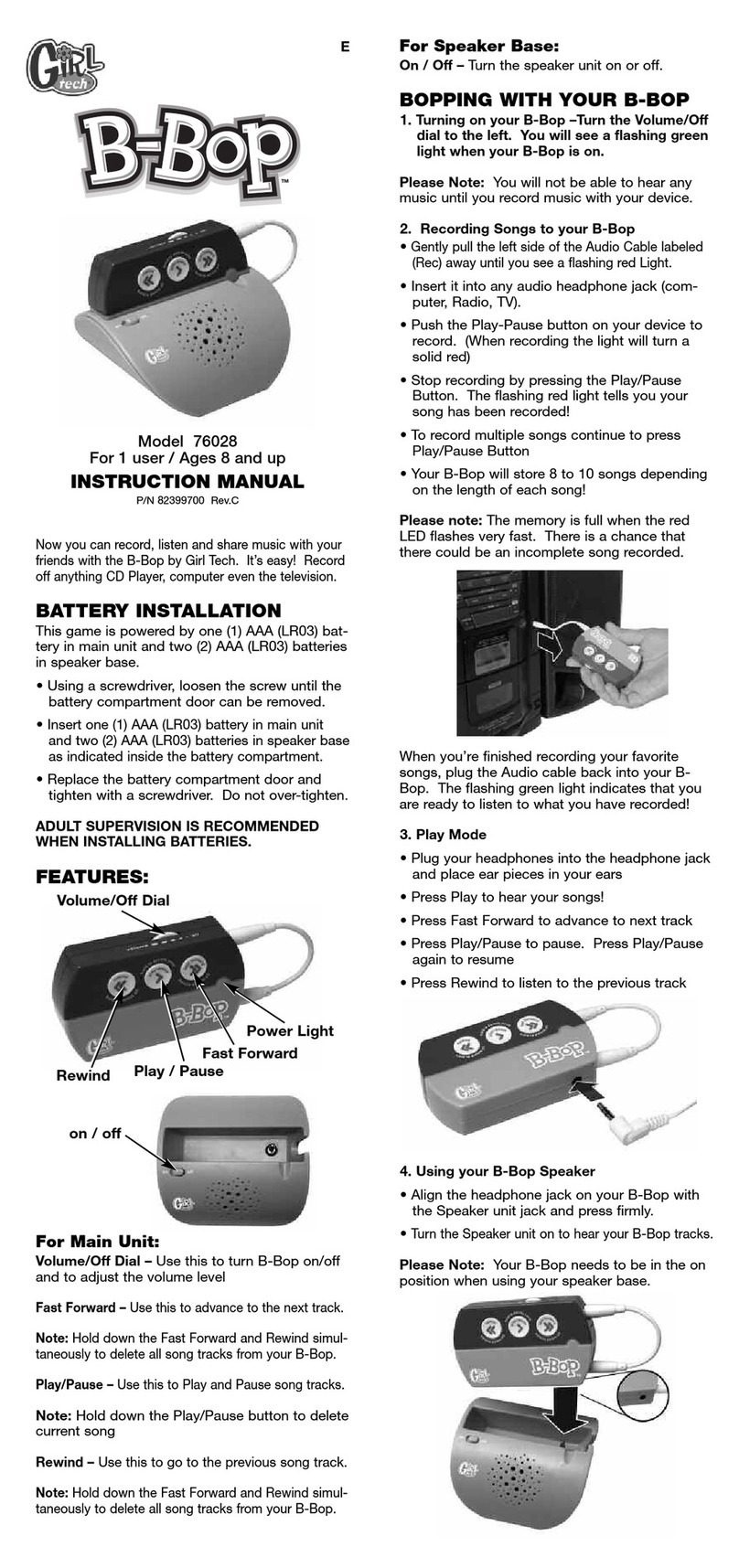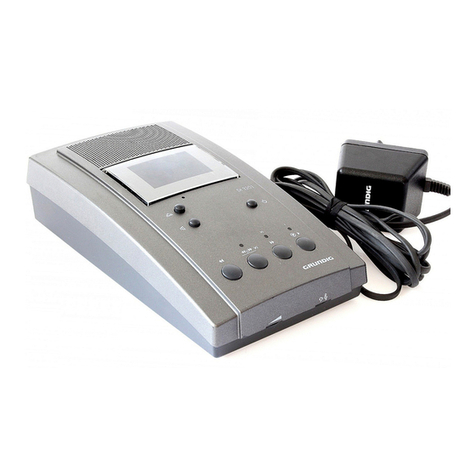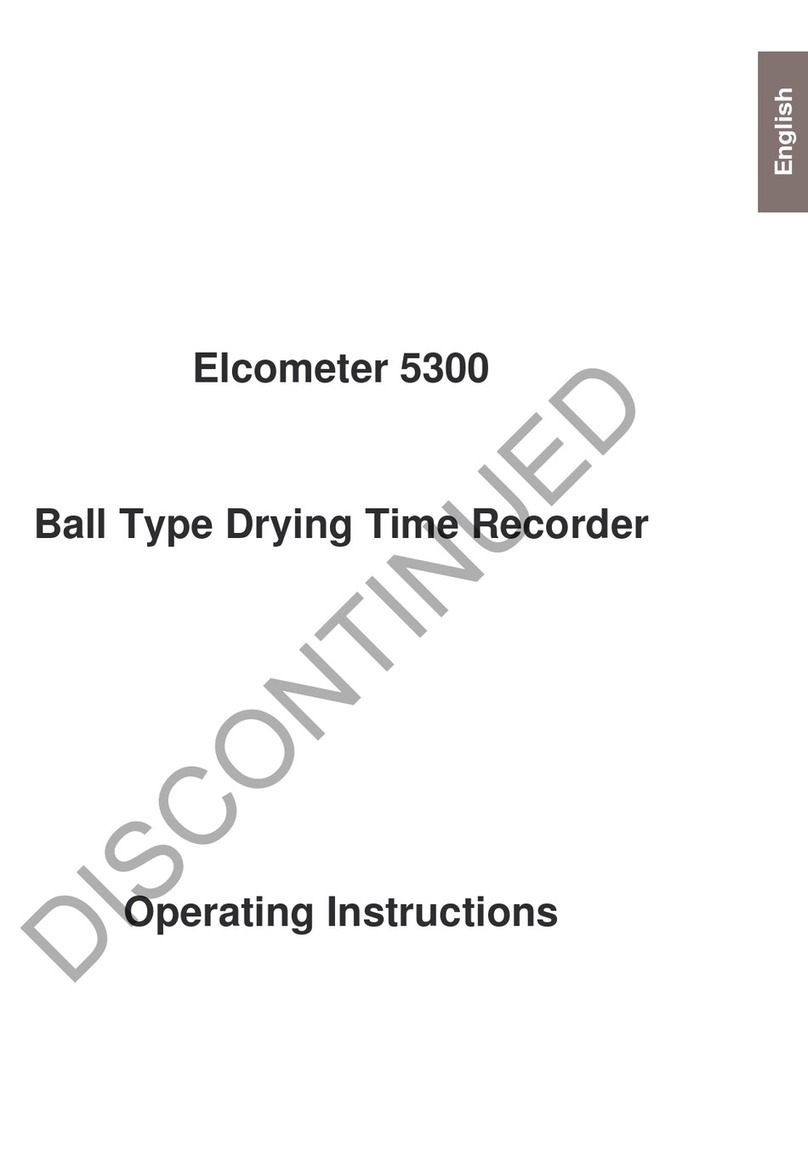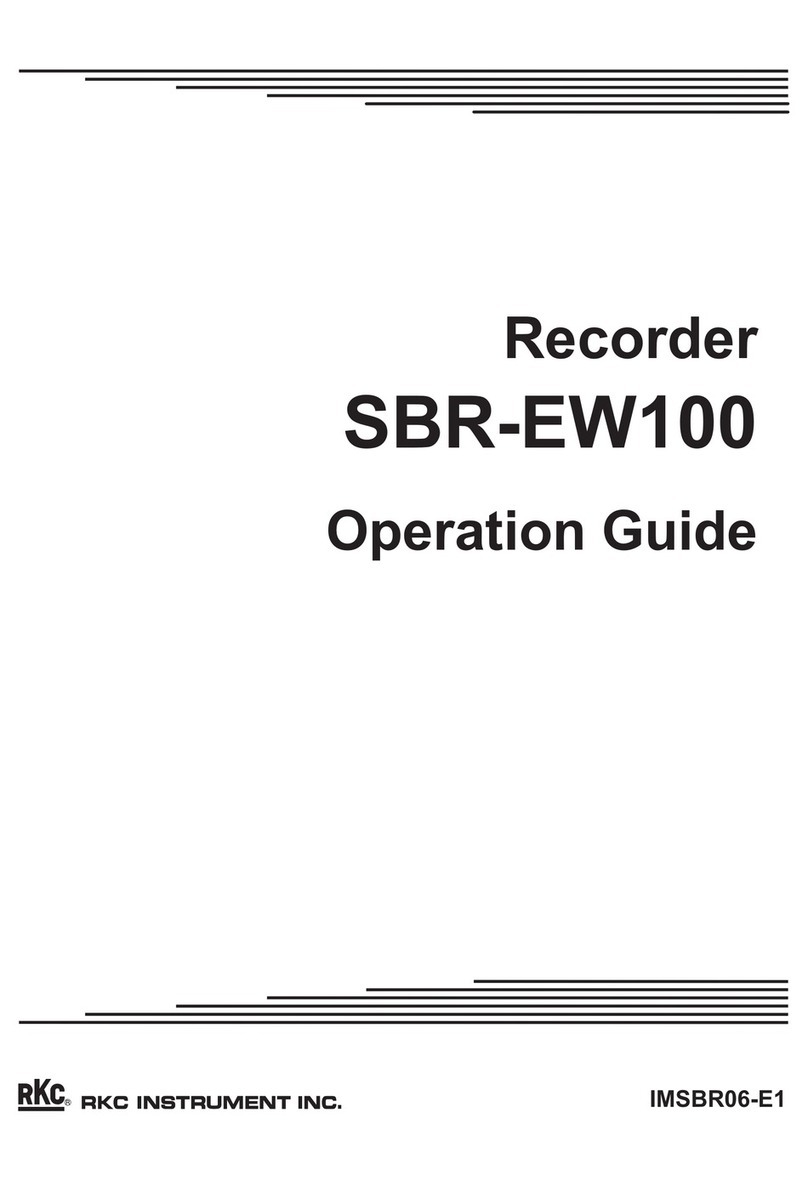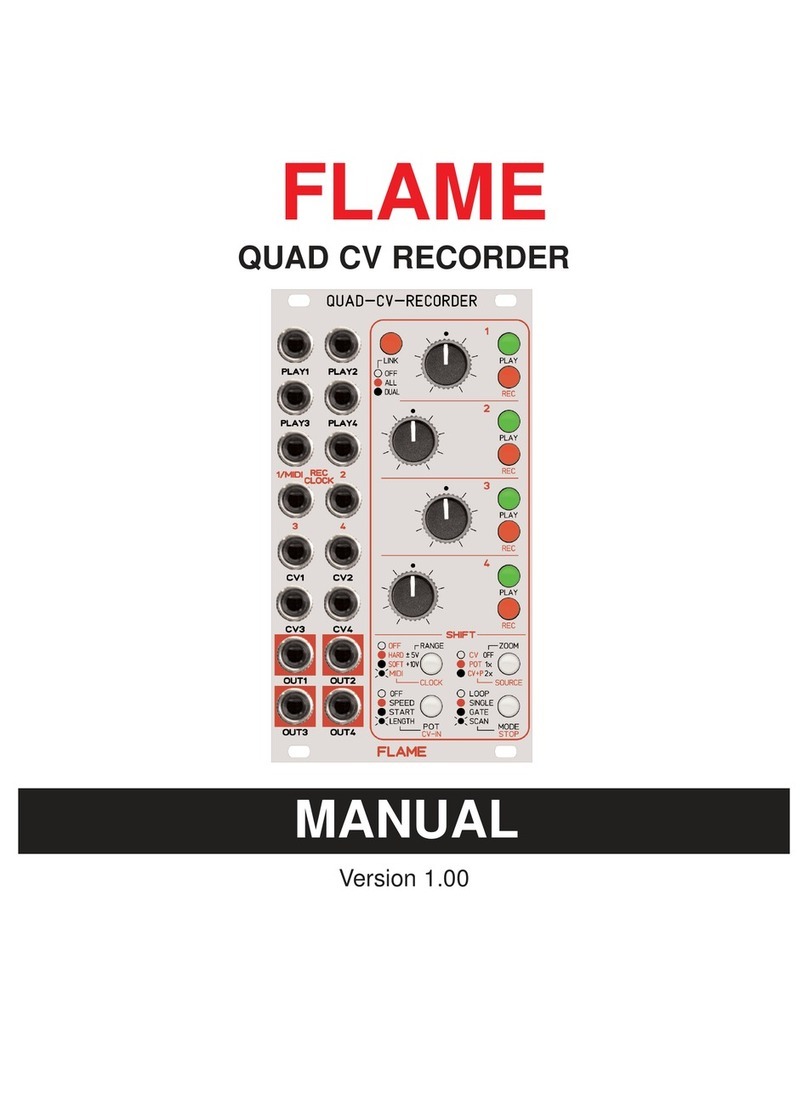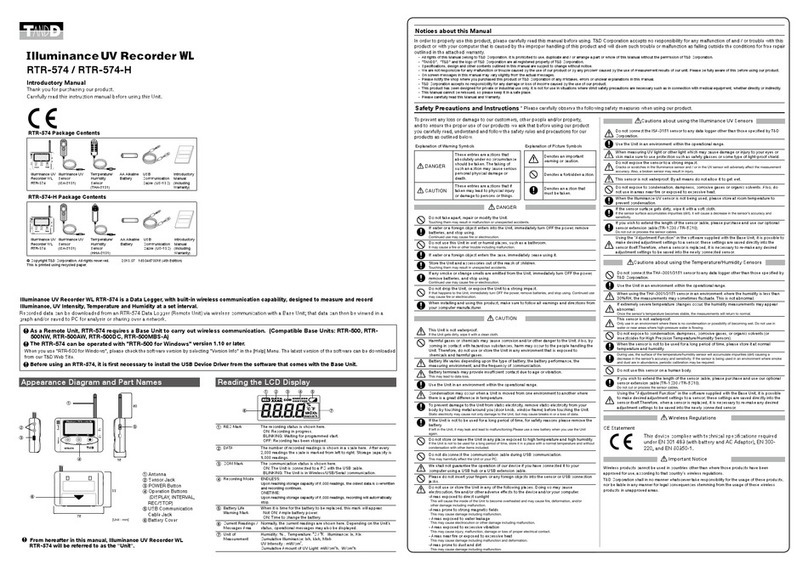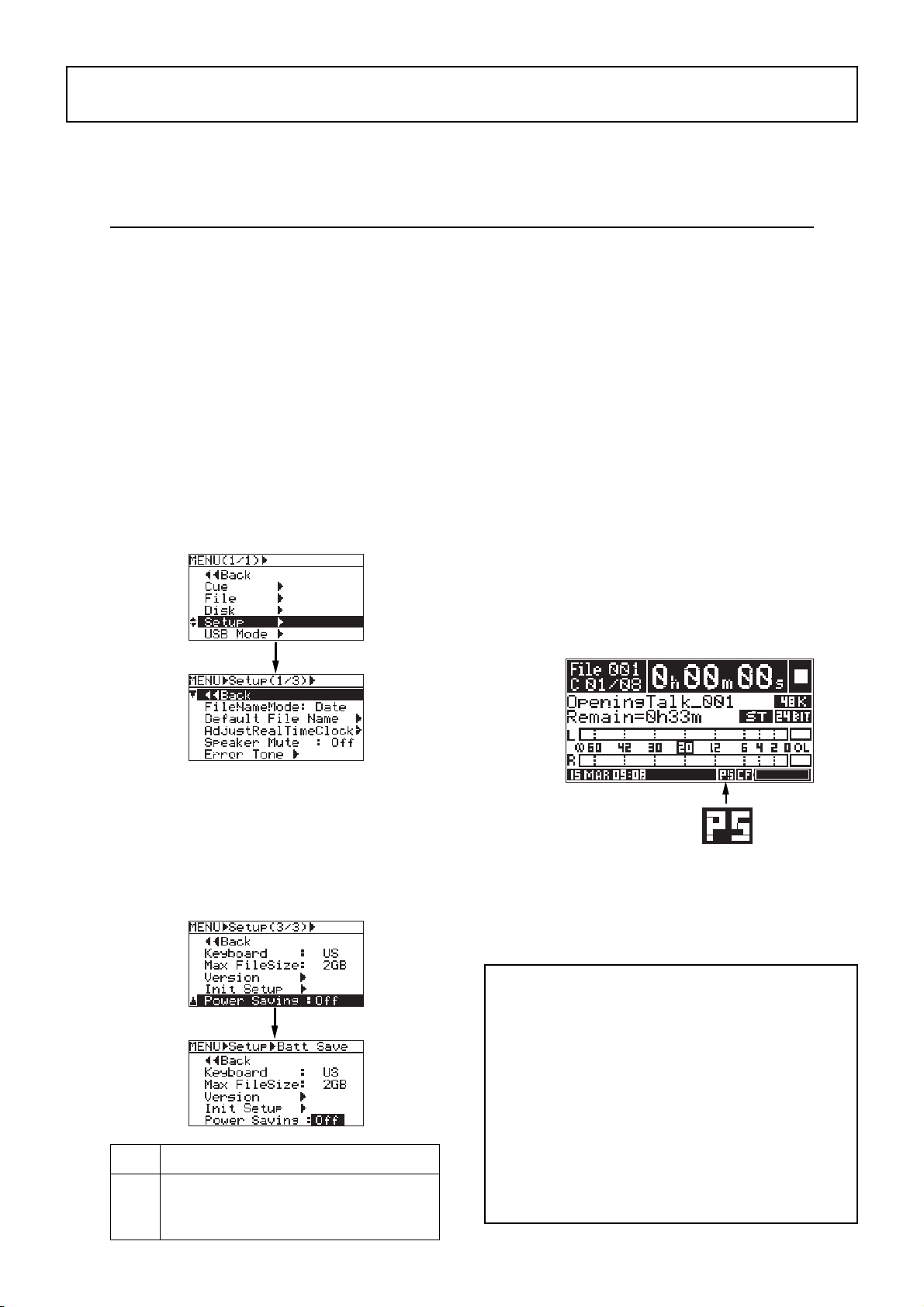
Power saving On/Off function
You can select on or off of the battery saving mode via the "Power Saving" menu item of the
Setup menu in the MENU mode.
By making this item set to "On", the FR-2 automatically enters the power saving mode
when it is not in the record (including record-standby) or playback mode. This mode
allows you to save energy and, therefore, is useful when operating the FR-2 on batteries.
Follow the procedure below for accessing and setting the "Power Saving" item. The follow-
ing description is assumed that the FR-2 is turned on and an audio file is loaded.
Off
The power saving mode activates when the unit is
not in the record (including record-standby) or play-
back mode. (See <Notes> on the right for details.)
On
The power saving mode does not activate (default).
Model FR-2 Owner’s Manual <V1.04 Supplement>
This supplement describes the new functionality of the FR-2 version 1.04 software.
Before using the FR-2 version 1.04, please read this supplement along with the original owner's manual
and other supplement.
1) While the unit is stopped, press the [ENTER]
key to enter the MENU mode.
2) Use the [MENU] dial to select "Setup" and press
the [ENTER] key.
The display now shows the Setup menu screen.
3) Use the [MENU] dial to select (newly added)
"Power Saving" and press the [ENTER] key.
You can find the "Power Saving" item at the
end on page 3 in the Setup menu.
Each press of the [ENTER] key alternates
flashing "On" and "Off" (by default, "Off" is
flashing).
4) Use the [MENU] dial to select the desired
option and press the [ENTER] key.
The selection is confirmed.
5) Press the [HOME/HOLD RESET] key to exit the
MENU mode.
When the power saving mode is set to "On",
"PS" (which stands for "Power Saving") flashes
on the Normal display while the unit is stopped,
as shown in the screen example below.
Flashing "PS" indicates that the power saving
function is now activated.
Note that, during recording (including record
standby) or playback, "PS" lights steadily, show-
ing that the power saving function is not acti-
vated though the power saving mode is set to
"On".
© PRINTED IN JAPAN APRIL 2004 8588055000 FX (403885)
<Notes>
•
Even if the power saving mode is set to "On",
activating the PRE REC mode disables the power
saving mode.
•
While the power saving mode is set to "On", it takes
a few seconds until the unit enters record-standby
mode, starts recording, or starts playback after you
carry out the appropriate operation.
•
To start recording while the power saving mode is
set to "On", press the [REC STBY] key first, and after
confirming you can hear the input signal, press the
[REC] key. If you directly press the [REC] key, a noise
may be generated.