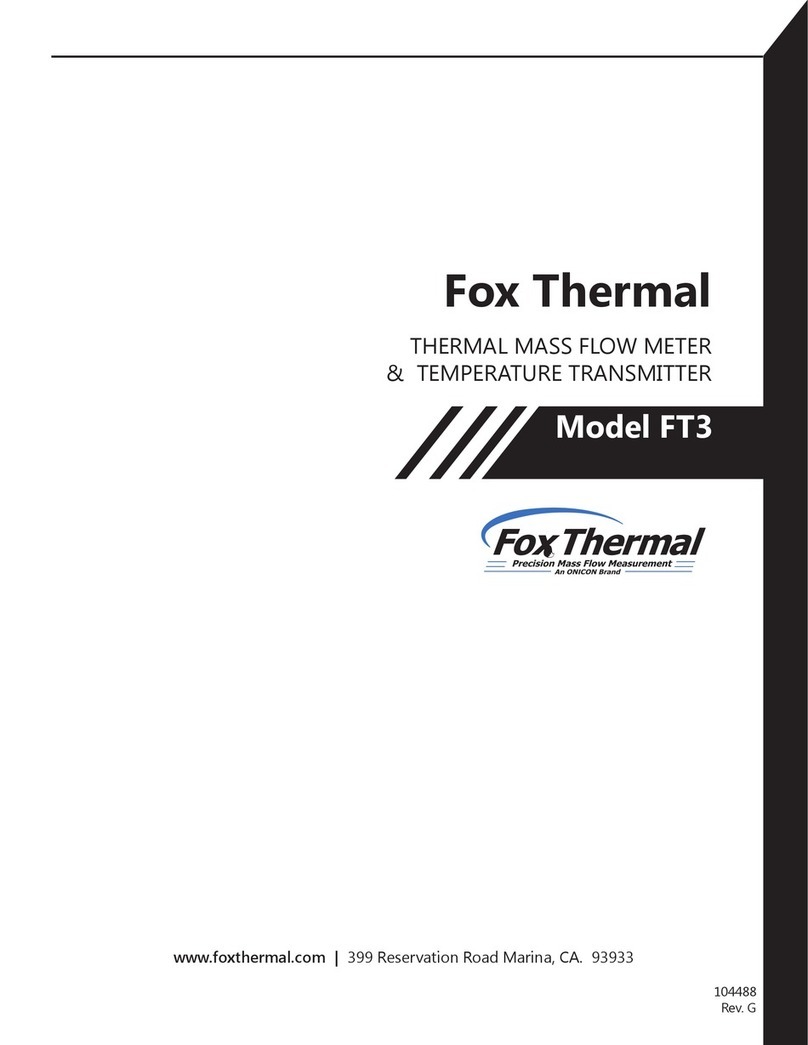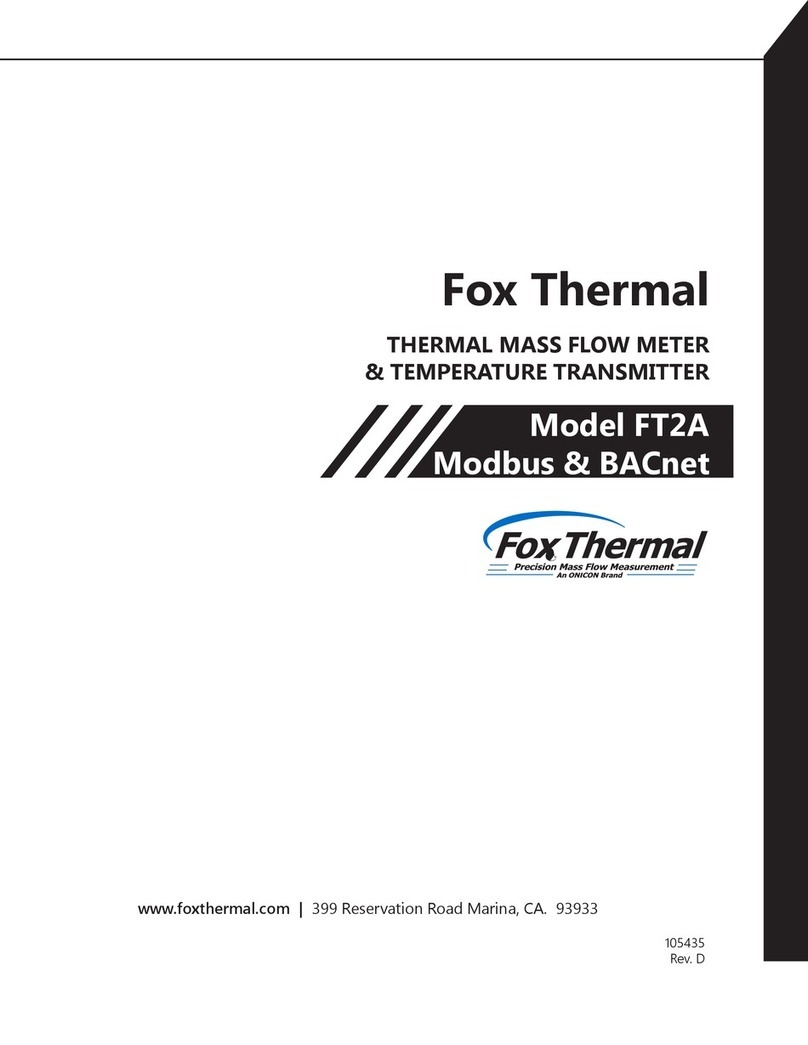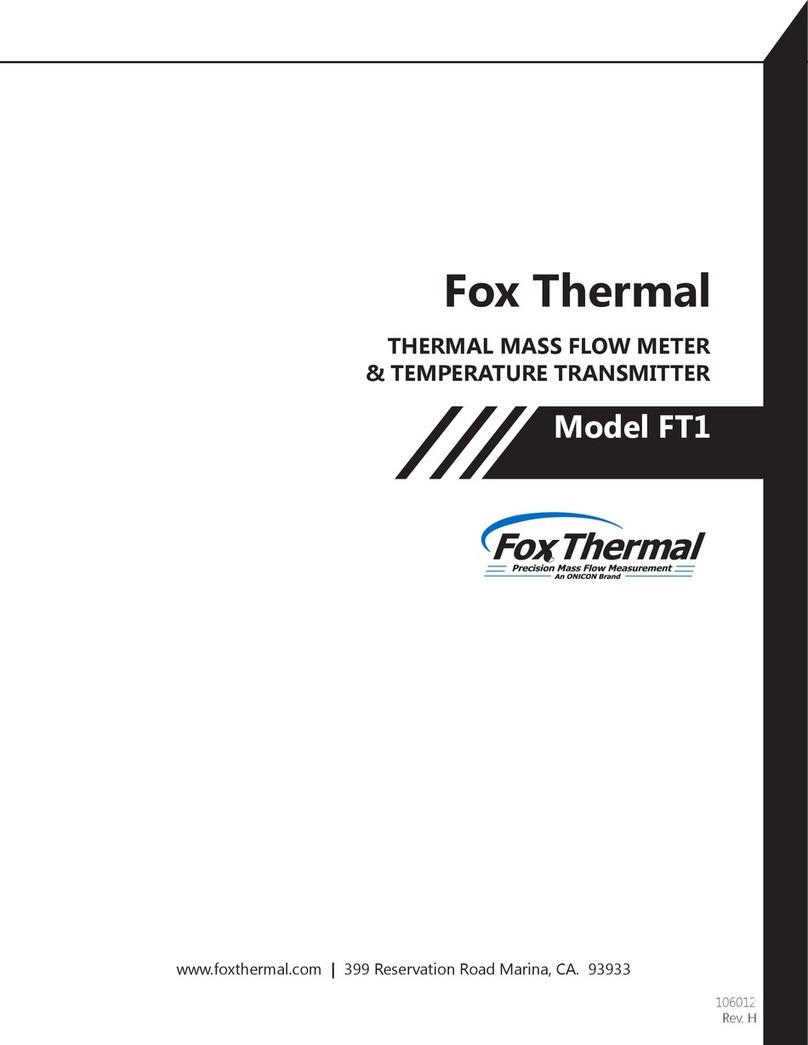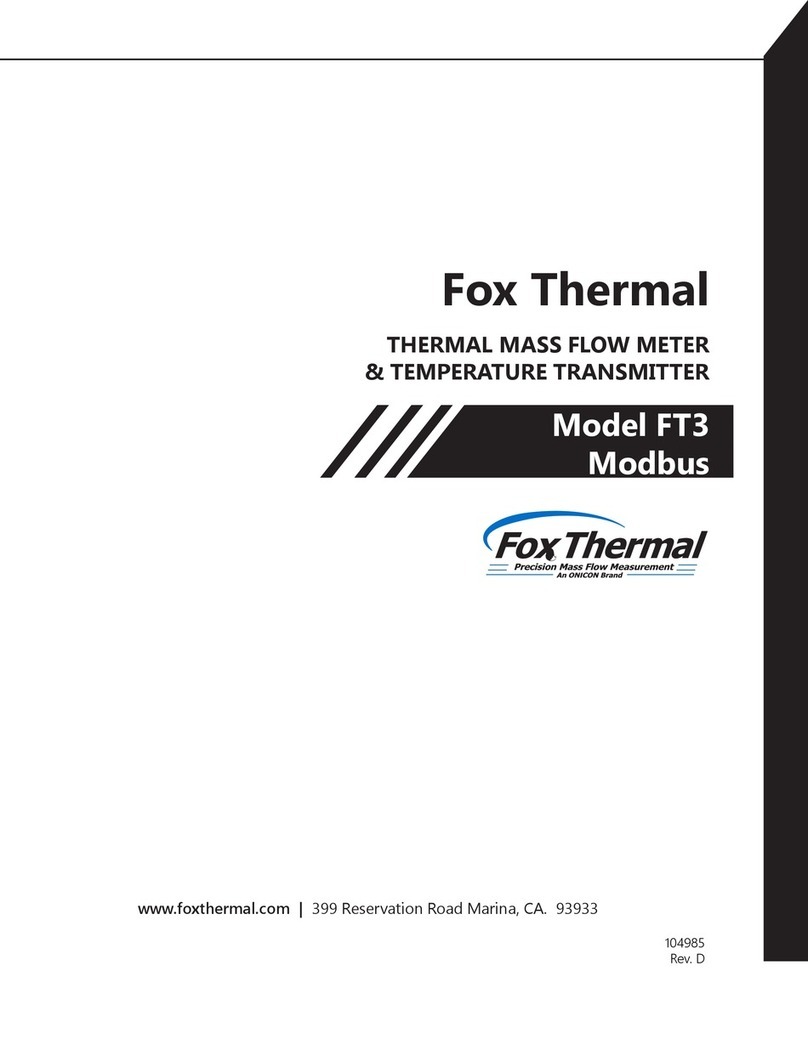F-184, Rev A 831.384.4300 | 399 Reservation Rd, Marina, CA 93933 | foxthermal.com | 1
Fox Thermal Flow Meter Troubleshooting Guide
Introduction
This document is used to address troubleshooting, installation, and calibration issues on all Fox Thermal flow meters.
Your assistance using the following procedure is appreciated and should facilitate faster service:
•Answer the required questions for all models in Step 1.
•Answer model-specific questions in Step 2.
•Contact Fox Thermal’s Service department with your answers from Steps 1 and 2.
oFox Thermal Main Phone Line: 831-384-4300
All Models
Step 1: Required Information of All Model Types
1. What is the serial number and model number of the flow meter?
2. Please describe the problem(s) in detail.
3. Approximately when did the problem start? Did the flow meter ever work properly or has the problem existed
since the initial installation?
4. Have any of the flow meter settings been changed since you received the meter from Fox?
5. Does the meter installation meet these up and downstream straight pipe requirements?
•For insertion-type meters, Fox recommends
a minimum of 15 straight-pipe diameters
upstream of the flow meter and 10 straight-
pipe diameters downstream.
•For inline-type meters, Fox recommends a
minimum of 8 straight-pipe diameters
upstream of the flow meter and 4 straight-
pipe diameters downstream.
•If the FC20 flow conditioner is used with an
insertion-type meter, Fox recommends a
minimum of 5 straight-pipe diameters
upstream of the flow conditioner, exactly 2
straight-pipe diameters upstream (between
the flow conditioner and the probe), and a
minimum of 5 straight-pipe diameters
downstream of the probe.