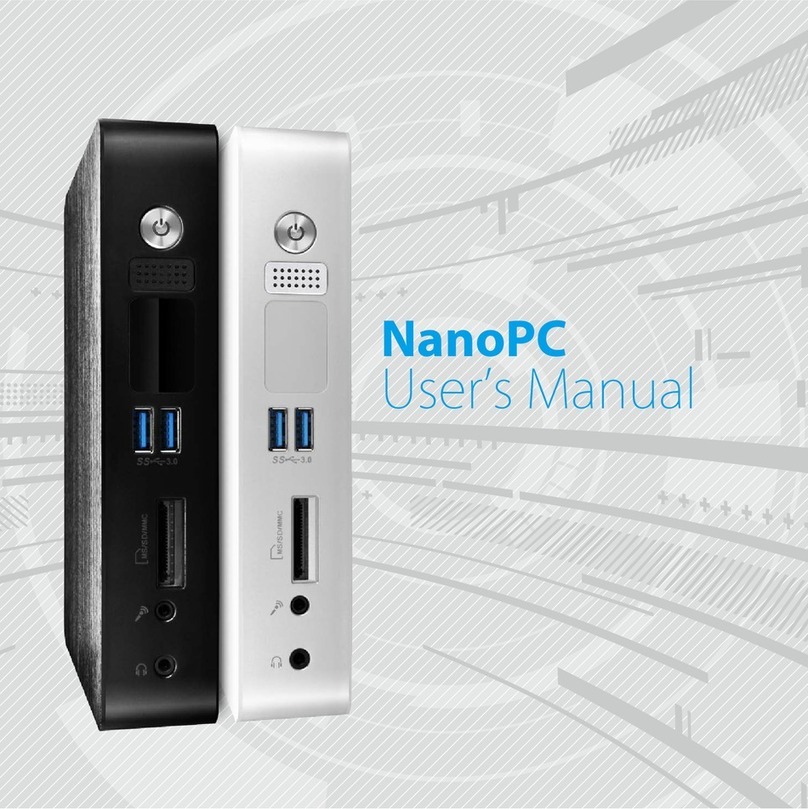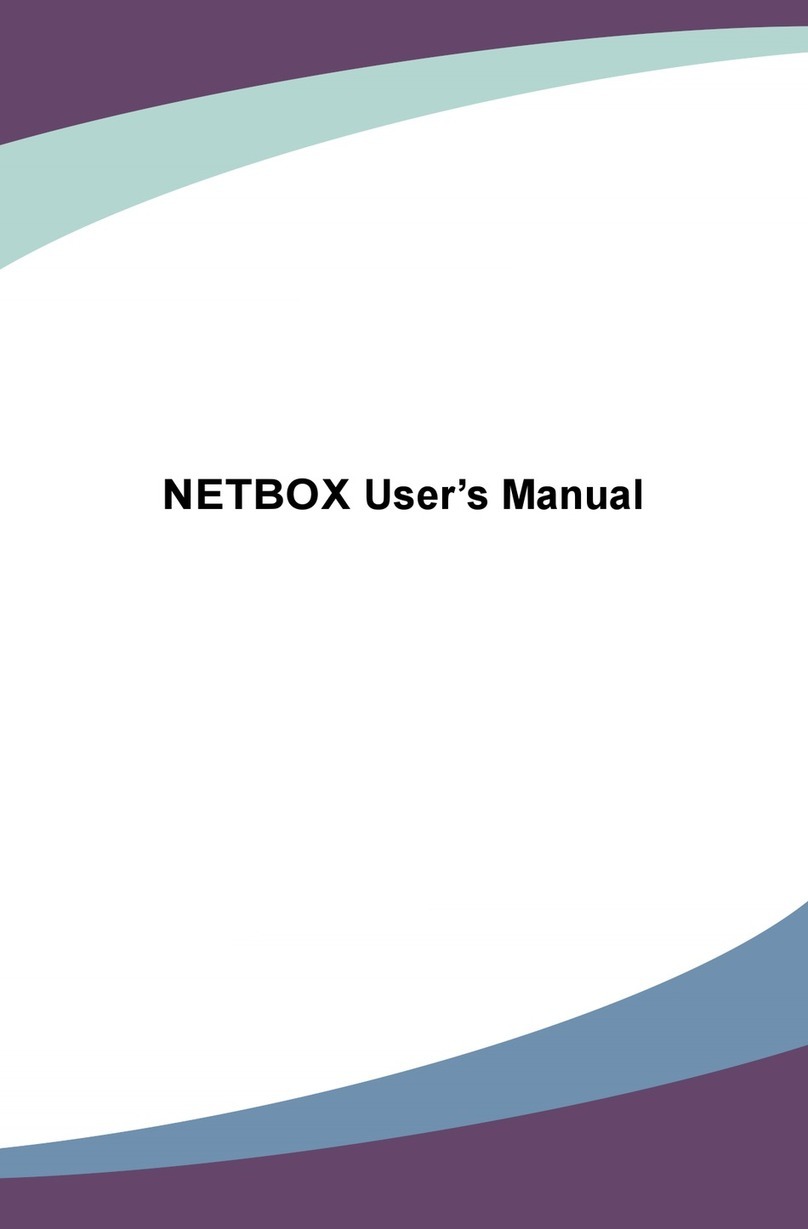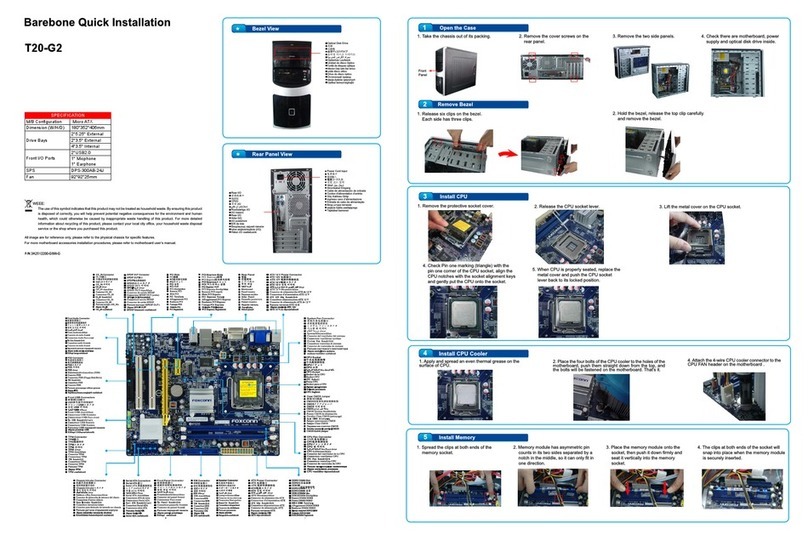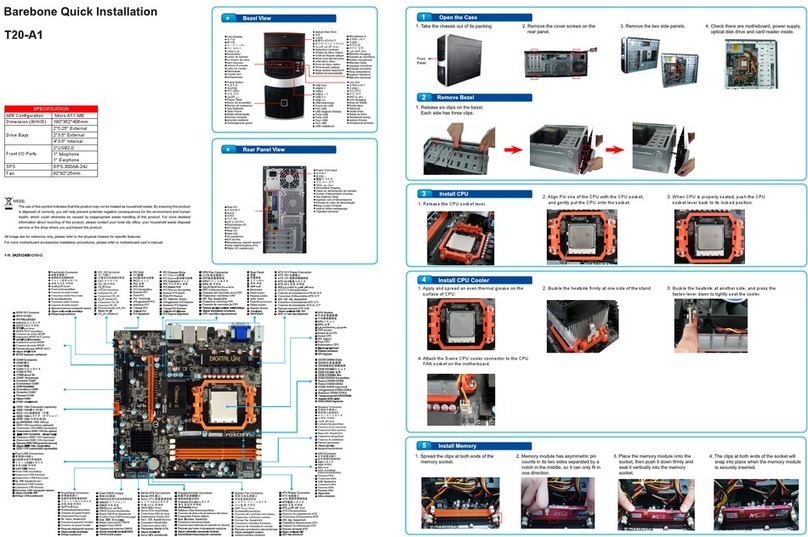TABLE OF CONTENTS
Chapter 1 Introducing the NanoPC
Top View...................................................................................................2
Front Side View........................................................................................2
Back Side View ........................................................................................3
Bottom View .............................................................................................3
Chapter 2 Placing and connecting the NanoPC
Placement of NanoPC
On the Desk .........................................................................................5
On the Display Back.............................................................................5
Connection of NanoPC
Connect the Monitor.............................................................................7
Connect the USB Devices....................................................................7
Connect the Network Cable .................................................................8
Connect the Power Cord......................................................................8
Chapter 3 BIOS Setup
Enter BIOS Setup...................................................................................10
Main .......................................................................................................11
Advanced ...............................................................................................12
Boot........................................................................................................14
Security ..................................................................................................15
Save & Exit.............................................................................................16
Chapter 4 Install Windows 7/8 in NanoPC
Install Windows 7/8 ................................................................................19
Install Drivers in Windows 7/8 ................................................................23
Chapter 5 Utility
FOX WinFlash
Local Update ......................................................................................25
About & Help.......................................................................................27